Understanding Canva's Pricing and Cost Structure

Intro
Canva has become a ubiquitous presence in the realm of graphic design, offering tools that cater to a broad spectrum of users. From small business owners to individual entrepreneurs, many find its intuitive interface and vast library of templates quite appealing. However, understanding the cost structure associated with Canva is essential for making informed decisions.
Numerous factors come into play when evaluating the financial implications of using this platform. This article aims to break down these elements in a clear manner, allowing readers to grasp both the pricing tiers and the features that come with each option. The goal is to assist business professionals and stakeholders in determining the most cost-effective approach to integrate Canva into their operations, weighing both free and subscription models.
Software Overview
Purpose of the Software
Canva serves as a graphic design tool that helps users create a wide array of visual content. It is particularly beneficial for marketing materials, social media posts, presentations, and various other design needs. This platform democratizes design by providing templates and tools that do not require extensive design skills, which is attractive for both amateurs and professionals.
Key Features
Canva's extensive feature set includes:
- A user-friendly drag-and-drop interface
- Access to a vast library of templates and stock images
- Customizable branding tools for businesses
- Collaboration features for teams and projects
- Integration with various third-party apps and software
These elements make Canva not only accessible but also effective for creating engaging visual content that meets modern branding needs.
Comparison with Competitors
Feature-by-Feature Analysis
While Canva has its strengths, it is essential to compare it with similar platforms. For instance, Adobe Spark and Visme provide many overlapping features but may cater to different user experiences.
- Adobe Spark often appeals to users looking for advanced editing tools. However, its learning curve can be steeper than Canva's intuitive design.
- Visme offers rich data visualization options that may benefit users who frequently work with infographics.
Pricing Comparison
In terms of pricing, Canva offers several options:
- Free Version: Provides access to basic features and a limited number of templates.
- Pro Subscription: Costs around $12.95 per month, offering advanced features like brand kit access and unlimited storage.
- Enterprise Solutions: Custom pricing for larger organizations needing additional functionalities and enhanced collaboration tools.
"Understanding how these pricing tiers differ can significantly impact a business's overall budget management."
This breakdown helps to determine which tier might suit a business's specific needs and budget constraints.
Being aware of the cost structure and feature differences can not only streamline the decision-making process but also position businesses for greater success in their design endeavors.
Overview of Canva
Understanding the overview of Canva is crucial for comprehending its cost structure and the associated pricing model. As a graphic design platform, Canva caters to a wide range of users, from individuals to large businesses, providing accessible tools for design. This accessibility is central to its appeal and relevance in the market. The platform allows users to create visually appealing materials easily, without requiring advanced design skills.
Canva stands out primarily for its user-friendly interface. This simplifies the process of graphic design, making it approachable for non-designers. Business professionals particularly benefit from utilizing Canva for marketing materials, presentations, and social media content, allowing for greater efficiency in their work.
Moreover, the integration of features such as templates, stock images, and various design elements contributes to its versatility. Users can customize these templates to suit their specific needs, further enhancing their ability to produce professional-quality designs.
In considering Canva, it is also important to recognize the implications of its pricing model. The platform offers a free tier alongside pro and enterprise plans. Understanding these options helps organizations align their budget with their design requirements. As you delve deeper into the specifics of Canva’s pricing, one discovers that costs may extend beyond subscription fees, incorporating additional features or resources that can enhance their overall user experience.
"Canva democratizes design, allowing anyone to create beautiful content, which is essential in today's visually-driven world."
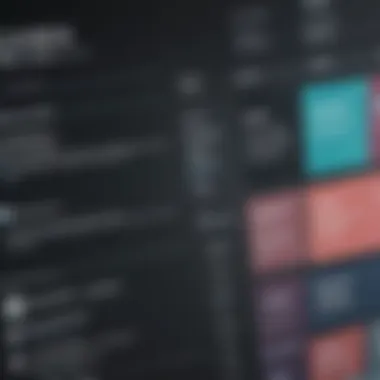

Thus, an overview of Canva serves as a foundation for readers who wish to explore its cost structure. It highlights the platform’s role in modern design and prepares users to analyze its pricing tiers and value propositions as we explore more in the sections that follow.
Canva's Pricing Model
The pricing model of Canva is a critical aspect of understanding this graphic design platform. It delineates how users can access features based on different tiers of service. This model is designed to cater to a diverse audience, from casual users to businesses looking for comprehensive design solutions. Recognizing the structure of these pricing tiers is essential not just for effective budget management but also for maximizing the value obtained from the platform. Each tier offers unique features that can greatly influence the decision-making process for potential users.
Free Tier Details
Canva’s free tier provides an entry point for users who may be hesitant to commit to a paid service. This tier includes access to a variety of templates, design tools, and a limited set of stock photos. Users can create their designs for personal or small business use without any financial obligation. However, there are limitations to keep in mind.
- Users in the free tier have limited access to premium assets.
- Collaborating with teams is restricted.
- Some branding features are not available.
While the free version is robust, the absence of these premium features might hinder users who need more customization or teamwork capabilities.
Canva Pro Pricing
The Canva Pro pricing tier is engineered for entrepreneurs and small businesses. It includes a monthly or yearly subscription option, offering a more expansive set of features. Key benefits of this tier include:
- Access to over 75 million premium stock photos, videos, and elements.
- Advanced design tools like background remover and resizing features.
- Enhanced collaboration options with team members.
Investing in Canva Pro can be justified by the increased productivity and efficiency it brings to design workflows. For a business that relies heavily on creative output, the value added by this tier can be considerable.
Canva for Enterprise
Canva for Enterprise is tailored for larger organizations that require robust design management. This tier is distinct because it offers:
- Custom branding options, allowing businesses to maintain brand consistency.
- Advanced team functionalities, including user management controls.
- Priority support and training options.
The cost of this tier reflects the extensive capabilities it provides. For organizations where branding and design play a crucial role in marketing, choosing Canva for Enterprise can result in a higher return on investment through efficient design practices.
Educational and Non-Profit Discounts
Canva is mindful of its diverse user base, offering significant discounts for educational institutions and non-profit organizations. Educators can access the features of Canva Pro for free, which allows them to leverage design tools in teaching and student projects. Similarly, non-profits can apply for special pricing to lower their operational costs while still producing professional-quality designs. This commitment to accessibility highlights Canva's aim to democratize design tools for all users, regardless of their budget constraints.
In summary, understanding Canva’s pricing model is not just about cost. It revolves around how different tiers can meet varying needs and improve design capabilities. For small to medium-sized businesses, entrepreneurs, and IT professionals, aligning the choice of a pricing tier with specific design requirements is essential for optimizing both resources and outcomes.
Comparative Analysis of Pricing Tiers
The comparative analysis of pricing tiers is crucial for understanding how Canva structures its offerings. This analysis focuses on the distinctions across the various plans, helping potential users evaluate which option best suits their needs. By dissecting features, costs, and target audiences, businesses can optimize their design investment. This section provides insights into cost-effective solutions and the value associated with each tier, which is especially important for small to medium-sized businesses and entrepreneurs looking to enhance their marketing efforts.
Features vs. Cost
When assessing Canva's pricing tiers, one must consider the relationship between features and cost. Each tier offers a different set of capabilities, which should correspond to the budgetary constraints and design needs of the user.
- Free Tier: The free version includes basic features such as access to template library and simple graphics. It’s ideal for individuals or small projects without the need for high-level design functionalities.
- Canva Pro: This tier expands on the free features substantially. Users gain access to premium templates, advanced editing tools, brand kit functionalities, and integration with other platforms. The monthly or annual subscription is not negligible, but the added features justify the price for small businesses that require regular graphic content.
- Canva for Enterprise: This package is tailored for larger organizations seeking increased collaboration and extensive resource management. The cost reflects the comprehensive suite of tools available, including team workflows, extensive analytics, and dedicated support. For larger firms, the return on investment can be significant, as better design can promote more effective branding strategies.
Understanding the balance between features and cost ensures that users can make an informed decision based on what they truly require.
Target Audience for Each Tier
Identifying the target audience for each tier is essential for maximizing the effectiveness of Canva's offerings.
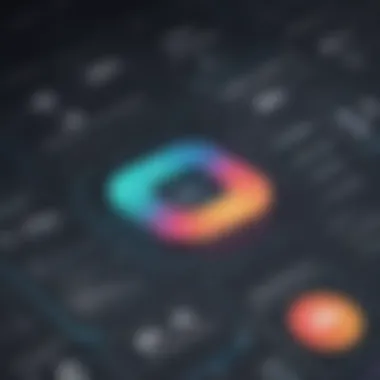

- Individuals and Freelancers: The free tier attracts users who wish to experiment with design without financial commitment. It serves students, hobbyists, or anyone needing occasional graphic work.
- Small to Medium-Sized Businesses: Canva Pro is designed for small enterprises that need a reliable graphic design tool. Cost considerations are important; thus, this tier provides sufficient features that allow for professional output without luxury pricing.
- Large Organizations: The Enterprise tier appeals to larger companies with substantial design needs and a budget to support comprehensive design solutions. These users benefit from collaborative features and a variety of templates that match their brand guidelines.
Evaluating the target audience for each tier helps clarify the potential user base and shapes marketing strategies accordingly.
"Content creation requires efficient tools that match the scale of your operations. Analyzing pricing tiers can lead to a wiser investment."
In summary, the comparative analysis of Canva's pricing tiers gives invaluable insights into how features correspond to costs, and who each tier is designed for. This information can guide users in selecting the most suitable plan, ultimately impacting their overall function and creativity.
Total Cost Considerations
In evaluating the total cost structure of Canva, it is essential to appreciate that the initial pricing does not tell the whole story. Often, businesses analyze the visible costs but overlook hidden expenses that can affect their overall financial commitments. Understanding these factors helps in making a holistic financial assessment, ensuring that companies do not find themselves in unexpected financial dilemmas.
The total cost considerations for Canva include:
- Initial Subscription Costs: This is the obvious starting point, whether considering the free tier, Canva Pro, or Enterprise options.
- Hidden Costs: Often, individuals or teams discover additional expenditures when using the platform. This might include purchasing premium designs, stock photos, or other assets not included in the basic subscription.
- Training and Onboarding Costs: Depending on the team’s familiarity with design tools, the learning curve associated with Canva could entail further expenditure on training resources.
- Integration and Compatibility: For businesses that need to integrate Canva with other software solutions, this may involve additional costs.
Being aware of these elements allows for strategic financial planning as businesses assess Canva's potential role in their operations.
Hidden Costs in Canva
While Canva provides a transparent pricing structure, some hidden costs can catch unsuspecting users off guard. One must be vigilant about what is included in the subscription and what costs extra.
- Premium Content Fees: Canva has a vast library of templates, images, and illustrations. Many of these resources are free, but premium assets require an additional payment. Users may find themselves accumulating charges for downloads of materials they assumed were included.
- Third-party Integrations: If a business aims to connect Canva with tools like Dropbox or Google Drive, they could face additional costs. Some advanced integrations may require third-party subscriptions.
- Add-ons and Upgrades: Certain features may warrant upgrades that are not immediately obvious during the initial subscription stage. For instance, businesses might need enhanced storage or analytic features that are offered at an additional cost.
- Collaboration Tools: Teams that require extensive collaboration features may hit limits on user numbers or functionality unless they pay for higher tiers.
By accounting for these potential hidden costs, users can make better financial decisions regarding their use of Canva.
Subscription Options and Payment Plans
Canva shows flexibility in how businesses can manage their subscriptions and payments, accommodating various needs.
- Monthly Subscription: Most users choose this option for its simplicity. It provides the freedom to test the platform without a long-term commitment. However, costs might add up quickly if one retains the subscription over several months.
- Annual Subscription: This offers a considerable discount compared to paying month-to-month. For businesses ready to commit, this can enhance budget predictability and lower the per-month expense.
- Free Tier: While it does come with limitations, this option allows companies to start experimenting with Canva’s offerings at zero cost. This is a useful entry point and can be sufficient for small tasks or personal projects.
- Canva for Education or Nonprofits: Special pricing is available for eligible organizations. This can significantly reduce costs for schools, teachers, and qualified nonprofits.
Understanding the available subscription options and payment plans makes it easier for businesses to select the best approach to fit their budgetary constraints. As different organizations have varying financial capabilities, the ability to choose a payment structure that aligns with goals aids in better financial control, ultimately enhancing Canva's value.
Business Use Cases for Canva
Understanding the practical applications of Canva in business contexts is crucial for making the most of its capabilities. As a versatile design platform, Canva serves various business needs, and examining these use cases can clarify its value. This section focuses on how different teams within small to medium-sized businesses can utilize Canva's features effectively, considering specific elements, benefits, and other relevant factors.
Marketing Teams
Marketing teams benefit immensely from Canva's design tools. Visual content is essential for any marketing campaign, as it captures attention and conveys messages quickly. With Canva, marketing professionals can create eye-catching social media posts, engaging infographics, and informative presentations without needing extensive design knowledge.
One of the key benefits for marketing teams is the platform’s user-friendly interface. This simplicity allows team members to collaborate in real time, ensuring that campaigns run smoothly and efficiently. Additionally, Canva provides numerous templates tailored for different purposes, which can save marketing teams valuable time during peak project phases.
"Canva’s templates can boost productivity by simplifying the design workflow for marketing teams."
Furthermore, the ability to upload brand assets directly into Canva helps maintain brand consistency across all marketing materials. This feature is particularly useful for teams that need to produce large volumes of content quickly.
Content Creation
For content creators, Canva offers a wealth of resources that elevate the quality of visual content. Whether it’s for blogs, eBooks, or online courses, the ability to create custom graphics enhances the overall user experience. Good visuals can significantly increase engagement on any content platform, making Canva a valuable tool for content marketers.
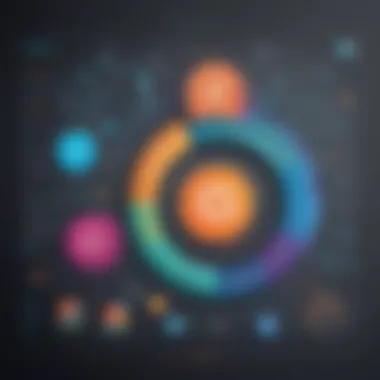

Another advantage is the integration capability with various social platforms and content management systems. This means that content creators can publish their designs directly, streamlining the distribution process. They can also monitor what works best, adapting future content based on performance metrics.
Moreover, Canva’s collection of stock photos and icons reduces the time spent sourcing images from other providers. This efficient resource consolidation can lead to a more cohesive content strategy and better overall workflow for content teams.
Event Promotion
Event promotion is another area where Canva shines. Whether for webinars, workshops, or trade shows, Canva's design tools enable businesses to create comprehensive promotional materials. Actionable designs for flyers, social media promotions, and email campaigns can be generated quickly.
The option to produce various formats from the same design ensures consistency and adaptability across different channels. This usefulness can amplify reach and engagement with potential attendees.
Additionally, the platform allows users to collaborate with external stakeholders, such as vendors or sponsors, facilitating better communication during event planning. By working together directly within Canva, teams can share ideas and make adjustments in real-time. This leads to a more organized campaign that can adequately represent the event and attract a suitable audience.
Overall, the effective application of Canva across these areas indicates its versatility. Its cost-effective pricing structures allow businesses to leverage high-quality design without significant overhead expenditures, reinforcing its role as a vital tool in the modern business landscape.
User Feedback on Pricing
Common Complaints About Costs
Despite its popularity, many users share concerns about Canva's pricing. Some common complaints include:
- Limited Features in the Free Tier: Users often express frustration with the restrictions present in the free version. They feel it lacks essential features that are available in paid plans.
- Cost of Upgrading: Many find the subscription costs for Canva Pro or Enterprise to be higher than expected when taking into account the additional features. This can lead to hesitance in committing to a subscription.
- Add-On Costs: There are incidents where users feel misled about the costs associated with specific content or templates. Many premium images, graphics, or design elements require separate payment, which adds to the overall expenditure.
"I love Canva, but the extra costs for certain design elements can pile up quickly. It makes you think twice about your choices."
Positive Experiences with Value for Money
On the other hand, many users acknowledge the value they get for their investment. Positive experiences often cited include:
- Quality of Designs: Users appreciate the high-quality templates and design flexibility that can enhance projects significantly. Many feel that the outcome justifies the cost.
- User-Friendly Interface: Entrepreneurs and small business owners value how easy Canva is to use. This efficiency can save time and resources, contributing to a favorable cost-to-benefit ratio.
- Collaboration Features: Teams find that the ability to work together in real-time provides substantial value, offsetting the subscription costs. This promotes productivity and cohesion among members.
Overall, user feedback regarding Canva’s pricing captures a diverse range of opinions. It can provide insight into common frustrations, while also acknowledging the advantages perceived by satisfied customers. This balanced perspective supports potential users in making informed investment choices.
Final Thoughts on Canva's Cost
The discussion surrounding Canva's cost structure is pivotal in this article, emphasizing various elements that influence a business's decision to invest in the platform. Understanding this cost structure is crucial for small to medium-sized enterprises and entrepreneurs who aim to optimize their design capabilities while managing expenses effectively. As businesses evaluate their investment options, several factors need to be considered beyond just the price tags attached to each tier.
Is Canva Worth the Investment?
Assessing whether Canva is worth the investment requires a careful examination of what the platform offers compared to its costs. Canva provides a suite of tools that cater to a variety of design needs ranging from social media graphics to professional presentations. Its extensive library of templates can save considerable time and effort, which can translate to financial savings over the long run.
Consider the following aspects when evaluating the worth of Canva:
- User-Friendly Interface: Canva’s intuitive design ensures that even users with little to no graphic design experience can create impressive visuals. This ease of use can reduce the learning curve and training costs associated with hiring specialized designers.
- Cost-Effectiveness: For companies with limited budgets, the free tier allows gaining significant value without any financial commitment. The Canva Pro subscription enhances functionality but still remains competitive when compared to hiring a full-time designer or purchasing expensive design software.
- Collaboration Features: Canva's capabilities for team collaboration enable seamless project management and less time spent on revisions, a major advantage for marketing teams and remote workers.
Overall, many users find that the benefits of using Canva often outweigh the costs involved in subscriptions. However, businesses should conduct a thorough analysis aligned with their unique requirements to reach an informed conclusion.
Making an Informed Decision
When deciding on whether to integrate Canva into their operations, businesses must take into account several critical factors. First, consider the specific design needs of the organization. Each team may require different functionalities, and evaluating the features offered within each pricing tier is essential.
Also, understanding total cost implications is vital. While the initial subscription fees may seem straightforward, hidden costs such as additional assets or upgraded features may arise depending on the company's usage patterns. Evaluating these potential costs will help in budget management and planning.
Businesses should also gather feedback from users who have already utilized Canva. This step will yield practical insights that extend beyond the marketing materials or flashy advertisements. Here are some steps to take when making a decision:
- Evaluate Design Needs: Assess the types of design projects your business regularly undertakes.
- Compare Pricing Tiers: Look at features included in each tier and relate them back to your needs.
- Monitor Usage Patterns: Consider how often the team uses the platform to determine if cost aligns with value gained.
- Seek User Testimonials: Reviews and user experiences provide understanding of the platform’s performance in real-world applications.
By synthesizing user feedback and integrating a thorough analysis of costs against potential for return on investment, businesses can make more informed decisions regarding Canva’s role in their strategy.



