Canvas LMS Pricing Analysis: Plans & Benefits


Intro
In the ever-evolving world of education technology, choosing the right Learning Management System (LMS) is crucial for any educational institution. The landscape is both competitive and diverse, with institutions needing robust tools to facilitate learning. One such tool is Canvas, which has gained traction in various educational setups, ranging from small community colleges to large universities. This article will dive deep into the specifics of Canvas LMS pricing—what it offers, how it stacks up against competitors, and the various tiers available.
Understanding pricing is not just a matter of dollars and cents. It speaks volumes about features, usability, and even long-term investment in educational strategies. The focus here is to equip decision-makers with knowledge beyond just surface-level costs.
Software Overview
Purpose of the Software
Canvas LMS serves as a comprehensive platform designed to enhance the digital learning environment. It provides educators and students with a streamlined interface that allows for efficient course management, collaboration, and assessment. Whether you're a professor creating interactive assignments or a student accessing materials on the go, Canvas aims to simplify the learning experience. Its flexible architecture supports various pedagogical approaches, which makes it a valuable asset for institutions seeking to modernize their learning environments.
Key Features
Canvas packs a punch with features designed to make learning effective and engaging. Some of its prominent features include:
- User-Friendly Interface: The design is intuitive, appealing to both students and instructors. No one wants to struggle with technology when concentrating on learning.
- Mobile Compatibility: With apps for both iOS and Android, Canvas ensures that learning can happen anytime, anywhere, allowing for increased flexibility.
- Integration Capabilities: Canvas easily integrates with various third-party tools and software, which enables institutions to customize their setups according to specific needs.
- Robust Analytics: With insightful data on student performance and engagement, educators can better tailor their courses to meet learner needs.
- Collaboration Tools: Features like discussion boards, group assignments, and messaging systems foster interaction among students and instructors, essential for a vibrant learning community.
As educational institutions weigh the merits of various LMS options, knowing these key features of Canvas helps frame its value proposition.
Comparison with Competitors
When selecting an LMS, it's beneficial to see how it stacks against others. This section will scrutinize Canvas's comparative standing against other popular platforms like Moodle and Blackboard.
Feature-by-Feature Analysis
- User Experience: While Canvas excels in its ease of use, Moodle offers customizability that might appeal to tech-savvy users. Blackboard, on the other hand, can appear cluttered to newcomers.
- Integrations: Canvas wins this round with smoother integrations compared to Blackboard, which can sometimes create hurdles due to its closed ecosystems.
- Support & Community: Canvas boasts an active community. However, Moodle's open-source nature means that users can also access a wealth of community-created plugins and enhancements.
Pricing Comparison
Discussing pricing can sometimes feel like comparing apples to oranges; however, breaking it down helps clarify its relevance. Here's a quick glance:
- Canvas: The pricing is tiered based on the features included. Institutions must navigate through the tiers to find a suitable fit.
- Moodle: As an open-source option, it can be free, but hosting and maintenance costs can add up.
- Blackboard: Tends to be on the higher side, reflecting its comprehensive offerings and established reputation.
"Choosing an LMS isn't just about pricing; it’s about finding the right fit for your institution's unique needs."
Ultimately, while cost is undeniably a critical factor in decision-making, aligning features and support with institutional goals enables a fuller understanding. Institutions ready to invest in educational technology must ponder the long-term implications of their choices, as these decisions can resonate for years to come.
In summary, Canvas LMS presents a competitive pricing structure interwoven with substantial features that cater to a diverse educational audience. With strategic choices and thorough examination, decision-makers can forge paths toward effective learning enhancements.
Understanding Canvas LMS
In the rapidly evolving landscape of educational technology, understanding the Canvas Learning Management System (LMS) is crucial for any organization looking to enhance its teaching and learning processes. The Canvas LMS serves as not just a tool, but as a comprehensive platform that enables institutions to manage courses, assess student performance, and facilitate collaboration among learners and instructors. By digging into how Canvas operates, its features, and its overall impact, education professionals can make informed decisions on whether this platform will meet their institutional needs.
As the dynamics of education shift with the advent of online and hybrid learning environments, having a robust and flexible LMS becomes increasingly significant. Institutions face mounting pressures to deliver quality education and to engage students effectively, and Canvas aims to fulfill these demands. The focus here is on illuminating how understanding Canvas can aid in optimizing a learning environment, ensuring that investments in educational resources yield the desired outcomes.
Overview of Canvas LMS
Canvas LMS, developed by Instructure, stands out in a sea of learning management systems for its user-friendly interface and extensive customization options. It accommodates a variety of teaching styles, whether traditional, online, or hybrid. Institutions can leverage Canvas to manage course content, grades, and student communications all in one integrated platform. The click-and-drag functionality simplifies usability, making it accessible not only for tech-savvy educators but also for those who may struggle with complex software.
Moreover, Canvas promotes seamless integration with other tools and resources. It's designed to fit various learning environments, which is crucial for institutions that need a versatile solution. As such, getting acquainted with the structural layout and capabilities of Canvas is foundational for anyone considering this tool for their educational projects.
Key Features and Benefits
The features within Canvas LMS are myriad and tailored to fulfill diverse educational needs. Investors should particularly note the following elements:
- Ease of Use: Navigating through Canvas is smooth, making it easier for faculty and students to engage without a steep learning curve.
- Mobile Accessibility: With its proactive mobile design, Canvas LMS allows users to access materials and complete assignments on the go through its application. This flexibility often leads to increased student participation.
- Analytics and Reporting: Canvas provides detailed insights into student engagement and performance metrics, allowing educators to make data-driven decisions.
- Collaboration Tools: Built-in functionalities like discussion boards, integrated email, and group assignments foster collaboration among students, emulating an interactive classroom environment.
With these features, the Canvas LMS not only enhances educational delivery but also empowers instructors to tailor their approach based on real-time feedback. Ultimately, the comprehensive understanding of what Canvas offers becomes a key driver in the decision-making process for educational institutions.
Canvas LMS Pricing Structure

Understanding the pricing structure of Canvas Learning Management System (LMS) is crucial for educational institutions and organizations as it directly impacts budgeting and resource allocation. With education increasingly leaning on technology, finding the right pricing model that aligns with institutional needs can significantly influence overall effectiveness and user experience. This section delves into various pricing elements, offering insight into how they meet the diverse needs of users.
General Pricing Models
Exploring the general pricing models for Canvas LMS sets the stage to comprehend the varying strategies adopted by educational institutions. Each model caters to distinct requirements, considering aspects like size, user count, and how institutions intend to scale their learning environment.
Subscription-Based Pricing
Subscription-based pricing stands out as a popular model among educational institutions. The innate structure allows institutions to pay a recurring fee, often annually or monthly, ensuring access to the platform's entire suite of features. One key characteristic is its predictability in revenue for budget planning. Why is it beneficial?
This model enables institutions to manage expenditures effectively over time while enjoying continual access to updates and new features as they roll out. However, one must be aware of the potential downside: institutions need to commit regularly, and if usage declines, they may end up paying for features they don’t utilize.
Unique to this pricing method is often a bundled offering that includes support, training, and maintenance. This comprehensive service can ease the onboarding and retention of staff and students, ultimately ensuring that the learning objectives are met without additional costs.
Pay-Per-User Models
Pay-per-user models, as the name more or less implies, allow institutions to pay based on the total number of active users on the platform. This pricing structure can feel more fair to those institutions where user counts fluctuate regularly. One of its standout features is the flexibility it offers; institutions can scale up or down easily, ensuring they only pay for what they use.
In terms of popularity, this model is favorable for small entities or those experimenting with LMS. It can appeal to budgets that may not allow for larger fixed fees. However, a notable disadvantage is that costs can rise unexpectedly during peak usage times, possibly straining budgets.
Custom Quotes for Institutions
Custom quotes offer an attractive solution for larger institutions or those with unique needs. This model considers particular institutional characteristics and requirements, ensuring price flexibility based on educational goals. The adaptability in pricing allows institutions to negotiate terms that work for them, enhancing the chances of meeting long-term goals.
One of the unique features of custom quotes is that they can often include tailored support, additional resources, or features specific to an institution's needs, which can be a game-changer. However, the challenge lies in the potential complexity of negotiations, and sometimes these quotes can be less transparent than standard pricing models.
Annual vs. Monthly Pricing
The choice between annual and monthly pricing can also have significant implications for budgeting and resource allocation in educational institutions. Annual pricing, while often more cost-effective in the long run, can pose initial financial hurdles. On the other hand, monthly pricing offers flexibility and a lower upfront cost, appealing to smaller institutions or those looking to experiment with the platform.
"Institutions should weigh the benefits of each structure against their specific financial and operational needs."
Ultimately, the ideal pricing approach will hinge on careful consideration of all these elements alongside institutional factors.
Detailed Breakdown of Pricing Tiers
Understanding the pricing tiers of Canvas LMS is akin to navigating a labyrinth filled with various pathways. Each route offers distinct benefits and costs, allowing institutions to tailor their selection according to their specific needs. This section aims to dissect the pricing tiers available within Canvas LMS. The intention here is not just to present numbers but to grasp the implications of choosing one tier over another and how each aligns with its user base’s requirements. Price points can make or break budgets. Hence, recognizing the nuances of these tiers can empower decision-makers.
Basic Tier
The Basic Tier of Canvas LMS serves as the foundation for organizations dipping their toes into learning management systems. Typically, this tier offers essential features at a lower cost, making it attractive for smaller institutions or those just starting out.
Key Features of the Basic Tier include:
- Access to standard course creation tools.
- Basic reporting and analytics for tracking learner progress.
- Limited integrations with third-party tools, which can be crucial for those not ready to commit fully.
For many, the Basic Tier delivers sufficient functionality, especially when financial constraints are a concern. However, it's crucial to weigh its limitations against your institution's ambitions. As one leadership team shared on reddit.com, "The Basic Tier was a stepping stone for us, but we quickly realized we needed more robust tools for customization and support."
Premium Tier
The Premium Tier provides a noticeable upgrade from the Basic Tier, offering an expanded suite of features geared towards institutions with more complex learning environments. With this tier, educational organizations can harness more sophisticated functionalities that cater to diverse needs.
Features of the Premium Tier are as follows:
- Enhanced analytics and reporting for deeper insights into learner behavior.
- Advanced customization options to align the LMS with the institution's branding.
- Greater support for integrations with other tools and platforms, which can enhance the learning experience.
This tier often strikes a balance between affordability and comprehensive capabilities. Institutions eyeing growth or those needing to manage more extensive user bases might find the investment worthwhile. Users transitioning from the Basic to the Premium Tier often cite improved engagement due to the richer features available, leading to better learning outcomes.
Enterprise Tier
The Enterprise Tier is designed for large organizations or institutions with extensive requirements. It carries a higher price tag but comes with a plethora of advantages that often justifies the costs involved.
Enterprise Tier highlights include:
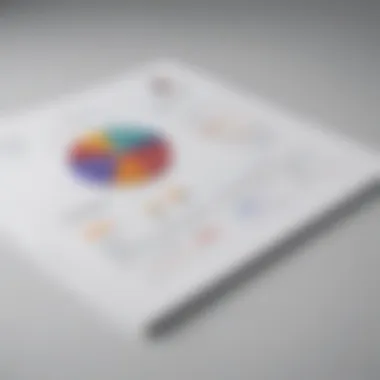

- Full suite of advanced features and unlimited user accounts.
- Personalized implementation support, ensuring effective onboarding.
- Robust analytics tools that provide actionable insights and predictive behaviors.
- 24/7 customer support, critical for institutions operating in diverse time zones.
For many, the investment in the Enterprise Tier is less about initial costs and more about long-term growth and sustainability. According to feedback from various institutions, the Enterprise Tier not only offers premium functionalities but also equips organizations to adapt quickly to evolving educational needs. This flexibility can be crucial in a fast-paced educational landscape.
By examining these three tiers, it is easier to delineate which fits an institution's current reality while anticipating its future aspirations. In weighing these options, organizations are better positioned to make informed decisions surrounding Canvas LMS pricing.
Cost Comparison with Competitors
When choosing any Learning Management System (LMS), like Canvas, it’s imperative to understand how it stacks up against its competitors. The stakes are high because an LMS will impact not just budget but also user experience, training effectiveness, and overall learning outcomes. In this section, we’ll break down a few key elements that come into play during a cost comparison.
Understanding the pricing models and service offerings of competitors is crucial. Here's a snapshot of what to consider:
- Transparency: You need to find an LMS provider who lays all their cards on the table. Hidden fees or convoluted pricing structures can be detrimental to budget planning.
- Customization: Depending on the needs of your institution, some providers might offer more in-depth tailored solutions, which could justify a higher cost.
- Scalability: A good competitor analysis should not just focus on the current offerings but also future needs. How will the LMS grow with your institution?
Comparative Analysis of Pricing Models
In this part, we weave a comparative thread through the pricing models of Canvas and prominent alternatives. It's much like checking out the menu before you walk into a restaurant. Each LMS offers a distinctive pricing strategy which can be examined under various lenses, including:
- Flat Rate Pricing: Some competitors provide a fixed annual fee which can be appealing for institutions wanting to lock in costs. It’s straight to the point - no surprises.
- Tiered Pricing: This is quite the popular model where the more users or features you want, the more you pay. Institutions must carefully evaluate whether they’ll truly utilize the upgraded features that come at a premium.
- Usage-Based Pricing: Just like paying for electricity - the more you use, the more you pay. This could be beneficial for smaller institutions that may not require as many resources.
Knowing these models assists decision-makers in analyzing their institution's needs, ensuring that they don't overspend. It’s about weighing the cost against functional strength, and every penny counts.
Feature Comparison Among LMS Providers
Next, let’s look at features because they can make or break your LMS experience. Canvas LMS is celebrated for its robust features, but comparing them with what competitors offer is vital. Some essential features to examine include:
- User Experience: How intuitive the interface is can truly influence adoption rates. A clunky system can lead to frustrating experiences for both educators and learners.
- Mobile Responsiveness: In today's world, having a mobile-friendly platform is non-negotiable. This affects student engagement and accessibility.
- Integration Capabilities: Consider how well the LMS integrates with other tools you currently use. An LMS that integrates seamlessly with tools can save time and improve workflow.
A comparative feature assessment will guide users in selecting an LMS that not only fits their budget but also fulfills essential functional requirements. A sound investment in an LMS means selecting a solution that enhances educational efficacy while fitting neatly into the institution’s budget.
Factors Impacting Canvas LMS Pricing
Understanding the factors that impact the pricing of Canvas LMS is essential for any educational institution or organization considering adopting this platform. Pricing is not merely a matter of dollar signs; it encompasses a complex interplay of elements that determine the overall value of the service. Financial decisions regarding educational technology can lead to significant, long-term implications, thus it’s crucial to analyze these factors carefully.
Institution Size and Type
The size and type of the institution play a crucial role in how pricing is structured. Larger universities typically have the resources to negotiate better deals and might require extensive features that come at a premium. Conversely, smaller colleges or institutions with limited budgets may opt for basic packages or even consider alternatives that fit their finances.
- Smaller institutions often have different needs than larger universities. They may focus on core functionalities rather than a sprawling array of features. This can affect their per-user pricing and overall costs.
- Schools catering to specific educational types like technical training or online education may have unique demands that can either drive costs up or down, depending on the customization required.
The bottom line is that a one-size-fits-all approach doesn't work in pricing models. Thus, institutions must thoughtfully evaluate their own needs against what Canvas offers.
User Count and Usage Patterns
Another factor influencing pricing is the user count and patterns of usage. The more users you onboard, the more impactful the cost will be, but this might also lead to economies of scale.
- Institutions with a higher number of users can potentially benefit from reduced rates based on tiered pricing structures that offer discounts for increased user numbers.
- Understanding usage patterns is key as well. A college that expects heavy use during specific semesters may need to account for additional costs associated with increased demand.
- Features such as analytics and support resources can also change based on user engagement, which might add to the overall expenditure.
Fostering a comprehensive approach when assessing potential user impacts can help in creating a more tailored pricing strategy.
Customization and Integration Needs
Canvas LMS provides various features designed to cater to a wide array of educational environments, but the extent to which an institution requires customization can significantly influence pricing.
- Institutions that want specific integrations with other systems, like student information systems or content management tools, may face higher costs due to the additional setup and maintenance.
- Customization can range from minor tweaks to a complete overhaul of how the tool operates within the institution’s ecosystem. This again pushes the price upwards as more complex solutions need more investment in both time and resources.
In closing, evaluating customization needs in relation to budget is a critical junction. Institutions must weigh the pros and cons of personalized solutions against standard offerings to identify the best route.
"A detailed assessment of institutional needs and patterns in usage can illuminate a path toward more intelligent budgetary decisions regarding Canvas LMS."
In summary, the combination of institution size and type, user count, usage patterns, and customization needs form the bedrock of pricing considerations. These factors are interlinked and should be analyzed in tandem to develop a more holistic understanding of the costs associated with adopting Canvas LMS.


Evaluating Value for Investment
In a landscape where educational technology continuously evolves, assessing the value for investment in Canvas LMS becomes vital for both educational institutions and businesses alike. As organizations decide on a learning management system, understanding how each dollar translates into tangible benefits impacts not just the immediate financial outlay but the long-term success of learning initiatives. The nuances of value are not solely financial but encompass broader educational and operational outcomes.
Key factors influencing this assessment include user adoption rates, overall user experience, and the system’s ability to integrate with existing tools and platforms. A critical aspect of this evaluation is determining how well Canvas LMS aligns with the specific needs and challenges faced by each organization, which could affect retention rates and ultimately learning success.
Return on Investment Considerations
When discussing the return on investment (ROI) associated with Canvas LMS, various metrics can be employed to gauge effectiveness. ROI might not just show up in profits but can also manifest as improved educational outcomes, streamlined operations, or enhanced engagement levels. Here are some aspects to consider when looking into Canvas LMS ROI:
- Improved Learning Outcomes: Institutions often see better student performance when the right tools are in place. If Canvas LMS fosters a learning environment that students can engage with easily, this could lead to higher retention and graduation rates.
- Cost Savings: A comprehensive system that integrates multiple functions might eliminate the need for several standalone tools, leading to reduced software expenses and lowering administrative burdens.
- Time Efficiency: Automation features within Canvas can save staff time by simplifying course management and communication, ultimately allowing educators to focus on teaching rather than tech support.
- Enhanced Data Analytics: Canvas provides tools to track student performance, which can inform decisions on curriculum improvements or intervention strategies.
"Investing in a dependable LMS like Canvas can transform an institutional approach to learning, turning potential waste into actionable insights."
Long-Term Cost-Benefit Analysis
Conducting a long-term cost-benefit analysis requires forward-thinking. It’s not just about the immediate financial implications; it’s about project longevity and sustainability. Some considerations include:
- Scalability: As institutions grow, their needs will change. Does Canvas LMS scale with user growth and the evolution of educational requirements? Understanding how costs may shift as an organization expands is crucial.
- Training and Support Costs: Implementing an LMS often includes hidden costs for training staff and providing user support. If Canvas LMS excels in its user-friendliness, these costs may diminish, representing greater value over time.
- Technological Adaptability: Technology is perpetually advancing. Investing in a system that can integrate new tools rather than becoming obsolete can save institutions considerable hassle and expenditure in the long run.
- Impact on Learning Culture: Beyond numbers, the atmosphere cultivated by an effective LMS can contribute to a thriving educational environment that prioritizes continuous improvement. Assessing the qualitative aspects of the investment provides a fuller understanding of value.
User Feedback on Canvas LMS
Obtaining feedback from users of Canvas Learning Management System (LMS) is paramount for an objective evaluation of its value. When educational institutions or organizations are considering adopting a new tool, they often turn to the experiences of current users to guide their decision-making. User feedback provides insights into the real-world application of the software, illustrating how its features translate to daily use.
The feedback mechanism not only serves to reveal user satisfaction but also highlights areas that might require improvement. Following trends in user opinions can significantly influence pricing strategies, as companies often adjust their offerings based on customer experience and expectations. By considering user feedback, decision-makers can engage in more informed discussions regarding the cost versus the benefits derived from the investment in an LMS like Canvas.
User Testimonials and Reviews
User testimonials can serve as a compass when navigating the murky waters of educational technology. Reports from other institutions can shine a light on specific strengths and weaknesses of Canvas LMS. Some users rave about the platform's intuitive interface, which facilitates an easier rollout of courses, while others express concerns over the learning curve for certain advanced features. Testimonials thus carry weight in the decision-making process.
For instance, a small university might note,
"Canvas has revolutionized how we manage our course offerings. Our instructors appreciate its straightforward navigation!"
Conversely, a technical college may mention challenges associated with integration into their existing systems. These contrasting experiences are essential for potential users to analyze as they weigh the overall value.
Here are a few key aspects that come up frequently in user testimonials about Canvas LMS:
- User-Friendly Design: Many appreciate the clean layout and easy navigation, which helps both instructors and students.
- Comprehensive Support: Strong customer support is commonly mentioned, allowing institutions to receive timely assistance.
- Communication Tools: Users often commend the messaging feature, which promotes better communication between students and faculty.
- Customization Options: Institutions value the ability to alter elements to fit their unique branding and needs.
Common Concerns About Pricing
Even with positive feedback, concerns about pricing are often brought to light. Users frequently highlight that while Canvas provides rich features and capabilities, the cost structure can seem cumbersome for smaller institutions. Price hikes or perceived lack of transparency can lead to hesitations about committing to the platform.
A few common concerns about pricing include:
- Affordability for Smaller Institutions: Smaller organizations might find the pricing models challenging to navigate, leading to questions about whether the investment is justified well against their budgets.
- Hidden Costs: Some users have reported unexpected costs associated with implementation or additional features that weren't clearly outlined initially.
- Value for Money: The overarching concern is whether the benefits provided by Canvas justify the pricing, especially when competing against alternatives.
Listening to user feedback on these elements not only provides insight into the customer experience but also highlights areas for improvement from the provider's side. In turn, this could lead to adjustments that better align pricing with perceived value, benefiting both the consumer and the brand.
Epilogue
In closing, the examination of Canvas LMS pricing offers a lens through which educational institutions can make informed decisions about their technology investments. Pricing models vary vastly depending on a myriad of factors, and understanding these nuances is critical to aligning a system that fits both budget constraints and institutional goals.
Summary of Findings
Throughout the article, we have explored several key dimensions surrounding Canvas LMS pricing:
- Diverse Pricing Models. From subscription-based plans to pay-per-user schemes, the pricing framework is adaptable, catering to the needs of various educational establishments, whether they are small colleges or large universities.
- Comparison with Competitors. Analyzed against similar platforms, Canvas LMS not only measures up in terms of features and usability but also reflects a solid value proposition when considering the total cost of ownership.
- Factors Influencing Costs. Elements such as institutional size, user volume, and specific customization or integration requirements sit at the forefront, reminding stakeholders of the importance of careful assessment.
These findings underscore the need for exhaustive evaluation before committing to any LMS, ensuring it not only meets current needs but is also adaptable for future growth.
Final Recommendations
Ultimately, decision-makers should consider the following recommendations:
- Assess Institutional Needs. Take a close look at how many users will be accessing the platform and what features are vital for operational efficiency.
- Explore Customization Options. Engage with Canvas representatives to understand how tailored solutions could enhance the LMS experience and fit into budget constraints.
- Budget for Long-Term Investment. Look beyond initial costs; think about the ongoing expenses related to support and updates.
- Solicit Feedback from Current Users. Insights from other educators and institutions who have implemented Canvas can provide invaluable perspectives on pricing implications.
In sum, the choice of a learning management system should parallel the strategic goals of the institution. By grasping the complexities of Canvas LMS pricing and weighing them against institutional objectives, administrators can navigate the educational technology landscape more effectively.



