Comprehensive Guide to Carbonite Free Trial Features
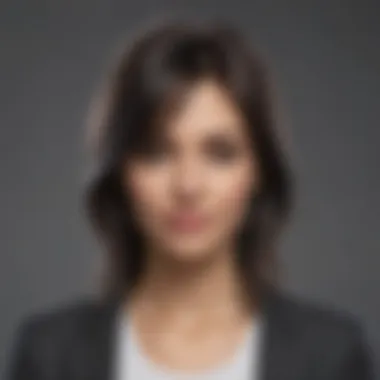

Intro
In an era where data is a critical asset for businesses, having a reliable backup solution is paramount. Carbonite offers a free trial for potential users to explore its data protection services before committing. This guide aims to uncover the various facets of the Carbonite free trial, aiding decision-makers in small to medium-sized businesses and IT professionals.
Understanding what Carbonite provides during this trial period is essential. Users can assess whether it aligns with their business needs. The content will cover key features, comparisons with competitors, pricing structures, and best practices to optimize the trial experience.
Through this analysis, professionals will be equipped with insights, helping them make an informed choice regarding their data management strategy.
Preamble to Carbonite Free Trial
The Carbonite free trial provides a valuable opportunity for users to explore the features and benefits of Carbonite's data protection solutions. For businesses and IT professionals, understanding this free trial is crucial. It allows potential users to assess how well the service aligns with their specific data backup and recovery needs.
Overview of Carbonite
Carbonite is a cloud-based backup solution designed to protect critical data. It offers various services tailored to personal users, small, and medium businesses. The platform simplifies data management by automating backups and providing secure, offsite storage. Users can access their files anytime, anywhere. Additionally, Carbonite employs strong encryption methods to safeguard user data from unauthorized access. This concern for security is especially important for businesses handling sensitive information.
Purpose of the Free Trial
The purpose of offering a free trial of Carbonite is twofold. First, it enables potential customers to experience the software without any financial commitment. Users can evaluate the functionality, ease of use, and overall reliability of the service. Second, the free trial serves as a practical demonstration of Carbonite's backup capabilities. Users can engage with the platform to understand its inventory, manage their data, and discover features that best support their needs.
Understanding Data Backup Necessities
Data backup is not just an IT concern; it is a fundamental component of business continuity and data integrity. For small to medium-sized businesses, entrepreneurs, and IT professionals, understanding the essence of data backup is crucial. With the increasing reliance on digital information, the risk of data loss becomes more pronounced. This section aims to elucidate the importance of data protection and how to effectively evaluate backup requirements.
Importance of Data Protection
Data protection is vital for several reasons. Organizations today handle sensitive information, including customer data, financial records, and legal documents. Losing such data could result in severe reputational damage and potential legal ramifications. The importance of safeguarding this information cannot be overstated, especially with the rise of cyber threats and data breaches.
- Regulatory Compliance: Many industries impose strict regulations concerning data protection, such as GDPR or HIPAA. Compliance not only protects sensitive information but also shields businesses from hefty fines.
- Operational Continuity: A reliable backup ensures that businesses can recover quickly from any incidents, minimizing downtime. In a competitive marketplace, maintaining operations without interruption is essential.
- Customer Trust: Customers expect businesses to protect their personal data. Demonstrating commitment to data protection can improve customer trust and loyalty.
In today's digital landscape, failing to prioritize data protection is not an option.
Evaluating Backup Requirements
Evaluating backup requirements necessitates a thoughtful approach. Businesses need to assess both their current and future data needs, aligning their backup strategy with organizational goals. Several factors should be considered:
- Data Volume: Understanding how much data is generated daily helps determine the necessary storage capacity and backup frequency.
- Data Type: Different data types may require specific backup solutions. For instance, databases may need different strategies compared to documents.
- Recovery Time Objective (RTO): RTO defines how quickly data must be restored after a failure. Establishing a clear RTO is vital for effective business continuity planning.
- Budget Constraints: Backup solutions come at varied price points. Balancing features with affordability is essential for small enterprises.
- Growth Projection: It is essential to consider future data growth when selecting backup services. A solution should not only meet current requirements but also be scalable.
"Failing to plan is planning to fail."
Features of Carbonite Free Trial
In today's digital age, understanding the features of a service like Carbonite is crucial for small to medium-sized businesses, entrepreneurs, and IT professionals. The Carbonite free trial offers a comprehensive glimpse into data backup solutions, essential for keeping sensitive information secure. Evaluating these features can inform users about what to expect when considering a transition to a paid subscription. Additionally, these elements may highlight the benefits and limitations of the platform.
Core Functionalities
The core functionalities of Carbonite address various data protection needs. At its essence, Carbonite provides automatic backups, ensuring user data remains current without manual intervention. This is a significant advantage for those who may forget or overlook regular data upkeep. Furthermore, the cloud-based architecture means that backups occur in real-time, safeguarding against data loss. Users can also restore files easily, whether due to accidental deletion or system failure.
Among the functionalities, file versioning deserves specific mention. This allows users to access and restore previous versions of files, which is invaluable for recovering from data corruption or unwanted changes. The multiplatform compatibility also stands out, as Carbonite operates smoothly across various devices, including Windows, Mac, and mobile applications. This flexibility ensures that users can manage their data needs effectively regardless of their operational environment.
User Interface Experience
The user interface of Carbonite plays a pivotal role in the overall user experience. A straightforward, intuitive interface can significantly reduce the learning curve for new users, making it easier to benefit from the service right away. Carbonite's dashboard is designed with ease of navigation in mind, allowing quick access to vital features such as backup status, settings, and restoration options.


Users often appreciate clear visual cues that indicate the status of their backups. The interface also provides notifications and alerts, keeping users informed of any issues that may arise during the backup process. Overall, a user-friendly design enhances productivity by minimizing the time needed to manage backups. Additionally, the mobile application version allows users to monitor and control their backups even on the go, adding an extra layer of convenience.
Performance Metrics
Performance metrics are essential to gauge the effectiveness of any backup solution. In the context of the Carbonite free trial, considerations such as backup speed, data transfer rates, and system resource usage come into play. Users can expect decent upload speeds when performing backups, especially with stable internet connections. However, the performance may vary depending on individual data sizes and internet bandwidth.
Additionally, the impact on system resources is worth mentioning. Users can run other applications without significant interruptions while the backup process is active. This is particularly advantageous for professionals who need to remain productive during backup operations.
Evaluating the performance metrics during the trial period allows users to assess if the system meets their specific requirements. If high data volumes are a consideration, it might be prudent to explore how Carbonite scales under different loads and whether it maintains efficiency.
Effective evaluation of Carbonite’s features will empower users to make informed decisions about their data protection strategy.
In summary, the features offered by Carbonite during its free trial provide crucial insights into its capabilities. From core functionalities and user interface experience to performance metrics, each element plays a vital role in determining its suitability for various business needs.
Advantages of Using Carbonite
In the landscape of data backup solutions, Carbonite offers certain advantages that stand out, especially for small to medium-sized businesses. Understanding these benefits is crucial for those evaluating whether to engage with Carbonite during its free trial. Not only does it provide a user-friendly experience, but it also delivers comprehensive data coverage that can only enhance operational resilience.
Ease of Use
One of the most significant aspects of Carbonite is its intuitive interface. Users, regardless of their technical skill, can easily navigate the system. The setup process is straightforward, typically taking just a few clicks to get started. This simplicity ensures that IT professionals and entrepreneurs can focus on their core functions rather than getting bogged down by technology. For a business frequently dealing with complex projects and clients, the ease of data backup management is invaluable.
- User-Friendly Setup: The initialization of account settings is almost effortless, with guided prompts that assist throughout the setup phase.
- Automated Backups: Once activated, Carbonite operates with minimal user intervention. This automation not only saves time but also reduces the chance of oversight, ensuring consistent data protection.
- Accessible Support: Should any issues arise, Carbonite provides support resources that are easily accessible. Help articles and customer service options can assist in troubleshooting.
Comprehensive Data Coverage
Carbonite distinguishes itself by offering broad data coverage that addresses various business needs effectively. This aspect is particularly relevant for organizations that handle diverse file types and sizes.
- Inclusive File Selection: Users can back up numerous file types, including documents, images, and even specific application data. This adaptability caters to various industries, from finance to creative sectors.
- Backup of External Drives: Carbonite allows users to include data stored on external drives as part of their backup. This feature ensures no critical data is left unprotected, regardless of where it is stored.
- Versioning and File Retrieval: Carbonite retains versions of backed-up files. This function is critical when needing to revert to a previous state due to accidental overwrites or deletions. Users can easily restore previous versions without hassle.
Comprehensive data coverage coupled with ease of use positions Carbonite as a strong contender in the backup solutions market, making it an attractive option for businesses during the trial period.
Taking these advantages into consideration can help businesses maximize their experience during the trial. Quality data protection is not just about having a backup plan; it's about having the right tools to ensure it works seamlessly with day-to-day operations.
Limitations of the Free Trial
The Carbonite free trial provides an opportunity for users to explore the service and gain insight into its functionalities. However, understanding the limitations is crucial for setting realistic expectations. Awareness of these constraints helps users to make informed decisions about whether Carbonite meets their needs. This section will discuss two key limitations: trial duration and feature restrictions.
Trial Duration and Restrictions
The Carbonite free trial typically lasts for 14 days, a standard timeframe that allows users enough time to evaluate the product. Yet, for some businesses or individual users, this duration may feel insufficient. Depending on the amount of data, conducting a thorough evaluation can take time. For example, a small enterprise without robust data management practices may struggle to back up and assess their data adequately within this period.
Furthermore, the trial period may not provide a complete understanding of how Carbonite performs under different operational scenarios. Limited time could hinder the exploration of all features, especially for users managing larger databases or numerous devices. Without adequate time to test the service under real-world conditions, users may miss critical issues that could arise later.
Feature Limitations
While the free trial offers a glimpse into the functionalities of Carbonite, certain features are not accessible. This limitation can affect the user's ability to evaluate the service fully. Some critical features might include:
- Continuous Backup: The basic offering may restrict the backup to manual initiation only.
- External Drive Backup: Not all users can back up external drives, limiting the service for those with larger data storage needs.
- Pro Support Services: Premium support is often unavailable, which is essential for resolving issues efficiently.
Users who wish to understand these features fully may find the gap between expectation and reality rather disheartening. This limitation may impact decision-making if users cannot test the service's full capabilities comprehensively.
User Experience and Testimonials
In today's digital environment, user experience plays a critical role in the adoption of any technology, especially for data backup solutions like Carbonite. This section will examine how user testimonials and experiences can provide valuable insights into the effectiveness and usability of Carbonite’s free trial. Through real-world feedback, businesses can better evaluate the impact of Carbonite on their operations and identify potential issues before committing to a paid subscription.
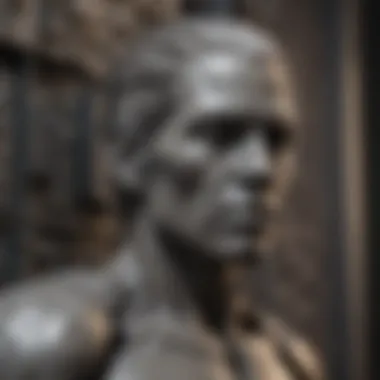

Real-World Feedback
User feedback is an essential component for understanding the nuances of any product. In the case of Carbonite, testimonials from small to medium-sized businesses reveal diverse experiences. Many users appreciate the intuitive interface that simplifies the backup process. For instance, testimonials often highlight how straightforward it is to initiate an automatic backup schedule. Such ease of use is crucial for businesses that may not have extensive IT resources.
Beyond positive remarks, some users share specific examples of how Carbonite has succeeded in protecting their data. Businesses in varied sectors, from healthcare to finance, report peace of mind knowing that their critical information is securely backed up. Moreover, instances of seamless recovery of lost files have been commonly cited, underscoring the reliability that users expect from Carbonite.
However, feedback can also uncover areas needing improvement. Users have noted challenges with the backup speed, particularly when handling larger files. A few have mentioned instances where they were unclear about whether their data was successfully backed up. This illustrates the importance of transparent feedback mechanisms within the user interface.
Common User Challenges
While Carbonite has many strengths, identifying common user challenges provides a fuller picture. Users often express concerns related to the following:
- Technical Difficulties: Some find minor glitches, such as software crashes or syncing issues, which can disrupt their workflow.
- Backup Limitations: Free trial users may find their data limit restrictive. The trial offers a capacity that is insufficient for businesses with larger datasets.
- Customer Support: Feedback regarding the responsiveness of customer support is mixed. Some users report prompt assistance, while others express frustration with lengthy wait times.
"The backup process was easy, but I faced issues with support when I needed help. It made me think twice before subscribing."
— A small business owner discussing their trial experience
These challenges might not overshadow the overall reliability of Carbonite, but they do warrant consideration for businesses assessing whether this solution fits their needs. Understanding user experiences through honest feedback is essential for any company contemplating Carbonite as a viable option for their data security.
Comparative Analysis with Other Backup Solutions
Navigating the waters of data backup solutions can be overwhelming for small to medium-sized businesses, entrepreneurs, and IT professionals. A comparative analysis showcases the strengths and weaknesses of various options, giving potential users essential context. Consumers need to weigh their choices carefully in a saturated market.
Carbonite vs. Competitors
When looking into Carbonite, it is vital to compare it with other popular services like Backblaze, Acronis, and Dropbox. Each platform has its unique selling points and potential drawbacks. For instance, while Carbonite prioritize simplicity and automatic backup, Backblaze emphasizes cost-effectiveness with unlimited data storage. Acronis, on the other hand, combines backup and full disk image technology, catering to users needing comprehensive recovery solutions.
A table could visualize these comparisons clearly. Here’s a brief rundown:
| Feature | Carbonite | Backblaze | Acronis | Dropbox | | Storage Type | Cloud | Cloud | Cloud + Local | Cloud | | Backup Type | Continuous | Continuous | Scheduled | Manual | | Device Support | Windows, Mac | Windows, Mac | Windows, Mac, Mobile | All Platforms | | Pricing Structure | Monthly, Annual | Monthly | Monthly, Annual | Monthly |
In terms of usability, Carbonite is regarded as user-friendly, but some competitors have superior interfaces. Users often report that Backblaze has less friction in set-up procedures, making it a more attractive option for those needing immediate solutions.
Pricing Structures
Pricing is a fundamental aspect for many businesses looking to invest in data backup solutions. Carbonite has a distinctive pricing model that varies by storage plans and features, often making it appealing for small businesses. Their basic plan points users towards essentials but can be considered limited compared to Acronis's more advanced features. Understanding exact pricing helps prioritize needs based on budget constraints.
Consider the following:
- Carbonite: Charges per computer and offers additional costs for external drive backup.
- Backblaze: Provides straightforward pricing for unlimited storage, which can be attractive for businesses with large amounts of data.
- Acronis: Often priced higher due to its comprehensive functionality, including disaster recovery.
- Dropbox: Although primarily a file synchronization service, its pricing can add up based on collaborative features.
Finally, one must consider whether features justify the investment. Evaluating both your current requirements and future needs can guide better decision-making.
"In today's fast-paced digital environment, businesses must regularly assess their data protection strategies against evolving threats and market options."
This comprehensive approach to comparing Carbonite with other solutions helps in selecting the right backup service suited for your unique circumstances.
Maximizing Your Trial Experience
Maximizing your trial experience with Carbonite is crucial for determining whether this backup solution meets your business needs. The trial period provides an opportunity to explore its functionalities without any financial commitment. Understanding how to utilize this period effectively can lead to informed decision-making later. Here are some specific elements that can enhance your experience:
- Thorough Familiarization: Take time to explore the user dashboard and features. This allows you to assess whether Carbonite supports the specific backup requirements of your organization.
- Efficient Data Upload: Knowing how much data can be uploaded during the trial is key. Misestimating this can hinder your ability to evaluate the service adequately.
- Testing Restoration Processes: Backing up data is only half the battle; you must also evaluate how easily data can be restored.
By focusing on these aspects, you can develop a comprehensive understanding of Carbonite's capabilities.


Setting Up Your Account
The account setup process is straightforward but warrants attention. Here are steps to consider for effective setup:
- Create Your Account: Go to the Carbonite website and click on the free trial section. Fill in necessary details like email and password.
- Select Your Plan: If prompted, choose the appropriate trial plan that aligns with your anticipated needs. This may vary in terms of features and storage.
- Download the Software: Once your account is set, download and install the Carbonite software on the devices you wish to back up.
Following these steps ensures a smooth beginning to your trial experience.
Best Practices for Data Migration
Data migration during the trial period is fundamental for assessing Carbonite. Here are some best practices:
- Segment Your Data: Before migration, categorize your files into essential and less-critical ones. This will help you see how Carbonite handles different data types.
- Perform Incremental Backups: Instead of migrating all data at once, consider doing incremental backups. This helps you to evaluate performance more accurately without overwhelming the system.
- Monitor Upload Times: Pay attention to how long it takes for your data to upload. This can be an important metric in determining if Carbonite performs well under your constraints.
Remember, taking these steps during your free trial not only enhances your experience but also helps you gather crucial information that will guide your decision on whether to transition to a paid subscription.
Important: Engaging actively with the trial features will grant you insight into the effectiveness of Carbonite in your business context. Make the most of it!
Transitioning from Free Trial to Paid Subscription
The transition from a free trial to a paid subscription is a crucial phase for users of Carbonite. Understanding this step can significantly impact how businesses protect their data and manage costs. Many users start with the free trial to test the service's functionalities. As they approach the end of this trial period, evaluating whether to continue with a paid subscription becomes essential. It is not merely about continuing a service; it is about ensuring that the selected backup solution aligns with their data management needs and strategic objectives.
Evaluating Continued Need
When considering whether to transition to a paid subscription, businesses must evaluate their ongoing data protection needs. This evaluation involves several aspects:
- Data Volume: Assess the amount of data currently stored and the data projected to increase in the near future. If data volume is significant and continues to grow, investing in a reliable backup solution is advisable.
- Frequency of Backups: Determine how often essential data is updated. If the business relies on frequent backing up to prevent data loss, it underscores the need for a consistent service.
- Compliance Requirements: Businesses that handle sensitive data must consider regulatory compliance issues. Backup solutions like Carbonite help in meeting these standards through secure data handling and storage options.
Moreover, understanding how the service performed during the trial is vital. Did it meet the expectations set at the beginning? Were there any performance issues, and how did the user experience resonate with the team?
Understanding Subscription Options
Once the need for continued backup solutions is established, the next step is to explore the various subscription options offered by Carbonite. Different plans cater to diverse group needs. Here are key elements to consider:
- Individual vs. Business Plans: Carbonite offers tailored solutions for personal use and business accounts. Depending on the size and scope of the organization, you might need a business plan to account for multiple users and larger storage options.
- Feature Sets: Subscription options differ in features. For example, certain plans may include additional security features, higher storage limits, or advanced recovery options. Review these carefully to find a plan that matches your requirements.
- Prices and Billing Cycles: Understand the pricing structure. Carbonite typically provides various billing cycles, such as monthly, annually, or biannually. Making a decision that aligns with your budget can impact cash flow.
In summary, transitioning from free trial to a paid subscription is not a mere formality. It is a strategic decision that requires a thorough evaluation of needs and an understanding of available options. By being mindful of these elements, small to medium-sized businesses can make informed decisions regarding their data protection strategies.
Ending
The conclusion section serves as a pivotal part of the article on the Carbonite free trial. It encapsulates key insights and distills the essence of the comprehensive analysis presented throughout. This is where the relevance of understanding the free trial experience is underscored for small to medium-sized businesses, entrepreneurs, and IT professionals.
In evaluating the efficacy of the Carbonite service, users can better appreciate the advantages it offers, such as ease of use and comprehensive data coverage. Additionally, the limitations outlined, including the trial duration and feature restrictions, help in setting realistic expectations.
Furthermore, it is essential to reflect on the user experiences shared in earlier sections. Actual feedback from real users can often shed light on practical challenges and benefits that might not be apparent from technical descriptions alone. Thus, addressing these points can inform the decision-making process for potential subscribers.
Also, understanding pricing structures and transitioning from a free trial to a paid subscription remains crucial. This knowledge enables informed decisions regarding long-term data protection needs. A well-rounded understanding of the service solidifies its relevance in a market filled with data backup solutions and provides clarity to businesses contemplating their options.
Final Thoughts
In summary, the Carbonite free trial offers a tangible opportunity for businesses to explore data backup capabilities before committing. Users can gauge first-hand how well the service aligns with their needs. This first-hand experience with Carbonite may very well guide their selection of a long-term solution, particularly in the context of data security, and help mitigate risks associated with data loss.
Through careful engagement with the trial, users are empowered to consider aspects like backup speed, user-friendliness of the interface, and overall performance metrics. All these facets are crucial for ensuring that a business’s data remains secure and accessible.
Recommendations for Businesses
For businesses considering the Carbonite free trial, here are a few recommendations:
- Leverage the Trial Duration: Take full advantage of the free trial period to explore all features available. Users should not rush the process but rather evaluate how the service can fit well into their existing operations.
- Document Experiences: Throughout the trial, keep notes about specific functionalities, any challenges faced, and overall impressions. Documentation can help in discussing features with team members or in making a case for continued subscription.
- Consult with Team Members: Engage relevant staff during the evaluation. Get input from colleagues who will be using the service regularly for perspectives on usability and effectiveness.
- Plan for Transition: As trial nears its end, establish a clear plan for transitioning to a paid subscription if the service meets expectations. Understanding subscription options will inform decisions beholden to budget considerations.
Following these suggestions will help mitigate uncertainty and optimize the value extracted from the Carbonite free trial.



