Top CCleaner Alternatives for Mac Users in 2023


Intro
As technology evolves, so does the need for efficient system maintenance tools. While CCleaner gained popularity for PC users, Mac users also require effective cleaning software. With a variety of options, choosing the right tool can significantly enhance system performance.
This analysis delves into alternatives for CCleaner designed specifically for macOS. By examining their capabilities, user feedback, and pricing, this guide aims to provide valuable insights for small to medium-sized businesses, entrepreneurs, and IT professionals.
Software Overview
Purpose of the Software
Cleaning software for macOS serves to optimize system performance and maintain organization. These applications facilitate the removal of unnecessary files, manage system resources, and streamline overall functionality. For busy professionals, this means fewer interruptions caused by lagging systems and enhanced productivity.
Key Features
When assessing cleaning software for Mac, certain features stand out:
- Disk Cleanup: Quickly scans for junk files and enables users to remove them.
- Privacy Protection: Clears browser histories and caches to safeguard user privacy.
- System Optimization: Fine-tunes settings and services for better overall performance.
- User-Friendly Interface: Intuitive layouts that simplify navigation and usage, making it accessible for all skill levels.
- Scheduling: Allows automated cleaning processes, thus saving users time and effort.
Comparison with Competitors
In the saturated market of Mac cleaning software, comparing features and pricing is crucial.
Feature-by-Feature Analysis
When analyzing competitors like CleanMyMac, Mackeeper, and OnyX, we can delineate how each software stands in function and capability. For instance, while CleanMyMac offers a comprehensive suite for maintenance, OnyX excels in providing detailed system tweaks.
- CleanMyMac X: Packaged with several tools including malware removal and space analyzer.
- Mackeeper: Focuses more on security but also offers cleaning features.
- OnyX: Provides a more technical interface, catering to advanced users with specific needs.
Pricing Comparison
It's also essential to consider pricing structures:
- CleanMyMac X: Approximately $39.95 annually.
- Mackeeper: Starting at $14.95 per month but discounts available.
- OnyX: Free version, ideal for basic cleaning needs.
By comparing these software options, business professionals can identify which alternative best aligns with their requirements and budget.
"Choosing the right cleaning software can lead to significant improvements in operational efficiency and user satisfaction."
Through careful consideration of features, usability, and cost, users can navigate the selection process more effectively.
Prolusion
In today's technology-driven world, the performance and maintenance of computer systems play a critical role, especially for small to medium-sized businesses and IT professionals. When it comes to maintaining optimal system performance on Mac devices, the choice of the right cleaning software can significantly impact efficiency. CCleaner, widely known for its system cleaning capabilities, has long been a popular choice among users. However, its limitations on macOS have prompted many users to seek suitable alternatives.
This article takes an in-depth look at various alternatives to CCleaner tailored specifically for Mac users. One primary focus is on the importance of regular system maintenance and the profound benefits it conveys in terms of performance and user experience. Regularly cleaning your system not only optimizes speed but also extends the life of your Mac. By removing unnecessary files, users can free up valuable storage space, which in turn helps applications run more smoothly.
Another critical aspect discussed is the risks associated with neglecting system cleanup. Failing to maintain a clean system can lead to a cluttered environment, slower operation, and potential data loss. The growing reliance on digital tools makes it essential for professionals to prioritize such maintenance tasks, ensuring both productivity and security are not compromised.
Through this article, we will assess functionality, effectiveness, pricing, and user experiences of leading cleaning software. Understanding these aspects will provide business professionals and entrepreneurs with the necessary insights to choose the best tools for their specific needs. With a wealth of options available, identifying the most suitable software solutions becomes pivotal for sustaining an organized and efficient working environment.
Understanding System Cleaning
Cleaning a computer system is vital for ensuring its performance and longevity. In the world of technology, there is a constant need for efficiency. Users often overlook system cleaning; however, proper maintenance can significantly impact the overall performance of a Mac. In this article, we will explore the nuances of system cleaning, focusing on its importance, the benefits of regular maintenance, and the risks associated with neglecting this critical task.
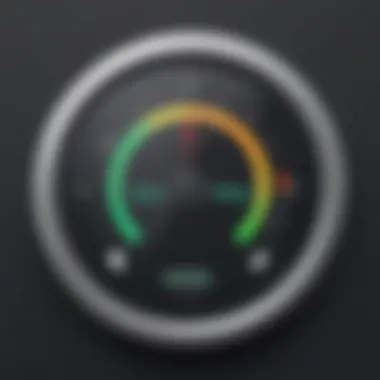

The Importance of Regular Maintenance
Regular maintenance is essential in keeping your Mac running smoothly. Just like any other machinery, computers require periodic checks and cleaning to function at their best. This includes removing unnecessary files, optimizing storage, and ensuring that the system is free from malware and unnecessary applications.
Here are key reasons why regular maintenance is important:
- Performance Boost: Regular cleanup can lead to faster boot times, quicker application launches, and more responsive systems.
- Space Management: Over time, files and applications can accumulate, consuming significant storage space. Routine cleaning helps in reclaiming storage, providing more room for essential files.
- Prolonged Lifespan: Regular system cleaning can extend the life of your Mac, reducing the risk of hardware failure.
- Security: Regularly updating and cleaning your system helps protect it from potential threats and security vulnerabilities.
Risks of Neglecting System Cleanup
Neglecting system cleanup can lead to various issues that may compromise the performance and security of your Mac. Ignoring this critical maintenance step can result in:
- Slower Performance: An accumulation of unnecessary files can slow down your system considerably.
- Increased Vulnerabilities: Outdated software and uncleaned files can expose the system to malware and hacking threats.
- Potential Data Loss: Unoptimized systems may experience crashes or corruption, leading to potential data loss.
- High Costs: What starts as a minor inconvenience can escalate into significant problems requiring costly repairs.
"Regular system cleaning not only boosts performance but also enhances security, safeguarding your Mac against potential threats."
Overview of CCleaner
The section on CCleaner is crucial for understanding the context of system cleaning for Mac users. CCleaner has been one of the most recognized names in system optimization software. It offers functionalities designed to enhance system performance by removing unnecessary files, clearing browser history, and managing user data. For small to medium-sized businesses, entrepreneurs, and IT professionals, knowing how CCleaner operates and its role in maintaining a clean system is essential.
In this part, we will break down how CCleaner functions and its appeal to users who are seeking solutions to optimize their Mac experience. Understanding the features, usability, and limitations will provide a solid background for comparing it with the alternatives discussed in later sections.
Features of CCleaner
CCleaner provides a suite of features aimed at improving the performance of macOS environments. Some key functionalities include:
- System Cleanup: Automatically removes temporary files, logs, and cache data from various applications.
- Privacy Protection: Clears browser history, cookies, and other sensitive data, effectively protecting users' privacy.
- Application Management: Allows users to uninstall unwanted applications and manage startup programs.
- Registry Cleaner: Although primarily a Windows feature, CCleaner's registry cleaning capabilities help streamline system operations where applicable.
These functions appeal directly to those looking for efficient ways to maintain optimal Mac performance.
User Experience
User experience is a pivotal element when evaluating CCleaner. Many users find the interface intuitive and straightforward. The predominance of feedback highlights that:
- Ease of Use: Users appreciate how quickly they can initiate a cleanup process, typically performed with just a few clicks.
- Visual Clarity: The organization of features allows users to navigate easily, making it convenient for even those without advanced technical skills.
However, experiences can vary. Some users have reported that certain features lack effectiveness or do not detect all unnecessary files, which can lead to a less than satisfying overall experience.
Limitations on Mac
Despite its popularity, CCleaner has limitations when it runs on macOS. These include:
- Limited Functionalities: Some advanced features available in other operating systems do not apply to Mac.
- Compatibility Issues: As macOS updates roll out, compatibility with CCleaner can be inconsistent, leading to potential problems in performance.
- Privacy Concerns: Past controversies regarding data collection practices have led some users to question the safety of using CCleaner.
These limitations might push users toward alternative cleaning solutions that are optimized specifically for Mac environments.
Alternatives to CCleaner
Finding a suitable alternative to CCleaner is crucial for Mac users seeking to maintain their system performance. Various options provide unique functionalities designed to meet specific needs. Each software has its advantages that cater to different user preferences, providing better organization and file management. Thus, evaluating alternatives aids in optimizing resources and ensuring optimal computer longevity and efficiency. Here, we delve into some of the prominent alternatives which can enhance your Mac experience.
CleanMyMac
Features and Functionality
CleanMyMac X stands out for its comprehensive features designed for system optimization. It offers system junk removal, malware protection, and privacy management all in one package. The most notable aspect is its Smart Scan, which automatically identifies and removes various types of system junk. This automated approach simplifies the cleaning process, making it a favorable choice for users who prefer efficiency over a manual approach. However, one should consider that some advanced features require a deeper understanding of system functionality.


Pricing and Availability
CleanMyMac X starts with a trial version, allowing users to test its core functionalities. The subscription model, often seen as beneficial for smaller businesses, ensures users receive the latest updates. Its one-time purchase option is also available for individuals who prefer a full app without ongoing costs. The pricing structure, while slightly higher than some alternatives, reflects the richness of features offered. For businesses, ensuring a balance between cost and functionality is paramount.
User Feedback
Feedback from users highlights the effectiveness of CleanMyMac X in keeping systems clean without intrusive processes. Many reviews point to its intuitive interface and robust capabilities. However, some users express concern regarding the system resource usage during scans. Thus, while it remains a popular choice, feedback should be carefully considered according to individual requirements and system performance demands.
DaisyDisk
Key Features
DaisyDisk provides a visually engaging way to identify and manage disk space. Using a unique sunburst visualization, it shows users where their storage space is being used. This tool is beneficial for identifying large files that may need attention. Its strength lies in its functionality of providing clear, immediate insights into disk usage, making it more than just a cleanup tool but a proactive storage management system.
Cost Analysis
DaisyDisk operates on a one-time payment model, which is attractive for users who dislike recurring fees. Its cost-effectiveness, considering the visual tools provided, positions it as an economical choice. While the upfront payment might deter some, the potential long-term savings in performance optimization remain significant for small to medium-sized businesses.
User Reviews
User reviews often commend its visualization feature. Many users find great value in the clarity it provides. However, some mention a lack of automation compared to other tools. This aspect may discourage users looking for a fully automated system cleaning option. Thus, while it ranks highly for visualization, the lack of automatic features should be assessed based on user preferences.
MacCleaner Pro
Overview of Functions
MacCleaner Pro offers an extensive overview of necessary system functions. Users can access file cleanup, performance optimization, and duplicate file removal with a few clicks. Its ability to perform detailed scans and provide categorized results is a key characteristic that appeals to many. Despite its comprehensive functionality, the learning curve associated with understanding its full potential might be a hindrance for less technical users.
Comparative Pricing
MacCleaner Pro takes a straightforward pricing approach with options for both trial and paid versions. Compared to competitors, its cost is moderate, providing access to robust functions. Nevertheless, some may find better value in alternatives depending on specific needs. Consideration of comparative pricing is important for anyone looking to balance cost with tool complexity and performance.
Client Experiences
User experiences with MacCleaner Pro often point to the efficiency of its scans and cleanup capabilities. However, several clients express concerns about the occasional inaccuracies in file categorization. These reviews indicate that while it is effective, improvements could be made in its accuracy. Evaluating user experiences can greatly help potential users make informed decisions based on their expectations and usage patterns.
OnyX
Detailed Functionality
OnyX provides a comprehensive set of tools for users wanting detailed control over their system maintenance. It allows users to run system maintenance scripts, clean caches, and configure system parameters. Its key characteristic is undoubtedly its versatility. Nonetheless, the vast array of features can be overwhelming for some, limiting its appeal to more casual users.
Cost Consideration
OnyX is available for free, which is highly appealing for budget-conscious users. Its entirely free model positions it as a favorite among users wanting to enhance their system without financial commitment. While the absence of a fee eliminates barrier to entry, some might be wary of the quality of a free product.
User Satisfaction
Satisfaction among OnyX users generally remains high, particularly for those who appreciate extensive customization. Its reputation as a tool tailored for advanced users reinforces its standing within communities. However, its complexity can also lead to a frustrating experience for novice users. The mixed feedback on user satisfaction highlights the necessity of assessing one's technical skills before diving into this tool.
Comparative Analysis
In the realm of system cleaning for Mac, a comparative analysis is essential for discerning small to medium-sized businesses, entrepreneurs, and IT professionals. This crucial step helps identify the strengths and weaknesses of different cleaning software options. Not all solutions are created equal; functionality, usability, and cost must be thoroughly examined. By conducting such analysis, one can make informed decisions that align better with business needs.


Feature Comparison
Feature comparison is vital in understanding how various cleaning applications operate. Each software tool has its unique set of capabilities that can significantly impact performance. For instance, CleanMyMac X provides a wide range of features including file removal, optimization tools, and malware scanning. In contrast, OnyX focuses more on system maintenance and less on user-friendly interfaces.
When assessing features, it is also essential to consider the specific requirements of the users. Does the software effectively clean cache files? Is it capable of uninstalling applications completely? Features like these vary across applications and can often determine the choice of software for an organization.
Usability Assessment
Usability plays a significant role in the effective adoption of cleaning software. A program that is intuitive and easy to navigate encourages regular usage and maintenance. For instance, DaisyDisk is praised for its visual representation of disk usage, making it simple for users to comprehend what can be removed. In contrast, tools that require more technical knowledge may result in frustration and underutilization.
Organizations often need to train staff on how to utilize these applications effectively. Therefore, selecting software that minimizes the learning curve can save both time and resources. Investing in software that is user-friendly ultimately supports productivity goals.
Pricing Effectiveness
Finally, pricing effectiveness is a critical aspect of the comparative analysis. There are free options like OnyX, but they often come with limited features compared to paid software such as CleanMyMac X. On the other hand, MacCleaner Pro offers a middle ground with a range of features at a more accessible price point.
When evaluating cost, it is essential to consider the return on investment. What efficiency gains or time savings can be expected from adopting a particular software? A high upfront cost may be justified if the software delivers substantial long-term value. Thus, a comprehensive pricing analysis is necessary to determine the most effective financial decision.
Ultimately, conducting a thorough comparative analysis drives better decisions in choosing the right system cleaning software for Mac. This process involves scrutinizing features, usability, and pricing effectiveness to ensure that the selection aligns with both operational needs and budget constraints.
Considerations for Selection
Choosing the right cleaning software for Mac requires thoughtful consideration. Businesses have unique needs, and understanding these can play a critical role in optimizing performance. When evaluating alternatives to CCleaner, it is essential to identify specific requirements that your organization has.
"The right tools ensure streamlined operations and reduce unnecessary complications."
A methodical approach can help clarify what software fits best for your circumstances. Evaluating different aspects can bolster the decision-making process.
Identifying Business Needs
The first step in selecting cleaning software is to identify what your business truly needs. This process might include addressing issues such as system speed, storage capacity, or maintenance frequency. Questions to ask include:
- What are the specific cleaning tasks required?
- Are you focused on speed optimization or storage recovery?
- Is user-friendliness a priority for your team?
A precise understanding of your needs will guide you towards software that offers targeted solutions. Different tools cater to different business environments; knowing your focus will aid in pinpointing the standout choices.
Assessing Compatibility
Another vital consideration is the compatibility of the software with your existing systems. Here, you will want to:
- Check system requirements against your current macOS version.
- Ensure that the software integrates well with other existing applications.
- Understand licensing options to avoid conflicts during usage.
Compatibility can greatly influence the user experience and overall effectiveness of the cleaning software. Incompatibility may lead to downtime or inefficient performance, which is especially critical for small to medium-sized businesses.
Evaluating Community Support
The last point to consider is the level of community support attached to the software. Strong community backing can aid in troubleshooting and obtaining insights from other users. It may involve:
- Investigating forums or feedback on platforms like Reddit or official user groups.
- Evaluating user reviews and experiences shared online.
- Checking for readily available documentation or customer support options.
A solid support system can ease the transition to new software and ensure that any arising issues are handled promptly. This is especially important for technical users or businesses operating in fast-paced environments.
Ending
In summarizing the alternatives to CCleaner for Mac users, it is crucial to understand the pivotal role that system cleaning software plays in maintaining optimal performance. Regular cleaning and maintenance not only enhance the efficiency of the device but also prolong its lifespan. This article has examined multiple software options, each with unique features and capabilities.
Choosing the right system cleaning tool is not merely about functionality; it encompasses understanding the specific needs of your organization. Factors such as usability, cost, and community support are essential in the decision-making process. Users must balance these elements to ensure that they select a tool that not only fits their immediate requirements but also serves their long-term needs.
By evaluating options like CleanMyMac X, DaisyDisk, and OnyX, we can appreciate how varied the choices are. Each program, with its set of strengths and weaknesses, contributes significantly to enhancing user experience. The comparisons drawn here help potential buyers to narrow down their choices in a saturated market.
The journey to optimizing a Mac system through cleaning software should not be rushed. It's advisable for small to medium-sized businesses and IT professionals to weigh the potential benefits against the costs involved. As technology evolves, so do the capabilities of cleaning applications, meaning what works today may differ down the line. Staying informed about updates and new releases will improve the effectiveness of system management strategies.



