Cedreo Software: Features, Benefits, and Pricing
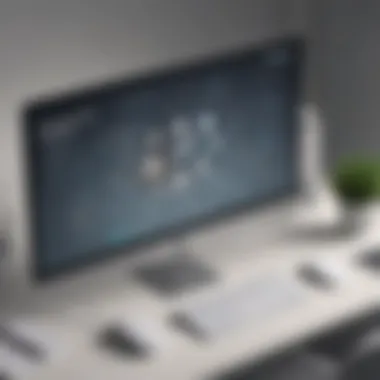

Intro
The landscape of home construction and interior design is ever-evolving, with digital tools playing a critical role in enhancing efficiency and creativity. Cedreo software stands at the forefront of this transformation. It is not just a tool but a comprehensive platform tailored for home builders, remodelers, and interior designers. This article aims to dissect Cedreo's offerings, elucidate its critical features, and provide an honest comparison with its contemporaries.
Software Overview
Purpose of the Software
Cedreo is designed primarily to streamline the architectural design process. By allowing professionals to create 3D renderings swiftly, it caters specifically to those in the construction and design sectors. Users can visualize their concepts effectively, leading to improved client communication and satisfaction. The software prioritizes intuitive usability, enabling professionals from various backgrounds to swiftly adapt and leverage its capabilities.
Key Features
Cedreo boasts an array of features that specifically target the needs of home builders and designers:
- 3D Visualization: Users can create stunning three-dimensional models of their projects, enhancing client presentations.
- User-friendly Interface: An intuitive layout makes navigation simple, even for those who are new to design software.
- Multi-Platform Accessibility: The software operates across different devices and platforms, ensuring flexibility.
- Extensive Library of Objects: A plethora of furniture and decor options are available, helping users build detailed environments.
- Project Management Tools: Real-time collaboration features assist teams in managing projects efficiently.
"With Cedreo, the vision for a project comes alive before the first brick is laid."
Comparison with Competitors
Feature-by-Feature Analysis
When pitting Cedreo against its competitors, one finds that it holds its own remarkably well. For instance, when we consider software like SketchUp and AutoCAD, Cedreo has streamlined options that are essential for home design specifically:
- SketchUp: While highly versatile, it lacks industry-specific features.
- AutoCAD: Great for detailed engineering drawings, but offers a steeper learning curve and can be overwhelming for interior design tasks.
Cedreo ensures that users focus on design rather than getting bogged down by technicalities, prioritizing visual presentations over complex schematics.
Pricing Comparison
The pricing structure of Cedreo is competitive and offers options for small to medium-sized businesses:
- Monthly Subscription: Approximately $79 per month for individual use.
- Annual Subscription: A reduced rate of about $790 annually, beneficial for businesses that rely on long-term usage.
Compared to its competitors, Cedreo's pricing reflects its focus on user experience while providing enough value to justify its costs. In contrast, software like AutoCAD can run upwards of $1,200 annually, making Cedreo a more affordable option for those focusing on design rather than extensive drafting.
Prelude to Cedreo Software
In today's construction and design sectors, effective tools are crucial for productivity. Cedreo software stands at the intersection of technology and creativity, providing robust solutions for professionals involved in home building, remodeling, and interior design. Understanding Cedreo’s functions, its target users, and the advantages it introduces is essential for those considering integrating this software into their workflows. This section lays the foundation for appreciating Cedreo, focusing on its significance in contemporary project management and visualization.
Definition and Purpose
Cedreo is a specialized software application designed to streamline the process of 3D modeling and project management for home builders, remodelers, and interior designers. Its primary purpose is to facilitate quick and efficient design creation, enabling users to generate comprehensive floor plans and detailed visualizations of their projects. By centralizing various design functionalities, Cedreo allows professionals to save time and enhance the communication of ideas to clients, making it a valuable tool in their arsenal.
Target Users
Cedreo serves a diverse audience, tailoring its features to meet the specific needs of various professionals in the construction and design fields. Understanding these target users provides insight into how Cedreo enhances their work.
Home Builders
For home builders, Cedreo is an indispensable asset. It allows them to create detailed architectural plans efficiently. Home builders often require software that can handle a high volume of projects without sacrificing quality. Cedreo stands out due to its intuitive interface and powerful design capabilities. This tool helps in visualizing homes before they are constructed, making it easier to address potential issues early in the process. One key characteristic of home building is the emphasis on precision and clarity, which Cedreo addresses well through its accurate 3D representations.
Remodelers
Remodelers benefit from Cedreo's extensive design features that allow for the customization of existing spaces. The software’s capability to visualize before and after scenarios is appealing, as it helps clients understand the transformation potential. One unique element of Cedreo for remodelers is its focus on sharing designs with clients swiftly, fostering a better collaborative environment. This can lead to faster decisions and a smoother project flow.
Interior Designers
Interior designers find Cedreo useful for creating inspiring and realistic environments. The software provides tools for selecting furniture and decor and simulating how they fit into a space. A notable characteristic of interior design is the creative aspect, and Cedreo supports this with various customization options. This flexibility allows designers to explore and present a range of styles, enhancing client engagement and satisfaction. The ability to manipulate and visualize layouts helps in better showcasing their concepts to clients, offering an edge in the competitive market.
By examining the particular needs of these groups, it is evident that Cedreo is crafted to support a diverse user base, making it a comprehensive solution for various aspects of construction and design.
Key Features of Cedreo Software
The key features of Cedreo software play a crucial role in its appeal among professionals in the construction and design industries. These features cater specifically to the needs of home builders, remodelers, and interior designers, enhancing their workflows and improving the visualization process. Understanding these features is essential for anyone considering the software for their projects.
3D Modeling Capabilities
Cedreo's 3D modeling capabilities stand as a foundational aspect that contributes to its overall effectiveness. This feature allows users to create detailed and accurate models of buildings before construction. The clarity provided by 3D modeling helps in visualizing the end result.


Floor Plan Creation
The floor plan creation tool enables users to draw precise layouts. This aspect is vital as it provides a blueprint that guides the entire design process. Users can easily define dimensions, arrange spaces, and visualize how different areas will connect. A significant characteristic of this tool is its user-friendly interface, making it a popular choice among users.
The unique feature of this floor plan creation is its capability to handle custom dimensions and arrangements. This flexibility is advantageous as it accommodates diverse project needs without compromising accuracy. However, some users may find that complex layouts require more time to perfect, which can be a minor drawback for some.
Exterior Design
The exterior design feature is equally essential. It enables professionals to visualize how a structure will look from the street view. By emphasizing design elements like facades, roofing, and site layout, this tool helps convey the overall aesthetic of the project.
A key characteristic of this aspect is its integration with environmental surroundings. This is beneficial for users who want a realistic view of how their design fits into its context. The unique feature lies in the option to experiment with various materials and finishes, allowing for creativity. On the downside, fine details may take additional effort to achieve realism.
Interior Layout
The interior layout tool further enriches the design process. This feature allows users to visualize space usage and functionality, ensuring each area meets practical needs. A highlight is the ability to rearrange walls, furniture, and fixtures easily, making it adaptable to feedback.
Its unique advantage is how it assists in planning traffic flow within spaces. This aspect is particularly crucial for interior designers to ensure comfort and usability. However, some challenges exist in representing intricate details of furnishings, which can sometimes be limited.
Real-Time Rendering
Real-time rendering is a transformative feature of Cedreo software. It allows users to see changes instantly as they modify designs. This capability is crucial for quick decision-making and enhances the user experience. Being able to visualize changes in real time drives accuracy and speeds up the design process, ensuring that clients can see immediate results of suggested adjustments.
Customization and Flexibility
Customization and flexibility are hallmarks of Cedreo software. Users can personalize designs, making it possible to cater to specific client preferences and project requirements. This adaptability allows for a unique touch that can differentiate services in a competitive market.
Material Selection
Material selection is an essential tool in the design process. Users can choose from a variety of textures and finishes, ensuring that the design reflects personal taste and project goals. The key characteristic of this feature is the extensive library of materials, making it easy for users to find suitable options.
The unique advantage here is the ability to showcase combinations to clients effectively. This visual demonstration helps in conveying concepts clearly, making it a beneficial choice. However, the challenge lies in ensuring that the chosen materials are available in the actual market, which can sometimes cause discrepancies.
Furniture Placement
Furniture placement plays a significant role in defining usability within spaces. This feature allows users to experiment with diverse layouts and configurations, optimizing space usage. A notable characteristic is its ability to integrate with interior design features effectively.
The unique feature of furniture placement is its 3D representation. This offers a more accurate idea of how spaces interact. The downside might be the detailed representation of furniture, which can be limited in the software.
Lighting Options
Lighting options in Cedreo enhance the overall ambiance of designs. Users can simulate different lighting conditions, helping to visualize how spaces will look under various circumstances. This is a key characteristic as lighting significantly impacts mood and functionality.
The unique feature here involves the ability to adjust settings based on time and seasons, providing realistic insights. This tool is beneficial in ensuring that designs meet aesthetic and practical aspects. However, users may find that complex lighting schemes require a learning curve to master, which could temporarily hinder workflow.
Benefits of Using Cedreo
Cedreo software offers various advantages to its users, primarily aimed at enhancing the design and project management processes in the building industry. Understanding these benefits is crucial for professionals in architecture, construction, and design before committing to a platform that could affect their workflow significantly. The primary benefits include time efficiency, cost effectiveness, and improved client communication.
Time Efficiency
Time is a vital resource in any project, especially in the construction and design sectors. Cedreo minimizes the time required for project planning and design phases. Through its intuitive interface and robust tools, users can create detailed floor plans and 3D models swiftly. The ability to visualize projects in real time allows for rapid adjustments, eliminating the delays often associated with traditional methods of drafting.
For example, instead of spending hours on manual sketches or initial drafts, users can generate comprehensive plans with just a few clicks. This expedites not only the design process but also enhances efficiency during client meetings, where changes may need to be proposed swiftly. Moreover, users often report that the learning curve for Cedreo is relatively shallow compared to other software. This means less downtime for training and a quicker transition to using the software effectively.
Cost Effectiveness
Financial factors play a crucial role in any business decision. Cedreo software can lead to savings over time. By improving design efficiency and reducing the need for revisions, projects can stay within budget. The cost of switches to digital design software can be daunting. However, over time, the efficiencies gained tend to balance the initial outlay. Users have noted that the time saved equates to money saved, whether through reduced labor costs or the ability to take on more projects due to increased output.
In addition, there are fewer surprises regarding costs during project execution when using Cedreo. The clarity and detail provided in the models help clients better understand the project scope, facilitating more accurate budgeting right from the start. This can ultimately lead to enhanced client satisfaction and trust, translating to repeat business and positive referrals.
Improved Client Communication
Communication is an often-overlooked aspect of any project, yet it plays a pivotal role in its success. Cedreo contributes positively to client communication by presenting designs in an easily understandable manner. Unlike sketches or 2D diagrams, 3D models offer a clear visualization of the completed project.
Clients are better able to grasp design ideas because they can see a realistic representation of the space. This visual clarity assists in discussing adjustments and understanding project details.
"Effective communication is about clarity. With Cedreo, clients can visualize ideas with ease, making discussions more productive."
Furthermore, the collaborative features enable clients to provide feedback directly within the platform. This immediate interaction reduces the time spent transferring information back and forth via email or meetings. All of these aspects together foster a relationship built on transparency and trust, crucial for long-term success in any design or building project.


In summary, the benefits of using Cedreo are substantial. Time efficiency, cost-effectiveness, and improved client communication are fundamental aspects that can enhance project outcomes. These advantages set the framework for more productive workflows while strengthening relationships between professionals and their clients.
Pricing Structure
The pricing structure of Cedreo software is a critical aspect for potential users to consider. It not only affects the overall cost of utilizing the software but also influences the decision-making process for businesses. Understanding the different pricing options gives users clarity on what fits their budget and needs best, thereby making the selection process smoother.
Subscription Plans
Monthly Plans
The monthly plans for Cedreo are particularly appealing for businesses seeking flexibility. This plan allows users to subscribe on a month-to-month basis. This arrangement is beneficial for those who might not want to commit to a longer-term contract. It provides a low-risk entry point into using Cedreo.
A key characteristic of the monthly plan is its adaptability. Businesses can increase or decrease their usage based on current project demands. This feature becomes significant in industries where workloads can fluctuate throughout the year.
However, it’s essential to consider the cost implications. While the monthly plan offers flexibility, it often comes with a higher monthly rate compared to annual subscriptions. Therefore, for businesses that plan to use Cedreo extensively over a longer period, the monthly plan might be less economical.
Annual Plans
Annual plans present another option for subscribing to Cedreo. This plan typically comes at a lower total price when compared to the cost of 12 consecutive monthly payments. This aspect is appealing for businesses that are confident in their need for the software for the long term.
The annual plan is characterized by its cost-effectiveness. It allows for better budgeting over the year, making it easier for businesses to manage their expenses. One unique feature of the annual plan is that it might include additional perks, such as priority customer support or access to exclusive updates.
On the downside, committing to an annual plan requires a more significant upfront investment. Hence, businesses must weigh their options carefully, particularly if they are unsure about their long-term usage.
Free Trial Availability
Cedreo software offers a free trial, which is an excellent opportunity for potential users to explore its features with no financial commitment. This allowance enables users to test the software and assess its functionality in real-world scenarios. The free trial period can be a decisive factor for many businesses, providing an avenue to evaluate how Cedreo fits into their workflow before making a full commitment. It’s a beneficial step for those who prefer to firsthand experience the software’s capabilities before investing money.
User Experience and Feedback
User experience is an essential aspect in the evaluation of software like Cedreo. It combines how users interact with the tool, their level of satisfaction, and the results they achieve using it. For professionals in the home building, remodeling, and interior design sectors, effective software can shape project outcomes and influence client relations. Thus, feedback derived from these interactions provides an informative basis for potential users to assess whether the software meets their specific needs.
By examining user experiences, we can uncover beneficial insights about the software's usability, efficiency, and functionality. This section will discuss notable success stories, highlighting positive outcomes driven by Cedreo, followed by common complaints from users, which can shed light on areas for improvement. Understanding both sides creates a balanced view, aiding users in making informed decisions.
Success Stories
Cedreo has promoted numerous success stories among its user base. These narratives often exemplify transformative changes in workflow and project management efficiency. For example, many home builders have reported significant time savings in creating 3D models. Instead of using traditional methods that can extend project timelines, users have streamlined their design processes with Cedreo. They claim that the software's ability to provide real-time visualization allows clients to engage more deeply in the design process. This not only increases client satisfaction but also leads to higher conversion rates from proposals to contracts.
Users have also mentioned how the platform enhances collaboration. When teams use Cedreo, they share designs seamlessly. This enables comments and suggestions in real-time, improving overall communication. For remodelers, the effective communication and visualization capabilities have delivered remarkable business growth. The accurate representations of ideas have helped secure contracts, turning potential projects into confirmed business.
Common Complaints
Despite the advantages, some users have voiced common complaints regarding Cedreo. One recurring issue involves its learning curve. New users often feel overwhelmed by the multitude of features and options available. While flexibility is advantageous, users note that initial competency in navigating the interface can take time.
Another common concern revolves around customer support. A portion of the user base believes that response times could be quicker. They emphasize the importance of timely assistance, especially when encountering technical challenges. Enhancements in customer service could significantly improve overall user satisfaction.
Lastly, some users argue for improved integration with other design software applications. They emphasize that compatibility is crucial for a smooth workflow, and any limitations in this area can disrupt their efficiency. Developers could consider these criticisms and strive towards updates that address these pain points effectively.
"User feedback is crucial for development. It helps us understand what we do well and where we can improve."
By collecting and analyzing user feedback, Cedreo can continue to adapt and evolve, ensuring that it meets the ongoing demands of a dynamic industry. As the software improves, user experiences are likely to follow suit, promoting sustained satisfaction and engagement.
Integrations with Other Software
In today’s tech landscape, integrations with other software are vital for ensuring a seamless workflow. For businesses that use Cedreo software, integrating with other platforms can significantly enhance efficiency and productivity. Cedreo's integration capabilities open avenues for users to streamline their processes, improve collaboration, and manage projects more effectively. This can be particularly beneficial for small to medium-sized businesses, entrepreneurs, and IT professionals who rely on multiple tools for project management and customer relationship management.
Project Management Tools
Cedreo integrates with various project management tools, making it easier to coordinate tasks and track project progress. These integrations allow users to link their design work directly with task assignments and timelines. Tools like Trello and Asana can synchronize with Cedreo to ensure that deadlines and updates are communicated effectively among team members.
Benefits of this integration include:
- Centralized Information: All project-related information is accessible from one platform.
- Real-Time Updates: Changes in design or tasks are instantly reflected, enhancing communication among teams.
- Improved Task Management: Users can assign tasks relevant to design projects, ensuring accountability.
CRM Solutions
Integrating Cedreo with Customer Relationship Management (CRM) systems allows businesses to enhance client interactions and sales processes. CRMs such as Salesforce or HubSpot can feed client data directly into Cedreo, facilitating a more informed design approach based on customer needs.
Key advantages of integrating Cedreo with CRM solutions include:


- Enhanced Client Profiles: Access to detailed client data assists designers in tailoring their projects.
- Streamlined Communication: Direct links between design software and CRM help maintain clear communication with clients.
- Better Analytics: Users can analyze project performance in conjunction with client feedback, leading to more informed decision-making.
Effective integration of Cedreo with other software not only enhances workflow but also fosters better client relationships, ultimately leading to greater business success.
Comparative Analysis with Competitors
Comparative analysis with competitors is crucial for understanding where Cedreo stands in the market. This process not only highlights the strengths and weaknesses of Cedreo but also provides insights into how it differentiates itself from others. By evaluating Cedreo against leading software options, users can make informed decisions based on specific needs and preferences. Analyzing competitors can reveal gaps in features or pricing, which can significantly influence a business’s choice of software. Moreover, it allows users to assess potential ROI by comparing functionalities and market demands.
Cedreo vs. SketchUp
Feature Comparison
The feature comparison between Cedreo and SketchUp reveals distinct capabilities. Cedreo focuses primarily on home design, offering features like quick floor plan creation and 3D visualization tailored for builders and designers. In contrast, SketchUp provides broader capabilities, focusing on general 3D modeling across various industries.
One key distinction is that Cedreo excels in user-friendliness, especially for users less experienced in design software. Its library of pre-designed elements simplifies the design process, while SketchUp may be more complex for new users. Consequently, for projects demanding swift production, Cedreo appears as a beneficial choice. The integration of rendering capabilities in real-time within Cedreo also presents a unique advantage over SketchUp, which may require add-ons for similar functionalities.
User Base
The user base for both Cedreo and SketchUp shows how they cater to different professionals. Cedreo is mostly utilized by home builders, remodelers, and designers focusing on residential projects. This specialization creates a community of users who share similar experiences and challenges. The feedback reflects that their needs are specifically met by the tools provided by Cedreo.
On the other hand, SketchUp attracts a diverse user base, including architects, product designers, and educators. This variety allows for a broader range of creative applications. However, such diversity can lead to mixed experiences among users, with some finding it overkill for simpler home design tasks. In contrast, Cedreo’s narrow focus fosters a stronger connection among its users, leading to more tailored advice and support.
Cedreo vs. AutoCAD
Pricing Differences
Addressing the pricing differences between Cedreo and AutoCAD presents essential considerations. Cedreo offers subscription-based pricing that is generally perceived as more accessible for small businesses. Its plans often provide cost predictability, which is critical for budget management.
AutoCAD has a more premium pricing structure, which can pose challenges for small to medium-sized enterprises. While the depth of features in AutoCAD supports complex engineering tasks, many users may question whether those features justify the higher expense. Consequently, Cedreo’s pricing may be advantageous for businesses prioritizing cost-effectiveness without sacrificing essential design capabilities.
Use Cases
The use cases for Cedreo and AutoCAD illustrate their functional differences. Cedreo is designed mainly for home builders and remodelers, making it ideal for producing realistic 3D designs quickly. Simple to use, it allows instant sharing with clients, enhancing communication and feedback loops.
In contrast, AutoCAD is often favored by engineers and architects working on multifaceted projects. It accommodates intricate designs and technical drawings. Nevertheless, users may encounter a steep learning curve. This can complicate interactions with clients who may not have technical backgrounds. For businesses focusing on residential design and seeking efficient workflows, Cedreo stands as a clear choice by emphasizing user experience and speed.
In summary, comparing Cedreo with competitors like SketchUp and AutoCAD highlights its unique advantages in cost and usability. For users aiming to enhance productivity and tailor their design experiences to the home building sector, Cedreo remains a noteworthy option.
Future Updates and Developments
The world of software, especially in the context of project management and design, is always evolving. This evolution is crucial for sustaining competitiveness and meeting user expectations. For Cedreo, future updates and developments represent significant opportunities for improvement and growth. As professionals in industries like home building and interior design look for enhanced tools, keeping the software package up-to-date ensures it remains relevant and valuable. This section will address key planned features and avenues for user engagement, offering insights into what can be anticipated from Cedreo in the near future.
Planned Features
Future updates are essential for any software, and Cedreo is no exception. Planned features aim to expand the functionality and usability of the platform. Here are some anticipated enhancements:
- Enhanced User Interface: A more intuitive layout that simplifies the user journey, making it easier for users to navigate.
- Integration with Augmented Reality: Allowing designers and clients to visualize projects in real time could be transformative.
- Expanded Material Library: Introduce a wider array of customizable materials, textures, and finishes to improve design options.
- Automated Design Suggestions: Leveraging AI to propose design modifications or optimizations based on user inputs.
These updates are not just about adding new features. They also contemplate user feedback, which is crucial in refining existing capabilities. Continuous adaptation and enhancement signify Cedreo's commitment to meeting demands in design and construction.
User Community Engagement
Engagement with the user community is a pillar of Cedreo's strategy for future development. By actively involving users in the update process, Cedreo not only collects valuable feedback but also builds a loyal customer base. Here are some methods that may be employed to boost community engagement:
- Regular Feedback Sessions: Hosting webinars or forums where users can share their experiences and suggest improvements.
- Beta Testing Programs: Allowing selected users to test upcoming features, offering them a voice in the development process.
- User-Generated Content: Encouraging users to share their designs and experiences can foster a sense of community around the software.
"Engaging with users is the best way to learn what works and what needs improvement. Users have insights that can shape our future developments."
End
The conclusion holds significant weight in this article, as it allows us to distill the core insights about Cedreo Software. This section provides readers with a clear understanding of the key takeaways and final thoughts regarding the use of this software in various applications. It acts as a summarization of the features, benefits, and user experiences explored throughout the text, creating a cohesive end to the narrative.
Summary of Key Points
In this article, we have examined several crucial aspects of Cedreo Software. Primarily, its powerful 3D modeling capabilities stand out, which include the ability to create intricate floor plans, realistic exterior designs, and thoughtful interior layouts. Additionally, real-time rendering enhances the visualization process, making it easier for professionals to communicate their ideas to clients. Other significant elements include the software's customization features, allowing users to select materials, arrange furniture, and manipulate lighting options effectively.
Moreover, the benefits associated with using Cedreo are noteworthy. Time efficiency in project completion and cost-effectiveness are compelling reasons for its adoption. Improved communication with clients further enhances the design process, leading to greater overall satisfaction for both clients and professionals. The pricing structure is also accessible, with various subscription options and free trial availability, which encourages new users to explore its functionalities.
Finally, the comparative analysis against competitors provides perspective on where Cedreo stands in the market. Evaluating features against alternatives like SketchUp and AutoCAD gives potential users clarity on its unique offerings.
Final Recommendation
In light of the presented information, our final recommendation is to consider adopting Cedreo Software for small to medium-sized businesses within the construction and design industries. Its extensive features cater directly to the needs of home builders, remodelers, and interior designers, providing tools necessary for effective project management and client communication.
Given the outlined advantages and the strong user feedback discussed, Cedreo emerges as a competitive choice. However, potential users should weigh their specific needs against the software's capabilities to ensure it aligns with their business goals. For those seeking an intuitive solution that streamlines design processes and enhances collaboration with clients, Cedreo represents a viable option.



