Top Strategies for Choosing Call Center Software


Software Overview
Call center software has evolved remarkably over the years, becoming a vital cog in the machinery of business communication. For small to medium-sized enterprises and entrepreneurs, understanding this landscape is crucial. At its core, call center software serves a singular purpose: to streamline communication between a business and its customers. However, as the market grows, the nuances of each solution begin to emerge, requiring deeper scrutiny to align the software’s offerings with business needs.
Purpose of the Software
The primary function of call center software is to facilitate effective communication. This includes managing inbound and outbound calls, and providing insightful data analytics to assess performance and customer satisfaction. In simpler terms, it’s about ensuring that every call is a step toward in improving customer relationships. A system that can efficiently route calls, allow for easy tracking, and integrate with other business tools is invaluable for maintaining operational efficiency. Without a doubt, a well-implemented call center software can turn an otherwise scattered communication strategy into a well-orchestrated symphony.
Key Features
When selecting call center software, certain features stand out as essential:
- Call Routing: Ensures that customers reach the right agent without unnecessary holds.
- IVR (Interactive Voice Response): Enables automated responses and self-service options.
- CRM Integration: Seamlessly connects customer data for informed interactions.
- Analytics and Reporting: Offers insights into agent performance and customer satisfaction.
Choosing software with these features can drastically improve efficiency and provide a better experience for both agents and customers.
Comparison with Competitors
In a crowded market, not all call center software is created equal. Competitors cater to a diverse audience through various approaches and offerings. Assessing options requires a detailed examination of capabilities, pricing, and overall user experience.
Feature-by-Feature Analysis
- Zendesk Talk: Known for its heavy CRM integration capabilities, ideal for businesses already utilizing Zendesk.
- RingCentral: Focuses on a unified communication experience, blending voice, video, and messaging.
- Freshcaller: Offers a pay-as-you-go model, suitable for startups or businesses with fluctuating call volumes.
Each of these solutions presents unique advantages, enabling businesses to choose according to their operational needs.
Pricing Comparison
Price can vary significantly depending on the features included and the level of service. Some platforms utilize subscription models based on the number of agents, while others may charge a flat rate plus additional fees for features and tech support. For budgeting purposes, businesses should consider:
- Monthly vs. annual pricing.
- Minimum contract periods.
- Hidden costs like setup fees or additional integrations.
"Understanding the pricing structure is as essential as knowing the features. A cost-effective solution can only be deemed worthy if it aligns with your operational demands and budget constraints."
As you embark on this journey toward selecting the best call center software, these insights will serve as a solid foundation. The aim here is to empower you with the necessary knowledge to make informed decisions tailored for your organization's unique context. For more detailed comparisons, refer to authoritative sources like Wikipedia's Call Center Software or Business News Daily for industry insights.
Understanding Call Center Software
Understanding call center software is foundational for any business looking to improve its communications, customer service, and operational efficiency. As this article unfolds, it becomes clear that selecting the right call center solution requires not just familiarity with various systems but also a deeper insight into how these technologies can align with business needs.
Before diving into specifications and user experiences, it’s crucial to frame the relevance of call center software itself. This type of technology acts as a bridge between companies and their customers, facilitating engagement and support through various channels. By understanding call center software, businesses can better navigate the intricate landscape of voice and digital interactions, ultimately leading to enhanced customer satisfaction and retention.
Definition and Purpose
Call center software refers to the technology that manages telephone calls in a call center environment. It plays a pivotal role by automating tasks, managing customer interactions, and integrating communication channels. At its core, the purpose of such software is to efficiently handle incoming and outgoing calls, streamline workflows, and provide excellent customer service. This efficiency can reduce hold times, manage call routing, and ensure that customers always speak to the right agents.
Types of Call Center Software
Call center software comes in various flavors, and understanding these distinctions is paramount for selecting the right solution. Each type has its merits, catering to different operational requirements and scalability needs.
Cloud-Based Solutions
Cloud-based solutions refer to software hosted on external servers, accessed through the internet rather than installed on local machines. A key characteristic of cloud-based systems is their scalability; they allow businesses to easily adjust their capacity to meet demands without significant upfront investments.
One standout feature of cloud-based solutions is their flexibility, enabling agents to work from anywhere. This is especially critical in today’s remote working landscape, where being able to access systems from various locations can boost productivity. However, potential disadvantages include reliance on internet connectivity and ongoing subscription costs, which some businesses might find daunting in the long run.
On-Premise Solutions
On-premise solutions are installed locally on a company’s hardware and servers. This model can be attractive for businesses that prioritize control over their data and operations. A notable advantage is that once the software is purchased and set up, there are generally no ongoing fees. It can be customized to meet specific operational needs, which can be a significant benefit for larger companies with complex systems.
However, on-premise solutions also come with notable drawbacks. They often require substantial initial investments in both hardware and software, as well as ongoing maintenance and upgrades, which could burden smaller businesses with limited resources.
Hybrid Solutions
Hybrid solutions combine both cloud and on-premise elements, offering a balanced approach. This type allows businesses to utilize the benefits of both systems, depending on their needs and circumstances. For instance, a company may choose to keep sensitive data on-site while employing cloud capabilities for customer interactions or temporary scaling during peak times.
One of the unique features of hybrid solutions is their adaptability, which makes them an appealing choice for businesses in transition phases or those expecting growth. While they provide flexibility, they can also lead to complex management scenarios, potentially requiring specialized IT expertise to maintain.
Key Features to Look For
Selecting the right call center software is not merely about assessing the price tags or how slick the interface looks. The key features integrated into the software play a massive role in determining whether it meets your business needs and enhances your operational efficiency. A comprehensive understanding of these features ensures that decision-makers can avoid costly missteps, which can arise from overlooking capabilities critical to their specific requirements.
Focusing on essential elements like Automatic Call Distribution, Interactive Voice Response, Call Recording and Monitoring, and Analytics and Reporting, this section will elucidate the core functionalities that businesses must consider when evaluating different call center solutions.
Automatic Call Distribution
Automatic Call Distribution (ACD) is a game changer for call centers, especially for small to medium-sized businesses aiming to enhance customer experience. ACD systems intelligently route incoming calls to the most appropriate agents based on predefined rules—like agent availability, skill level, or even the customer's prior history with the business. This technology cuts down on wait times and helps ensure that customers connect with the right agent the first time around.
The benefits are clear:
- Reduces customer frustration from lengthy hold times.
- Increases the efficiency of agents, allowing them to manage their workload more effectively.
- Provides valuable metrics around call traffic and distributions, informing operational strategies.
In a nutshell, ACD is the unsung hero that not only optimizes call operations but also significantly enhances the overall customer journey.
Interactive Voice Response
Interactive Voice Response (IVR) takes customer engagement to a new level. This allows callers to navigate menus through voice or keypad inputs, giving them the power to route their own calls to the right department without human intervention. The immediate response capabilities of IVR systems can lead to quicker resolutions for customers seeking support or information.
When it comes to the considerations around IVR, it’s vital to craft a clear and user-friendly menu that won't leave customers feeling like they are going through a maze. Key points include:
- Ensure simplicity—avoid overcrowding menus with too many options.
- Be mindful of using natural language processing to cater to a broader range of customers.
- Regularly update the system to reflect current offerings or promotions.
Using a good IVR can streamline operations and push customer satisfaction to new heights.
Call Recording and Monitoring
Call Recording and Monitoring features are often overlooked but are critical for maintaining quality assurance. Recording calls can provide training material and highlight areas for improvement—both for agents and operational processes. Monitoring live calls, on the other hand, allows supervisors to provide real-time support to agents, ensuring quality of service remains high.
Some important considerations include:
- Compliance with legal regulations regarding call recording in your region.
- Utilizing recordings for analyzing agent performance and developing tailored training programs.
- Leveraging insights from calls to enhance customer interactions and resolve recurring issues.
In summary, these features not only ensure standards are maintained but also equip teams with practical tools for continuous improvement.
Analytics and Reporting
Moving beyond just functionality, Analytics and Reporting tools are vital for clear insights into call center operations. These tools offer data that can influence key business decisions, from agent performance to customer behavior patterns. Not only do they help in tracking performance metrics, but they also facilitate proactive adjustments and strategic planning.
Essential points to understand include:
- The importance of real-time reporting for timely decision-making.
- Customizable dashboards that provide insights relevant to various stakeholders within the organization.
- Predictive analytics capabilities to forecast call volumes and staffing needs.
Having robust analytics can transform data into actionable knowledge, empowering businesses to stay one step ahead of their competition.
Investing in the right features for your call center software can make or break the efficiency and effectiveness of your customer service operations.
To conclude, understanding and critically evaluating these key features can significantly shape how a business interacts with its customers. Taking these considerations into account aids in selecting a solution that effectively meets the growing demands of modern enterprises.
Assessing Pricing Models
Selecting the right call center software is not just about features and usability; pricing models play a significant role in determining the overall value it delivers to your business. Understanding the different pricing structures can help organizations strategically allocate their budgets. A well-defined pricing model is crucial as it affects cash flow, budgeting, and ultimately, the bottom line. With various options available, it's essential to consider not only the initial costs but also the long-term implications of each model.
When businesses assess pricing models, they often look for the following aspects:
- Cost predictability: This is vital for effective budgeting. Knowing how much you'll spend monthly or annually can aid in financial planning.
- Scalability: For growing businesses, having a pricing structure that can adapt to increased needs is essential.
- Feature inclusivity: Some pricing models may limit available features; identifying what’s necessary for your operations can prevent unnecessary purchases.
- Flexibility: Depending on your business's requirements, a pricing model that allows adjustments can be beneficial.
Let's dive into the main pricing models often encountered in the realm of call center software:
Flat Rate Pricing
Flat rate pricing is what it says on the tin. You pay a fixed monthly fee, covering all the services and features provided by the software. This model is particularly attractive for businesses that prefer predictable costs. Imagine knowing exactly what your expenses are month in and month out—no shock surprises or unexpected charges!
However, this approach may come with its drawbacks. Not all businesses will utilize every feature packed into this price. If you are a small operation that only needs basic services, paying for advanced features might not make sense. Moreover, should your needs change, switching to a different package could be a hassle. Despite these concerns, it remains a straightforward choice for many startups and SMBs trying to keep a tight rein on their finances.
Pay-As-You-Go Pricing
With pay-as-you-go pricing, businesses only pay for what they use. This means if your call volume is lower in a specific month, your bill reflects that lower usage. It’s a flexible model that aligns costs with operational needs. This could be a perfect fit for seasonal businesses or startups that experience fluctuating demand.
One of the pitfalls, however, is the potential for costs to spiral upwards during peak periods. What seems like a cost-effective model may end up being more expensive if the call volumes spike unexpectedly. Therefore, a meticulous analysis of call patterns and suitable forecasting strategies is recommended before opting for this model. Users who effectively manage their usage can achieve significant savings with pay-as-you-go plans.
Tiered Pricing Structures


Tiered pricing structures offer several packages at different price points, each providing various levels of service and features. This allows businesses to select a package that best fits their size and needs. For instance, a small business might start with a basic plan, then upgrade as necessary as it grows and requires more robust capabilities.
Such models are helpful because they provide scalability while maintaining control over costs. Users can start at an affordable level and gradually climb to higher tiers as their call center requirements grow. Still, it’s worth noting that understanding the cost implications of moving up a tier is essential; the additional features must indeed justify any increase in cost.
"Choosing the right pricing model can significantly impact operational efficiency and cost management for your business."
Evaluating Usability
When it comes to selecting call center software, evaluating usability stands as a cornerstone of the decision-making process. A software solution, no matter how feature-rich, loses its luster if it cannot be easily navigated by its users. A clear and efficient user experience (UX) isn’t just a nice-to-have—it’s a necessity for small to medium-sized businesses aiming for optimal performance and customer satisfaction.
Prioritizing usability impacts several critical areas within an organization. First, it enhances employee productivity. A system that is intuitive and straightforward allows call agents to swiftly access information, manage calls, and streamline operations. Simple navigation can reduce training time and help new hires get up to speed much quicker, reducing the time to productivity.
However, the benefits of evaluating the usability of call center software go beyond mere efficiency. A user-friendly interface contributes to lower frustration levels among employees, fostering a positive work environment conducive to collaboration and enthusiasm. Moreover, it often leads to increased customer satisfaction, as agents who use their tools effectively can handle inquiries and resolve issues faster.
Key considerations when evaluating usability include:
- Visual Design: The layout and color schemes should align with the brand while maintaining readability.
- Navigation: How easily can users find key functionalities?Menus and buttons should be intuitive and accessible.
- User Feedback: Incorporating mechanisms for user feedback within the interface allows for real-time adjustments.
- Help Resources: Availability of tutorials, FAQs, or user forums can greatly enhance usability for end-users.
In fact, studies have shown that up to 95% of users will abandon a site or software due to poor usability, making this aspect critical for retaining both talent and customer loyalty.
Ultimately, evaluating usability should be seen as an ongoing process of iteration, driven by user feedback and changing business needs. As you lay your groundwork for software selection, consider the following subtopics that further elaborate on specific usability aspects:
User Interface Design
The user interface (UI) is the first thing users interact with, so its design plays a pivotal role in determining the overall usability of call center software. A well-crafted UI should not only look professional but should be structured in a way that facilitates ease of use. From color schemes that align with branding to button placements that follow user logical flow, every detail matters. Simplicity usually trumps complexity; a clean layout avoids overwhelming users and enables them to focus on their primary tasks, enhancing their performance.
Integration Capabilities
Integration capabilities refer to the software's ability to seamlessly work alongside other systems and tools that your business relies on. Usability is highly affected here; if solutions can’t communicate effectively, it can result in duplicate work or errors. It creates unnecessary friction in workflows and can frustrate both agents and customers. An easy-to-integrate platform, perhaps with API accessibility, makes the user experience smoother and less prone to complications. This ensures that users can obtain and share information quickly, enhancing overall productivity.
Mobile Accessibility
In today's fast-paced world, mobile accessibility is becoming a crucial factor in usability. Call center agents might need to perform their tasks on the go, whether while traveling or working remotely. Software that provides robust mobile functionality empowers users to stay connected, manage calls, and access vital information from anywhere. An app or mobile-responsive site that boasts all necessary features enhances usability and offers flexibility—two qualities that are increasingly essential in dynamic business environments.
Evaluating usability is not merely an assessment; it is a vital strategy that can shape the overall efficiency and satisfaction levels within a call center. Ignoring this crucial aspect can lead to wasted resources and subpar performance, while prioritizing it can drive significant operational success.
Comparative Analysis of Top Solutions
Understanding the landscape of call center software is crucial for businesses trying to find the right fit for their needs. Comparative analysis serves as a compass to navigate this terrain. It helps in pinpointing essential distinctions in features, pricing, and usability across various platforms. In this fast-paced digital age, relying solely on sales pitches doesn’t cut it; one has to dig deeper and compare solutions side by side.
When selecting call center software, several elements come into play:
- Feature Set: Different solutions may boast unique features that can either enhance or hinder operational efficiency. For example, some might focus heavily on AI capabilities while others may excel in user-friendliness.
- Pricing Strategies: Understanding how pricing varies across different platforms is vital. Knowing whether costs are incurred on a monthly basis, per user, or through hidden fees can make a significant difference in budgeting.
- Scalability: Evaluating how well a solution can grow or adapt as your business evolves is something that should not be overlooked. Rapid growth can leave a company struggling if their software isn’t up to the task.
- User Experience: The overall experience reported by end-users often reveals more than marketing materials ever could. This includes interface intuitiveness, customer support responsiveness, and any technical hurdles faced by users.
Ultimately, a comparative analysis equips businesses with the information needed to make educated choices. It’s like having a multi-tool for the decision-making process, cutting through the clutter of information and honing in on what truly matters.
Solution A Overview
Solution A provides an impressive blend of functionality and ease of use. Initially designed for small to medium-sized businesses, it offers features such as:
- Automatic call distribution that intelligently routes calls based on agent availability.
- Robust analytics that give insight into call patterns and performance metrics.
Many users rave about its straightforward interface, which minimizes the learning curve. However, it may come with limitations on customizability compared to more comprehensive platforms.
Solution B Overview
When it comes to Solution B, the offering is tailored toward businesses that prioritize flexibility. Its hybrid model allows organizations to optionally use any combination of cloud or on-premises solutions. Key features include:
- Omnichannel support covering voice, email, and chat interactions.
- Advanced IVR that allows streamlining customer queries.
The customization options are vast, but potential users have indicated that navigating through those options might take some time. Additionally, while the pricing is competitive, one must carefully assess tier costs to avoid unexpected budget implications.
Solution Overview
Solution C is a powerhouse for larger enterprises or those anticipating swift growth. With an array of cutting-edge features, it positions itself as a frontrunner. Important highlights include:
- Comprehensive customer relationship management integration for seamless workflows.
- Real-time reporting tools that help managers make informed decisions on the fly.
However, the initial investment is notably higher compared to other solutions. The trade-off often comes in the form of extensive support and ongoing updates, which some businesses may find well worth the price.


In essence, each of these solutions has its unique flavor. It's essential to align your choice with your specific organizational needs, taking into account both immediate requirements and future scalability. Remember that a thorough comparative analysis is not just a good practice—it’s a fundamental step in ensuring your call center operates efficiently, achieving the objectives laid out by your business.
Real-World User Experiences
When considering call center software, the reflections and experiences from actual users provide invaluable insights. Real-world user experiences offer a kaleidoscope of perspectives that highlight both strengths and weaknesses of software solutions. Businesses often rely heavily on these insights to make well-informed choices that best align with their operational needs. Surveys and customer testimonials paint a vivid picture of how software plays out in day-to-day scenarios, particularly for small and medium-sized enterprises (SMEs).
Users typically share their thoughts on customer support, ease of use, and overall effectiveness. A positive review can illuminate features that truly add value to a business operation, while negative feedback often reveals potential pitfalls that might not be immediately apparent during initial software evaluations.
Keep in mind, however, that user experiences are as varied as the businesses themselves. What works for one may not work for another, which is why it is crucial for potential buyers to delve deep into feedback rather than skim over reviews. Because at the end of the day, the goal is to find a solution that not only meets specific requirements but also fosters a seamless workflow.
Understanding real-world user experiences directly correlates to smart decision-making in call center software selection.
Customer Reviews
Customer reviews are often the first stop for companies researching potential call center software solutions. They can serve as a litmus test for the software's effectiveness. A plethora of feedback available on platforms like Trustpilot, G2, and various tech review sites allows businesses to weigh the pros and cons based on factual, personal experiences.
Common themes in customer reviews often include aspects like:
- Ease of Implementation: Users frequently discuss how straightforward or complicated the software's setup process is, which can influence initial buy-in and speed to operational status.
- Support Services: Feedback on the quality and speed of customer support helps prospective users gauge how responsive the provider is to technical issues or user inquiries.
- Scalability: Reviews may highlight whether the solution is able to grow alongside a business, which is crucial for startups and SMEs.
- Features Utilization: Commentary regarding specific features—such as analytics or call routing—can reveal how effectively the software meets user needs in practical terms.
Case Studies
Case studies offer a deeper exploration by showcasing specific instances of software effectiveness and the tangible impact it has made on organizations. Unlike customer reviews, which provide a broad spectrum of opinions, case studies usually follow a detailed narrative that outlines challenges, solutions, and outcomes.
For example, a case study detailing the use of Zendesk Talk in a customer service setting might showcase how the software improved response times by 25%, thereby enhancing customer satisfaction. These stories often include key metrics, such as:
- Before-and-After Comparisons: Showing measurable results pre and post-implementation is instrumental in illustrating actual performance improvements.
- Testimonial Quotes: Direct quotes from users within the company offer authentic, relatable insights that paint a fuller picture.
- Challenges Faced: Discussing initial hurdles encountered during implementation or scaling can prepare prospective users for real-world challenges.
These case studies act as a guiding light for businesses that are weighing their options. They not only highlight successful implementations but also underline the lessons learned from trial and error, preparing the ground for more informed decision-making.
In summary, whether through customer reviews or in-depth case studies, real-world user experiences deliver crucial context that helps in selecting call center software that fits specific business requirements.
Future Trends in Call Center Software
As the landscape of customer service continues to evolve, it's crucial for businesses to stay ahead of the game when it comes to selecting call center software. The future of this technology is shaped by trends that enhance efficiency and improve customer experience. Understanding these trends equips decision-makers with the foresight necessary to not only choose the right software but also to prepare for the transformative shifts that lie ahead. As such, this section will explore two pivotal themes: the integration of AI and Automation and the rise of Omnichannel Support. These trends are not merely buzzwords; they signify fundamental changes in how call centers function and how customers interact with businesses.
AI and Automation
Artificial Intelligence is no longer a far-off concept ensconced in sci-fi movies; it’s here and making waves across various sectors, including the call center industry. By harnessing the power of AI, businesses can streamline operations and deliver a more effective customer experience. Here’s how AI and automation are influencing call centers:
- Enhanced Customer Interaction: AI-powered chatbots can handle basic inquiries, freeing up human agents for more complex issues. This allows for faster response times and less customer frustration.
- Predictive Analytics: Software that includes AI can analyze customer data to forecast future behavior. This helps in identifying potential issues before they escalate and allows for a more personalized approach in customer service.
- Reduced Operational Costs: By automating repetitive tasks, companies can cut down on overhead expenses. This not only saves money but also allows staff to focus on higher-level problem-solving.
- 24/7 Availability: AI-driven systems can operate round the clock, catering to customers from different time zones without the need for human intervention.
By integrating these AI features, small to medium-sized businesses can compete on a level playing field with larger firms, thus improving their market position.
"In a world increasingly driven by data, leveraging AI can make the difference between thriving and merely surviving."
Omnichannel Support
Omnichannel Support represents a shift towards a unified customer experience, regardless of the medium through which customers choose to interact with a brand. Gone are the days when a customer might call a call center, only to have to repeat their issues across different platforms. Here’s why this trend is vital for call center software:
- Consistent Experience: By ensuring that information is shared across all channels—whether it be phone, email, chat, or social media—businesses can provide a seamless experience. A customer can start a conversation on one platform and continue it on another without losing context.
- Increased Customer Satisfaction: A customer-centric approach leads to higher satisfaction. When issues are resolved quickly and efficiently, clients are more likely to remain loyal to a brand.
- Data Consolidation: Omnichannel solutions gather data from various sources, allowing for comprehensive customer insights. Companies can tailor their responses based on the complete interaction history.
- Flexibility for Agents: Call center agents can manage queries from multiple channels from a single interface, making their workflow more efficient.
Closure and Recommendations
Selecting the right call center software can be daunting, especially given the myriad of options available today. This guide has illuminated vital facets of software selection, and the final takeaway is that thoroughness pays off. Navigating the landscape requires a clear understanding of what you need.
Among the most significant elements to keep in mind is the alignment of software capabilities with your business objectives. It’s essential to remember that not every solution fits all. Thus, prioritizing specific features pertinent to your operational needs can make all the difference in achieving efficiency and enhancing customer satisfaction.
Another key benefit lies in the establishment of a clear budget framework. Knowing your financial limits helps in filtering potential software options, ensuring you don’t waste time on solutions that might break the bank without delivering significant returns.
Additionally, considering scalability is critical. Businesses, especially those experiencing growth, need software that can expand with their needs. Not all call center solutions offer this flexibility, so this is a point worth pondering before taking the plunge.
In summary, the selection process should marry functionality with affordability while ensuring future growth is facilitated.
Summarizing Key Points
The journey through call center software selection boils down to a few core points:
- Understanding Types of Software: Familiarity with cloud-based, on-premise, and hybrid solutions is crucial for aligning your technical infrastructure with your business model.
- Identifying Essential Features: Focus on features such as automatic call distribution and analytics that directly impact operational efficiency.
- Assessing Pricing Models: Know the various pricing structures so you can choose a model that fits your budget while ensuring value for money.
- Usability Matters: A straightforward user interface and integration capabilities enhance adoption rates and overall satisfaction.
- Recognizing Trends: Stay informed about technological advancements like AI and omnichannel support which can revolutionize customer interaction.
Recommendations for Businesses
Based on the insights provided, here are actionable recommendations for businesses:
- Conduct a Needs Assessment: Gather input from various stakeholders, including customer service agents and IT, to identify operational pain points and desired features.
- Trial Run: Whenever possible, take advantage of free trials or demos. Seeing the software in action before committing provides a clearer picture.
- Invest in Training: Once the software is selected, invest in comprehensive training to ensure your team can maximize its functionalities from the get-go.
- Plan for the Future: Opt for software that not only addresses current needs but is also adaptable to evolving requirements as your business grows.
- Stay Updated: Regularly review your call center operations and remain alert to new technologies and methodologies to continue refining your approach.
By mindfully considering these recommendations, businesses can make informed decisions that bolster their customer service efforts and foster growth. Remember, the right call center software is not merely a tool; it’s a strategic asset.



