In-Depth Review of Cisco Webex for Business Conferences

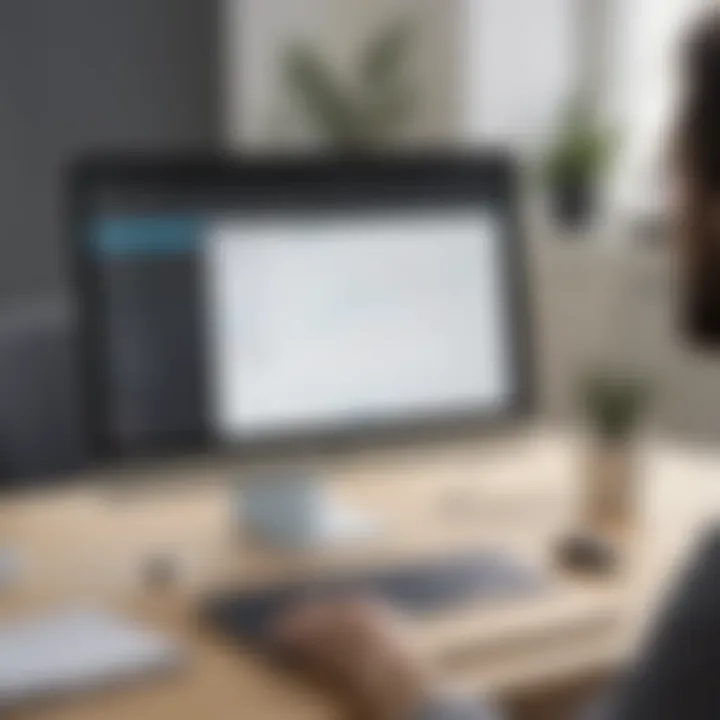
Intro
In today’s fast-paced business landscape, effective communication is crucial. Cisco Webex has emerged as a prominent player in the realm of conferencing solutions, catering specifically to small and medium-sized businesses, entrepreneurs, and IT professionals. This article addresses its capabilities, user experience, and how its tools can enhance collaboration and productivity within organizations.
Cisco Webex allows businesses to streamline communication through video conferencing, online meetings, and webinars. It integrates both voice calls and video tools into one platform, promoting efficient teamwork regardless of geographic location.
To grasp the nuances and advantages of Cisco Webex, we will explore its key features, compare it with competitors, and analyze its integration potential. This comprehensive guide aims to provide valuable insights for decision-makers assessing whether Cisco Webex suits their organizational needs.
Software Overview
Purpose of the Software
Cisco Webex serves as a comprehensive solution for collaborative communication. Its primary aim is to facilitate various types of meetings, such as team discussions, client interactions, and training sessions. The primary purpose is to create a seamless experience for communication that can adapt to differing organizational sizes and needs.
Key Features
The platform offers several notable features:
- Video Conferencing: High-definition video capabilities allow for clear communication, crucial for remote work environments.
- Screen Sharing: Participants can share their screens, making presentations and discussions more interactive and engaging.
- Meeting Recording: Users can record meetings for future reference, enabling those who missed the session to catch up on discussions.
- Integrated Chat: The chat function supports file sharing and real-time messaging, enhancing collaborative efforts.
- Virtual Backgrounds: Offers customization options for users, improving professionalism in varied environments.
Some of these features elevate Cisco Webex above basic conferencing tools, making it suitable for diverse business applications.
Comparison with Competitors
In the competitive landscape of conferencing solutions, it is vital to evaluate how Cisco Webex stands against its rivals. Several aspects come into play, including feature offerings and pricing structures.
Feature-by-Feature Analysis
- Microsoft Teams: Although Teams integrates well with Microsoft's suite, Webex is often noted for user-friendly interfaces and advanced video capabilities.
- Zoom: Zoom is recognized for its ease of use. However, Cisco Webex offers stronger security measures protecting sensitive meeting information.
- GoToMeeting: While GoToMeeting is streamlined for basic video conferencing, Webex's functionalities extend beyond to include webinars and broader integrations.
Each platform has strengths and weaknesses, but Cisco Webex’s multifaceted approach to conferencing makes it a robust choice for businesses seeking comprehensive solutions.
Pricing Comparison
Pricing remains a significant factor in choosing a software solution. Cisco Webex offers flexible plans catering.to various business sizes. The starting price per user is competitive, and the options scale according to the number of features chosen.
- Basic Plan: Suitable for small teams, offering essential meeting features with limited capacity.
- Business Plan: Aimed at growing organizations, providing more advanced functionalities.
- Enterprise Solutions: Custom pricing for larger enterprises with complex needs and high usage.
The investment in Cisco Webex often translates into enhanced productivity and streamlined communication, making it a worthwhile consideration for many organizations.
"A suitable conferencing solution can be a significant asset for a business looking to improve teamwork and communication efficiency."
Prelude to Cisco Webex
In the realm of modern business communication, tools like Cisco Webex play a critical role. Cisco Webex is not just a video conferencing tool; it embodies a comprehensive platform for collaboration. The focus of this section is to lay a foundational understanding of Webex's capabilities and its significance for organizations aiming to enhance their communication strategies. Key considerations include what Webex offers in terms of functionality, its ease of use, and its adaptability in various environments.
Effective use of conferencing tools can significantly impact productivity and collaboration. Webex provides a rich array of features that facilitate virtual meetings, webinars, and more. The importance of understanding Webex lies in recognizing how its tools can address the distinct needs of small to medium-sized businesses, entrepreneurs, and IT professionals. With many organizations shifting to remote work, Cisco Webex stands out as a viable choice.
Overview of Webex as a Conference Tool
Cisco Webex offers an extensive suite of features that cater to diverse conferencing needs. At its core, Webex is designed for virtual meetings, allowing participants to connect seamlessly, irrespective of location. Key features such as high-definition video, audio integration, and screen sharing make it an advanced tool for effective communication.
Moreover, organizations benefit from Webex's user-friendly interface that promotes easy navigation and quick access to functionalities. This is particularly advantageous for users who may not be technologically savvy or are new to digital conferencing.
In addition to basic conferencing features, Webex enhances collaboration through integrated tools that allow for real-time document sharing and feedback. This capability is crucial for businesses that rely on teamwork and collective input to achieve goals. With Webex, the focus shifts from mere communication to collaboration, pushing teams toward higher productivity.
Historical Development and Evolution
The history of Cisco Webex provides insight into its evolution and refinement as a conference solution. Originally launched in 1995 as an independent company, Webex quickly gained traction due to its innovative approach to web conferencing. In 2007, Cisco Systems acquired Webex, integrating it into their suite of collaboration tools.
Over the years, Webex has continually adapted to technological advancements and changing user needs. Each update has brought new features, such as improved mobile access, AI-driven functionalities, and enhanced security protocols. The evolution of Webex reflects broader trends in workplace collaboration, emphasizing remote connectivity and virtual interactions.
In recent times, the demand for reliable conferencing solutions has increased dramatically, highlighting the relevance of Webex in today’s business landscape. Its historical journey from a simple web conferencing tool to a comprehensive platform exemplifies how technology can evolve to meet the dynamic needs of businesses.
The continuous enhancement of Webex underscores its commitment to providing robust solutions for effective communication in an increasingly digital world.
Core Features of Cisco Webex
The Core Features of Cisco Webex play a critical role in determining its effectiveness as a conference solution for various organizations. Understanding these features allows businesses to evaluate how well Webex can meet their specific conferencing needs. Cisco Webex combines innovation with usability, promoting collaboration and productivity. Each feature is designed to enhance communication efficiency for small to medium-sized businesses, entrepreneurs, and IT professionals.
Video Conferencing Capabilities


Video conferencing stands as one of the standout features of Cisco Webex. The platform serves high-quality video feeds, ensuring that participants remain engaged during discussions. With the ability to support numerous video streams simultaneously, organizations can conduct meetings with large teams without sacrificing performance. Webex allows for HD video resolution, which is particularly helpful for presentations or training sessions.
Additionally, Cisco Webex provides functionalities like background noise removal and virtual backgrounds. These features help maintain professionalism in various settings, even when participants work from diverse environments. The inclusion of real-time video analytics can also aid in assessing engagement levels, which is crucial for improving future sessions.
Screen Sharing and Collaboration Tools
Screen sharing is integral for effective collaboration in remote meetings. Cisco Webex offers seamless screen sharing options, allowing users to share documents, presentations, or even entire applications. This enhances understanding and prompts more interactive discussions among participants. The ease of sharing aids in decision-making processes, especially when visual aids support verbal communication.
Moreover, Webex includes collaboration tools like whiteboarding and annotation functionalities. These features facilitate brainstorming sessions, where participants can share ideas in real time. Webex can integrate with popular project management software, further aiding teams in tracking progress during meetings. Accessing files directly from cloud storage such as Google Drive or Microsoft OneDrive streamlines the collaborative effort, ensuring that everyone has access to the necessary resources.
Recording and Transcription Functions
Recording and transcription services are vital features in today’s fast-paced business environments. Cisco Webex allows hosts to record meetings easily. This serves multiple purposes: capturing crucial information, providing resources for absent members, and securing records for future reference. Users appreciate the option to choose between local recording and cloud storage, depending on their needs.
The transcription feature adds another layer of functionality. It automatically converts spoken dialogue into text, making it easier to review discussions later. This is especially useful for detailed meetings requiring reference points. Businesses leveraging these features can boost accountability and clarity in their operations. In essence, video recordings and transcriptions work together to enhance retention and accessibility of information shared during meetings.
"Effective communication not only relies on technology but also on the ability of tools to transform interaction."
In summary, the core features of Cisco Webex solidify its standing in the conference solutions landscape. From video conferencing capabilities through collaboration tools to robust recording functions, Webex addresses the diverse requirements of organizations aiming for improved productivity and innovation in communication.
User Experience and Interface Design
The user experience (UX) and interface design of Cisco Webex are crucial elements that contribute to its effectiveness as a conferencing solution. A well-designed user interface not only enhances the overall user experience but also significantly impacts productivity and efficiency. Users require tools that are easy to navigate and utilize, especially in a professional environment where time is often of the essence. If users struggle to perform basic tasks, it can lead to frustration and hinder collaboration.
In the context of Webex, key aspects of UX involve intuitive navigation, straightforward functionalities, and accessibility considerations. The design should facilitate smooth interactions, allowing users to quickly engage in video calls, share screens, and access features without extensive training or confusion.
Intuitive Navigation and Usability
Webex prides itself on a user-friendly interface. The design emphasizes intuitive navigation, ensuring that users can find the tools they need with minimal effort. This aspect is particularly beneficial for small to medium-sized businesses where agility is essential. When meetings are scheduled on short notice, participants cannot afford to waste time figuring out how to connect or share content.
Key features that enhance usability include:
- Simple menu structures: Clear labels and well-organized menus allow users to locate functionalities quickly.
- Consistent layout: Consistency across different pages and features helps users become familiar with the platform, reducing the learning curve.
- Responsive design: The interface adapts seamlessly across devices, including desktops, tablets, and smartphones, accommodating the preferences of various users.
In addition, the availability of tutorials and help sections can aid new users, making it easier to utilize all Webex features effectively.
Accessibility Features
Accessibility is a significant consideration in the design of Webex. An inclusive platform accommodates users with varied needs. Webex integrates several accessibility features to ensure that all users can participate fully in virtual meetings.
Some notable accessibility elements include:
- Screen reader compatibility: This allows visually impaired users to effectively interact with the platform, as key functions can be accessed via auditory feedback.
- Keyboard shortcuts: Users can navigate the application using keyboard shortcuts, which aids those who are unable to use a mouse efficiently.
- Video options: Features like closed captioning and optional sign language interpretation cater to deaf or hard-of-hearing users.
These accessibility features are essential for creating an environment where all participants can engage meaningfully. In an increasingly diverse workplace, prioritizing accessibility not only adheres to legal requirements but also reflects a commitment to inclusivity.
"Accessibility is a critical consideration for modern conferencing solutions, enabling everyone an equal opportunity to participate in discussions."
Overall, Cisco Webex’s design choices underscore a focus on improving user experience through intuitive navigation and robust accessibility measures. These elements can greatly influence how users perceive and interact with the platform, ultimately affecting the success of their collaborative efforts.
Integration with Other Software Solutions
Integration with various software solutions is a crucial factor for businesses utilizing Cisco Webex for conference needs. The modern workplace is increasingly interconnected, making it imperative for tools to work seamlessly together. Cisco Webex stands out, offering extensive integration capabilities that enhance productivity and collaboration. Through these integrations, teams can streamline workflows, manage meetings more effectively, and access relevant information in real-time.
Compatibility with CRM Systems
One of the primary benefits of Cisco Webex is its compatibility with Customer Relationship Management (CRM) systems. This integration allows sales teams to conduct meetings while accessing customer data directly within the CRM platform. Applications like Salesforce and HubSpot can be integrated with Webex, enabling users to launch video calls or screen shares directly from a client’s profile. This minimizes the need to switch between different platforms and reduces the time spent on administrative tasks. It ensures that important context is always at hand during discussions, allowing for more focused and productive conversations.
APIs for Custom Integrations
Cisco Webex offers a robust API, which provides developers with the tools they need to create custom integrations tailored to specific business needs. Through these APIs, businesses can enable Webex functionalities within their own applications. This can include scheduling meetings, sending alerts for upcoming meetings, or even playing back recorded sessions. Custom integrations not only enhance the user experience but also align Webex with an organization's unique operational workflow. For instance, a company might integrate Webex with its internal communication tools to ensure that all conversations remain within a single ecosystem, thereby simplifying access and enhancing user satisfaction.
Integration with Project Management Tools
The integration of Cisco Webex with project management tools significantly enhances project collaboration. Tools like Asana, Trello, and Jira allow teams to maintain a continuing connection while working on tasks. With Webex integrated into these platforms, teams can hold discussions regarding project updates without leaving their project management interface. This leads to more effective communication and minimizes the chances of overlooking important changes or details. Additionally, integration can allow project milestones to be associated with meeting notes directly, making tracking project progress simpler.
In summary, Cisco Webex’s integration capabilities facilitate a more connected and efficient working environment. By ensuring compatibility with common business tools such as CRMs and project management platforms, organizations can optimize their conference and communication solutions, leading to improved collaboration and workflow productivity.
Security Features of Webex
Security plays a vital role in the effectiveness of communication tools, and Cisco Webex is no exception. In a time when cyber threats are escalating, ensuring secure communications is paramount. Organizations are constantly looking for solutions that can protect their data while still facilitating seamless collaboration among teams, especially for small to medium-sized businesses where data breaches can have devastating impacts. Webex answers these needs with robust security features that allow users to conduct meetings, share information, and collaborate without compromising confidentiality.


Among the many aspects of security, two key features stand out: end-to-end encryption protocols and user authentication and access controls. These components not only reinforce trust among users but also assure businesses that their sensitive information remains protected.
End-to-End Encryption Protocols
End-to-end encryption is a fundamental security measure that ensures data is encrypted on the sender's device and only decrypted on the recipient's device. This means that no external parties can access the communication, which is crucial during online meetings and collaboration sessions. Webex utilizes advanced encryption standards to protect user data thoroughly.
Some notable aspects include:
- Strong Encryption: Webex employs AES 256-bit encryption, a standard trusted by governments and organizations worldwide. This level of encryption safeguards data during transmission, making it challenging for any unauthorized parties to intercept or decipher it.
- Automatic Encryption: Users do not have to enable encryption manually. It works seamlessly, giving users peace of mind.
- Data Integrity: In addition to encryption, Webex ensures that information sent and received cannot be altered without detection, further securing the communication process.
"In today's digital landscape, incorporating strong security measures is crucial for maintaining trust and compliance."
User Authentication and Access Controls
Implementing strict user authentication and access controls is another pillar of Webex's security strategy. This is particularly important in multi-user environments where sensitive information is frequently exchanged.
Key elements include:
- Multi-Factor Authentication (MFA): Webex supports multi-factor authentication to enhance security. This means that even if a hacker obtains a user's password, they would still require another form of verification to access the account.
- Role-Based Access Control (RBAC): Administrators can define roles within Webex, determining who can join meetings, share screens, or access certain information. This minimizes the risk of unauthorized access to sensitive data.
- Meeting Passwords and Encryption Keys: Webex meetings can be password-protected, adding another layer of security. Encryption keys used during a session are also rotated, making it difficult for unauthorized users to gain access.
In summary, the comprehensive security features of Cisco Webex create a fortified environment for communications. With the increasing importance of data security in business, these attributes position Webex as a reliable tool for organizations aiming to maintain privacy and assurance during their conferencing needs.
Comparative Analysis with Competitors
In today's rapidly evolving digital landscape, understanding the competitive positioning of Cisco Webex is crucial for small to medium-sized businesses, entrepreneurs, and IT professionals. The conference solutions market is crowded with options that vary in functionality, user experience, and integration capabilities. An in-depth comparative analysis is vital for decision-making as companies seek tools that maximize collaboration and productivity. By evaluating Cisco Webex against its primary competitors—Zoom, Microsoft Teams, and Google Meet—organizations can make informed choices that align with their operational demands.
Comparison with Zoom
Zoom has emerged as a significant player in the video conferencing space, favored for its simplicity and broad accessibility. The platform offers robust features, including virtual backgrounds, breakout rooms, and integration with numerous applications. One of its primary advantages is straightforward user onboarding, which often leads to quicker adoption within teams.
However, Cisco Webex distinguishes itself with advanced security measures and a more comprehensive suite of collaboration tools. For instance, while Zoom provides end-to-end encryption, some concerns have been raised regarding its overall data security history. Webex's strong emphasis on safety and privacy makes it a preferred choice for industries that prioritize data protection.
Additionally, Webex's integration with Cisco’s other collaboration tools, such as Webex Teams, creates a cohesive user experience, facilitating seamless transitions between meetings, messaging, and file sharing.
Comparison with Microsoft Teams
Microsoft Teams integrates well with the Microsoft 365 suite, providing an attractive choice for organizations already embedded within this ecosystem. The platform excels in offering vast capabilities beyond video conferencing, including project planning and task assignments through integrated apps like Planner. Teams also offers a rich collaboration environment, allowing users to co-author documents in real time.
On the other hand, Cisco Webex offers a more specialized focus on video conferencing features. Webex supports larger meeting sizes and provides advanced video capabilities that enhance the overall experience, such as AI-powered background blurring and enhancements. Furthermore, Webex's stability in large-scale environments is notably reliable, making it a preferable option for enterprises hosting webinars and town halls.
Comparison with Google Meet
Google Meet is renowned for its straightforward and minimalist interface, making it a favored tool among businesses using Google Workspace. The integration with Google Calendar allows for easy scheduling and joining of meetings. Additionally, Google Meet does not require installation of a separate app, as it can function directly through web browsers.
Despite its strengths, Cisco Webex holds advantages in features tailored to business needs. Webex provides dynamic functionalities such as meeting recordings, transcription services, and real-time language translation. These features enhance the utility of Webex for diverse international teams and more complex business environments.
Overall, a comparative analysis of Cisco Webex against competitors like Zoom, Microsoft Teams, and Google Meet reveals critical considerations for businesses. Each platform has distinct strengths, but Webex's focus on security, feature set, and collaboration integration positions it uniquely for organizations aiming to enhance communication and productivity.
Use Cases for Cisco Webex
The significance of exploring use cases for Cisco Webex lies in its ability to address diverse business needs through its conference solution capabilities. Recognizing these use cases provides deeper insight into how this platform enhances communication, collaboration, and productivity. Cisco Webex is crafted to adapt to specific environments, making it a valuable tool for different organizational structures. In this section, we will delve into three primary use cases: remote teams, educational settings, and corporate environments.
Suitability for Remote Teams
In today's digital landscape, remote work has become increasingly common. Companies now rely on technology for seamless communication and collaboration across geographies. Cisco Webex offers a suite of features tailored for remote teams.
Key aspects include:
- High-Quality Video Conferencing: Webex ensures clear video and audio quality, which helps in reducing miscommunication. This feature is essential for maintaining engagement among team members.
- Collaboration Tools: The integrated screen sharing and whiteboard features allow teams to work together on projects in real-time. This is crucial when team members are not physically present.
- Mobile Accessibility: The ability to join meetings from mobile devices empowers team members to connect from various locations, ensuring that no one is left behind.
Use in Educational Settings
Educational institutions also benefit greatly from Cisco Webex. As online learning becomes the norm, schools and universities require reliable tools that support teaching and learning processes.
Important features include:
- Interactive Teaching Tools: Webex includes features like breakout rooms, which allow educators to conduct group discussions. This enhances student engagement and fosters collaborative learning.
- Recording Functionality: Recorded sessions ensure that students can revisit lectures at their convenience. This flexibility is especially beneficial in providing additional learning resources.
- Accessibility Features: Webex prioritizes accessibility, ensuring that educational content is available to all students, regardless of their needs. This fosters an inclusive learning environment.
Thus, Cisco Webex serves as a fundamental tool in modern educational frameworks, improving both teaching effectiveness and student experience.
Application in Corporate Environments
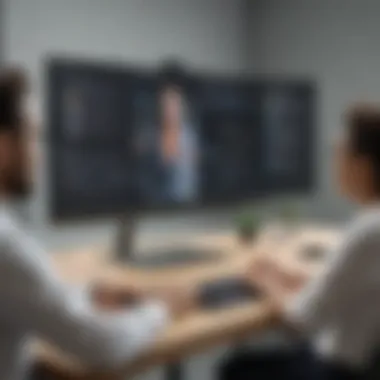

The corporate sector demands efficiency, and Cisco Webex provides a platform that enhances corporate communication and collaboration.
Key advantages include:
- Integration with Business Tools: Webex can easily integrate with various project management and CRM systems, streamlining workflows. This integration is a significant advantage for organizations that depend on multiple software solutions.
- Customized Solutions: Organizations can tailor the platform based on their needs, ensuring a personalized experience. This adaptability enhances usability across all levels of the business.
- Advanced Security Features: With concerns around data security, Webex offers robust security protocols. This is vital for protecting sensitive corporate information during meetings.
In summary, Cisco Webex is well-suited for corporate environments by promoting efficiency while ensuring data security and robust communication.
Pricing Structure of Cisco Webex
The pricing structure of Cisco Webex is a critical factor for businesses when assessing its viability as a conference solution. Understanding the various plans and their associated features allows organizations to make informed decisions that align with their budgets and collaboration needs. This section breaks down the options available, highlighting the significance of choosing the right plan to maximize the benefits of Webex services.
Free vs Paid Plans
Cisco Webex offers a range of options that cater to different business demands, starting with a free version. The free plan, while limited, provides essential video conferencing features suitable for small teams or casual meetings. Users can host meetings with up to 100 participants for a duration of 50 minutes, which can be sufficient for informal discussions or small group collaborations.
On the other hand, the paid plans bring a suite of additional capabilities. These plans include:
- Higher participant limits, which can accommodate larger groups.
- Extended meeting durations, removing time constraints that could hinder longer discussions.
- Advanced features like call recording and transcription functions, which are crucial for documentation and sharing.
- Enhanced security features that are necessary for businesses dealing with sensitive information.
It is important for businesses to evaluate their specific needs before opting for a free or paid plan. While starting with a free plan can be a cost-effective approach, as organizations grow, the transition to a more robust paid option may become necessary to support expanded operations and enhanced functionalities.
Value Proposition of Various Tiers
The value proposition of Cisco Webex's pricing tiers is evident when considering the features and support each plan provides. The plans are generally categorized into three main tiers: Basic, Business, and Enterprise.
- Basic Plan: This plan serves well for startups or small groups. It offers fundamental video conferencing tools suitable for basic communication needs.
- Business Plan: Aimed at teams needing more collaboration capabilities, this tier includes features like breakout rooms and webinar hosting. It fosters greater interaction in meetings, supporting efficient collaboration among participants.
- Enterprise Plan: Tailored for larger organizations, this plan offers customization options, advanced security, and dedicated customer support. Organizations handling heavy video conferencing traffic can benefit greatly from these features, ensuring smooth and secure communications.
The scale of your operations, security requirements, and collaboration needs should guide the choice of your plan. Investing in the right tier can translate into significant productivity gains.
In summary, the variety within Cisco Webex's pricing structure provides adaptability to businesses of different sizes and operational scopes. Analyzing these options allows companies to select the most appropriate plan, aligning financial considerations with desired functionalities. This careful assessment can enhance overall collaboration while ensuring resource optimization.
Future of Cisco Webex
The future of Cisco Webex holds significant importance as businesses continually seek effective communication and collaboration tools. The ongoing digital transformation has enhanced the need for reliable video conferencing solutions. Cisco Webex is in a unique position to adapt to these changes and to cater to the evolving expectations of its users.
A focus on upcoming features and innovations will be crucial for maintaining its competitive edge in the market. Users, especially in small and medium-sized businesses, demand integrations that enhance productivity and simplify processes. Therefore, understanding what lies ahead can assist organizations in making informed decisions about adopting or continuing with Cisco Webex as their primary conferencing solution.
Furthermore, recognizing trends in video conferencing technology is essential for aligning Cisco Webex’s future direction with user needs. Keeping up with these developments will allow Cisco Webex to anticipate market shifts and adapt accordingly, ensuring it serves as a vital resource for enterprises looking to improve collaboration.
Upcoming Features and Innovations
Cisco Webex is known for its commitment to continuous improvement. Upcoming features focus on enhancing user experience and integrating advanced technologies. Recent updates suggest a shift toward more AI-driven capabilities. The integration of artificial intelligence may include automated meeting summaries, smart scheduling, and improved accessibility features for all users.
Other potential innovations may involve enhanced security features as organizations become increasingly concerned with data privacy. Additionally, Cisco Webex could introduce more robust integrations with third-party applications, streamlining workflows significantly for users.
"Continuous innovation in technology not only meets current needs but anticipates future demands.“
Trends in Video Conferencing Technology
To understand the future trajectory of Cisco Webex, one must consider the prevailing trends in video conferencing technology. Hybrid work models have become prevalent, and video conferencing tools must adapt to an environment where remote and in-office workers collaborate seamlessly. Features that deliver high-quality video, low latency, and reliable connectivity will be paramount.
Moreover, there is a growing emphasis on user-centric design. Intuitive interfaces that allow for easy navigation will be crucial as less tech-savvy users enter the workforce.
Privacy and security continue to be rising priorities. As video conferencing becomes an integral part of business communication, ensuring secure connections and data protection will be non-negotiable. New encryption methods and user authentication processes are likely to be at the forefront of future developments. Additionally, the integration of augmented reality (AR) and virtual reality (VR) into conferencing software may revolutionize how meetings are conducted, creating immersive experiences that enhance collaboration.
Closure
The conclusion of this article is vital, reflecting on the extensive analysis of Cisco Webex as a conference solution. It synthesizes the key points discussed throughout, emphasizing how Webex’s diverse features play a crucial role in enhancing collaboration among businesses.
As companies increasingly rely on virtual meetings, having a robust platform like Cisco Webex becomes essential. Organizations benefit from functionalities such as seamless video conferencing, document sharing, and effective security protocols. These features provide a solid foundation for productivity and engagement in remote or hybrid work environments.
Furthermore, the comparative analysis highlighted specific strengths of Webex against competitors like Zoom and Microsoft Teams. Understanding these differences guides businesses in selecting the best platform for their needs, balancing factors like ease of use, integration, and cost.
Final Thoughts on Cisco Webex
Cisco Webex stands out as a powerful tool for conference solutions, particularly for small to medium-sized businesses and entrepreneurs. Its ability to integrate with existing systems enhances its utility, making it an attractive option for organizations looking to optimize workflow.
The user experience offered by Webex is generally favorable, combining intuitive design with robust features that cater to various business requirements. It is crucial for organizations to leverage these capabilities fully to gain maximum benefit. Investing in a reliable platform, like Webex, creates opportunities for improved communication and collaboration across teams.
Considerations for Businesses
When considering Cisco Webex, businesses must weigh several elements to ensure it meets their specific needs.
- Assessing Requirements: Identify the necessary features your teams require. Are video conferencing or screen-sharing capabilities essential?
- Pricing Structure: Evaluate the cost and what is included in each plan. Determine if the features of a paid tier justify the expense over free options.
- Scalability: Consider the growth of your business. Choose a solution that can expand alongside your operations.
- Training and Support: Ensure that your staff receives adequate training to utilize the platform effectively. Access to support is also important for resolving potential issues.
In summary, Cisco Webex can significantly enhance the conference experience for businesses. The understandings derived from this analysis offer actionable insights for making informed decisions regarding conference solutions.



