Analyzing CloudLex Pricing Models for Businesses


Intro
When it comes to navigating the legal landscape, CloudLex emerges as a noteworthy player, particularly for small to medium-sized businesses and entrepreneurs looking for modern solutions. This article delves into the pricing structures of CloudLex, offering a robust analysis of how these costs relate to the features and value provided, making it crucial for those in the legal field to understand their options.
With legal management solutions often not fitting neatly into a "one size fits all" mold, understanding the financial implications can significantly affect how businesses manage their legal processes. The examination herein not only outlines the cost associated with various tiers of CloudLex but also provides a comparative overview against industry standards and competitors. The aim is to offer insight into making informed decisions—a vital step in ensuring that businesses select a solution that best meets their operational needs.
Software Overview
Purpose of the Software
CloudLex is designed for legal professionals aiming to streamline their practices efficiently. By offering an array of tools that assist in managing cases, documentation, and communication, it facilitates a clearer path towards operational effectiveness. Its cloud-based architecture means legal teams can access vital information anytime, anywhere, removing the barriers traditional software might present.
Key Features
Among its many features,
- Case Management: Keep track of all aspects of a case in one centralized platform.
- Document Automation: Generate templates to reduce the monotonous task of paperwork.
- Time Tracking and Billing: Easily monitor billable hours and create invoices effortlessly.
- Client Portal: Enhance client communication through a dedicated space for updates and documents.
These tools embody CloudLex’s commitment to providing a comprehensive legal management solution that fits the demanding needs of modern legal practices.
Comparison with Competitors
Feature-by-Feature Analysis
When evaluating CloudLex side by side with competitors such as Clio and PracticePanther, several features stand out. For instance, while both Clio and PracticePanther offer robust case management tools, CloudLex excels in document automation, enabling users to streamline workflows more effectively. This difference can make a significant impact for users primarily focused on reducing administrative burdens.
Pricing Comparison
In terms of pricing, CloudLex presents a tiered model, designed to cater to the budgets of varying business sizes. Basic plans start at a competitive rate, but it's essential to understand what each tier truly offers:
- Standard Plan: This entry-level tier includes the core features suitable for small practices.
- Premium Plan: Adding advanced features like enhanced reporting and analytics, suitable for larger firms or teams with complex needs.
- Enterprise Plan: Tailored for big firms requiring customization and integration with existing systems.
It's important to note the potential hidden costs—like additional charges for extra features or support—which can affect overall expenditure.
"Understanding the full pricing landscape of legal management tools like CloudLex goes beyond just the listed prices; it's about the total cost of ownership and value delivered."
By understanding these pricing nuances and how they compare with competitors, businesses can make strategic decisions that align with both their budget and operational requirements. This will ensure that they are not only investing in a solution but are also reaping the benefits it promises.
Foreword to CloudLex
Understanding how CloudLex fits into the broader landscape of legal management software is crucial for professionals looking to streamline their operations. This section serves as a vital primer, setting the stage for the comprehensive analysis of pricing structures that follows. Legal management software, such as CloudLex, caters specifically to the needs of law firms and legal departments by facilitating efficient case management, document handling, and client communication. To make well-informed decisions, businesses must appreciate the value CloudLex brings to the table.
Overview of Legal Management Software
Legal management software has become an integral part of modern law practices. Unlike traditional management systems that, frankly, often miss the mark, software tailored for legal applications specifically focuses on the complexities of this field. It integrates various functions, like billing, case tracking, and task automation, into a single platform. This integration helps save time and enhances productivity. Small to medium-sized businesses, in particular, find such software especially beneficial as it allows them to operate more like larger firms, without overwhelming overhead costs.
Moreover, these solutions address compliance and regulatory requirements, which can be daunting challenges for many firms. Understanding this context is critical; it’s more than just technology—it's about enabling legal professionals to perform more effectively and focus on what truly matters: serving their clients.
Positioning of CloudLex in the Market
When we talk about CloudLex's positioning, we must recognize its strengths and weaknesses compared to competitors like Clio and MyCase. CloudLex has carved a niche by offering tailored functionalities geared towards personal injury law and other specific legal practices. This strategic focus helps it stand out among the sea of generalized solutions. Indeed, by zeroing in on this subset of the market, CloudLex enhances its appeal to firms specializing in these fields.
What’s more, the user-friendly interface of CloudLex contributes to its favorable positioning. Many legal professionals are not tech-savvy, and a seamless experience can greatly reduce the learning curve. Coupled with intuitive features, clients have noted a more straightforward implementation process when transitioning from their previous systems. Thus, firms can allocate their resources effectively without grappling with complicated software.
In summary, knowing where CloudLex fits within the field of legal management software not only equips a firm with essential knowledge for evaluating its worth but also helps contextualize the discussion about pricing. As we dive deeper, you will see how these elements interrelate with various pricing models and what they ultimately mean for different businesses.
Understanding CloudLex Pricing Models
A clear grasp of CloudLex's pricing models lays the foundation for making informed choices that align with business requirements. These models are not just mere numbers; they embody the potential value delivered to legal teams and firms of varying sizes. With complete transparency in these pricing structures, businesses can properly assess their specific financial capabilities and needs. Whether you are a small law firm or a mid-sized company, understanding these options can help you find the right fit without breaking the bank.


Subscription-Based Pricing Structure
The subscription-based pricing structure is a prevalent choice for modern SaaS applications, and CloudLex is no exception. This model allows businesses to access powerful legal management tools at set intervals—typically monthly or annually. However, it’s not merely about renting software. This structure offers consistency and predictability in budgeting, allowing firms to forecast their expenses effectively.
This pricing approach is particularly beneficial for growing firms. It eliminates the daunting upfront costs associated with traditional software purchases.
Tiered Pricing Explained
CloudLex’s tiered pricing is designed to cater to a variety of user needs, allowing businesses to select a plan that aligns with their operational goals and user demands. Each tier builds upon the previous one, so users can unlock more features as they scale their operations.
Basic Tier Features
The Basic Tier serves as an entry point for smaller firms trying to get their bearings in legal management software. It typically includes essential features such as case management and client billing. This is its main hallmark, making it a favorable choice for new users who might not require extensive functionalities yet.
A notable aspect of the Basic Tier is its ease of use. Designed with simplicity in mind, this tier offers an intuitive interface, which can be a great advantage for those who may not be especially tech-savvy. Still, while it provides the basics, users might find limitations in advanced features that more ambitious projects may demand.
Standard Tier Features
For those who need more than just the basics, the Standard Tier offers additional capabilities such as document management and automated reporting. This tier stands out due to its scalability—ideal for firms in a growth phase. It attracts users who seek a balance between cost and functionality.
A significant highlight in this tier is its enhanced collaborative tools, which allow for easier communication among team members. However, firms that opt for this tier must consider that with greater functionalities comes a slight increase in complexity. The learning curve might be a bit steeper for some users.
Premium Tier Features
The Premium Tier is the crème de la crème of CloudLex offerings. It encompasses everything available in the previous tiers and adds features like advanced analytics and integration with third-party applications. This comprehensive suite makes it an attractive option for larger firms or those with sophisticated legal tech needs.
One unique feature is the customizable dashboards, which give firms the ability to view crucial metrics in a way that suits their operational style. Nevertheless, while this tier delivers exceptional capabilities, it might also represent a heavier financial commitment. Thus, thorough evaluation against actual needs is crucial for potential users.
Detailed Breakdown of Pricing Tiers
Understanding the pricing tiers that CloudLex offers is essential for potential users. This section provides a thorough exploration of each tier. By breaking down these pricing models, readers can develop a clear picture of what they are investing in and how it correlates to their specific needs. Those who operate in environments where budget constraints are prevalent will find this analysis particularly beneficial. Not only does it highlight distinct features across tiers, but it also gives context on why whether a business’s size or nature can dramatically influence their choice.
Basic Tier Analysis
Included Features
The basic tier of CloudLex is tailored with simplicity in mind. It usually encompasses core functionalities that allow law firms or legal departments to get their feet wet with legal management software. Such features might include essential case management tools, document storage, and basic reporting functionalities. A standout aspect is its user-friendly interface, which invites even the least tech-savvy users to navigate with ease. This makes it a solid choice for firms just stepping into the realm of technology-driven legal practice.
However, while its simplicity supports immediate start-up, it might lack some advanced analytics and customizations seen in higher tiers. For firms that only need the essentials without the frills, this remains a favorable option since the cost aligns well with their budget.
Target Audience
Many small firms and solo practitioners gravitate toward the basic tier. It serves their needs without the weight of superfluous features they might not utilize. This audience appreciates practicality and cost-effectiveness, giving them more room to allocate resources elsewhere in their practice.
A caveat arises, though. Those who anticipate growth or complexity in their case management might view this basic offering as a temporary solution. While adequate for many, it might later necessitate an upgrade, leading to additional costs down the road.
Standard Tier Analysis
Included Features
Transitioning to the standard tier, the offerings expand. This level usually attempts to enhance collaboration, which is becoming increasingly crucial in today’s legal landscape. Users benefit from features like advanced file sharing, collaborative case notes, and improved data visualization tools.
A distinct characteristic is the enhanced integrations with third-party applications, facilitating a more seamless workflow. This is particularly appealing for firms with a diverse suite of tools they already use. The standard tier serves as a middle ground for growing firms that require more robust functionality without going overboard on budget.
Nevertheless, while it introduces many valuable features, users should be cautious about the learning curve associated with these tools. Some might find it challenging initially, particularly if they are not accustomed to technology-driven processes.
Target Audience
The standard tier is typically favored by mid-sized firms that are beginning to expand. These organizations recognize the necessity of a comprehensive solution to manage both growth and complexity in their work. With its added features, it accommodates a larger user base while ensuring that all team members can operate efficiently.
Still, for firms anticipating rapid expansion, the standard tier might feel constraining as limits may apply on storage and user numbers. Firms must weigh their immediate needs against future growth when considering this tier.
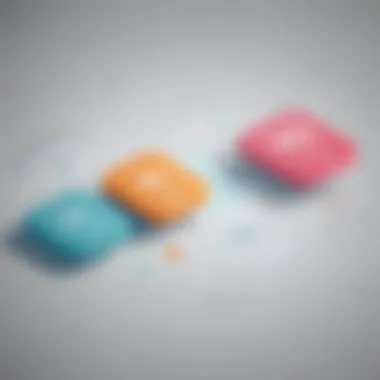

Premium Tier Analysis
Included Features
The premium tier stands as the apex of CloudLex’s offerings. Here, the features delve deeply into specialized functionalities. Users access an all-encompassing suite that likely includes extensive reporting, custom workflows, and enhanced client communication tools. The notable inclusion of AI capabilities for analytics and predictions can truly set this tier apart, significantly benefitting users who engage with large volumes of data.
Another key feature is the option for unlimited customizations, which can transform the platform into a bespoke solution tailored to the firm’s specific practices. However, all these benefits come with a higher price point, and for those not fully leveraging these advanced features, this could be seen as overkill.
Target Audience
The premium tier attracts larger firms or corporate legal departments that handle considerable cases or many clients. They are often in search of dedicated resources that can manage the complexities of their operations efficiently. Users in this segment prioritize detail and depth in their management tools.
Still, the discussion of affordability is crucial here. Not every firm requires the extensive features offered in the premium tier, and for those that don’t, it could translate to unnecessary spending.
Opting for the right tier hinges not just on current requirements but on potential future developments within the firm. A judicious choice now can alleviate future overhead costs.
Comparative Analysis with Competitors
When delving into the realm of legal management solutions like CloudLex, a comparative analysis with competitors emerges as an indispensable facet. This scrutiny enables potential users to understand how CloudLex stands in relation to other players in the market. It’s not just about finding a software that meets basic needs; it’s about identifying which system delivers the highest value for the price. In this regard, several key elements warrant consideration.
Pricing Comparison
Similar Features
Examining similar features among legal management software can illuminate how CloudLex stacks up against its competitors. A crucial aspect here is the usability of tools designed to streamline legal workflows. For instance, many platforms, like Clio and MyCase, offer similar time-tracking capabilities and client management options. Observing these parallels helps potential buyers gauge the functionality they can expect. One standout point regarding CloudLex is its focus on collaboration tools that enhance communication between attorneys and clients. This unique feature fosters better case management and client satisfaction, indicating that similar functionality can differ in effectiveness based on usability.
- Key characteristic: Collaboration focus makes it particularly appealing.
- Benefits: Increased transparency and communication foster trust and efficiency.
- Drawbacks: Some might find these features unnecessary if they’re used to less interactive models.
Cost Effectiveness
Cost-effectiveness serves as a linchpin in the purchasing decision for many businesses. Here, CloudLex’s straightforward pricing tiers can be a selling point when stacked against competitors that might offer hidden fees and confusing pricing structures. For subscribers, this clarity in cost reflects well on the software's approach to user relations. Unique to CloudLex is its alignment of services with tiered levels of need. Users can easily determine which features to prioritize, thus maximizing return on investment.
- Key characteristic: Transparent tier pricing without surprise charges.
- Benefits: Encourages budgeting and financial planning.
- Drawbacks: If users opt for a lower tier, they might miss out on essential features that could benefit their specific practice.
Feature Evaluation
Unique Offerings of CloudLex
What sets CloudLex apart in a crowded marketplace is its specific functionalities tailored for legal practice management. It harbors features like built-in legal calendaring and document automation which meld seamlessly to enhance day-to-day operations. This specificity can prove pivotal for small to medium-sized law firms looking to declutter their processes. By targeting these unique offerings further, CloudLex positions itself as more than just generic software. Its tailored experience is designed with the legal professional in mind, possibly making it the better choice for niche market segments.
- Key characteristic: Focused on legal procedures rather than general project management.
- Benefits: Streamlined tasks enhance operational efficiency.
- Drawbacks: Users seeking broad-spectrum project management tools may find it limited.
Market Standards
Understanding market standards provides critical context for assessing CloudLex's offerings. This involves recognizing what features are generally expected in legal software and how CloudLex meets or exceeds these. While competitors might offer an array of features, they can sometimes feel overloaded, creating a steeper learning curve. By adopting a more focused approach, CloudLex’s market-standard offerings like time tracking, invoicing, and client communication keep it user-friendly, which may be a prime consideration for professionals wary of complexity.
- Key characteristic: Simple, essential features that align with user expectations.
- Benefits: Easier onboarding and usage for teams.
- Drawbacks: May lack advanced functionality that larger firms seek.
In summary, a comparative analysis with competitors reveals both strengths and potential drawbacks of CloudLex. This analysis not only aids prospective users in their decision-making processes but also solidifies CloudLex’s standing amidst a plethora of similar solutions.
Additional Costs and Hidden Fees
Understanding additional costs and hidden fees is critical when examining the pricing landscape of CloudLex. Legal management software often presents a base price that looks attractive at first glance. However, as any savvy business owner knows, the real cost usually runs deeper. "What lies beneath the surface?"—this question is vital, as it reveals potential extra expenses lurking around the corners, which could impact your overall budgeting and financial planning.
Hidden fees can sneak up on you, affecting your bottom line and overall satisfaction with the software. Recognizing these costs early on can save small to medium-sized businesses from unexpected challenges further down the road. In this part of the article, we’ll just dive into some of the main areas where these costs may arise, as well as their implications for your law firm or legal practice.
Potential Extra Charges
Add-ons


When it comes to add-ons, many software solutions offer them to enhance functionality or tailor features to specific needs. While these extras can be immensely beneficial, they may also come at an additional price that can catch you off guard. For instance, CloudLex may provide various add-ons such as advanced reporting features, integration with other tools, or specialized customer support.
What makes add-ons particularly appealing is their capacity to cater to unique business requirements, providing flexibility that standard plans may not offer. However, it’s important to keep a keen eye on cost versus benefit. Sometimes a seemingly minor feature can incur significant expenses, especially if your firm scales up and you need multiple licenses or subscriptions. Consider that some add-ons may even require ongoing payments rather than a one-off charge, potentially complicating budgeting further down the line.
Customization Costs
Customization costs represent another area where expenses can pile up. Many organizations want a legal management system that aligns closely with their specific workflows and processes. CloudLex facilitates this need to an extent, allowing for tailored solutions. However, this customization often comes with a price tag.
The unique aspect of customization is that it can greatly enhance user experience, making the software feel more intuitive and aligned with your daily operations. Yet, here lies the rub: vendors sometimes charge hefty fees for custom features, particularly if they involve programming or design expertise. As much as this service is attractive, companies must weigh this against the potential financial strain it could impose.
Budgeting for the Total Cost
Once you factor in these additional costs and hidden fees, it’s crucial to engage in comprehensive budgeting for your total expenditures. A thorough approach to budgeting can provide a clearer picture of your investment in CloudLex, ensuring that the eventual price aligns with the value you expect to gain.
Creating a detailed budget might involve:
- Listing Base Costs: Identify the primary subscription fees.
- Estimating Add-on Costs: Factor potential additional costs based on anticipated needs.
- Calculating Customization Fees: Research typical charges associated with customization.
Taking these steps can help avoid nasty surprises. Anticipating your needs and understanding the complete financial landscape of CloudLex can lead to smarter decisions for your legal practice.
"Don't put all your eggs in one basket." So, diversifying your understanding of various costs will lead to a more secure financial endeavor.
Assessing the Overall Value
Understanding how to evaluate the overall value of CloudLex’s pricing is crucial for small to medium-sized businesses, entrepreneurs, and IT professionals. It goes beyond merely determining if the software is affordable; it involves weighing the benefits that come with the costs against your unique needs. In this section, we will delve into key elements to consider when assessing value, including functionality, user experience, and long-term financial implications.
Investing in legal management software like CloudLex is more than just a line item on the budget. It is about aligning those costs with the tangible benefits that can lead to significant improvements in operational efficiency. These enhancements might include streamlined workflows, the facilitation of collaborative efforts among team members, and improvements in client communication. Businesses ought to contemplate if the additional features and unique functionalities resonate with their operational needs.
Cost-Benefit Analysis
When performing a cost-benefit analysis, it’s vital to break down the costs involved in each tier of CloudLex. Here it is recommended to list out all features included in the subscription alongside their respective costs. Consider how much time and resources your organization currently spends on managing legal processes without such software.
- List of factors to evaluate:
- Subscription fees: Basic, Standard, and Premium tiers
- Features included in each tier: automation, reporting, document management, etc.
- Expected operational improvements: reduced time for case management, increased productivity, etc.
- Hidden costs: Are there any additional charges that might catch you off guard?
By examining these aspects, businesses can better understand whether the investment will lead to a noticeable return. Conducting this analysis allows you to make reasoned decisions rather than quick choices based purely on the software price tag. It’s worth contemplating if the investment in the higher-priced tiers translates into value exceeding the costs.
User Testimonials and Feedback
Listening to what actual users have to say about CloudLex can offer insights beyond the gloss of marketing materials. Reviews and testimonials shed light on real-world applications and how businesses have benefitted (or failed to benefit) from the software. Here are some dimensions to consider when analyzing user feedback:
- Satisfaction with Features: Do users feel the key features fulfill their needs? Are they actively using the functionalities provided, or do they fall short?
- Ease of Use: How intuitive is the interface? Any struggles or steep learning curves can undermine value.
- Customer Support Experience: Users should also weigh how responsive CloudLex is when facing issues. The effectiveness of customer support is vital for ensuring ongoing success with the software.
"The pricing of CloudLex initially seemed steep, but the ROI we’ve experienced has made it worth every penny. The organization’s efficiency improved dramatically once we implemented it," a user shared on a legal management forum.
User feedback can be a barometer for understanding the software’s overall performance and whether it lives up to the promised value. Thus, it’s essential to sift through these testimonials to gauge if CloudLex has the capacity to meet a business’s specific needs and expectations.
Culmination: Is CloudLex Worth It?
As we wrap up our exploration of CloudLex's pricing landscape, it’s clear that determining whether this legal management software is worth the investment doesn’t come easy. It’s not just about knowing how much it costs, but also weighing that against the unique benefits it brings to the table for small to medium-sized businesses.
Final Thoughts on Pricing
CloudLex's pricing is designed with flexibility in mind. The subscription-based pricing structure allows firms to choose a tier that best suits their needs without the burden of upfront costs that can be associated with traditional software licensing. This model is particularly appealing to newer firms and solo practitioners who may be wary of making a hefty financial commitment without first exploring the software's capabilities.
Notably, the tiered pricing provided simplifies decision-making for organizations. Each tier—Basic, Standard, and Premium—comes with its own suite of features tailored for varying levels of legal practice sophistication. Here are a few points to consider about the pricing:
- Predictability in Expenses: Firms can budget more effectively since they know their monthly or yearly costs upfront.
- Scalable Options: As businesses grow, they can upgrade their plans easily, ensuring continued access to necessary tools without starting over.
- Feature Utilization: It's wise to analyze whether the features included align with your firm's requirements; paying for an unused feature could be a revenue drain.
Recommendations for Potential Users
Deciding if CloudLex is the right choice should involve a careful assessment of your specific needs. Here are some recommendations for those considering this legal management solution:
- Conduct a Needs Assessment: Before jumping into any tier, be sure to evaluate what features you truly need. A solo practitioner may find the Basic Tier sufficient, while a growing firm might benefit more from the Standard or Premium options.
- Trial Period: If possible, take advantage of free trials or demos. Getting hands-on experience will help gauge if CloudLex aligns with your workflow.
- Scalability Considerations: Look ahead. If you anticipate business growth, it may be wise to select a tier that allows smooth transitions as you bring on new clients and additional team members.
- Check for Hidden Costs: Scrutinize the potential for additional charges that may come into play based on extra features or customization. Knowing exactly what you'll pay helps avoid any unwelcome surprises.
- User Support: Engage with other users to seek feedback. Online forums, such as those found on Reddit or dedicated Facebook groups, can provide insight into the experiences of others who have utilized CloudLex.
Overall, evaluating CloudLex is about understanding its fit for your firm. This nuanced thought process is essential for making an informed decision on the software that will best support the operational success of your legal practice.



