Top Collaborative Tools: Alternatives to Jamboard


Intro
In the fast-paced world of business, collaboration has become a cornerstone for success. Small and medium-sized businesses, along with entrepreneurs and IT professionals, rely increasingly on digital tools to enhance teamwork and creativity. By creating an environment where ideas can blend and flourish, collaborative software helps teams work smarter, not harder. Among the many options available on the market, Jamboard has made a name for itself. However, it's not the only game in town.
In this article, we will explore a variety of alternatives to Jamboard, diving deep into their features, usability, and suitability for different business needs. Our goal is to equip you with comprehensive insights that can guide your decision-making process when choosing the right collaborative tools for your organization. We'll analyze the functionality, pricing, and user feedback for these alternatives, providing a framework to help you elevate teamwork in your project workflows. So, let’s kick off our examination of the software landscape!
Software Overview
Purpose of the Software
The primary purpose of collaborative tools is to facilitate real-time communication and collective brainstorming. They allow groups to share ideas, plan projects, and tackle challenges without being hindered by geographical barriers. For instance, in the context of a remote workforce, having a digital whiteboard can transform how teams interact. Each tool offers a unique blend of features tailored to various use cases, from education to business planning.
Key Features
When evaluating alternatives to Jamboard, a few key features stand out:
- Real-Time Collaboration: The ability for multiple users to work on the same project simultaneously is critical. This improves engagement and accelerates decision-making.
- User-Friendly Interface: A straightforward interface allows for quick adoption and minimizes the learning curve.
- Integration Capabilities: Tools that can easily integrate with existing software platforms enhance productivity and streamline workflows.
- Cloud Storage: Maintaining work in the cloud ensures that files are accessible from anywhere, at any time, eliminating the headache of version control.
- Customization Options: Customizable templates and features can help tailor the software to specific projects, catering to unique team needs.
These features provide a launching pad for our deeper analysis of how diverse tools measure up against each other and ultimately serve the evolving demands of collaboration.
Comparison with Competitors
Feature-by-Feature Analysis
Understanding how different tools stack up against one another is crucial. While Jamboard is known for its simplicity, other platforms might bring different strengths to the table.
- Miro: Offers an extensive variety of templates and infinite canvas, making it flexible for brainstorm sessions.
- Microsoft Whiteboard: Provides deep integration with the Microsoft ecosystem, which can be beneficial for organizations already using Microsoft tools.
- Conceptboard: This tool places a strong emphasis on visual collaboration, allowing users to annotate and give feedback directly on boards, contributing to a more interactive experience.
In examining these alternatives, one must consider not just the core features, but how these can empower teams to achieve their objectives more efficiently.
Pricing Comparison
Price is often a deciding factor when it comes to software selection. Here’s how popular collaborative tools compare:
- Miro: Offers a free tier with limited features, while premium plans start at $8 per user per month.
- Microsoft Whiteboard: Free to use if you have access to Microsoft services, making it a cost-effective option.
- Conceptboard: Provides different tiers starting from a free version up to $9 per user per month for more advanced features.
Cost considerations should align not just with budgetary constraints, but also with the expected return on investment gained through increased productivity and effectiveness in achieving group goals.
Now that we've established an overview of significant collaborative tools and how they present alternatives to Jamboard, we can further delve into deeper analyses and user experiences. Stay tuned as we continue this exploration.
Understanding Jamboard
In the realm of collaborative software, Jamboard has carved out a noteworthy niche. Understanding its functionalities, strengths, and shortcomings is crucial for anyone considering utilizing digital tools to enhance teamwork. By focusing on various aspects of Jamboard, one can gain insights that might either encourage or deter use in specific contexts. This section delves into what Jamboard is, how it functions, and the potential it holds for teams of various sizes.
Overview of Jamboard
Jamboard is a digital interactive whiteboard that’s been developed by Google. At its core, it enables users to brainstorm, collaborate, and visualize ideas in real-time. Think of Jamboard as the digital transformation of the old-school whiteboard, but with a ton of added features. With access to a range of tools such as sticky notes, images, and drawings, users can freely express their thoughts. Moreover, it integrates seamlessly with other Google Workspace products, making it a convenient option for those already using Google’s ecosystem. This makes it particularly appealing for small to medium-sized businesses that may already utilize G Suite for their operations.
Primary Features
Delving into the features of Jamboard reveals its strengths:
- Real-Time Collaboration: Multiple users can work together on a single board, regardless of their physical location. This is a huge advantage for teams spread across different cities or even countries.
- Variety of Content: Users can add images, videos, links, and texts, giving them the flexibility to create rich, multimedia presentations.
- Sticky Notes: These are a staple of brainstorming sessions. Users can jot down quick thoughts and organize them visually.
- Integration: Jamboard seamlessly connects with Google Meet, allowing users to present their ideas without addressing multiple platforms.
- Accessibility: Given its availability on web and mobile, it allows for access anywhere, anytime, which is a benefit for teams that are always on the go.
While these features are impressive, understanding both the power and limitations of Jamboard is essential for effective use.

Usability in Teams
The usability of Jamboard is what makes it particularly relevant for any team-oriented environment. Teams work best when communication is clear, collaboration is easy, and ideas can flow freely. Jamboard facilitates this by offering an intuitive interface that's easy to navigate. Users can drag and drop elements as they wish, making the process feel more like playing rather than working. Moreover, since it’s integrated within Google Workspace, the learning curve isn’t steep for teams already familiar with Gmail, Drive, or Docs.
However, it’s worth mentioning that while Jamboard excels in many areas, some teams might find its functionality somewhat limiting. The lack of advanced features found in other platforms can turn some users off. Therefore, understanding these nuances is key.
"Jamboard is perfect for quick brainstorming but may not meet the depth needed for more complex projects."
Why Seek Alternatives?
In a world where collaboration is often the backbone of innovation, organizations constantly look for tools that can keep up with their evolving demands. While Jamboard has made strides in facilitating team creativity and brainstorming, it doesn’t always hit the mark for every user. This section evaluates why exploring alternatives is essential for fostering a productive team environment and meeting specific business needs.
Limitations of Jamboard
Despite its intuitive interface and integration with Google Workspace, Jamboard comes with its share of limitations that can hinder team productivity.
- Limited Features: Jamboard primarily focuses on ideas and visual elements. However, it lacks advanced functionalities that some teams require, such as project management tools or in-depth analytical capabilities.
- File Management: Users often find navigating file storage cumbersome. Saving and retrieving documents can turn into a frustrating task, particularly for larger teams juggling multiple projects.
- Real-Time Collaboration Issues: Jamboard is not immune to lagging issues when multiple users are collaborating in real-time, leaving some teams up the creek without a paddle just when they most need seamless interaction.
- Dependence on Connectivity: Given that it’s largely cloud-based, Jamboard requires a robust internet connection. Those operating in areas with spotty service may find their productivity severely hampered.
Such limitations could leave teams high and dry when they need a reliable collaboration tool capable of adapting to more complex workflows.
Evolving Collaborative Needs
Understanding that team dynamics and project requirements shift is critical for any organization looking to thrive. Teams today are increasingly diverse and spread over geographies which brings unique challenges to the table. These evolving needs necessitate more than just what Jamboard provides. Here are several areas where alternatives can shine:
- Varied Work Styles: Different teams have different collaboration styles. Some may be more inclined towards visual brainstorming, while others might benefit from detailed project management functionality. Alternatives can cater to this variety, allowing teams to select tools that resonate with their work habits.
- Integration with Existing Tools: Businesses often rely on a suite of tools for operations. Alternatives may offer better integration with existing applications like Trello, Slack, and Zoom, creating a more cohesive workflow.
- Scalability: As businesses evolve, they may require tools that can grow with them. Some solutions provide options for larger teams needing more functionality without a hitch.
- User Experience: The end-user experience plays a pivotal role in adoption rates. Alternatives might present an interface that's more user-friendly and customizable. It is essential that tools do not become a barrier but rather an asset to productivity.
When considering alternatives, keep in mind the unique blend of functionalities that can truly meet the demands of your team.
In summary, acknowledging the limitations of Jamboard, along with the ever-shifting collaborative landscape, paves the way for a broader exploration of tools. Finding a better fit ensures that teams work not just harder, but smarter.
Exploring Collaborative Software Options
In today's fast-paced business environment, the tools we use for collaboration can make or break a project. With teams often scattered across different locations, having effective software solutions becomes crucial for ensuring communication flows smoothly. Exploring collaborative software options not only holds the key to sparking creative ideas but also enhances team productivity by offering features tailored to various collaborative needs.
Understanding the options beyond Jamboard is essential for organizations aiming to foster innovation and teamwork. Considerations like user experience, integration capabilities, and pricing structures are paramount. The right tool can bridge the gap between ideas and execution, unifying teams as they work towards shared goals. Here, we dive into various standout tools, each with its unique strengths and capabilities.
Miro: An In-Depth Look
Miro is rapidly gaining traction as a go-to collaborative whiteboard platform. Its flexibility allows teams to engage in brainstorming sessions and workshops with a multitude of features that support visual collaboration. Whether it's mind mapping, wireframing, or strategic planning, Miro provides a vast canvas to put ideas into action. One of the standout features is its template library that includes anything from user story maps to agile boards, making it appealing for diverse business needs.
Miro emphasizes ease of use, even for non-techies. Folks can sift through numerous sticky notes, charts, and drawings without a steep learning curve. Additionally, integrations with tools such as Slack and Salesforce ensure that teams aren't navigating through siloed systems. Users often rave about how Miro transforms chaotic brainstorming into streamlined workflows, turning the tide on productivity when harnessing its full potential.
Microsoft Whiteboard: Features and Usage
Microsoft Whiteboard stands as a familiar environment for many organizations, especially those that already leverage Microsoft products. This digital canvas allows for free-form drawing and extensive collaboration, particularly benefitting teams that appreciate a straightforward user interface. Features like sticky notes, images, and freehand drawing makes brainstorming feel more natural and intuitive.
One significant advantage is that it seamlessly integrates with Microsoft Teams, making it an attractive choice for enterprises already embedded in that ecosystem. Users appreciate the ability to share boards quickly during virtual meetings or onsite brainstorming sessions. Microsoft Whiteboard combines simplicity and functionality, aligning well with traditional workflows. It’s a handy tool when quick ideas need capturing without the fuss of complex setups.
Conceptboard: Streamlining Visual Collaboration
Conceptboard shines in the area of visual project management. It not only offers a space for brainstorming but also aims to keep project workflows organized. With its visual narrative features, users can combine images, text, and shapes to present ideas cohesively, making it particularly useful for teams that need to visualize concepts clearly.
The platform supports remote collaboration with real-time feedback tools. Users can leave comments, add sticky notes, and even generate tasks from the board itself, integrating a structured approach to creative processes. With a focus on visual storytelling, Conceptboard is an ideal choice for marketing teams or anywhere that visual clarity is paramount. Additionally, it supports integration with services like Trello and Slack, allowing seamless transitions between different project management styles.
Lucidspark: Diagramming for Teams
Lucidspark caters particularly to teams that require diagramming prowess. This tool enables collaborative brainstorming while providing robust diagramming capabilities. Users can easily flowchart processes, build mind maps, and lay out intricate structures all within the same collaborative board.


A prominent feature is its ability to aid rapid ideation through sticky note brainstorming sessions. Lucidspark also supports prioritization and task assignment, making it suitable for project planning activities. The ease of switching from brainstorming to structured planning is a notable advantage for users, especially in tech-driven environments where visual organization is fundamental.
Stormboard: Agile Brainstorming
Stormboard is tailored to meet the agile world’s need for fast, flexible brainstorming. It easily adapts to user requirements, making it ideal for teams looking to pivot quickly in their strategies. The platform organizes ideas into structured boards with sticky notes, allowing teams to prioritize and refine their thoughts without losing momentum.
What sets Stormboard apart is its capability for real-time collaboration across different devices. Participants can contribute simultaneously, whether they are in the same room or miles apart, enhancing the immediacy of collaborative efforts. Features like video conferencing integration further amplify the creativity flow, making it a reliable go-to for teams committed to rapid innovation.
Key Takeaway: The exploration of collaborative tools like Miro, Microsoft Whiteboard, Conceptboard, Lucidspark, and Stormboard helps teams find the perfect fit for their unique needs, ultimately enhancing creativity and productivity within diverse environments.
Feature Comparisons
When evaluating collaborative tools akin to Jamboard, one can't overlook the necessity of a fundamental comparison of features. This aspect is crucial because it informs not only the selection process but also the overall efficiency of collaboration in an organization. Understanding the nuances between available software allows businesses to match their specific needs with the right tool. With remote work becoming a staple, tools that enhance interactive teamwork are invaluable.
In this section, we will delve into three key areas that define collaborative software: user interface and experience, integration capabilities, and pricing structures. Each of these elements plays a significant role in determining which tool provides the most value to small and medium-sized enterprises, entrepreneurs, and IT professionals alike.
User Interface and Experience
A well-designed user interface is the backbone of any software. If a tool is cumbersome or his visually cluttered, it can quickly lead to user frustration. An intuitive layout facilitates user onboarding and improves team productivity. Collaborators should not spend more time figuring out how to navigate a platform than actually using it for work.
Consider tools like Miro, known for its streamlined and attractive interface, allowing users to jump right into their brainstorming sessions without feeling overwhelmed. In contrast, if a tool's interface feels dated or complicated, it could deter users from fully engaging with its features. Thus, assessing a collaborative tool's user experience is vital.
Integration Capabilities
In today’s connected landscape, the ability of software to integrate with commonly used applications is non-negotiable. Effective tools should work well with project management software, cloud storage, and communication platforms like Slack or Microsoft Teams. A seamless flow of information between these systems can greatly enhance collaboration.
For instance, Lucidspark interfaces smoothly with Lucidchart, making it easier for teams to diagram and visualize concepts. Miro's diverse integrations—ranging from Google Drive to Dropbox—enable team members to work more cohesively across different platforms. This compatibility not only saves time but also minimizes data silos, which can pose significant barriers to effective teamwork.
Pricing Structures
The pricing model of collaborative tools can sway decisions significantly. While it's tempting to opt for the cheapest option, one must weigh value against cost. Different tools may offer varied price points based on features, number of users, or tiered plans. Small to medium-sized businesses often face budget constraints, making it crucial to identify tools that deliver the most functionalities for their spending.
For instance, Stormboard offers a robust free version, while paid plans are available for those needing more advanced features. Miro provides a free tier as well but its value scales with the premium options, especially for teams ready to invest in enhanced collaborative functionalities. Businesses need to analyze both the initial costs and potential ROI in productivity when judging the overall pricing structures of collaborative tools.
Understanding the feature comparisons of collaborative tools empowers organizations to make informed decisions that align with their business goals.
By diving deep into these areas—user interface and experience, integration capabilities, and pricing structures—organizations can select the right collaborative software that meets their unique planning and execution challenges.
In summary, a comprehensive feature comparison is a key step toward ensuring the collaborative tool selected is the best fit for both the task at hand and the team’s overall workflow.
Assessing User Feedback
In the realm of collaborative tools, user feedback serves as a guiding light, illuminating the strengths and weaknesses of various solutions. When organizations consider alternatives to Jamboard, understanding the real experiences of users is paramount. This feedback provides insights into practicality, ease of integration, and the overall effectiveness of a tool in facilitating teamwork. By analyzing user feedback, businesses can better grasp whether a tool aligns with their specific needs, thus making an informed choice that streamlines operations and enhances productivity.
User experiences often spotlight critical features that enhance functionality or raise red flags about usability issues. These perspectives help businesses avoid tools that create more problems than they solve. Therefore, looking at user feedback allows potential adopters to compare their expectations against the realities faced by other organizations in similar fields.
"User feedback is like gold; it shows what truly works and what is just fluff."
Engaging with case studies or user reviews not only reveals user satisfaction but also uncovers trends in efficiency, collaboration, and the potential to drive innovation. When assessing feedback, it’s important to consider the context in which different organizations utilize these tools. This nuanced understanding can make the difference between selecting a tool that fosters growth and one that hinders progress.
Case Studies
Diving into real-world applications brings theoretical discussions into sharp focus. Case studies reveal how teams have implemented alternative collaborative tools in their daily workflows. For example, let’s consider Miro, used extensively by design teams for its visual collaboration features.
One large marketing agency adopted Miro to replace Jamboard during their brainstorming sessions. Following the transition, this agency documented a 30% increase in idea generation. Team members appreciated Miro's ability to allow for real-time collaboration, where multiple users could contribute simultaneously, significantly cutting down on the time spent in meetings.
Alternatively, a tech startup attempted to integrate Lucidspark into their project management strategy. Although they initially experienced a few hiccups in user onboarding, feedback highlighted how the intuitive interface eventually led to improved team transparency and task tracking. This case hints at the importance of user training and support when introducing any new tool to the mix, underscoring that user feedback is not just about the tool’s functionalities but also the whole adoption experience.

User Reviews and Ratings
User reviews offer an informal yet invaluable window into the practical use of collaborative tools. Oftentimes, these reviews are found on platforms like Reddit, where users openly share their thoughts on features, pricing, and after-sales support. Another solid resource are business software review sites that aggregate user ratings and reviews, providing insight into users' experiences across different categories.
When analyzing user ratings, pay attention to trends in the feedback—does one feature consistently receive praise or criticism? For instance, many users laud Microsoft Whiteboard for its seamless integration with Office 365, making it a top choice for businesses already entrenched in that ecosystem. However, some negative reviews have pointed towards occasional glitches, especially while using the app on mobile devices.
This diverse feedback landscape enables businesses to gauge advantages against potential drawbacks. Apart from the star ratings, delve into written reviews for richer insights. They often contain detailed accounts of personal experiences, highlighting specific strengths and weaknesses that numbers alone may fail to convey. Ultimately, these reviews can guide organizations in selecting a tool that genuinely meets their needs and exceeds expectations.
Making the Right Choice
In the realm of collaborative tools, making the right choice is no small feat. The plethora of options available can leave small to medium-sized businesses, entrepreneurs, and IT professionals feeling overwhelmed. The decisions you make here can significantly impact your organization's productivity and creative output. When it comes down to it, the right tool can inspire innovation, streamline processes, and foster effective teamwork, while a poor choice might lead to frustration and inefficiency.
The decision-making process should center on several key elements: understanding business needs, thorough testing of software options, and a thoughtful transition plan. Let's take a dive deeper into each of these components to fully equip you for the selection journey ahead.
Identifying Business Needs
Before embarking on the quest to find an alternative to Jamboard, a clear understanding of your business's needs is critical. What challenges is your team facing? Are you looking for a platform that supports brainstorming sessions, or do you need something more focused on project management and visual collaboration? Such nuanced questions can guide your choices.
Moreover, consider the following aspects:
- Team Size: Smaller teams might prosper with streamlined platforms, while larger groups may require tools that handle more complexity and user management.
- Industry-Specific Requirements: Certain industries may benefit from specialized features. For example, design teams might need robust visual tools, while marketing teams might focus on analytical capabilities.
- Integration with Existing Systems: Ensure that the new tool can seamlessly work with current systems already in place. Whether it's CRM software or cloud-based file storage, integration is key for a smooth workflow.
Fulfilling these needs lays the groundwork for a decision that truly aligns with the team’s workflow and overall business goals.
Testing Software: Best Practices
With a grasp of your business needs, it’s time to explore options and put them to the test. Testing software should be methodical and structured, ensuring that the right questions are asked and answered during the exploration phase. Here are some best practices:
- Set Up Trial Periods: Many platforms offer free trials. Engage your team with these options. Real-world testing can reveal strengths or weaknesses that theoretical exploration might miss.
- Involve Diverse Stakeholders: Include team members from different departments. A collaborative tool likely affects various functions, and it’s crucial that all voices are included.
- Gather Feedback: After the test phase, collecting feedback is vital. Surveys or small group discussions can assist in gauging how well the tool meets the identified needs.
- Evaluate Costs vs. Benefits: While exploring, assess if the features justify the price. Sometimes the simplest tool fits best.
Employing these practices leads to informed decision-making rather than rushed conclusions.
Transitioning to New Tools
Once the decision is made, transitioning to new software comes next. This phase can determine the longevity and success of the collaboration tool. Managing change effectively is essential for overall acceptance.
- Create a Strong Communication Plan: Before rolling out a new tool, develop a clear communication strategy to inform all users of what to expect. This ensures everyone is on the same page and reduces initial resistance.
- Provide Training Resources: Consider training sessions, either in-person or virtual. Helpful materials, such as guides and video tutorials, can ease the transition.
- Monitor Adoption Rates: After the transition, monitor how well team members are adapting. Be available for support and address any issues that arise promptly.
Ultimately, a thoughtful transition process ensures that the team harnesses the full potential of the new collaborative tool, avoiding that all-too-familiar hiccup of sudden changes.
"The right tools can act like a catalyst for collaboration, igniting the creative spark when used properly."
By painstakingly exploring these aspects, along with a strong understanding of the importance of making the right choice, businesses can elevate their teamwork, enhance creativity, and position themselves effectively in an evolving landscape.
Future of Collaborative Tools
As we look ahead, the landscape of collaborative tools is poised for significant transformation, echoing the needs of businesses and professionals striving for efficiency and creativity. Understanding future trends in collaboration software is essential because organizations must constantly adapt to remain competitive. The persistent march towards remote work, the demand for seamless integration across platforms, and the rise of artificial intelligence play critical roles in shaping this future. Ignoring these facets may risk stagnation in team dynamics and project outcomes.
Emerging Trends
Numerous trends are emerging that will likely define the trajectory of collaborative tools in the coming years. Here are a few noteworthy ones:
- Hybrid Work Solutions: With many companies embracing hybrid models, ensuring collaboration tools facilitate effective communication regardless of location becomes paramount. Teams need tools that transcend physical boundaries, allowing for real-time interactions as if everyone is in the same room.
- Enhanced User Experience: Today’s users are more demanding than ever. Collaboration tools must not only be functional but also intuitive. A clean, user-friendly interface can make all the difference in user adoption and engagement.
- Integration Across Tools: Businesses often utilize a host of software, from project management to communication platforms. Future collaborative software will likely need to provide robust integrations to ensure a seamless workflow. This means less time toggling between apps and more time focused on productivity.
- Sustainability Features: A growing number of organizations prioritize sustainability, prompting a demand for collaboration tools that help reduce environmental impact. Features that enable remote working effectively and reduce the need for physical meetings can play a significant role in minimizing carbon footprints.
"The future of collaboration is not just about tools; it’s about creating adaptable environments that foster innovation."
The Impact of AI on Collaboration
Artificial intelligence is set to be a game changer in the realm of collaborative tools. Here’s how AI can reimagine teamwork and productivity:
- Intelligent Automation: AI can automate repetitive tasks, freeing team members to focus on creative solutions and strategic planning. For instance, scheduling meetings or following up on task deadlines can be handled by intelligent systems, reducing administrative overhead.
- Advanced Data Insights: With AI’s analytical capabilities, businesses can derive insights from collaboration data, leading to more informed decisions. Understanding how teams interact can uncover hidden inefficiencies and promote a culture of continuous improvement.
- Enhanced Communication: Technologies like natural language processing can revolutionize communication. AI-driven tools can provide real-time translations, making global collaboration smoother and bridging language barriers.
- Personalized Collaborations: AI can tailor the collaboration experience to individual users based on their preferences and past behaviors. By recommending tools or strategies that enhance productivity for each team member, businesses can foster stronger engagement.
In summary, the future of collaborative tools hinges on their ability to be adaptable, user-centric, and integrated with cutting-edge technology. Keeping pace with these trends and innovations ensures that teams can not just survive, but thrive in ever-changing work environments.



