Comparative Analysis of Visio Plans: Features, Usability & Pricing
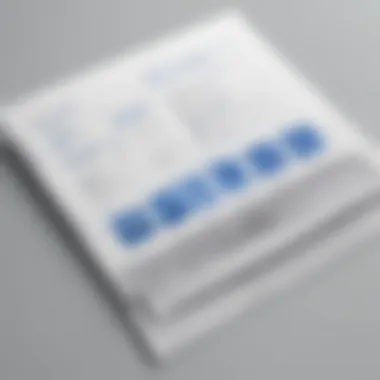

Intro
In the landscape of business software, tools that facilitate workflow management are crucial for operational efficiency. Among these tools, Microsoft Visio stands out due to its extensive capabilities in diagramming and visualization. This piece aims to dissect the various Visio plans available, analyzing how each caters to specific business needs. \n\nA deeper understanding of how Visio aligns with an organization's workflow can lead to more informed decisions when selecting the appropriate plan. The forthcoming sections will examine the core functionalities, integrations, and value this software brings to small and medium-sized businesses and IT professionals. \n\n## Software Overview
Purpose of the Software
Visio serves multiple purposes across different domains in a business. Primarily, it assists in creating intricate diagrams and flowcharts that depict processes, systems, and organizational structures. This visual understanding is often pivotal for project management, explaining complex ideas to stakeholders, and improving overall communication within teams. With the right Visio plan, organizations can visualize their workflows more clearly, which can lead to enhanced productivity and better decision-making.
Key Features
Microsoft Visio offers a variety of features, including:
- Diagram creation: Users can craft flowcharts, network diagrams, and organizational charts with ease.
- Templates and shapes: A library of templates and shapes simplifies the design process.
- Collaboration tools: Built-in tools allow multiple users to work on a document simultaneously, promoting teamwork.
- Data integration: Visio can connect with various data sources, enabling real-time data visualization.
- Cloud capabilities: With cloud access, users can work on projects from anywhere, enhancing flexibility.
These features are part of what makes Visio a favored choice for many organizations looking to improve their workflow management. \n\n## Comparison with Competitors
Feature-by-Feature Analysis
When comparing Visio with competing software solutions like Lucidchart and SmartDraw, it’s essential to evaluate specific features:
- Usability: Visio's interface may appear complex to new users, while Lucidchart prides itself on user-friendliness.
- Pricing: Visio's market price reflects its extensive functionalities, whereas some alternatives may offer more budget-friendly plans with fewer features.
- Collaboration: Visio provides robust collaborative tools, but some users find that Lucidchart offers more seamless integration within online workspaces.
Pricing Comparison
Pricing is often a decisive factor in software selection.
- Microsoft Visio: The pricing varies based on the plan – visits to the Microsoft website reveal monthly or yearly subscription options.
- Lucidchart: Generally, providing free and premium plans, which can be cost-effective for small businesses.
- SmartDraw: Like Visio, SmartDraw typically offers a one-time purchase or subscription, but tends to fall short in some diverse features compared to Visio.
Ultimately, understanding the cost-benefit of each plan will empower businesses to choose effectively regarding software that meets their distinct operational requirements.
"Selecting the right software solution is essential for optimizing workflow efficiency and enhancing overall productivity." \n By analyzing these facets, businesses can align their choices better with their specific demands and financial constraints while streamlining their software selection process.
Understanding Visio Plans
Understanding Microsoft Visio Plans is crucial for businesses aiming to enhance their workflow management. In a world where effective communication and visual representation of ideas are vital, being equipped with the right diagramming tools becomes a necessity. Visio offers various plans each designed to fit specific needs, from simple tasks to complex projects.
Each Visio plan comes with its own set of features, pricing structures, and use cases, making it essential for organizations to evaluate these elements carefully. Knowing the advantages and limitations of each plan helps in selecting the best option that aligns with operational requirements and budget constraints. This comparative analysis aims to clarify these distinctions, allowing informed decision-making for small to medium-sized businesses, entrepreneurs, and IT professionals.
Intro to Microsoft Visio
Microsoft Visio is part of the Microsoft Office family, widely recognized for its powerful diagramming capabilities. It allows users to create flowcharts, network diagrams, organizational charts, and many other types of visual content essential for representing ideas and processes clearly.
Originally launched in 1992, Visio has grown to become a preferred choice for professionals seeking user-friendly diagramming solutions. Its intuitive interface, combined with robust functionality, positions it as a vital tool for enhancing communication across teams. This flexibility caters to various industries, providing superior visual solutions for diverse applications.
Overview of Visio Plans
Microsoft offers several Visio plans to accommodate different business needs. Each plan targets varying segments of users, ranging from individual contributors to large enterprises. Understanding the overview of Visio plans is crucial for choosing the right one that matches specific requirements.
- Visio Standard: Designed for basic diagramming needs, suitable for small projects.
- Visio Professional: Includes advanced features, ideal for complex diagrams and collaboration.
- Visio Plan 1: Offers online capabilities, perfect for those who need access anywhere.
- Visio Plan 2: Combines online and desktop features, supporting extensive collaboration and integration.
"Choosing the right Visio plan can greatly influence project efficiency and team collaboration."
Selecting an appropriate Visio plan involves considering factors like feature sets, pricing, and intended use cases. By becoming familiar with how these plans differ, users can better leverage Visio to streamline processes and enhance overall productivity.
Core Features of Visio Plans
The core features of Visio Plans shape the effectiveness of this software as a diagramming tool for various users. In both small and medium-sized enterprises, as well as among individual entrepreneurs and IT professionals, these features unveil the extent to which Visio can enhance workflow and communication. A thorough understanding of these core functionalities helps professionals make informed decisions about which plan to choose based on their specific needs and contexts.
Diagramming Capabilities
One of the hallmarks of Microsoft Visio is its robust diagramming capabilities. This feature allows users to create a wide array of diagrams, including flowcharts, organizational charts, network diagrams, and floor plans. These visual representations are essential for conveying complex information in a digestible format. The ability to use shapes, lines, and symbols effectively contributes to clearer communication across teams.
Moreover, Visio supports automation through templates and stencils that align with industry standards. These templates help streamline the design process, allowing users to produce professional diagrams more efficiently. Advanced features such as data linking to visual representations further enhance the dynamic capability of diagrams. For example, connecting data sources from Microsoft Excel or Access can automatically update diagram shapes based on the data changes, thus maintaining accuracy without needing to redo the visual representation manually.
Integration with Other Microsoft Products
Visio's seamless integration with other Microsoft products is a vital aspect that distinguishes it from its competitors. The ease with which Visio connects to tools like Word, PowerPoint, and Excel enhances its utility in a business environment. Meanwhile, this integration fosters greater collaboration and efficiency in projects.
For instance, users can embed Visio diagrams into Word documents or presentations in PowerPoint, which allows for coherent reporting and presentations. This interoperability also extends to cloud-based platforms like OneDrive and SharePoint, enabling easier sharing and storage of diagrams across teams. Consequently, organizations can achieve more cohesive communication, reducing chances of version discrepancies and misunderstandings.
Collaboration Tools
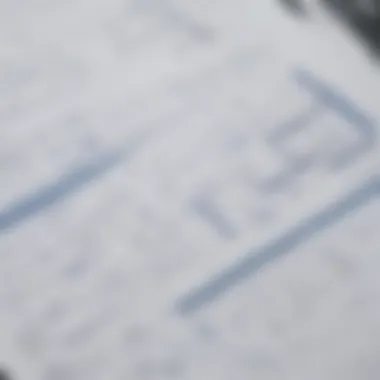

Effective collaboration tools are crucial for today’s remote and hybrid work environments. Visio includes features that facilitate real-time collaboration among team members. Users can share diagrams and work together on the same file from different locations, which is beneficial for brainstorming sessions and feedback loops.
Additionally, Visio's commenting functionality allows team members to leave notes and suggestions directly on the diagrams. This feature encourages constructive dialogue about visual projects, ultimately leading to better outcomes and improved teamwork. Furthermore, the capability to manage and track changes ensures that all modifications are logged, providing a clear audit trail and accountability for the work done.
Through these core features, Visio Plans can significantly impact productivity and workflow efficiency, making it a valuable asset for diverse business operations.
Comparative Overview of Visio Plans
In the realm of diagramming tools, the choice of the appropriate Visio plan is critical for organizations aiming to enhance their workflow management. Each Visio offering has unique features and pricing structures that appeal to various business needs. A comparative overview provides essential insights that help decision-makers navigate these options effectively. It allows potential users to align their specific requirements with the right plan, optimizing both utility and expenditure. By analyzing core differences and advantages among Visio plans, organizations can make informed decisions that increase operational efficiency.
Visio Standard
Main Features
Visio Standard focuses on essential diagramming capabilities suitable for basic organizational needs. It includes a wide range of built-in templates and shapes for creating flowcharts, organizational charts, and network diagrams. This simplicity is one of the main features that makes it a favorable choice for smaller organizations without complex diagramming needs. A distinctive characteristic is its user-friendly interface, enabling quick access to tools without extensive training.
A potential downside might be the limited advanced features compared to higher-tier plans. For instance, professionals seeking integrated data linking may find Visio Standard lacking in that area.
Pricing Structure
The pricing structure of Visio Standard is another attractive aspect. It tends to be less expensive than Professional and the other plans, making it budget-friendly for small to medium-sized businesses. Users appreciate that this plan is offered as a one-time purchase rather than a subscription, which can suit organizations with restricted budgets.
However, the uniqueness of being a perpetual license can lead to higher costs if users wish to upgrade later. Thus, organizations should carefully consider the long-term implications of this decision.
Use Cases
Visio Standard is ideally suited for basic operations, such as simple project workflows or basic organizational charting. Its straightforward layout and essential features make it popular among teams producing standard documentation. Many users find it beneficial for initial project setups before moving on to more complex diagramming needs in the future.
Nevertheless, it may not fulfill the needs of teams that require extensive collaboration or advanced diagramming features, steering them towards more sophisticated options.
Visio Professional
Main Features
Visio Professional elevates the diagramming experience with features designed for more complex projects. This plan includes advanced diagramming templates and data visualization options, crucial for industries requiring comprehensive reporting tools. Key characteristics include the ability to connect diagrams to real-time data sources, enhancing the overall functionality of diagrams.
One unique aspect is the inclusion of additional shapes and stencils that support industry-specific diagrams, making it a popular choice among professional teams. The downside is that this increased functionality can also introduce a steeper learning curve for new users.
Pricing Structure
The pricing structure of Visio Professional reflects its advanced features, generally higher than Standard. It is typically offered on a subscription basis, providing flexibility for businesses that are scaling their operations or require regular updates. This approach facilitates the allocation of budgets across teams, allowing them to share costs for a suite of useful features.
However, for organizations looking to minimize ongoing expenses, the subscription model may present challenges in long-term budgeting.
Use Cases
Visio Professional is ideal for teams in IT, engineering, and project management that require robust diagramming capabilities. It is particularly advantageous for creating process maps or flow diagrams linked to external databases. Its enhanced features make it popular for organizations that need cross-departmental collaboration, especially in environments where data-driven decisions are essential.
Nevertheless, teams that do not utilize these advanced functionalities may find the additional cost unjustified.
Visio Plan
Main Features
Visio Plan 1 offers a cloud-based solution with essential diagramming functions that cater well to small business operations. Key features include basic templates and the ability to share diagrams via the Microsoft 365 cloud. This makes collaboration seamless, allowing users to work together from different locations.
A unique feature is its accessibility; users can log in from any device with internet access. However, this plan does have limited functionality compared to desktop versions, which may not satisfy users needing extensive customization options.
Pricing Structure
The pricing structure of Visio Plan 1 is subscription-based, making it economical for startups or small teams that need basic access without the upfront costs of traditional licenses. This model provides beneficial cost management, enabling businesses to scale their plans as they grow.
However, the downside is the recurring expense, which can accumulate over time, especially for users who may only require the application sporadically.
Use Cases
Visio Plan 1 fits well for businesses needing basic diagramming for tasks like brainstorming sessions and simple project planning. Its cloud-based nature makes it suitable for teams working remotely, enhancing collaborative efforts.
Nonetheless, for teams requiring complex diagrams and integrations, this plan might not meet their specific demands.
Visio Plan
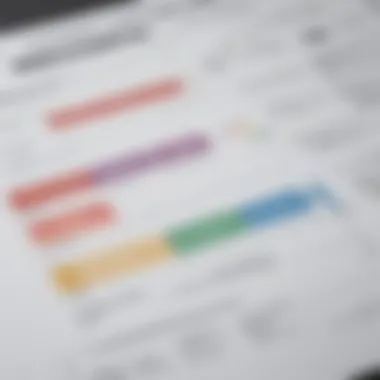

Main Features
Visio Plan 2 is perhaps the most comprehensive option, revolving around both functionality and flexibility. It includes all templates and shapes from Plan 1 along with advanced features such as the ability to create dynamic diagrams that can adapt to changing data.
This plan promotes in-depth collaboration with functionalities that support real-time editing and sharing across platforms. Its unique feature of data-driven diagrams sets it apart, integrating seamlessly with programs like Microsoft Excel. As a drawback, the extensive array of features may overwhelm some users, particularly those less familiar with complex software applications.
Pricing Structure
The pricing for Visio Plan 2 also follows a subscription model, offering a range of features justified by its cost. It has a tiered structure that supports larger organizations needing multiple licenses across teams. This choice caters well to enterprise situations where numerous users access the software simultaneously.
On the flip side, the ongoing financial commitment may deter smaller businesses or those with fluctuating needs from opting for this plan.
Use Cases
Visio Plan 2 is especially valuable for teams that require heightened interactivity and dynamic visual presentations, like marketing or IT teams focusing on analytics. Its robust data integration capabilities enhance the visualization experience, fostering informed decision-making.
Still, the complexity may deter users with simpler needs, rendering this plan less suitable for those unfamiliar with advanced diagramming tools.
Usability Factors
Usability factors play a pivotal role in determining the effectiveness of software solutions like Microsoft Visio. With businesses increasingly relying on digital tools for diagramming and workflow management, understanding usability becomes essential. This section will analyze key components of usability, stressing their significance for small to medium-sized businesses, entrepreneurs, and IT professionals.
A well-designed user interface can significantly enhance the overall experience. Users often seek intuitive systems that enable them to complete tasks quickly without unnecessary complications. Thus, evaluating user interface design and learning curves associated with Visio plans is vital.
User Interface Evaluation
The user interface (UI) of Visio is an important element that directly affects how efficiently users can work. An effective UI ensures that tools and options are easily accessible. Visio offers a ribbon interface similar to other Microsoft applications, which can be both advantageous and challenging. Familiarity with the Microsoft ecosystem can shorten the adaptation period.
Key Considerations for UI:
- Accessibility: Features should be easy to locate. For example, shapes, templates, and diagrams need to be available at a glance.
- Customization: Users often favor the ability to tailor their workspace to fit personal workflows. Visio allows for some level of customization, which can improve user satisfaction.
- Consistency: A consistent experience enhances learning. Familiar symbols and commands help in reducing confusion, allowing users to focus on content rather than navigation.
Evaluating these aspects can lead to insights on how to improve productivity within teams. If the UI is cumbersome or unintuitive, users may face frustration, which can ultimately hamper their workflow.
Learning Curve Analysis
The learning curve associated with Visio can vary significantly among users. This is crucial for businesses during the adoption phase. New users might find the software complex initially. However, understanding the nature of this learning curve can assist in planning effective onboarding and training programs.
Factors Impacting the Learning Curve:
- Prior Experience: Users with a background in similar applications may adapt quickly, whereas novices might struggle.
- Training Resources: Availability of tutorials, guides, and support plays a vital role. Businesses should consider investing in training to ease the transition for all users.
- Complexity of Tasks: The complexity of diagrams being created can influence learning. Simple flowcharts may be intuitive, while intricate network diagrams could require more time to master.
"A steep learning curve can lead to a temporary decline in productivity, but it may be worth the investment for long-term gains."
Cost-Benefit Analysis
In evaluating Visio plans, a Cost-Benefit Analysis becomes essential. This process scrutinizes the financial implications alongside the operational advantages these tools deliver. For small to medium-sized businesses, the decision on investing in a diagramming software can significantly affect budget and productivity.
When considering Visio plans, it is crucial to examine not only the upfront costs but also the long-term benefits that these plans can provide to organizations. A comprehensive analysis will aid in understanding how the investment can enhance operational efficiencies and workflow management. This section outlines specific elements involved in the cost-benefit question, focusing on elements like return on investment and productivity gains.
Long-Term Investment Considerations
Long-term investment in Visio plans is more than just a check on an expense sheet. Companies have to think about how Visio will integrate into their ongoing projects and processes. Over time, the software can lead to major improvements in efficiency.
When businesses invest in tools like Visio, they must reflect on how many projects will directly benefit from robust diagramming capabilities. The more comprehensive and functional these tools are, the more they can potentially cut down on time spent on tasks that involve planning and organization.
Factors to consider include:
- Total ownership costs
- Productivity improvements
- Potential for scaling
- Initial purchase price
- Subscription fees for cloud-based services
- Costs associated with maintenance and updates
- Reduction in time taken for project completion
- Better collaboration among team members
- Ability to accommodate more users as the organization grows
- Integration with other software tools
Comparative Value Assessment
A Comparative Value Assessment allows decision-makers to evaluate how well Visio plans stack up against other products in the market. This assessment involves looking at features, costs, and value propositions relative to what competitors offer.
To conduct a useful comparative assessment, it is useful to categorize plans by specific features. For instance, does Visio provide superior diagramming tools compared to alternatives like Lucidchart or draw.io? Evaluating these aspects helps identify the unique strengths of each Visio plan.

- Key comparison aspects:
- Features: Analyze what distinct features Visio plans include, such as templates, custom shapes, and cloud integration.
- Support services: Compare customer support options available with each plan.
- User feedback: Gathering testimonials from current users helps to understand if the plan meets expectations.
"The key to making an informed decision lies in balancing the costs against concrete benefits experienced by actual users of the platform."
By thoughtfully considering these factors, businesses can determine which Visio plan aligns best with their operational needs and budget constraints, leading to informed decisions that yield maximum returns.
User Comparisons and Testimonials
In the landscape of software selection, user experiences can serve as beacons for decision-making. This section delves into the importance of gathering user testimonials and comparisons in the context of Visio plans. By tapping into the real-world usage of these plans, businesses can discern the practical benefits, challenges, and overall effectiveness of Microsoft Visio. Such insights can offer valuable perspectives beyond standard marketing representations, allowing potentials users to make informed choices.
User comparisons highlight various dimensions, including functionality, ease of use, and customer support. Evaluations from actual users can expose nuances that marketing materials often overlook. Moreover, these insights reflect how well each Visio plan addresses specific needs across different sectors, helping to align software capabilities with organizational goals.
Additionally, testimonials can outline the practical impacts of using Visio on workflow efficiency. End-users’ experiences can reveal productivity gains, collaboration enhancements, and even drawbacks when integrating Visio into existing systems. Thus, this section aims to give weight to authentic user voices, making the assessments of Visio plans more robust and reliable.
Gathering User Experiences
Collecting user experiences involves several methods, each playing a critical role in creating a complete overview of Visio plans. Online forums, reviews, and direct surveys can be fundamental channels. Websites like Reddit and Facebook host communities where users share candid feedback about their experiences with Visio.
- Online Reviews: Platforms such as G2 and Capterra provide user-generated reviews. These platforms can offer detailed ratings based on functionality, user experience, and customer support.
- Social Media Conversations: Social networks allow clients to voice their immediate thoughts about software. Brands, like Microsoft, frequently monitor these platforms, seeking direct feedback.
- User Surveys: Creating surveys specifically designed for Visio users can yield structured data on customer satisfaction and feature effectiveness.
By utilizing such methods, businesses can identify trends in user satisfaction or frustration, enhancing the decision-making process.
Analyzing Feedback Trends
Once user experiences are gathered, the next crucial step is analyzing these insights for trends. Patterns in feedback can highlight common issues or notable strengths across different Visio plans.
Key elements to consider in this analysis include:
- Positive Feedback Patterns: Frequent mentions of seamless integration with other Microsoft tools can indicate robust functionality that aligns with organizational workflows.
- Common Complaints: Users may consistently highlight a steep learning curve or lack of customer support for specific plans, pointing to areas where Microsoft may need improvement.
- Usefulness by Industry: Analyzing which features are praised or criticized in different industries can reveal whether certain Visio plans are better suited for specific sectors.
A systematic analysis of feedback trends also helps in understanding overall market perception. Organizations can anticipate potential challenges before fully committing to a specific plan. Moreover, recognizing positive experiences can bolster confidence in choosing Microsoft Visio and its various offerings.
By understanding user experiences through comparisons and testimonials, organizations can glean valuable insights that enhance the selection of the right Visio plan, leading to improved productivity and efficiency.
Industry-Specific Applications
The selection of the appropriate Visio plan can be pivotal for organizations operating within distinct sectors. Each industry has unique demands, workflows, and compliance requirements that necessitate tailored solutions. Understanding how Visio plans fit into specific industry contexts not only enhances productivity but also aligns software capabilities with operational goals. This section aims to explore how Visio serves various industries, outlining core applications and benefits within those environments.
Visio in IT and Engineering
In the realms of IT and engineering, Visio offers robust diagramming capabilities that facilitate clarity in complex information systems and processes. Here, Visio's diagramming tools are instrumental in mapping infrastructure, creating network layouts, and developing process flow diagrams. This utility ensures that teams can visualize intricate systems and communicate designs effectively.
- Network Diagrams: IT professionals utilize Visio to create detailed network diagrams. These visual representations are vital for understanding how different components connect and operate, aiding in troubleshooting and future planning.
- Engineering Drawings: Engineers benefit from Visio's precision in creating schematic drawings. This feature allows for an accurate depiction of components and layouts, crucial for construction and manufacturing projects.
- Collaboration: With integrated collaboration tools, IT and engineering teams can work together in real-time. This feature significantly improves project timeframes and reduces the potential for miscommunications.
An important aspect is the ability to integrate with other Microsoft products. For instance, utilizing data from Microsoft Excel to auto-generate diagrams further enhances productivity. The synergy between Visio and tools like SharePoint allows teams to maintain organized documentation, leading to better project management practices.
Visio for Business Process Management
Business Process Management (BPM) is crucial for optimizing workflows and increasing efficiency. Visio plays a significant role in mapping and analyzing business processes, enabling organizations to identify bottlenecks and enhance performance.
- Process Mapping: Visio's flowchart capabilities support users in visualizing processes, providing a clear overview that assists in pinpointing inefficiencies or gaps.
- Standardization: BPM professionals often use Visio to create standardized procedures. By defining processes visually, organizations can ensure compliance with best practices and regulatory standards.
- Analytical Capabilities: With Visio, businesses can incorporate data into their diagrams. This functionality provides dynamic insights, allowing organizations to adapt processes based on real data rather than relying solely on hypothetical scenarios.
Hence, having a plan that suits your organization’s specific requirements in BPM is vital for those looking to streamline processes. Insights drawn from business process diagrams lead to informed decision-making, ultimately driving success.
"Selecting the right Visio plan for industry-specific needs can transform how organizations approach workflow management and collaboration."
By delving into the nuances of how Visio applies within IT and engineering as well as BPM, it’s clear that these tailored applications foster significant operational benefits.
Final Recommendations
In the context of choosing the appropriate Visio plan, making informed decisions is paramount. This section aims to distil the key insights gathered throughout the article and guide readers through the complex landscape of Microsoft Visio’s offerings. Understanding the implications of each plan on workflow efficiency, cost, and features will aid decision-makers to choose the best-fit solution for their organization.
Selecting the Right Plan for Your Business
Selecting the right Visio plan is essential for optimizing productivity and collaboration within your team. Each plan has unique features designed to cater to different needs and budget constraints.
- Assess Your Needs: Before deciding on a plan, assess your company's specific requirements. If your focus is on basic diagramming, Visio Standard may suffice. However, businesses seeking advanced features might favor Visio Professional or Plan 2.
- Consider Budget Constraints: Budget plays a crucial role in the decision-making process. Determine not only the initial costs but also the long-term value each plan brings. Keep in mind the potential for scalability as your organization grows.
- Evaluate Features: Analyze the features offered by each plan carefully. For example, integration capabilities with other Microsoft products can significantly enhance your team’s workflow. Look for collaboration tools that allow real-time edits, as they are invaluable for team projects.
- Implementation Resources: Think about the resources available for implementation. A more complex plan might require additional training or support. Make sure your team is ready to utilize the chosen package effectively.
Deciding on the correct Visio plan requires thorough consideration of these factors while keeping future growth in mind. Reflect on both immediate needs and long-term goals to ensure the chosen plan aligns with your business strategy.
Future Trends in Diagramming Software
The future of diagramming software, including Microsoft Visio, is influenced by several evolving trends. These trends enable improved user experiences and more robust functionalities. Organizations should stay updated on these developments to maintain an edge in their operations.
- Increased Integration with AI: Artificial intelligence is likely to play a larger role in diagramming tools. Features that leverage AI for intelligent suggestions or automated diagram generation will enhance efficiency and save time.
- Cloud-Based Collaboration Tools: As remote work becomes increasingly common, cloud-based solutions will gain prominence. Features allowing simultaneous editing and sharing of diagrams will be crucial for teams operating in different locations.
- User-Friendly Interfaces: As the software landscape evolves, there’s a shift towards more intuitive user interfaces. Simplifying navigation helps all users, from novices to experts, to create sophisticated diagrams without the steep learning curve.
- Cross-Platform Functionality: Developing software that works seamlessly across various devices, including tablets and smartphones, is essential. This approach allows for greater flexibility and accessibility.
Staying abreast of these trends will help organizations remain competitive and ensure they choose a Visio plan that is adaptable to technological advancements and changing business needs.



