Comparing Amazon S3 and DigitalOcean Spaces
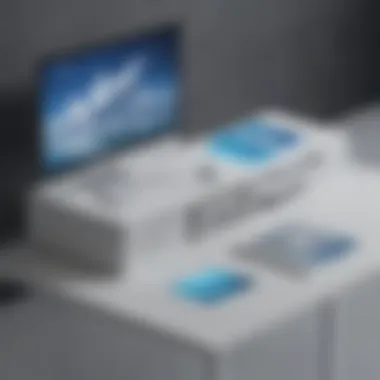

Intro
In the ever-evolving world of cloud storage, businesses must navigate an array of options to find the best solution for their unique operational needs. With the rise of Amazon S3 and DigitalOcean Spaces, two prominent players in this field, it's important to understand how they differ in various aspects. This comparative analysis aims to provide insights specifically tailored for small to medium-sized businesses, entrepreneurs, and IT professionals. Here, we explore key features, pricing strategies, and performance metrics to better inform decision-making.
Software Overview
Purpose of the Software
Amazon S3 and DigitalOcean Spaces serve as scalable cloud storage solutions designed to handle large volumes of data while ensuring reliability and accessibility. Amazon S3, part of the broader Amazon Web Services ecosystem, caters to enterprises needing extensive data management capabilities. DigitalOcean Spaces, on the other hand, targets developers and smaller businesses, emphasizing simplicity and ease of use. Understanding these purposes can help users select a service aligned with their business goals.
Key Features
Both Amazon S3 and DigitalOcean Spaces offer unique features that set them apart.
- Amazon S3:
- DigitalOcean Spaces:
- Extensive data storage capabilities, high durability, and availability.
- Built-in security features such as encryption and user access management.
- Support for multiple storage classes to optimize costs based on access frequency.
- Integration with a broad range of AWS services and APIs for greater versatility.
- User-friendly interface designed for easy navigation and file management.
- Simple pricing structure, with no hidden costs or unexpected fees.
- Built-in CDN (Content Delivery Network) capabilities for faster data access.
- Automatic scalability to accommodate growing data needs without complex configurations.
Understanding these key features lays the groundwork for comparing the two services on a feature-by-feature basis.
Comparison with Competitors
Feature-by-Feature Analysis
When assessing Amazon S3 and DigitalOcean Spaces, several factors come into play. The following points highlight the crucial differences:
- Storage Options:
Amazon S3 provides more granular control over storage classes, allowing users to effectively balance cost and accessibility. In contrast, DigitalOcean Spaces offers a straightforward system that is more suited for users who prefer simplicity. - Performance Metrics:
Amazon S3 typically boasts higher speed and latency performance, making it ideal for applications that require rapid data retrieval. DigitalOcean Spaces, however, performs adequately for most small to medium-sized business applications. - Integration Capabilities:
Amazon S3's integration with a full suite of AWS services presents a diverse ecosystem that can be beneficial. DigitalOcean's integrations are fewer but focused on developers’ common needs.
Pricing Comparison
Price is a significant factor when considering any software solution.
- Amazon S3 Pricing:
Pricing can get complex, as it is based on usage, including data storage, requests, and data transfer. Users may experience variability in costs based on these factors. - DigitalOcean Spaces Pricing:
DigitalOcean has a simpler structure, charging a flat monthly rate for a specific amount of storage, plus prices for additional bandwidth. This predictability can be advantageous for small businesses that prefer to manage their budget effectively.
"Understanding pricing structures is critical. Cloud storage costs can vary based on usage, making it essential to evaluate both predictable and potential unexpected expenses."
This analysis of pricing can help businesses make informed choices based on their financial strategy and anticipated data requirements.
Closure
In the sphere of cloud storage solutions, choosing between Amazon S3 and DigitalOcean Spaces depends heavily on specific use cases and operational preferences. While Amazon S3 may appeal more to those in need of extensive data management and integration capabilities, DigitalOcean Spaces offers a user-friendly and cost-effective alternative, particularly for smaller enterprises. Evaluating these factors will enable decision-makers to align their choice with their business strategies effectively.
Preface to Cloud Storage Solutions
In today's digital landscape, data is a central aspect of business operations. Managing data efficiently is critical for small to medium-sized businesses, entrepreneurs, and IT professionals. Cloud storage solutions have emerged as a core component for addressing these needs. They provide a flexible, cost-effective way to store and access data remotely.
Cloud storage allows companies to move away from traditional, on-premises data management systems. This transition offers several benefits, including scalability, accessibility, and enhanced security features. These solutions simplify the management of data, which is essential in a world where data generation is increasing exponentially. By leveraging cloud storage, businesses can reduce hardware costs and concentrate on their core activities instead of worrying about infrastructure maintenance.
When considering cloud storage, it's essential to evaluate specific elements. Performance, security, and cost-effectiveness are leading factors. Different solutions offer various features that cater to diverse operational needs. Additionally, the ease of integration with existing systems cannot be overlooked. Understanding these aspects will help organizations select the right storage solution for their requirements.
In this article, we will delve into two popular cloud storage options: Amazon S3 and DigitalOcean Spaces. We will compare their offerings, pricing structures, and suitability for different use cases. By examining these factors, businesses can make more informed decisions regarding their data storage strategies, aligning them with their unique operational goals.
"Cloud storage solutions are no longer a luxury; they are a necessity for thriving in a competitive market."
As we explore the distinctive features of Amazon S3 and DigitalOcean Spaces, it becomes apparent that each platform has its strengths and weaknesses. Understanding these differences is vital for businesses that aim to optimize their data management processes and ensure seamless operations.
Understanding Amazon S3
Amazon S3, which stands for Simple Storage Service, is a critical player in the world of cloud storage solution. Understanding its features, capabilities, and pricing structure is essential for any organization considering cloud storage options. Amazon S3 distinguishes itself through its durability, scalability, and deep integration with other Amazon Web Services (AWS). This section will explore these components to highlight how Amazon S3 can meet varying storage needs and operational requirements.
Overview of S3
Amazon S3 is designed to provide developers and IT teams with a highly scalable and reliable object storage. This service allows users to store and retrieve any amount of data from anywhere on the web. The emphasis on availability and redundancy is paramount; data stored in S3 is replicated across several geographic regions, ensuring that data loss is minimized. Such architecture makes it valuable for businesses aiming to protect critical data against failures and disasters.
Core Features
Data durability
Data durability in Amazon S3 is a core feature that assures users that their data is safe. With a durability rate of 99.999999999% (often abbreviated as eleven nines), Amazon means that the chances of losing data are exceedingly low. This characteristic makes S3 an attractive choice for businesses that deal with sensitive or critical information, ensuring that data remains intact throughout its lifecycle.


A unique feature of S3’s durability is its storage class options, which allow businesses to select the appropriate trade-off between cost and durability based on their requirements. While S3’s default storage class offers maximum durability, alternative classes like S3 Glacier are more cost-effective for archived data. However, retrieval times are significantly longer for these alternatives, which may not suit urgent operations.
Scalability features
Scalability is another strong point for Amazon S3, designed to handle virtually unlimited amounts of data. Whether you need to store terabytes or petabytes of information, S3 accommodates seamlessly. This scalability is beneficial for companies with fluctuating data storage needs, such as e-commerce or media streaming services.
S3's unique feature in scalability lies in its ability to automatically manage expanding storage requests without requiring user intervention. Users are not limited by pre-set quotas, giving flexibility to accommodate growth without worrying about over-provisioning or underutilization.
Integration with AWS services
The integration capabilities with other AWS services enhance Amazon S3's functionality. Organizations that already use several AWS products, such as EC2 for computing or RDS for database services, can find S3 particularly beneficial. The ability to link these services creates a robust ecosystem where data flows smoothly between storage and compute resources.
This integration can reduce data transfer costs and enhance operational efficiency. However, it is important to recognize that the complexity of linking multiple AWS services may require expertise, thus potentially raising onboarding and management overhead for newcomers.
Pricing Structure
When evaluating a cloud storage solution, understanding its pricing structure is crucial. Amazon S3 pricing is largely based on three components: storage costs, data transfer pricing, and additional service charges.
Storage costs
Storage costs in Amazon S3 are straightforward. Users are charged per gigabyte of data stored each month. The pricing can vary depending on the storage class selected. For instance, frequent access storage is priced higher than infrequent access storage.
This tiered pricing system allows businesses to optimize their storage costs according to their usage. While it offers clarity, analyzing the long-term costs for all storage classes can become complex based on changing business needs.
Data transfer pricing
Data transfer pricing is another key factor to consider. While data uploaded to S3 is generally free, retrieving data incurs costs, especially when accessed from a different region. Businesses need to calculate these costs based on their usage patterns.
An important aspect of data transfer pricing is understanding how retrieval requests can lead to unexpected charges. Organizations should monitor their data access habits to avoid overspending on transfers.
Additional service charges
Amazon S3 also has additional service charges, which can arise from various functionalities. For instance, using features like lifecycle management, data retrieval from Glacier storage, or analytics may result in extra fees. Businesses should evaluate the potential costs of these features against their utility in daily operations.
Overall, understanding the intricacies of Amazon S3 helps organizations make informed choices that align with their data management needs. This contemplation can ultimately lead to better decision-making, ensuring both efficiency and cost-effectiveness.
Exploring DigitalOcean Spaces
In the realm of cloud storage, DigitalOcean Spaces stands out as a viable alternative for businesses seeking simplicity combined with effectiveness. As a crucial section in this article, the exploration of Spaces emphasizes its ease of use for small to medium-sized enterprises, entrepreneurs, and IT professionals. The focus will be on how DigitalOcean addresses common pain points faced by these users, particularly around scalability and integration with existing workflows.
Intro to Spaces
DigitalOcean Spaces provides cloud object storage designed to serve developers and enterprises needing simplified storage solutions. Unlike some other complex platforms, Spaces aims to reduce the entry barrier for users. It combines modern cloud functionalities with a user-friendly interface. This makes it an attractive option for businesses that might not have extensive technical expertise, allowing them to manage data efficiently without getting overwhelmed.
Key Features
Ease of use
The convenience of use is a defining feature of DigitalOcean Spaces. Users can set up their storage in mere minutes, thanks to a clean and straightforward interface. This feature caters specifically to those who may not be well-versed in advanced technical skills.
A key characteristic of this ease of use is the intuitive dashboard, which allows users to upload files, manage permissions, and track usage seamlessly. The unique aspect of this dashboard is its clear labeling and organization of tools, which reduces time spent on navigation. This simplicity promotes rapid onboarding, making DigitalOcean Spaces a popular choice for startups and small businesses.
Scalable storage options
Scalability is another critical advantage of DigitalOcean Spaces. The service allows businesses to start with minimal storage and scale as their needs grow. This option is attractive for companies that may experience fluctuating demands or are just beginning their journey in the digital space.
A notable feature of the scalability offered is the automatic load distribution. This ensures that as more data is added, performance does not degrade. The benefit lies in having a storage solution that accommodates growth without necessitating constant monitoring and manual upgrades. It provides peace of mind to businesses managing large volumes of data without the fear of hitting a capacity wall too soon.
Integration capabilities
Integration plays a pivotal role in the user experience with DigitalOcean Spaces. The service supports a range of APIs and third-party applications, facilitating synergy with existing systems. This is essential for businesses looking to enhance their workflow by incorporating cloud storage into their operations seamlessly.
A key characteristic of integration capabilities is the support for popular frameworks and languages such as Laravel and Python. This feature enables developers to quickly implement cloud storage into applications without extensive rewrites. One advantage here is that organizations can leverage their existing developer skills and tools, mitigating the learning curve that often comes with adopting new technologies.
Pricing Overview
DigitalOcean’s pricing structure is simple and clear, making it easy to predict costs. This predictability helps businesses plan budgets effectively without worrying about hidden costs, which can be common in more complex pricing systems.
Flat-rate pricing model
The flat-rate pricing model is a standout feature of DigitalOcean Spaces. Every user knows upfront what they will pay, based on their usage level. This aspect provides a unique clarity that many users appreciate.


A key characteristic of this model is that users pay a fixed monthly fee for allocated storage. This straightforward approach avoids complexities and makes it easier for businesses to forecast their expenses. The major benefit is in logistics planning, as variable costs can often lead to unexpected budget overruns.
Data transfer costs
Data transfer costs are an essential aspect of any cloud service. DigitalOcean Spaces adopts a competitive pricing strategy for outgoing data charges. Users will find that these charges are significantly lower compared to some industry giants.
One unique feature of their data transfer policy is the free transfer for content that is accessed frequently, especially within the same region. This helps businesses manage budgets effectively while ensuring rapid data access for end-users.
Add-on features and costs
The add-on features and costs in DigitalOcean Spaces are also worth discussing. While the core offering is compelling, additional components such as CDN (Content Delivery Network) integration can enhance performance.
A key characteristic here is that users can opt for these add-ons as needed without mandatory bundling. This flexibility means that businesses can customize their storage plans without unnecessary expenses. The advantage is that companies only pay for what they use, tailoring their experience according to specific operational setups.
Performance Comparison
In the realm of cloud storage, performance is a crucial factor that cannot be overlooked. Both Amazon S3 and DigitalOcean Spaces offer compelling functionalities, but understanding how they perform under different conditions can significantly influence decision-making for businesses. Performance encompasses various aspects, including speed of access, data retrieval times, and overall reliability.
By assessing these elements, organizations can identify which platform aligns better with their operational requirements and expectations. Whether handling frequent access to large datasets or requiring minimal downtime during critical operations, the performance comparison plays a vital role in determining the optimal service for specific needs.
Latency and Speed
Latency refers to the delay between a user's request and the service's response. In cloud storage, lower latency is an essential goal. Amazon S3 is known for its low-latency access due to its global infrastructure, which includes numerous data centers across different regions. This extensive framework facilitates quicker access times, especially for users closer to S3 locations.
Conversely, DigitalOcean Spaces is designed with simplicity and efficient performance in mind. While it may not have as many global points of presence as Amazon, it still provides satisfactory speeds for users within its supported regions. When evaluating latency, businesses should consider their primary customer base and choose a platform that minimizes distance between users and the data.
Data Retrieval Times
Data retrieval time essentially measures how long it takes to retrieve and deliver data from storage to the requester. Amazon S3 excels in this area by leveraging its robust caching mechanisms and optimized retrieval processes. With several storage classes, users can select a tier based on their needs—ranging from frequent access to infrequent access, which can affect retrieval times.
DigitalOcean Spaces prioritizes user experience and efficient retrieval as well. The straightforward architecture means that retrieval is usually fast, particularly for small to medium-sized files. However, for large datasets or complex queries, S3’s diverse options offer an advantage that might cater better to more demanding situations in data handling.
Uptime and Reliability
Uptime and reliability are paramount for organizations relying on cloud storage for critical operations. Amazon S3 boasts a service level agreement (SLA) that guarantees 99.9% availability. Its built-in redundancy across multiple data centers ensures that data remains accessible even in the face of hardware failures or outages.
On the other hand, DigitalOcean Spaces provides commendable reliability but might not offer the same level of redundancy as S3. Its SLA indicates 99.99% uptime, appealing significantly to startups and smaller organizations needing dependable storage solutions without extensive infrastructure complexity.
"Businesses choosing between Amazon S3 and DigitalOcean Spaces must carefully evaluate their performance priorities, as these can vary significantly based on specific organizational needs."
In summary, performance comparison between Amazon S3 and DigitalOcean Spaces reveals critical distinctions. Latency and speed efficiency differ based on geographical user distribution, while data retrieval times can vary due to architectural choices and feature sets. Lastly, uptime and reliability hold immense importance, guiding organizations toward a storage solution that minimizes uncertainties and maximizes data accessibility.
Use Cases and Target Audience
Understanding the use cases and target audience for Amazon S3 and DigitalOcean Spaces provides a clearer vision of how these cloud storage solutions can serve diverse needs. Each platform offers unique advantages that cater to specific user requirements. This section will unpack various scenarios where these solutions excel, helping business professionals and IT experts identify the most suitable option for their operational challenges. Additionally, recognizing the ideal audience for each service reveals how cloud storage can streamline workflows and enhance data management strategies.
Ideal Use Cases for Amazon S3
Amazon S3 is tailored for organizations that demand scalable and flexible cloud storage. The following use cases exemplify its capabilities:
- Data Archiving and Backup: S3 is often utilized for long-term data storage, including archives of transactional records or media files. The durability of S3 ensures that this archived data remains intact and accessible over time.
- Big Data Analyses: For companies involved in analytics, S3 supports the large-scale data required for machine learning and big data applications. It integrates seamlessly with AWS analytics tools, such as AWS Lambda and Amazon EMR.
- Media Hosting: S3’s capabilities suit businesses that need to host multimedia files. Its strong performance allows for the delivery of video and image content without compromising quality.
- Dynamic Website Content: Websites with large amounts of content may utilize S3 to store and serve media files dynamically. This reduces load times and enhances user experience.
- Disaster Recovery Solutions: Businesses can leverage S3 as part of their disaster recovery strategy, ensuring data can be restored quickly, thereby minimizing downtime.
These use cases illustrate that organizations requiring reliability, extensive integration options, and vast storage capacity will benefit immensely from Amazon S3.
Best Scenarios for DigitalOcean Spaces
DigitalOcean Spaces excels in ease of use and cost-effectiveness, making it ideal for specific scenarios:
- Startups and Small Businesses: DigitalOcean Spaces is designed with simplicity in mind, making it an excellent choice for smaller enterprises and startups with limited technical resources. Its straightforward interface reduces the burden on teams and enables rapid adoption.
- Developers and Application Hosting: For developers building applications that require object storage, Spaces offers an intuitive API and strong integration with developer tools. This ensures a smooth workflow from development to deployment.
- Static Website Hosting: DigitalOcean Spaces supports static site hosting seamlessly. Users can directly serve static files, such as HTML, CSS, and JavaScript, enhancing performance and reducing costs.
- Content Delivery for Apps: Spaces provides efficient delivery of content for applications that depend on fast response times. This is particularly beneficial for mobile and web applications requiring immediate user interaction.
- Collaboration Projects: For teams that require shared access to files and assets, DigitalOcean Spaces offers excellent collaboration tools, allowing for the easy sharing of resources among team members or external clients.
These scenarios characterize DigitalOcean Spaces as a suitable solution for users looking for simplicity, transparency in pricing, and efficient collaboration features, especially within the realm of smaller operations.
In the cloud storage domain, the choice between Amazon S3 and DigitalOcean Spaces often hinges on specific business needs and user expectations, making a careful analysis of use cases crucial.
Security Features
As businesses increasingly rely on cloud storage for data management, the significance of security features cannot be overstated. Organizations, especially small to medium-sized ones, must ensure the integrity and confidentiality of their data when using solutions like Amazon S3 and DigitalOcean Spaces. These platforms offer various security protocols and measures to protect data from unauthorized access, breaches, and potential loss. Understanding these features is crucial not just for compliance but also for maintaining customer trust and sustaining business operations.
Security Protocols in S3
Amazon S3 employs multiple layers of security to safeguard user data. One of the core components is identity and access management through AWS IAM, which allows users to define granular permissions. Organizations can specify which users or groups have access to specific resources, enhancing data protection.


Additionally, S3 supports server-side encryption. Users can choose to encrypt data using Amazon S3-managed keys (SSE-S3), AWS Key Management Service (KMS), or even customer-provided keys. This flexibility allows businesses to align encryption practices with internal policies or regulatory requirements.
S3 employs virtual private cloud (VPC) endpoints, allowing traffic to be routed securely without traversing the public internet. This feature mitigates risks associated with external threats, offering businesses a more secure data transfer environment.
Furthermore, Amazon S3 includes logging and monitoring capabilities. Amazon CloudTrail logs API calls made on S3, enabling organizations to track activity and audit access to their data. This transparency is essential for compliance and facilitates improved data governance.
Security Measures in Spaces
DigitalOcean Spaces offers a straightforward approach to security, emphasizing ease of use while maintaining effectiveness. Spaces provides access control lists (ACLs), allowing users to manage permissions for different objects uploaded into the storage system. This granular control helps ensure that only authorized personnel access sensitive information.
Like S3, Spaces supports SSL/TLS encryption for data in transit. This encryption is vital for securing communications between users and the cloud, minimizing the risk of interception. For data at rest, DigitalOcean allows users to enable automatic encryption, ensuring that all stored data is protected by default.
Another noteworthy security feature in DigitalOcean Spaces is the ability to integrate with third-party tools for enhanced security. Organizations can utilize monitoring and alerting tools to oversee data interactions continuously, thus catching potential threats proactively.
Migration Considerations
Migration is a critical aspect when contemplating a transition to a new cloud storage solution. Understanding the underlying complexities associated with migration helps small to medium-sized businesses, entrepreneurs, and IT professionals to effectively manage their data and resources. Both Amazon S3 and DigitalOcean Spaces have unique attributes that come into play during the migration process. Assessing these factors ensures that a business can avoid costly downtime and data loss.
When migrating data, considerations such as data integrity, transfer speed, and compatibility with existing systems are paramount. A well-planned migration strategy can benefit organizations by minimizing disruptions and ensuring that all valuable data is secured. Furthermore, evaluating the support provided by both platforms during the migration process can make a significant difference in the ease of transition.
Migrating to Amazon S3
Migrating to Amazon S3 can be a straightforward process, provided the right approach and tools are used. Companies often utilize the AWS Command Line Interface (CLI) or SDKs to interact with the S3 service. One of the key steps in the migration process is to define a clear strategy for organizing data within S3 buckets.
Important Tip: Use the AWS Storage Gateway if you need hybrid cloud access. This tool can connect your on-premises applications to the cloud securely, making migration more seamless.
When moving data to S3, there are several points to consider:
- Data Organization: Structuring your S3 buckets wisely can help with future retrieval and management. It’s advisable to have clear naming conventions and folder structures.
- Transfer Methods: Depending on the volume of data being transferred, you might choose between using the S3 Transfer Acceleration feature for faster uploads or the AWS Snowball for large-scale transfers.
- Testing: Prior to full-scale migration, conducting tests with smaller data sets can help identify potential issues and streamline the process.
Once your data is in S3, taking advantage of its features for security and versioning can further optimize the management of your assets.
Transitioning to DigitalOcean Spaces
Transitioning to DigitalOcean Spaces carries its own set of advantages and considerations. Spaces integrates smoothly with DigitalOcean's other services, which can be beneficial for users already in that ecosystem. The migration typically involves a few fundamental steps that ensure a successful transition.
A practical approach for many businesses includes the following recommended practices:
- Data Transfer Tool: Using tools such as Cyberduck or the DigitalOcean CLI can facilitate S3-compatible transfers effectively. This compatibility eases the transition for users moving from an S3 environment.
- Cost Estimation: Be aware of the costs associated with data transfer during the migration. Although DigitalOcean Spaces employs a flat-rate pricing model, unexpected data transfer fees could accrue if not monitored closely.
- Backup Strategy: Always maintain a backup of your data prior to initiating the migration. This precaution safeguards against data loss.
After migrating, users can utilize the robust features of DigitalOcean Spaces, including easy scalability and a simplified interface, further enhancing their cloud storage experience.
Community and Support
In the realm of cloud storage solutions, community and support play an essential role in user experience and operational success. For small to medium-sized businesses, entrepreneurs, and IT professionals, having access to robust support channels can directly impact implementation and management of cloud services. Users are not only looking for technology that works but also for reliable support when they face challenges. Understanding the community and support systems behind Amazon S3 and DigitalOcean Spaces is crucial for making an informed decision.
Support Options for S3 Users
Amazon S3 offers a multi-faceted support approach. Users can rely on AWS Support Plans, which vary from basic to enterprise-level services. These plans provide technical assistance ranging from best practice guidance to case escalation when more complex issues arise. The basic support is included at no extra cost, allowing access to AWS documentation and forums. However, paid support plans grant users direct access to cloud support engineers, particularly useful for mission-critical applications.
Documentation is another vital support element. Amazon provides an extensive library of resources including tutorials, developer guides, and technical documentation. This information is essential for troubleshooting and optimizing usage of the S3 service. In addition, the AWS forums serve as a community hub where users can share knowledge, post queries, and receive responses from both peers and AWS experts.
Finally, the existence of third-party resources should not be ignored. Many blogs, YouTube channels, and tech webinars focus on Amazon S3. Users can benefit immensely from insights shared by experienced developers and other professionals.
Community Resources for Spaces
DigitalOcean Spaces aims to foster a welcoming community around its platform. The DigitalOcean community is notably vibrant, with forums dedicated to problem-solving and knowledge-sharing. Users can post questions and share solutions related specifically to Spaces, bolstering the collective learning experience.
The DigitalOcean Community Tutorials section is particularly useful. This library is populated with articles ranging from beginner guides to advanced integration tips, helping users understand how to efficiently use Spaces. The tutorials are often written by community members or DigitalOcean staff, promoting a culture of collaboration.
In addition to official resources, third-party platforms such as Reddit and Facebook groups have active discussions about DigitalOcean products, including Spaces. These platforms are valuable for real-world experiences from other users, offering practical insights that often cannot be found in formal documentation.
The strength of a cloud service is not solely in its technology but also in the community that supports it. For users of S3 or Spaces, finding avenues for help and knowledge-sharing can significantly streamline their experience.
In summary, both Amazon S3 and DigitalOcean Spaces provide valuable support and community resources. These elements can influence a user's decision based on their specific needs and the type of assistance they seek. Understanding these aspects can lead to a smoother integration and more effective use of the chosen cloud storage solution.
The End
The conclusion plays a crucial role in encapsulating the main themes and insights explored in the article. It serves as a reflection on the comparative analysis between Amazon S3 and DigitalOcean Spaces. The importance of this section cannot be overstated. Many business professionals, entrepreneurs, and IT decision-makers often seek clarity from complex comparisons like these.
Final Thoughts on S3 vs DigitalOcean Spaces
In the end, choosing between Amazon S3 and DigitalOcean Spaces is highly dependent on specific needs.
Both solutions offer unique benefits: Amazon S3 excels in integrating deeply with the wider AWS ecosystem and provides exceptional scalability and durability. DigitalOcean Spaces, on the other hand, emphasizes simplicity, predictable pricing, and an overall user-friendly experience.
When making a decision, consider factors such as:
- The scale and complexity of your data needs.
- Budget constraints and cost visibility.
- Required integrations with existing applications and services.
- Security measures and compliance requirements.
Ultimately, a clear understanding of these services enables informed decisions that align with operational goals. Both Amazon S3 and DigitalOcean Spaces can be valuable, depending on the context in which they are used.



