Comprehensive Software Solutions for Design Needs


Intro
In the contemporary landscape of business, effective design software can make or break a project. Small to medium-sized businesses, entrepreneurs, and IT professionals are constantly on the lookout for tools that not only aid in creativity but also streamline their workflow. This guide aims to dissect various design software options, shining a light on their functionalities and unique selling points. It’s essential to understand how these tools can be tailored to meet specific operational needs, ultimately optimizing the design process.
Understanding the core features, pricing models, and user experiences associated with design software can aid in making informed decisions. As the digital sphere continues to evolve, being equipped with the right design tools is no longer a luxury but a necessity. Throughout this exploration, we will delve deeper into how these applications address real-world design challenges, enhancing productivity and fostering innovation among users.
Software Overview
Purpose of the Software
The intent behind design software extends far beyond mere aesthetics. These applications serve multiple purposes: from enabling graphic designers to create stunning visuals to assisting product teams in prototyping and testing ideas. By simplifying complex tasks, design software allows professionals to focus more on creativity rather than getting bogged down by technical challenges.
Key Features
When assessing design software, it’s crucial to note the key features that set them apart from one another. Below are features that many platforms offer, elevating user experience and functionality:
- Intuitive Interface: A user-friendly design allows even novices to navigate without a steep learning curve.
- Collaboration Tools: Options for real-time collaboration enable teams to work in synergy, streamlining communication.
- Templates and Assets: Access to a library of templates, fonts, and graphics can speed up the design process significantly.
- Export Options: Flexibility in file formats ensures compatibility across various platforms, facilitating smooth sharing.
Comparison with Competitors
Feature-by-Feature Analysis
In the world of design software, standing out requires a keen understanding of what competitors offer. Evaluating products like Adobe Creative Cloud and Figma brings to light how features resonate differently with users. For instance, Adobe’s vast array of tools might appeal more to seasoned professionals who need advanced capabilities. On the other hand, Figma’s real-time collaboration features can cater better to teams that prioritize efficiency and interaction.
Pricing Comparison
Cost is often a deciding factor for many businesses. Here’s a quick rundown of the pricing structures for widely used design software:
- Adobe Creative Cloud: Monthly subscription, with various tiers depending on the tools needed.
- Figma: Offering a free tier with limits on features, plus premium options based on team size.
- Canva: Generally more affordable, with a freemium model that appeals to small businesses and startups.
Considering these pricing models, businesses can evaluate which tool provides the most bang for their buck while aligning with their operational requirements.
Having the right design software is like having a well-oiled machine; it runs smoothly, making room for innovation and creativity.
Harnessing the power of design software may redefine how businesses approach their projects. By selecting the right tools, organizations can foster an environment where creativity thrives, ultimately leading to exceptional outcomes.
Prelims to Design Software
Design software serves as the backbone of the creative process in a wide array of fields. From graphic designers to architects, professionals rely upon these tools to visualize ideas and execute intricate designs. The importance of design software cannot be overstated—it shapes the quality of work produced and can significantly impact the efficiency of the creative process. In this article, we delve into the myriad features and capabilities of design software, aiming to elucidate how these tools can transform concepts into reality while streamlining workflows.
Understanding the Role of Design Software
Design software plays a critical role in fostering creativity and productivity. Essentially, it's designed to enhance an individual's capability to transform thoughts into visual representations. These applications allow users to sketch, model, and animate with precision, providing a set of tools that cater to different design needs. Whether crafting a logo or creating an architectural blueprint, these platforms support the full spectrum of design tasks.
Key benefits of design software include:
- Efficiency: The modular setups of many programs enable users to complete tasks faster, reducing the time from concept to execution.
- Creativity Boost: Advanced features often spark innovative approaches, encouraging designers to push boundaries.
- Collaboration: Many modern software solutions come equipped with features that facilitate teamwork, allowing multiple users to contribute to a shared project seamlessly.
Understanding these roles helps professionals appreciate not just how to use design software but also why selecting the right tool is essential.
The Evolution of Design Tools
The journey of design software has been nothing short of revolutionary. In the past, designers relied heavily on physical tools—pencils, paper, and drafting boards shaped the landscape of design for centuries.
However, the digital leap transformed everything. In the late 20th century, programs like Adobe Illustrator and CorelDRAW emerged, pioneering vector-based design. Designers quickly began to embrace these new methodologies, discovering that digital tools provided greater flexibility and precision. Over the years, this technology continued to evolve, leading to intricate applications that incorporate advanced functionalities such as 3D modeling and real-time collaboration.
As we stride into the future, design software continues to adapt, introducing AI features and cloud-based systems that cater to the needs of diverse user bases. This evolution reflects the ongoing shift in how design is perceived and executed, highlighting a world increasingly reliant on technology for creativity.
"Design software has shifted the paradigm from manual craft to digital integration, opening doors to endless possibilities."
By understanding this evolution, designers can better appreciate the tools at their disposal, making informed decisions that align with their creative objectives.
Types of Design Software
The landscape of design software is as varied as the designs they help create. Software solutions serve different artistic and practical needs, ensuring that every designer can find a tool that's tailored for their specific craft. Understanding the types of design software is pivotal in this article, as it highlights how different business sectors utilize these tools, facilitating improved workflows and creativity. This discussion arms professionals with insights to make informed decisions regarding which software to incorporate in their daily tasks.
By recognizing the distinct categories, one can better appreciate the features that align closely with their objectives. Here, we delineate the primary types of design software and their relevant functionalities.
Graphic Design Applications
Graphic design applications serve as the backbone for creating visually appealing content, ranging from marketing materials to branding assets. Tools like Adobe Photoshop and Illustrator have long set the standard in the industry. These applications offer a plethora of features, allowing designers to manipulate images, create vector illustrations, and produce stunning compositions.


The advantages of graphic design software include:
- Extensive tools and effects to enhance creativity.
- Layering capabilities that allow for detailed designs.
- Integration with other platforms for streamlined workflows.
A consideration when choosing graphic design software is the learning curve. Programs like GIMP may be harder to grasp for newcomers compared to Canva, which offers a user-friendly interface for quick and easy designs. Ultimately, graphic design applications empower designers to transform ideas into visual masterpieces.
3D Design Software
The realm of 3D design software has burgeoned, providing tools that allow users to create lifelike models and immersive environments. Applications such as Autodesk Maya and Blender cater to a diverse range of industries, from animation to architecture. The innovation in 3D storytelling allows designers to create compelling visuals that are both engaging and realistic.
Key benefits of 3D design software are:
- Real-time rendering for immediate feedback on designs.
- Animation capabilities that aid in creating dynamic content.
- Support for virtual reality which enhances user experience.
Nevertheless, it’s essential to recognize that 3D modeling can require substantial processing power, meaning one must have the appropriate hardware to fully utilize these applications effectively.
UI/UX Design Tools
As the digital landscape evolves, the importance of user interface (UI) and user experience (UX) design grows exponentially. Tools like Figma and Sketch have established themselves as vital components for any product development team focused on delivering seamless user experiences. They allow designers to create prototypes and iterate quickly based on user feedback.
The core aspects of UI/UX design tools include:
- Collaboration features for real-time feedback from stakeholders.
- Wireframing capabilities that facilitate planning layout and content.
- User testing integration to ensure that designs meet user expectations.
However, there's always the risk of feature fatigue due to the comprehensive nature of these tools, potentially overwhelming new users. Therefore, knowing what features matter most for your specific project is crucial when selecting the right tool.
Animation and Video Editing Software
Animation and video editing software like Adobe After Effects and Final Cut Pro extend the boundaries of creativity beyond still images. These tools empower designers to breathe life into their creations through motion graphics, video clips, and special effects. Whether creating promotional videos, an animated series, or a product showcase, these software solutions are indispensable.
Notable characteristics of animation and video editing software include:
- Advanced visual effects to enhance storytelling.
- Animation tools that provide flexibility in frame-by-frame design.
- Multi-format support for exporting in various resolutions and platforms.
For those venturing into this territory, it’s advisable to familiarize oneself with editing principles and techniques, as visual storytelling can be complex and nuanced.
Designing is not just about making things look pretty; it's about solving problems and improving experiences.
In summary, each type of design software addresses a unique aspect of the creative process. The choice among graphic design applications, 3D design software, UI/UX design tools, or animation software should align with specific business needs and individual goals. This understanding will not only enhance productivity but also streamline creative workflows.
Key Features of Effective Design Software
In the bustling world of design, where creativity meets technology, effective design software serves as the linchpin for smooth operations and high-quality outputs. It’s not just about pretty interfaces; it’s about functionality, collaboration, and integration that can help small to medium-sized businesses cater to their diverse needs. Understanding the key features that contribute to an effective design software will empower users to make informed decisions that bolster their creative endeavors.
User Interface and Experience
When diving into software for design, the user interface (UI) and user experience (UX) often come first to mind. A good design tool doesn’t just look good; it must feel intuitive and accessible to users. Consider tools like Adobe XD or Sketch. Both prioritize user experience, allowing designers to jump right into their work without feeling bogged down by overly complicated processes.
- Simplicity is Key: Users appreciate interfaces that are clean and straightforward. Complexities can lead to frustration and reduce productivity. Simplicity allows designers to focus on their creative processes rather than battling the software itself.
- Customization Options: The ability to tailor the UI to fit personal choices can significantly enhance usability. Users should have the flexibility to modify their workspace according to their workflow.
- Responsive Design: With the rise of mobile usage, design tools must be responsive across different devices, ensuring a seamless experience whether on a desktop or a tablet.
Ultimately, the effectiveness of a design tool is closely tied to its UI/UX. A piece of software can have all the technical features in the world, but if it’s clunky or inaccessible, users may find themselves looking elsewhere.
Collaboration Tools
Another crucial component of effective design software is robust collaboration tools. As businesses grow and teams become more diverse, the ability to work together smoothly becomes more vital than ever.
- Real-Time Collaboration: Platforms like Figma shine here, allowing multiple users to work on the same design simultaneously, viewing changes as they happen. This fosters a sense of teamwork and encourages creative synergy.
- Feedback Mechanisms: An effective tool should also include feedback options that allow team members to comment directly on designs, making it easier to implement suggestions without losing sight of the vision.
- Shareability: Whether it’s sharing final products or drafts, design software must have easy sharing capabilities. This ensures that everyone involved can access relevant files, reducing time wasted in back-and-forth email chains.
Collaboration features make the often solitary task of designing more inclusive, helping teams build better products together. Whether you’re a freelancer working with clients or part of a larger team, these tools are essential for honing high-quality designs faster and more efficiently.
Integrations with Other Software
Lastly, the capability of design software to integrate seamlessly with other tools can’t be ignored. Many businesses operate with a suite of different software that addresses various aspects of their operations, such as project management, communication, or marketing.
- Bridging the Gap: Products like Canva and Adobe Creative Cloud easily connect with tools like Dropbox or Google Drive. This allows for easy backup and file-sharing, removing the friction of accessing important assets from multiple platforms.
- Enhanced Workflow: Integrations can automate aspects of the design process, sending notifications and updates across platforms. This is particularly vital for teams who rely on software like Slack or Asana to keep everything organized.
- Improving Productivity: When design tools sync with existing software, teams can spend less time juggling different applications and more time focusing on creating impactful designs.
In a nutshell, strong integration capabilities create a smoother workflow and lead to greater overall efficiency within business operations. Companies must seek out software that can play well with others to maximize their productivity.
"In the age of digital design, the right tools can transform not just work, but the whole creative process."
Each of these elements—user interface, collaboration, and integration—blend together to create a harmonious ecosystem that enhances the overall design experience. As businesses navigate the intricate landscape of design software, keeping an eye on these key features can mean the difference between frustration and creative success.
Comparative Analysis of Popular Design Software


When it comes to selecting the right design software, traversing through the myriad of options available can prove to be quite the befuddling task. This section dives into the comparative analysis of popular design software, shedding light on what makes certain tools stand out and how they align with the needs of various users. It’s not just about picking the first name that pops up; understanding each tool's unique offerings can mean the difference between a project that dazzles and one that flops.
Adobe Creative Cloud Suite
Adobe Creative Cloud Suite stands as a titan in the realm of design software, a veritable Swiss Army knife for creatives. Offering tools like Photoshop, Illustrator, and InDesign, Adobe's suite is well-regarded for its extensive capabilities in graphic and digital design. Users often find that while the learning curve can be steep, the potential for creativity is astronomical.
- Versatility: From photo editing to vector illustrations, Adobe allows different functionalities under one roof.
- Industry Standard: Many companies prefer Adobe products, making familiarity with these tools a big plus for job seekers.
- Regular Updates: Adobe frequently rolls out updates, keeping the software in line with the latest tech advancements and user demands.
While it isn’t the most budget-friendly option, professionals in need of comprehensive tools often grade this suite as worth the investment.
Canva for Simplified Design
On the other end of the spectrum, we’ve got Canva, a breath of fresh air for those not wanting to wade through complex design suites. Canva’s user-friendly interface enables even the least tech-savvy individual to create stunning visuals in a snap.
- Templates Galore: With thousands of templates, users can whip up presentations, social media posts, and infographics with minimal effort.
- Cost-Effective: Canva offers a free tier and an affordable Pro option, appealing to entrepreneurs and small teams.
- Accessibility: Working from different devices with a seamless experience is a well-loved feature.
For small businesses or solo entrepreneurs, Canva is often seen as a gateway to professional design without the fuss.
CorelDRAW for Professional Graphic Work
CorelDRAW tailors to a specific audience: graphic design professionals who need advanced capabilities, particularly in vector graphics. Known for its precision and stellar output quality, it’s a go-to choice for many in packaging, marketing, and large-format printing.
- Precision and Detail: The software is lauded for its pinpoint accuracy in design.
- Customizable Work Environment: Users can adjust the interface according to their workflow, streamlining processes.
- Great Learning Resources: Extensive tutorials and community support provide a solid foundation for new users.
CorelDRAW's pricing is often a concern, but for graphic designers, the investment often pays off in the quality and efficiency of output.
Each software has its own set of strengths and weaknesses, making it essential for businesses to assess their specific design needs before settling on a tool.
Understanding Pricing Models for Design Software
Understanding the importance of pricing models in design software is fundamental for anyone selecting the right tools for their business. Pricing can make or break a budget, especially for small to medium-sized businesses and entrepreneurs who need to maximize every dollar spent. When assessing software options, a clear grasp of different pricing models helps potential users make sound decisions and ensure they are not just throwing money at features that may not be utilized.
In today's competitive landscape, the correct choice for pricing can influence not just the immediate budget but also long-term operational efficiency. Therefore, this section focuses on unraveling two of the primary pricing structures: subscriptions versus one-time purchases, and the distinctions between free and paid software options.
Subscription vs. One-Time Purchase
Choosing between subscription and one-time purchase models is often akin to picking between renting and buying a house. Each option has its set of advantages and drawbacks, impacting cash flow, flexibility, and even software updates.
- Subscription Model
- One-Time Purchase Model
- Flexibility: Subscriptions usually offer monthly or annual payments which can be easier to manage for cash flow. You can often cancel or upgrade your plan based on your needs, making it convenient to adjust as your business evolves.
- Frequent Updates: Most subscription services provide regular updates, ensuring that you always have access to the latest features and security patches. For instance, programs like Adobe Creative Cloud frequently add new capabilities based on user feedback and industry trends, giving subscribers an edge.
- Accessibility: Many subscription services use cloud technology, allowing users to access their software from various devices. This is particularly advantageous for teams working remotely or those who often switch workstations.
- Cost-Effectiveness: Though the up-front cost can be high, a one-time purchase often equates to significant savings in the long run for those who do not need the latest features. This might be practical for freelancers or small businesses who have specific, consistent design needs.
- Ownership: Buying software outright means you'll always have access, regardless of your subscription status. This can be comforting, especially for businesses looking to avoid unexpected changes in costs.
- Limited Updates: However, it is important to note that one-time purchases may come with limited upgrades, and users could miss out on innovative features unless they decide to pay for them later.
Ultimately, the decision often depends on your unique business needs and financial situation. It is wise to consider how often you will use the software, what specific tools you require, and whether your needs may evolve over time, which could favor a subscription-based approach.
Free vs. Paid Software Options
The market is filled with design software that falls into both free and paid categories, and understanding the trade-offs is crucial for making an informed choice.
- Free Software Options
- Paid Software Options
- Affordability: Free tools like GIMP or Inkscape can save your business a chunk of change, particularly when starting out. They often come with various features that may be adequate for basic design tasks.
- Learning Opportunity: Free alternatives present an excellent way to gain experience without financial risk. For budding designers, this could be a stepping stone to more advanced tools later.
- Community Support: Many free tools have vibrant communities and comprehensive forums where users can share advice and troubleshoot together, which can be helpful.
- Professional Features: Generally, paid software like Adobe Photoshop or CorelDRAW provides more advanced capabilities, robust customer support, and regular updates, which are crucial for professional projects.
- Reduced Limitations: Paid options typically have fewer restrictions on use, which allows businesses to harness their full functionality without the limitations often found in free versions.
- Better Customer Support: Paid services often offer dedicated customer service, which can save a lot of headaches and time. Quick access to help ensures your business runs smoothly.
In summary, the choice between free and paid design software ultimately comes down to what your business can afford, what features you truly need, and how serious you are about your design projects.
"The price of anything is the amount of life you exchange for it." – Henry David Thoreau
Being strategic about these pricing models can provide the necessary roadmap to forging ahead in the competitive design landscape.
Evaluating User Experience and Feedback
When it comes to design software, the user experience is not just a nice-to-have; it's a necessity. A robust evaluation of user feedback provides a window into how effectively a design tool meets the needs of its users. The significance lies in understanding the nuances of how software performs in real-world scenarios, and this understanding shapes decisions for businesses, particularly small to medium-sized enterprises.
Importance of User Reviews
User reviews serve as the pulse of the design software ecosystem. They are critical because they distill the experiences of actual users. Here’s why paying attention to them is essential:
- Real Insights: Unlike marketing materials, user reviews provide unfiltered insights into what works and what doesn’t. They highlight both strengths and weaknesses that may not be evident in promotional content.
- Customization and Adaptability: Many businesses have unique needs. Reviews often discuss how well the software adapts to different workflows. This is especially pertinent for companies working on diverse types of projects.
- Troubleshooting and Support: Users frequently comment on their experiences with customer support and troubleshooting. A responsive helpdesk can make or break a user’s experience, affecting overall satisfaction.
- Comparative Value: When people compare their experiences with multiple products, it enlightens potential users about not just what software to consider, but also what pitfalls to avoid.
By reading user reviews, businesses can gauge a range of critical factors influencing a tool's effectiveness—functionality, ease of use, responsiveness, and so forth.
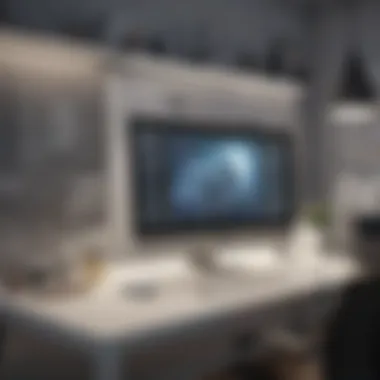

Case Studies and Success Stories
Diving deeper into specific case studies can provide invaluable context beyond user reviews. These narratives often showcase how businesses harnessed particular design software to achieve remarkable outcomes. For instance, consider a marketing agency that switched to Adobe Creative Cloud from an older Adobe suite. The transition created a wake of innovations:
- Enhancing Collaboration: The agency noted a drastic improvement in internal communication. With the cloud-based capabilities, teams collaborated seamlessly, reducing the time spent on feedback cycles.
- Boosting Production Speed: By utilizing tools like Premiere Pro alongside Photoshop and Illustrator, the agency streamlined its workflow. Instead of juggling between standalone applications, everything worked in harmony. This shortening of production timelines led to increased client satisfaction.
Another noteworthy example is from a start-up that opted for Canva due to budget constraints. While initially skeptical, the entrepreneurial team found Canva to be a surprisingly flexible tool. The ease of designing marketing materials without needing advanced design skills elevated their brand immediately. This instance highlights that effective software doesn’t always need a hefty price tag; sometimes, the ideal solution is simply a matter of matching tools with the team’s needs.
In sum, examining user reviews alongside case studies and success stories paints a vivid picture of how design software influences business outcomes. These narratives help to encapsulate the potential real-world applications of a software product, aiding decision-makers in choosing the right tools to support their creative ambitions.
Future Trends in Design Software
The world of design software is constantly evolving. As new technologies emerge, so too do possibilities for creativity and efficiency. Understanding these future trends is key; it not only helps businesses stay competitive but also enhances their ability to innovate. This section highlights the remarkable shifts in design software, focusing specifically on AI integration and the impacts of virtual and augmented reality.
AI Integration in Design Tools
Artificial intelligence is no longer just a buzzword. In design tools, AI is reshaping how professionals approach their work. By automating routine tasks, such as resizing images or suggesting color palettes, AI can provide significant time savings. Tools that integrate AI can analyze design preferences and offer tailored recommendations, making the design process remarkably efficient.
Furthermore, AI can enhance user experience. For example, Adobe's AI-driven features assist designers in creating visual compositions based on past projects or current design trends. Such capabilities could streamline workflows, letting designers focus more on the creative aspects than the mundane.
Blockquote: "AI not only accelerates design processes but also opens the door for new creative possibilities that were previously unimaginable."
Nevertheless, there are considerations. Businesses must take into account the learning curve associated with adopting AI-powered tools. Staff might need training to fully utilize these features. There’s also the concern about the consistency of AI-generated outcomes compared to human effort. Balancing the use of AI with traditional design skills will be crucial for small to medium-sized businesses aiming to maximize their creative potential.
The Impact of Virtual and Augmented Reality
Virtual reality (VR) and augmented reality (AR) offer groundbreaking avenues for designers. These technologies are not just for gaming anymore; they’re transforming how designers visualize and present their work. For instance, VR can be utilized to create immersive experiences, allowing clients to experience a product or environment before it is even built. This immediacy aids in gathering feedback and making rapid adjustments.
On the other hand, AR can enhance real-world environments with digital overlays. Design apps that harness AR can enable users to visualize how a piece of furniture fits in their home or how a new color palette alters an existing space. This deep level of interaction fosters a better understanding of the design, ultimately leading to more informed decisions.
Being aware of these changes is vital for businesses. As both technologies become more accessible, companies that adopt VR and AR can differentiate themselves from competitors. But just like with AI tools, implementing these technologies may require upfront investments in hardware and training. However, the potential return on investment, through increased client satisfaction and novel design solutions, could be worth the initial costs.
In summary, the future of design software looks bright, with AI and VR/AR leading the charge. Businesses that are willing to adapt and invest in these trends may find themselves not just keeping up, but rather outpacing their competition.
Choosing the Right Design Software for Your Business
Selecting appropriate design software for your business isn't just a task; it’s a crucial decision that can impact your creativity, efficiency, and ultimately your bottom line. With countless options available on the market, the right tool can streamline processes, enhance productivity, and offer creative solutions. On the flip side, choosing poorly can lead to frustration and wasted resources. Thus, understanding your specific requirements is vital.
Assessing Business Needs
Before subscribing or purchasing any software, begin with a thorough assessment of your business needs. Consider the following:
- Type of Design Work: Are you focusing on graphic design, web design, animation, or perhaps a combination? Each type of design has its own set of requirements.
- Team Size and Structure: A small business might not need the extensive features a larger firm would, but at the same time, they shouldn't overlook essential tools that could foster growth.
- Budget: For many small and medium businesses, budgets are tight. It's crucial to evaluate not only the upfront costs but also any hidden fees or subsequent upgrades.
- Scalability: Anticipate your future needs. Will the software grow as your company does? Choosing a system that can expand to accommodate additional users or complex functionalities is an intelligent move.
- Integration with Existing Tools: Check if the software can easily integrate with tools your team already uses. A seamless workflow reduces disruptions and boosts productivity.
These categories can guide you toward a choice that aligns with your business strategy.
Considerations for Small vs. Large Businesses
When it comes to picking the right design software, the size of your business plays a significant role. Here’s how the considerations differ for small and large enterprises:
- For Small Businesses:
- For Large Businesses:
- Budget Constraints: Small entities often operate with limited budgets. Software with flexible pricing plans or even free versions might be more attractive.
- User-Friendly Interface: Simplicity is vital. Tools that are intuitive require less training time, allowing teams to get up to speed quickly.
- Basic Features: Small businesses may benefit more from software that focuses on essential functionalities rather than complicated features that hinder rather than help.
- Advanced Features: With larger teams and more complex projects, advanced functionalities, such as collaboration tools or specialized features, become essential.
- Multiple User Licenses: Large companies will need software that can handle numerous users without compromising performance.
- Robust Customer Support: Given the scale, having reliable support is crucial. This includes timely assistance for issues and possible training programs for employees as they come onboard.
Understanding these differences will help in making a sound choice appropriate for your business size and its unique needs.
Key Takeaway: Selecting the right design software involves careful consideration of business needs, size, and future growth, ensuring that your investment will support your creative endeavors effectively.
End
As we reach the end of this analytical guide, it’s essential to recognize the sheer significance of choosing the right design software for businesses today. With numerous applications flooding the market, understanding the specific strengths and weaknesses of each tool is not just beneficial but crucial. The right software does not merely enhance creativity but can also streamline workflows and increase productivity, aligning with the core objectives of small to medium-sized businesses.
Summing Up the Key Points
In this detailed exploration, several key points stand out:
- Understanding User Needs: Each type of business faces unique challenges and opportunities. Recognizing these in relation to design software can make all the difference.
- Feature Set Evaluation: Different software solutions offer varied functionalities — from collaboration tools to integration capabilities. Knowing what matters most to your operations can aid significantly in narrowing down choices.
- Future Trends: Keeping an eye on the horizon, especially regarding AI, virtual reality, and augmented reality, can give businesses a competitive edge.
- Pricing Models: Analyzing subscription versus one-time purchase options helps organizations strategize their budget, avoiding over-expenditure while maximizing value.
By synthesizing these elements, the article provides readers with a roadmap, steering them toward well-informed decisions that can enhance their design processes successfully.
Final Thoughts on the Future of Design Software
As we look to the future, the realm of design software is poised for remarkable changes. Rapid advancements in technology indicate that soon, we might see more personalized and intelligent tools that anticipate user needs and facilitate smoother workflows. Integration of artificial intelligence into design software can expect to bring a paradigm shift, allowing for features like automated design suggestions based on user patterns and preferences.
Moreover, the increasing prominence of virtual and augmented reality creates endless possibilities for design applications, expanding not only the creative avenues available but also enhancing user engagement in ways previously unimagined.
"The future of design software is bright, with technology shaping tools that enhance creativity and operational efficiency like never before."



