Comprehensive Guide to Project Management Software


Intro
Project management software has become a vital asset for businesses looking to enhance productivity and ensure operational efficiency. With the increasing complexity of projects across various industries, selecting the right software plays a crucial role in shaping outcomes. This article will dissect the intricacies of project management tools, providing pertinent insights about their functionalities and relevance in today’s fast-paced business environment. By understanding user requirements and software capabilities, decision-makers can make informed choices that align with their organizational goals.
Software Overview
Purpose of the Software
Project management software serves a multitude of purposes, primarily focusing on streamlining tasks and collaboration within teams. Its core objectives include organizing projects, assigning responsibilities, tracking progress, and facilitating communication among team members. This software is especially beneficial for small to medium-sized businesses and entrepreneurs, who may not have the luxury of extensive resources. In the absence of structured management tools, companies might struggle with chaos, missed deadlines, or inefficiencies.
Key Features
When evaluating project management software, various features stand out as essential for effective usage:
- Task Management: Assign, prioritize, and track tasks efficiently to avoid bottlenecks.
- Collaboration Tools: Facilitate communication through shared calendars, chat systems, and file sharing.
- Time Tracking: Monitor time spent on tasks to optimize resource allocation.
- Reporting and Analytics: Gain insights into project performance through data visualization and dashboards.
- Integrations: Connect with other software tools such as Slack, Google Drive, and Trello to create a unified workflow.
These features collectively contribute to the overarching goal of improving productivity. However, not all software offers the same functionalities. The choice of software often depends on the unique needs of the user.
Comparison with Competitors
Feature-by-Feature Analysis
It is vital to compare features across various project management software options to determine which aligns best with specific needs. For example, some options like Asana are known for their robust task management capabilities, while Monday.com offers a more visual-centric interface. Other software, such as Basecamp, emphasizes simplicity with a no-frills approach that some teams might prefer. Additionally, capabilities like Gantt charts, Kanban boards, or Agile frameworks are determining factors when selecting the most effective tool.
"Choosing project management software should not be a one-size-fits-all approach; it's essential to assess what features will truly benefit your team's workflow."
Pricing Comparison
Pricing models vary significantly among project management solutions. The options range from free versions with limited features to premium subscriptions that unlock advanced capabilities.
Some notable pricing structures include:
- Trello: Free basic plan, with paid options designed for larger teams and advanced features.
- Jira: Free for small teams; pricing scales with additional users.
- Wrike: Offers a free tier with tiered pricing for more comprehensive solutions.
Understanding these pricing models helps businesses align their budget with the features they require, making sure they receive value without overspending.
Understanding Project Management Software
Understanding project management software is crucial for modern businesses aiming for improved productivity and operational efficiency. This software provides tools designed to assist in planning, organizing, and managing resources effectively. With the right project management software, teams can streamline their processes and ensure that tasks are completed on time.
The evolution of project management tools has been influenced by changes in the business landscape and technological advancements. Selecting appropriate software can also lead to significant cost savings and better allocation of resources. Therefore, understanding the unique features, pricing structures, and user requirements is vital for making informed decisions.
Definition and Purpose
Project management software refers to applications that help manage projects efficiently. These tools are designed to assist project managers and their teams in tracking progress, assigning tasks, and managing timelines. The primary purpose of such software is to enhance collaboration and to promote effective communication among team members.
By utilizing project management software, users can gain visibility into their project's status. This allows for better forecasting and risk management, which are critical for successful project execution. In addition, this software helps optimize resource allocation, ensuring that time and budgets are adhered to closely.
History of Project Management Tools
The history of project management tools dates back several decades. In the mid-20th century, the need for a more structured approach became apparent with the rise of large-scale projects. Early methods included Gantt charts, an approach developed by Henry Gantt in the 1910s. This approach provided a visual timeline for project activities.
As projects grew in complexity, so did the need for more advanced tools. In the 1960s and 70s, techniques like the Program Evaluation and Review Technique (PERT) and Critical Path Method (CPM) were introduced. These methods allowed for more detailed planning and resource management.
With the advent of computers, project management tools transitioned into software applications during the 1980s and 90s. Companies like Microsoft introduced products like Microsoft Project, which simplified the project management process for many enterprises. Today, project management software has evolved into cloud-based solutions, offering real-time collaboration and accessibility to teams around the globe.
The journey of project management software reflects the changing nature of work and communication. From basic scheduling tools to sophisticated platforms integrated with AI and automation, the evolution continues to shape how organizations manage their projects and resources.
Key Features of Project Management Software
The role of project management software has evolved significantly in recent years. It is not merely a tool; it is central to enhancing productivity and ensuring the successful delivery of projects. Therefore, understanding the key features of this software is essential. These features can make or break a project’s success. They provide the structure and tools necessary for teams to collaborate effectively and keep projects on track.
Task Management Capabilities
Task management is at the core of any project management software. It allows users to create, assign, and prioritize tasks efficiently. By offering clear visualizations of tasks, such as Kanban boards or Gantt charts, teams can quickly assess progress and identify bottlenecks. Features often include setting due dates, reminders, and status updates, which help keep everyone accountable. A well-structured task management interface promotes transparency within teams. This ability to track tasks ensures that responsibilities are clear, reducing the chances of overlooked assignments.
Collaboration Tools and Communication
Effective communication is paramount for successful project execution. Project management software must incorporate robust collaboration tools. Features such as integrated chat, file sharing, and comment sections within tasks foster continuous dialogue among team members. These tools allow for real-time feedback and quick decision-making. Moreover, many platforms offer integration with common communication tools like Slack or Microsoft Teams, enhancing connectivity further. This seamless interaction boosts team morale and engagement, creating a unified working environment even in remote settings.
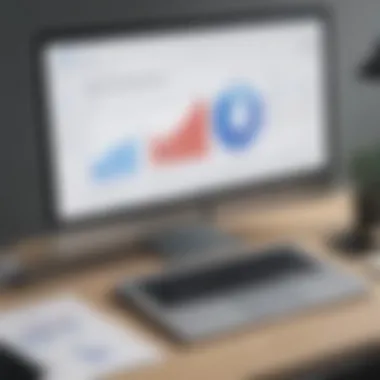

Time Tracking and Reporting Functions
Time tracking and reporting are critical functionalities for understanding productivity levels. Many project management systems provide built-in time tracking features that allow users to log hours spent on specific tasks. This data can reveal insights into workflow efficiency and help managers make informed decisions about resource allocation. Additionally, reporting tools often enable users to analyze performance metrics. Customizable reports can be generated to reflect various project parameters, supporting data-driven decision-making. The analysis derived from these reports is instrumental in identifying areas for improvement.
Budget and Resource Management
Budget and resource management remain two of the most challenging aspects of project management. Software solutions that offer comprehensive budget tracking capabilities allow project managers to monitor expenses against the planned budget. Features such as expense tracking, budget forecasting, and financial reporting cultivate financial discipline. Furthermore, effective resource management tools ensure that teams are neither overburdened nor underutilized. Such tools enable managers to allocate resources based on availability and project demands, which is vital for maintaining productivity.
"Efficient project management software aids in organizing every project phase, ultimately leading to successful outcomes."
Selecting project management software that encapsulates these key features can greatly impact an organization’s ability to execute projects efficiently. Awareness of these features can guide small to medium-sized businesses toward finding solutions that meet their specific needs.
Types of Project Management Software
Understanding the different types of project management software is crucial for businesses seeking to optimize their project workflows and processes. Each type serves distinct purposes, catering to various needs and preferences within organizations. The choice between these types can significantly impact the efficiency and effectiveness of project management efforts.
On-Premise vs Cloud-Based Solutions
When considering project management software, deciding between on-premise and cloud-based solutions is a pivotal step. On-premise software is installed locally on a company's servers, providing full control over the system and data. However, this approach often requires significant investments in hardware and IT support.
On the other hand, cloud-based solutions offer flexibility and accessibility. Users can access their projects from any location with an internet connection. This model usually operates on a subscription basis and provides regular updates. While ease of use and collaboration are significant advantages, businesses must also evaluate concerns regarding data security and compliance with regulations. Factors such as the size of the team, the nature of projects, and budget constraints will affect the decision.
Industry-Specific Tools
Industry-specific project management tools develop tailored functionalities that cater to particular sectors, such as construction, healthcare, or software development. Such tools provide solutions that align closely with industry demands, enhancing operational effectiveness.
For instance, construction management software often includes features for managing contracts, scheduling, and compliance with safety regulations, which are essential in that field. In contrast, software development tools might focus on agile methodologies and integration with other development tools. By selecting industry-specific solutions, businesses can leverage features that reduce the learning curve and enhance project execution.
Open Source Options
Open source project management software allows users to modify and customize the software according to their requirements. This flexibility can lead to cost savings, as open source tools are often free to use, although support and maintenance are generally the user’s responsibility.
Drawing from a community of developers, these tools can evolve based on user feedback. However, users may encounter challenges, such as documentation quality and varying levels of support. Small to medium-sized businesses often benefit from the unparalleled adaptability offered by open source options, making it crucial for them to assess their technical capabilities before opting for this route.
"Selecting the appropriate type of project management software vastly improves team productivity and ensures projects are aligned with business goals."
Choosing the Right Project Management Software
Choosing the right project management software is a significant decision for any organization aiming to enhance productivity and operational efficiency. The right tool can streamline workflows, facilitate better communication, and ensure that resources are optimally utilized. However, the selection process requires careful consideration of several factors, as the market is filled with a variety of solutions catering to different business needs.
Understanding your specific requirements is the first step in this journey. It is not just about picking a tool that seems popular or highly rated; rather, it involves a thorough assessment of your organization's unique challenges and objectives. The ideal software must align with your business strategies and processes, enabling a smooth integration into your existing systems.
Assessing Business Needs
Assessing business needs serves as the foundation for selecting appropriate project management software. Each organization has distinct characteristics, including team size, project complexity, and industry dynamics. Conduct a needs analysis to identify key functionalities essential for your operations. For example, a small startup may need basic task management features, while larger enterprises might require advanced reporting and resource allocation tools.
To make an informed choice, engage various stakeholders. This includes team members who will be using the software daily. Gather input on what challenges they face with current tools, if any, and what improvements they envision. A clear understanding of these perspectives will guide you to solutions that truly address your business’s obstacles. Remember that identifying the right tool is about enhancing collaboration and productivity across all levels of the organization.
Evaluating Usability and User Experience
After aligning software capabilities with business requirements, the next step is to evaluate usability and user experience. A user-friendly interface is critical for customer acceptance. If employees find the software difficult to navigate, it can hinder rather than help productivity. Therefore, a demonstration of the software should reveal if it is intuitive and easy to use.
Key aspects to assess include:
- Navigation: Is the layout clear and logical?
- Customization: Can users tailor features to their needs?
- Learning Curve: How quickly can new users become proficient?
A software tool that provides a seamless user experience will ensure higher adoption rates among teams. Furthermore, good user experience often correlates with better overall performance, leading to more successful project outcomes.
Cost Considerations
When selecting project management software, cost is a crucial element that must not be overlooked. Software pricing can vary widely depending on features, user count, and additional services. It is essential to find a balance between affordability and necessary functionalities.
Consider the following factors when looking at costs:
- Initial Setup Costs: This may include purchasing licenses and implementation expenses.
- Subscription Fees: Typically, cloud-based solutions may involve monthly or annual subscriptions.
- Maintenance Costs: Factor in costs for updates, customer support, and potential future upgrades.
Sometimes, the cheapest option may not offer the required features, which could lead to higher costs down the line due to inefficiencies. Therefore, perform a cost-benefit analysis to ensure that the chosen software delivers value over time.
"The right project management software can be invaluable, not just for keeping projects on track, but also for fostering a collaborative culture within teams."
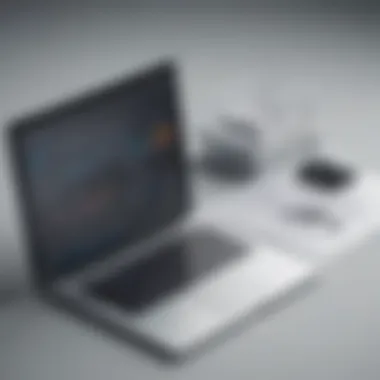

Impact of Project Management Software on Business Operations
The impact of project management software on business operations is profound and multifaceted. Effective project management tools streamline tasks and improve the overall workflow within an organization. For small to medium-sized businesses and entrepreneurs, the adoption of these tools can mean the difference between chaotic project execution and well-coordinated success. These systems assist in managing resources, tracking timelines, and ensuring that team members are aligned with project goals—all vital aspects of business operations today.
Enhancing Efficiency Through Streamlined Processes
Project management software enhances efficiency by enabling streamlined processes. These tools centralize project information, allowing team members to access critical data in real time. By using applications like Trello or Asana, teams can organize tasks into boards, which simplifies the workflow. This clear organization reduces the time spent on updates via emails and meetings, hastening the transfer of information between team members.
An additional benefit is automation. Software like Monday.com can automate repetitive tasks, freeing teams from mundane actions, so they can focus on higher-value activities. This not only boosts productivity but also contributes to a more engaged workforce.
Real-Time Data and Decision Making
Real-time data plays a crucial role in effective decision making. Project management software provides insights through dashboards and analytics that reflect project status and team performance instantaneously. This immediate access to data allows managers to identify bottlenecks and issues before they escalate. With tools such as Microsoft Project, businesses can analyze performance metrics and make data-driven decisions without delay.
Moreover, by having real-time updates, leaders can adjust project scopes, budgets, and timelines promptly as necessary. This agility in decision-making is essential to maintaining competitive advantage in fast-paced markets.
"The updated insights provided by project management software facilitate better strategic planning and risk management for organizations."
Improving Team Collaboration
Another significant impact of project management software is improving team collaboration. These platforms are designed to foster communication and transparency among team members. Tools like Slack can be integrated with project management applications, allowing quick conversations and file sharing within the broader context of a project.
With collaboration features such as shared calendars and central communication threads, team members can coordinate effectively, ensuring everyone is on the same page regarding schedules and responsibilities. This is especially important in remote work settings, where face-to-face interactions are limited. Enhanced collaboration leads to a more cohesive team effort, often resulting in higher quality outputs and a more satisfied workforce.
Challenges in Implementing Project Management Software
Implementing project management software is not always as straightforward as it may seem. While these tools promise enhanced efficiency and productivity, businesses often face several challenges that may hinder their adoption. Understanding these obstacles is crucial for both decision-makers and team members, as it allows for better planning and implementation strategies. The implications of these challenges can affect team dynamics, project outcomes, and overall business success.
Resistance to Change Among Teams
One of the most significant hurdles in adopting new project management software is resistance to change among team members. People naturally gravitate towards familiar routines and processes. When introducing a new tool, they may feel threatened or anxious about adapting to different workflows. This resistance can stem from several factors, including:
- Fear of the unknown: Team members may worry about their ability to learn the new software quickly.
- Loss of control: Established team roles may shift, resulting in a feeling of uncertainty regarding one’s responsibilities.
- Previous negative experiences: Past failures in adopting new technologies can also lead to skepticism and reluctance.
Addressing these concerns is essential. Providing adequate training and support can help alleviate fears and equip team members with the knowledge they need to succeed.
Integration with Existing Systems
Integrating new project management software with existing systems is often a complex and time-consuming process. Many organizations use various tools for different functions, such as communication, document management, or time tracking. Ensuring that the new software can effectively communicate with current systems is critical for a seamless transition. Key considerations include:
- Compatibility issues: Not all software solutions work well with others. Businesses may encounter technical hurdles that require custom solutions.
- Data migration: Transferring data from old systems to the new software can lead to data loss or corruption if not handled carefully.
- Training on multiple tools: If new software does not integrate smoothly, teams may have to navigate multiple platforms, which can lead to frustration and decrease productivity.
Successful integration requires planning. Conducting thorough research on compatibility and investing time in a robust migration strategy can mitigate many challenges.
Maintenance and Support Issues
After the implementation of new project management software, businesses may face ongoing maintenance and support issues. Many organizations underestimate the time and resources required to keep the software running efficiently. Common challenges include:
- Software updates: Keeping the software up to date with the latest features and security measures is crucial. Missing updates can expose a business to risks.
- Technical support: Dependence on external vendors for support can cause delays in resolving issues. If support is lacking, it may create frustrations among users.
- User adaptation: Teams often require ongoing training and support to adapt to new features. Without maintaining a learning culture, the value of the software may diminish over time.
To ensure a smooth experience, businesses should establish clear communication channels with their software provider and prioritize a long-term support strategy. Regular check-ins and feedback sessions can also help teams adapt better to changes.
"Understanding the challenges in adopting project management software leads to better decision-making and facilitates a smoother transition."
By being aware of these challenges, organizations can take proactive measures to ease the transition into using project management software. Engaging teams early in the process, ensuring integration with systems, and providing robust support will significantly enhance the likelihood of successful implementation.
Emerging Trends in Project Management Software
Emerging trends in project management software provide vital insights into how organizations can improve efficiency and adaptability. With rapid technological shifts, businesses must stay updated. Understanding these developments helps in making informed decisions. Key trends include the growing integration of artificial intelligence, the adoption of agile methodologies, and the necessity for enhanced security features. All these factors impact usability and overall effectiveness in managing projects.
Artificial Intelligence and Automation
Artificial intelligence has begun to reshape project management software significantly. By automating repetitive tasks, it reduces manual effort and lowers the risk of human error. AI algorithms can prioritize tasks and predict project timelines based on past outcome patterns. For project managers, this means more time to focus on strategic decision-making rather than administrative details.
- Benefits include:
- Improved accuracy in time estimates
- Enhanced resource allocation
- Better decision-making supported by data analytics
Automation can streamline workflows and enhance communication within teams. Software tools that utilize AI can analyze performance metrics. They help identify bottlenecks and suggest solutions.


Integration of Agile Methodologies
The adoption of agile methodologies continues to be crucial in project management software. Agile emphasizes flexibility, allowing teams to adjust to changing requirements quickly. It enables iterative progress through continuous feedback from stakeholders. This trend is especially relevant for businesses navigating uncertain markets.
- Important aspects of agile integration:
- Faster project delivery times
- Increased collaboration and transparency
- Enhanced customer satisfaction through regular updates and feedback loops
Software platforms that support agile frameworks facilitate real-time collaboration. Features like Kanban boards and sprint planning tools help teams stay aligned. Organizations find it crucial to select software that supports agile practices.
Enhanced Security Features
With data breaches becoming more common, enhancing security features in project management software is essential. Businesses deal with sensitive information, making data protection a priority. Secure project management tools must comply with industry standards and regulations.
- Key security measures include:
- Encryption of data in transit and at rest
- Regular security audits and updates
- Multi-factor authentication for access control
Investing in software with strong security protocols not only safeguards information but also builds trust with clients and stakeholders. As remote work becomes prevalent, secure access to project management tools is more important than ever.
"In a world increasingly reliant on digital solutions, prioritizing secure project management software is no longer optional; it’s critical for business integrity and client trust."
These emerging trends highlight the evolution and necessity of modern project management software for different business needs. Understanding these characteristics is crucial for effective project execution.
Case Studies: Successful Implementation
Case studies in project management software offer profound insights into real-world application and effectiveness. By analyzing these examples, businesses can comprehend the practical impact of specific tools. This evaluation allows decision-makers to grasp potential benefits and unforeseen challenges associated with software adoption. Furthermore, it contextualizes various features and how they meet diverse business needs.
Implementing the right software can dramatically enhance productivity, boost collaboration, and streamline processes. Hence, reviewing success stories culminates in understanding not just functionalities, but also user experiences and outcomes.
"The right project management tool can turn chaos into order, transforming team workflows effectively."
Small Business Success Stories
Small businesses often serve as a fertile ground for exploring the impact of project management software. For instance, a local graphic design firm, utilizing Asana for managing client projects, witnessed a significant improvement in task delegation. Before implementation, their project management was ad hoc and heavily reliant on emails.
After integrating Asana, the firm noted:
- Increased Accountability: Team members could track their tasks and meet deadlines more reliably.
- Improved Communication: All relevant comments and updates consolidated within the project interface reduced misunderstandings.
- Enhanced Client Relations: Clients could receive updates on project statuses swiftly, improving trust and satisfaction.
Such stories illustrate that even in smaller settings, proper software usage directly translates to tangible results in efficiency and client engagement.
Enterprise-Level Success Cases
On the enterprise level, large organizations like Siemens have extensively utilized project management software. They opted for Microsoft Project to manage large-scale engineering projects involving numerous teams across different locations.
Key achievements from their implementation included:
- Centralized Data Management: Metrics from various project stages are housed in one location, simplifying oversight and analysis.
- Resource Allocation Optimization: With integrated tools, project managers could allocate resources more effectively, reducing waste and ensuring availability.
- Scalable Solutions: The software was able to adjust to increasing project demands without additional hassle.
These cases reveal that enterprise environments reap significant rewards from tailored project management solutions. The benefits become more apparent when considering scale and complexity—tools designed to manage intricate tasks can ultimately lead to more streamlined operations and reduced project costs.
Future of Project Management Software
The future of project management software is a pivotal topic in this article. Understanding trends and shifts in technology helps businesses adapt and thrive. Project management software is evolving rapidly, influenced by advancements in technology and changing user needs. Organizations must stay ahead by being aware of these developments.
Predictions for Software Development
As we look to the future, several predictions for software development are emerging. One significant trend is an increased incorporation of Artificial Intelligence. AI can automate routine tasks, allowing teams to spend more time on critical thinking and decision-making. This capability includes better task allocation based on team strengths, intelligent reporting features, and even predictive analytics for potential project risks.
Moreover, we can expect a rise in the integration of collaborative features. The demand for remote work and global teams has surged, necessitating software that allows real-time interaction among members. Tools that offer seamless integrations with existing platforms, such as Slack or Microsoft Teams, will become more prevalent. User interfaces will also evolve. Simplicity and intuitiveness will be central as companies seek to reduce training times and enhance user satisfaction.
Flexibility in deployment options will likely gain importance, as organizations need solutions that fit their unique circumstances. This may mean more hybrid models of on-premise and cloud-based systems. Companies will search for software that can scale easily as they grow or shrink, depending on market demands.
Role of User Feedback in Enhancements
The continuous improvement of project management software heavily relies on user feedback. This input is vital in guiding future developments. Developers must listen closely to users’ needs and experiences. Constructive criticism helps shape updates, ensuring that the software remains relevant and useful.
Further, user feedback can lead to better feature set management. When users observe pain points, they provide insight into features that may need enhancement or even elimination. This dialogue between users and developers should be ongoing. Surveys, focus groups, and other feedback mechanisms can foster a productive relationship.
Ultimately, the role of user feedback transcends mere adjustments. It becomes a source of innovation. New features often emerge from users’ wishes, inspiring firms to explore ideas that might not have been thought of otherwise. Therefore, future software will be characterized not just by technological advancements but also by its alignment with the actual needs of those who use it.
"Listening to users is not just good practice, it's essential for growth in software development."
By staying attuned to evolving trends and prioritizing user input, project management software can remain a crucial asset for businesses. This approach will ensure that these tools not only meet operational needs but also anticipate future challenges and opportunities.



