Comprehensive Quicken Plans Comparison for Professionals
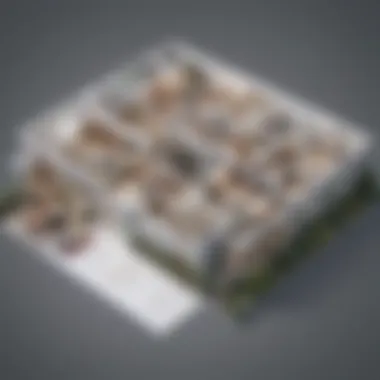

Intro
In the current landscape of personal finance management, software solutions play a pivotal role. Quicken has established itself as a leading option, providing users with a range of plans tailored for various financial needs. This article serves to demystify Quicken's offerings, guiding small to medium-sized businesses, entrepreneurs, and IT professional in making well-informed decisions regarding their financial software. We will delve into the core features of Quicken, examine its competitive position, and ultimately, compare its plans to highlight the best fit for your needs.
Software Overview
Purpose of the Software
Quicken aims to simplify the complexities of financial management. From tracking expenses to managing investments, it helps users maintain a clear view of their financial health. It serves both individuals and enterprises, making it versatile in its use.
Key Features
The software is packed with a variety of features that cater to diverse financial management needs. Some of the key functionalities include:
- Expense Tracking: Users can easily categorize and monitor spending, helping identify areas for reduction.
- Budgeting Tools: Quicken provides customizable budgeting templates that adapt to individual spending habits.
- Investment Tracking: This feature enables users to track their portfolios, including stocks and real estate, which is essential for long-term planning.
- Reporting Options: Users can generate detailed reports to analyze their financial data visually.
- Mobile Access: The availability of the mobile app allows users to manage finances on-the-go.
"Quicken offers a comprehensive suite of tools that cater to varying financial management needs, making it a trusted choice for many users."
Comparison with Competitors
Feature-by-Feature Analysis
Quicken stands out in certain aspects in comparison with competitors like Mint and Personal Capital. For instance, while Mint focuses primarily on budgeting, Quicken goes beyond it by incorporating investment and business management tools. Here’s a brief feature comparison:
- Mint: Primarily budgeting and expense tracking.
- Personal Capital: Strong in investment tracking but lacks detailed budgeting options.
- Quicken: Offers a balance of both finance management and investment tools.
Pricing Comparison
Understanding pricing structures is essential for budgeting software. Quicken has several plans, each priced accordingly based on features:
- Starter Plan: A basic plan perfect for individuals starting their financial journey.
- Deluxe Plan: Offers enhanced features suitable for families or individuals with more complex finances.
- Premier Plan: Aimed at users with significant investment portfolios, offering advanced features not available in lower-tier options.
- Home & Business Plan: Targeted at small business owners, providing tools for both personal and business finances.
In summary, Quicken presents competitive pricing relative to the value it offers. Users should, however, carefully evaluate which plan suits their specific needs seamlessly, considering both the features and pricing.
Overview of Quicken Software
Understanding the software landscape is crucial especially when evaluating tools for financial management. Quicken holds a significant spot in this realm, catering to both individuals and businesses. Therefore, exploring the Quicken software provides insights into its relevance, robustness, and functionalities that enhance financial planning.
Quicken has evolved considerably since its inception, adapting to changing financial climates and user needs. Recognizing its history and development will illuminate its capabilities and value to various users. Moreover, by reviewing its core functionalities, one can discern the array of features designed to simplify budgeting, tracking investments, and managing bills—all essential aspects of effective financial management.
This section sets the stage for a deeper exploration of the different plans offered by Quicken, allowing potential users to grasp the software’s overarching purpose.
History and Development
Quicken was first introduced in 1983 by Scott Cook and Tom Proulx, marking the beginning of personal finance management software. Initially, it was a simple tool that allowed users to track expenses and income. Over the years, Quicken has adapted to technological advancements and user expectations, evolving through multiple versions and updates.
During the late 1990s and early 2000s, Quicken expanded its functionality significantly. New capabilities were added, such as online banking integration and investment tracking. This feature set allowed customers to manage their financial portfolios more efficiently.
In recent years, Quicken has focused on cloud-based solutions, allowing access from multiple devices. This trend reflects the shift toward mobile accessibility and real-time data management, addressing the demands of today’s financial landscape.
The development path of Quicken has not only made it widely used among individuals but also appealing for small to medium-sized businesses that require effective financial organization.
Core Functionalities
Quicken's core functionalities are designed to provide users with comprehensive financial management tools. These functions include:
- Budgeting: Users can create budgets to monitor spending patterns. This is crucial for maintaining financial health and achieving long-term goals.
- Investment Tracking: Quicken allows users to track stocks, mutual funds, and other investments in real time, helping them make informed financial decisions.
- Bill Management: A feature that facilitates the organization of bills and payment schedules, ensuring timely payments and avoiding late fees.
- Reporting: Users can generate reports that offer insights into spending habits, income sources, and investment performance.
- Mobile App: Quicken’s mobile application ensures users can manage their finances on the go, which adds convenience and flexibility.
Being aware of these functionalities empowers users to utilize the software to its fullest potential, giving them control over their finances. This knowledge also informs decision-making regarding which specific Quicken plan may best suit their needs.
Understanding Quicken Plans
The topic of Understanding Quicken Plans is crucial in the current landscape of financial software. For many small to medium-sized businesses and entrepreneurs, selecting the right plan can significantly affect how well they manage their finances. Each Quicken plan offers different features tailored to various needs, affecting budgeting, investment tracking, and overall financial management. Understanding these plans allows users to identify which features align with their specific objectives, ensuring efficient use of resources.
When evaluating Quicken plans, it is essential to consider the varying functionalities that can enhance financial performance. Each plan has a distinct structure designed to meet the needs of different user categories, from individuals who need basic budgeting tools to businesses that require robust management and reporting capabilities. By exploring these aspects, potential users can gain insights into what each plan provides.
Plan Structure and Types
Quicken offers several plans, each structured to cater to different financial management needs. Understanding these types informs users about which options are tailored for them.
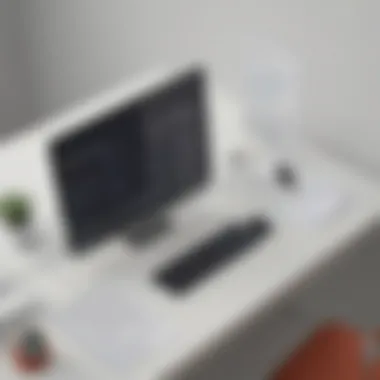

- Quicken Starter: This is ideal for users who need basic features, such as tracking income and spending.
- Quicken Essentials: This plan incorporates more functionality for budgeting and basic investment tracking.
- Quicken Deluxe: Aimed at those seeking advanced budgeting tools and bill management features.
- Quicken Premier: Designed for users with substantial investment portfolios, offering enhanced investment tracking and reporting.
- Quicken Home & Business: Best suited for entrepreneurs and small business owners, as it combines personal finance management with business functionality.
Each plan’s structure is tailored to provide users with specific capabilities to manage their financial life effectively, making it important for them to assess their unique needs before making a selection.
Subscription Models
The Subscription Models implemented by Quicken provide users with several choices concerning payment frequency. These models can significantly affect how users approach their financial software, both in terms of budgeting and long-term commitment.
Quicken typically offers monthly and annual payment options. Users can choose between these options based on #personal preferences or financial situation.
- Monthly Payments: This model is suitable for those who prefer flexibility. It allows users to opt-in for the software without a long-term financial commitment.
- Annual Payments: This option often comes at a lower total cost when compared to monthly payments. Users who are committed to the software long-term may find better value in this model.
Understanding the implications of these subscription models helps users weigh their options effectively. They can decide whether they prioritize flexibility or seek cost efficiency based on their usage patterns.
"Evaluating subscription models is fundamental in determining long-term financial strategies for individuals and businesses alike."
By analyzing these elements, users can make informed decisions that best fit their financial management needs.
Comparative Analysis of Plans
The comparative analysis of Quicken plans is a crucial section of this article. This part provides a thorough look at the individual offerings of each plan, assisting users in navigating their choices effectively. Each Quicken software plan serves different unique needs, whether for personal finance management or business accounting. Therefore, understanding the distinctions between these plans enables users to align their specific financial requirements with the appropriate Quicken solution.
Quicken Starter
Quicken Starter focuses primarily on the essential financial aspects needed by users who are just beginning their journey into personal finance management. This plan is limited in features compared to others, as it aims to provide a simple interface for newcomers. Here are the key features:
- Basic budgeting tools
- Tracking income and expenses
- Limited investment tracking
- Simple reporting metrics.
While it serves its purpose well, users seeking advanced functionalities may find it lacking. The structure of Quicken Starter makes it ideal for students or individuals managing a simple budget.
Quicken Essentials
Quicken Essentials builds upon the features of the Starter version. This plan includes more robust budgeting tools, enabling users to create more detailed budgets based on their spending habits. Important functionalities include:
- Enhanced reporting options
- More comprehensive bill management
- Ability to view bank account balances in real-time.
This plan serves well for users who need a step up from the basic offerings but may not yet require the extensive tools offered in higher-tier plans. Small business owners may find it sufficient for personal finance management without overwhelming features.
Quicken Deluxe
Quicken Deluxe offers a more comprehensive solution, including advanced budgeting tools and investment tracking capabilities. With a user-friendly interface, it allows users to manage their finances more effectively. Key elements include:
- Detailed investment tracking options
- Advanced bill payment management
- Customizable reporting for personal finance.
This plan is ideal for individuals who want to gain deeper insights into their finances and are ready to invest time into utilizing a more advanced software tool.
Quicken Premier
Quicken Premier raises the bar with its extensive feature set, designed for users who require thorough financial oversight. The plan includes:
- Comprehensive investment and retirement planning tools
- Advanced reporting features specifically for investments
- Priority customer support.
For users focusing on growing and managing investments, Quicken Premier is the best-fit solution, delivering value through its in-depth capabilities and priorities for financial management.
Quicken Home & Business
The Quicken Home & Business plan caters to both personal and business needs. The complexity of this plan is suitable for freelancers or small business owners who need to manage both aspects simultaneously. Key features offer:
- Integrated invoicing and expense tracking
- Business-specific reports
- A dual interface for both personal and business finances.
This plan proves vital for users looking to maintain a balance between personal finances and business accounting without needing multiple solutions.
Feature Set Comparison
Evaluating the feature sets of various Quicken plans is critical to determining which option fits specific needs. Feature comparison allows users to understand how different functionalities. This is crucial for effective financial management, as different users prioritize unique features.
Budgeting Tools
Budgeting is essential for both individuals and businesses. Quicken provides various tools to help users create budgets according to their financial realities. Such tools often include customizable budget categories, spending limits, and real-time tracking. In Quicken, users can monitor their spending habits, identify trends, and adjust to stay within allocated budgets. Having detailed budgeting capabilities can significantly enhance financial discipline and aid in achieving financial goals.
Investment Tracking
Effective investment tracking is vital for informed financial decisions. Quicken offers robust tracking features that allow users to monitor their investment portfolios. Users can see real-time data, asset allocations, and overall performance. Features like capital gains tracking and investment income projections make it easier for users to anticipate future income and manage taxes. Proper investment tracking aids in optimizing investment strategies over time, ensuring a solid return on investments.
Bill Management
Streamlining bill management is essential to avoid late fees and maintain good credit scores. Quicken’s bill management features enable users to set up reminders and schedule payments. This capability reduces the risk of missed deadlines and supports organized financial operation. Automatic fetching of bills further simplifies this process, allowing for easy management of recurring payments. A solid approach to bill management can lead to better financial health across the board.
Reporting Capabilities
Detailed reporting features enhance user understanding of their financial situation. Quicken includes a variety of reporting options that help users analyze income, expenses, and investment returns over time. These insights can be crucial in spotting trends or potential issues. Customizable reports allow businesses to tailor the information they review, supporting more strategic planning and execution. Thus, effective reporting capabilities provide clarity and transparency in financial management.


Mobile Compatibility
In today’s fast-paced world, mobile compatibility is non-negotiable. Quicken provides mobile applications that allow users to access their accounts on the go. This access includes tracking budgets, monitoring investments, and managing bills. Mobile compatibility ensures that users stay updated regardless of their location, adding a layer of convenience to financial management. It is vital for busy professionals who need access to their financial data anytime.
"The right combination of features can make or break the financial management experience. Users should prioritize their specific needs when assessing Quicken plans."
Ultimately, analyzing features does not just guide users in selecting a suitable plan; it also sets the foundation for effective financial management practices. Users can align their financial strategies with the appropriate tools provided by Quicken, amplifying their ability to manage finances successfully.
Pricing Structures
In assessing the various Quicken plans, understanding the pricing structures can greatly influence user decisions. Pricing is not merely a number; it encapsulates the value offered by each plan while reflecting the features it provides. For small to medium-sized businesses, entrepreneurs, and IT professionals, evaluating pricing is crucial for making informed choices that balance cost with functionality.
Monthly vs Annual Payments
When selecting a Quicken plan, users encounter two primary payment options: monthly and annual payments. Each structure presents distinct advantages and drawbacks. Monthly payments can provide flexibility. For instance, it allows users to adapt their financial tools according to the current economic environment and specific business needs. Users can cancel or upgrade their subscriptions with ease, which is beneficial for those wary of long-term commitments.
However, annual payments often result in cost savings. Many users find that they can save a notable percentage by choosing to pay for a full year upfront. This option not only reduces the financial burden over time but also locks in the current rate, providing stability against potential price increases. Additionally, businesses that prefer budgeting on a yearly basis may favor this structure. Ultimately, the choice hinges on individual preferences, cash flow considerations, and anticipated usage of the software over time.
Discounts and Promotions
Quicken frequently offers discounts and promotions that can significantly impact its attractiveness. Users should actively seek these deals, especially during specific times of the year, such as holidays or software renewal periods. Promotional campaigns may include percentage-off discounts, added features at no extra cost, and bundled services, which can enhance value.
It's vital for users to evaluate these offers carefully. Not all promotions may align with their specific requirements. For instance, a discount on a plan with features that do not match a user’s business needs may not provide the expected benefit. Thus, assessing the full context of promotions is crucial. Users can often subscribe to newsletters or monitor Quicken’s official website to stay updated on current offers.
Value Analysis
Understanding the value derived from a Quicken subscription is paramount. Value analysis involves assessing whether the functionality and benefits of a specific plan justify the cost. Each target audience might prioritize different aspects of the software. For example, entrepreneurs may focus on invoicing and expense tracking tools, while small business owners might require robust reporting features.
Users can assess value by aligning the software’s offerings with specific financial management needs. This includes analyzing feature sets such as budgeting tools, investment tracking, and bill management capabilities. Moreover, considering customer support and ease of use contributes to the overall perception of value.
User Experience Insights
User experience (UX) is crucial in evaluating any software product, including financial management tools like Quicken. It encompasses how users interact with the software, including the interface, navigation, and functionalities. For professionals and businesses, a positive user experience directly correlates with productivity. Users need to complete tasks efficiently without facing unnecessary hurdles. Thus, examining the user experience within Quicken plans offers insights into how effectively they meet the needs of various customer segments.
The benefits of understanding user experience insights include:
- Increased Adoption Rates: If the software is easy to use, more users are likely to adopt it.
- Higher Satisfaction Levels: Positive experiences lead to satisfied users who may advocate for the product.
- Informed Decisions: Users can better assess which plan suits their operational context.
Therefore, analyzing user experience is fundamental for identifying features that enhance or detract from usability. A deep dive into user reviews, ease of use, and customer support reveals the software's overall appeal.
User Reviews Summary
User reviews provide a rich tapestry of insights into Quicken plans. They reflect real-world applications and illustrate how users engage with different versions. Reading through reviews can uncover trends, such as recurring praises or criticisms regarding specific functionalities.
Many users highlight features like budgeting tools, investment tracking, and seamless integration with banking systems as valuable aspects. However, some reviews mention challenges, such as steep learning curves or unresponsive customer support in certain situations.
This section serves as a summary of various reviews, identifying common themes that potential users should consider:
- Positive Feedback:
- Negative Feedback:
- Effective budgeting features.
- Smooth syncing with financial institutions.
- Comprehensive reports that assist in financial planning.
- Initial setup can be daunting for new users.
- Occasional software glitches and crashes.
- Limited support for international banking needs.
Overall, user reviews paint a mixed picture, emphasizing areas where Quicken excels and where improvements are needed.
Ease of Use
The ease of use of a software solution is paramount in determining its effectiveness in financial management. Quicken strives to offer an intuitive interface, allowing users to navigate features with minimal friction. The usability factor is vital, especially for small to medium-sized businesses that may not have dedicated accounting staff.
Key elements contributing to the ease of use include:
- User Interface Design: A well-structured layout simplifies access to various features.
- Navigation: Logical flow and easy-to-find tools help users manage their financial tasks swiftly.
- Learning Resources: Availability of tutorials and FAQs can ease the learning curve for new users.
Feedback on ease of use varies significantly among users. While some praise Quicken for its straightforwardness, others feel overwhelmed by the number of features available.
"Quicken has powerful features, but it took me a while to learn how to use them effectively. New users might feel lost at first." - User Review
Customer Support Evaluation
Customer support is another critical aspect of the user experience. Effective support enhances user satisfaction and reduces frustration, particularly when technical issues arise. Quicken offers several support channels, including telephone support, online forums, and a comprehensive help center.


The evaluation of customer support can be summarized through the following points:
- Availability: Users report mixed experiences regarding response times and availability of support staff.
- Quality of Help: While some provide commendations for knowledgeable staff, others express dissatisfaction with the depth of answers provided.
- Self-Service Options: Many users appreciate the self-help resources, which can resolve common issues without needing to contact support.
In general, customer support experiences at Quicken seem to correlate with the user's expectations and timing of contact, affecting overall satisfaction.
Target Audience Analysis
Understanding the target audience is crucial when evaluating Quicken plans. The needs and preferences of potential users vary significantly based on their financial management requirements. This analysis highlights the distinct categories of users who may benefit from Quicken's offerings. It can affect how each plan is marketed and which features are emphasized. Organizations must align the software's functionalities with the objectives of different user groups. Knowing the audience leads to better decision-making and more tailored solutions.
Individuals vs Businesses
Individuals
Individuals often seek solutions for personal finance management. These users may look for budgeting tools, expense tracking, and investment monitoring. Features relevant to individuals include user-friendly interfaces and straightforward functionalities.
Businesses
For businesses, the requirements extend beyond personal finance. Companies often prioritize features like invoicing, detailed reporting, and tax preparation. They need robust tools that can manage complexities associated with multiple income streams and a larger volume of transactions.
Small Business Perspectives
Small businesses represent a unique segment. They function in a competitive environment. Thus, they require affordable yet effective financial tools. Their needs include ease of use, as many small business owners may not have formal training in finance.
- Pricing Sensitivity: Small enterprises often operate on limited budgets. They look for plans that offer the best value while meeting necessary functionalities.
- Scalability: As the business grows, financial needs change, making scalability essential.
- Integration Capabilities: They may also require integration with other software to streamline operations.
Corporate Users' Needs
Corporate entities generally demand more sophisticated features. Their needs are specific and strategic, focusing on financial planning and analysis to ensure smooth cash flow.
- Complex Reporting: Corporations tend to need advanced reporting capabilities. They require in-depth analytics and the ability to create custom reports for stakeholders.
- Security Features: With sensitive data at stake, robust security features become vital. Corporate users need assurance that their financial information is protected.
- Regulatory Compliance: Corporations must adhere to stringent regulatory requirements. Software that helps streamline compliance processes is a significant advantage.
In summary, a thorough analysis of the target audience aligns perfectly with Quicken's plans. Different users approach financial management from varying perspectives. Understanding these perspectives shapes the way Quicken markets its solutions, enhancing user satisfaction and overall effectiveness.
Long-term Viability of Quicken
The long-term viability of Quicken is an essential aspect for any user or business considering adopting its software. Evaluating this topic involves assessing how well the software can adapt over time to meet evolving user needs and market shifts. In a landscape where financial management tools are constantly advancing, a program's longevity depends on its ability to provide valuable updates and maintain user satisfaction.
One key component affecting long-term viability is the frequency of updates. Regular updates not only fix bugs but also introduce new functionalities that keep the software relevant. Users need to know that their investment in a tool will continue to yield benefits as their financial management requirements change.
Updates and Upgrades
Updates and upgrades play a crucial role in the sustainability of any software. Quicken is known for integrating user feedback into its development cycles. The agility in making enhancements based on customer suggestions can significantly enhance user experiences.
The updates generally include:
- Feature enhancements: New features or improvements are added based on current financial trends.
- Security patches: Ensuring sensitive financial data is protected against threats is paramount.
- Performance enhancements: Upgrades aim to improve speed and functionality.
Considering these aspects, it is vital for users to examine the history of Quicken's updates. Regular and meaningful updates can indicate a software that is responsive to its user base.
Future of Financial Management Software
When discussing the long-term viability of Quicken, it is also important to consider the broader context of financial management software's future. Several trends are reshaping how tools like Quicken operate:
- Integration with banking APIs: As open banking becomes more common, seamless connectivity between financial institutions and software platforms will enhance user experiences.
- Artificial intelligence: AI can help in predictive analysis and offer individualized financial recommendations.
- Cloud computing: Cloud capabilities allow for instant updates and the ability to access data from multiple devices.
- User-centric design: There is a shift towards making software more user-friendly to accommodate diverse audiences, including those less technologically adept.
These trends suggest that the future of financial management software, including Quicken, will prioritize flexibility, integration, and user experience. This adaptability will play a key role in ensuring Quicken remains a viable choice for current and future users.
Closure and Recommendations
The conclusion of this analysis is crucial for understanding the best way to choose among the Quicken software plans. By summarizing the features, user experiences, and pricing options, it allows potential users to align their choice with their specific needs. This section serves as a final checkpoint for readers, summarizing the insights gathered throughout the article and offering a clear path to making an informed decision.
In today's complex financial landscape, it is essential for users to consider certain elements before selecting a plan. Key considerations include the type of financial management required, the specific functionalities that resonate with individual or business needs, and how often one is willing to update or upgrade software. Additionally, one must reflect on budget constraints versus the benefits provided by each plan.
Final Thoughts
As we distill the information presented in this article, it becomes evident that Quicken offers a diverse range of plans that cater to varying user requirements. Each plan has its unique set of features designed to enhance financial management capabilities. Whether you are an individual looking for basic budgeting tools or a business needing robust investment tracking, the options are plentiful. This variety ensures that users can find a solution that fits their financial management style.
The importance of user feedback also cannot be overstated. Reviews highlight the practical implications of functionality and usability, directly influencing how well the software performs in real-world scenarios. Based on user preferences and needs, it is advisable to review these experiences before making a choice.
Best Plan for Different Users
Selecting the best plan depends largely on the user's requirements and context. Here is a breakdown of the most suitable options:
- Individuals: The Quicken Starter plan is typically a good fit for individuals who need basic budgeting tools. This provides essential features without overspending.
- Families: The Quicken Deluxe plan might be more appropriate, offering advanced budgeting options and reporting tools for better family financial management.
- Small Business Owners: For those running small businesses, the Quicken Home & Business plan is ideal. Its comprehensive features, including expense tracking and invoicing, cater to business needs.
- Investors: If investment tracking is a priority, the Quicken Premier plan stands out due to its robust tool set tailored to manage investments efficiently.
When deciding on a plan, potential users should assess their priorities and financial goals carefully. This approach ensures that they invest in a solution that brings genuine value to their financial management efforts.



