In-Depth Analysis of DocuWare: A Comprehensive Review
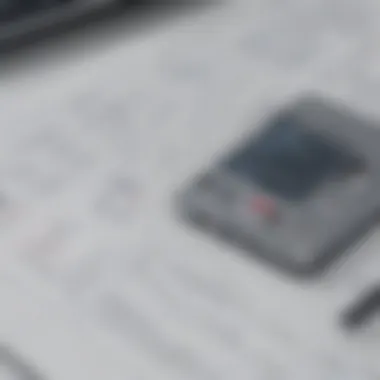

Intro
In the fast-paced world of modern business, managing documents efficiently has become imperative. Organizations of all sizes face the challenge of handling large volumes of paperwork, all while ensuring security and compliance. This is where DocuWare steps in, providing a comprehensive document management solution designed to streamline processes and enhance productivity.
Understanding the capabilities and limitations of platform like DocuWare is essential for decision-makers aiming to adopt the right technology. This review aims to peel back the layers on DocuWare, shining a light on its core functionalities, pricing, user feedback, and its overall standing when stacked against competitors in the ever-expanding digital workspace.
By the end of this exploration, professionals will be equipped with the knowledge needed to assess whether such a solution not just fits but flourishes in their unique organizational context.
Software Overview
Purpose of the Software
DocuWare has been crafted to address the myriad challenges organizations face when it comes to managing documents and workflows. The purpose revolves around simplifying processes through digital transformation.
- Increase Efficiency: Automating repetitive tasks reduces manual labor, freeing up resources for more value-added activities.
- Secure Document Sharing: Certainty regarding data security can bolster trust and compliance, particularly when sensitive information is concerned.
- Easy Access: Indeed, the aim is to grant users swift access to documents anytime, anywhere, facilitating remote work and collaboration.
Key Features
The feature set of DocuWare is robust and versatile, catering to a range of business needs. Here are some noteworthy functionalities:
- Document Capture and Indexing: This permits organizations to convert paper documents into digital formats easily, organizing them cleverly for quick retrieval.
- Workflow Automation: Tailoring workflows to meet specific needs allows for smoother operations and ensures that everyone stays on the same page.
- Electronic Signatures: This feature supports compliance with legal standards for document signing, speeding up approval processes.
- Integration Capabilities: DocuWare offers options to connect seamlessly with other software solutions, enhancing its usability within existing ecosystems.
"In an era of constant change, adapting your document processes can define your competitive edge."
Comparison with Competitors
Feature-by-Feature Analysis
In evaluating DocuWare, it proves useful to place it side by side with other document management systems. When surveying its strengths and weaknesses, here are pivotal areas worth analyzing:
- Ease of Use: DocuWare stands out for its intuitive interface compared to systems like SharePoint, which can be overwhelming for new users.
- Customization Options: Unlike some competitors, DocuWare allows significant customization in workflows, aligning better with specific business needs.
- Document Security: The software’s advanced security features often draw praise, especially compared to more basic systems that do not prioritize encryption or access controls.
Pricing Comparison
Assessing budget considerations, DocuWare’s pricing model varies according to the user’s requirements and size of deployment. Here’s a rough breakdown compared to its competitors:
- DocuWare: Generally, charges on a subscription basis which can adapt as the organization scales.
- M-Files: Known for a higher price point but offers unique features like metadata-driven document management that some find worthwhile.
- Adobe Document Cloud: While it offers strong editing capabilities, it lacks some of the automation functionalities that organizations might need in a full-fledged management system.
The insights above aim to bridge the information gap for businesses pondering DocuWare as a viable document management solution. The analysis not only highlights the platform's features but also provides clarity around how it positions itself in the current marketplace.
Preamble to DocuWare
The need for efficient document management has never been more critical. In a world where information travels at lightning speed, managing documents properly can be the difference between an efficient workflow and chaos. This is where DocuWare enters the picture, functioning as more than a software tool; it’s a lifeline for many organizations. This section sheds light on the significance of DocuWare, highlighting the elements that make it a standout option for small to medium-sized businesses, entrepreneurs, and IT professionals.
A document management system (DMS) like DocuWare offers numerous advantages, such as enhanced productivity, better collaboration, and streamlined workflows. It eliminates the need for physical storage, reduces the risk of losing critical documents, and automates routine processes, making life easier for everyone involved. Given the ever-increasing need for compliance and data security, the importance of utilizing such systems cannot be understated.
Overview of Document Management Systems
Document management systems have evolved significantly over the years. They serve not just as storage solutions but as comprehensive platforms for managing the entire lifecycle of documents, from creation to archiving. Typically, a DMS enables users to organize, retrieve, and manage electronic documents effectively.
Modern document management systems, including DocuWare, provide a wide range of functionalities:
- Document Capture: Convert paper documents into electronic format using scanning technology.
- Indexing: Facilitate the categorization of documents for easy retrieval.
- Version Control: Ensure everyone is working off the latest version of a document.
- Collaboration Tools: Allow multiple users to work on documents simultaneously.
- Security Features: Protect sensitive information through user access controls and encryption mechanisms.
With a plethora of systems available, businesses must recognize what is specifically needed for their operations to make informed decisions.
History and Development
Understanding the history and development of DocuWare sheds light on its evolution and relevance today. Founded in 1988, DocuWare began as a pioneer in document management solutions, focusing on creating software that would make information more accessible and manageable. Over the past three decades, it has adapted and expanded its offerings, responding to changes in technology and market demands.
Initially, DocuWare’s solutions were primarily designed for on-premises installations. However, with the shift toward cloud computing, the company embraced this trend, launching cloud-based solutions that align with current business needs.
This adaptation demonstrates the company’s commitment to innovation. DocuWare actively engages with its user base and incorporates feedback into the development of new features, ensuring that it remains competitive in an ever-expanding market. This focus on user-driven enhancements has allowed it to maintain a robust position among top contenders in the document management arena.
"The evolution of DocuWare reflects a broader trend in the industry: the shift from traditional document management to comprehensive digital solutions that meet modern business challenges."
As we delve further into the core features and functionalities, it becomes clear that DocuWare’s innovative approach has a practical impact on the way organizations handle their documentation processes.
Core Features of DocuWare


Understanding the core features of DocuWare is crucial as they form the backbone of its functionality and utility for businesses. These features play a significant role in streamlining processes, enhancing efficiency, and ensuring secure document management. Small to medium-sized businesses, entrepreneurs, and IT professionals will find that these specific elements not only address their needs but also drive value from their investment in the software.
Document Capture and Scanning
DocuWare's document capture and scanning capabilities are designed to simplify the way organizations ingest paper-based and digital documents into their systems. The feature allows users to convert physical documents into digital formats efficiently. This is not merely about digitization; it's about enhancing productivity and ensuring that employees can access information when they need it. Modern OCR (Optical Character Recognition) technology helps in automatically indexing documents, rendering them searchable in mere seconds.
"The quicker you can find the document you need, the less time you waste searching, and the more time you can invest in value-added activities."
For businesses with substantial paperwork, this can dramatically reduce clutter and associated costs. Moreover, the ability to capture data from scanned documents means businesses can extract information without manual entry, thus minimizing human error.
Workflow Automation
Workflow automation within DocuWare offers a way to optimize routine tasks and processes that would otherwise drain employee resources. By automating workflows, companies can ensure that tasks progress more quickly and smoothly. This isn’t just convenience; it translates into tangible benefits like quicker turnaround times and improved resource allocation.
Users can set parameters for document approval processes, routing, and notifications, streamlining operations significantly. For example, when a document arrives, it might automatically be sent to the concerned department without needing multiple approvals or emails back and forth. The beauty lies in reducing friction and making the daily grind more manageable, allowing teams to focus on strategic initiatives rather than getting bogged down in administrative chores.
Document Security and Compliance
Given the increasing importance of data security, DocuWare takes document security and compliance seriously. Security features are embedded at various levels, making sure that sensitive information is protected against unauthorized access or breaches. Encryption, access controls, and audit trails are just a few of the components that underpin DocuWare's approach to security.
Being compliant with standards like GDPR and various industry regulations is fundamental for many businesses. DocuWare helps organizations track document activity, ensuring that they can demonstrate compliance through robust reporting functionalities. Hence, businesses can operate with peace of mind, knowing their data management adheres to necessary legal and regulatory frameworks.
Integration Capabilities
In an ever-evolving business landscape, integrating with existing software solutions is no longer a luxury; it’s a necessity. DocuWare offers extensive integration capabilities with various third-party systems, such as CRM platforms like Salesforce or accounting software like QuickBooks. This interconnectedness makes it a flexible option for diverse business environments.
By ensuring these integrations, DocuWare allows businesses to maintain workflows in a seamless manner, reducing disruption during transitions or upgrades. Moreover, the ability to connect with SaaS applications means that users can leverage existing tools without having to reinvent the wheel, providing a smoother pathway toward optimized operations.
User Experience and Interface
The user experience and interface design of any software system play a significant role in its adoption and overall effectiveness, especially for tools like DocuWare that are heavily utilized for document management. Creating an effective user experience allows organizations to streamline their workflows, reduce training time, and improve productivity levels across the board. Decision-makers particularly care about these aspects when evaluating software like DocuWare because a well-structured interface not only supports ease of navigation, but also facilitates quicker adaptation by new users.
Interface Design
The interface of DocuWare is crafted with the end user in mind. It emphasizes clean lines and intuitive navigation features. Users are greeted with a dashboard that organizes primary functions—document capture, workflow management, and user settings—all in easily accessible locations. This design approach helps minimize the learning curve. Users can dive in and find their way around without feeling lost among countless menus.
Another notable aspect is the accessibility of design features. Icons are self-explanatory, and contextual help is often just a click away. Well-placed tutorials and tips are integrated into the interface, allowing users to learn on the go. Therefore, the overall visual appeal not only enhances user engagement but also promotes a sense of confidence while interacting with the platform.
Ease of Use
DocuWare’s ease of use is underscored by its ability to cater to both tech-savvy users and less experienced ones. The software has developed various features that aid usability, such as drag-and-drop functionality for document uploads and clear action buttons. These traits allow users to accomplish tasks without having to dig deep into complex menus or dissect intricate settings.
Moreover, the mobile compatibility of DocuWare cannot be overlooked. With increasing demands for remote and flexible work arrangements, having a mobile-friendly interface ensures that teams can keep working, no matter where they are. This adaptability means employees can manage documents on-the-go, which adds a layer of convenience that many competitors may not offer.
User Feedback and Reviews
Feedback plays a fundamental role in understanding how user experience shapes overall perception of DocuWare. Many users commend the platform for its seamless interface and responsive design.
"Navigating DocuWare feels like a breeze compared to other systems. Everything I need is right where I expect it to be!"
— A user review from a small business owner on Reddit.
However, not all feedback is glowing. Some users have raised concerns regarding specific features being buried beneath layers of clicks.
It is essential to acknowledge that while many praise the interface, there is room for improvement. Some users feel certain advanced functions could be more easily accessible. Addressing these nuggets of criticism can significantly bolster user experience, demonstrating how dedicated improvements not only enhance user satisfaction but also bridge gaps in functionality.
Pricing Structure
Understanding the pricing structure of DocuWare is crucial for businesses considering integrating this document management system into their operations. An effective pricing model not only aligns with a company's budget but also offers a glimpse into the value that the software delivers. In this section, we examine the subscription plans, and follow it with a cost-benefit analysis to provide a thorough view of what potential users can expect.
Subscription Plans
DocuWare offers several subscription plans tailored to various organizational needs. Pricing generally depends on the number of users and the features included in the package. Here’s a closer look at what’s available:
- Document Management Plan: This basic tier generally includes essential document storage and retrieval features, ideal for small businesses just starting on their digital transformation journey.
- Workflow Automation Plan: For those looking to streamline their processes further, this plan adds automation features. This is particularly appealing to mid-size businesses that rely on efficient workflows to compete.
- Enterprise Plan: Aimed at larger organizations, this plan bundles comprehensive features along with advanced options like enhanced security and bespoke service levels.
The flexibility in subscription plans means businesses can choose an option that fits their specific requirements. A company with simple document management needs does not have to pay for more advanced functionalities they won’t utilize.
Cost-Benefit Analysis
When diving into the costs associated with DocuWare, it’s vital to weigh them against the potential benefits provided by the system. Let’s break it down:


- Cost Factors:
- Benefits:
- Subscription Fees: Monthly or yearly payments can stack up, especially with many users involved.
- Implementation Costs: Depending on how your current system is set up, migrating to DocuWare might require extra resources.
- Training Requirements: Staff might need training to leverage the full capabilities of the system, adding to upfront costs.
- Increased Efficiency: Automating document workflows can significantly reduce time spent on manual processes, translating into labor cost savings.
- Enhanced Collaboration: Real-time access and cloud-based features allow teams to work together seamlessly, which can lead to better outcomes.
- Improved Compliance: With regulations always tightening, having a robust document management system can mitigate risks of non-compliance.
Evaluating these aspects helps organizations see that while DocuWare's upfront costs can appear daunting, the long-term benefits often outweigh these. As such, businesses need to align their financial expectations with their operational goals. The decision to invest would ultimately be about comprehending your own needs, the features in play, and how they contribute to the bigger picture of increasing overall productivity.
"In the world of document management, the right pricing can unlock doors to efficiency and growth."
Performance Metrics
Evaluating the performance metrics of DocuWare provides insight into how well the software handles various operations and its reliability in day-to-day tasks. For organizations, particularly small to medium-sized businesses, understanding these metrics is crucial. They help in making informed decisions regarding investment in a document management system. Metrics such as speed, reliability, and scalability can significantly impact user satisfaction and overall productivity.
Speed and Reliability
Speed is often the name of the game in today’s fast-paced business environment. With DocuWare, the expectation is nothing short of prompt document retrieval and processing. Users generally expect that accessing critical files won’t have them waiting around with a spinning wheel. Slow systems can be detrimental, leading to frustration and decreased productivity. According to several users on platforms like Reddit, minor annoyances in speed can escalate quickly, especially during peak periods.
Additionally, reliability goes hand-in-hand with speed. This feature ensures that documents are not only retrieved quickly but also with a high success rate. Regular system outages can lead to chaotic situations where crucial documents are inaccessible. Businesses need to rely on DocuWare to perform consistently under varying workloads. A reliable system often translates to user confidence in the tool, which further encourages its utilization across different departments.
Scalability
Scalability is another crucial element that sets DocuWare apart from its competitors. The ability to grow alongside a business is vital for any document management solution. Whether a company is a small startup looking to expand rapidly or an established organization needing to integrate new processes, a scalable system can accommodate these shifts without a hitch.
Consider the following points regarding scalability in DocuWare:
- Flexible Licensing: Businesses can adjust their licenses as needed, scaling up or down based on actual user requirements.
- Modular Add-Ons: DocuWare offers various modules that can be integrated over time, addressing specific operational needs as they arise.
- User Growth Management: The system can handle increasing amounts of documents and user interactions without sacrificing performance.
Comparative Analysis
In an industry defined by constant change, analyzing how DocuWare stacks up against its competitors is crucial for businesses looking to optimize their document management processes. A comparative analysis serves as a guiding light, shedding light on each system's strengths and weaknesses. It’s not merely about seeing who comes out on top, but understanding the nuanced capabilities that may better suit diverse organizational needs. By unpacking the features, pricing structures, and user experiences, decision-makers can make choices that align with both their current requirements and future aspirations.
DocuWare vs. Competitors
Comparison with Adobe Document Cloud
Adobe Document Cloud boasts a strong reputation in the market, often recognized for its robust features geared towards document creation and distribution. A standout characteristic of Adobe Document Cloud is its intricate tools for collaboration. Users can easily comment, review, and share documents in real time. This makes it particularly appealing for organizations that thrive on teamwork and creativity.
The unique feature that distinguishes Adobe is its seamless integration with other Adobe products like Acrobat and Photoshop, providing an ecosystem that caters well to multimedia content.
However, this array of features comes at a cost. Many users report that the pricing can be a barrier, especially for small to medium-sized businesses that may find DocuWare's more accessible pricing a better fit for their budget. Additionally, while it’s a strong player in collaborative tools, it may lack the depth in document capture capabilities that DocuWare offers.
Comparison with M-Files
M-Files carves out its niche by emphasizing intelligent information management. One key characteristic is its distinctive metadata-driven approach, allowing users to categorize and retrieve documents with impressive efficiency. This makes M-Files a popular choice for organizations that handle vast amounts of paperwork and need intuitive retrieval systems.
A remarkable aspect of M-Files is its ability to provide context around documents. This means that rather than sifting through folders, users can search by content, making the process much faster and more intuitive.
Yet, some users report a steeper learning curve with M-Files compared to DocuWare. Its advanced features might be overwhelming for smaller teams not ready to navigate such a complex system. Businesses must weigh the benefits of intelligent retrieval against the potential time investments in training and adaptation.
In summary, both Adobe Document Cloud and M-Files offer compelling features that may attract certain business types. However, the decision on which system—DocuWare, Adobe, or M-Files—best aligns with a company’s goals relies on specific needs regarding document management without breaking the bank.
Market Positioning
In assessing DocuWare's position in the document management landscape, it becomes clear that it balances functionality with user-friendliness. Its focus on small to medium-sized enterprises allows it to serve a critical segment that often feels overlooked by the giants in the industry. As competition becomes more intense, understanding where DocuWare fits among its peers is vital for those looking to invest in a sustainable solution.
DocuWare’s strategic positioning enables it to captivate a niche audience that values seamless integration and ease of use without sacrificing critical functionality. This balance provides it a more accessible entry point for businesses aiming to streamline their documentation processes efficiently.
Case Studies and Use Cases
Understanding case studies and use cases is crucial in assessing the practical applications of DocuWare. These examples bring to light real-world scenarios where document management systems can substantially enhance operational efficiency. Not only do they demonstrate how DocuWare integrates into various environments, but they also offer insights into measurable outcomes and user satisfaction. By examining case studies, one can see the direct impact of adopting a robust document management solution on productivity, decision-making processes, and overall business agility.
Implementation in Small Businesses
For small businesses, the implementation of DocuWare can be a game changer. Let's take the case of a small legal firm based in Austin, Texas. This firm was struggling with overwhelming amounts of paper documents, wasting hours searching for files and dealing with lost paperwork. After integrating DocuWare, they streamlined their document capture process. Scanning and categorizing incoming documents became a breeze, allowing staff to easily retrieve files when needed.
The benefits were multiple:
- Increased Productivity: With the new system in place, employees spent 30% less time on paperwork, translating to more hours available for client interactions.
- Better Collaboration: Since team members could access documents remotely, collaboration improved significantly. This is vital for small businesses where every individual’s input can make or break a project.
- Cost Savings: By reducing physical storage needs and minimizing the risk of lost or misplaced documents, the firm saw a noticeable decrease in overhead expenses.

In this case, DocuWare didn't just replace an existing system; it fundamentally transformed how the firm operated, illustrating how small businesses can leverage technology for a competitive edge.
Impact on Large Enterprises
Moving to the other end of the spectrum, the impact of DocuWare on large enterprises is equally profound, though the scale and complexity are often greater. Consider a multinational corporation engaged in the manufacturing sector. With various branches spread across countries, the organization faced challenges related to information silos and compliance with different regulatory standards.
The implementation of DocuWare allowed this enterprise:
- Centralized Document Management: All departments, from human resources to compliance, accessed a single repository. This centralization not only enhanced transparency but also ensured that everyone was on the same page.
- Robust Audit Trails: In large organizations, keeping track of document versions is critical for compliance. DocuWare’s features enabled this enterprise to maintain detailed logs, reducing the risk of regulatory issues.
- Enhanced Security: Information security is paramount for large businesses, especially those handling sensitive client data. DocuWare's security measures, including role-based access and encryption, offered peace of mind.
"Implementing DocuWare was a pivotal moment for us. It not only streamlined our operations but also fostered a collaborative culture across global teams."
— CIO of a leading manufacturing firm
In light of these examples, whether addressing the needs of a small business or a massive enterprise, case studies and use cases reveal not only the versatility of DocuWare but also underscore its adaptability to various business contexts. Each case contributes to a richer understanding of how document management solutions can facilitate smoother operations, ultimately making a difference in the bottom line.
Challenges and Limitations
In every software solution, understanding challenges and limitations is crucial for organizations so that they can navigate the potential drawbacks. DocuWare, despite its many strengths as a document management system, is not without its challenges. Knowledge about these issues allows businesses to weigh the pros and cons, ensuring they make a decision that aligns with their operational needs and goals.
Common Issues Faced by Users
While DocuWare does provide a robust set of features, some users have reported experiencing frustrations that can disrupt their workflow. A few common issues include:
- Steep Learning Curve: Many new users find that adapting to DocuWare's interface can be a bit daunting. Training may require additional resources and time, which might strain smaller businesses.
- Integration Hiccups: Users have occasionally encountered compatibility issues when trying to connect DocuWare with existing systems. This can lead to delays and require IT support for resolution.
- Pricing Concerns: Some users consider the pricing structure for advanced features and user licenses to be on the higher side, especially when expenditures are compared to competitors offering similar functionalities.
- Performance Lag During Peak Hours: Some users have reported that the system slows down during high traffic periods, which can hinder productivity. This often prompts businesses to assess their network infrastructure as well.
These issues can be off-putting for some users, especially for smaller firms with limited resources or those ill-prepared for technical support. However, recognizing these potential roadblocks early on can empower organizations to better prepare for them.
Analytical Insights
A deeper look at the challenges reveals more than just a list of concerns. It sheds light on how DocuWare can improve and adapt to its users’ needs. The analysis suggests:
- User-Centric Development: Based on user feedback, it is clear that improvements in user training and onboarding could enhance the overall experience. Simplified tutorials and interactive guides could go a long way in reducing the learning curve.
- Integration Partnerships: Strengthening partnerships with key software providers could enhance DocuWare’s appeal. This leaves room for smoother integration with existing tools that businesses rely on.
- Agile Pricing Models: The market is changing, and it might be beneficial for DocuWare to explore more flexible pricing models that cater to varied business sizes, ensuring affordability without compromising on core features.
- Performance Optimization: Continuous optimization of performance to address slow-downs during peak times is vital. Regular updates and infrastructure adjustments could make DocuWare more reliable, especially for businesses that face heavy document traffic.
Understanding these challenges deeply allows potential users to gauge whether DocuWare can align with their specific needs, shaping a more viable choice in the crowded document management landscape.
By keeping these challenges and analytical insights in mind, organizations will be better equipped to evaluate whether DocuWare fits their requirements or if alternatives should be explored.
Future Outlook and Developments
As organizations push the envelope with digital transformation, the relevance of document management systems becomes more pronounced. The landscape is shifting, and with it comes the demand for solutions that are adaptable, secure, and user-friendly. In this section, we will explore the future of DocuWare, focusing on two key aspects: upcoming features and market trends in document management. Whether you're a small enterprise or an IT professional, understanding these elements can equip you to leverage DocuWare's offerings to the fullest.
Upcoming Features
DocuWare is continually evolving, guided by customer feedback and emerging technologies. Upcoming features are designed to meet the increasing needs of its user base and align with digital trends. Here are some anticipated enhancements that may be rolled out:
- AI and Machine Learning Integration: Expect to see features that leverage artificial intelligence to automate mundane tasks like document classification and data extraction. This can significantly reduce manual effort and improve accuracy.
- Enhanced Mobile Functionality: As remote work solidifies its stance, DocuWare is likely to amplify its mobile capabilities. This could manifest as improved mobile applications that allow users to manage documents on-the-go seamlessly.
- Expanded Integration Options: Given that many businesses use multiple software tools, therefore tighter integration with CRM systems and other third-party applications could help streamline workflows.
- Improved Analytics Dashboard: A more robust analytics feature would provide users with critical insights about document usage, helping businesses make informed decisions about their document management processes.
The drive for these advancements reflects the company's commitment to not only keeping pace with industry standards but also anticipating user needs ahead of time.
Market Trends in Document Management
The document management landscape is anything but stagnant. Instead, it is a vibrant arena with trends that indicate where the future lies.
- Shift to Cloud Solutions: Many organizations are migrating to the cloud to enhance accessibility and security. This shift allows for more flexible document storage and sharing options, which is paramount in today’s fast-paced business environment.
- Emphasis on Compliance: Businesses are increasingly conscious of regulations such as GDPR and HIPAA. Consequently, solutions focusing on compliance features are gaining traction, ensuring that companies can securely manage sensitive information.
- Focus on User Experience: Document management systems are being designed with user experience in mind. Simplified interfaces and smoother interactions are key considerations, as organizations realize that adoption rates flourish with intuitive technology.
- Increased Automation: With labor costs rising, there's a strong push toward automation for efficiency. Features that automate workflows and minimize manual tasks will continue to be in demand.
"Future developments in document management systems are not just about keeping up but about shaping the future of how businesses interact with their data."
Understanding these trends is crucial for any organization looking to implement or upgrade their document management systems. As businesses continue to adapt, solutions like DocuWare have the capability to transform traditional document handling practices into more streamlined, intelligent workflows.
End
In wrapping up our exploration of DocuWare, it’s essential to reflect on why this conclusion isn’t just an afterthought. It serves to crystallize the understanding gained through our extensive review, highlighting crucial aspects that aid businesses in making informed choices regarding document management systems.
Summary of Key Findings
DocuWare stands out for multiple reasons:
- Comprehensive Features: It encompasses everything from efficient document capture and scanning to robust workflow automation, addressing a wide array of organizational needs.
- User-Centric Design: The platform's interface is designed with usability in mind, easing adoption across varying levels of technical expertise.
- Solid Performance Metrics: Users often report favorable experiences regarding speed and reliability, which are vital in a fast-paced business environment.
- Competitive Positioning: Compared to alternatives like Adobe Document Cloud and M-Files, DocuWare holds its ground by offering tailored functionalities for diverse business sizes.
- Pricing Structure: The subscription plans are structured to provide flexibility for small to medium businesses, ensuring cost-effective deployment without compromising features.
In summary, DocuWare presents a compelling case for organizations aiming for efficiency and security in document management.
Final Recommendations
For small to medium-sized enterprises, DocuWare could well be worth considering based on the following points:
- Assess Your Needs: Before diving in, evaluate your specific document management requirements. DocuWare’s customization options can be tailored to suit varying operational needs.
- Trial Period: Leverage any available free trials to gauge the user experience and suitability for your workflow.
- Engage Stakeholders: Involve teams from different departments during the evaluation process. Their feedback can provide invaluable insights into how DocuWare can integrate with existing processes.
- Monitor Future Developments: Keep an eye on DocuWare’s roadmap for upcoming features that could further enhance its functionality.
Ultimately, the decision to choose a document management system should align with your long-term business goals. DocuWare has shown potential to not only meet current demands but also adapt to future challenges, making it a worthy candidate for consideration.



