Comprehensive Review of Toast Tab for Restaurants


Intro
The rise of technology in the restaurant industry has changed the way establishments operate. A Point-of-Sale (POS) system, like Toast Tab, is no longer just a cash register; it is an integral part of restaurant management. This article aims to dissect how Toast Tab functions, what it offers, and how it stacks up against its competitors. Through careful examination, this review will shed light on its purpose and core features, allowing restaurant owners and professionals to make informed decisions.
Software Overview
Purpose of the Software
Toast Tab was designed primarily for the restaurant industry, addressing specific needs that traditional POS systems often overlook. This software provides a comprehensive solution that streamlines operations. From order management to payment processing, it aims to simplify everyday tasks. Additionally, it helps in accessing real-time data which can be crucial for decision-making in restaurants.
Key Features
Toast Tab boasts a variety of features that cater to the intricacies of restaurant operations. Some of the most notable include:
- Order Management: The software allows for quick order processing and modifications. Staff can manage orders from the front of house efficiently.
- Payment Processing: Toast Tab supports multiple payment methods, including credit cards, mobile wallets, and gift cards, enhancing customer satisfaction.
- Analytics and Reporting: Users gain access to in-depth analytical tools, which provide insights into sales, labor costs, and customer preferences. These reports can help to identify trends that drive better business strategies.
- Inventory Management: Keeping track of stock levels is essential. Toast Tab offers inventory management tools, which help prevent mishaps related to stock-outs or over-ordering.
"In the competitive landscape of restaurants, having an efficient POS system like Toast Tab can significantly enhance operational flow."
Comparison with Competitors
Feature-by-Feature Analysis
When compared to other prominent POS systems such as Square and Clover, Toast Tab shines in specific areas. While Square is user-friendly, Toast Tab offers a tailored solution for restaurants. The detailed analytics and industry-focused features set it apart from generic POS systems.
- Customization: Toast Tab offers customizable features that meet the unique needs of each restaurant.
- Support: The level of customer support available for Toast Tab users is often highlighted positively in user reviews
Pricing Comparison
Pricing is a crucial factor for any business when choosing a POS system. Toast Tab's pricing is competitive. Depending upon the required features, the cost can vary. However, potential users must consider the total expense, including monthly subscriptions and transaction fees.
In contrast, Square has a simpler pricing structure but lacks the robust features designed for restaurants that Toast Tab offers. Hence, while Toast Tab may be a higher initial investment, it can provide more value in the long run for those in the restaurant sector.
Overall, choosing the right POS for your restaurant involves careful consideration of the unique demands of your business operations. With its extensive features, Toast Tab positions itself as a strong contender in the market.
Foreword to Toast Tab
The landscape of the restaurant industry is ever-evolving, with technology playing an increasingly vital role in operations. Toast Tab emerges as a significant player in this realm. This platform encapsulates the fusion of point-of-sale capabilities and a variety of management features tailored for restaurants. For small to medium-sized businesses, a well-functioning POS system is not just a luxury but a necessity that can streamline operations, enhance customer experiences, and ultimately influence profitability.
Understanding Toast Tab is essential for stakeholders seeking efficiency in their day-to-day activities. The platform offers several key features that facilitate smoother service delivery, inventory management, and real-time data analytics. Each of these features addresses distinct operational needs, helping businesses adapt to changing consumer demands. By exploring Toast Tab, businesses can understand how to leverage the software for better performance.
There are considerations to keep in mind as well. Some may find difficulty in transitioning to new systems, while others may question if the costs align with their budget. By delving into this review, readers will unearth valuable insights that can aid in decision-making regarding the adoption of Toast Tab.
Overview of the Platform
Toast Tab provides a comprehensive suite of services integrated within a single platform. This includes point-of-sale, menu management, inventory tracking, and advanced reporting features. All these tools work together to support restaurants in streamlining their workflows and improving operational efficiency. The design prioritizes ease of use, which can significantly reduce training time for staff, allowing for quicker adaptation and better customer service.
The cloud-based nature of Toast Tab makes it easily accessible from multiple devices, providing flexibility to restaurant owners and managers. Additionally, the interface is built with the user experience in mind, making navigation intuitive for staff at various tech skill levels. Beyond functionality, Toast Tab integrates seamlessly with other systems, allowing restaurants to customize their technology stack as needed.
Target Audience
Toast Tab primarily targets small to medium-sized restaurants looking to enhance their operational processes. However, its appeal extends to entrepreneurs in the food service industry who are seeking robust tools to boost efficiency from the ground up. Moreover, IT professionals can utilize the platform’s API to integrate with existing systems or build custom functionalities, enhancing its use case.
The diverse functionalities of Toast Tab cater not only to front-of-house staff but also to back-of-house operations. Managers seeking deeper insights into sales and inventory will treasure the analytical tools at their disposal. By understanding Toast Tab's offerings, various stakeholders can make educated decisions that positively impact their business operations.
Key Features of Toast Tab
Toast Tab stands out in the crowded landscape of restaurant management systems primarily due to its key features. These elements not only enhance operational efficiency but also streamline various processes that are vital for running a restaurant. The features of Toast Tab cater specifically to small and medium-sized businesses, providing them with tools that are easy to use yet powerful enough to meet their unique demands.
Point of Sale Functionality
The point of sale (POS) system is the backbone of any restaurant operation. Toast Tab offers a robust POS solution that is intuitive and efficient. Features such as touch-screen ordering and customizable menu layouts allow staff to serve customers quickly and accurately. This can directly impact customer satisfaction and ultimately, revenue. The system also integrates seamlessly with payment processing options, allowing customers to pay through various methods, be it credit card, mobile payment, or gift card. In today’s digital age, having a reliable POS functionality is essential for business sustainability and growth.
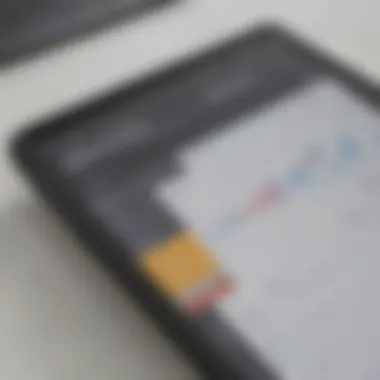

Menu Management
Effective menu management is crucial in maintaining food quality and enhancing guest experiences. Toast Tab makes this easier with its user-friendly interface that allows restaurant owners to easily update menu items, pricing, and descriptions in real-time. This feature benefits both front-of-house and back-of-house operations, ensuring that all staff are on the same page regarding what is available. Additionally, the ability to analyze sales data related to specific menu items aids in making educated decisions on menu flourishes or reductions.
Inventory Tracking
Inventory tracking is another critical aspect where Toast Tab excels. The system provides real-time inventory levels, aiding restaurant managers in understanding their stock situation at any given time. This minimizes waste and prevents situations where a dish cannot be served due to ingredient shortages. Toast Tab also facilitates easy ordering from suppliers, allowing for a more streamlined procurement process. Accurate inventory tracking not only saves money but can also enhance menu offerings based on what is available.
Reporting and Analytics
In an environment where data drives decisions, Toast Tab offers comprehensive reporting and analytics tools. These features allow businesses to dive deep into their operations. From sales trends to employee performance metrics, the software provides insight that is indispensable for informed decision-making. Restaurant owners can generate reports that help identify profitable times and underperforming dishes. By leveraging these analytics, businesses can strategically adjust operations to improve performance and profitability.
"Data is not just numbers; when utilized effectively, it becomes a key driver of business success."
The key features of Toast Tab collectively enhance the operational framework of restaurants. They create a cohesive system where each element, from POS functionality to reporting tools, works together to improve overall efficiency and performance. This level of integration is essential for modern restaurants aiming to stay competitive in a fast-evolving marketplace.
Usability and User Experience
The discussion surrounding usability and user experience in Toast Tab is significant for small to medium-sized businesses, entrepreneurs, and IT professionals. These elements determine how easily users can navigate the platform while ensuring optimal performance. A seamless user experience can enhance productivity, reduce training time, and ultimately lead to increased customer satisfaction.
When evaluating a point-of-sale system like Toast Tab, usability focuses on several key components, such as user interface design, training resources, and customer support options. Each plays a crucial role in how efficiently the software can be utilized by its users.
User Interface Design
User interface design is the first interaction users have with Toast Tab. A well-designed interface is intuitive, reducing the learning curve for new users. It should facilitate quick access to core features, such as order management and payment processing. For example, clear labels and logical navigation paths contribute to a positive experience.
Furthermore, the design should be adaptable. This means that mobile devices, tablets, and kitchen displays should maintain functionality across different formats. A consistent experience across devices ensures that staff can perform tasks without disruption, regardless of the equipment in use.
Training Resources
Training resources are another vital component of user experience. Effective onboarding materials, including tutorials, walkthroughs, and FAQs, can empower users to become proficient in the system. Toast Tab provides a variety of resources designed to address different skill levels, which helps accommodate a range of employees. Having easily accessible training can minimize downtime while staff become familiar with the system.
Additionally, hands-on training sessions can offer practical experience. Many users benefit from face-to-face support or live demonstrations to solidify their understanding. As restaurants often have high turnover rates, ongoing training ensures that new employees can quickly adapt.
Customer Support Options
Customer support is critical in maintaining a satisfactory user experience. A responsive support system can alleviate issues that arise during daily operations. Toast Tab offers various support channels, including live chat, email, and a dedicated help center. Quick access to knowledgeable staff can resolve technical problems efficiently.
Moreover, user feedback on support experiences highlights the importance of having resources available 24/7. Restaurants operate during peak hours, and any downtime can lead to lost sales. Therefore, comprehensive customer support adds value by providing peace of mind for operators.
Having a reliable support system can make a significant difference in how smoothly operations run, especially during unexpected challenges.
Customer Reviews and Feedback
Understanding customer reviews and feedback is crucial in evaluating Toast Tab as a point-of-sale system. Reviews offer firsthand insights into how the platform performs in real-world scenarios, enabling prospective users to comprehend its strengths and weaknesses. They inform potential customers about user experiences, which can significantly impact decision-making for businesses of all sizes.
The importance of these reviews lies in their capacity to highlight authentic user experiences. Every rating, comment, or suggestion reflects a piece of a user's operational journey. In the context of Toast Tab, knowing what current users appreciate or dislike provides invaluable data that informs future clients about the platform’s functionality and reliability.
Positive Insights
Many users have lauded the ease of use of Toast Tab. Numerous reviews mention that the interface is intuitive and requires minimal training. The seamless integration of features, such as menu management and payment processing, generally stands out in comments from small to medium-sized business owners. Users appreciate how easy it is to navigate through the system, allowing staff to serve customers effectively and enhance operational efficiency.
Another key positive aspect highlighted by users is the responsiveness of customer support. Multiple reviews point out that the support team is available and helpful when addressing issues or concerns. This level of support builds trust and confidence in both existing and potential users, reassuring them that they will receive assistance when needed.
Furthermore, many reviews note the system's robust reporting and analytics capabilities. Users frequently express satisfaction with how detailed the reports are, allowing businesses to make informed, data-driven decisions. This aspect is pivotal for entrepreneurs who are focused on improving their operational workflow and financial performance.
Common Complaints
While there are many positive insights, it is also essential to consider the common complaints raised by users. One recurring issue involves system downtimes. Some restaurant owners have reported interruptions during peak hours, which can result in lost sales and customer dissatisfaction. Though the number of complaints is not overwhelming, they carry weight in an industry where time and efficiency are critical.
Another area of concern reported by some users revolves around the cost structure. Despite the transparency, a few reviews indicate that the hidden fees associated with some services can be misleading. Users recommend reading all terms carefully to avoid unexpected costs, reflecting the importance of thorough due diligence before committing.


Moreover, a number of users have expressed that certain features could be more customizable. These limitations can hinder specific operational needs, which is frustrating for those who require tailored solutions for their unique business model. This feedback serves as a reminder for Toast Tab to consider enhanced personalization options in future updates.
Ultimately, being aware of both positive and negative feedback is imperative for businesses when selecting a POS system. Reviews can guide entrepreneurs in navigating the array of features and potential bumps they may encounter, emphasizing the importance of user insights in shaping decisions.
Pricing Structure
Understanding the pricing structure of a platform like Toast Tab is crucial. As businesses grow, their operational costs can significantly impact profitability. An effective pricing model can either streamline expenses or become a burden. Knowing what to expect helps small to medium-sized businesses budget effectively and analyze if the investment aligns with their operational needs.
One main element of Toast Tab’s pricing is its transparency. Clear cost breakdowns allow businesses to grasp where their money goes. Without hidden fees, owners can make more informed decisions. This transparency instills trust and promotes long-term partnerships with customers. It shows a commitment to fairness and accountability.
Transparent Pricing Model
Toast Tab employs a transparent pricing model designed to give users a straightforward understanding of their costs. There are typically monthly fees, transaction fees, and costs associated with additional features or integrations. This breakdown creates clarity.
- Monthly Subscription Fee: This is a fixed charge businesses pay to access the software. Knowing this figure allows owners to plan accordingly.
- Transaction Fees: These correlate with the volume of sales and may vary by payment type. Understanding this helps estimate monthly costs.
- Additional Features: If businesses choose to add functions like advanced reporting or marketing tools, these will incur extra charges. This allows flexibility but also requires careful consideration in budgeting.
"Transparent pricing is not merely beneficial; it is essential for any business seeking to manage growth responsibly and sustainably."
Being aware of these components lets business owners predict their operational expenses better. This kind of clarity supports long-term financial planning and avoids unexpected costs.
Comparison with Competitors
When comparing Toast Tab’s pricing structure to its competitors, such as Square or Clover, some distinctions are evident. Each pos system typically focuses on value for the price.
- Square: It offers a pay-as-you-go model, eliminating monthly fees but attaching higher transaction fees. This could be favorable for businesses with fewer transactions.
- Clover: Offers tiered pricing that may include higher upfront costs for hardware, which can be a barrier for some consumers.
- Toast Tab’s Approach: Although it may present a higher monthly fee, it often integrates various features that reduce the need for third-party tools. The overall investment might balance out when considering comprehensive functionality over time.
Integration Capabilities
Integration capabilities are crucial for any point-of-sale system, especially for Toast Tab, which serves the restaurant industry. The ability to integrate seamlessly with various third-party applications can substantially enhance the overall functionality of the platform. This ultimately allows businesses to operate more efficiently and effectively. When considering integration, businesses should focus on how these connections can streamline operations and support a more cohesive workflow.
Third-Party Software
Toast Tab boasts a robust ecosystem for third-party software integration. This allows users to connect with popular applications that manage different aspects of their operations. For example, many restaurants utilize Square, QuickBooks, or Grubhub alongside their POS to enhance their service offerings and financial reporting processes.
- Financial Management: With QuickBooks integration, restaurants can sync their sales data automatically, reducing manual entry errors and saving time. This integration facilitates smoother bookkeeping and financial oversight.
- Delivery and Takeout Services: Integration with platforms such as Grubhub or DoorDash allows restaurants to manage online orders efficiently. This not only expands their customer base but also enhances customer satisfaction by providing multiple ordering options.
- Marketing Tools: By connecting to software like Mailchimp, restaurant owners can automate email marketing campaigns, targeting specific customer segments based on their purchasing behavior. This can boost repeat business and engagement.
The flexibility provided by these integrations allows restaurants to customize their experience. Each establishment can choose the tools that best fit their specific needs, ultimately leading to improved operational efficiency.
Hardware Compatibility
While software integration is essential, hardware compatibility is equally significant when implementing Toast Tab. This system is designed to work with various hardware components but requires careful consideration for optimal performance.
Compatibility Considerations:
- Terminals and Devices: Toast Tab works with iPads and other tablet devices, which are ideal for modern restaurant environments. Ensuring compatibility with these devices can streamline service at tables.
- Printer Integration: Many restaurants still rely on physical receipts and kitchen tickets. Toast Tab’s compatibility with thermal printers enables restaurants to maintain a traditional workflow while leveraging digital enhancements.
- Payment Processing: Hardware for payment processing, like EMV readers, must be compatible with Toast Tab. This ensures security and efficiency in transactions, critical in today’s payment landscape.
A restaurant's success often hinges on its technology's ability to function cohesively. Ensuring that Toast Tab integrates well with existing hardware can minimize disruptions and enhance the user experience.
By maximizing integrations with third-party software and ensuring proper hardware compatibility, restaurants can achieve a holistic approach to management that fosters growth and operational success.
Security Features
In today's digital landscape, security features play a critical role in any point-of-sale system, including Toast Tab. Securing sensitive data should not be an option but rather a standard. For small to medium-sized businesses, the implications of data breaches can be severe, impacting both financial viability and reputation. Therefore, it is essential for users to be aware of how Toast Tab protects their information and operational integrity.
One significant aspect to consider is that Toast Tab employs robust data protection protocols that aim to safeguard customer and financial information from unauthorized access. These protocols are vital in ensuring that the transactions conducted through the system remain confidential and secure. Moreover, the need for compliance with regulations and standards such as PCI DSS (Payment Card Industry Data Security Standard) makes these security features not just a nice-to-have, but a necessity.
Data Protection Protocols
Toast Tab integrates multiple layers of data protection that segment data access and encrypt sensitive information. When customers use their credit cards, the system uses encryption techniques to make sure that the data cannot be intercepted or decoded easily by malicious actors. This minimizes the risks associated with card-not-present fraud and other types of cyber theft.
In addition to encryption, Toast Tab also employs regular security assessments to identify any vulnerabilities within their system. Keeping the software updated with the latest security patches is essential to address potential weaknesses that could be exploited by hackers.


- Encryption: Ensures that data transmitted is coded, protecting it from prying eyes.
- Access Control: Only authorized personnel are granted access to sensitive data.
- Security Assessments: Regular checks help find and fix vulnerabilities before they becoome a problem.
Effective security measures not only protect the business but also build customer trust, which is valuable in a competitive marketplace.
BIOS and Software Updates
Routine BIOS and software updates are important for maintaining the security and functionality of a POS system. Toast Tab manages these updates to ensure all software components are operating efficiently and securely. BIOS updates typically offer fixes for known vulnerabilities and improve compatibility with various hardware components.
The system automates many of these processes, reducing the burden on business owners or IT staff. However, it is still important to have a plan for monitoring updates regularly. Utilizing the latest software ensures that features work as intended and that security gaps are closed in a timely manner.
Case Studies
The examination of case studies serves as a critical facet of evaluating Toast Tab within the context of real-world applications. Case studies provide detailed insights into how businesses implement the system, including specific outcomes and practical challenges. They illustrate the tangible benefits and drawbacks faced by various establishments, offering a well-rounded perspective that abstracts alone cannot convey. Such analysis is particularly valuable for small to medium-sized enterprises considering Toast Tab as their point-of-sale solution.
Through case studies, readers can identify best practices and learn from the experiences of others. This method of inquiry allows potential users to gauge not only how effectively Toast Tab meets operational needs but also how adaptable it is in various scenarios. Ultimately, this section enriches the discussion by connecting theoretical advantages to pragmatic realities encountered in everyday business.
Success Stories
Numerous Toast Tab users have reported significant improvements following its deployment. For example, one restaurant in California detailed how integration of Toast Tab reduced order processing time by nearly 30%. This efficiency translated into quicker service and enhanced customer satisfaction.
Here are some notable outcomes from other establishments:
- Increased sales by 15% due to improved menu management and upselling features.
- Enhanced inventory management led to a reduction in food waste by 20%.
- Streamlined operations boosted employee productivity, allowing staff to focus more on customer interactions rather than administrative tasks.
These success stories emphasize how effectively Toast Tab can reshape the operational landscape of a business, affirming its role not merely as a tool but as a partner in facilitating growth.
Challenges Faced
While there are many successes, there are also challenges that businesses face when adopting Toast Tab. Some users noted a steep learning curve for staff, particularly those not technologically inclined. This initial hurdle can delay benefits if not addressed through proper training.
Moreover, integration with existing systems may pose difficulties. One establishment reported encountering complications linking Toast Tab with their accounting software, leading to discrepancies in financial reporting. Such scenarios highlight the importance of thorough planning and consultation prior to implementation.
Consider these common challenges faced by businesses:
- Short-term disruption to staff routines during the transition phase.
- Potential for technical issues during peak hours, affecting service speed and customer satisfaction.
- Need for ongoing support as staff turnover can lead to repeated training needs.
"Understanding the possible challenges faced during implementation enables businesses to prepare effectively and mitigate risks associated with adopting new technology."
In summary, examining both success stories and challenges equips potential users with a nuanced understanding of Toast Tab. This awareness is essential for making informed decisions regarding its implementation in diverse business environments.
Closures
The Conclusions section holds a significant place in this article as it effectively synthesizes the myriad elements discussed regarding Toast Tab. Here, we summarize key insights, emphasizing both the strengths and potential limitations of the platform. This distillation of information is essential for readers to grasp the core messages presented throughout the text. Gaining clarity on these aspects allows business professionals to make well-informed decisions concerning the adoption of this POS system.
Final Thoughts
In evaluating Toast Tab, it becomes clear that it serves as more than just a point of sale system. Its integrated features for menu management, inventory tracking, and customer support collectively enhance operational efficiency. However, businesses should also be mindful of the feedback shared by users, highlighting the need for continuous updates and optimization. Recognizing that each restaurant has unique needs is important. Thus, tailoring the use of Toast Tab to specific demands can significantly enhance overall performance.
Recommendations for Businesses
Businesses looking to adopt a new POS system should consider several factors:
- Assess Specific Needs: Before selecting Toast Tab, business owners should conduct a thorough evaluation of their operational requirements. This ensures that they are choosing a tailored solution.
- Engage with Customer Feedback: Observing and engaging with existing users can provide valuable insights. This will help potential adopters understand practical applications and limitations of Toast Tab in real-world scenarios.
- Evaluate Training Resources: Adequate training resources ensure that staff can effectively utilize the system. This aspect cannot be underestimated, as it directly impacts user experience and operational efficiency.
- Monitor Competitor Comparisons: Keep abreast of competitors’ performance and feedback on Toast Tab. Understanding how it stacks up against others can offer a comprehensive view of its market standing.
Further Reading
To deepen one's understanding of Toast Tab beyond this review, several resources can prove invaluable. Engaging with these materials increases comprehension of the system’s functionalities and broader implications within the restaurant industry. Here are some recommended sources:
- Official Toast Tab Website: Direct insights into features, pricing, and ongoing updates. This is the primary and most accurate source for specific product information.
- Industry Forums: Platforms like reddit.com can provide real experiences and user discussions about Toast Tab. Users often share insights not discussed in formal reviews.
- Webinars: Many software companies host webinars discussing their products. These often include tips for optimal usage and integrations available, which can enhance operational efficiency.
Regular engagement with such material can keep business owners and IT professionals well-updated on the latest developments in Toast Tab.
Notable Articles and Studies
Understanding Toast Tab also benefits from exploring notable articles and studies related to point-of-sale systems and hospitality management. Academic and industry publications often provide valuable insights into technology trends and operational strategies. Here are some selected articles worth reviewing:
- "The Impact of POS Systems on Restaurant Efficiency": This study explores various POS technologies, including Toast Tab, evaluating their influence on operational success in eateries.
- "Comparative Analysis of Restaurant Management Software": Such articles highlight strengths and weaknesses of different platforms, giving context to how Toast Tab performs compared to others in the industry.
- "Customer Experience Trends in Hospitality": Articles focusing on the customer experience in restaurants can elucidate how POS innovations like Toast Tab can enhance engagement and satisfaction.
Keeping abreast of such studies not only enriches knowledge but also informs decision-making regarding technology adoption in restaurant businesses.



