Confluence Implementation Plan: A Complete Guide


Intro
In the fast-paced world of business, the need for effective collaboration tools is more significant than ever. Barricades to communication can stymie progress, leaving teams floundering in a sea of mismanaged information. Confluence emerges as a powerful ally in this context. This article is designed to provide a clear roadmap for implementing Confluence.
Through careful planning and strategic execution, organizations can unlock the full potential of this versatile platform. Whether you're a small startup or a medium-sized enterprise, the insights offered herein aim to empower teams to work cohesively and efficiently.
Software Overview
Purpose of the Software
Confluence serves as a centralized hub for team collaboration and knowledge management. The platform enables users to create, share, and collaborate on documents in real-time, ensuring that everyone is on the same page. This is crucial for businesses that are looking to streamline their operations and enhance team productivity. By integrating multiple functionalities into a single workspace, Confluence helps reduce the clutter of disparate systems often seen in various organizations.
Key Features
Confluence boasts a wide array of features designed to address diverse organizational needs. Here are some key elements that stand out:
- Collaborative Editing: Allows multiple users to work on the same document simultaneously, promoting real-time collaboration.
- Templates: Offers a repository of templates that users can adapt for different purposes—be it project plans, meeting notes, or knowledge bases.
- Integrations: Works seamlessly with other tools like Jira, Trello, and Slack, facilitating smoother workflows.
- Search Capabilities: Advanced search functions help users find information quickly, which is vital in a fast-moving environment.
- Access Control: Customizable permissions ensure that sensitive information is shared only with the relevant stakeholders, enhancing security.
"A well-organized Confluence workspace can feel like the difference between sailing smoothly and getting tossed around by the waves of miscommunication."
Comparison with Competitors
Feature-by-Feature Analysis
While Confluence is a strong contender in the collaboration tools market, it is essential to measure its capabilities against its competitors. Platforms like Microsoft SharePoint and Notion each offer unique benefits. A detailed feature comparison reveals:
- User Experience: Confluence provides an intuitive interface that many find easier to navigate compared to SharePoint.
- Document Management: SharePoint has a more extensive file management system, but Confluence excels in real-time collaborative features.
- Customization: Notion's flexibility allows for highly personalized workspaces, though Confluence maintains its edge in organizational structure.
Pricing Comparison
When it comes to costs, understanding pricing models is essential for businesses to make informed decisions:
- Confluence offers free plans for small teams but scales with premium features as businesses grow.
- SharePoint often ties into Office 365 subscriptions which could inflate costs for enterprises already using Microsoft products.
- Notion's pricing is generally competitive; however, its features might not be as comprehensive for large teams dealing with complex documentation requirements.
In summary, each tool presents its own set of strengths and might be better suited for different organizational structures. By weighing these factors carefully, decision-makers can identify the right solution that aligns with their company's goals.
Understanding Confluence
In today's dynamic business environment, collaboration tools play a pivotal role in driving organizational efficiency. Confluence, developed by Atlassian, stands out as a robust platform designed to enhance teamwork and knowledge sharing. This section explores the nuances of Confluence, underscoring its significance in fostering collaborative efforts and streamlining processes within organizations.
Overview of Confluence
Confluence serves as a comprehensive collaboration tool that caters to various needs, from document creation to meeting management. At its core, it acts as a centralized hub where teams can collaborate in real-time, which is fundamental for maintaining a competitive edge. Users can easily create spaces for different projects, organize content, and share resources seamlessly. The flexibility and user-friendly design make it a popular choice among small to medium-sized businesses that prioritize collaboration.
Core Functionalities
Confluence's core features include:
- Page Creation: Users can create, edit, and organize pages effortlessly. This fosters a culture of transparency since everyone can contribute to shared documents.
- Collaboration Tools: The ability to comment, tag team members, and edit documents in real-time enhances team communication remarkably.
- Integration Options: Confluence integrates with a plethora of tools like Jira, Trello, and Google Drive, making it a versatile choice for teams using various applications.
- Templates: Pre-designed templates simplify the creation of standard documents, ensuring consistency across projects.
- Search Functionality: Quick and efficient search helps locate important information, saving valuable time.
These functionalities are crucial as they allow teams to work smarter, not harder, and streamline their efforts towards reaching common goals.
Benefits for Businesses
Implementing Confluence can yield numerous benefits for businesses:
- Enhanced Collaboration: By breaking down silos, teams can work together more effectively, which leads to improved innovation and problem-solving.
- Increased Productivity: With all necessary resources accessible in a single platform, team members spend less time searching for documents and more time focused on their work.
- Knowledge Management: Confluence helps capture and retain organizational knowledge, assisting with onboarding new employees and preventing knowledge loss when experienced members leave.
- Flexibility and Scalability: As businesses evolve, Confluence can adapt to changing needs, whether it's adding more users, creating new project spaces, or integrating with other tools.
In short, understanding Confluence's role in organizational practices is an essential step for small and medium-sized business leaders, entrepreneurs, and IT professionals seeking to enhance their team's efficiency and collaboration.
By diving deep into what Confluence offers, you can lay a strong foundation for its successful implementation within your organization.
Importance of an Implementation Plan
An implementation plan serves as the backbone of any successful project, especially when rolling out tools like Confluence. Without a clear roadmap, organizations can find themselves adrift, struggling to harness the wealth of features this robust tool has to offer. An implementation plan doesn’t simply provide a timeline but shapes the entire approach to integrating Confluence into existing systems and workflows.
Defining Objectives
Laying out specific objectives is akin to charting a course before setting sail. It helps ensure that everyone involved understands what success looks like. Establishing objectives addresses key questions, such as:
- What specific problems does Confluence aim to solve?
- Are we looking to improve collaboration, knowledge sharing, or project management?
- How will we measure the impact of Confluence post-implementation?
By defining clear and measurable objectives, teams can align their efforts and resources more effectively. For instance, if the aim is to enhance team collaboration, metrics like response time to queries or project completion rates might be valuable indicators.
Resource Allocation
Once the objectives are clear as day, the next step is getting the right resources in place. This entails more than just budgetary allocations; it involves human resources, technology tools, and time management. Proper resource allocation plays a vital role in ensuring that the implementation unfolds smoothly.
Some considerations include:
- Team Formation: Who will be involved in the project? Staff with a deep understanding of Confluence should collaborate alongside the end users. Having a mix of skills can also enhance the implementation process.
- Budgeting: How much money do we need for training, additional software, or tech support during the transition?
- Time Management: Setting aside enough time for both training and feedback gathering can prevent the process from feeling rushed.
A well-thought-out resource allocation plan helps to distribute responsibilities clearly and keeps timelines realistic. A rushed implementation could lead to overlooked functionalities, which in turn can dampen user adoption.
"Planning is bringing the future into the present so that you can do something about it now."
With a solid implementation plan, organizations are not just shooting in the dark; they are strategically aligning their goals with the capabilities of Confluence. This framework also sets the stage for assessing progress and adapting strategies as needed, ultimately making the most of what Confluence has to offer.
Stakeholder Identification and Engagement
Stakeholder identification and engagement are crucial components in the process of implementing Confluence effectively. These elements ensure that all relevant parties are involved, informed, and supportive throughout the implementation journey. A thoroughly engaged group of stakeholders can facilitate smoother transitions and wider acceptance of the tool across different teams.


When you have the right stakeholders on board, their insights can help shape the implementation efforts, addressing specific needs and potential challenges the organization may face. This proactive approach improves overall adoption rates and plays a significant role in maximizing the utility of Confluence within the business framework.
Identifying Key Stakeholders
The first step in engaging stakeholders is identifying who exactly those key players are within your organization. Typically, stakeholders can include:
- Senior Management: Their buy-in and support are often needed to allocate resources and endorse the use of Confluence.
- Team Leaders: They can provide insights on how various teams currently collaborate and what needs to change.
- IT Staff: Their technical expertise is essential for setting up the platform and integrating it with existing systems.
- End Users: The actual users of Confluence whose feedback will guide functionality and usability considerations.
The process of identification can involve informal discussions, surveys, or even workshops aimed at uncovering the influences and needs of various departments.
Communication Strategies
Once stakeholders have been identified, effective communication becomes key. The aim is to keep everyone on the same page, fostering an environment where feedback and ideas can churn freely. Here are some useful strategies to consider:
- Regular Updates: Keep stakeholders informed on project developments, successes, and any hurdles you encounter. A communication cadence helps maintain engagement.
- Personalized Messaging: Tailor communication based on the stakeholder's interests and responsibilities. This ensures they're aware of how Confluence impacts their role.
- Feedback Mechanisms: Establish channels where stakeholders can express concerns and provide suggestions, creating a two-way communication street.
"Effective stakeholder engagement is not just about informing but involves co-creating solutions and aligning interests."
As the implementation plan unfolds, leveraging the insights gained from these strategies can significantly enhance the overall acceptance and effectiveness of Confluence. Recognizing and nurturing stakeholder relationships ensures that the transition is not only smoother but that the platform aligns with the organizational culture, ultimately leading to greater productivity.
Assessment of Current Systems
Getting a good grip on what's already in place within an organization is the groundwork for a successful Confluence implementation. This assessment isn't just a box to tick; it’s a critical part of understanding how well the current systems serve the business' needs. By taking a deep dive into the existing tools and processes, one can identify strengths, weaknesses, and opportunities for growth. When done right, this assessment can lead to a smoother transition into using Confluence, making the tool not just an addition but a natural fit in the workflow.
Analyzing Existing Tools
Analyzing the existing tools is not just about checking inventory; it’s about understanding how these tools interact with each other. Each piece of software or system has its own quirks and benefits, and how they mesh can tell you a lot about what’s working and what’s not. Here are some key points to consider:
- User Experience: How do employees feel about the tools they currently use? Is there resistance to particular systems?
- Functionality: What do these tools do really well? Is there anything they can't do that Confluence can?
- Integration Capabilities: Can these tools readily connect with Confluence? If not, what will it take to make it happen?
This phase is all about gathering data that can illuminate the existing landscape. Gather feedback from various teams, run surveys, or hold focus groups. The goal is to paint a detailed picture of how tools are currently utilized and where the pain points occur.
Gap Analysis
Once the assessment of existing tools is complete, conducting a gap analysis is the next logical step. It allows decision-makers to clearly see the discrepancies between current capabilities and the desired state that a robust implementation of Confluence would provide. A gap analysis can be boiled down to several pivotal questions:
- What’s missing? Are there significant features or functionalities that the current systems lack?
- What’s redundant? Do some tools duplicate functionality that will only add to process complexity when integrating Confluence?
- What needs upgrading? Are there tools that can be improved rather than replaced, saving time and resources?
A well-executed gap analysis highlights not just where the company stands but charts a strategic course for moving forward. By addressing these gaps, the organization can stop wasting time and energy on solutions that don’t work or don’t fit.
"A gap analysis isn't just a matter of filling holes, it’s about aligning tools with the business's goals in a way that promotes growth and efficiency."
Clearly, understanding the current systems paves the way for a more focused and effective Confluence implementation. It’s not merely a check on the to-do list; it’s an essential strategy that helps businesses leverage their existing assets while guiding them into the future.
Designing the Implementation Framework
Creating an effective implementation framework for Confluence isn’t merely about assembling features or deciding on layouts. It’s about establishing a solid foundation that ensures the platform fits seamlessly within an organization’s operational context. The design of this framework dictates how users will interact with Confluence, the extent of collaboration that can occur, and ultimately, how data is managed and shared across teams.
Defining User Roles and Permissions
Delving into user roles and permissions is pivotal in this phase. Without clearly defined roles, confusion breeds among employees about who can access what information, leading to inefficiencies and potential security risks.
When defining user roles, consider the following:
- Role Categories: Identify the distinct roles within your organization such as administrators, content creators, and viewers. Each of these roles requires different levels of access and capabilities.
- Granular Permissions: Go beyond basic access settings. Think about allowing content authors to create or edit pages while restricting view-only permissions to those who don't need to alter information.
- Flexibility and Scalability: Ensure that the framework scales with your business. As your team grows or shifts, so too should the roles and their corresponding permissions. Regular evaluations can keep this aligned with the current organizational structure.
Setting these parameters can benefit businesses in multiple ways. It constrains the visibility of information to only those who truly need it while fostering a more organized workspace. Team members know their boundaries, leading to enhanced accountability and productivity.
Creating Documentation Structures
Having a clear documentation structure is essential in a vast environment like Confluence. It’s not just about what information you store but also about how it’s categorized, accessed, and maintained. An effective structure optimizes user experience while preventing chaos.
When setting up documentation structures, consider these important aspects:
- Hierarchical Organization: Establish clear hierarchies for project documentation, guidelines, and reference materials. Utilize parent and child pages in Confluence to create a logical flow of information.
- Templates and Standards: Develop templates for different document types. For instance, meeting notes, project plans, or knowledge base articles can each have predefined formats. This ensures uniformity and helps users know where to find relevant information.
- Searchability and Tagging: Leverage Confluence’s powerful search capabilities by instituting tagging conventions. This makes retrieving information straightforward, allowing team members to spend more time on their tasks and less on searching for documents.
By focusing on these areas, organizations can elevate their knowledge management game, allowing teams to access critical information swiftly.
"A well-designed framework can transform Confluence from just another tool into a powerful collaboration hub that drives efficiency and innovation."
Maximizing collaboration hinges upon how well the documentation is structured. Good documentation not only saves time but also enhances decision-making processes by making the required knowledge readily available to the right people when they need it. As small to medium-sized businesses and IT professionals work together within this framework, they can optimize their processes crucially.
Integration with Existing Workflows
Integrating Confluence into existing workflows is not just a matter of switching over a few systems; it’s about creating a seamless blend that enhances productivity and collaboration. When done right, this integration can lead to improved efficiency and streamlined communication across teams. Many organizations find themselves stuck with disjointed processes, which can lead to misunderstandings, missed information, and ultimately, a slowdown in operations. Therefore, understanding how Confluence fits into the bigger picture of daily tasks is crucial.
Assessing Current Workflow Processes
Before diving headfirst into integration, one must take stock of the current workflow processes already in place. This phase involves a thorough assessment that looks at how information currently flows through the organization. Here are a few points to consider:
- Identify Key Processes: Document which processes are critical for day-to-day operations. Determine which activities involve teamwork and which are solitary tasks.
- Map Out Information Flow: Capture how information is shared among teams. Is it via email, shared drives, or some other tool? Identify any bottlenecks or redundancies in communication.
- User Feedback: Talk to team members engaged in these workflows. They often have insights about what works well and what doesn't. As the saying goes, "the fish knows the water best."
- Tools in Use: Take inventory of the tools currently employed. Are they effective? Do they address the needs of the team? Understanding these tools will help highlight what Confluence can replace or supplement.
Once you have a clear picture, you'll be better positioned to identify where Confluence can add value and adjust processes as needed.
Technical Integrations
With a firm grasp of existing workflows, the next step is to consider the technical integrations Confluence can support. Effective integrations enable businesses to achieve a cohesive environment that fosters collaboration without unnecessary upheaval. Factors to address include:
- Third-Party Tools: Check for compatibility with existing applications, like JIRA, Trello, or Slack. Confluence has the capability to integrate with various tools, ensuring smooth transitions and data sharing.
- APIs and Customization: If the available integrations don’t meet specific needs, explore Confluence’s API options. These enable businesses to customize functions as per their unique workflows. Leveraging APIs allows for tailored solutions that truly reflect how teams work.
- Single Sign-On (SSO): To reduce friction in user adoption, consider setting up SSO across the organization. This approach makes it easy for individuals to access Confluence without juggling multiple logins.
- Automation: Use automation tools to ensure regular updates and notifications to team members about relevant pages or discussions within Confluence. This keeps everyone in the loop without the hassle of constant manual checking.
In summary, integrating Confluence requires a thoughtful approach that considers existing workflows in detail. By assessing current processes and implementing the right technical solutions, organizations can transform Confluence into a central hub for collaboration and information management. Remember, it’s not just about adopting a new tool; it’s about enhancing how your teams function together.
"The greatest danger in times of turbulence is not the turbulence; it is to act with yesterday's logic." - Peter Drucker
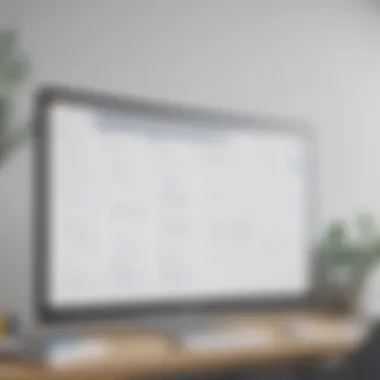

This quote serves as a reminder for organizations not to let outdated practices hinder progress. Embracing Confluence’s capabilities can pave the way for more agile and effective workflows.
Change Management Considerations
In the world of implementing new systems and tools, the concept of change management often plays the role of unsung hero. It’s like the glue that holds everything together when a business decides to roll out Confluence. Without proper change management, even the most well-crafted implementation plan can come apart at the seams. It’s not just about scaling up processes or introducing fresh technology; it’s ensuring that everyone involved is on board, understands the transitions, and feels supported throughout the journey.
Recognizing how people respond to change is critical. There are various elements to consider here:
- User Resistance: Change is often met with skepticism and reluctance. Employees may feel threatened by the new system, fearing that their day-to-day functions will be disrupted or that they will struggle to adapt. It’s essential to identify these concerns early on.
- Cultural Fit: Each organization has unique dynamics. The culture of a company can significantly influence how change is received. It’s smart practice to assess how well Confluence aligns with these cultural aspects before implementation.
- Communications Strategy: Information is power. Transparent communication about what is changing, why it’s changing, and how it benefits the organization can soften the blow of transition.
Change management essentially creates a roadmap for navigating the unknown. Let’s explore how this concept plays out through training and user feedback.
Training and Support Needs
Implementing Confluence isn't merely a matter of pressing a few buttons and calling it a day. It requires thoughtful training and support to help users catch up with the system’s features and functionalities. Without appropriate training, employees could easily feel lost in a sea of new tools and processes, leading to frustration and disengagement.
The training approach needs to be customized, considering factors such as:
- User Competency Levels: Not every individual has the same level of tech savviness. Some employees might be enthusiastic about learning, while others struggle with basic tech operations. Training sessions should be adapted to cater to these differences.
- Format of Training: Interactive workshops, video tutorials, and written guides all play a significant role. Mixing formats helps engage users and address different learning preferences.
- Ongoing Support: Training doesn't end with an initial rollout. Providing continuous support and accessible resources encourages a culture of learning and adaptability. Setting up a dedicated help desk or an internal knowledge base can be useful here.
Ultimately, investing time and resources in training can lead to increased user confidence and, subsequently, greater utilization of Confluence's capabilities.
Monitoring User Feedback
As the saying goes, "Feedback is the breakfast of champions." Continuous monitoring and gathering feedback from users during and after the implementation of Confluence is pivotal. This feedback loop can surface valuable insights that help refine the system and improve user experience.
There are various ways to approach this monitoring:
- Surveys and Questionnaires: Simple surveys can gather essential data about user satisfaction and areas needing improvement. Questions should probe into aspects such as ease of use, features users like, and potential issues they face.
- Regular Check-ins: Scheduling periodic meetings with teams can provide a more open space for dialogue about their experiences with Confluence. This direct interaction encourages candid discussions.
- Adapting Based on Feedback: When feedback is collected, it’s crucial not just to collect it, but to act on it. Making adjustments based on what users say not only enhances the platform’s functionality but shows employees their voices are heard.
Engaging in continuous feedback not only improves the implementation experience but fosters a collaborative environment promoting further organizational agility.
Implementation Timeline and Milestones
The implementation timeline and milestones are crucial components of a Confluence implementation plan. They provide a structured roadmap that guides organizations in rolling out this powerful tool. Without an effective timeline, teams might find themselves lost in the intricacies of the process, leading to confusion, miscommunication, and delays.
A well-defined timeline establishes a sense of urgency while allowing teams to focus on tasks that have the highest priority. It cultivates accountability among team members, enabling clear expectations regarding deliverables. Moreover, it turns an abstract strategy into tangible phases, making it easier to grasp where the project stands at any given moment.
Phase Planning
Phase planning involves segmenting the entire implementation into manageable steps. Each phase should have specific objectives targeted for completion. This method has a variety of benefits:
- It simplifies complex tasks: By breaking down large-scale implementations into phases, the team can better allocate resources and focus efforts on each component successfully.
- It fosters agility: Teams can adapt to feedback and challenges at each phase, optimizing the plan in real-time.
- It ensures continuous engagement: Teams can celebrate their small wins as they complete phases, maintaining enthusiasm and motivation during the entire process.
For instance, a roadmap may start with a pilot phase in a smaller team to test Confluence's functionalities before scaling to the entire organization. This approach lowers risks and allows for adjustments as needed.
Setting Realistic Deadlines
Setting realistic deadlines is a vital part of ensuring that the implementation is completed smoothly. There’s no sugar-coating it: unrealistic deadlines can set the stage for burnout and frustration among team members. To avoid this pitfall, consider several factors when determining timelines:
- Complexity of Tasks: Are the tasks straightforward, or do they require extensive customization? Complex tasks typically need more time for successful execution.
- Team Availability: Assess team capacity and existing workload. Overestimating what your team can handle is a common mistake, so it’s best to prioritize quality over speed.
- Dependencies: Some tasks may hinge on the completion of others. Understanding these dependencies allows for effective sequencing of activities, ensuring nothing falls through the cracks.
It's beneficial to incorporate buffer time in your deadlines, as unexpected issues often arise during implementation. "Failing to plan is planning to fail," as the saying goes. Leaving room for adjustments can mean the difference between a thriving implementation and a disrupted one.
"A clear plan with well-defined milestones empowers teams to assess progress, celebrate their achievements, and swiftly address challenges."
In summary, a thoughtful implementation timeline with carefully constructed milestones serves as the backbone of a successful Confluence rollout. By emphasizing phase planning and setting realistic deadlines, organizations can not only safeguard their investment in the tool but also ensure sustained engagement and enthusiasm throughout the process.
Evaluation and Adjustment
In any implementation plan, especially one focused on a tool as comprehensive as Confluence, the evaluation and adjustment phase can’t be underestimated. Think of it as the safety net that catches you when you're teetering on the brink of operational chaos. This stage acts as a checkpoint, ensuring that all processes align with the initial objectives and continue to meet the evolving needs of the organization.
When you implement Confluence, you are taking a leap into a new realm of collaboration. However, it doesn't stop at figuring out how to set it up and go live. As your team starts using the tool, you may uncover unexpected challenges or discover features that weren't fully utilized. Here, evaluation and adjustment become vital. You want to make sure that what you set out to achieve is still within reach and that progress is being made towards those goals.
Establishing KPIs
Key Performance Indicators (KPIs) serve as your guiding stars during this evaluation journey. They help you measure how effectively Confluence is being adopted and utilized within your organization. Without KPIs, it’s like wandering in the dark without a flashlight—good luck finding your way!
Some common KPIs that can be valuable in this context include:
- User Engagement: Monitor how frequently team members log into Confluence and what actions they take. Are they more inclined to create pages or comment on discussions?
- Content Quality: Assess the number of duplicate or outdated documents. This can give insight into how well your team maintains documentation standards.
- Collaboration Rates: Evaluate the number of team collaborations on projects versus the number of stagnant projects.
- Issue Resolution Time: Keep track of how quickly team members can find information to solve their queries.
Establishing these KPIs shall not only highlight areas needing improvement but also provide a positive reinforcement cycle for the team, motivating them by acknowledging achievable milestones.
Iterative Revisions
Once you've gathered data against the KPIs, it’s time to roll up your sleeves and delve into iterative revisions. This process involves a diligent approach to reevaluate and refine your Confluence setup continually. After all, getting it right the first time is rarely the case; adaptability is paramount.
Understanding the importance of continuous improvement can truly transform how your team operates. Here are a few considerations to keep in mind:
- Feedback Loops: Create systems for team members to provide their input regarding their experience with Confluence. Encourage open discussions during team meetings or through anonymous surveys if necessary.
- Regular Reviews: Schedule systematic reviews of your Confluence system. This could be monthly or quarterly, depending on your team’s size and usage frequency.
- Adaptation to New Features: Confluence regularly rolls out new features. Don’t let these pass you by—stay informed on updates to harness the new capabilities that can greatly enhance user experience.
By embracing iterative revisions, you're not just fixing issues; you're fostering a culture of learning and growth. Each cycle brings you closer to optimizing your organization’s collaboration landscape.
"Continuous improvement is better than delayed perfection." – Mark Twain
In sum, evaluation and adjustment are not mere formalities but essential components of a successful Confluence implementation. They empower small to medium-sized businesses, entrepreneurs, and IT professionals to refine their strategies, ensuring that every investment made yields optimal returns.
Case Studies of Successful Implementations
In the realm of technology and collaboration tools, real-world examples speak volumes. Case studies of successful implementations of Confluence can provide invaluable insights for small and medium-sized businesses looking to harness this robust tool. Beyond the theoretical framework, these case studies lay bare the challenges overcome, the strategic decisions made, and the tangible benefits achieved. This examination helps demystify the idea of adopting Confluence and showcases its value effectively.
Industry Insights


When diving into industry-specific implementations, one can find a treasure trove of lessons wrapped in various contexts. For instance, a small marketing agency might have adopted Confluence to enhance collaboration among its creative teams. By centralizing project documentation and enabling seamless communication, not only did they see a reduction in miscommunication but also a marked improvement in project turnaround times.
However, it was not just about introducing a new software. Cultural shifts were required. Employees had to adjust to the notion of shared spaces where ideas could flow freely, which sometimes differed from previous practices.
On the flip side, a mid-sized IT firm faced different challenges. They integrated Confluence to manage extensive technical documentation and client projects. The adjustment was significant. Having a platform that allows version control and easy access to information reduced redundancies. It also encouraged a collaborative environment among developers, which previously was patched together with email chains and fragmented documents.
- Common Themes:
- Centralization of knowledge resources.
- Reduction of information silos.
- Improvements in team collaboration.
These insights highlight that while each industry faces unique challenges, the overarching need for effective communication and knowledge management remains a constant across the board.
Lessons Learned
Embarking on a journey to implement Confluence will invariably reveal practical lessons. One of the most glaring takeaways is the importance of proper training. When the marketing agency rolled out Confluence, many team members felt overwhelmed. They dived headfirst into the tool without comprehensive training. This led to inconsistencies in usage and, at times, frustration among team members unsure of how to maximize functionality.
Conversely, the IT firm implemented a structured training regimen, encompassing tutorials, Q&A sessions, and hands-on exercises. They fostered an open dialogue where users could express concerns or ask questions. The result: a much smoother transition and ultimately higher user adoption.
- Essential Takeaways:
- Prioritize user training to ease transitions.
- Encourage feedback post-implementation to fine-tune the experience.
- Adjust timelines based on user readiness rather than rigid schedules.
This narrative demonstrates that the path to mastering Confluence is not merely about the adoption of a new tool but also navigating through human factors, highlighting the interconnection between technology and people. By learning from the journeys of others, businesses can sidestep common pitfalls, ensuring that their own implementation is smooth and effective.'
Best Practices for Confluence Usage
Engaging effectively with Confluence can seem like a daunting task at first glance. However, when harnessed correctly, it can serve as a powerhouse for collaboration and information management. Businesses, particularly those on the smaller side, can greatly benefit from establishing strong practices for using this platform. By embracing best practices, teams can ensure they are not only maximizing the potential of Confluence but also fostering a culture of openness and efficiency.
Maximizing Collaboration
Collaboration is the heartbeat of any successful organization, and Confluence offers numerous features to facilitate this. First off, leveraging templates can breathe life into team projects. Instead of reinventing the wheel for each new initiative, utilizing pre-built templates allows teams to stay consistent and save precious time. This can be especially useful for running meetings, project planning, or even documentation.
Another effective way to boost collaboration is by utilizing @mentions. By tagging team members in comments or pages, you draw their attention directly where it’s needed, making communication much clearer. This piece of functionality is like waving a flag to ensure your message lands in the right hands. Furthermore, creating collaborative spaces for different teams can enhance engagement and ownership, making everyone feel like a vital piece of the puzzle.
Lastly, integrating Confluence with other tools can elevate the collaboration experience. Tools like Slack or Microsoft Teams can ensure that everyone is on the same page, linking messages and notifications back to the corresponding project spaces in Confluence. This interconnected approach not only streamlines workflows but also fosters a culture that values communication.
Maintaining Documentation Quality
When it comes to documentation, the phrase "quality over quantity" rings true in a significant way. High-quality documentation can mean the difference between clarity and chaos within a team. Confluence allows organizations to establish guidelines that help maintain consistency across documents. This can be as simple as setting up a style guide that mandates headers, bullet points, and links where necessary.
Regularly reviewing and updating content is crucial as well. It’s all too easy for pages to become stale or outdated. Establishing a routine—like a quarterly review—can ensure that content remains relevant and useful. Additionally, enabling version control in Confluence allows teams to track changes over time, which can be especially helpful when needing to revert to a previous version.
Creating feedback mechanisms can also enhance the overall quality of documentation. Encouraging team members to provide input on pages can foster a communal sense of responsibility. Moreover, using analytics tools to monitor page views or edit activities can shed light on which documentation is genuinely beneficial versus what is simply taking up space.
"Good documentation is crucial; it bridges the gap between knowledge and implementation. Without it, the best strategies can fall flat."
Future Trends in Collaboration Tools
In the ever-evolving landscape of workplace dynamics, understanding future trends in collaboration tools is more than just a passing interest—it’s paramount for businesses determined to thrive. With technology shaping workflows, the landscape of collaborative tools like Confluence is in a state of continuous flux. Companies that proactively adapt to these changes will not only enhance their operation but also position themselves as leaders in their respective sectors. In this section, we delve into emerging technologies and evolving user expectations that are set to reshape collaboration in the coming years.
Emerging Technologies
As new technologies emerge, they introduce transformative capabilities to collaboration platforms. For instance, artificial intelligence (AI) and machine learning are becoming key players in streamlining project management and communication. These tools can analyze user behavior, predict project bottlenecks, and suggest best practices for team collaboration. This technological advancement helps reduce the friction often experienced when managing tasks and communication across varied teams.
Additionally, the rise of remote work has accelerated the integration of virtual reality (VR) and augmented reality (AR) into collaboration tools. VR environments create immersive meeting experiences, breaking the barriers of conventional video conferencing. Organizations might find that using VR to present ideas or conduct brainstorming sessions enhances creativity and engagement among team members.
Some noteworthy emerging technologies include:
- AI-Powered Chatbots: These assistants can manage routine inquiries or guide users through complex workflows on platforms like Confluence.
- Voice Recognition: With this feature, team members can interact with their tools hands-free, adding convenience and boosting efficiency.
- Blockchain: This technology provides a secure way to manage sensitive documents and collaboration histories, ensuring transparency and trust within teams.
"Companies that embrace emerging technologies today will be the frontrunners of tomorrow's business landscape."
Evolving User Expectations
As technology advances, so do the expectations of users. Collaboration tools must adapt to keep pace with what employees demand. Today, users expect a seamless experience that is intuitive and integrates flawlessly into their daily workflows. User-Centric Design is essential; if tools are cumbersome or overly complex, adoption rates will falter.
Moreover, flexibility is crucial. Users are looking for tools that can be tailored to their specific needs and that can adapt to their working styles—be it solo projects or comprehensive team assignments. A significant focus on mobile accessibility is also emerging, as the workforce navigates between devices and environments.
Furthermore, the concept of cross-platform functionality is becoming a necessity. Teams use a myriad of applications for various functions. Collaboration tools that can act as the bridge between these applications by integrating seamlessly with systems like Slack, Trello, or Google Workspace are likely to enjoy higher adoption rates as they simplify communication.
As we consider these evolving expectations, businesses should keep the following points in mind:
- Interactivity: Features that foster real-time collaboration, such as instant editing and feedback, are increasingly important.
- Customization Options: Teams value tools that allow adjustments based on their unique workflows.
- Data Security: With heightened awareness of privacy concerns, users are more inclined to choose trusted platforms that prioritize data protection.
Embracing these future trends in collaboration tools—through addressing emerging technologies and adapting to evolving user expectations—will be critical in empowering organizations to flourish in the fast-paced business environment.
Culmination and Next Steps
As we wrap up our in-depth exploration of crafting a Confluence implementation plan, it’s important to recognize the pivotal role this section holds. Conclusion and Next Steps serve not only as a summary but also guide businesses in transitioning from planning to execution effectively. An insightful conclusion can set the stage for actionable future initiatives, ensuring that key elements discussed throughout the article translate into tangible benefits within the organization.
A well-implemented Confluence strategy is more than just ticking boxes; it's about embedding collaborative practices into the fabric of a business. By reflecting on the methods that work, organizations can pivot smoothly while gearing up for enhancements.
Ultimately, this is where the rubber meets the road. It’s crucial to focus on the findings and insights gained, leveraging them for better performance and fostering a culture of continuous improvement. Such an approach not only solidifies the current framework but also paves the way for ongoing growth and evolution.
Recap of Key Points
To ensure clarity and effectiveness, let’s recap the essential points covered in this article:
- Understanding Confluence: A thorough overview of this robust platform highlights its core functionalities and the myriad benefits it brings.
- Importance of an Implementation Plan: Emphasizes clear objectives and systematic resource allocation critical for success.
- Stakeholder Engagement: The necessity of identifying key stakeholders and applying effective communication strategies.
- Current System Assessment: Analyzing existing tools and performing a gap analysis to identify areas for improvement.
- Implementation Framework Design: Defining user roles and creating organized documentation structures.
- Workflow Integration: Ensuring ease of integration with existing processes and systems.
- Change Management Considerations: Focusing on training, support, and acting on user feedback to adapt.
- Evaluation Techniques: Establishing performance indicators, allowing for iterative revisions.
- Best Practices: Strategies for maximizing collaboration and maintaining documentation quality.
- Looking Ahead: Considering future trends and evolving user expectations for continual adaptation.
Recognizing these key areas solidifies the foundation necessary for a successful implementation plan, providing a roadmap for subsequent actions.
Encouragement for Action
With a comprehensive understanding in hand, the time for action is now. Businesses should not merely sit on the information acquired but actively engage with the insights. Here are steps to encourage movement:
- Develop a Tailored Implementation Strategy: Each organization is unique; customize your approach based on the specific context of your business.
- Engage Your Team: Share the knowledge gathered here with team members. Their input can illuminate further needs and foster a collaborative atmosphere.
- Set Milestones: Break down the process into manageable steps, marking progress and maintaining motivation.
- Act on Feedback: Establish channels for continuous feedback from users and iterate based on real-world input.
- Commit to Continuous Learning: The landscape of collaboration tools is ever-changing. Stay updated with industry trends to refine and improve your Confluence usage over time.
In summary, as you embark on this journey, remember that effective implementation is not an end in itself. It's a springboard for ongoing improvement and greater collaboration. Armed with the guidance provided, your organization can take meaningful, synchronized steps forward into enhanced productivity, enriching the collaborative experience for everyone involved.



