Crafting a Seamless Easy Webinar Experience
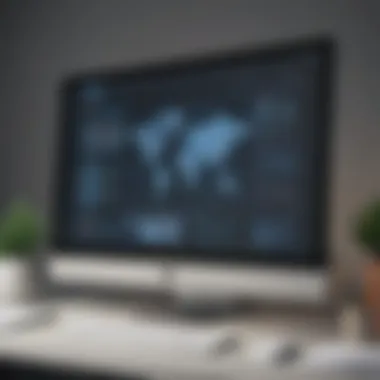

Intro
In today's business landscape, effective communication tools are essential. Webinars have become significant for companies looking to engage their audience and share valuable content. This article focuses on constructing an easy webinar that meets the needs of businesses, especially small to medium-sized ones. It lays out a clear path from planning to execution and follow-up, ensuring a smooth process. The insights provided here will help entrepreneurs, IT professionals, and other business leaders navigate the complexities of webinar technology and design.
Software Overview
When organizing a webinar, selecting the right software is crucial. The capabilities of the software can greatly affect the quality of the presentation and audience engagement.
Purpose of the Software
Webinar software serves to facilitate virtual presentations that can reach attendees regardless of their location. This allows businesses to extend their reach beyond geographical limits. The software also enables interactive features such as Q&A sessions and polls, which enhance participant engagement.
Key Features
Effective webinar software generally possesses a set of features that make it user-friendly and efficient:
- User Interface: A clean, intuitive interface that allows for easy navigation.
- Recording Capabilities: Ability to record sessions for later use and on-demand accessibility.
- Multi-Device Support: Compatibility with various devices, ensuring greater accessibility for attendees.
- Engagement Tools: Features like chat windows and polls to facilitate interaction.
- Analytics and Reporting: Tools to analyze attendee engagement and performance metrics post-webinar.
Comparison with Competitors
When considering webinar software, assessing its features in comparison to competitors is essential.
Feature-by-Feature Analysis
Each software solution offers varied features that can benefit different needs. For instance, Zoom offers robust engagement tools while platforms like GoToWebinar excel in analytics and reporting capabilities. It’s important to evaluate which tools align with the goals of your webinar.
Pricing Comparison
Pricing structures can differ significantly among services. For example, while Zoom provides tiers based on usage, Webex offers subscription-based options that might suit different business sizes. Considering the budget allows for selecting a tool that provides the best value based on features needed.
"Selecting the right webinar software can make or break your online presentation. Evaluating features and pricing thoroughly leads to informed, strategic choices."
Epilogue
Preface to Webinars
In today's fast-paced digital world, webinars serve as a vital tool for communication and education. They enable organizations to share information in a format that is both accessible and engaging. Understanding webinars requires knowledge of their structure, purpose, and effectiveness in connecting people and ideas. This is critical as businesses increasingly pivot towards remote engagement.
An effective webinar combines good planning, technology, and content. It is important to recognize that each webinar can cater to different objectives—be it training staff, reaching out to clients, or marketing new products. Each approach needs a distinctive strategy to maximize audience engagement and content delivery.
Understanding the Webinar Landscape
The landscape of webinars has evolved significantly in recent years. With the rise of online communication platforms, people have become accustomed to virtual interactions. Key players in the industry, such as Zoom, GoToWebinar, and Microsoft Teams, have shaped expectations for quality and engagement. Understanding how these platforms work is essential when planning your webinar, especially regarding features like screen sharing, interaction tools, and attendee management.
A successful webinar is not just about broadcasting information; it is about fostering interaction and build a community feeling. Here, the webinar format can facilitate discussions, polls, Q&A sessions, and even breakout rooms. These elements help in creating a rich participatory experience.
Importance of Webinars in Modern Business
Webinars offer numerous advantages for businesses of all sizes. They are cost-effective, allowing companies to reach larger audiences without the need for physical venues. This can significantly reduce travel expenses and logistical planning. Moreover, webinars can be recorded and reused, maximizing content value and reach.
Additionally, webinars establish thought leadership. By sharing expert insights or industry knowledge, organizations can strengthen their brand credibility. This can lead to increased customer trust and loyalty.
"Webinars enhance learning experiences and offer a scalable solution to training and information dissemination."
Furthermore, with the shift to a more remote workforce, webinars provide a vital channel for training and team building. They create opportunities for knowledge transfer despite geographical barriers.
Defining Easy Webinar
Understanding what an Easy Webinar is foundational for anyone looking to create effective online presentations. An Easy Webinar is not just a simplified version of other webinars; it distinctly focuses on making the experience seamless for both presenters and attendees. The term captures a specific approach that emphasizes reducing complexity while maximizing engagement. This is essential in today’s ever-evolving digital landscape where the ease of access can significantly influence participants' willingness to engage.
Characteristics of an Easy Webinar
An Easy Webinar incorporates several defining characteristics, which makes it stand out from traditional webinars.


- Simplicity: The platform utilized is user-friendly. It minimizes technical difficulties and allows attendees to join with minimal steps.
- Interactive Elements: Easy Webinars include features for real-time engagement, such as polls, Q&A sessions, and chat functions. These allow attendees to participate actively instead of being passive observers.
- Clear Agenda: A well-defined structure with a focused agenda helps keep the presentation on track and ensures that all key points are covered.
- Visual Appeal: Effective use of visuals and multimedia enhances comprehension. Slides should complement spoken content without overwhelming the audience.
- Accessibility: Content should be formulated in a way that caters to a diverse audience, including different learning types and preferences.
Each of these elements works together to create an environment where attendees feel comfortable and engaged.
Benefits of Hosting Easy Webinars
Hosting Easy Webinars offers numerous benefits, particularly for small to medium-sized businesses and entrepreneurs. Here are some significant advantages:
- Increased Engagement: By making webinars engaging and easy to follow, participants are more likely to stay interested and involved. This interaction fosters a sense of community among attendees.
- Higher Attendance Rates: Simplicity in joining a webinar increases the likelihood of participants registering and attending. This is critical for maximizing reach and potential leads.
- Efficient Knowledge Transfer: With structured content and interaction, information is conveyed effectively. This means participants retain more information, which is often the primary goal of such presentations.
- Cost-Effectiveness: Easy Webinars often utilize cost-efficient tools and resources, making them attractive to businesses with limited budgets.
- Flexibility and Convenience: Both presenters and attendees appreciate webinars that require minimal preparation and equipment. This flexibility accommodates diverse schedules, making participation easier for all.
The efficiency and appeal of Easy Webinars not only enhances learning but also contributes to business growth by fostering connections and expanding reach.
Planning Your Easy Webinar
Planning a webinar is more than just setting a date and time. It requires careful consideration of multiple facets that influence the overall success of the presentation. A well-thought-out plan serves as the foundation for an effective easy webinar. This stage is essential because it provides clarity on what you want to achieve, helps you select the appropriate content, and guides you in identifying your target audience.
When you effectively plan your easy webinar, you enhance not only the content but also the engagement level of your audience. Each of the steps in the planning phase plays a critical role in ensuring that your webinar meets its objectives and resonates well with the attendees.
Identifying Your Objectives
The first step in planning your easy webinar is to define your objectives. What are you trying to achieve? Clarity here is vital. You may want to educate your audience, generate leads, or promote a service. Whatever the purpose, clear objectives provide a framework for what content to create and how to present it.
Here are several types of objectives you might consider:
- Educational: Provide knowledge on a specific topic.
- Promotional: Drive interest in a product or service.
- Engagement: Foster a community discussion or interaction.
By identifying objectives, you set the stage for everything that follows. It influences the topic, the structure of your content, and even the format of the presentation.
Selecting the Right Topic
Once you have clear objectives, you can select a topic that aligns with them. The right topic should not only meet your objectives but also be interesting to your audience. It needs to fill a gap or address a problem that your audience faces. Conducting research to understand trending topics or common challenges in your industry can help inform your choice.
Consider the following when selecting your topic:
- Relevance: Is it linked to your audience's interests?
- Timeliness: Is it current and pressing?
- Value: Will the attendees gain something useful from it?
Choosing an engaging topic fosters interest and sets the tone for the entire webinar.
Target Audience Analysis
Understanding your target audience is just as crucial as identifying objectives and selecting a topic. Knowing who your audience is will shape your content, language, and delivery style. You should consider the demographics, interests, and pain points of your audience.
Here are some important elements to evaluate:
- Demographics: Age, location, profession, and level of expertise.
- Interests and Needs: What are their preferences in learning?
- Challenges: What issues are they facing that you can address?
With this information, you can tailor your content to speak directly to the audience’s needs, increasing engagement and the likelihood of achieving your objectives.
Choosing the Right Tools
When selecting tools, there are several important elements to consider. These include the features offered, ease of use, and integration capabilities with other applications. The right tools should facilitate seamless scheduling, hosting, and follow-up processes. Performance reliability is also key, as technical issues can disrupt engagement and impact the perception of your professionalism.
Software Options for Webinars
There are various software options available for hosting webinars, and each comes with its own set of features. Some popular platforms include Zoom, GoToWebinar, and Webex. These platforms provide user-friendly interfaces and robust functionalities. They allow for video conferencing, screen sharing, and recording capabilities.
- Zoom: Known for its ease of use and reliability, Zoom allows for large audiences and provides breakout room features for interactive sessions.
- GoToWebinar: This platform specializes in webinars and includes features like automated reminders and performance tracking tools.
- Webex: Offers strong security features and is widely used in corporate environments. Its scalability makes it suited for various business needs.
Each option has strengths that may align with different webinar objectives. Small to medium-sized businesses should consider their specific requirements and budget constraints when making a selection.
Utilizing Engagement and Interaction Features
Engagement is the lifeblood of any successful webinar. Therefore, utilizing engagement and interaction features is essential. These tools help keep participants involved and encourage meaningful interaction. Features such as polls, Q&A sessions, and chat functions allow real-time feedback and facilitate conversations.
- Polling: This feature helps gather audience opinions instantly. It can guide discussions and make participants feel valued.
- Q&A Sessions: Allowing time for questions enhances understanding. It gives the audience the opportunity to seek clarification about the content.
- Chat Functions: These create a space for attendees to share thoughts and interact with one another.


Implementing these features not only enriches the experience but also fosters a sense of community among participants.
"Engagement matters; an interactive webinar retains audience interest, ensuring better retention of information."
Moreover, selecting tools that provide analytics tools is also vital. Data such as attendee engagement levels and feedback can inform future webinars, helping improve future content and tactics.
Creating Compelling Content
Creating compelling content is essential for an effective easy webinar. Without engaging material, even the most carefully planned webinar will fall short. Compelling content not only attracts attendees but also keeps them interested and engaged throughout the presentation. By focusing on specific elements such as structure, relevance, and creativity, a presenter can enhance the overall impact of the webinar experience.
Building a Structured Presentation
A well-structured presentation serves as the backbone of compelling content. Structure helps in organizing ideas logically and allows the audience to follow along easily. A common approach is the Problem-Solution-Benefit framework. Start with identifying a problem relevant to your audience. After establishing context, outline your proposed solution clearly. Finally, underline the benefits this solution provides.
Another element to consider is the flow of information. Each point should transition smoothly to the next. For instance, utilizing signposts can guide your audience through the material. This may include phrases like "Next, let’s explore" or "Now, turning our attention to".
In addition to the verbal structure, ensuring consistency of visual elements is important. Maintain a uniform style across slides. This enhances professionalism and makes the content easier to digest.
"In a crowded digital space, clarity in presentation can set you apart."
Incorporating Visuals and Multimedia
Visuals and multimedia significantly enhance the engagement level of a webinar. When combined with verbal information, they cater to different learning styles. For instance, using charts or graphs can help in illustrating complex data in a more understandable way. Visual aids serve to break up the monotony of spoken content, holding the audience's attention.
High-quality images or short video clips can also be excellent tools. They can evoke emotion and reinforce your points much more effectively than words alone. In certain cases, it might be useful to include brief animation, showing processes or changes in a dynamic way.
However, it is crucial to ensure that these visuals are relevant and not distracting. Overloading slides with images or animations can confuse rather than clarify. Strive for a balance that enhances your narrative, rather than detracting from it.
Utilizing platforms like Canva, or presentations through Zoom and WebEx, allows easy integration of multimedia. Just remember to test everything in advance to ensure technical reliability during the live event.
Promoting Your Easy Webinar
Effective promotion is crucial in ensuring the success of your easy webinar. No matter how informative or engaging your content may be, it won't reach its potential audience without a proper promotional strategy. By promoting your webinar effectively, you not only increase attendance but also enhance engagement and possibility for conversion as participants become more aware of your offerings.
Strategies for Effective Promotion
When it comes to promoting your easy webinar, a multi-faceted approach is essential. Using a combination of different channels can help maximize your reach. Here are several strategies that can be particularly effective:
- Create a Dedicated Landing Page: A dedicated page should outline all relevant details about your webinar. Include the date, time, speakers, and major topics. This page serves as a central hub for registration, making it easy for potential attendees to sign up.
- Leverage URL Shorteners: Using tools like Bitly can help create shorter links that are easier to share across various platforms. This is particularly useful for social media where character counts may be a limiting factor.
- Engage in Cross-Promotion: Collaborate with others in your network to promote your webinar. Share resources and audiences can magnify the promotional effort for both parties.
- Utilize Paid Advertising: Consider using targeted ads on platforms like Facebook or Google Ads. This can significantly enhance your reach to potential participants who may not already be in your network.
Remember that consistent reminders leading up to the event can also help boost attendance rates.
Utilizing Social Media and Email Campaigns
Social media and email campaigns are two powerful tools in the promotion of your easy webinar. Each has its own strengths and can work hand in hand.
Social Media:
- Platforms like Facebook, LinkedIn, or Twitter can facilitate quick engagement with potential participants. Post regularly about your webinar, including teaser content or sneak peeks to generate interest.
- Create event pages on platforms like Facebook, allowing those interested to RSVP and receive reminders.
Email Campaigns:
- Use targeted email lists to reach interested individuals. Segment your audience to send tailored messages that resonate with specific groups.
- Automation tools can help manage your email campaigns effectively. Programs like Mailchimp or Constant Contact allow you to schedule emails and track open rates. This way, you can tweak your strategy based on data.
"A targeted approach can drastically improve your outreach efforts and overall attendance."
In summary, promoting your easy webinar requires a blend of detailed strategy and consistent messaging. By utilizing social media effectively and executing focused email campaigns, you can ensure that your webinar reaches the right audience, ultimately leading to a more successful event.
Executing the Webinar
Executing the webinar is a crucial phase in the entire process of hosting online events. This stage encapsulates the delivery of the content you have prepared, the engagement with your audience, and the overall execution of the strategies outlined in earlier sections. An effective execution can significantly impact participant satisfaction and the perceived value of your webinar. It ensures that the objectives you set during the planning phase align with the actual outcomes. Therefore, focusing on the details of execution pays dividends in reinforcing your brand reputation and enhancing attendee retention for future events.
Final Preparations and Checklist
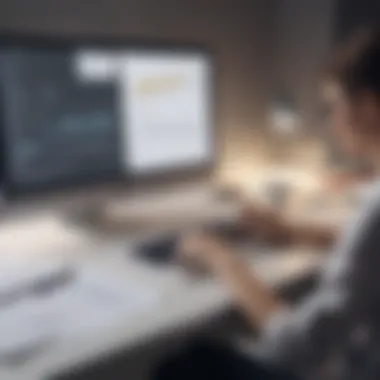

Before the webinar begins, it is essential to go through a rigorous checklist to ensure that all elements are in place. Preparations can be the difference between a smooth webinar and one fraught with technical difficulties or engagement lags. Here is a checklist to consider:
- Test Technology: Ensure that your audio, video, and presentation tools are functioning properly. Test all equipment — microphones, cameras, and screens — ahead of time.
- Rehearse the Presentation: Run through your material to familiarize yourself with the flow. This helps you identify any awkward transitions and allows you to practice speaking clearly and confidently.
- Prepare for Questions: Anticipate possible questions from attendees and prepare responses. This can enhance your credibility and encourage participation.
- Check Registration: Verify that participants received confirmation of their registration. This minimizes the chances of no-shows and ensures attendees know how to join the webinar.
- Create a Backup Plan: Technology can be unpredictable. Have a plan in place for handling issues, such as having alternative contact methods for participants if connectivity issues arise.
- Set Up Engagement Tools: Make sure any tools for audience interaction, such as polls or chat features, are ready to use. Engaged participants are more likely to absorb the presented material.
Through these preparations, you will minimize potential disruptions and enhance the likelihood of a successful session.
Managing Live Interactions
Managing live interactions during the webinar is vital for engaging your audience. This encompasses various aspects, from addressing questions to fostering a sense of community among participants. A few key strategies to consider include:
- Encourage Participation: Use open-ended questions to invite feedback and comments from attendees. This promotes interaction and makes participants feel more involved.
- Moderate the Chat: Designate a moderator if possible. They can help monitor chat interactions, field questions, and ensure the conversation remains productive.
- Be Responsive: Pay attention to the flow of the chat and respond to questions or comments in real time. Quick responses can make attendees feel valued and keep the conversation flowing.
- Utilize Polls and Surveys: Engage your audience with polls to gauge interest or take quick votes on topics. This provides immediate feedback and makes attendees feel more involved in the content.
- Maintain Control of the Conversation: Although interactivity is important, it is equally vital to guide the discussion and keep the presentation on track. Redirect conversations if necessary to avoid going off-topic.
- Use Breakout Rooms: If applicable, organize breakout sessions within the webinar for smaller groups to discuss specific topics. This can enhance engagement and foster deeper interactions among participants.
These interaction management techniques can elevate the experience for your audience, ensuring they not only consume information but also actively participate in the learning process.
By focusing on these aspects, you can achieve a cohesive flow to your webinar execution, ultimately leading to successful outcomes and a positive experience for all attendees.
Post-Webinar Strategies
Post-webinar strategies are crucial as they directly influence the long-term impact of your webinar. After the live event, it’s essential to focus on gathering feedback and analyzing data. This fosters an environment for continuous improvement and heightens the chances of success in future webinars. Additionally, effective follow-up strategies with attendees help maintain engagement and nurture leads.
Gathering Feedback and Data Analysis
Gathering feedback is one of the most significant aspects of post-webinar strategies. It provides direct insights into what went well and what needs improvement. Surveys can be sent out immediately after the webinar ends. These surveys should be concise yet thorough. Questions can include:
- What did you think about the content presented?
- How engaging was the speaker?
- What additional topics interest you?
Analyzing attendance data is equally critical. Look at metrics such as the number of attendees, peak engagement times, and drop-off rates. This data reveals patterns that might not be obvious during the live event. Understanding peak attendance helps in planning future webinars at optimal times. Furthermore, metrics about attendees’ interactions with polls or Q&A sessions can guide the creation of more engaging content in future sessions.
Follow-up Strategies with Attendees
After gathering feedback and analyzing data, the next step is to implement effective follow-up strategies with attendees. Follow-ups serve various purposes, including reinforcing the webinar's key points and maintaining communication with participants. Timely follow-ups can transform attendees into leads.
A structured follow-up process might include:
- Thank You Emails: Send a personalized thank you message to each participant. Include a brief summary of the webinar highlights.
- Resource Sharing: Provide access to webinar recordings and additional resources. This reinforces learning and keeps the content fresh in their minds.
- Calls to Action: Encourage attendees to book one-on-one consultations or attend future webinars. This can be a direct link to a registration page, making it easy for them.
Implementing these strategies creates a cycle of engagement that benefits both the host and participants. Maintaining communication ensures that your audience feels valued and is more likely to participate in future events.
Future of Webinars
The future of webinars is an essential topic in this article as it highlights both the evolution of this medium and its increasing relevance in the digital landscape. As businesses adapt to a rapidly changing environment, the incorporation of webinars has shifted from being a supplementary tool to a core component of strategic communication and engagement. Understanding these shifts can help businesses leverage webinars effectively.
Emerging Trends in Webinar Technology
Webinar technology is evolving quickly, and keeping up with these changes is crucial for success. Some trends stand out:
- Integration of AI: Artificial Intelligence is enhancing webinars through personalized content recommendations, chatbots for real-time interaction, and data analysis to measure engagement.
- Hybrid Event Models: The rise of hybrid events, which blend in-person and virtual experiences, is becoming relevant. This accommodates a wider audience and encourages participation from those who may not attend physically.
- Advanced Analytics: Modern platforms offer sophisticated analytics that can track user engagement, drop-off rates, and feedback in real-time. This allows for adjustments mid-session, improving the experience.
- Virtual Reality: Although still in its early stages, VR technology is being explored for immersive webinar experiences, enabling participants to feel present in a virtual space.
These trends not only enhance audience experience but also provide valuable insights for businesses, aiding in better decision-making and targeted future strategies.
The Evolving Role of Webinars in Business Strategy
Webinars are no longer merely about presenting information; they have become pivotal in shaping business strategies. Their role has evolved into several critical areas:
- Lead Generation: Webinars are effective for capturing leads, allowing companies to engage interested parties and convert them into customers over time.
- Brand Authority: Hosting informative webinars positions a brand as a thought leader in its industry. This builds trust and encourages potential clients to engage further.
- Training and Development: Organizations use webinars for internal training, promoting continuous learning without geographical limitations. This saves time and resources while maximizing employee skillsets.
- Customer Engagement: Webinars can enhance customer relationships by offering value through educational content, thereby ensuring loyalty and retention.
In summary, webinars are increasingly integral to business strategies, offering opportunities for lead generation, brand positioning, and customer engagement. As technology advances, the potential for webinars to create meaningful connections only grows.
Closure
The importance of the conclusion lies in its ability to leave a lasting impression. A well-crafted conclusion not only summarizes key takeaways but also reorients the reader's thoughts toward implementing these strategies in their own practices. This reinforcement aids memory retention and encourages action.
Key Takeaways
- Summarization of Content: A conclusion serves as the final opportunity to reiterate the core messages from the webinar, consolidating the information presented and enhancing understanding.
- Action Orientation: It encourages attendees to take specific actions based on what they learned. This can involve implementing new strategies or exploring further resources.
- Long-term Impact: A memorable conclusion can enhance the overall retention of content, ensuring that valuable insights remain influential long after the webinar has ended.
Final Thoughts on Implementing Easy Webinars
As we look back on the components involved in executing easy webinars, it is imperative to acknowledge that simplicity does not translate to superficiality. Instead, it is about distilling complex ideas into engaging, digestible formats that resonate with attendees. When implementing easy webinars, focus on tailored content that meets audience needs while being mindful of technological tools that facilitate the process.
Always consider feedback as a vital part of your growth. Regularly gather insights from attendees to refine and improve future webinars. As the landscape of digital communication evolves, those who adapt and embrace innovative techniques will set themselves apart in a competitive business environment. Planning, executing, and following up on webinars are interconnected components that contribute toward achieving impactful outcomes.



