Understanding the Cost of a Squarespace Website


Intro
Creating a website is a vital step for businesses aiming to establish a strong online presence. Squarespace has gained recognition as a reliable platform for building websites. It offers an intuitive interface, comprehensive design templates, and various features tailored for different business needs. However, understanding the financial implications associated with Squarespace is crucial for small to medium-sized enterprises and entrepreneurs.
The cost of a Squarespace website extends beyond the initial subscription fees. Various factors come into play, including the desired features, design customizations, domain registration, e-commerce needs, and ongoing maintenance. Analyzing these costs provides a clearer picture of what to expect when committing to this platform.
This article will delve into the intricacies surrounding the costs of a Squarespace website. A thorough overview of the software will outline its purposes and key features. Then, a comparison will position Squarespace alongside its competitors, assessing costs and functionalities. The goal is to equip business professionals with insights that enhance their decision-making process when choosing an online platform.
Preamble to Squarespace
Squarespace is a platform that provides tools for users to create and maintain websites with relative ease. Understanding its features is crucial for small to medium-sized businesses, entrepreneurs, and IT professionals who want to enhance their online presence. This introduction explores the platform’s relevance in today’s digital landscape and its implications for cost.
The significance of Squarespace lies in its all-in-one website building capabilities. Users can access various templates designed for different industries. They can also edit content easily without needing to be tech-savvy. This aspect is particularly beneficial for businesses that lack extensive IT resources but still want to maintain a professional online image.
Another important element is Squarespace’s mobile optimization. In a world where many users access websites through mobile devices, having a responsive design is a necessity. Squarespace addresses this need effectively, thus catering to a broader audience.
With various customization options and built-in tools, Squarespace enables users to craft websites that resonate with their brand identities. From e-commerce functionalities to blogging capabilities, businesses can find specific features that suit their requirements.
However, the relative convenience comes with costs. Awareness of the pricing structure is essential. Understanding the economic factors involved is key to making informed decisions. Therefore, this article will delve into the actual costs associated with using Squarespace, balancing quality with affordability.
"Comprehending the cost of a Squarespace website enables better planning and resource allocation, which is essential for operational efficiency and growth."
By shedding light on various elements, features, and costs involved, this article aims to provide valuable insights for those interested in establishing or improving their online presence.
Evaluating Squarespace Pricing Plans
Evaluating Squarespace pricing plans is pivotal for anyone considering developing a website through this platform. Understanding the available plans can help you tailor your website to meet your specific needs while optimizing your budget. Each plan has unique features and benefits that accommodate different types of users, whether they are individuals, small businesses, or larger enterprises.
When evaluating these plans, it is vital to analyze aspects like the number of pages allowed, storage limits, and e-commerce capabilities. Squarespace provides clear distinctions between their offerings, assisting users in determining which plan suits their needs best. Additionally, a thorough evaluation reveals potential hidden costs that may not be immediately apparent. This insight empowers users to choose wisely, ensuring they do not overspend relative to their requirements.
Basic Personal Plan
The Basic Personal Plan serves as an entry point for users looking to develop simple websites without advanced features. This plan typically allows for the creation of an unlimited number of pages and offers essential storage. Users gain access to design templates, allowing for customization but with limited e-commerce functionalities. If one aims for a personal blog or portfolio, this plan provides a cost-effective solution while still delivering satisfactory performance.
However, it lacks features such as a professional email address and the ability to sell products online, limiting its usage for businesses. When considering this plan, weigh the necessity of the additional features offered in higher plans against your budget.
Business Plan
The Business Plan is marked by more robust features, making it suitable for small businesses that want to establish an online presence effectively. This plan includes functionality for e-commerce, allowing users to sell products directly from their site and add promotional pop-ups. It also provides a professional email address and advanced site analytics.
While the monthly fee is higher than the Basic Personal Plan, the enhanced capabilities can justify the additional cost for businesses expecting to generate revenue online. This plan invites users to evaluate their growth potential more closely. However, when selling, there are transaction fees that apply, which should factor into cost analysis.
E-commerce Plans
For those primarily focused on online retail, Squarespace offers specialized E-commerce Plans. These plans cater to businesses looking for extensive online store features. The E-commerce Basic plan provides users with the tools to manage product listings, checkout configurations, and payment processing without transaction fees. It also includes powerful integrations, making it ideal for serious online vendors.
The Advanced E-commerce Plan furthers this offering even more. It includes advanced shipping features, an abandoned cart recovery system, and subscriptions marketing options. Users focused on scaling their business should give careful thought to these features, which justify the higher monthly fees involved.
Comparative Analysis of Plans


A comparative analysis of the various Squarespace plans reveals fundamental differences that can substantiate a user's choice. Important comparisons should focus on price, features, and intended use.
- Price: The Basic Personal Plan is typically the most affordable, appealing to individuals. The Business Plan is higher and may suit small businesses. E-commerce plans incur the most cost but are essential for serious online retail.
- Features: Each plan adds features incrementally. Basic personal uses are limited, while business and e-commerce plans provide more robust tools for web management.
- Intended Use: The choice of plan must align with the website's purpose. A portfolio might only need the Basic Personal Plan, while a retail shop requires a higher-tier e-commerce plan.
In the long run, this evaluation process can help you make informed decisions while maximizing the value derived from your investment.
Costs Beyond Monthly Fees
In considering the total investment for a Squarespace website, it is essential to account for costs that go beyond the mere monthly subscription fees. While Squarespace offers various pricing tiers catering to different needs, numerous additional expenses can significantly impact your budget. Understanding these costs allows business professionals, entrepreneurs, and IT specialists to plan accurately and leverage their online presence with clarity and intent.
These costs generally include expenses related to domain registration, premium themes, customization, third-party integrations, and e-commerce transaction fees. Each of these elements serves a distinct purpose, and they contribute not only to the functionality of the website but also to its overall aesthetic and usability. Additionally, overlooking these factors could lead to financial surprises that might strain budgets, particularly for small to medium-sized enterprises. By analyzing these costs in detail, stakeholders can make informed decisions that align with their priorities and financial strategies.
Domain Registration Costs
When creating a website, securing a domain name is a vital step. Squarespace typically offers a free custom domain registration for the first year with annual plans. After this period, the cost of renewing a domain can start at around $20 per year, depending on the domain extension chosen. Opting for unique domain names or specific extensions may incur higher fees.
Here are a few considerations related to domain registration:
- Brand Identity: Your domain name is often the first impression of your brand. Choosing the right name can enhance brand recognition.
- SEO Impact: A well-structured domain may have positive implications on search engine optimization, driving organic traffic to your site.
- Availability: Highly sought-after domain names may not be available, so planning ahead is crucial.
Premium Themes and Customization Fees
While Squarespace offers a variety of built-in templates that come at no additional cost, many users prefer to invest in premium themes. These themes often provide enhanced functionality or unique design aesthetics that can elevate the user experience. Premium themes may cost anywhere from $50 to over $200, depending on the complexity and design.
Furthermore, customization can add to the overall price. Hiring a web designer to create a tailored experience can range significantly in cost:
- Basic Customization: Adjusting colors, fonts, and layouts can start at lower price points.
- Advanced Customization: Creating custom code or specific functionalities can be more expensive and take additional time.
Third-Party Integrations and Tools
For businesses looking to extend their Squarespace site's functionality, third-party tools become essential. These integrations can cover anything from e-commerce solutions, mailing list services, to advanced analytics. Their costs can vary widely:
- E-commerce Platforms: Integrating platforms like Stripe or PayPal often involves transaction fees in addition to monthly costs.
- Marketing Tools: Services such as Mailchimp or social media integrations typically come with subscription fees.
Investing in these tools can substantially improve business processes, drive sales, and enhance customer relationships, ultimately justifying their costs.
E-commerce Transaction Fees
For those operating an online store through Squarespace, understanding transaction fees is crucial. While Squarespace does not charge transaction fees on its e-commerce plans, users on the Business plan face a 3% transaction fee on sales, which can add up over time. This points to a significant consideration when scaling businesses.
Key factors include:
- Plan Selection: Choosing an appropriate plan is vital. Businesses with high sales volumes may benefit from switching to a dedicated e-commerce plan.
- Cost-Benefit Analysis: Assessing whether the benefits of upgrading outweigh the additional expenses is essential for financial health.
Understanding these costs beyond the monthly plan can ensure you are well-prepared. By doing so, your budget remains intact while you pursue the features needed for a successful online presence.
"Comprehensively evaluating all aspects of costs ensures better decision-making and prevents budget surprises in the long run."
Therefore, careful planning in these areas can lead to smoother operations and ultimately contribute to the website's success.
Choosing the Right Plan for Your Needs

Choosing the right Squarespace plan is crucial in establishing a successful online presence. Each plan offers distinct features and capabilities that cater to different business needs. This section delves into the importance of selecting the right plan, which can affect both operational efficiency and overall cost.
Understanding the available plans allows businesses to align their requirements with the tools provided on Squarespace. By identifying specific business goals, you can avoid unnecessary expenses and optimize your investment in a website. Making an informed choice impacts functionality, customer experience, and potential revenue generation.
Identifying Core Requirements
Before you select a plan, it’s essential to define the core requirements of your website. Ask yourself some fundamental questions:
- What type of content will you publish? Consider if you need e-commerce features, blogging capabilities, or portfolio showcase options.
- What level of customization do you desire? Some businesses may require advanced design features or the ability to use custom code, while others may find standard templates sufficient.
- How much traffic do you anticipate? Understanding your expected audience size can help you determine if you need a plan that supports greater bandwidth and storage.
Taking the time to outline these elements ensures you select a plan that not only meets immediate needs but also supports future growth. For instance, if your aim is to sell products online, the e-commerce plans would provide essential tools that a basic personal plan lacks.
Budget Considerations
Budget plays a significant role in the decision-making process. Evaluating what you are willing to invest can help narrow down your options. Here are some factors to consider:
- Monthly Fees: Understand the ongoing costs associated with each plan. The Basic Personal Plan may appeal to those starting out, but it lacks some e-commerce capabilities. On the other hand, the Business Plan has more features, despite its higher price.
- Hidden Costs: Look beyond the surface payment structure. Costs such as transaction fees on e-commerce plans or expenses for premium themes and extensions can add up quickly.
- Long-term Value: Analyze the value offered by each plan in relation to its price. A higher upfront cost may yield better features that save time and resources in the long run.
Keeping these budget considerations in mind is crucial. It helps manage expectations and facilitates a smooth financial plan as you embark on your Squarespace journey. By combining both core requirements and budget considerations, businesses can make sound, informed decisions while taking full advantage of the capabilities that Squarespace has to offer.
Cost-Effective Strategies for Squarespace
When building a Squarespace website, the potential for excess expenditure looms. However, understanding cost-effective strategies can help small to medium-sized businesses and entrepreneurs manage their budgets effectively while still creating a high-quality online presence. Knowing how to make the most of Squarespace's offerings allows users to harness its features without overspending. This section will elaborate on key methods to maximize value by utilizing available resources wisely.
Leveraging Built-in Features
Squarespace offers a wide range of built-in features that help users create sophisticated websites without a hefty price tag. For instance, the platform has customizable templates that are responsive and user-friendly. This means that businesses can create an attractive website without needing extensive design skills or hiring expensive web developers.
Additionally, Squarespace provides tools for SEO optimization, analytics, and eCommerce. Including these features, businesses can analyze their audience effectively and adjust their strategies as needed, leading to increased conversions. Setting up an online store can be done with minimal costs, as users can add products directly through the platform's interface. Leveraging these built-in features leads to significant savings while ensuring a professional look.
Utilizing Free Resources and Support
Another approach to cost efficiency is the effective use of free resources and support offered by Squarespace. The platform has a vast help center with articles, tutorials, and community forums. By spending time exploring these materials, users can find answers to common questions and issue resolution without incurring additional service fees.
Moreover, joining forums on websites like Reddit can provide valuable insights from other Squarespace users. Learning from real-world experiences can offer practical tips and shortcuts that save time and money. Being part of a community can also provide motivation and support during the website creation process.
Using free online resources, such as design templates or tutorial videos on YouTube can enhance website development without any financial investment. This strategy not only minimizes costs but also bolsters user confidence in managing their sites independently.
Takeaway: Fully leveraging built-in features and utilizing free resources can lead to a more cost-effective Squarespace experience. Understanding all the tools at your disposal can transform your site without significant outlay.
In summary, implementing these cost-effective strategies allows individuals to create and maintain websites on Squarespace that are both functional and appealing. This approach is essential for maximizing the value of the investment in the platform.
Analyzing Long-Term Costs
Analyzing long-term costs is crucial for anyone considering a Squarespace website. While the initial pricing looks straightforward, the ongoing financial implications can be complex. Business owners need to be aware of the expenses beyond monthly subscriptions. Planning for long-term sustainability can prevent unexpected financial burdens.
The importance of understanding these long-term costs cannot be overstated. It allows organizations to budget adequately and allocate resources effectively. This awareness of financial commitments also aids in making informed decisions about upgrades or site improvements.
Website Maintenance and Updates
Website maintenance is often underestimated in terms of costs and importance. Regular updates are necessary to keep the site functional and secure. This includes not only content updates but also technical updates to the platform and themes used. When a website is not maintained, it can lead to malfunctions or security issues that may require costly fixes.


The potential costs of maintenance may vary. For example, a Squarespace site might require:
- Regular content updates such as blog posts and product entries.
- Security updates that ensure the site is protected from vulnerabilities.
- Fixes for any bug or technical issue that arises.
While Squarespace does offer some automated functionalities, business owners should not neglect the need for regular reviews and updates. Allocate time and possibly budget for hiring experts to assist when necessary. A neglected site can deter customers and impact your brand negatively in the long run.
Potential Costs for Scaling Up
As a business grows, the need for a more powerful website can arise. Scaling up on Squarespace can lead to additional costs that should be anticipated. These can include:
- Upgrading to a higher-tier plan to access advanced features such as more storage or better SEO tools.
- Investing in enhanced e-commerce capabilities for larger inventory.
- Hiring developers for custom code or complex integrations.
Future planning is essential. Consider how your website will evolve with your business. Assessing when to upgrade and what features will become necessary should be part of your long-term strategy. With careful foresight, businesses can minimize disruptions and ensure their site adapts alongside their growth.
User Insights on Squarespace Costs
Understanding user insights on the costs associated with Squarespace is crucial for anyone considering utilizing this platform for their online presence. Such insights provide real-world perspectives that can influence decision-making. The evaluations from users often highlight unexpected costs, potential challenges, and effective strategies that can be applied.
User insights serve several important roles. They offer practical experiences that theoretical explanations may overlook. They help prospective users identify possible pitfalls that can arise during both the setup and ongoing management of a Squarespace website.
Furthermore, these insights allow businesses to benchmark their expectations against actual outcomes observed by other users, which can lead to more accurate budgeting and planning. This section will explore two key aspects of user insights: reviews and experiences from actual users, followed by relevant case studies illustrating business implementations.
Making Informed Decisions
In the context of selecting a Squarespace website for your business, making informed decisions is paramount. The process involves not only understanding the costs but also the value these costs represent. The decisions you make will significantly impact the long-term viability of your online presence.
Evaluating Total Cost of Ownership
The total cost of ownership (TCO) extends beyond the initial set-up fees and monthly payments. It encompasses every expense that you might incur throughout the life of your website. This includes domain registrations, additional themes, customizations, and ongoing maintenance.
Consider the following elements as part of your TCO:
- Subscription Fees: Monthly or annual fees based on the plan you choose. Make sure you analyze how these fees align with your business's expected growth.
- Domain Costs: Owning a unique domain is crucial for branding. This can add extra costs if purchased separately.
- Customization: Costs associated with designing the site to fit your brand’s needs. This could either be through subscription enhancements or hiring external designers.
- Maintaining Content: Regular updates to your website may require additional time or resources.
Understanding the TCO will enable you to budget effectively and anticipate future expenses, which can help avoid unexpected financial constraints.
Recognizing Value Versus Price
Price does not equate directly to value. When selecting a Squarespace plan, the focus should go beyond the monetary aspects and look into what you are getting in return. A cheaper plan may save money in the short term, but it may not offer the necessary tools for your business.
Here are aspects to consider:
- Features Included: Evaluate what tools and features come with each plan. Premium templates and integrations might not be available on less expensive plans.
- Scalability: A well-priced website solution today may lack features that support your business as it grows. Evaluate the potential for upgrade without incurring high fees in the future.
- Support Services: Customer service quality can vary greatly among plans. A more expensive plan might offer 24/7 support, which can be critical when issues arise.
Understanding the balance between value and price helps ensure that you do not just choose the cheapest option, but rather the most suitable one for your specific needs.
Finale
In evaluating the comprehensive costs related to establishing a Squarespace website, the importance of a conclusion cannot be overstated. This section distills the critical insights derived from the previous exploration of pricing plans, hidden fees, and long-term considerations. For small to medium-sized businesses and entrepreneurs, understanding these aspects is crucial in making informed decisions that align with their specific goals and budget constraints.
The significance of acknowledging the total cost of ownership becomes apparent. This involves not just the initial investment in the website but also the ongoing expenses tied to maintenance, updates, and potential scalability. By grasping what the financial commitment entails, businesses can effectively manage their resources and anticipate future requirements.
The balance between value and price is another important consideration. It is not merely about finding a low-cost option but about ensuring that the chosen Squarespace plan meets the unique needs of the business while providing a reliable platform for growth. The insights shared in the article guide decision-makers in recognizing the long-term benefits versus short-term savings.
Furthermore, as professionals allocate funds to this endeavor, a clear understanding of often-overlooked costs, such as third-party integrations and transaction fees, will foster prudent financial planning. Identifying these factors early in the process can prevent future financial strain.
In summary, the conclusion serves to synthesize the information provided throughout the article, emphasizing the strategic thinking required when engaging with Squarespace for web development. By carefully considering these elements, businesses can better position themselves for success in an increasingly digital market. A well-informed choice in website creation can lead to improved online presence, enhanced customer engagement, and ultimately, a boost in revenue.



