Understanding the Costs of Microsoft Dynamics 365


Intro
When considering Microsoft Dynamics 365, businesses often find themselves staring down a labyrinthine structure of costs that can easily lead to confusion. This software, while potent and versatile, is not a one-size-fits-all solution. Understanding the costs connected to it becomes paramount for decision-makers. In this guidance, we’ll peel back the layers to expose the multifaceted pricing structure, subscription choices, and those pesky hidden fees that sometimes lurk in the shadows.
By digging into the financial intricacies, small to medium-sized businesses, entrepreneurs, and IT professionals can position themselves better to make educated choices about their investments. So, let’s embark on this journey to demystify the financial components of Microsoft Dynamics 365.
Software Overview
Purpose of the Software
Microsoft Dynamics 365 serves as a comprehensive business management tool, integrating several functionalities into one platform. This all-encompassing software is designed to improve operational efficiency, enhance productivity, and streamline workflows. At its core, it aligns business objectives with real-time data insights, giving organizations a competitive edge in their respective markets.
Key Features
Dynamics 365 is replete with features that can be tailored to diverse businesses, enhancing its appeal:
- Customer Relationship Management (CRM) – Build stronger customer relations through tracking interactions and history.
- Enterprise Resource Planning (ERP) – Centralize finance, supply chain, and operations for streamlined processes.
- Business Intelligence – Analyze data to spot trends or opportunities that can drive strategies.
- Process Automation – Reduce human errors and free up time by automating repetitive tasks.
- Integration Capabilities – Seamlessly connect with other Microsoft products such as Office 365 and Power BI, or third-party solutions.
These features make Dynamics 365 not just a software but a comprehensive ecosystem tailored to the needs of evolving businesses.
Comparison with Competitors
Feature-by-Feature Analysis
When it comes to competing platforms like Salesforce or Oracle NetSuite, Microsoft Dynamics 365 brings unique strengths. For instance, its tight integration with other Microsoft services allows users to work within an environment they may already be comfortable with. Furthermore, the flexibility of modules means businesses can select only what they need, reducing excess costs associated with unnecessary features.
Pricing Comparison
Pricing is often a daunting area for many organizations. Microsoft Dynamics 365 operates on a subscription model, typically broken down into several plans that cater to varying business needs:
- Business Central: Ideal for small businesses, starting around $70 per user, per month.
- Sales Professional: Priced at approximately $65 per user, per month, this plan focuses on sales functionalities.
While Microsoft’s pricing may seem competitive upfront, it’s vital to consider total ownership costs over time. Additional expenses might crop up for add-ons, professional services, or data storage that could alter initial budget estimates significantly.
"Understanding the hidden costs and potential upgrade paths can help avoid budget overruns."
A cost-benefit analysis that factors in these aspects will provide a clearer picture of the investment at large.
In summary, understanding the financial nuances of Microsoft Dynamics 365 requires careful examination. The intricate balance between features, costs, and the unique needs of a business defines if this software is the right fit. Armed with this knowledge, decision-makers can navigate their options with confidence.
Prolusion to Microsoft Dynamics
Navigating the financial landscape when considering Microsoft Dynamics 365 is no small feat. In today’s economically strained environment, understanding the costs associated with implementing this powerful software becomes paramount for decision-makers in small to medium-sized businesses. This section aims to illuminate the essentials of Microsoft Dynamics 365, explaining its broad implications on business operations. The focus here is on the advantages, best practices, and critical considerations for organizations embarking on this transformative journey.
Overview of Microsoft Dynamics
Microsoft Dynamics 365 is not merely a tool; it’s a comprehensive suite that integrates various business functions and operations. Ranging from customer relationship management to enterprise resource planning, this software aims to provide a holistic solution that enhances productivity and streamlines processes. In practice, this means that small businesses can monitor their projects, manage customer relationships, and harness valuable data insights— all through a single platform.
It’s strategic to appreciate the modular approach of Dynamics 365, allowing businesses to select and scale what they need. For instance, a startup might only require the Sales module to get off the ground, while an established business may take on additional modules such as Finance and Customer Service as they grow. This flexibility is a significant selling point and unique in today’s software landscape.
Importance in Business Operations
In an era where timely data and seamless integration are king, Microsoft Dynamics 365 offers businesses a way to remain competitive. It not only fosters efficiency but also enhances communication between departments. When sales, finance, and customer support teams are on the same page, a company can respond quicker to market demands, ultimately improving customer satisfaction.
Moreover, embracing Dynamics 365 means adopting data-driven decision-making. When all departments feed into a centralized system, businesses can analyze trends and outcomes effortlessly.
"With the right data at their fingertips, businesses can pivot and adapt strategies without missing a beat."
The benefits of Microsoft Dynamics 365 extend beyond operations. It also strengthens the foundation for compliance and risk management, crucial aspects that businesses must navigate. Ensuring that regulations are adhered to can save businesses from legal repercussions and fines, making it a wise investment in the long run.
In summary, as businesses assess their operational frameworks, the overarching considerations around Microsoft Dynamics 365 reflect not just financial costs but potential returns in performance enhancements, strategic alignment, and risk management. With the component costs analyzed, it becomes easier to justify the investment in an increasingly digital and interconnected world.
Pricing Structure of Microsoft Dynamics
Understanding the pricing structure of Microsoft Dynamics 365 is crucial for businesses, especially for small to medium-sized enterprises that need to allocate budgets effectively. With the competitive landscape of business software, knowing how Microsoft Dynamics 365 structures its costs helps in making informed decisions. Businesses must weigh various factors: subscription models, user licensing, and additional costs for add-ons and extensions. This structured approach does not only shed light on apparent expenses but also reveals potential hidden costs which, if overlooked, could lead to budget overruns.
Subscription Models


The subscription models for Microsoft Dynamics 365 afford businesses flexible options tailored to their needs. Typically, Microsoft offers three main subscription plans: Business Central Essentials, Business Central Premium, and Enterprise Resource Planning (ERP) systems. Each plan caters to different business sizes and functionalities.
- Business Central Essentials: Aimed at smaller businesses, this package provides core functionalities at a lower price point, making it an attractive entry-level solution.
- Business Central Premium: This option caters to growing businesses needing advanced features in areas such as supply chain and service management.
- Enterprise Solutions: For larger firms seeking comprehensive enterprise resource planning, Microsoft Dynamics 365 offers professional solutions within its ERP suite.
The choice of the subscription model emphasizes not just immediate costs, but long-term scalability. Companies can start small and upgrade their subscription as their operational complexities increase. For firms evaluating this software, assessing organizational needs against subscription features is paramount.
User Licensing Costs
User licensing costs form a significant part of the pricing landscape within Microsoft Dynamics 365. Typically, organizations encounter two types of licenses—full user licenses and team member licenses.
- Full User Licenses: These are necessary for users who require advanced functionalities, including access to all modules, analytics, and reporting tools.
- Team Member Licenses: More affordable, these licenses allow users limited access primarily for basic tasks, reporting, and viewing data without the comprehensive functionalities of full licenses.
It’s essential to evaluate which users need full access versus limited access, as this will directly impact the overall licensing costs.
"Choosing the right licensing type for users can save a business up to 50% on software costs over time."
Add-ons and Extensions Costs
In an era where customization reigns supreme, understanding add-ons and extensions costs becomes vital. Microsoft Dynamics 365 boasts a wide range of customizable features through its marketplace. Depending on the business’s unique needs—be it enhanced reporting, specialized integrations, or sector-specific tools—these add-ons can come with additional costs.
When exploring these options, consider:
- The specific functionalities needed for improved efficiency.
- Ongoing costs associated with maintaining these add-ons.
- The potential need for external solutions integrating with Dynamics 365.
In summary, while the core pricing structure provides a foundation, many businesses may find themselves needing additional features or capabilities, which can push the overall cost higher than initially anticipated.
Factors Influencing the Cost
When diving into the expenses associated with Microsoft Dynamics 365, it’s essential to recognize the multifaceted nature of cost determination. Various elements come into play, each shaping the overall financial footprint. Understanding these factors can aid businesses in making strategic decisions that align with their operational needs and budget constraints.
Business Size and Structure
The organizational size and its structure have a significant bearing on the costs tied to Microsoft Dynamics 365. Larger firms typically demand more comprehensive solutions due to their extensive operational networks, leading to an increase in user licenses and subscription costs. For instance, a mid-sized business with a few dozen employees might only need the Essentials plan, which covers basic functionalities. In contrast, a large enterprise, requiring sophisticated features to manage thousands of employees and diverse processes, may find themselves opting for the more expensive Premium plan.
Considerations include:
- Licensing needs: More users require additional licenses, which increases costs.
- Complexity of operations: Firms with intricate inter-departmental workflows may need more robust functionalities.
Smaller businesses may find their requirements to be more straightforward, possibly allowing them to manage costs effectively by leveraging limited user licenses and opting for basic functionalities. However, as these businesses grow, they may need to continually reassess their needs and possibly upgrade their licenses.
Customization Requirements
Customization is another layer that can significantly affect the bottom line. Microsoft Dynamics 365 is designed to be flexible, catering to a wide range of business functions, but this flexibility comes with investment. Organizations often seek tailored solutions that distinctly match their workflows and sector-specific requirements. This customization could mean anything from modifications to reports, dashboards or even integrating specific features that are crucial for the company’s operation.
- Key factors include:
- Development time: Customizations take time and resources, leading to increased costs.
- Consultation fees: Working with experts for tailored solutions can add to the budget.
The extent of customization directly influences the expenditures. Companies need to gauge their actual needs versus the perks of a more customized approach. While pre-built solutions might seem cost-effective initially, failing to address specific requirements could lead to inefficiencies down the line.
Integration with Existing Systems
In today’s business landscape, organizations often operate with a mix of legacy systems and modern applications. Understanding how seamlessly Microsoft Dynamics 365 will integrate with these pre-existing tools is essential in assessing overall costs. Integrating new software into outdated systems can lead to hidden costs that aren’t immediately apparent during the initial purchase phase.
"Integration challenges can often lead to unforeseen costs that creep up, turning what seemed like a straightforward deployment into a financial puzzle."
Some considerations for integration costs include:
- Compatibility: Not all systems will link easily with Microsoft Dynamics, which may necessitate additional software or development work.
- Data migration: Moving existing data into the new system might require tools or services that add to the expense.
- Downtime during integration: Expect some periods where operations may be limited, affecting revenue streams.
Comparative Analysis of Alternatives
Cost Comparison with Other Solutions
As organizations weigh their options, the cost comparison is crucial. Evaluating Microsoft Dynamics 365 against competitors like SAP Business One or Oracle NetSuite doesn't just reveal pricing but also the features and functionalities that come along.
Some key areas to focus on include:

- Licensing Fees: Dynamics 365 operates mostly on a subscription model, which can be more cost-effective than hefty one-time fees associated with other solutions. Therefore, understanding the base price to maintain a subscription with Dynamics versus competitors can provide clarity.
- Feature Set: Sometimes a cheaper option lacks fundamental features that could incur extra costs later. Evaluating what’s inherently included in each platform’s pricing can uncover potential hidden expenses.
- Scalability: Consider how costs evolve as your business grows. Some solutions might seem cheaper initially but could come with significant fees when scaling up.
By comparing costs across alternatives, businesses can make more informed decisions about not just the immediate budget, but long-term financial health as well.
Value Assessment of Microsoft Dynamics
Evaluating the costs of Microsoft Dynamics 365 also begs a deeper look into its value proposition. This is about more than just looking at dollars and cents; it’s about understanding the return on investment (ROI) it provides through:
- Integration Capabilities: Dynamics 365 seamlessly integrates with other Microsoft products which many businesses already utilize. This compatibility can translate to lowered costs in training and transition.
- Customizability: The solution allows for a degree of customization that may excess far any off-the-shelf alternatives, with tailored setups reflecting your operation needs. While customization can initially raise costs, the tailored solution often yields higher efficiency and productivity.
- Support Services: Microsoft provides extensive support options and resources, which can mitigate risks associated with downtime or troubleshooting, unlike some competitors who may charge for additional premium support.
In summary, conducting a value assessment involves looking deeper into what Microsoft Dynamics 365 offers beyond mere pricing
"A thorough analysis of Microsoft Dynamics 365 not only involves comparing costs but also understanding the value it brings to your business operations."
This comparative analysis equips small to medium-sized businesses with the necessary insights to make sound decisions, ultimately leading to more sustainable growth and operational success.
Hidden Costs to Consider
Understanding the hidden costs of Microsoft Dynamics 365 is not just a matter of accounting; it's vital for the broader financial health of your business. Many organizations assume that the listed subscription fee represents the whole picture when, in reality, numerous variables come into play. These hidden costs can be the proverbial iceberg beneath the surface, potentially sinking the financial viability of your project if not recognized early. It’s crucial for decision-makers to factor these elements into their overall budgeting strategies to avoid unpleasant surprises down the road. The saying goes, "A penny saved is a penny earned," and in this case, a penny unaccounted for might just lead to a revenue leak.
Implementation Fees
When embarking on the journey of integrating Microsoft Dynamics 365 into your operations, the initial sticker price is only the tip of the iceberg. Implementation fees can ebb and flow based on the complexity of your business requirements. Expect to allocate resources for custom setups, data migration, and integration with existing systems.
- Consultation Costs: Often, expert consultants may be required to ensure a smooth implementation. They can charge by the hour or offer a flat fee, depending on the project scope.
- Customization Fees: Tailoring Microsoft Dynamics 365 to fit specific business needs might incur additional costs. Whether it’s modifying features or developing custom applications, budget for these enhancements upfront.
- System Integration: If you’re connecting older systems like legacy software, the integration process can sometimes become a financial burden, demanding both time and financial resources.
"Don't skimp on the details; it's the little things that can create the biggest headaches."
Ongoing Maintenance Costs
After you have successfully implemented Microsoft Dynamics 365, the costs don’t just stop there. There’s a realm of ongoing maintenance costs that can ebb and flow with your usage. These costs often consist of several elements:
- Subscription Renewals: The typical yearly or monthly renewal of your license is usually predictable, but price adjustments can occur.
- Updates and Upgrades: As new features are rolled out, you might find it necessary to upgrade your system. Though these upgrades may enhance functionality, they often come with substantial costs.
- Technical Support: While some businesses fare well with basic support, more complex ecosystems often require higher-tier support services, introducing yet another layer of ongoing expense.
Overall, businesses must remain vigilant regarding how these maintenance costs can accumulate over time.
Training and Support Expenses
Training staff to utilize Microsoft Dynamics 365 effectively can also weigh heavily on your budget. Training and support expenses should not be taken lightly; proper training is crucial for maximizing the return on your investment. Here are some aspects to consider:
- Formal Training Sessions: While there are many online resources available, formal training programs might be necessary. Hiring trainers can generate significant costs but is often indispensable for ensuring that staff are equipped with the necessary skills.
- Resource Materials: Books, online courses, and learning management systems can contribute additional costs, but they pay for themselves in improved productivity.
- Support Teams: As user adoption grows, having a dedicated internal support team may become essential. Training them incurs further expenses, but a well-equipped support team can mitigate disruption in operations.
In summary, when approaching Microsoft Dynamics 365, be sure to wiggle room in your budget to accommodate these hidden costs. Ignoring these elements can lead to complications down the line, impeding financial effectiveness. Being aware and prepared allows businesses to make savvy, informed decisions.
Budgeting for Microsoft Dynamics
When considering Microsoft Dynamics 365, budgeting becomes a cornerstone of the decisional process. This isn’t merely about scanning your available funds – it’s about comprehensively understandin’ where every dollar is headed. A well-developed budget can serve as a map, guiding businesses through the intricate web of costs associated with Dynamics 365, making it possible to maximize return and minimize potential financial missteps.
Creating a Cost Model
A cost model for Microsoft Dynamics 365 should be built with precision. It’s not just a rough sketch. It needs solid calculations tailored to specific business requirements. Here are some critical components you should include:
- Subscription Fees: Breakdown the different tiers available and choose the ones that align with your operational needs.
- User Licenses: Estimate how many users will need access to the system, keeping in mind potential scaling.
- Customization Needs: If off-the-shelf solutions won’t quite do, plan for costs associated with features you might need to develop.
- Integration Costs: Consider what existing systems you'll need to mesh with Dynamics 365, which might involve additional software or APIs.
- Training Expenses: Allocate budget for training sessions to enable your team to utilize Dynamics 365 effectively right from the get-go.
By following this structured approach, businesses can craft a detailed cost model that serves their unique context, allowing for better financial decisions down the line.
Financial Planning Considerations
Financial planning isn’t just about looking at costs; it’s about understanding the broader financial impact of implementing Microsoft Dynamics 365. Here are some points to mull over:
- Initial vs. Continuous Costs: Recognize that while some costs are one-time or upfront, others will recur. Estimate ongoing maintenance and licensing fees.
- Contingency Funds: Always set aside a little extra for unexpected costs. This can save some heartache down road.
- Return on Investment (ROI): Develop metrics to measure how well the system is performing against the investment. Ensure that figures are not merely hopeful projections but based on realistic outcomes.
- Cash Flow Management: Be mindful of cash flow implications, particularly if the implementation process might temporarily strain financial resources.
- Long-term Forecasting: Look ahead! Understand how current decisions might impact finances in the future, especially as new features become available or if business growth occurs.
Ultimately, budgeting for Microsoft Dynamics 365 needs to be approached with careful thought and strategy, allowing businesses to fully grasp not just the costs, but how these investments align with their growth ambitions.
"A budget is telling your money where to go instead of wondering where it went."
By being proactive in your budgeting efforts, small to medium-sized businesses can not only avoid common pitfalls but also set the foundation for a successful Dynamics 365 implementation.
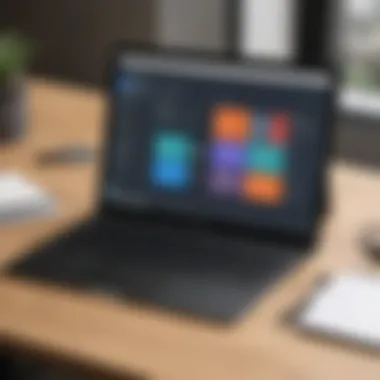

Return on Investment Analysis
The Return on Investment (ROI) analysis is a crucial aspect when it comes to understanding the costs associated with Microsoft Dynamics 365. This analysis goes beyond mere number-crunching; it's a tool for decision-making, helping companies assess whether the investment in Dynamics 365 is worth every cent. By evaluating the potential returns against the total costs, businesses can better strategize their financial plans and resource allocations.
Investing in Dynamics 365 can significantly impact various facets of a business - from operational efficiency to customer satisfaction. Moreover, ROI analysis also highlights areas where companies might save money or generate additional revenue. Therefore, understanding this analysis can aid businesses in not just justifying the expense but also in cultivating a clear vision for leveraging the software's capabilities.
Measuring ROI for Dynamics
Measuring ROI for Dynamics 365 involves both quantitative and qualitative assessments. On the quantitative side, businesses often look at metrics such as increased revenue, reduced operational costs, and improved employee productivity. Here’s a breakdown of some key metrics:
- Revenue Growth: By improving customer interactions and streamlining processes, companies can see a direct increase in sales.
- Cost Savings: Automating routine tasks reduces the manpower required, leading to significant cost efficiencies over time.
- Productivity Improvement: Enhanced data access and reporting capabilities mean employees can focus on high-impact tasks rather than administrative work.
However, quantifying these benefits can sometimes be tricky. It’s essential to consider the long-term perspective. For instance, a small uptick in sales might not seem significant at first glance, but if sustained, it could translate into major revenue over the years.
Qualitative aspects should not be ignored either. Customer satisfaction, brand reputation, and employee morale can receive a boost through efficient processes and better data-driven decisions—elements that may not have direct monetary values yet contribute greatly to a business’s overall health.
Long-term Financial Implications
When considering the long-term financial implications of integrating Microsoft Dynamics 365, it’s vital to look past initial costs. It's not just about the upfront numbers but also about envisioning the future.
- Sustainability of Costs: Ongoing operational costs should be factored in. Subscriptions, updates, and maintenance can pile up if not adequately planned for.
- Value Over Time: As the organization grows, the scalability of Dynamics 365 allows businesses to add functionalities as needed. This adaptability means that the software can evolve alongside the business, potentially leading to higher ROI over time.
- Competitive Edge: Long-term investment in Dynamics 365 can position a company ahead of its rivals. With enhanced operational efficiency and superior customer engagement strategies, businesses that effectively utilize this platform often capture greater market share.
- Market Trends and Adaptability: The software should adapt to new market conditions. An adaptable solution not only reduces costs but also minimizes risks associated with changes in technology or customer preferences.
Understanding these elements can guide not just budgeting decisions, but also shape long-term business strategy.
"Being prepared for the future means looking beyond immediate costs and focusing on sustained value and adaptability."
By thoroughly analyzing ROI, companies can harness the power of Microsoft Dynamics 365, ensuring the investment pays off in ways they may not initially have anticipated.
Case Studies and User Experiences
Determining the costs involves understanding tangible and intangible factors; real-world narratives shed light on these aspects. Companies may face hidden costs, adaptation challenges, or unexpected requirements that can heavily influence budget planning. Equipping oneself with knowledge from others’ experiences can offer a strong advantage.
Success Stories
Success stories often showcase how businesses leveraged Dynamics 365 to transform processes, enhance productivity, and ultimately achieve significant financial benefits. For instance, a medium-sized manufacturing firm implemented Dynamics 365 to streamline their supply chain management. By doing so, they reduced operational costs by almost 20%, thanks to improved forecasting and inventory management functionalities.
Here are some key elements often highlighted in successful case studies:
- Efficiency Gains: Organizations report enhanced workflow, better data management, and more effective communication across departments.
- Customizability: Many tales of success stem from adapting Dynamics 365 to unique business needs, whether that’s through tailored dashboards or specialized reporting tools.
- Customer Satisfaction: Companies often discuss improved customer relationships due to better tracking and management of customer interactions and sales data.
A particularly notable success story involved a global retail chain that managed to consolidate their customer relationship and financial strategy into a single coherent platform. This integration reduced their operational overhead and made it easier to analyze customer data, leading to informed strategic decisions that bolstered sales figures.
Lessons Learned from Failures
While successes illustrate the potential of Microsoft Dynamics 365, failures highlight the vital lessons that can be learned. There are numerous cases where firms either underestimated the costs or failed to train their staff adequately, leading to wastage and frustration.
Here are some common pitfalls that emerged from these experiences:
- Underestimating Implementation Costs: Some businesses discovered that initial cost estimates didn’t capture all the necessary add-ons, resulting in budget overruns.
- Overlooking Ongoing Support Needs: Without continuous support, systems could easily become obsolete. Organizations that didn’t account for regular updates and maintenance found themselves struggling shortly after the initial implementation.
- Neglecting Employee Training: Ignoring the need for robust training programs for employees led to low adoption rates and a lack of effective usage of the software.
A specific example involved an IT consulting firm that rushed into deployment without proper end-user training. This oversight resulted in a range of issues from data entry errors to decreased employee morale, ultimately requiring additional resources for remedial training.
Closure
The narratives from both successes and failures surrounding Microsoft Dynamics 365 offer significant learning opportunities for any organization contemplating its adoption. By carefully analyzing these case studies and understanding the user experiences, businesses can make more informed decisions, avoid common pitfalls, and confidently navigate their investment into this powerful tool.
Ending
As we draw this comprehensive analysis to a close, it’s essential to undersand the major takeaways we’ve discussed regarding Microsoft Dynamics 365 and its associated costs. Recognizing the different pricing structures, factors that influence cost, and the hidden expenses that can spring up unexpectedly is crucial for businesses of all sizes.
Summarizing Key Points
In summary, here are the key points that emerge from our discussion:
- Pricing Structures: Microsoft Dynamics 365 operates on various subscription models, from monthly to annual payments, each tailored for different business needs.
- User Licensing Costs: Depending on the features and the number of users, licensing can vary significantly, impacting the overall budget.
- Add-ons and Extensions: Customizing the suite with additional modules can amplify functionality but also add to expenses.
- Hidden Costs: Implementation fees, ongoing maintenance, and training charges can accumulate, so they can't be overlooked.
- ROI Measurement: It's vital to assess the return on investment over time, evaluating how well the software meets business objectives.
Thus, businesses ought to approach this process with a clear-eyed view.
Guidance for Future Implementation
Looking ahead, it’s beneficial to take strategic steps when planning the implementation of Microsoft Dynamics 365. Here are some suggestions:
- Thorough Budget Planning: Start by required an accurate cost model that includes both direct and indirect costs. This will aid in justifying the budget to stakeholders.
- Customize Wisely: Prioritize customization needs—pick the features that will deliver maximum value without incurring hefty costs.
- Engage with Experts: Bringing on consultants or leveraging experienced users for setup can help navigate complexities and prevent costly mistakes.
- Regular Evaluations: Establish a routine of feedback and evaluation post-implementation to check that all functionalities align with business goals. This also aids in tracking any hidden costs that arise.
- Stay Informed: Continuous learning about updates and new add-ons available can optimize your investment and keep your business competitive.



