Understanding the Costs of Setting Up Zoom Meetings


Intro
Setting up virtual meetings is an essential part of modern business. For effective communication, many businesses rely on platforms like Zoom. However, understanding the costs associated with utilizing Zoom is crucial. Knowing the pricing for different account types and features can help businesses allocate their budgets wisely.
In this article, we will analyze the costs related to setting up a Zoom meeting. We’ll look into free and paid account options, exploring what features may incur additional charges. Additionally, a comparison with other platforms will provide insights, ensuring informed decisions can be made.
Software Overview
Purpose of the Software
Zoom is designed to facilitate seamless online communication. It serves a variety of functions, from simple video calls to complex webinars. Its user-friendly interface enables businesses to connect easily with clients, colleagues, and partners regardless of their geographical locations.
Key Features
Zoom offers a range of features that enhance the virtual meeting experience. Key features include:
- HD Video and Audio: Ensures clear communication.
- Screen Sharing: Helpful for presentations and collaboration.
- Meeting Recording: Allows users to revisit discussions later.
- Breakout Rooms: Useful for group discussions during larger meetings.
- Webinar Capabilities: Supports large audiences for expert presentations.
Each feature comes with varying costs depending on the account type chosen.
Pricing Structure
Free vs. Paid Options
Zoom provides a free tier, which allows meetings of up to 40 minutes for three or more participants. However, for extended or more advanced features, businesses can opt for paid plans. The main paid options are:
- Pro: Enhanced features for small teams.
- Business: Targeted for larger groups with additional features.
- Enterprise: Tailored for large organizations, with extensive capabilities.
Each tier has distinct pricing and benefits, making it imperative for businesses to assess their actual needs before committing.
Additional Costs
Adding features such as cloud recording storage, additional webinar attendees, or enhanced security features can lead to extra costs. It is advisable to review what your specific needs are to avoid unnecessary expenditures.
Comparison with Competitors
Feature-by-Feature Analysis
When comparing Zoom with competitors such as Microsoft Teams, Google Meet, and Cisco Webex, it’s important to note the differences in features. While all platforms provide basic functionalities, here are key differentiators:
- Integration Capabilities: Zoom integrates well with various tools, enhancing workflow.
- User Experience: Zoom is often praised for its simple interface.
- Security: Zoom has implemented various measures to enhance security over time.
Pricing Comparison
The pricing landscape varies significantly among these platforms. For instance:
- Microsoft Teams: Often bundled with Office 365 at a lower price if you already use Microsoft products.
- Google Meet: Pricing is included in Google Workspace subscriptions, making it appealing to existing Google users.
- Cisco Webex: Offers robust security and enterprise-level features, but at a premium cost.
This comparative analysis can guide businesses towards the most suitable option based on their specific needs and budget.
The ability to understand and manage costs effectively can empower businesses to choose the right tools for their communication needs.
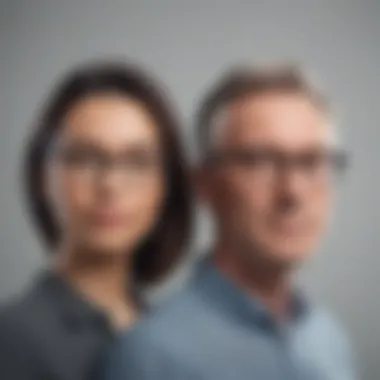

Prelude to Zoom Meetings
The proliferation of digital communication has made platforms like Zoom indispensable for businesses and individuals alike. Understanding the costs associated with setting up Zoom meetings is crucial, especially in today's remote working environment. This introduction will set the stage for a comprehensive look at how Zoom functions as a communication tool and what financial implications might arise from its use.
Zoom provides a user-friendly interface and facilitates seamless virtual interactions. It offers distinct advantages over traditional meeting methods, which include the ability to connect participants from different geographical locations instantaneously. Thus, businesses can conduct meetings without the constraints of physical presence.
The significance of understanding Zoom meetings extends beyond basic usage; it encompasses an understanding of the costs involved in choosing the right plan and features that suit specific needs. Engaging with the correct features can ultimately enhance productivity and collaboration among teams.
"Choosing the right platform is about aligning needs with budgetary constraints while maximizing efficiencies."
Further sections will delve into the specific features, pricing models, and considerations for small to medium-sized businesses. Recognizing these elements will equip businesses to make informed decisions, thereby optimizing their communication strategy and resource allocation.
Background of Zoom as a Communication Tool
Since its launch in 2013, Zoom has positioned itself as a leader in the video conferencing sector. Its rapid ascent in popularity can be attributed to its scalability and the ease of integrating with existing workflows. The platform offers a variety of meeting formats, including one-on-one calls, large webinars, and interactive breakout sessions. This versatility caters to different organizational needs, be it educational institutions or corporate environments.
Zoom's infrastructure supports high-definition video and audio, contributing to a more engaging user experience. Furthermore, it maintains a commitment to security and privacy, ensuring that communication channels are protected. Such measures are crucial, especially when sensitive information is shared.
Overview of Zoom Meeting Features
Zoom is equipped with an array of features designed to enhance user interaction and engagement. Understanding these features is essential for evaluating their associated costs and benefits.
- Video Conferencing: High-definition video allows for clear communication, while its ability to host large groups is a significant draw for corporate meetings.
- Screen Sharing: This feature enables participants to share presentations or documents in real-time, facilitating interactive discussions.
- Chat Functionality: Users can send messages during meetings, making it easy to share links or notes without disrupting the flow of conversation.
- Recording Options: The ability to record meetings is invaluable for those who cannot attend, allowing teams to review discussions and decisions later.
- Breakout Rooms: This feature allows hosts to split participants into smaller groups, fostering more focused discussions.
In analyzing these features, it is important to consider how they align with organizational needs, particularly when determining what will be included in the budget for Zoom meetings.
Understanding Zoom’s Pricing Model
Understanding the pricing model of Zoom is a crucial aspect for any business or individual considering this platform for virtual meetings. Knowledge of the different account types and associated costs plays a vital role in aligning services with organizational needs and budget constraints. As remote work continues to rise, evaluating the financial implications of using Zoom can help users optimize their spending and improve communication strategies.
Free Account Limitations
The free account on Zoom comes with certain limitations that may impact its usability for larger organizations or more demanding tasks. Users can host an unlimited number of meetings, which is a significant benefit. However, there are restrictions that users should be aware of:
- Time Limitation: The most notable limitation is that meetings with three or more participants are restricted to 40 minutes. This can be a critical constraint for businesses that require longer discussions.
- Participant Limit: A free account allows up to 100 participants at any given time. While this may be sufficient for small teams, larger groups may necessitate a paid plan.
- Limited Features: Certain advanced features such as cloud recording, webinars, and reporting capabilities are not available with the free account. This may hinder more professional or robust meeting requirements.
In summary, the free account is suitable for casual users but may fall short for those looking for depth and functionality in professional environments.
Paid Account Types
For those who require more than what the free account offers, Zoom provides several paid account types, each catering to different needs:
- Pro Account: Intended for small teams, this plan removes the 40-minute limit on meetings. It also includes features like recording to the cloud and reporting tools.
- Business Account: This option is best for small to medium-sized businesses. It allows for up to 300 participants and comes with additional features such as customized meeting IDs and company branding.
- Enterprise Account: Aimed at large organizations, the Enterprise account offers unlimited cloud storage and room for 500 participants. It also includes advanced admin features and enhanced support.
The criteria for choosing the right paid account involve analyzing the scale and complexity of operations, as well as the specific needs for virtual collaboration.
Comparison of Subscription Plans
When reviewing the subscription plans offered by Zoom, it’s essential to consider how each compares in terms of pricing and features. Each tier serves its unique audience:
- Pro Plan: Approximately $149.90 per year per license. This plan adds flexibility, especially for teams that need frequent meetings without interruption.
- Business Plan: Costs around $199.90 per year per license. In addition to the Pro features, this plan adds enterprise-level tools that enhance productivity across large groups.
- Enterprise Plan: Pricing here is customized based on the organization’s needs and size, with typical costs starting at $240 per year per license. Benefits are tailored for extensive use, making it suitable for larger corporations.
It is clear that each plan contains features that can significantly benefit different types of users. To make an informed choice, businesses should not only consider the features but also their specific needs regarding flexibility, participant capacity, and desired functionalities.


Understanding the nuances of Zoom’s pricing model helps businesses to tailor their communication strategies more effectively, ensuring that they are not overspending while still accessing essential features.
Factors Influencing Meeting Costs
Number of Participants
The number of participants joining a Zoom meeting is a crucial factor influencing the costs. For free accounts, limitations on the number of participants can restrict who can attend essential meetings. On the free plan, only 100 participants may join. For businesses needing larger meetings, opting for a paid plan becomes necessary. Plans like the Zoom Pro account allow for increased participant capacity, providing room for 100 to 1,000 participants, depending on the type of plan selected. This choice greatly influences cost as larger meetings may require additional subscriptions, contributing to total expenses.
Duration of Meetings
Meeting duration impacts costs as well. For those using a free Zoom account, meetings limited to 40 minutes with three or more participants can lead to interruptions. Businesses may face a loss of efficiency during crucial discussions. Paid plans eliminate this restriction, allowing for longer, uninterrupted sessions. This flexibility is significant for organizations that require extensive discussions or presentations. Therefore, the choice between the free tier and paid options based on meeting lengths is essential for managing costs effectively.
Advanced Features
Webinars
Webinars present a distinct advantage when it comes to formal presentations and training sessions. Typically suited for larger audiences, they allow businesses to engage with up to 10,000 attendees, depending on the package. A key characteristic of webinars is their one-to-many broadcast capability. This feature makes it a popular choice for organizations looking to disseminate information widely. However, it does come with higher costs than standard meetings. While the benefits of outreach and engagement are significant, businesses should evaluate whether the investment aligns with their marketing or educational goals.
Large Meeting Add-On
The Large Meeting Add-On serves as a solution for those who need to accommodate more people than their standard plan allows. The key characteristic of this add-on is its ability to expand participant limits—helpful for conferences or events with substantial audiences. However, it can increase operational costs. While it is a beneficial option for organizations with frequent large gatherings, its cost-effectiveness must be weighed against the actual need for larger meetings. Careful evaluation can help determine if the add-on is an essential expense vis-a-vis participant needs.
Cloud Recording
Cloud Recording offers businesses the luxury of capturing and storing meetings online for later access. This feature is particularly valuable for organizations that need to keep detailed records of discussions or share content with absentees. The ability to access recordings remotely is a significant benefit. However, it incurs additional fees depending on the storage utilized. The decision to leverage this capability should take into account both the potential advantages of recorded content and the additional financial implications. High-quality recordings can enhance training and onboarding processes but come at a predictable rate.
The costs associated with a Zoom meeting revolve around various factors, each requiring an informed decision to maintain organizational budgets effectively. Businesses should evaluate their unique needs concerning participants, meeting length, and additional features to optimize their Zoom experience. Proper consideration of these factors can lead to enhanced connectivity without overspending.
Cost Implications for Businesses
Understanding the costs associated with setting up Zoom meetings is crucial for businesses, especially for small to medium-sized enterprises. Companies have to consider their specific communication needs and how they align with the financial resources available. The topic covers elements that impact overall productivity, employee collaboration, and client engagement.
For businesses, Zoom offers various subscription options, each with distinct pricing structures and feature sets. Selecting the wrong plan can lead to under-utilization of resources or unnecessary expenditures. Therefore, careful analysis is needed to ensure that the investment in Zoom enhances communication effectiveness while maintaining budgetary constraints.
Budgeting for Zoom Subscription
When budgeting for a Zoom subscription, businesses need to assess their expected meeting frequency and participant numbers. The costs will vary whether opting for a free version or one of Zoom's paid plans. Free accounts have significant limitations, designed more for casual usage rather than professional settings, which may not suit business requirements.
Businesses should analyze their potential usage. Considerations might include:
- Meeting frequency: How often do your teams conduct meetings?
- Participants: Will your meetings often exceed the limits of the free plan, which caps at 100 participants?
- Advanced features: Do you need webinars, large meeting add-ons, or cloud recording capabilities?
This analysis helps define the specific Zoom plan that best fits the organization's needs while avoiding over-budgeting.
Return on Investment Considerations
Calculating the return on investment (ROI) when adopting Zoom is essential. Businesses should evaluate not only direct costs but also how these costs reflect on overall efficiency and productivity. Effective communication tools can lead to time savings, better collaboration, and ultimately more successful projects.
Some questions to ponder include:
- What improvements in productivity can be anticipated?
- Are there time savings from reduced travel costs by using virtual meetings?
- Will team collaboration enhance through better communication, leading to higher employee satisfaction?
By addressing these questions, businesses can confidently quantify the ROI and ensure justification of their Zoom-related expenditure.


Expense Tracking and Reporting
Consistent tracking of Zoom expenses is vital for a clear financial picture. Businesses need a systematic approach to document every related cost, from the subscription fees to any additional features utilized throughout the term. This would help align financial strategy with operational needs.
By implementing a clear expense tracking system, businesses can:
- Pinpoint areas of overspending and adjust accordingly.
- Evaluate the effectiveness of different Zoom features relative to costs.
- Prepare accurate reports for financial forecasting and budgeting for future meetings.
Using tools like spreadsheets or dedicated expense tracking software can simplify and automate this reporting process. Keeping all expenditures transparent helps in long-term strategic planning.
Alternatives to Zoom
Exploring alternatives to Zoom is crucial for businesses and individuals looking to choose the best virtual meeting platform for their needs. Different tools can provide various features, pricing structures, and user experiences. Understanding these factors is beneficial when making a decision, especially in a landscape where effective communication can impact productivity and collaboration.
By considering alternatives, businesses can not only compare costs but also assess the unique functionalities that might better suit their specific demands. This could mean evaluating security measures, integrations with other software, or ease of use. Each platform comes with its unique strengths and weaknesses, thus it is wise to analyze the choices thoroughly.
Comparative Analysis of Other Platforms
Microsoft Teams
Microsoft Teams has gained popularity for its seamless integration with Microsoft 365 applications. This aspect allows users to collaborate efficiently without toggling between multiple programs. A key characteristic is its versatile chat function, enabling real-time messaging alongside video meetings. This flexibility makes Microsoft Teams a favorable choice for organizations already using Microsoft products.
However, while the integration is a strong advantage, some users find the interface complex, which may lead to a learning curve. The collaboration capabilities within Teams are strengthened by features such as document sharing and team channels, enhancing project management.
Google Meet
Google Meet is another strong contender in the video conferencing space. Its integration with Google Workspace is notable, making it effortless for users to schedule and join meetings. The key characteristic of Google Meet is its high-quality video and audio, ensuring clear communication during discussions. Additionally, it is a browser-based application, eliminating the need for users to download software.
Despite its advantages, some may find the feature set limited compared to other platforms. For example, while it offers essential video meeting functionalities, it lacks some of the advanced options available in Zoom or Microsoft Teams. This could affect larger organizations that require extensive features for their virtual meetings.
Cisco Webex
Cisco Webex is well-known for its robust security features and extensive meeting capabilities. One of its standout characteristics is the ability to host large meetings with various interactive tools. This makes Webex a preferred option for enterprises that prioritize security as well as a rich feature set.
On the downside, Cisco Webex can be more expensive compared to other options, which may deter small businesses with tighter budgets. Users also report that its user interface may not be as intuitive as some alternatives, requiring further training for effective use. Despite this, for organizations that prioritize security and comprehensive meeting tools, it stands as a viable competitor.
Cost Comparisons
It is essential to evaluate the costs associated with each platform in relation to their offerings. Price differences among alternatives can influence the overall budget and investment decisions for small to medium-sized businesses. Comparing the subscription plans, features included, and potential overage costs provide a clearer picture of which platform may yield the best return on investment.
A balanced analysis is crucial; businesses must align their needs with the functionalities available at different price points. Careful consideration can help in making an informed choice that supports both communication needs and budgetary constraints.
End
Summary of Findings
From our discussions, several key points emerge:
- Fees for Different Accounts: Free accounts have significant limitations, prompting many to consider paid options. These options vary and include Pro, Business, and Enterprise plans.
- Cost Drivers: The number of participants, meeting duration, and additional features like webinars and cloud recording can elevate costs.
- Long-Term Investment: While initial fees can seem daunting, the potential for increased productivity and connectivity often justifies the expense.
The analysis outlined how free accounts may suffice for small, infrequent meetings. However, more extensive and frequent interactions potentially require a paid subscription to utilize Zoom's full capabilities.
Final Recommendations
For small to medium-sized businesses, it is crucial to step back and evaluate needs before committing to a certain plan. Here are several recommendations:
- Assess Usage Needs: Consider the number of participants and the frequency of meetings. This can help in choosing the right plan.
- Utilize Free Plans: Test the free plan initially to understand basic functionalities. This allows a budget check before making a financial commitment.
- Account for Advanced Features: If utilizing features like webinars or large meetings, ensure these costs are included in your budget evaluation.
- Explore Alternatives: It can be useful to look beyond Zoom. Platforms such as Microsoft Teams, Google Meet, and Cisco Webex may offer features that align better with certain business needs at possibly lower prices.
In summary, a thorough understanding of Zoom’s cost structure enables informed decision-making. With thoughtful planning, businesses can maximize their ROI while ensuring effective virtual communication.



