Creating Effective Webex Webinars: A Detailed Guide
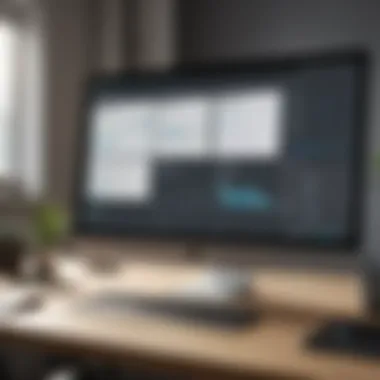

Intro
In the era of digital transformation, hosting webinars has become an essential tool for businesses. Webex offers a robust platform for conducting engaging online events. Understanding the intricacies of Webex webinars can significantly impact how effectively businesses convey their messages and connect with their audiences. The process involves comprehending software capabilities, essential technical requirements, and methods to engage participants. By leveraging actionable insights from this detailed guide, professionals can elevate their virtual events and achieve substantial results.
Software Overview
Purpose of the Software
Webex is designed to facilitate seamless communication through web conferencing. Its primary purpose is to connect individuals or groups across various locations in real-time. This software allows users to conduct webinars, online meetings, and training sessions, thereby improving accessibility and collaboration in the business environment.
Key Features
Webex boasts several features that enhance the user experience. Here are the highlights:
- Video and Audio Quality: High-definition video and crystal-clear audio ensure professional-quality presentations.
- Screen Sharing: Facilitates the sharing of slides, documents, or applications during the session.
- Recording Options: Users can record webinars for future access, allowing missed attendees to view content later.
- Interactive Polling: Engages participants and provides instant feedback through polls and surveys.
- Breakout Rooms: Enables smaller group discussions, allowing for more personalized interactions during the webinar.
These features contribute to creating a flexible and engaging webinar environment, accommodating various business needs.
Comparison with Competitors
Feature-by-Feature Analysis
When comparing Webex with other platforms like Zoom and Microsoft Teams, several differentiators emerge:
- Integration Options: Webex easily integrates with applications like Salesforce and Microsoft Office, offering greater adaptability.
- User Interface: The interface is intuitive, making it accessible for users with minimal technical expertise.
- Security Features: Webex prioritizes security with end-to-end encryption, appealing to businesses concerned about data privacy.
Pricing Comparison
Pricing varies across platforms, often influenced by features included. Webex offers different plans:
- Starter Plan: Suitable for small businesses with limited features.
- Plus Plan: Offers advanced features like cloud recording at a moderate price.
- Enterprise Plan: Designed for large organizations, full range of features included.
Comparatively, it is vital to assess what each platform offers in relation to pricing to ensure it fits within budget and operational needs.
By focusing on the utilization of Webex’s offerings, businesses can ensure they create webinars that are not only informative but also engaging. The next sections in this guide will expand on procedural and strategic aspects, further enhancing the webinar planning and execution process.
Intro to Webex Webinars
Webex webinars represent a transformative approach for businesses aiming to connect with audiences in a digital setting. Understanding this platform's features and potential is crucial for professionals and organizations looking to hold effective online events. This section discusses how Webex facilitates seamless interaction, enhances engagement, and supports diverse business goals.
Overview of Webex
Webex is a video conferencing and online meeting software developed by Cisco. It is widely recognized for its robustness and versatility. The platform offers tools for virtual meetings, webinars, and training sessions, positioning itself as a key player in the remote communication landscape. Webex webinars enable hosts to reach a large number of participants, present content professionally, and interact with attendees in various ways.
Key features include:
- High-Quality Video and Audio: Offers clear transmission for a smooth experience.
- Screen Sharing: Teams can present slides or share their screens with ease.
- Recording Options: Sessions can be recorded for future reference or sharing.
- Q&A Features: Engage audiences by allowing questions during presentations.
- Polls and Feedback Tools: Gather immediate insights on audience reactions.
These features empower users to conduct dynamic webinars that enhance engagement and transfer knowledge effectively.
Importance of Webinars for Businesses
Webinars serve as a vital tool for businesses, especially in today’s remote-first world. They allow companies to reach wider audiences without geographical limitations. Engaging potential customers and stakeholders through webinars contributes significantly to brand visibility and credibility.
Some benefits of webinars include:
- Cost Efficiency: Hosting webinars is often more affordable than in-person events, saving on travel, venue, and catering expenses.
- Lead Generation: Webinars can attract leads by requiring sign-ups that can be later nurtured into customers.
- Educational Opportunities: They provide a platform for sharing knowledge, hence positioning businesses as industry thought leaders.
- Flexible Formats: Webinars can be adapted to different formats, such as tutorials, product demonstrations, or panel discussions, catering to diverse audience needs.
"Webinars enhance your outreach capabilities, allowing for a depth of engagement that is often not achievable through other means."
Incorporating webinars into your communication strategy not only can improve marketing goals but also fosters stronger engagement with clients and stakeholders. In essence, the role of webinars in business is multifaceted, delivering value across various functions from marketing to training.
Understanding Webex Webinar Features
Understanding the features that Webex offers is crucial for anyone looking to create effective webinars. With its comprehensive suite of tools, Webex enables hosts to engage their audience seamlessly while managing the technical aspects of the webinar. The potential of Webex webinars goes beyond simple video conferencing; it incorporates everything from audience interaction to post-event analytics.
Familiarity with these features can make a significant difference in how engaging and informative your webinar is. Additionally, recognizing the specific tools available allows you to tailor your presentation and manage your audience effectively. This not only enhances the learner experience but also maximizes the return on investment for businesses leveraging digital platforms.
Key Functionalities
Webex provides several key functionalities tailored for delivering webinars. Here are some of the most noteworthy:
- Customizable Registration: Allows you to create tailored registration forms to gather relevant information from attendees.
- Multiple Video Layouts: Facilitators can choose various layout options to suit their presentation style.
- Polling and Surveys: Integrated polling and survey tools help gather immediate feedback and engage participants.
- Screen Sharing: Effortless sharing of your screen, including presentations and applications, aids in visual engagement.
- Recording Capabilities: You can record your webinars for future reference or to share with those who couldn't attend.
- Integration with Other Tools: Webex allows integration with various third-party applications, enhancing functionality and user experience.
These functionalities address the common needs of hosts and attendees, ensuring a user-friendly experience.
Comparison with Other Webinar Platforms
When comparing Webex to other webinar platforms, it is essential to consider aspects like scalability, usability, and feature sets. Here are several points of comparison:
- User Experience: Webex is recognized for its intuitive interface, which can be less overwhelming than other platforms like Zoom or GoToWebinar.
- Scalability: Unlike some platforms that limit participant numbers significantly, Webex accommodates larger audiences, making it suitable for enterprises.
- Security Features: Webex emphasizes security with features such as password protection and encrypted sessions. This is often a stronger advantage compared to competitors.
- Cost-Effectiveness: Depending on the features required, Webex may provide a more affordable solution for businesses needing advanced capabilities.
"Choosing the right platform can impact the effectiveness of your webinars significantly."
By understanding these differences, businesses can better align their choice of platform with their specific needs.


Prerequisites for Hosting a Webex Webinar
Hosting a Webex webinar requires careful preparation and understanding of certain prerequisites. These steps are not just administrative hurdles but essential elements that contribute to a seamless experience for both hosts and participants. Addressing these prerequisites helps ensure that the webinar achieves its intended goals, and enhances the overall quality of the session.
Account Setup and Requirements
Before diving into the webinar creation, a Webex account is necessary. This is where all the related tasks and settings for your webinar will take place. First, you need to sign up for a Webex account. You can choose from various plans depending on your needs, with each plan offering different levels of capacity and features.
In addition to just creating an account, it is essential to check whether your account has the necessary permissions. For instance, ensure your account supports hosting webinars. The basic features should allow for a smooth setup. Familiarize yourself with the Webex dashboard. It's the hub where you will navigate through the options for organizing your event.
You should also consider whether your organization has established any guidelines regarding virtual events. Compliance with these internal rules can prevent misunderstandings later.
System Requirements
Understanding the system requirements is vital in ensuring that both hosts and attendees have a positive experience. Webex typically requires a reliable internet connection, ideally a speed of at least 1.5 Mbps for both upload and download. A stable connection can mitigate common disruptions that arise during online events.
Here are the key system requirements:
- Operating Systems: Windows 10, macOS, or notable Linux distributions.
- Browser Compatibility: Ensure the latest versions of Google Chrome, Firefox, or Safari are used for best experiences.
- Hardware: A computer with a minimum of 4GB of RAM and a trustworthy camera and microphone for better audio-visual quality.
It’s wise to advise participants about their requirements ahead of time. This prepares them for their experience and reduces the chance of technical challenges disrupting your event.
"Preparation is the first step toward success. Knowing the technical specifications ensures smooth operation during the webinar."
By ensuring both your account setup and system requirements are thoroughly addressed, you can focus more on content quality and delivery. This foundation allows your webinar to run efficiently, promoting a professional image and facilitating effective communication.
Planning Your Webinar Content
Planning your webinar content is critical to the overall success of your event. A well-structured content plan not only guides your presentation but also improves audience engagement and retention. Without a clear focus, webinars can become scattered and less impactful. A strong content strategy helps ensure that you meet the objectives you have set and satisfy the needs of your audience. In the following sections, we will explore how to identify your target audience, establish goals and objectives, and design an effective agenda.
Identifying Target Audience
Identifying your target audience is the foundation of webinar content planning. This step is essential as it influences several factors, including topic selection, presentation style, and outcomes. To find your audience, consider demographic factors such as age, profession, and experience level. Utilize tools like surveys or social media polls to gather information about their interests and pain points.
Knowing your audience helps tailor your message. For instance, if your audience consists of IT professionals, delve into technical aspects. Conversely, if your listeners are entrepreneurs, focus on practical strategies relevant to their needs. A clear understanding of who will attend shapes the entire content strategy, ensuring that it resonates effectively.
Establishing Goals and Objectives
Establishing clear goals and objectives is vital for measuring the success of your webinar. Well-defined objectives guide your preparation and give a sense of direction. Goals could range from generating leads, educating participants, or building brand awareness.
To formulate effective goals, apply the SMART criteria: Specific, Measurable, Achievable, Relevant, and Time-bound. For example, instead of saying, "I want to educate people about my product," a SMART goal would be, "I aim to inform attendees about my product's new features and receive feedback within the event timeframe."
This clarity allows you to structure your content and agenda accordingly. You can assess whether achieving these objectives occurred during the presentation and in follow-up actions.
Designing the Webinar Agenda
Designing the webinar agenda is the blueprint of your event. A well-structured agenda keeps attendees informed and engaged. Start by breaking down your content into segments. Allocate time for each topic, ensuring a balance between presentation and interaction. For example, if you plan a one-hour webinar, you can dedicate 30 minutes to presenting information and 30 minutes for Q&A.
Include relevant sections such as introduction, core content, interaction points, and wrap-up. This layout promotes a more participative atmosphere among attendees. You can share the agenda ahead of time, setting clear expectations. Utilize tools like Google Slides or PowerPoint to visually enhance your agenda and keep participants focused.
A structured agenda not only improves workflow but also reflects professionalism, leaving a lasting impression on your audience.
Consider feedback mechanisms throughout your agenda. This ensures participants feel included and valued, greatly enhancing their overall experience.
Step-by-Step Guide to Creating a Webinar
Creating a webinar requires careful planning and execution. The step-by-step guide should help you systematically develop your webinar, ensuring that no key aspects are overlooked. This structured approach allows for a smoother experience, both for you as the host and for your audience. By following these steps, you will create an engaging and informative webinar that meets its intended goals.
Creating the Webinar in Webex
Accessing Webex Events
Accessing Webex Events is the first step to hosting a successful webinar. Webex is recognized for its comprehensive features that support a virtual event platform. To begin, you must log in to your Webex account, navigate to the events section, and follow prompt to create a new event. This straightforward process is critical in establishing an organized environment for your webinar.
One key characteristic of Webex Events is its user-friendly interface, which simplifies navigation even for those who may not be tech-savvy. The platform provides clear instructions, making it accessible for many users, thereby increasing its adoption for business webinars.
A unique feature of this aspect is the ability to schedule events in advance. This planning capability allows hosts to fine-tune details such as invitations and promotions. However, it is crucial to familiarize yourself with the interface beforehand, as any delays at this stage can disrupt your planning timeline.
Choosing Webinar Type
Choosing the right type of webinar is essential for achieving your objectives. In Webex, you have options ranging from training sessions to panel discussions and product launches. This flexibility allows businesses to tailor the experience based on the specific audience and goals.
The key characteristic of selecting the webinar type is its impact on the audience's engagement. For example, interactive sessions usually generate more participation than a lecture format. By choosing wisely, you set the tone for how the event will unfold.
A special feature in this context is Webex's capability to host hybrid events, combining in-person and virtual participants. This advantage greatly expands your audience reach but introduces further complexities in management and logistics that must be accounted for.
Setting Date and Time
Setting the appropriate date and time for your webinar is a fundamental aspect of planning. It is vital to consider the availability of your target audience when selecting the schedule. Tools within Webex can aid you in determining the best time slots based on historical data from previous events.
The key characteristic here is accessibility for your audience. A well-chosen time can significantly increase attendance rates. Scheduling at a convenient time and offering multiple options can cater to various time zones, thereby broadening potential reach.
One unique aspect of Webex is the ability to send calendar invitations automatically to registered participants. This function not only reminds attendees but also reduces the likelihood of no-shows. Hence, while the scheduling may seem straightforward, it is an area that warrants careful consideration to maximize participation.
Configuring Webinar Settings


Registration Options
Configuring registration options effectively is crucial for managing your audience. Webex allows you to set different types of registration, such as open or restricted access, based on your needs. This is beneficial for controlling attendance and gathering important data from registrants.
The noteworthy aspect of this feature is customization. You can create questions for registrants to answer, which helps in understanding your audience better. However, it is vital not to overwhelm potential attendees with excessive requirements, as that may discourage them from registering.
Security Settings
Security settings are paramount in protecting your event from unauthorized access. Webex provides various security features like password protection and waiting rooms. This focuses on creating a safe space for your audience, ensuring only registered participants can join.
The key characteristic is that these security measures can be tailored to match the nature of your event. For example, a more casual webinar might require less stringent security than a confidential business meeting. Although these features enhance safety, they may also add complexity to the user experience.
Preferences for Attendees
Configuring preferences for attendees helps in creating a better experience for your audience. Webex allows you to customize options such as allowing attendees to interact through Q&A, chat features, or polls. These preferences have a direct impact on engagement levels and overall satisfaction with the event.
The standout feature here is personalization. By providing options for interaction, participants feel more invested in the webinar. However, finding the right balance is crucial. Too many interactive elements can lead to distractions and reduce the overall effectiveness of the session.
Promoting Your Webinar
Promoting your webinar is crucial for its success. Effective promotion not only ensures a higher number of participants but also enhances the event's overall impact. By strategically marketing your webinar, you attract your target audience, which can lead to increased brand awareness and potential business opportunities. It is vital to consider various elements such as timing, messaging, and the channels you utilize for promotion.
Utilizing Digital Marketing Techniques
Digital marketing encompasses various strategies that can effectively promote your webinar. Search engine optimization (SEO) plays a significant role; by using relevant keywords related to your webinar topic, you can improve its visibility in search engine results. Additionally, consider creating a landing page specifically for your webinar. This page should highlight key details, the value that attendees will gain, and a clear call-to-action for registration.
Alongside SEO, content marketing can drive interest. Writing blog posts related to the webinar topic can establish authority and intrigue potential attendees. Posting informative articles on platforms like Britannica can draw in an audience looking for substantive information. Also, including calls-to-action within your content encourages readers to register for your webinar, effectively nurturing leads.
Leveraging Social Media for Reach
Social media platforms serve as powerful tools for promoting your webinar. They allow for direct interaction with your audience. Create engaging posts about your webinar, and share key information, such as date, time, and what attendees will learn. Utilizing eye-catching visuals can enhance the appeal of your posts.
Platforms like Facebook allow for targeted advertising, which can reach specific demographics. Joining groups relevant to your webinar's topic can also extend your reach. Engaging with group members by sharing insights or answering questions can drive interest and direct traffic to your event.
"In today's digital landscape, social media marketing and content promotion are essential for successful online events."
Encouraging attendees to share your posts can help amplify your reach, creating a network of interested participants. Create an event page on Facebook where users can RSVP, and use the platform to send reminders as the event date approaches.
Email Marketing Strategies
Email marketing remains one of the most effective methods for promoting webinars. Building a targeted email list ensures that you reach individuals who are genuinely interested in your content. Craft tailored emails that clearly outline the benefits of attending your webinar.
Consider segmenting your email list based on user interests and past interactions. This will allow you to send personalized content that resonates more with the recipients. Additionally, employing attention-grabbing subjects lines encourages higher open rates.
After the initial announcement, schedule follow-up emails to remind registrants of the upcoming webinar. Sending a last-minute reminder, perhaps a day or two before, can increase attendance rates. Including links to your social media posts in your emails can further enhance engagement, offering recipients various ways to connect.
By implementing these strategies and refining your approach over time, you can significantly enhance the visibility and appeal of your webinar. Ultimately, effective promotion is key to ensuring that your audience is engaged and your objectives are met.
During the Webinar: Best Practices
Holding an engaging webinar is not just about presenting information; it involves a dynamic interaction between the host and the audience. Best practices play a fundamental role in ensuring that the objectives of the webinar are met, and that attendees find value in the experience. Effective delivery can lead to increased attendee satisfaction and deeper engagement, both of which are crucial for the success of any virtual event.
Engaging Your Audience
Engagement is essential during a webinar. When a presenter captivates the audience, the likelihood of content retention increases. Here are some practices to enhance engagement:
- Use Visual Aids: Incorporate slides, videos, or images to break up the monotony of a spoken presentation. Visuals help in keeping the audience focused.
- Interactive Elements: Encourage participation through open-ended questions. This invites attendees to share thoughts, making them feel included.
- Personalize Your Approach: Relating content to the audience's interests or industry can establish a connection. Always, strive to address their potential pain points.
Regularly checking in with the audience can also improve engagement. For instance, asking for feedback at specific intervals can clarify whether the webinar meets their expectations.
Managing Q&A Sessions Effectively
A well-managed Q&A session can enhance the value of your webinar. It's an opportunity for participants to clarify doubts and engage further with the content. To ensure effectiveness, consider the following:
- Timing is Key: Schedule Q&A segments at logical points during and after your main presentation. This helps maintain the flow of content while also giving space for interaction.
- Prepare Common Questions: Anticipate probable questions and prepare responses in advance. This preparation can make the Q&A smoother and reinforces your authority on the topic.
- Encourage Questions: Actively encourage attendees to ask questions during the webinar. You might have a moderator manage these queries to ensure a streamlined process.
Utilizing specific tools within Webex, such as the Q&A feature, allows for organization during these sessions and can enhance participant satisfaction.
Utilizing Polling and Feedback Tools
Polling tools serve as an excellent way to garner real-time feedback from attendees. During the webinar, audience polls can:
- Gauge Understanding: Polls answer whether the audience comprehends the presented material.
- Increase Engagement: Actively involving the audience maintains their attention and makes the session interactive.
- Inform Future Content: Insights gained from polls can shape future webinars and tailor content to audience preferences.
Feedback tools are equally valuable post-webinar. After the event, sending follow-up surveys can provide insights into what worked well and what could improve. Encouraging honest feedback not only helps in assessing your performance but also demonstrates to your audience that their opinions matter.
"Effective engagement during a webinar determines not just immediate participation, but also influences future attendance and brand loyalty."
Post-Webinar Actions
The actions taken after hosting a Webex webinar are critical for maximizing the value derived from the event. Post-webinar actions can significantly influence future engagement, refine strategies for upcoming webinars, and enhance the overall effectiveness of your communication efforts. Ignoring these steps can lead to a missed opportunity in gathering insights about audience preferences and behaviors. The primary focus of this section is to discuss three significant elements of post-webinar actions: analyzing feedback, follow-up strategies, and recording and archiving the event.
Analyzing Webinar Feedback
In any webinar, feedback is an essential element. Once the webinar concludes, gather feedback from attendees. These insights may come from post-event surveys or direct emails. It is important to ask specific questions that measure the quality of the content, presentation style, and overall satisfaction. This information allows you to pinpoint both strengths and weaknesses in your delivery.


Some common questions to consider include:
- How valuable did participants find the information presented?
- Were the presenters effective in engaging the audience?
- What aspects could be improved for future webinars?
By collating this data, you can identify trends that may indicate broader audience preferences. This analysis aids in refining future content and presentation methodologies, leading to improved outcomes.
Follow-Up Strategies
Following up with participants is necessary to maintain engagement long after the event has ended. A simple follow-up can help in nurturing relationships and can potentially convert leads into clients. Send a thank-you email to all attendees, expressing appreciation for their participation. This communication can also include a summary of the event highlights or key takeaways.
In addition, consider sending out recorded sessions for those who registered but could not attend. This strategy ensures that your reach extends beyond real-time participants. Include links to any relevant materials discussed during the webinar or resources that might benefit the attendees. This follow-up keeps the conversation going and underscores your commitment to supporting your audience.
Recording and Archiving the Webinar
Recording webinars has dual benefits. First, it provides a resource for attendees to revisit content at their leisure. Second, it creates valuable content that can be repurposed. For instance, the recording can be used for marketing or training purposes in the future. Archiving the session also ensures easy access for those interested in the topic but who couldn't attend live.
When establishing your archiving system, adhere to these practices:
- Store recordings in a centralized location.
- Label files clearly for ease of access.
- Develop a catalog system for easy searching.
By implementing these strategies, you can optimize the benefits of each webinar, fully engaging with your audience beyond the initial presentation. Remember that the lifecycle of a webinar extends beyond the event itself, and thoughtful post-webinar actions can significantly enhance participant satisfaction and improve future initiatives.
Measuring Webinar Success
Measuring the success of a webinar is crucial for several reasons. First, it helps determine whether the goals established during the planning phase were met. This assessment can lead to improvements in future webinars, ensuring that the content and structure align with audience expectations. Analyzing metrics also provides insight into attendee engagement and satisfaction, which can inform marketing strategies.
Understanding how to measure success appropriately enables planners to tailor future events more effectively. Specific elements to focus on include performance indicators and attendance metrics. These factors provide both quantitative and qualitative data, allowing for a comprehensive evaluation of the webinar.
Key Performance Indicators (KPIs)
Key Performance Indicators (KPIs) are essential metrics that provide insight into your webinar's effectiveness. Common KPIs for webinars include:
- Registration Rate: This indicates how many individuals signed up compared to how many were targeted.
- Attendance Rate: This shows how many registrants actually attended. A low attendance rate might signal a need for better marketing or timing.
- Engagement Rate: This measures how involved attendees were during the webinar. Higher engagement rates suggest that the content resonated well with the audience.
- Feedback Scores: Gathering attendee feedback through surveys post-webinar provides insights into what worked and what didn’t.
These KPIs will allow you to ascertain whether or not your webinar met its primary goals. For instance, if the intended goal was to generate leads, a higher registration and attendance rate will indicate successful outreach effort.
Gathering Attendance Metrics
Gathering accurate attendance metrics is essential for comprehensive evaluation. These metrics reveal not only the number of participants but can also provide demographic details. Understanding who attended helps in refining target audiences for future webinars.
Consider tracking:
- Unique Attendees: Count only the distinct individuals who attended, which gives a clearer picture.
- Peak Attendance: Identify when the maximum number of attendees joined. This can indicate the best times for engagement.
- Drop-off Rates: Knowing when attendees leave can help adjust the timing of key content sections in future events.
By thoroughly analyzing attendance metrics, businesses can not only assess the effectiveness of current strategies but also adapt and innovate for better results in subsequent webinars.
"Successful webinars are not just about numbers; they are about delivering value and insights that can propel businesses forward."
Understanding and employing these metrics lead to a structured approach to webinar assessment. This detailed analysis forms a foundation that shapes future content and strategy, making each webinar increasingly effective.
Potential Challenges and Solutions
Webinars can be a powerful tool for engagement and information dissemination. However, hosting a successful Webex webinar comes with its own set of challenges. It is critical to prepare for these challenges in advance. This section highlights common issues and provides effective solutions, aiming to help businesses navigate the complexities of webinars.
Technical Issues and Alternatives
Technical problems can disrupt the flow of a webinar, causing frustration for both hosts and attendees. These issues vary from poor internet connectivity to software glitches. Therefore, identifying potential technical issues before the webinar starts is essential.
- Internet Connection: A stable internet connection is crucial. Use a wired connection instead of Wi-Fi whenever possible. This helps to eliminate dropouts and improve reliability.
- Software Compatibility: Ensure that all participants have compatible software versions. An updated version of the Webex application can minimize unforeseen glitches. Testing the software before the event can address this concern.
- Backup Options: Preparing for the unexpected with a backup plan is wise. Consider having a co-host available. If the primary host encounters an issue, the co-host can take over seamlessly.
When technical challenges arise, having clear communication with participants becomes imperative. Providing a dedicated contact (like an IT support member) who can assist attendees can alleviate confusion.
Engagement Shortfalls
Maintaining audience engagement during a webinar can be challenging. Attendees may find it easy to tune out if the content lacks interactivity or is overly dry. It is vital to address potential engagement shortfalls proactively.
- Interactive Tools: Utilize Webex features like polling and Q&A to maintain engagement. Encouraging participant involvement can keep the energy alive and provide valuable feedback.
- Content Relevance: Tailor the content to the interests and needs of the audience. Conduct surveys before the webinar to gain insights into their preferences.
- Visual Aids: Using slides or videos can break the monotony of talking heads. Visual aids enhance understanding and retention of information.
Finally, consider holding practice sessions. These allow hosts to test engagement strategies and refine content for better audience interaction.
"Understanding challenges and preparing solutions can significantly impact the success of your Webex webinar."
Future of Webinars
The future of webinars is a critical component of today’s digital landscape. As businesses and individuals increasingly rely on virtual communication, understanding what lies ahead for webinars becomes vital. This section will explore emerging trends and the shifting expectations of attendees in the webinar space. Such insights will help businesses tailor their offerings and improve the overall effectiveness of their virtual events.
Trends in Webinar Technology
Webinar technology is evolving. Innovations emerge rapidly, reshaping how webinars are conducted. Some of the significant trends include:
- Increased Interactivity: Modern platforms like Webex are adopting more interactive features, such as live polling, Q&A sessions, and breakout rooms. These elements enhance engagement, keeping participants involved throughout the session.
- Integration of AI Tools: Artificial Intelligence is making its way into webinars. AI can assist in analyzing participant behavior and feedback in real-time, allowing presenters to adjust their approach dynamically, thus improving engagement.
- On-demand Access: Attendees now expect to access webinars on their own schedule. Providing recorded sessions that participants can watch later caters to diverse time zones and lifestyles, thus widening the reach.
- Multi-channel Distribution: Webinars are no longer restricted to one platform; they can be streamed across various social media channels. This trend increases visibility and attracts a larger audience.
"The integration of technology not only simplifies the process of hosting webinars but also enhances attendee involvement, leading to better outcomes."
These developments indicate that businesses must stay abreast of technological advances. Adapting to these changes can lead to more successful and engaging webinars.
Evolving Expectations from Attendees
As technology develops, attendee expectations are also transforming. Today’s participants are not just looking for information; they seek engagement and value. Key aspects of these evolving expectations include:
- Personalized Experiences: Attendees now expect content that speaks directly to their interests. Customizing webinars based on audience needs boosts relevance and connection.
- Seamless Experience: Participants desire a smooth technical experience. Any glitches or technical difficulties can lead to frustration, underscoring the importance of testing technology beforehand.
- Networking Opportunities: With a rise in remote work, people crave connection. Providing opportunities for networking during webinars can fulfill this need, allowing attendees to make valuable connections.
- Actionable Insights: Listeners want to leave with practical information they can apply immediately. Content that is actionable and relevant stands out in a crowded digital space.
Understanding these changes allows businesses to approach their webinars strategically, ensuring they meet and exceed attendee expectations.



