Understanding Credentialing Software Costs
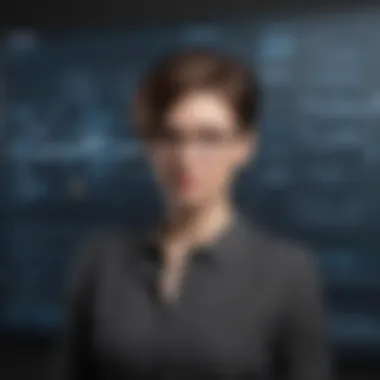

Intro
The increasing complexity of regulatory requirements in various industries has led to a growing demand for credentialing software. The investment in such software requires careful consideration of cost factors. Understanding these costs not only helps in budgeting but also plays a vital role in ensuring that organizations choose the right solutions for their needs. In this article, we will explore the essentials of credentialing software, its purposes, key features, and how it stacks up against competitors.
Software Overview
Purpose of the Software
Credentialing software serves as a vital tool for managing and verifying the credentials of professionals across multiple sectors. Organizations use this software to streamline the process of hiring, maintain compliance with legal standards, and ultimately enhance their operational efficiency. The software often includes functions for tracking licenses, certifications, and continuing education requirements, thus ensuring that all staff and providers meet necessary qualifications.
Key Features
Credentialing software typically includes several key features designed to facilitate the credentialing process:
- Document Management: Allows storage and retrieval of important documents.
- Automated Alerts: Notifies users when licenses or certifications are due for renewal.
- Reporting Tools: Generates reports to provide insights into credentialing status.
- Integration Capabilities: Ensures compatibility with other software systems in use, such as HR or payroll platforms.
These features not only enhance efficiency but also reduce the risks associated with manual credentialing processes.
Comparison with Competitors
Feature-by-Feature Analysis
In comparing various credentialing software solutions, it is important to analyze their features in detail. Each software may offer unique benefits, especially tailored to different business sizes and needs. For instance:
- LocumTenens.com: Known for its extensive database, this software excels in resource availability checks and simplifies the search for temporary healthcare staff.
- Cactus: Cactus offers excellent customization options, making it suitable for larger healthcare organizations that require specific tracking capabilities.
- VerityStream: This software caters specifically to healthcare organizations, offering integrated solutions for credentialing and privileging processes.
Each software's capabilities can significantly impact a company’s credentialing process, making detailed comparison crucial.
Pricing Comparison
When it comes to pricing, credentialing software varies widely. The costs generally depend on factors such as:
- Type of features offered: Some software charge extra for premium features.
- Number of users: Pricing can be influenced by the number of individuals needing access.
- Support services: Enhanced support options may result in higher fees.
Most companies charge subscription fees, which can vary based on tiered service levels. Some common pricing models include:
- Monthly Subscriptions: Flexible but can add up quickly.
- Annual Licensing: Often more economical for long-term use.
- One-time Purchase: Suitable for those looking for less commitment, but updates may be limited.
Organizations must weigh the costs against the functionality they require to ensure a reasonable return on investment.
"The right credentialing software can save a significant amount of time and resources spent on compliance and verification processes."
Prelude to Credentialing Software
Credentialing software has become increasingly vital for various businesses, especially in regulated industries like healthcare. This software allows organizations to verify the qualifications and background of employees, vendors, or partners. In today’s competitive market, maintaining compliance and ensuring quality standards is essential. Credentialing software simplifies this process by streamlining the verification workflows, reducing human error, and saving time.
Understanding credentialing software is important, as it helps businesses to mitigate risks associated with hiring or partnering with unqualified individuals or organizations. This article will explore the intricacies of credentialing software costs, highlighting the various financial elements involved in its implementation and maintenance. By dissecting these features, readers will gain valuable insights into budgeting and making informed decisions about this software.
Defining Credentialing Software
Credentialing software is a tool designed to facilitate the management of credentials, ensuring that all necessary checks are completed accurately. This includes verifying licenses, education, work history, and any other relevant qualifications of personnel. The software often automates many of these tasks, which minimizes resource expenditure and increases efficiency.


Employers can utilize credentialing software to maintain a reliable database of their staff’s qualifications. By doing so, they not only comply with industry regulations but also build trust with clients and stakeholders. The technology has evolved over the years, with newer systems offering advanced features such as real-time verification and integration with other management tools.
The Role of Credentialing Software in Business
The role of credentialing software extends beyond mere compliance; it is an integral component of operational quality. Effective credentialing contributes to:
- Risk Management: By preventing potentially costly hiring mistakes.
- Efficiency Improvement: Streamlining verification processes allows businesses to focus on core operations.
- Data Management: Consolidated records ease reporting and audits, providing a clear overview of personnel qualifications.
In small to medium-sized businesses, leveraging credentialing software can lead to significant advantages in both cost and time savings. The potential for improved compliance can also enhance business reputation, which is invaluable in industries where trust is paramount.
"Effective implementation of credentialing software protects businesses from legal repercussions and fosters a culture of integrity."
Understanding the necessity and benefits of credentialing software positions organizations to capitalize on its features fully. As we delve deeper into the factors influencing costs in subsequent sections, readers will gain a more rounded perspective on this important tool.
Factors Influencing Credentialing Software Costs
Understanding the costs associated with credentialing software is an essential consideration for businesses aiming to streamline their processes. Credentialing software can significantly impact operational efficiency, compliance, and overall service quality. The costs associated with these systems can vary widely based on several factors. Recognizing these elements is crucial for informed decision-making. By considering specific aspects, organizations can select a solution that aligns with their strategic objectives while remaining within their budget.
Type of Software: Cloud vs. On-Premise
The choice between cloud-based software and on-premise solutions plays a substantial role in determining overall costs. Cloud systems often require less upfront investment, as they typically shift the cost to a subscription model. This model allows for easier scalability as businesses grow. Conversely, on-premise solutions usually involve higher initial costs for hardware and software installation but might provide a greater sense of control and data security. Each option has distinct implications on total cost, maintenance, and long-term value, which organizations must weigh relative to their specific business needs and risk tolerance.
Feature Set and Functionality
The range and depth of features included in credentialing software can significantly influence pricing. Basic functionality may cover essential tasks such as credential verification and document management. However, advanced features, such as automated reminders, reporting tools, and analytics, can increase costs markedly. Organizations should carefully evaluate the required features against their operational requirements. Investing in unnecessary functionality can lead to wastage of resources, while compromising on essential features can hinder effective industry compliance and efficiency.
User Capacity and Scalability
User capacity is another critical factor affecting costs. Software licenses typically charge based on the number of users or seats. Small businesses may find that a limited user capacity suits their needs, resulting in lower costs. However, as a business expands, the need for additional licenses may surface, thus increasing expenditure. Organizations should project their future growth accurately to select a solution that can scale accordingly without incurring prohibitive costs over time.
Integration with Existing Systems
Integration capabilities with legacy or existing systems can also alter the financial landscape of credentialing software. If a new system requires extensive customization or interfaces with various other applications, the costs can escalate quickly. Systems that feature built-in integration tools can help mitigate these costs, providing smoother transitions and reduced disruption during implementation. Businesses must assess their existing infrastructure before making a choice to avoid incurring additional expenses and complications.
Vendor Reputation and Reliability
The reputation and reliability of the vendor play a prominent role in cost determination. Established vendors may command higher prices due to their track record of dependability, customer support, and consistent updates. Lesser-known providers may offer lower prices but could risk inadequate support and potential system failures. Researching vendor histories, customer experiences, and service-level agreements is vital to ensure the robustness of any investment.
"Investing in a reliable vendor can save significant costs in the long run, avoiding disruptions and inefficiencies that come from unreliable software."
By meticulously evaluating these factors, organizations can gain a clearer picture of the total costs associated with credentialing software. Understanding these influences aids in making a decision that harmonizes with both short-term budgeting and long-term strategic goals.
Cost Breakdown of Credentialing Software
Understanding the costs associated with credentialing software is crucial for businesses aiming to implement or upgrade these systems. A comprehensive breakdown of costs allows decision-makers to allocate their budgets efficiently, ensuring that they choose the right software that meets both current and future needs. A clear understanding of costs also aids in comparing various vendors and evaluating the overall financial impact on the organization. By analyzing the breakdown of costs, businesses can avoid unexpected expenses and make informed choices in selecting a solution that aligns with their operational goals.
Upfront Costs
Upfront costs refer to the initial expenses incurred when acquiring credentialing software. These may include license fees, installation charges, and any additional hardware required. Many vendors offer different pricing models, which can influence the total amount spent at the outset. For instance, cloud-based solutions may have lower upfront costs compared to on-premise systems, where significant investment in infrastructure is necessary. It is essential to carefully assess these costs before making a purchase decision and factor in any potential hidden charges that could arise during installation.
- License Fees: Depending on the vendor, these can vary widely, based on the capability and features of the software.
- Installation and Setup: Initial setup may require professional services, which add to the upfront expenditure.
- Hardware Costs: If the solution is on-premise, organizations might need to invest in new servers or networks.
Ongoing Subscription Fees


Ongoing subscription fees represent the recurring costs associated with cloud-based credentialing software. These fees typically cover access to the software, updates, and support services. Organizations need to analyze their budget for these fees over time. A subscription model can reduce upfront costs, but it may lead to higher long-term expenses when compared to one-time licensing fees of on-premise solutions.
- Monthly or Annual Charges: Regular payments can be predicted based on the chosen subscription plan.
- Variable Costs: Some vendors may adjust fees as the organization grows or as additional features are added.
- Support Services: Most subscriptions package support, ensuring that businesses have help readily available, yet this can affect overall costs.
Additional Costs: Training and Support
Training and support costs are often overlooked when budgeting for credentialing software but are critical for maximizing the software’s effectiveness. Proper training ensures that users can navigate the system efficiently, preventing operational disruptions. Additionally, ongoing support can instill confidence in the users, providing an avenue for troubleshooting and updates.
- Training Expenses: Workshops or webinars may be necessary to educate staff on the new software, which can incur charges.
- Helpdesk Costs: Support contracts can add to costs but are beneficial for resolving issues quickly.
- Documentation and Resources: Investing in proper documentation for users can improve usability and decrease the need for extensive training.
Cost Variability Based on Business Size
Finally, the costs of credentialing software can differ significantly based on the size of the business. Small to medium-sized enterprises may find vendor pricing models tailored to their needs, while larger organizations often have more complex requirements that can drive up costs. Factors such as user licenses, data storage needs, and the depth of features required can all impact pricing.
- Scalability: Organizations must consider whether the software can grow with them as they expand.
- Custom Solutions: Larger businesses might require customized solutions that come with additional costs.
- Bulk Licensing Discounts: Some vendors offer discounts for multiple licenses, which can help mitigate costs for bigger teams.
Comparing Credentialing Software Options
When choosing credentialing software, it is critical to engage in a thorough comparison process. The realm of credentialing software is vast and multifaceted, catering to diverse organizational needs. Comparing these options empowers businesses to make well-informed decisions that align with their operational goals and budget constraints. Focusing on standard features, pricing structures, and user experiences forms the backbone of this analysis. This section aims to elucidate the factors that will aid stakeholders in confidently selecting the software that best suits their requirements.
Market Leaders in Credentialing Software
In the crowded market of credentialing software, several key players have established reputations for reliability and functionality. These market leaders notably include:
- VerityStream: Known for its comprehensive solutions tailored for healthcare organizations, VerityStream emphasizes an integrated approach to credentialing and compliance management.
- MD Tech: Offers a robust platform that simplifies the credentialing process for hospitals and clinics, focusing on decreasing administrative burdens.
- Cactus: Part of the symplr suite, Cactus provides tools centered around credentialing, privileging, and ongoing monitoring of healthcare providers.
Understanding where these vendors excel helps businesses decide based on industry relevance and specific feature sets that impact operations.
Cost Comparison Across Different Vendors
Cost is often a decisive factor when evaluating credentialing software. However, pricing models can differ significantly among vendors. Factors influencing these costs can include:
- Licensing Fees: Some vendors may charge a one-time fee, while others implement a subscription model, which could be monthly or annually.
- Customization: Additional costs may arise from customizing the software to fit unique business needs. A more tailored solution may cost more upfront but offer long-term benefits.
- Support and Upgrades: Post-purchase support or necessary upgrades also affect the overall expenditure. Consider whether vendors include these services in their base prices or charge separately.
A careful evaluation of these cost structures will allow businesses to assess their long-term value effectively.
User Reviews and Feedback on Pricing
User reviews provide essential insights into how actual customers perceive the credentialing software they use. Feedback can often highlight whether the software delivers good value against its cost. This input can guide potential customers through:
- Feature Satisfaction: Understanding if users feel that the features provided justify the price can help gauge general satisfaction levels.
- Pricing Transparency: Sometimes, clients express concerns about pricing structures being hidden or unclear. Favorable feedback in this area often signals a reputable vendor.
- Customer Support: Many reviews indicate how responsiveness and quality of customer support relate to overall satisfaction with the software, directly impacting perceived value.
By considering user feedback alongside pricing, organizations can build a more nuanced understanding of the true value of each software option.
Understanding Return on Investment (ROI)
In the realm of credentialing software, understanding return on investment (ROI) is essential for decision-makers. ROI quantifies the financial benefits gained from the investment in the software relative to its costs. For businesses, especially small to medium-sized enterprises, assessing ROI helps to ensure that the funds allocated to credentialing software yield tangible results. By examining the benefits versus the expenditures, organizations position themselves to make informed decisions that align with their operational goals.
Quantifying the Benefits of Credentialing Software
To effectively gauge ROI, it is vital to quantify the benefits of credentialing software. These benefits can be viewed in several dimensions:
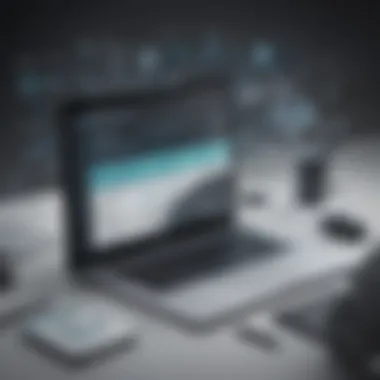

- Efficiency Gains: Credentialing software automates many routine tasks. This reduces the time spent on administrative work, allowing staff to focus on core business functions.
- Error Reduction: Automation minimizes human error, which can lead to costly mistakes. This can enhance compliance and protect a business from potential penalties.
- Improved Access to Information: Credentialing software centralizes data storage, making retrieval quicker and more efficient. This promotes informed decision-making based on accurate and timely information.
- Enhanced Client Relationships: By streamlining credentialing processes, businesses can improve service delivery and responsiveness, ultimately leading to stronger relationships with clients.
These benefits can be translated into financial terms to help evaluate ROI. By assigning a monetary value to each benefit and contrasting this with the costs associated with the software, organizations can establish a clearer picture of their investment's worth.
Case Studies Demonstrating ROI
Empirical evidence drives better understanding of ROI in credentialing software. Consider the case study of a mid-sized healthcare facility that implemented MedTrainer. Before the software, credentialing took weeks, resulting in delays in patient access to services. After deploying the solution, the facility reduced processing time by 60%, translating to increased patient satisfaction and retention.
In another case, a financial services firm adopted Cactus Software. Their onboarding time for new vendors decreased from 45 days to just 15. This accelerated vendor integration reduced operational costs significantly, enabling the firm to redirect resources toward growth initiatives. These case studies reflect tangible financial benefits and demonstrate how organizations can successfully measure and achieve ROI.
Long-term Financial Considerations
When evaluating ROI, businesses must also consider long-term financial implications of credentialing software. Initial costs can be steep, but these should be viewed in the context of long-term savings and benefits. Key considerations include:
- Cost of Inaction: Failing to implement efficient credentialing software oftentimes incurs costs that exceed initial software investments. Time lost in manual processes leads to potential revenue loss.
- Innovation and Scalability: As businesses evolve, software that can adapt alongside them becomes crucial. Investing in a scalable solution minimizes future costs associated with upgrading or switching systems.
- Compliance and Risk Management: Ensuring compliance with industry regulations can save businesses from hefty fines. Properly credentialed staff can also minimize liability risks associated with malpractice claims.
Understanding these long-term factors helps businesses to not only comprehend immediate ROI but also appreciate the ongoing value of their investment in credentialing software. In summary, clear analysis of ROI, aligned with business objectives, reinforces the strategic value of credentialing software in today's competitive market.
Best Practices for Budgeting Credentialing Software
When it comes to budgeting for credentialing software, adopting best practices is essential for ensuring that financial resources are allocated effectively. By understanding the costs and planning accordingly, small to medium-sized businesses can avoid potential pitfalls and enhance their return on investment. These practices provide a systematic approach to budgeting that promotes informed decision-making and better overall outcomes, particularly for entrepreneurs and IT professionals who seek the most value from software solutions.
Setting a Realistic Budget
Crafting a budget requires a clear understanding of both immediate and long-term financial implications. A realistic budget considers not only the initial costs of acquiring the software but also ongoing expenses like subscription fees, training, and support. Businesses should start by analyzing their current needs and future growth, setting aside funds to accommodate unexpected expenses. This involves:
- Conducting thorough research on various software options to estimate costs accurately.
- Including a buffer in the budget for potential upgrades or additional features that may become necessary as the organization evolves.
- Engaging stakeholders to gather input on financial limits and expectations, ensuring alignment across departments.
By establishing a budget that reflects actual capabilities and needs, businesses can make informed choices that enhance their operational efficiency.
Evaluating Price versus Value
Understanding the balance between price and value is crucial. A low-cost solution might seem appealing but can lead to hidden expenses in the long run. Therefore, evaluating price versus value involves:
- Identifying the essential features that match your organization’s specific requirements. This will help avoid paying for unnecessary functionalities that won't be utilized.
- Considering the vendor's reputation and support services. Investing slightly more in a well-regarded vendor may lead to better support and fewer frustrations down the road.
- Reviewing user feedback to gauge satisfaction and overall performance. Sources such as user reviews on platforms like Reddit can provide insights into real-world experiences.
By focusing on value rather than just price, businesses can ensure they are investing in a solution that provides genuine benefits.
Planning for Future Needs
Another critical aspect of budgeting is to plan for future needs. Objectives and requirements can evolve as a business grows, making it essential to keep adaptability in mind when budgeting for new credentialing software. Key considerations include:
- Anticipating growth and how it will impact software usage. If you expect to increase the number of users or need more functionalities, make sure to account for this in your financial planning.
- Monitoring industry trends to understand new features or compliance requirements that may arise. Keeping an eye on emerging technologies can guide how to allocate funds in future budgets effectively.
- Adopting a scalable solution that allows for flexibility. Choosing software that can grow with your business minimizes the need for constant replacements and disruptions.
By remembering these aspects, businesses can create budgets that do not simply react to the current landscape but proactively prepare for a successful future.
"A well-planned budget not only aids in immediate financial management but also guides strategic decisions that align with long-term goals."
Closure
The conclusion section serves as a crucial element in wrapping up the article. It provides a succinct overview of the key insights into credentialing software costs and their significance for businesses. As organizations increasingly rely on credentialing software for essential operations, understanding its costs becomes vital. This section synthesizes essential points discussed previously, allowing readers to reflect on how these insights may apply to their specific contexts.
Emphasizing the costs involved ensures stakeholders can make well-informed decisions. They must assess not only the immediate financial implications but also the long-term benefits derived from investing in such software. Credentialing systems can streamline processes, enhance compliance, and ultimately contribute to a firm’s operational efficiency. Therefore, budget considerations should align with the expected operational gains.
Final Thoughts on Credentialing Software Costs
From a practical standpoint, the financial outlay for credentialing software is multifaceted. Initial expenses, ongoing fees, and possible hidden costs can vary widely among vendors. Businesses must systematically evaluate these aspects to ensure they choose a solution that fits both their current and future needs.
Furthermore, incorporating metrics like ROI further enhances the comprehension of returns tied to these investments. It is essential for organizations to examine industry benchmarks while forming budget proposals. This fortifies their case when advocating for funding and demonstrates fiscal responsibility.



