Top Dashboard Tools to Boost Business Efficiency


Intro
In recent years, businesses have increasingly relied on data to inform their decisions. Dashboard tools are a crucial aspect of this data-driven era, allowing organizations to visualize key metrics. These tools turn raw data into meaningful insights, making it easier for decision-makers to understand trends, quantify performance, and refine strategies.
This article will examine various dashboard options, focusing on their features, usability, and pricing. By categorizing leading tools, this guide aims to assist small to medium-sized businesses in navigating the complex landscape of dashboard software. We will explore implementation strategies and integration possibilities too, which are essential considerations for anyone looking to adopt these tools effectively.
Software Overview
Purpose of the Software
The primary function of dashboard software is to aggregate and present data in a way that facilitates analysis. This is particularly valuable in a world overwhelmed by information. Users can track performance indicators in real time, allowing for prompt adjustments to operations and strategies.
These tools are designed for a variety of users, from entrepreneurs to IT professionals, offering various functionalities that cater to diverse needs. For businesses aiming to improve efficiency, dashboard software can provide significant advantages in resource management and productivity tracking.
Key Features
Many dashboard tools come with an array of features tailored to enhance user experience. Some fundamental features include:
- Data Integration: Seamless connection with other data sources like databases, spreadsheets, and CRM systems.
- Customizable Visualizations: Ability to create charts, graphs, and KPI displays that reflect specific business needs.
- Real-Time Data Updates: Ensuring users have the latest information instantly.
- User-Friendly Interface: Simplified navigation that allows users to focus on analysis rather than becoming bogged down by complexity.
- Collaboration Tools: Features that enable team sharing and discussion within the dashboard environment.
Understanding these features is key to selecting the right dashboard tool.
Comparison with Competitors
Feature-by-Feature Analysis
When evaluating dashboard tools, it’s critical to perform a detailed analysis of their features. Some popular options include Tableau, Microsoft Power BI, and Google Data Studio. Each tool has unique functionalities that can appeal to different organizations.
For example:
- Tableau excels in its data visualization capabilities, attracting users who prioritize aesthetics and depth in design.
- Microsoft Power BI is often favored for its integration with other Microsoft products, offering a cohesive ecosystem for those already using Microsoft software.
- Google Data Studio stands out due to its user-friendliness and accessibility, particularly for small businesses and startups.
Pricing Comparison
Pricing is another key factor for businesses when selecting dashboard software.
- Tableau offers subscription models starting from $70 per user per month, with costs escalating for advanced features.
- Microsoft Power BI has more affordable options, often beginning at $10 per user per month, making it an attractive choice for budget-conscious organizations.
- Google Data Studio remains free, but may have limitations compared to its paid counterparts, relying on the Google ecosystem for data.
Considering pricing alongside functionality is essential for making informed decisions.
"In a data-driven world, the ability to visualize and understand key metrics can make or break an organization’s strategy."
By comprehensively analyzing the capabilities and costs of these dashboard tools, businesses can better position themselves to make optimal choices for their needs.
Preface to Dashboard Tools
In today's data-centric environment, the capacity to turn raw data into useful insight is vital for success. Dashboard tools are software applications designed precisely for this purpose. They offer users a platform to visualize metrics and gather comprehensible information from vast amounts of data.
These tools enable businesses to monitor key performance indicators (KPIs) and track objectives visually. By utilizing graphs, charts, and maps, dashboard tools make complex data sets more digestible. This simplification helps decision-makers identify trends quickly and make informed decisions based on reliable data.
Key Benefits of Dashboard Tools:
- Immediate Access to Data: Dashboard tools provide real-time updates. This immediacy allows companies to respond promptly to issues or market changes.
- Enhanced Communication: Visualization fosters better understanding among team members. When data is displayed visually, it communicates more effectively across departments, reducing misunderstandings.
- Customization: Many tools allow for personalized dashboards. This enables users to view the information most relevant to their roles, enhancing efficiency.
- Integration Capabilities: Dashboard tools often integrate with other systems, like Customer Relationship Management (CRM) software or Enterprise Resource Planning (ERP) systems. This interconnectivity ensures consistency in data across various platforms.
Despite these benefits, the selection of the appropriate dashboard tool can be challenging. Factors such as user experience, integration with existing systems, and cost need thorough evaluation. As such, understanding the foundational elements of dashboard tools becomes essential for small to medium-sized businesses. We will explore these components and more in the sections to follow.
Importance of Data Visualization
Data visualization is a cornerstone in modern business intelligence. As organizations generate more data, the need to present that information in an understandable manner becomes critical. Insightful data visualization can illuminate trends, reveal patterns, and highlight anomalies that may otherwise go unnoticed. Making complex data easily digestible enables decision-makers to act swiftly and confidently.
Understanding Data Overload
In the current digital age, data overload is a significant issue faced by companies of all sizes. With the constant influx of information from various sources, the challenge lies in discerning what is relevant.
- Volume of Data: Businesses now collect data from myriad channels including social media, sales transactions, and customer interactions. This massive volume can overwhelm traditional analytical methods.
- Difficulties in Prioritization: Sorting through endless data points to find critical insights can detract from valuable time and resources. Without clear visualization, essential information can blend into the background of irrelevant noise.
Effective data visualization simplifies this complexity. Key metrics can be highlighted, helping users focus on what matters rather than getting lost in the sea of data. This clarity promotes efficiency in analysis and prioritization, enabling organizations to pursue more informed strategies.
Benefits of Visual Data Interpretation

Visual data interpretation paves the way for better understanding and faster decision-making. When data is presented visually, it caters to the human brain's tendency to recognize patterns and correlations.
- Enhanced Comprehension: Graphs, charts, and dashboards convert raw numbers into a narrative that is easier for stakeholders to grasp. This leads to quicker assessments and action plans.
- Identifying Trends: By tracking changes over time through visual aids, businesses can spot trends that may indicate opportunities or risks. This anticipatory analysis is vital in ensuring long-term success.
- Collaborative Discussions: Visual data can serve as a focal point during meetings. It encourages discussions among team members, as everyone interacts with the same visual context, fostering collaboration.
"Data may be the new oil, but it needs to be refined and presented effectively to drive value."
In summary, prioritizing effective data visualization is not merely a design choice; it is a strategic necessity. Businesses that adopt this approach are likely to enhance operational efficiency, empower their teams, and make more informed decisions.
Key Features of Top Dashboard Tools
When considering dashboard tools, recognizing their key features is vital for improving business efficiency. These tools serve not just as data display platforms but as integral components that empower data-driven decision-making. Understanding what makes a dashboard tool effective can guide small to medium-sized businesses and IT professionals in selecting the right solution. Here are some of the essential features that characterize top dashboard tools:
Customizability
Customizability is a critical aspect of dashboard tools. It refers to the ability to tailor the dashboard layout, charts, and data visuals to suit specific business needs. Not all businesses operate the same way, so having the option to customize the dashboard is essential. Customization includes selecting specific KPIs, adjusting colors, and rearranging widgets. This feature allows businesses to focus on the most relevant data, streamlining the decision-making process. Moreover, users can create multiple dashboards for various departments, making it easier for teams to access and interpret the data they need quickly.
Real-Time Data Processing
The capacity for real-time data processing is another significant feature. In today’s fast-paced business world, having access to real-time data is crucial. This means that dashboard tools should be capable of pulling data from various sources and reflecting it immediately. Real-time updates ensure that decisions are based on the most current information available. This is specifically important for industries that require swift responses, such as finance or e-commerce. Without real-time data, companies risk making choices based on outdated or inaccurate information, potentially leading to negative consequences.
Collaboration Capabilities
Collaboration capabilities in dashboard tools are essential for fostering teamwork and enhancing productivity. These features allow multiple users to access, share, and discuss dashboard metrics in a secure environment. Tools that enable collaborative features like commenting, tagging, and sharing insights prove to be invaluable. This fosters a culture of transparency and collective responsibility within teams. With effective collaboration, stakeholders can ensure that everyone is on the same page and informed. The ability to share dashboards with external partners further extends the utility of these tools.
Integration with Existing Systems
Lastly, integration with existing systems is a pivotal feature that cannot be overlooked. Many businesses operate various software applications, from CRMs to ERPs and beyond. A top dashboard tool should seamlessly integrate with these systems to aggregate data effectively. The more integrated the dashboard tool is, the less time users will spend on manual data entry. This not only alleviates the risk of errors but also enhances the overall efficiency of data management. Assessing a tool's ability to connect with existing infrastructure can be a determining factor in its overall effectiveness.
"Choosing a dashboard tool that offers customization, real-time processing, collaboration, and integration is essential for optimizing business operations."
These key features collectively enable dashboard tools to transform data interpretation and drive efficiency within business operations. By taking these aspects into account, small to medium-sized businesses can make informed choices that support long-term growth and success.
Evaluation Criteria for Dashboard Tools
When assessing dashboard tools for business efficiency, a structured evaluation approach is essential. Different businesses have unique needs, making it critical to analyze dashboard systems based on specific criteria. By leveraging evaluation criteria, professionals can ensure they choose a tool that aligns with their operational goals and enhances decision-making capabilities. Key elements like user experience, cost, and support structures play a significant role in effectiveness and usability.
User Experience and Interface Design
User experience defines how intuitive and enjoyable a dashboard is. A well-designed interface reduces user frustration and increases productivity. Dashboard tools must focus on clean layout and easy navigation. Users should be able to interpret data with minimum effort.
Key Considerations:
- Intuitive Navigation: Menus and options should be organized logically.
- Visual Clarity: Graphs and charts must avoid clutter and convey information clearly.
- Customization: Users should have the ability to personalize their dashboards to suit their needs.
Above all, a seamless user experience can lead to greater adoption rates across teams. If a tool is complicated or unintuitive, it can deter employees from utilizing it effectively. Thus, investing in user-friendly dashboards must be a priority for any organization.
Cost-Effectiveness
Cost-effectiveness refers to the balance between the price of a dashboard tool and the value it adds to the business. Analyzing this aspect requires looking beyond mere subscription costs. It necessitates evaluation of potential return on investment (ROI).
Points to Consider:
- Licensing Models: Understanding if the model is subscription-based or one-off purchase impacts budgeting.
- Feature Set vs. Price: It is critical to analyze if the features provided justify the costs involved.
- Integration Fees: Additional expenses for integrating with existing systems should be calculated.
A tool may have a high upfront cost but lead to savings through efficiency. Thus, make sure to evaluate total cost of ownership over time. This ensures that the chosen dashboard tool provides substantial value relative to its costs.
Support and Documentation
Having adequate support and clear documentation is crucial for any software application. As businesses implement dashboard tools, challenges are likely to arise that can impede progress. Thus, reliable support and comprehensive documentation ensure users can effectively troubleshoot issues.
Considerations for Assessment:
- Availability of Customer Support: Look for tools that offer round-the-clock support to address any urgent needs.
- Quality of Documentation: User manuals, tutorials, and FAQs should be detailed and easy to understand.
- Community and Forums: Engage with user communities to find solutions and share experiences.
Reliable support directly affects the usability of dashboard tools. A tool may be powerful, but if support is lacking, it becomes less effective. Ensure that the dashboard ahead has robust support mechanisms to maximize user satisfaction and efficiency.
Top Dashboard Tools Overview
Dashboard tools play a central role in enhancing business efficiency. They condense complex data into user-friendly interfaces, making it easier for stakeholders to make informed decisions. Such tools can help businesses quickly analyze performance, monitor key metrics, and adjust strategies as needed. In this section, we will explore several leading dashboard tools, focusing on their features, target users, and pricing options. This understanding is crucial for small to medium-sized businesses looking to leverage data for strategic advantage.


Power BI
Features and Usability
Power BI is known for its intuitive user interface. It allows users to create interactive visualizations without extensive technical skills. A key characteristic of Power BI is its data connectivity options. Users can connect to multiple data sources seamlessly. This feature is beneficial as it empowers users to visualize data from various places in one dashboard. However, some users may find the learning curve steep if they are new to business intelligence tools.
Target Users
Power BI caters primarily to business analysts and IT professionals. Its ability to handle complex data sets makes it a popular choice among organizations focused on data-driven decision making. Additionally, Power BI is frequently chosen by small businesses due to its scalable features. One downside is that larger enterprises might encounter limitations in advanced analytical capabilities compared to more specialized tools.
Pricing Variations
Power BI offers several pricing options. The individual plan is cost-effective for small businesses, while the enterprise plan suits larger organizations with more complex needs. One unique feature of the pricing structure is the availability of a free tier, which allows users to explore the platform before making a financial commitment. Nonetheless, businesses must be aware that additional costs can arise from premium features.
Tableau
Strengths and Weaknesses
Tableau is renowned for its powerful analytical capabilities. One notable strength is its robust visualization options, which can transform mundane data into insightful charts and graphs. It is popular among data scientists and analysts. However, the complexity can deter non-technical users. Its expansive capabilities come at a price, which may not suit every budget.
Best Use Cases
Tableau shines in industries such as finance and healthcare, where data interpretation is paramount. Its strong analytical functionalities make it ideal for companies needing deep data insights. A challenge arises for companies looking for quick, straightforward reporting; Tableau requires more time to set up than some competitors.
Licensing Options
Tableau has flexible licensing strategies tailored for different user counts. Companies can opt for a viewer license for non-technical users, which is cost-effective. However, the full-license model can be expensive for large teams, making it less accessible for smaller companies with limited budgets.
Google Data Studio
Functionality
Google Data Studio stands out with its simple, cloud-based functionality. This trait allows users to collaborate in real-time, enhancing teamwork and communication. Its integration with Google products is a significant advantage, streamlining the reporting processes. However, it may lack some advanced functionalities offered by premium tools.
Integration with Google Services
A critical feature of Google Data Studio is its seamless integration with Google Analytics, Google Ads, and more. This characteristic helps businesses centralize their data analytics within the Google ecosystem. However, reliance on Google services may limit organizations that prefer diverse software platforms.
Cost Analysis
Cost-wise, Google Data Studio is an attractive option—it is free. This aspect allows organizations to use a powerful tool without financial risk. However, reliance solely on free tools can lead organizations to miss out on features available in paid products.
Looker
Business Intelligence Features
Looker is recognized for its strong business intelligence capabilities. One distinctive feature is its data modeling layer, allowing users to create complex analyses without diving into raw data. This model is especially beneficial for organizations needing specific insights from their data, but it can require a more considerable investment in setup than users may anticipate.
User Demographics
The primary users of Looker are large corporations and data-centric businesses. Its robust tools appeal to IT departments and data teams looking for deeper analytical insight. However, smaller companies may find Looker’s features excessive and not a fit for their simpler requirements.
Pricing Structure
Looker typically operates on a subscription-based model. This structure can become costly, particularly for smaller businesses. One benefit is that Looker often provides valuable customer support, ensuring that clients can maximize their investment. Still, the higher costs may not justify the features for small businesses.
Domo
Unique Selling Points
Domo differentiates itself with its comprehensive approach to business intelligence. Its dashboard allows for extensive customization, making it an attractive choice for varied user needs. A standout feature is its ability to present real-time data updates, which is crucial for dynamic business environments. However, some users report a learning curve when configuring the platform.
Target Market
The core target market for Domo includes medium to large businesses that require robust data visualization and collaboration tools. Its extensive capabilities support teams that need real-time visibility into operations. A downside could be that smaller businesses might not fully leverage the advanced features.
Costs and Packages
Domo's pricing is based on the scale of deployment and the features needed. It provides various packages, but costs can escalate quickly based on the number of users. This could deter smaller firms or those with budget constraints from considering Domo as a viable option.


Implementation of Dashboard Tools
The process of implementing dashboard tools is a critical phase that can significantly influence the ongoing success and efficiency of a business. These tools have the potential to streamline data analysis and improve decision-making processes. However, deploying them is not simply about installation; it encompasses several vital factors. Addressing these factors effectively ensures that organizations gain maximum value from their investments.
Considering the features of each tool and how they align with business objectives is crucial during implementation. Selecting the right software is only part of the solution. Organizations must also assess how well these tools can be integrated into existing systems and workflows. Good implementation can lead to improved employee engagement, better informed decisions, and enhanced organizational performance.
Initial Setup Considerations
The initial setup of dashboard tools requires careful thought and planning. Before any software installation, organizations should evaluate their specific needs. Conducting a needs assessment helps identify which KPIs and metrics are most vital for tracking business performance. A clear understanding of these metrics aids in customizing dashboards for precise reporting and analysis.
Software compatibility with existing systems is another key consideration. Not every dashboard tool will seamlessly integrate with current software infrastructure. Therefore, businesses must evaluate required system specifications and dependencies. Conducting IT audits may help to identify potential challenges ahead of installation.
Once the right tool is selected, the setup process should include defining user roles and permissions to safeguard sensitive data. Establishing these parameters early reduces data breach risks and promotes efficient data sharing among authorized personnel.
Training Teams for Effective Use
Training users to effectively engage with dashboard tools is perhaps one of the most underestimated aspects of implementation. Even the best software can only be as effective as the people using it. Therefore, organizations should develop a training program that is comprehensive and tailored to the needs of different user groups.
Incorporating practical sessions that allow users to interact with the tool can enhance learning outcomes. Video tutorials and user manuals can supplement this training. Ensuring that users understand features such as data manipulation, reporting functions, and collaboration options will increase overall proficiency.
Continuous support after the initial training is essential. Establishing a feedback loop will help identify areas for improvement and allows users to voice concerns. Such an approach fosters an environment where users feel empowered to utilize dashboard tools to their fullest potential.
Monitoring and Assessment of Usage
Once dashboard tools are in place and users are trained, ongoing monitoring is vital for long-term success. Organizations should implement key performance indicators that can measure usage rates, user satisfaction, and ROI. Regular audits and assessments can highlight areas of improvement.
Monitoring tools can assist in gathering analytics on how often dashboards are accessed and the types of reports generated. These metrics can offer valuable insights into both user engagement and the tool’s alignment with business goals.
Regularly assessing user feedback is also important. Gathering insights from end-users reveals how well the tools are serving the intended purpose. Adjustments may become necessary to refine processes and improve the features offered.
Proper implementation of dashboard tools not only streamlines data into actionable insights but also builds a culture of data-driven decision making.
Future Trends in Dashboard Technologies
The landscape of dashboard technologies is constantly evolving, driven by innovation and a growing emphasis on data-driven decision-making. Understanding future trends is crucial for businesses aiming to enhance efficiency through effective data visualization tools. Each trend brings new opportunities and challenges, impacting how organizations interact with their data.
Artificial Intelligence in Dashboards
Artificial Intelligence (AI) is significantly changing the way dashboards operate. With AI integration, tools can analyze vast datasets, identify patterns, and deliver predictive insights. This capability allows users to make proactive decisions rather than just reactive ones.
AI-driven dashboards can automate routine tasks such as data gathering and report generation. They can also enhance user experience through natural language processing, enabling users to query data using conversational language. This development simplifies data interaction, making it more accessible to non-technical users.
Overall, incorporating AI into dashboards streamlines processes. It transforms data into real-time insights, elevating the decision-making process for businesses.
Emerging User Preferences
User preferences are shifting toward more personalized experiences in dashboard tools. Businesses are recognizing the need for customizable interfaces and features. Users now expect dashboards to cater to their specific needs rather than provide a one-size-fits-all solution.
Some key features driving user preferences include:
- Intuitive Layouts: Users favor clean, easy-to-navigate designs that allow quick access to essential information.
- Mobile Optimization: As remote work becomes more prevalent, having a dashboard that functions well on mobile devices is increasingly important.
- Increased Interactivity: Users appreciate features that allow them to drill down into data, creating personalized views aligned with their goals.
By aligning dashboard tools with user preferences, businesses can improve engagement and ensure that stakeholders derive maximum value from their data.
Data Privacy Considerations
Data privacy is a pressing concern for businesses using dashboard tools. As more organizations adopt cloud-based solutions, the potential for data breaches escalates. Users must be aware of the privacy policies associated with their dashboard tools and ensure compliance with regulations such as GDPR.
Key considerations include:
- User Data Protection: Businesses should prioritize tools that offer robust security measures, including data encryption and access controls.
- Transparency: It's essential for vendors to be transparent about how user data is managed and stored.
- Regular Audits: Implementing periodic audits can help businesses assess their data security measures and ensure compliance with best practices.
Culmination
The conclusion of this article is a significant reflection on the essential role dashboard tools play in modern business environments. As we examined throughout the article, these tools are not mere luxuries; they are requisite components for informed decision-making. In an age where data is abundant yet can overwhelm users, the ability to distill this into clear, actionable insights cannot be overstated.
Several specific elements emerged as critical in our exploration:
- Effective data visualization: Good dashboards transform complex data into simpler, intuitive graphics, allowing users to grasp trends and patterns quickly.
- Customizable features: The ability to tailor dashboards according to specific business needs enhances usability and engagement. Customizability ensures that different teams can focus on metrics relevant to them, leading to more efficient use of tools.
- Real-time data processing: Instant access to the latest data empowers businesses to respond swiftly to market changes. This nimbleness is vital for staying competitive in a fast-paced environment.
- Integration capabilities: Dashboard tools that seamlessly integrate with existing systems streamline workflows and foster collaboration. This aspect simplifies the escalation of raw data to strategic insights.
The benefits of adopting the right dashboard tools are manifold. Not only do they enable better visualization and interpretation of data, but they also enhance team collaboration across departments. Furthermore, the careful implementation of these tools contributes significantly to sustaining an organization’s growth trajectory.
"In the realm of business, the right insights gathered from data can guide actions that are pivotal for success."
As we move forward into an increasingly data-driven future, recognizing the importance of these dashboard tools will remain key for all businesses, especially small to medium-sized enterprises striving to scale and compete effectively.



