Understanding Dashlane Password Reset: A Comprehensive Guide


Intro
In today's digital age, managing passwords has become a critical task for both individual users and businesses. Dashlane offers a robust solution for password management. Resetting a password in Dashlane is a common necessity, whether due to forgetfulness, security concerns, or system updates. This section aims to provide a comprehensive understanding of the Dashlane password reset process, ensuring that users can navigate it effortlessly.
Software Overview
Purpose of the Software
Dashlane is designed to simplify how users manage their passwords and sensitive information. The software serves as a secure vault, allowing users to store and retrieve passwords, autofill forms, and generate strong, unique passwords. By using Dashlane, individuals and businesses can enhance their online security and reduce the risks associated with weak passwords.
Key Features
Dashlane boasts several features that support effective password management. These include:
- Secure Password Storage: All passwords are encrypted and stored securely.
- Password Generator: Users can create strong passwords that meet security standards.
- Autofill Capabilities: Dashlane can automatically fill in passwords for websites, saving time and enhancing security.
- Security Audit: This feature assesses the strength of passwords and suggests improvements.
- Dark Web Monitoring: It alerts users if their credentials are found in any data breaches.
Resetting Your Dashlane Password
Now that we understand what Dashlane offers, let’s delve into the steps required to reset a password. This process can vary a little depending on the circumstances and the type of account held. Here are the foundational steps:
- Open Dashlane: Launch the application or visit the Dashlane website.
- Select ‘Forgot Password?’: On the login screen, click on the option to reset your password.
- Provide Your Email Address: Enter the email associated with your Dashlane account to receive a reset link.
- Check Your Email: Look for the email with the reset password link. Follow the instructions provided within that email.
- Create a New Password: Enter your new password when prompted. Ensure it is strong and unique.
- Access Your Account: Return to the login page and sign in using your new password.
This process can take just a few minutes but may vary slightly depending on any security measures Dashlane has implemented. Ensuring access to the registered email is essential to complete the process. If problems arise, users may face common hiccups such as not receiving the reset email or forgetting the email linked to the account.
"Resetting your password is essential for maintaining your account security. Always follow best practices for password creation and storage to protect your data." - Cybersecurity Expert
Troubleshooting Common Reset Issues
While the reset process is generally straightforward, issues can occasionally arise. Some common problems include:
- Email Not Received: Check spam or junk folders. Ensure you entered the correct email.
- Link Expiration: Reset links can expire. If you wait too long, you may need to start the process again.
- Multiple Accounts: Users with more than one Dashlane account should ensure they are using the relevant email address.
If these problems persist, contacting Dashlane support may be necessary for further password recovery options.
Best Practices for Password Security
To maintain security, consider the following practices when managing passwords:
- Regularly update passwords.
- Use unique passwords for different accounts.
- Enable two-factor authentication when available.
- Use Dashlane's security audit feature to assess and improve password strength.
By adhering to these best practices, users can significantly bolster their cybersecurity posture and minimize risks associated with password management.
Epilogue
Understanding how to navigate the password reset process for Dashlane is crucial for maintaining security in our increasingly digital lives. With the right strategies in place, users can safeguard their sensitive information and enhance their online protection. This knowledge is vital for both small businesses and individuals alike, ensuring that password management does not become a source of stress.
Overview of Dashlane
Understanding Dashlane is crucial for anyone interested in optimizing their password management approach. Dashlane serves as a versatile tool that simplifies managing numerous passwords while enhancing overall online security. In an era where cybersecurity threats are rampant, the use of such applications becomes not just beneficial but essential. Users can significantly reduce the likelihood of password-related breaches by employing tools that facilitate secure password storage and generation.
What is Dashlane?
Dashlane is a password management application designed to store and organize passwords securely. It employs strong encryption to protect sensitive user data, ensuring that account credentials remain confidential. The platform provides users with a centralized vault where passwords can be accessed swiftly and safely. Additionally, Dashlane's user-friendly interface makes the process of adding and managing passwords intuitive. Users can install Dashlane on various devices, syncing data so that information is accessible across platforms—whether it be a smartphone, tablet, or desktop computer.
Beyond storing passwords, Dashlane offers features such as password generation, security alerts, and monitoring of password health. This comprehensive suite enables users to maintain secure online profiles without the hassle of remembering every individual password.
Importance of Password Management
Effective password management is imperative in today’s digital world. Weak or reused passwords pose a significant threat to personal and organizational security. Hackers exploit these vulnerabilities, leading to breaches that can result in severe consequences, including identity theft and financial loss.
Dashlane emphasizes the importance of not only generating strong passwords but also changing them regularly. Utilizing a secure password manager simplifies the process, allowing users to create complex passwords that they would typically find difficult to remember. This approach minimizes the risks associated with poor password practices.
Furthermore, password management promotes peace of mind. Users can navigate digital spaces without the constant worry of forgetting their credentials or, worse, falling victim to cyberattacks.
Password Reset Necessity
In today’s digital landscape, the security of online accounts is a fundamental concern. For users of Dashlane, understanding when and why to reset a password is key to maintaining that security. Password resets can be necessary for various reasons, including security breaches, forgotten credentials, or regular security practices. Not addressing these considerations can leave users vulnerable to unauthorized access, data breaches, and a host of other potential risks.
When to Consider a Password Reset?
There are several moments in which it is wise to consider resetting your Dashlane password. These include:
- Suspected Account Breach: If there is any suspicion that your account has been compromised, it is crucial to act immediately. Reset your password to prevent potential unauthorized access.
- Recently Exposed Credentials: If your email or passwords were part of a data breach, resetting those passwords is essential. Regular checking on sites like Have I Been Pwned can help users determine this.
- Forgotten Passwords: Sometimes, users simply forget their passwords. In such cases, utilizing the password reset process is vital.
- Routine Security Maintenance: It is a good practice to change passwords periodically to enhance security. This can be especially important for sensitive accounts related to finances or work.
Taking action in these scenarios not only protects individual accounts but also encourages better overall security practices. Failure to act can lead to more significant issues down the road.
Potential Risks of Not Resetting Your Password
Neglecting to reset your password when necessary can incur several risks:
- Unauthorized Access: The most obvious risk is that someone may gain access to your account. This can lead to data theft, identity fraud, or misuse of private information.
- Loss of Data: If an unauthorized party accesses your account, there is the potential for sensitive or valuable data to be deleted, altered, or stolen.
- Reputation Damage: For businesses, a compromised account can mean more profound implications, such as damage to reputation or trust with clients and customers. This can lead to loss of business.
- Financial Fraud: Accounts linked to payment systems are especially vulnerable. Failure to reset passwords could result in unlawful transactions or charges.
Not resetting a compromised password can lead to significant financial losses and data breaches.
Addressing password reset needs proactively is essential for preventing these types of risks.
Steps to Reset Your Dashlane Password
Resetting your password is a critical aspect of safeguarding your Dashlane account. This procedure serves as a safety net, enabling users to regain access in case of forgotten credentials or compromised accounts. By understanding the steps involved, users can effectively manage their accounts, reduce anxiety related to password security, and ensure a seamless experience with Dashlane. Each step outlined is designed to simplify the process while maintaining the integrity of your personal data.
Accessing the Login Page
To begin the password reset process, the initial step is accessing the login page of Dashlane. This page is the gateway to your account and can be found by visiting the official Dashlane website. Once there, take a moment to familiarize yourself with the layout. It typically features fields for your email address and password. Simply click on the login area that stands out clearly on the homepage. This consistent design helps users locate login functionalities quickly, making it easier to manage their accounts.
Selecting 'Forgot Your Password?'
Upon reaching the login page, you will notice an option labeled "Forgot Your Password?". This link is critical in the context of accessing your account. Clicking it indicates that you are unable to recall your password and would like to initiate the reset procedure. It is advisable to ensure you are on the authentic Dashlane site to avoid phishing attempts. The security of your account rests heavily on verifying the legitimacy of the website before proceeding.
Receiving the Password Reset Link
After selecting the "Forgot Your Password?" link, the next step is to input your registered email address. Make sure to enter the exact email you linked to your Dashlane account. Once submitted, you should expect to receive an email containing a password reset link. It's essential to check not just your inbox but also spam or promotions folders, as these emails can sometimes be incorrectly filtered. This link is your key to resetting your password securely and quickly.
Resetting Your Password
Once you receive the email, click on the password reset link. This action will redirect you to a secure page where you can create a new password. When setting a new password, it's important to choose something strong and unique. Avoid common phrases, and aim for a combination of uppercase letters, lowercase letters, numbers, and symbols. A robust password significantly enhances account security. After entering the new password, you may need to confirm it by typing it again. This step ensures there are no typing errors that could lock you out of your account.
Final Steps to Log In
Following the successful reset of your password, you can return to the Dashlane login page to access your account. Input your email address along with the newly created password. It is recommended to log in immediately to ensure everything is functioning correctly. If you encounter any issues during this step, you may need to repeat the reset process or seek further assistance. Successful completion of these steps reinstates your access while fortifying your overall password management strategy.
Common Issues During Password Reset
Resetting your Dashlane password should be a straightforward task. However, users may encounter various issues that complicate the process. Understanding these common problems is crucial to effective password management. Identifying obstacles early allows for timely resolutions, ensuring minimal disruption to your digital security. Additionally, being aware of these pitfalls can enhance user experience and facilitate smoother transactions within Dashlane.
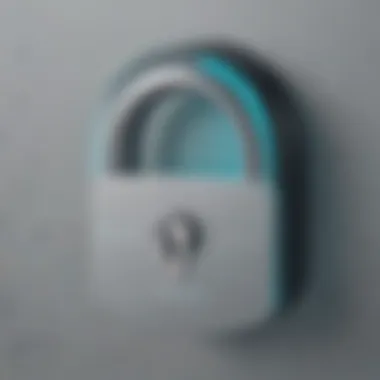
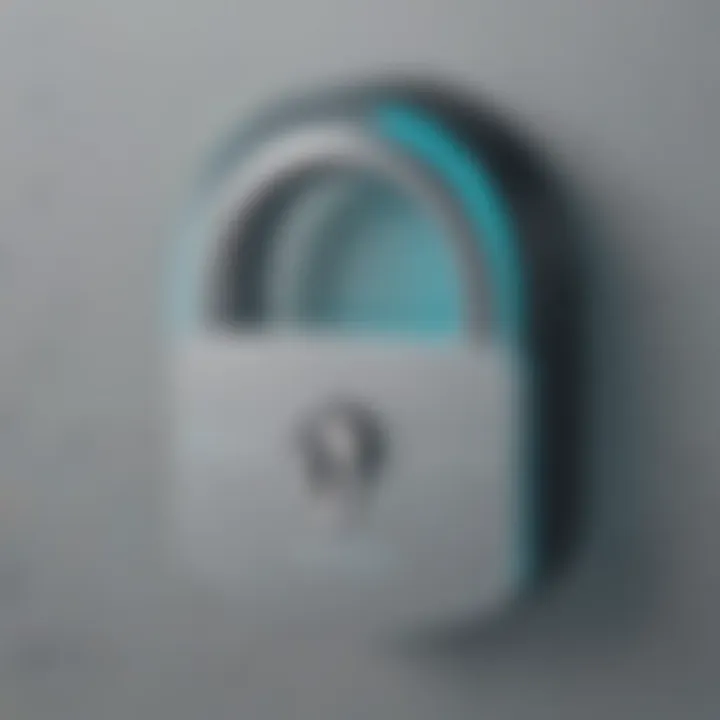
Email Not Received
One of the most frequent issues encountered during a password reset is not receiving the password reset email. This can lead to frustration and uncertainty. There are several reasons why this might happen:
- The email might have landed in the spam or junk folder.
- There could be delays with your email provider.
- You may have used an email address not linked to your Dashlane account.
When this issue arises, first check your spam folder thoroughly. If the email is not there, consider waiting a few minutes, as it can take time for the email to arrive. If, after a significant wait, you still have not received it, verify the email address used. It might be useful to try resending the password reset request.
Link Expiration Issues
Once the password reset email is received, users must act swiftly. The links provided in these emails often have expiration times, usually around 30 minutes to a few hours. If you try to use a link after it has expired, you will not be able to reset your password. Here are some considerations regarding expiration issues:
- Act Quickly: Once you receive the email, click the link as soon as possible.
- Request a New Link: If the link has expired, simply return to the main login page and request a new password reset email.
This process ensures you secure access to your account without unnecessary delays. Being mindful of the time constraints will aid in avoiding additional troubleshooting steps.
Incorrect Email Address
Another common issue relates to entering an incorrect email address. This error often happens in moments of haste. Double-checking the email address is essential, as an incorrect entry can lead to confusion and inability to receive the password reset email. Here are steps to rectify this:
- Verification: Always verify the email address linked with your Dashlane account before initiating a reset request.
- Test for Typos: It can be beneficial to type the address instead of copying and pasting. This reduces the chance for unintentional errors.
- Account Recovery Options: If you suspect you may have used an alternate email address, consider using any recovery options Dashlane offers.
By focusing on these common issues, users can expedite the password reset process, reducing downtime and enhancing overall account security.
Security Considerations
In an increasingly digital world, the significance of robust security measures cannot be overstated. For users of Dashlane and similar password managers, understanding various security considerations is crucial. This section examines critical elements such as password strength, two-factor authentication, and monitoring account activity. Each of these aspects contributes to a comprehensive security strategy, enhancing the protection of sensitive information.
Choosing a Strong Password
A strong password is the foundation of account security. It serves as the first line of defense against unauthorized access. When creating a password for Dashlane, consider the following recommendations:
- Length: Use a minimum of 12 characters.
- Complexity: Combine uppercase letters, lowercase letters, numbers, and special characters.
- Unpredictability: Avoid common phrases, birthdays, or sequences.
Utilizing a password manager like Dashlane to generate random passwords can significantly improve security. Since these passwords are often high in complexity, they are less likely to be guessed or cracked by malicious actors.
"A strong password not only protects your data but also provides peace of mind."
Two-Factor Authentication
Two-factor authentication (2FA) adds another layer of security to the login process. It requires users to provide a second form of verification in addition to their password. This process may include:
- SMS codes: A code sent via text message to your mobile device.
- Authenticator apps: Applications such as Google Authenticator or Authy generate time-sensitive codes.
- Hardware tokens: Devices that generate unique codes for access.
Implementing 2FA is essential for mitigating risks even if passwords become compromised. Many security breaches occur due to weak passwords, but with 2FA, unauthorized access becomes considerably more challenging.
Monitoring Account Activity
Regularly monitoring account activity is a proactive security measure. Users should familiarize themselves with the account's features that allow tracking of login attempts and changes. This may include:
- Login history: Check for unfamiliar locations or devices accessing the account.
- Account changes: Review updates to personal information or security settings.
- Alerts: Enable notifications for suspicious activities, which can help in immediate response to potential unauthorized access.
Maintaining vigilance regarding account activity enables prompt action in case of security threats. Identifying unusual activities early can prevent serious damage, such as data loss or identity theft.
Troubleshooting Password Reset Issues
In the realm of digital security, the ability to promptly and effectively troubleshoot password reset issues is vital, especially for users of Dashlane. Passwords serve as the first line of defense against unauthorized access, and when problems arise during a reset, they can lead to significant frustration and potential security risks. Addressing such issues can empower users, allowing them to manage their passwords with confidence. This section lays out the methods to solve common password reset challenges, making sure users can regain access to their accounts seamlessly.

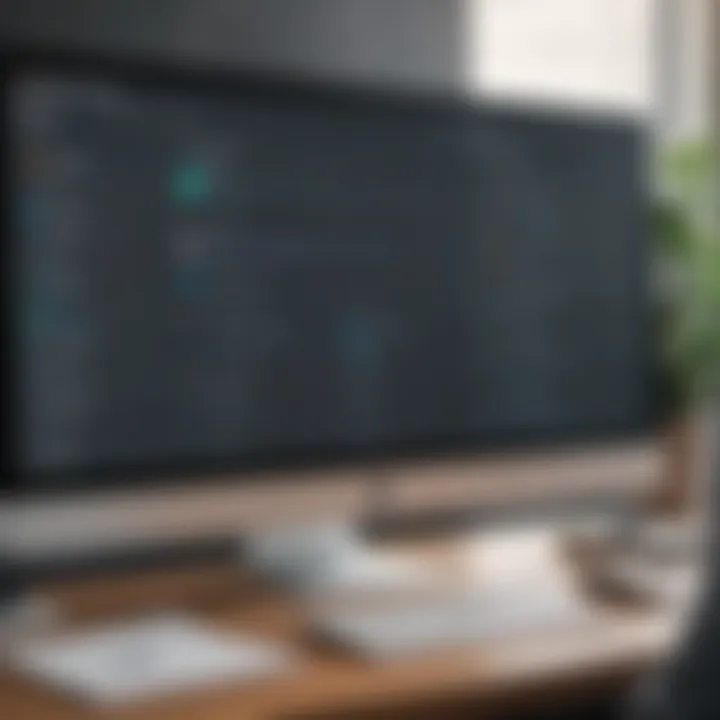
Contacting Dashlane Support
If you find yourself stuck during the password reset process, the first option to consider is contacting Dashlane Support. They provide a dedicated team to assist users with various concerns, including password issues. Individuals can reach out by navigating to their support page and submitting a request. Providing thorough details about the problem is necessary for adequate support. Include your registered email address, describe the exact nature of the issue, and mention any error messages you received. This will help the support team address your problem more effectively.
Furthermore, users can receive assistance through different channels. This can include live chat, email, or even phone support during business hours. Remember, patience is essential as response times can vary based on volume.
Community Forums and Resources
Another practical avenue for resolving password reset issues is engaging with the community forums. Dashlane maintains active forums where users can share their experiences and provide insights.
- Visiting these forums offers the opportunity to learn from others who faced similar challenges. As users discuss their situations, solutions often emerge.
- The accumulated knowledge can reveal tips that might not be covered in official documentation. This peer-led support can be especially useful when immediate help is not accessible.
It's advisable to also review official resources. The Dashlane help center contains articles and FAQs that detail the steps to take when encountering problems. Accessing these resources enables users to troubleshoot on their own at any time.
This approach not only resolves issues but also fosters a sense of community among users.
"Utilizing community resources can significantly reduce downtime during critical password reset situations."
In sum, troubleshooting password reset issues within Dashlane calls for a combination of reaching out to professional support and leveraging community knowledge. Each route presents unique benefits, contributing to a well-rounded strategy that ensures accessibility and security.
Best Practices for Password Management
Password management is an essential aspect of digital security, especially for individuals and organizations that rely on various online services. Following best practices for password management can greatly reduce the risk of unauthorized access. Adopting these practices is not just about improving security; it is about creating a systematic approach to handling sensitive information. It helps users maintain control over their accounts and protects significant data from potential breaches.
Regularly Updating Passwords
Changing passwords regularly is a fundamental practice for securing accounts. Passwords that remain unchanged over long periods become increasingly vulnerable to cyber attacks. By frequently updating passwords, users can significantly limit the potential exploitability of their accounts.
When setting a schedule for updates, consider changing passwords every three to six months. It is a simple yet effective measure. Additionally, rotating passwords helps in mitigating risks from data breaches, where stolen credentials could be used maliciously. Users should develop a habit of checking for any suspicious activity in their accounts after each password update.
Using Password Generators
Password generators offer a straightforward solution for producing strong, unique passwords. Many users struggle to create complex passwords that balance security and memorability. Password generators eliminate this problem by automatically creating passwords that follow security best practices, typically combining letters, numbers, and special characters.
Utilizing tools like Dashlane can simplify the password creation process. These tools can create passwords that are more difficult for attackers to crack. Furthermore, these tools often offer options for saving passwords securely. This means users no longer need to write passwords down, reducing the risk of unintentional disclosure.
Avoiding Password Reuse
Reusing passwords across multiple accounts is a common mistake that can lead to significant security risks. If one account is compromised, all other accounts sharing the same password are also at risk. Users must prioritize distinct passwords for each service or platform they use.
Knowing that it can be challenging to remember many different passwords, solutions such as password managers come into play. A password manager can store and organize different passwords securely, allowing users to maintain strong, unique passwords without the mental burden. This practice not only minimizes risks but also enhances overall account safety.
Remember, one compromised password can lead to a domino effect of breaches in multiple accounts.
Implementing a disciplined approach to password management encourages agility in responding to new security threats while fortifying one's cyber defenses. Through the implementation of these best practices, users can significantly enhance their security posture in an increasingly digital world.
Concluding Remarks
The concluding remarks section serves a pivotal role in encapsulating the key insights discussed throughout the article. By summarizing the vital points regarding the Dashlane password reset process, it reinforces the essential practices and considerations for users aiming to secure their accounts effectively. Such a synthesis is not merely a formality; it offers clarity and direction for individuals, especially in small to medium-sized businesses, entrepreneurs, and IT professionals who may grapple with the intricacies of digital security.
Summary of Key Points
This section effectively outlines the essential takeaways from the discourse on Dashlane's password reset functionality:
- Password Reset Necessity: Users should remain vigilant and proactive about password changes, particularly in light of potential security breaches.
- Steps to Reset Your Dashlane Password: Clear and systematic steps ensure that users can navigate the password reset process without frustration.
- Common Issues and Troubleshooting: Understanding the frequent challenges can greatly diminish anxiety during the reset process, empowering users to resolve issues independently.
- Security Considerations: A strong password alongside two-factor authentication is crucial in safeguarding digital identities.
- Best Practices for Password Management: Regular password updates and the use of password generators promote long-term account security.
Looking Ahead in Password Security
As technology evolves, so too do the threats faced by users in the digital landscape. Forward-looking concepts in password security include the emergence of biometric authentication and advanced machine learning algorithms that may analyze behavior for security verification. It is essential for professionals and businesses to stay updated on security advancements:
- Implementation of Biometric Systems: With fingerprint and facial recognition technologies becoming more common, this offers a layer of security that is hard to bypass.
- Adaptive Authentication Techniques: These methods involve analyzing user behavior and contextual information to provide additional security.
- Cybersecurity Education: Continuous learning and adaptation to new threats are crucial. Engaging with resources, such as cybersecurity forums on Reddit or educational articles from reputed sources, helps in staying informed.
In summary, embracing a proactive and informed approach to password management is vital. With a structured understanding of how to reset passwords, address common issues, and adopt best practices, users can significantly enhance their digital security posture.



