Understanding Databox Pricing: An In-Depth Analysis
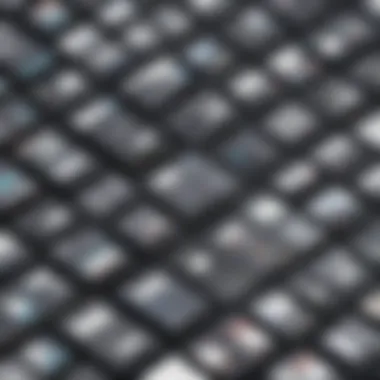

Intro
In today's fast-paced business environment, making sense of data is crucial. Many organizations, especially small to medium-sized ones, are on the lookout for tools that can enhance their analytic capabilities. Databox has emerged as a key player in this field, offering a suite of features aimed at empowering businesses to track their performance through customized dashboards and reporting tools.
However, deciding on the right software involves more than just understanding its capabilities. Pricing structures can be complex and often dictate which features are available to users based on their subscription tier. Therefore, gaining a clear understanding of Databox's pricing models is essential for entrepreneurs and IT professionals looking to make informed decisions. This article will untangle the various aspects of Databox's pricing, its competitive standing against similar platforms, and how it aligns with the unique needs of diverse businesses.
What sets this analysis apart is the focus on not just the costs but also the value delivered relative to those costs. When tasked with selecting the right tool, it’s vital for decision makers to consider if the pricing reflects the software's overall performance and capabilities. Equally important are user reviews and comparisons with competing options. With this exploration, we aim to provide the insights necessary for choosing the ideal plan that matches your business goals.
Preface to Databox Pricing
Understanding the pricing of Databox is crucial for businesses looking to integrate data analytics into their operations. In a competitive market, where making data-driven decisions is paramount, your choice of a data analytics platform can tilt the scales. With the right insights into pricing structures, users equip themselves to navigate the myriad options available and select a package that best fits their needs.
Databox offers a flexible pricing model, catering to businesses of all sizes. This flexibility can directly influence a company’s ability to access critical features without overspending. By breaking down the individual pricing tiers, we delve into which plans offer the best bang for your buck and how various factors can affect overall costs. Understanding this landscape is not just about knowing prices but about grasping the value behind the costs.
Choosing not to grasp these details can lead to unexpected expenditure or inadequately meeting your team’s analytics needs. Gaining clarity on pricing will ultimately empower small to medium-sized businesses, entrepreneurs, and IT professionals to make informed choices that drive growth without sacrificing quality.
Overview of Databox
Databox serves as a powerful tool for businesses aiming to enhance their reporting and analytics capabilities. It allows users to pull together data from various sources into one unified dashboard. This integration enables companies to visualize critical metrics, thus making data accessible and actionable. Users can link their Databox accounts with Google Analytics, HubSpot, and other platforms to create tailored reports that fit their specific needs.
Imagine a marketer needing to evaluate the performance of multiple campaigns across different platforms. With Databox, they can visualize everything from clicks and conversions to return on investment, all in one place. This consolidated view not only clarifies performance but also saves time—a precious resource in any business.
Importance of Understanding Pricing
When it comes to software, particularly in the realm of analytics, knowing the ins and outs of pricing can make a decisive difference. First and foremost, understanding pricing structures is key to staying within budget. A clear comprehension helps you recognize what’s included in each tier or plan and avoids unwanted surprises that could break the bank.
Moreover, being aware of any potential add-ons or hidden fees is equally important. For instance, if your team consists of a larger number of users than a chosen plan accommodates, you may find yourself looking at unexpected charges just to maintain access.
"Pricing is not just about the numbers; it’s about the value you get for every dollar spent."
Additionally, understanding pricing facilitates proper resource allocation. As businesses grow, so do their data needs. Comprehending how each plan scales can help decision-makers anticipate future requirements and avoid churn when transitioning to higher-tier options. This proactive approach is often what sets successful businesses apart from their competitors—staying ahead and always ready to pivot as needs evolve.
Pricing Tiers Explained
Understanding the pricing tiers is like having a key to a treasure chest in the world of data analytics through Databox. Different plans cater to different needs, making it crucial for businesses to align their specific requirements with the tiers offered. Knowing what each tier delivers not only aids in budgeting but also helps in unlocking the full potential of Databox’s features. This comprehension can mean the difference between simply brushing the surface of data insights and diving deep into strategic decision-making.
Free Trial Insights
The free trial offers a no-strings-attached approach for potential users to explore the functionality of Databox without spending a dime. This is invaluable for small to medium-sized businesses, as it provides an opportunity to understand how the platform can fit into their operational tapestry. For instance, users can test the integration capabilities with other tools, such as HubSpot or Google Analytics.
Most importantly, the trial phase enables users to gauge ease of use. Each organization has unique dynamics, and what works for one might not work for another. During the trial, potential users can experience:
- Variety of pre-built templates
- Basic functionality to manage their KPIs
- The platform’s responsiveness across devices
By immersing themselves in the free trial, businesses can articulate their requirements better when deciding on a paid plan later on.
Basic Plan Overview
The Basic Plan acts as a launchpad for startups or small teams looking to establish a foothold in data analytics. With a focus on accessibility, it provides essential features, making it a perfect fit for those new to the scene. It offers features such as:


- Data visualization tools that can simplify complex metrics
- Integrations with core platforms to centralize your data
- Email reporting for sharing insights with stakeholders
However, while the Basic Plan is a stepping stone, businesses should weigh the limitations too, such as a cap on data sources and certain advanced features that are not included. The value lies not only in price but in how well the plan serves growth ambitions.
Pro Plan Features
For those who find themselves outgrowing the Basic Plan, the Pro Plan brings additional depth and sophistication to the table. It's tailored for companies that need more robust analytics tools to make sense of larger datasets. Key offerings include:
- Advanced visualizations and custom dashboards which can be tailored to user needs
- Dedicated KPI tracking and alerts to keep performance in check
- Increased data sources enabling better integrations and flexibility
This plan thrives on delivering actionable insights—imagine setting up custom alerts for when sales dip or when a particular ad campaign outperforms expectations. Moreover, the option to add user roles facilitates collaboration across teams by streamlining workflows.
Enterprise Solutions
As businesses scale, the need for powerful analytics becomes paramount. The Enterprise Solutions tier is designed for larger organizations with complex data needs. This offering provides:
- Tailored onboarding experiences, so you hit the ground running
- Custom integrations and dedicated support, ensuring smooth operations
- Enhanced security features to protect sensitive information
For organizations dealing with large volumes of sensitive data, understanding who accesses what in their dashboards can be a matter of compliance. Therefore, the Enterprise Solutions provide more than just analytics; they secure data integrity and accessibility tailored to organizational hierarchy.
In summary, while each pricing tier of Databox serves a distinctive user base, understanding the intricacies can elevate a business’s approach to data analytics. Investing the time to analyze these tiers allows decision-makers to pick a plan that aligns with both their current capabilities and future aspirations.
Factors Influencing Pricing
Understanding the factors that influence pricing is crucial for anyone considering Databox as a tool for their business. This section will explore various elements that play a role in determining how much a business will pay for Databox services. Recognizing these factors can help empower business owners and decision-makers in making informed choices that align with their specific needs.
User Requirements and Size
When evaluating price, it's essential to consider the unique needs and size of the business. Large enterprises will have different requirements compared to startups, which links directly to the cost. For instance, a small business with a handful of users may choose a basic plan to get started, while a larger organization that needs advanced analytics and multiple user access will likely need a more comprehensive solution.
The scale of operations affects not only the number of users but also the complexity of data to be handled. Businesses with larger teams often require integrations with various data sources, resulting in costs that can rise swiftly. Custom features and high-capacity analytics can lead to additional investments, which is why understanding one's needs is key to optimizing budget allocations.
Feature Set and Add-ons
Databox offers a plethora of features, and this variety can significantly influence pricing. Users should scrutinize which features they truly need versus those that would just be nice to have. For example, businesses may find that plans offering advanced visualization tools or real-time data updates align better with their operational demands versus basic reporting features.
Add-ons can also make a big difference. Users who need specialized tools for enhanced analysis or custom report generation may end up opting for higher-tier packages. It’s like having the choice between a plain cheeseburger or a gourmet burger loaded with toppings - the more you add, the more you pay. Understanding the impact of these features and add-ons on overall pricing helps users select a more tailored and cost-effective package that addresses their goals.
Contract Length and Commitments
Contract lengths can be a tricky but impactful element when considering Databox pricing. Longer contracts may lead to discounts per month, yet they also require a firm commitment. This brings up the question: how well can a business predict its needs several months down the line? For a startup, committing to an extended contract without knowing future demands might feel like jumping into the deep end.
"In the world of pricing, often what matters is not just the upfront cost, but also the long-term implications of what you're committing to."
Understanding these factors can greatly influence how businesses perceive and interact with Databox, enabling them to select plans that genuinely fit their operational needs.
Comparative Analysis with Competitors
In today's digital landscape, it's essential for businesses to navigate their options wisely when it comes to data visualization and analytics tools. Conducting a comparative analysis with competitors not only helps potential users understand where Databox stands in relation to its peers but also highlights the unique strengths and limitations of each platform. By breaking down this analysis, readers can grasp specific elements such as pricing, feature sets, and ease of use. This section aims to dissect how Databox fares against notable competitors, providing clarity on what users can expect regarding value and utility.
Databox vs. Google Data Studio
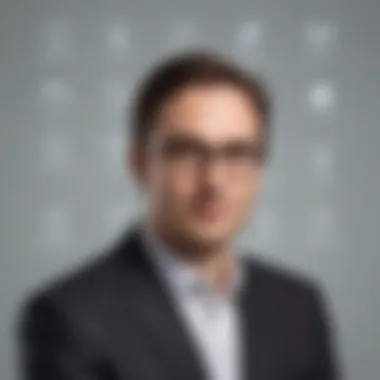

When considering Databox and Google Data Studio, the comparison often boils down to accessibility and capabilities. Google Data Studio, being a free tool, offers an attractive entry point for small businesses or startups that are venturing into data analytics without significant upfront investments.
Pros of Google Data Studio:
- Completely free to use.
- Seamless integration with other Google services like Sheets and Ads.
- Collaborative options that allow multiple users to view and modify reports simultaneously.
However, Databox distinguishes itself with more robust features designed for comprehensive business performance tracking. While Google Data Studio requires users to have some familiarity with data manipulation, Databox is engineered to simplify the process.
Databox’s ability to present key performance indicators (KPIs) in an easy-to-digest format is something Google Data Studio lacks, particularly in making complex data more user-friendly.
Databox vs. Tableau
Tableau is often viewed as the gold standard in data visualization. However, this comes with a markedly higher price tag. Tableau offers advanced analytics capabilities that can be overwhelming for those not versed in data science.
Strengths of Tableau:
- Powerful analytics features that allow for intricate data manipulations.
- High degree of customization for visualizations.
- Excellent for organizations with large datasets requiring in-depth analysis.
In contrast, Databox focuses on providing actionable insights without the steep learning curve. Its pricing structure is more flexible, catering especially to SMEs that might find Tableau’s tiered pricing prohibitive. Databox's straightforward dashboard and pre-built templates allow users to get started quickly, thus saving time and improving efficiency.
Databox vs. Power BI
Power BI, a product of Microsoft, is another heavyweight in the analytics field. Its tight integration with other Microsoft products is a significant advantage for organizations already entrenched in the Microsoft ecosystem. However, it can be less intuitive for the uninitiated.
Key Features of Power BI:
- Deep compatibility with Microsoft Excel and Azure products.
- Comprehensive modeling capabilities and the ability to handle large datasets.
- Subscription pricing model, which can accumulate costs for added features.
While Power BI supports powerful features, Databox excels in its straightforward user experience. Most importantly, Databox offers a focus on real-time data visualization and performance tracking, which can be tremendously valuable for organizations seeking rapid insights without getting bogged down in complexity.
By understanding the nuances between these platforms, businesses can better position themselves to choose a tool that aligns with their specific data needs and budget constraints.
User Experiences and Feedback
User feedback holds significant weight in any pricing discussion, particularly when it revolves around a tool as intricate as Databox. Understanding the user experiences not only sheds light on the practical value of the platform, but it also reveals insights that potential buyers might find instrumental in their decision-making. The relationship between users and the platform can significantly influence perceived value, and dissecting these experiences offers a nuanced understanding of its offerings.
User experiences encompass both the triumphs and challenges users face during their utilization of Databox. Real-world examples provide a clearer perspective on how the pricing tiers resonate with varying needs, from entrepreneurs to IT professionals in small to medium-sized businesses.
Case Studies on Pricing Value
Examining case studies helps illuminate the tangible benefits that come with different Databox pricing options. For instance, a small marketing agency might find great return on investment while using the Pro Plan. One particular agency, specializing in digital campaigns, shifted from manual reporting to using Databox. They recounted their experience of how their productivity surged, subsequently freeing up significant hours each week once they switched. By subtracting the time cost, the agency calculated the value generated through better insights directly tied to their campaigns. This kind of real-world application reinforces the merit of a proper investment in Databox.
Another example features an IT consultancy, which leveraged the Enterprise Solutions for deeper integrations with their existing systems. They praised how the customized features and enhanced data capabilities allowed them to streamline project reporting. In their analysis, the price tag associated with this plan quickly translated into enhanced service offerings, elevating their value proposition to clients.
In both cases, the users were able to assess how the pricing connected directly to their operational efficiency and profit generation. These accounts reveal not just perception of value but solid metrics that interested parties can utilize as reference points.
Common Complaints Regarding Pricing
While many users highlight the value they derive from Databox, it’s equally important to address the common criticisms associated with its pricing structure. A common thread found among user feedback might revolve around the perceived initial costs. For some users, the basic plan may seem a tad steep, especially when compared to competitors offering free-tier options.
Users often express frustration regarding the limitations placed on certain features in lower-tier plans. Take, for instance, businesses that aim to integrate custom metrics across various dashboards. Users have pointed out that such capabilities are often restricted unless they subscribe to the more expensive plans, creating a barrier to entry for startups or smaller entities.


Another significant concern has been the consultative fees for advanced training, mentioned frequently in feedback forums, like Reddit. It’s not uncommon for users to feel as if they’re required to invest even more in training or consultancy, raising the question of total cost of ownership.
"Pricing should offer flexibility, especially for smaller businesses who can’t absorb hefty fees on training and customization."
Such feedback signals that while Databox displays a valuable product, there’s a need for refining their pricing frameworks to garner broader appeal, particularly among those who are more cost-sensitive.
Collectively, emphasizing user experiences brings a balanced viewpoint into the discussion of Databox pricing. Case studies can celebrate successes while also shedding light on areas requiring attention, ensuring that the potential user base can assess the full scope of what they may encounter.
Exploring Additional Costs
Understanding the additional costs associated with Databox is crucial for businesses aiming to budget effectively. It’s not just about the subscription price; numerous elements can impact the overall financial commitment. Recognizing these costs ensures you have a clearer picture of what your organization is getting into. Moreover, being aware of these fees allows decision-makers to weigh the true value of the service against one’s budgetary constraints.
Integration Fees
Integrating Databox with existing software and tools is essential for maximizing its utility. Many users may not realize that while Databox provides various integrations, some may come with additional fees. These integration fees can vary widely based on:
- Complexity of Integration: If you're connecting Databox to intricate systems, the costs can escalate quickly.
- Third-party Tools: Some tools might charge their own fees for accessing their data through an API.
- Custom Development: In cases where off-the-shelf solutions don't cut it, a business might need to invest in custom integrations that can substantially add to the budget.
Before jumping into commitments, consider asking the following questions regarding integration costs:
- Are there any upfront fees involved in setting up integrations?
- What ongoing costs can be expected for maintenance and updates?
- How does Databox facilitate integrations compared to other platforms?
Such clarity helps contextualize the initial subscription cost against potential additional outlays, which can ultimately lead to better decision-making.
Consultation and Training Fees
Another aspect to think about is the potential for consultation and training fees. While Databox is designed to be user-friendly, many organizations still benefit from professional input. This need can arise due to:
- Initial Setup: Getting started can often require hands-on assistance from experts.
- Advanced Features: To use more complex functionalities effectively, a few training sessions might be necessary.
Costs can include:
- One-on-One Training: Personalized sessions that can offer tailored support but might come at a premium.
- Group Workshops: More economical options for training larger teams, though not as personalized.
- Ongoing Support: Regular consultations can ensure you stay up-to-date but can quickly add to overall costs.
"Investing in training isn't just a cost; it’s a stepping stone to unlocking the full potential of any tool."
These additional fees should be factored into the overall cost of Databox, influencing your final decision. As you assess these costs, consider how they align with your business's needs and the value they may provide in the long run. Saving a few bucks upfront might not be worth it if the tool isn't being used to its fullest potential due to a lack of understanding.
Final Thoughts on Databox Pricing
As we wrap up our comprehensive look into Databox pricing, it's crucial to reflect on the insights gathered throughout the article. Understanding the cost structure is not just about numbers; it revolves around the value you gain from utilizing this platform. The right choice ultimately hinges on aligning your business needs with what Databox offers.
Assessing Overall Value
When evaluating the overall value of Databox, several critical elements come into play. The pricing tiers, ranging from the Free Trial to the Enterprise Solutions, offer different capabilities that cater to businesses of various sizes. Small and medium-sized enterprises might find the Basic Plan to be an ideal starting point due to its affordable rate and sufficiently robust features.
Moreover, assessing what your specific needs are can shape the cost-to-benefit ratio. For instance, if you're a company that thrives on complex analytics, the features of the Pro Plan could justify the higher expense. Alternatively, if your data tracking needs are moderate, the Basic Plan or even the Free Trial may suffice.
It's also worth noting that integration fees and potential consultation costs might affect the overall financial commitment. These additional expenses should be factored into the equation, as they can swell the initial outlay. In essence, while Databox presents competitive pricing, it's about discerning how each plan's distinct features align with your goals.
“The secret to making a sound decision lies not in understanding all the answers but in understanding all the questions.”
Recommendations for Potential Users
For those contemplating the deployment of Databox, here are some tailored recommendations:
- Start with the Free Trial: Test out the platform's capabilities and ensure it meets your expectations before committing.
- Evaluate Your Needs: Take time to clearly define the data insights you require. This clarity can guide you toward selecting the most suitable plan.
- Consider Future Growth: Think ahead—if you anticipate scaling your operations, opting for a Pro Plan might save money in the long run as it encompasses advanced features that may be vital later on.
- Look Out for Add-ons: Familiarize yourself with the potential add-ons that can enhance your experience but also recognize they will incur additional costs.
- Engage with Customer Support: Don’t hesitate to reach out to support teams. They can provide insights specific to your operational needs and help clarify any pricing ambiguities.



