Integrating Datadog with Azure: A Comprehensive Guide
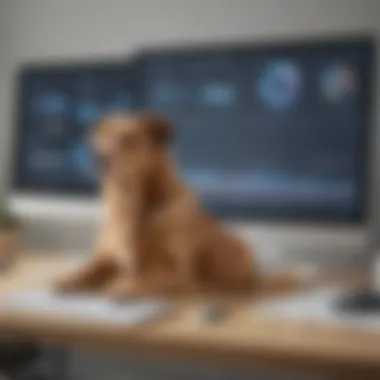

Intro
In today's business landscape, the ability to monitor applications and infrastructure is critical. Organizations continually seek solutions that provide insights into system performance and operational efficiency. Integrating Datadog with Azure emerges as a powerful strategy for small to medium-sized businesses, entrepreneurs, and IT professionals. It offers a robust framework for analysis and monitoring.
This guide provides a thorough overview of how to implement Datadog within the Azure platform. It delves into the key features of both services, their synergies, and the steps necessary for successful integration. By understanding the possibilities and challenges associated with this integration, decision-makers can enhance their operational capabilities significantly.
Software Overview
Purpose of the Software
Datadog is a monitoring and analytics platform designed to provide comprehensive visibility into cloud-scale applications. Its primary purpose is to aggregate data from multiple sources and present it in a unified way. This allows organizations to observe system performance in real-time, identify bottlenecks, and ensure reliability.
Azure, from Microsoft, complements this by offering a vast cloud computing framework. It provides infrastructure, platform, and software services, making it an ideal environment for hosting applications and data. Integrating Datadog with Azure allows businesses to harness the powerful analytics capabilities of Datadog within their Azure ecosystem.
Key Features
Integrating Datadog with Azure provides several advantages:
- Real-time Monitoring: Datadog offers continuous monitoring and alerting capabilities. Users can track resource utilization, application performance, and system health.
- Comprehensive Dashboards: Users can create custom dashboards that visualize key metrics, improving decision-making processes.
- Collaboration Tools: Teams can work together effectively by utilizing shared dashboards and annotation features, which fosters clear communication around system performance.
- Integrations with Other Tools: Datadog supports numerous integrations, which means organizations can enhance their monitoring setup by incorporating additional services and tools as necessary.
- Advanced Analytics: Machine learning capabilities provide deeper insights, helping users understand trends and anomalies.
"Integrating monitoring tools like Datadog into your cloud platform is not just about tracking performance; it's about enhancing overall business agility."
This comprehensive suite of features positions Datadog as a strategic ally for organizations looking to optimize their Azure environments.
Prolusion to Datadog and Azure
In today's dynamic technological landscape, organizations often face the need for efficient monitoring solutions. Datadog and Azure emerge as pivotal players in this domain. Their integration promises to provide enhanced visibility and operational insights, crucial for modern businesses. In this section, we will explore the significant benefits of merging these two platforms, the relevant features each offers, and the considerations necessary for successful implementation.
Overview of Datadog
Datadog is a comprehensive monitoring and analytics platform designed to provide developers and IT teams with critical insights into their applications and infrastructure. It excels in collecting and analyzing metrics from various sources like servers, databases, and applications, thus providing a unified view of system performance. This capability makes it an invaluable tool for organizations seeking to streamline workflows and quickly identify performance bottlenecks.
The platform features a user-friendly dashboard, allowing teams to visualize data intuitively. This means that professionals can monitor real-time performance metrics and respond swiftly to system alerts. Moreover, its API facilitates integration with various tools, enhancing automation capabilities within an enterprise environment.
Overview of Azure
Microsoft Azure is a widely adopted cloud computing service. It offers a plethora of services, including compute, storage, and networking. Businesses can use Azure to host applications, store data, and create complex cloud solutions. Its scalability is a crucial factor as it allows organizations to grow without the immediate need for significant investment in physical infrastructure.
The platform supports various programming languages and frameworks, making it versatile for developers. Additionally, Azure's global reach means organizations can deploy solutions closer to their users, minimizing latency. As such, Azure gives firms not just the tools for basic operations but also the ability to innovate and expand.
Purpose of the Integration
Integrating Datadog with Azure serves multiple purposes. First, it enhances cloud monitoring capabilities. With Azure's infrastructure as the backbone, Datadog provides actionable insights into application performance and resource utilization. This integration allows businesses to capture and analyze performance data, creating a feedback loop that can lead to continuous improvement in operational efficiency.
Second, the synergy fosters informed decision-making. Teams can visualize trends over time and correlate them with changes in the cloud environment. Such insights make it easier to determine the effectiveness of cloud investments and identify potential areas for cost optimization. Lastly, it prepares organizations to respond swiftly to emerging issues, thus maintaining business continuity and enhancing service quality.
Effective integration of Datadog with Azure elevates monitoring capabilities, providing detailed insights and operational efficiencies.
In summary, understanding both Datadog and Azure is essential for leveraging their integration effectively. In the subsequent sections, we will delve deeper into their key features and benefits, paving the way for a successful integration process.
Key Features of Datadog
Datadog is positioned as a powerful platform that allows businesses to monitor and optimize their systems in real-time. Its key features play a crucial role in ensuring that organizations can maintain operational efficiency while minimizing downtime. Each feature of Datadog provides specific benefits that cater to various aspects of monitoring and analytics. This section highlights essential elements such as infrastructure monitoring, application performance monitoring, and log management and analytics. Understanding these features helps organizations leverage Datadog’s full potential and improve their IT strategy.
Infrastructure Monitoring
Infrastructure monitoring is one of the foundational features of Datadog. This function enables IT teams to gain visibility into their entire infrastructure, including servers, cloud services, containerized applications, and more. By integrating Datadog with Azure, businesses can effortlessly track the performance and reliability of their Azure resources.
The ability to monitor various metrics, such as CPU load, memory usage, and disk activity, empowers teams to identify potential issues before they escalate. Accurate visibility into the infrastructure helps in resource allocation and capacity planning, enhancing overall service delivery. Key benefits include:
- Real-time visibility: Obtain instant insights into resource status.
- Resource optimization: Ensure that resources are utilized efficiently.
- Anomaly detection: Spot irregularities and mitigate risks promptly.
Overall, adopting infrastructure monitoring features supports successful integration with Azure by providing the foundation for proactive management.
Application Performance Monitoring
Application Performance Monitoring (APM) is another pivotal feature of Datadog. It provides deep visibility into application behavior and performance. With the complexity of modern applications often involving microservices and APIs, APM assists in measuring user experience, response times, and error rates. This is particularly important in cloud environments like Azure where applications are distributed across multiple servers.
APM allows professionals to pinpoint bottlenecks in code and determine the underlying causes of performance issues. Particular features include:
- End-to-end tracing: Track requests from front-end to back-end.
- Detailed dashboards: Visualize key performance metrics.
- Error tracking: Capture and analyze errors affecting user experience.
By evaluating application performance in an integrated manner, organizations can continuously improve their software development life cycle and deliver better end-user experiences.


Log Management and Analytics
Log Management and Analytics is a critical feature that ensures logs from various sources are collected, indexed, and analyzed effectively. In the context of Azure, being able to pull logs from virtual machines, databases, and other resources is essential for troubleshooting and compliance purposes. Datadog provides tools that facilitate parsing, filtering, and querying of logs, which enhances data efficiency.
Some key benefits of log management include:
- Centralized log collection: Streamline logs from diverse sources.
- Advanced querying: Execute powerful queries for detailed analysis.
- Integration capabilities: Connect with other Azure and third-party services.
The insights gained from log analytics lead to better operational decisions. By determining trends and correlations in log data, teams can not only solve existing issues but also prevent future incidents.
Effective use of Datadog’s features facilitates seamless integration with Azure, enabling organizations to unlock substantial value from their cloud investments.
Azure Services Overview
Azure plays a significant role when integrating with Datadog. This cloud platform offers a diverse range of services that cater to various needs of businesses. Understanding Azure services is crucial as this knowledge aids in making informed decisions regarding monitoring and analytics setup. Furthermore, harnessing these services can lead to efficient operation, scalability, and enhanced performance.
Compute Services
Compute services provide the processing resources needed to run applications and workloads. Azure's compute services include Azure Virtual Machines, Azure Functions, and Azure App Services. These robust services allow businesses to deploy, manage, and scale applications in a flexible manner.
- Azure Virtual Machines offer a range of operating systems and configurations. This flexibility allows you to run applications that require significant processing power without the need to invest in physical hardware.
- Azure Functions deliver serverless computing capabilities, facilitating the execution of code based on events. This approach minimizes overhead while maximizing responsiveness to specific triggers.
- Azure App Services enable businesses to build and host web applications in a fully managed environment. Lower maintenance efforts and scalability make this an attractive option for many.
The proper allocation of compute resources facilitates seamless integration with Datadog, ensuring that metrics are collected efficiently.
Storage Solutions
Storage solutions encompass options for preserving data vital to organizational operations. Azure offers various storage solutions, such as Azure Blob Storage, Azure Files, and Azure Disk Storage.
- Azure Blob Storage is ideal for unstructured data, like images, videos, and backups. It provides high availability and redundancy which are critical for data integrity.
- Azure Files allows for fully managed file shares in the cloud. This service is pivotal in facilitating collaboration among team members, while also being accessible via SMB protocol.
- Azure Disk Storage provides disks for virtual machines and other workloads. This service is essential for ensuring that applications running on Azure have the necessary performance and reliability.
Integration with Datadog allows for monitoring storage usage and performance. This can prevent unexpected costs and ensure that data remains secure and accessible.
Networking Capabilities
Networking capabilities in Azure manage how data flows between different services and applications. Azure Networking services include Virtual Networks, Azure Load Balancer, and Azure ExpressRoute.
- Virtual Networks allow you to segment your Azure resources securely. This segmentation is fundamental in managing resource communication and enhancing security protocols.
- Azure Load Balancer helps distribute workloads across multiple resources. This ensures an optimal performance level and prevents overload on specific services.
- Azure ExpressRoute offers dedicated private connections from on-premises networks to Azure. This service is useful for organizations requiring stable connectivity with enhanced security.
By utilizing these networking capabilities, organizations can streamline their operations and leverage Datadog’s monitoring. It is significant because insights into network performance can directly influence application efficacy and user experience.
Integrating Datadog with Azure's compute, storage, and networking services not only simplifies management but also enhances performance monitoring immensely.
Ensuring Effective Integration
Integrating Datadog with Azure is not just a technical enhancement; it's an operational necessity for many businesses today. The ability to monitor systems effectively can lead to improved performance, enhanced reliability, and informed decision-making. With Azure offering a diverse array of services and Datadog providing powerful monitoring solutions, ensuring they work together seamlessly can yield significant benefits. This section will explore essential elements that contribute to effective integration while addressing the specific needs of small to medium-sized businesses, entrepreneurs, and IT professionals.
Prerequisites for Integration
Before initiating the integration process, there are specific prerequisites that organizations should meet. First, both Datadog and Azure accounts must be active and configured correctly. Users should ensure they have sufficient permissions in Azure to enable necessary data collection. Additionally, it's crucial to assess the existing infrastructure and decide which Azure resources require monitoring.
- Here are some key prerequisites to consider:
- Active Datadog account and Azure subscription.
- Proper permissions in Azure for data access.
- Relevant Azure services identified for monitoring.
- Network configurations allowing Datadog agents to communicate with Azure.
Taking the time to satisfy these prerequisites can smooth the integration process and eliminate potential roadblocks.
Datadog Setup Steps
Setting up Datadog involves several crucial steps to ensure accurate data collection and visualization. The integration typically starts with installing the Datadog agent on the Azure instances you wish to monitor. This agent will then collect metrics, events, and logs from the Azure environment.
- Here’s a step-by-step approach to set up Datadog:
- Install the Datadog Agent:
- Configure the Agent:
- Enable Azure Integration:
- Validate the Setup:
- Follow the official Datadog documentation to install the agent on your virtual machines. This often involves running specific commands depending on your Azure operating system.
- Customize the agent's configuration file to track various metrics relevant to your applications and services. Focus on parameters that matter most to your business operations.
- In the Datadog dashboard, navigate to the Azure integration section and follow the prompts to connect your Azure account. You will need to input necessary credentials and API keys.
- Once configured, verify that the agent is collecting data from Azure. Check for any errors in the logs that may require troubleshooting.
Completing these steps accurately lays a foundational environment for effective monitoring.
Azure Configuration Required
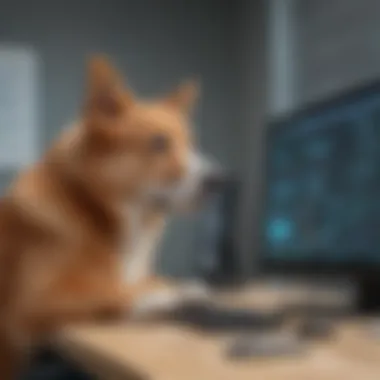

Having set up Datadog, the next step involves configuring Azure to facilitate the seamless flow of data between the two platforms. A well-organized Azure architecture not only aids in monitoring but also enhances overall performance and security.
- The following Azure configurations are critical:
- Resource Group Management:
- Network Security Groups:
- Role-Based Access Control (RBAC):
- Diagnostic Settings:
- Ensure that resources are properly grouped for easier monitoring and management within Azure.
- Configure these groups to allow access for Datadog agents while maintaining security standards.
- Implement RBAC to control who can view metrics in Azure and Datadog. Proper access controls are vital for data security.
- Use Azure's diagnostic settings to send logs and metrics to Datadog. Tailor these settings to send only relevant data that will enhance monitoring efforts.
By ensuring these configurations are in place, organizations can maximize the effectiveness of their Datadog integration with Azure, leading to a more streamlined monitoring process.
Through dedicated attention to these aspects of integration, businesses can better leverage the combined power of Datadog and Azure, ultimately driving operational excellence.
Best Practices for Monitoring
Monitoring is a crucial element for ensuring system performance, availability, and security. In the context of integrating Datadog with Azure, establishing best practices enhances the capabilities of both platforms and leads to effective resource management. Best Practices for Monitoring enable businesses to capture the right data, minimize issues, and improve response times. By adopting these practices, organizations can gain valuable insights while ensuring that their infrastructure operates smoothly.
Establishing Metrics
Establishing metrics is the first step in effective monitoring. Metrics provide quantifiable data points that can reveal the state of applications and infrastructure. It’s advisable to focus on a handful of crucial metrics that align with business objectives.
For example, considera including:
- Response times: An essential metric that indicates the speed of application responses.
- Error rates: Helps in identifying problematic areas in code or infrastructure.
- Resource utilization: This includes CPU and memory usage, allowing analysis of whether resources are being fully utilized or if there is waste.
Choosing the right metrics informs decision-making. Furthermore, it guides troubleshooting processes. Regularly revisiting and refining metrics as business priorities evolve is important.
Setting Up Alerts
Alerts play an important role in monitoring strategies. They notify users of abnormalities in the system, enabling proactive maintenance and quick resolution of issues. Setting up alerts in Datadog should be done carefully to avoid alert fatigue, which can occur when too many alerts flood teams.
A few guidelines include:
- Thresholds: Determine appropriate thresholds for metrics that trigger alerts. These thresholds should be based on historical data and business requirements.
- Notification channels: Utilize multiple channels like email, SMS, or integration with communication tools like Slack for effective engagement.
- Critical vs. non-critical alerts: Categorize alerts based on their urgency and impact on the business to manage responses more effectively.
"Effective alerting minimizes response times and ensures that teams focus on what matters most."
Setting alerts strategically ensures that only the most meaningful notifications reach the team. This method enhances response efficiency and prevents over-saturation of communication.
Optimizing Dashboards
Optimizing dashboards is about presenting the most valuable information in a digestible format. A well-designed dashboard in Datadog visualizes key performance indicators in real-time, facilitating informed decision-making.
Here are key considerations:
- Clarity: Include clear labels and concise visualizations to reduce cognitive load.
- Customization: Tailor dashboards to different stakeholders. For instance, executive dashboards may focus on high-level metrics, whereas technical teams may require more in-depth data.
- Real-time updates: Real-time data ensures that users have the latest information to act upon as needed.
By following these principles, organizations can build effective dashboards that enable quick insights into system performance.
In summary, adopting best practices for monitoring with Datadog and Azure can significantly enhance operational efficiency. Clearly defined metrics, proper alert configurations, and well-optimized dashboards are essential components. Organizations that implement these practices will find themselves better equipped to handle the complexities of modern infrastructure management.
Challenges and Solutions
In the context of integrating Datadog with Azure, understanding the challenges and corresponding solutions is fundamental for achieving a successful synergy. Addressing potential issues upfront can streamline the monitoring and analytics process, ensuring that both platforms work harmoniously. The integration offers rich opportunities to enhance operational visibility, but obstacles can hinder its effectiveness. By identifying and resolving these challenges, organizations can maintain a robust data monitoring environment.
Data Integration Issues
Data integration is one of the most pressing challenges. This issue arises when there are discrepancies between data formats, varying data latency, or limitations imposed by the API of either Datadog or Azure. These factors can lead to incomplete data reporting or even the risk of data loss. Businesses must pay attention to this so they can avoid misinterpretations of insights derived from analytics.
To mitigate data integration issues:
- Standardize data formats: Ensure that the data collected from Azure services matches the requirements of Datadog’s data ingestion.
- Optimize API usage: Familiarize yourself with the limitations and best practices of Datadog and Azure's APIs to minimize latency.
- Conduct regular audits: Continuously monitor data flow to identify any irregularities promptly.
Successful integration not only improves data accuracy but also enhances decision-making processes.
Performance Concerns
Performance is another area that may present challenges during integration. Poor performance can result from misconfigured monitoring tools, excessive data volume, or inadequate resource allocation. If Azure or Datadog underperforms, it can lead to delays in data retrieval and ultimately hinder timely decision-making.


To address performance concerns, consider the following steps:
- Adjust monitoring configurations: Tailor your Datadog settings based on your Azure workload's specific demands.
- Scaling resources: Ensure that both Azure and Datadog have the necessary resources allocated to handle peak loads efficiently.
- Performance testing: Regularly test the integrated environment under various load conditions to pinpoint and rectify bottlenecks.
By focusing on performance, organizations can guarantee that the integration continues to deliver reliable insights.
Cost Management
Managing costs effectively is essential for any IT integration, particularly with the ongoing expenses associated with both Datadog and Azure services. Organizations may face unexpected costs that arise from data ingestion charges, storage needs, or operational resource consumption. Lack of oversight can lead to budget overruns, making it vital to have a solid cost management strategy in place.
Here are some strategies for effective cost management:
- Set budgets and alerts: Utilize Azure's budgeting tools to monitor expenses and receive alerts when approaching limits.
- Optimize usage: Analyze your usage patterns in both Datadog and Azure, identifying areas where you can reduce unnecessary costs.
- Leverage reserved instances: For Azure, consider using reserved instances when applicable, as they can significantly reduce costs over time.
Implementing these measures can assure that financial considerations are aligned with the monitoring and analytics goals, allowing the integration to be both efficient and economical.
Case Studies of Successful Integration
The integration of Datadog with Azure offers tangible benefits that can be observed through various case studies. Understanding these examples is crucial for organizations considering such integration. By examining how both large enterprises and small to medium-sized businesses (SMBs) have successfully harnessed this combined power, we can identify the specific elements that contributed to their successes. This section will discuss these case studies in detail, offering insights into benefits realized, challenges faced, and considerations for other businesses contemplating similar integration.
Enterprise-Level Examples
Larger enterprises often face unique challenges when it comes to monitoring their operations. One noteworthy case is Company X, a global leader in e-commerce that struggled with observability across its extensive cloud infrastructure on Azure. Before implementing Datadog, they experienced prolonged downtimes and performance hiccups, leading to lost revenue and a tarnished reputation.
After integrating Datadog with Azure, Company X gained real-time visibility into the performance of their applications and infrastructure. The ability to correlate logs and metrics allowed their IT team to quickly identify issues as they arose. The key features of Datadog, such as the ability to create customized dashboards and set up alerts on critical metrics, fostered a proactive monitoring culture within the organization.
Benefits they realized included:
- Faster Issue Resolution: With Datadog's detailed insights, the IT team reduced troubleshooting time by 30%.
- Improved User Experience: A reduction in downtime significantly enhanced customer satisfaction, reflected in increased sales.
- Cost Efficiency: By optimizing resources, the company noticed a 20% decrease in Azure costs.
By documenting these results, Company X created a framework that showcased how similar enterprises can enhance their cloud monitoring using Datadog and Azure.
SMB Success Stories
Small and medium-sized businesses also represent a vital segment in the case studies surrounding Datadog and Azure integration. Take Company Y, an SMB specializing in software development. Previously, they relied on manual monitoring methods that were not scalable as their operation expanded. This led to inconsistent data collection and slow reaction times to issues.
With the integration of Datadog into their Azure-based applications, Company Y experienced a transformation:
- Streamlined Monitoring: Automation tools within Datadog reduced manual work, allowing the IT team to focus on innovation rather than operational firefighting.
- Enhanced Insights: Access to dashboards and analytics helped them understand user behavior and application performance.
- Scalability: As the business grew, Datadog's flexible integration with Azure allowed them to scale their monitoring efforts without substantial additional investment.
For SMBs like Company Y, the integration not only addressed immediate challenges but also positioned them for better growth prospects by fostering a data-driven approach to decision-making.
Future Trends in Cloud Monitoring
The landscape of cloud monitoring is evolving rapidly, influenced by advancements in technology and increasing business requirements. The integration of Datadog with Azure stands at the forefront of this transformation, providing organizations with the tools to enhance their monitoring capabilities. Understanding these trends is crucial for businesses, especially small to medium-sized enterprises, as they navigate the complexities of cloud infrastructure.
AI and Machine Learning Integration
The integration of Artificial Intelligence (AI) and Machine Learning (ML) into cloud monitoring represents a significant advancement. These technologies can analyze vast amounts of data in real-time, enabling predictive analytics that identify potential issues before they escalate. For instance, when integrated with Azure, Datadog can leverage AI algorithms to assess performance metrics and identify patterns indicative of underlying problems. This insight allows IT teams to allocate resources effectively and mitigate risks before they impact service availability.
Consider the following benefits of AI and ML in cloud monitoring:
- Proactive Issue Resolution: With predictive capabilities, teams can tackle potential problems proactively. This reduces the likelihood of downtime and enhances user experience.
- Resource Optimization: AI-driven analytics can suggest optimal resource allocation based on usage patterns, which can lead to more cost-effective operations.
- Enhanced Security Posture: Machine learning can detect anomalies in user behavior or data access, flagging potential security threats that might otherwise go unnoticed.
Evolving Security Protocols
As data breaches and cyber threats gain prominence, evolving security protocols become paramount. The integration of Datadog with Azure facilitates robust security monitoring and compliance tracking. Businesses must understand how security measures must adapt to the cloud environment.
The following impacts shape the evolving security protocols in cloud monitoring:
- Continuous Compliance: Automated compliance checks ensure that all systems comply with industry regulations. Datadog aids in monitoring configurations, providing alerts for non-compliance.
- Real-Time Threat Detection: With integrated monitoring, businesses can leverage advanced threat detection mechanisms. By analyzing patterns and behaviors, anomalies can be detected promptly, facilitating swift action against potential breaches.
- Data Encryption and Access Control: Integration with Azure allows organizations to implement layers of encryption and fine-grained access controls, ensuring sensitive data remains protected against unauthorized access.
"In a world where digital threats are constant, strong security practices are non-negotiable for businesses leveraging cloud technology."
In summary, cloud monitoring is increasingly shaped by AI advancements and evolving security protocols. For organizations utilizing Datadog and Azure, staying informed about these trends is essential for optimizing performance and safeguarding information.
Ending and Recommendations
Taking the time to understand the benefits of this integration is crucial for IT professionals and decision-makers. The ability to monitor performance, manage alerts, and optimize resource usage is paramount for small to medium-sized businesses. These organizations can significantly increase their operational efficiency, leading to better performance and cost savings over time.
Key Takeaways
- Seamless Data Integration: Combining Datadog with Azure enables effortless data flow across applications and services, streamlining operations.
- Enhanced Visibility: Users obtain real-time insights into their applications, allowing for swift identification of issues.
- Proactive Monitoring: The integration promotes a proactive approach to monitoring, reducing downtime and improving user experience.
- Cost Efficiency: By optimizing resource usage, organizations can manage cloud expenses more effectively, creating balance between performance and cost.
- Actionable Insights: Companies can leverage advanced analytics to derive meaningful insights, aiding strategic planning.
Next Steps for Implementation
Implementing the integration of Datadog with Azure requires careful planning. Here are practical steps for companies looking to leverage this partnership:
- Identify Goals: Clearly define what you aim to achieve with the integration. This might include improving performance monitoring or reducing costs.
- Review Requirements: Evaluate existing infrastructure and determine prerequisites needed for successful integration. This involves assessing Azure services in use and Datadog's capabilities.
- Gather Resources: Allocate necessary resources and personnel who will oversee the integration process.
- Training: Ensure team members are equipped with the knowledge to use both platforms effectively. This may include attending workshops or online courses.
- Testing: Conduct thorough testing after setup to confirm everything operates as intended before going live.
- Continuous Monitoring: Implement a plan for ongoing monitoring and regular updates to maintain optimal performance after integration.
- Feedback Loop: Establish processes for continuous feedback and adjustments based on performance metrics.
By following these steps, organizations can enhance their cloud monitoring capabilities making the most out of Azure and Datadog.



