In-Depth Review of the Bravo POS System Features
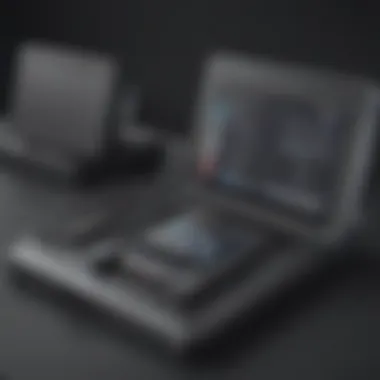

Intro
In today's fast-paced business environment, small to medium-sized firms often seek solutions that streamline operations and enhance customer experiences. The Bravo POS system emerges as a notable contender in this realm, offering a robust platform designed to cater to diverse industry needs. By diving deep into the multifaceted features of this system, one can gain a clearer understanding of its potential to optimize point-of-sale transactions and overall operational efficiency.
The discussion to follow will illuminate how Bravo POS fits into various business sectors, uncovering its strengths and weaknesses through a careful examination of real user experiences, pricing structures, and integration capabilities. The aim is not merely to list features but to present a holistic picture that underscores the relevance of this software in today’s market.
Software Overview
Purpose of the Software
Bravo POS system is crafted with the intent to simplify and enhance the retail and hospitality industries' transactional processes. At its core, the software aims to offer a seamless checkout experience, bolster inventory management, and provide insightful reporting tools that help businesses make data-driven decisions.
Businesses using Bravo POS regularly find themselves better equipped to manage sales data and customer information, ultimately leading to improved service delivery and customer satisfaction. Moreover, its adaptability allows firms across various sectors to mold it to their specific needs, which is a significant boon for entrepreneurs.
Key Features
The Bravo POS system boasts a suite of features designed to cater to various operational needs:
- Inventory Management: Tracks stock levels in real-time, enabling businesses to avoid stockouts or overstock situations.
- Sales Analytics: Offers detailed reports on sales trends, peak hours, and customer preferences, which can inform marketing strategies and promotional efforts.
- Customizable interface: Allows businesses to tailor their POS layout to ease the transaction process for staff.
- Multi-Channel Sales Enablement: Supports both in-store and e-commerce sales, creating a unified customer experience.
- User-Friendly Dashboard: Simplifies the management of business operations, making it accessible even for those with minimal technical know-how.
These features represent just an overview; the depth and reliability of Bravo POS often stand out when compared to other solutions available in the market.
"The ease of use and comprehensive nature of Bravo POS makes it a preferred choice for many small business owners."
Comparison with Competitors
Feature-by-Feature Analysis
When stacked against direct competitors, Bravo POS shines in several areas:
- User Interface: Compared to others, Bravo's interface is intuitive, reducing the learning curve for new employees.
- Integration Capability: Bravo integrates smoothly with various third-party applications, enhancing its versatility in managing operations.
- Support Services: Users frequently praise its customer service for being responsive and helpful, a point that often gets overlooked when assessing POS systems.
This analysis is crucial for small to medium-sized businesses looking to identify which software aligns best with their operational goals.
Pricing Comparison
Pricing strategies for POS systems can vary widely. Bravo POS tends to be competitively priced when measured against alternatives like Square or Vend, providing features that often justify the investment. The pricing structure usually includes:
- Monthly Subscription Fee: Standard outlay that covers software access and basic support.
- Transaction Fees: Applicable based on sales, which can vary depending on the payment processing provider integrated with Bravo.
Understanding these costs in relation to the features offered can help businesses ascertain the value of Bravo compared to its rivals.
Prelims to Bravo POS System
In today's fast-paced business world, effective management of sales transactions is crucial for success, especially for small to medium-sized businesses. The Bravo POS system stands out as a versatile tool designed to streamline daily operations, enhance customer interactions, and ultimately drive profitability. Understanding its significance lays a solid foundation for businesses looking to upgrade their point of sale solutions.
The Bravo POS system is more than just an electronic cash register; it’s a comprehensive solution that incorporates inventory management, sales analytics, and customer relationship management. By leveraging these elements, businesses can keep their operations organized and gain insightful data that informs strategic decisions.
When you dig into this system, it becomes clear how it transforms the traditional approach to sales processes. No longer is there the dependency on mere manual entry; instead, Bravo has embraced a digital landscape where information takes center stage. This leads to reduced errors, enhanced speed during transactions, and a better overall experience for customers. In businesses where every second counts, these improvements can make a world of difference.
As we explore further, it’s essential to consider not just the features, but also the reasons a business would need a robust POS system like Bravo. Here are a few key considerations:
- Time-saving Capabilities: With quick access to sales data and intuitive interfaces, employees can focus more on customer service rather than being bogged down with processes.
- Data-Driven Decisions: Collecting sales data can provide trends and insights, enabling businesses to adapt to customer preferences effectively.
- Enhanced Customer Engagement: By utilizing loyalty programs and personalized offers, businesses can foster a stronger connection with their clientele.
"In a world where customers seek seamless experiences, a capable POS system can be a game changer."
Understanding Point of Sale Systems
Point of Sale (POS) systems play a fundamental role in the modern retail and service landscape. Understanding how these systems function is not just for the tech-savvy; it’s crucial for anyone involved in business operations today. The significance of grasping this topic lies in the extensive impact POS systems have on customer engagement, streamlining transactions, and optimizing operational efficiency across a variety of sectors.
Definition and Purpose
At its core, a POS system is where sales transactions occur. It combines hardware, like terminals or tablets, with software that handles sales, inventory management, and customer data. The primary purpose of a POS system is to facilitate sales through efficient transaction processing. However, its capabilities stretch far beyond just executing sales.
Key elements that define the purpose of POS systems include:
- Transaction Management: POS systems track customer purchases, calculate totals, process payments, and provide receipts—everything that makes transactions seamless.
- Inventory Monitoring: These systems also act as a surveillance tool for stock levels, notifying users when it’s time to reorder, thus avoiding the dreaded out-of-stock situation.
- Sales Analysis: Through built-in analytics, businesses can gain insights into consumer behavior and sales trends, helping to inform future purchasing and marketing strategies.
In essence, a POS system is more than just a sales tool; it’s a lifeline for operational strategy and customer satisfaction.
The Evolution of POS Technology


The journey of POS technology has been remarkable, transitioning from simple cash registers to sophisticated digital systems. Early POS systems were rudimentary, primarily focusing on sales transactions. They were often manual and prone to errors, leaving business owners with a lot of number crunching at the end of the day.
However, several significant advancements have reshaped the landscape:
- Introduction of Computerized Systems: With the advent of personal computers in the 1980s, businesses began to shift towards computerized systems. This change not only increased accuracy but also allowed for better data collection and storage.
- Rise of Mobile Payments: In the 2010s, mobile payment options surged, with systems incorporating scanners and card readers on smartphones. This move has been pivotal, especially for small businesses and pop-up shops, enabling flexibility and mobility.
- Cloud Technology: Today, cloud-based POS systems allow business owners to access their data from anywhere. This translates into better scalability, allowing for more innovation and adaptability.
The evolution of this technology showcases how businesses can effectively adapt to changing consumer behaviors and technological advancements. Keeping up with these changes is paramount for ensuring that your business remains relevant and competitive in an ever-evolving market.
As we delve deeper into POS systems, it's clear they are not mere checkout tools; they embody a comprehensive approach to modern business management.
Core Features of Bravo POS
Understanding the core features of the Bravo POS system is crucial for businesses looking to streamline their operations. This section dives into the functionalities that not only define the system but also enhance its usability and flexibility. By appreciating these features, businesses can make well-informed decisions that align their resources and goals.
User Interface and User Experience
The user interface of Bravo POS is designed with simplicity and efficiency in mind. A clean layout allows users to navigate swiftly, reducing the time spent on training and operation. For small to medium-sized businesses, having a system that does not overwhelm staff with complexity is a game changer.
Moreover, the experience is further elevated by its responsiveness. The system adjusts effortlessly across devices, be it a desktop or a tablet, ensuring that businesses can operate smoothly in various environments.
Some notable aspects of the user interface include:
- Intuitive Dashboard: Provides real-time insights at a glance, enabling quick decision-making.
- Customizable Layouts: Users can rearrange the interface to suit their preferences, making it tailored to specific business needs.
- Accessibility Options: Features that accommodate various user requirements, ensuring that everyone can use the system effectively.
This focus on user experience is not just an added luxury; it is essential for reducing friction in daily operations. When staff can engage with the system without frustration, the overall productivity sees an uptick.
Inventory Management Capabilities
Effective inventory management is the lifeblood of any retail operation. The Bravo POS system stands out with its robust inventory features that cater to demanding environments. It simplifies tracking stock levels, managing suppliers, and planning for replenishment, ultimately reducing waste and loss.
Key functionalities include:
- Real-time Updates: Inventory levels are adjusted instantly with each sale, thereby minimizing stock discrepancies.
- Supplier Management: The ability to manage multiple suppliers from the same interface improves the procurement process.
- Reporting Tools: Users can generate detailed reports that aid in understanding stock movement and identifying trends over time.
With these tools, Bravo POS ensures that businesses maintain optimal inventory levels, which directly impacts customer satisfaction. Nobody likes to hear, "We’re out of stock," especially in high-demand seasons. Therefore, effective inventory management is not just about maintaining numbers; it’s about customer retention and loyalty.
Sales Reporting and Analytics
Insights gained from sales reporting and analytics provide businesses a competitive edge. Bravo POS equips users with comprehensive reporting tools that transform raw data into meaningful information. This capability is essential, particularly for entrepreneurs and IT professionals managing operations in dynamic market environments.
Consider these features:
- Customizable Reports: Allow users to tailor reports based on specific metrics such as time frame, product, or sales objectives.
- Sales Trends Analysis: Historical data can be harnessed to identify patterns, helping businesses to forecast future sales accurately.
- Performance Metrics: Track crucial KPIs to gauge overall business health, such as average transaction value and conversion rates.
"In the POS game, the ability to analyze sales data means the difference between just surviving and thriving."
This emphasis on analytics not only backs informed decision-making but also paves the way for strategic planning. Businesses aren't just reacting to market changes; they’re anticipating them and setting the pace in their respective sectors.
Understanding these core features of Bravo POS illustrates its potential to elevate operational efficiency and enhance customer engagement. Through a user-friendly interface, effective inventory management, and insightful reporting, businesses can harness the full power of this POS system to drive growth and maintain a competitive edge.
Integration with Other Software
When it comes to running a business, having seamless integration between different software systems can be a game-changer. For the Bravo POS system, integrating with other software isn't just a fancy add-on—it's a necessity. Today's businesses need to ensure that their POS systems work smoothly with other platforms. This integration can reduce operational hiccups and enhance customer satisfaction.
E-commerce Integration
In the era of online shopping, e-commerce integration has become paramount. The Bravo POS system effortlessly aligns with various e-commerce platforms like Shopify, WooCommerce, and BigCommerce. This compatibility allows businesses to manage their in-store and online inventories from a single control panel. Imagine a small retail store that sells handmade jewelry—by integrating Bravo POS with their e-commerce site, they can update product availability in real-time. This ensures that when a customer buys an item online, the stock level automatically adjusts in the physical store, minimizing the risk of overselling.
Moreover, the integration streamlines sales data collection, allowing business owners to analyze their online and offline performance metrics. Not only does this give a fuller picture of sales trends, but it also supports more informed decision-making.
"Integration between e-commerce platforms and POS systems isn't just about having all our ducks in a row; it’s about gaining a competitive edge."
Third-party Application Compatibility
Another significant aspect of Bravo POS is its compatibility with third-party applications. This feature is essential for businesses looking to tailor their systems to fit unique operational needs. From payroll solutions to customer relationship management tools, the ability to connect with various third-party applications allows users to customize their workflow significantly. For example, a coffee shop can integrate Bravo POS with a loyalty program app. This not only provides a personalized experience for customers, but it also encourages repeat business.
The flexibility to connect different applications means businesses can adapt the Bravo POS system as they grow. They can pick and choose what additional features they need, which can be a major plus for many small to medium-sized businesses. This type of flexibility is vital in managing evolving customer expectations and operational demands.
In summary, the importance of integration with other software in the Bravo POS system cannot be overstated. It enhances operational efficiency, promotes customer satisfaction, and ultimately allows businesses to keep pace with a rapidly changing market landscape.
Benefits of Using Bravo POS
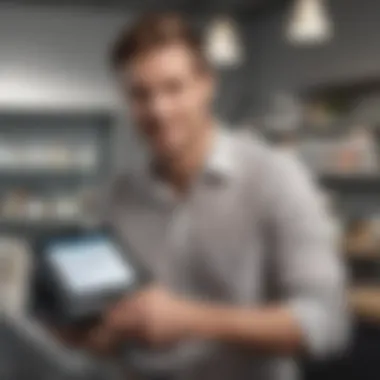

In any discussion on point of sale systems, particularly the Bravo POS, it’s essential to spotlight the benefits that come with utilizing such technology. Small to medium-sized businesses can face numerous challenges, and the right POS solution can often be the key between thriving and merely surviving. Bravo POS standout features are designed to boost not only sales but also customer satisfaction and operational effectiveness. Below, we’ll delve into specific advantages that Bravo POS brings to the table.
Enhanced Customer Experience
At its core, any business thrives on the experience it offers customers. Bravo POS plays a pivotal role in streamlining this experience through intuitive interfaces that allow staff to serve customers efficiently. Picture a bustling café on a Saturday morning; the right POS system can minimize wait times, helping to maintain a positive atmosphere.
- Customers appreciate speed. With Bravo POS, transactions are processed quickly, and cloud connectivity allows for real-time updates on inventory.
- Staff can engage in upselling more effectively since they know what products are available in the moment.
- Tailored promotions can be implemented easily, showing clients that the business understands and values their preferences.
"In retail, the difference between a loyal customer and a lost sale could just be a few extra seconds spent at the register."
Operational Efficiency Improvements
Operational efficiency cannot be overstated. For many businesses, time is money, and a system that reduces errors and redundancies is invaluable. Bravo POS shines in this aspect by automating several processes that would traditionally consume hours.
Some notable features include:
- Real-time inventory tracking: This allows for immediate reordering, reducing stock discrepancies.
- Sales analytics: Business owners gain insights into product performance, helping them make informed decisions on promotions and reorders.
- Employee management tools: These assist with scheduling and performance tracking, ensuring maximum productivity without burnout.
Implementing Bravo POS often results in reduced overhead costs and better allocation of resources, ultimately leading to a more streamlined operation.
Scalability for Growing Businesses
Every entrepreneur aspires for growth. Bravo POS was built with this growth in mind. The system’s scalability makes it suitable for businesses at various stages and sizes.
Key points about scalability include:
- Adaptable Architecture: Whether a single cafe or a small chain, the architecture supports growth without needing extensive reconfiguration.
- Add-On Modules: New features can be integrated easily as the business expands, removing the hassle of switching to a reportedly more advanced system.
- Customer management capabilities: As clientele grows, the ability to manage customer relationships becomes even more critical. Bravo’s built-in CRM systems equate to better business insights and personalized service.
Potential Drawbacks of Bravo POS
As beneficial as the Bravo POS system can be for business operations, it's essential to examine its potential drawbacks. Being aware of these shortcomings can arm small to medium-sized businesses, entrepreneurs, and IT professionals with the knowledge necessary to make an informed decision when adopting this technology. Choosing a POS system is not just about its features, but also understanding if it aligns with your specific operational requirements.
Cost Considerations
One of the first roadblocks to consider when looking into the Bravo POS system is the financial aspect. While the initial investment might seem manageable, hidden costs can sneek in and make a noticeable dent in your budget. For instance,
- Subscription Fees: Bravo POS typically operates on a subscription model, which can vary greatly. Depending on the tier you choose, monthly fees can add up over time.
- Add-ons and Integrations: If you plan to integrate other software or add functionalities beyond the base offering, be prepared to pay extra. For example, e-commerce capabilities or advanced analytics might not be included in the basic subscription.
- Hardware Requirements: On top of software costs, you’ll need to consider the required hardware. If you're replacing an existing system, the transition might entail purchasing new devices and peripherals, which could be pricey.
Ultimately, when evaluating if Bravo POS fits your budget, it's prudent to take a comprehensive look at all potential costs. Think about the long-term investment rather than just the upfront amounts.
Learning Curve for New Users
Another interesting aspect lies in the usability of the Bravo POS. Many users notice that while it may be powerful, it also comes with a steep learning curve. This factor can yield mixed results, especially for businesses adjusting to a new point of sale system.
- Training Needs: Staff might require a learning period to fully grasp the system. Depending on your team's familiarity with tech, some employees may find it challenging to adapt. This could lead to temporary dips in productivity as staff learn the ropes.
- Documentation and Support: Although Bravo POS comes with a help center and documentation, the quality and clarity of these resources can vary. Some users have reported that the guides lack depth, which could leave them feeling lost when seeking solutions.
- Initial User Frustration: As the team starts using the system, common snags are likely to occur. This initial frustration can hinder morale and efficiency until comfort levels improve.
It's vital to weigh the potential learning curve against the benefits offered by the POS. A robust onboarding process and training programs can ease this transition.
In summation, understanding these potential drawbacks—costs and learning curve—equips decision-makers with the context necessary to make an informed choice. While Bravo POS offers many features, a strategic assessment can steer you toward an optimal implementation that complements your business's unique needs.
Pricing Structure of Bravo POS
When businesses consider implementing a point of sale system, the pricing structure emerges as a key factor. This section sheds light on the different aspects of the Bravo POS pricing, helping potential users understand what they are getting into. The right pricing model can mean the difference between a fruitful investment and a regrettable choice, especially for small to medium-sized enterprises. Having a solid grip on this topic can shape a business's financial planning and operational success.
Subscription Models Explained
Bravo POS utilizes a subscription-based model, which means businesses pay a regular fee to use the software instead of making a hefty upfront investment. This has several advantages:
- Predictable budgeting: Knowing what to expect in monthly expenses helps businesses manage cash flow effectively.
- Access to updates: With a subscription, users typically receive updates and enhancements without additional charges. This is crucial in a fast-evolving tech landscape.
- Scalability: As businesses grow, they can easily adjust their subscription plans to fit their expanded operations.
There are generally tiers associated with the subscription model. Basic plans might offer essential features while premium packages could include advanced capabilities or enhanced support options. When choosing a plan, it’s important for businesses to assess their current needs and project them into the future.
"Understanding subscription models can lead to sustained growth—businesses that grow should also ensure their POS can grow with them."
Comparative Pricing Analysis
Comparing pricing structures of POS systems can be tricky, but it is vital for making an informed decision. While analyzing Bravo POS, it’s prudent to consider how it stacks up against competitors. Here are a few points to keep in mind:
- Monthly Fees: Examine what others charge for similar features. Bravo might appear inexpensive at first glance, but the value lies in the features offered for that price.
- Hidden Costs: Some POS systems might advertise low fees but charge extra for essential functions like transaction processing or additional user licenses. Bravo POS should be scrutinized for any such fees to avoid the sticker shock later.
- Long-term Contracts: While some systems offer lower rates, they may require long-term agreements that can tie a business down. Bravo POS’s flexibility in contract terms can be a selling point.
By scrutinizing price structures and understanding how Bravo POS relates to other systems in the market, businesses can make a choice that aligns not just with their budget but also with their growth ambitions.
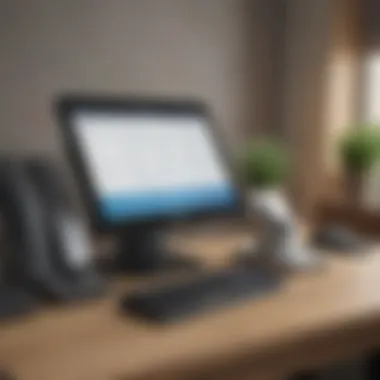

This section serves to highlight that an understanding of the pricing structure can empower businesses to make a savvy investment that suits their unique needs.
User Experiences and Reviews
In the digital landscape of today, user experiences and reviews stand as cornerstones for assessing the efficacy of a product, especially a robust system like Bravo POS. These accounts shed light on real-world applications, offering insights that metrics alone often miss. Businesses need to harness this feedback not only for immediate decisions but also for long-term strategic planning. \n\nUnderstanding the array of experiences users have with Bravo POS can showcase its versatility and point out areas of enhancement. Furthermore, these insights also help prospective users gauge how well the system integrates with their unique operational needs, thus facilitating a more informed choice. \n
"User feedback can pave the way toward continuous improvement, which is essential in maintaining a competitive edge in the market."
Case Studies of Implemented Systems
Examining case studies of businesses that have implemented the Bravo POS system provides invaluable context about its capabilities. For instance, a small cafe in a bustling metropolitan area adopted Bravo POS to streamline its order management process. With easy integration to their existing inventory system, the cafe noted a 30% reduction in order errors within the first month of usage. Customers experienced quicker service, leading to an uptick in return visits. \n\nIn a contrasting scenario, a mid-sized retail store faced challenges managing the varied inventory depth across multiple sales channels. Implementing Bravo POS helped unify their inventory, making it visible in real time. As a result, stock discrepancies dropped, and they noted improved sales alignment. Such case studies reveal how Bravo POS systematically addresses common pain points faced by businesses today. \n\n### Common Feedback from Users
Diving into user reviews uncovers a spectrum of perspectives. Many users commend Bravo POS for its intuitive interface. A marketing consultant said, "The simplicity of use means I can train my staff quickly. Transactions are smooth, and we can focus on customer service rather than tech glitches."
\nHowever, some feedback also highlights potential growing pains. New users occasionally mention a steep learning curve to fully harness its advanced features. As a restaurant manager noted, "It takes time to explore everything it offers, but once you do, it's a game changer."
\nIn summary, while experiences can vary, there’s a consensus that Bravo POS equips users with powerful tools for their businesses. Both critical appraisals and commendations paint a comprehensive picture of its impact, thus enabling prospective users to ponder their potential journey with the system.
Choosing the Right POS System for Your Business
As the retail landscape shifts and evolves, selecting the proper Point of Sale (POS) system becomes more crucial than ever. For small to medium-sized businesses, the right POS can be a game changer, influencing everything from customer satisfaction to operational efficiency. The Bravo POS system, in this context, presents a myriad of features tailored to meet the needs of various industries, but it is essential to assess if it fits well with your particular requirements. Failing to choose wisely can lead to versatility issues, staff frustration, and ultimately a decline in customer experience.
Evaluating Business Needs
The first step in choosing a POS system is a thorough evaluation of your business's specific needs. Begin by asking pivotal questions that will inform your decision-making process:
- What type of business are you running? Retail, food service, or e-commerce businesses have very different requirements.
- How many users will access the system? This affects license and hardware needs.
- What features are absolutely essential? This could range from inventory tracking to loyalty program management.
Identifying these factors will guide your exploration. For instance, a food truck owner will prioritize different features compared to a boutique store. If your business operates in multiple locations, you might need a system that easily integrates across all sites, providing real-time updates on sales and inventory.
Moreover, don’t forget about scalability. As your business grows, so might your requirements. Opting for a POS system that allows you to customize or add new functionalities can save you from a potential headache down the line. Take the time to compile a checklist of must-have features; this will keep you focused as you sift through various options.
Comparative Analysis with Competitors
Once you've assessed your business needs, it's prudent to look beyond just Bravo and investigate other contenders in the market. Comparing different systems will enable you to gauge which one provides the best value for your investment. Here are several aspects you should weigh:
- Cost vs. Features: It’s easy to get drawn in by a lower price, but often that comes at the expense of robust capabilities. Compare what each pricing tier offers across different brands.
- Customer Support: Having responsive customer service can make all the difference, especially during critical hours of operation. Reach out to support teams with queries to test their reliability.
- User Experience Feedback: Real-world reviews can also illuminate areas where systems excel or fall short. Websites like Reddit or Facebook can provide unfiltered opinions.
Furthermore, consider trial periods that allow you to test systems before committing. Bravo POS may stand out in certain capabilities but investigate if other systems might outshine it in crucial areas relevant to your specific business.
In making the right choice, remember: the most advanced technology is only valuable if it meets your operational needs.
Future of POS Technology
The landscape of point-of-sale technology is constantly shifting, shaped by innovations and changing consumer behaviors. Understanding the future of POS technology is essential for any business looking to remain competitive. This section delves into key elements that are anticipated to revolutionize how transactions are processed, emphasizing the benefits and important considerations for both small and medium-sized enterprises.
Emerging Trends and Innovations
The future of POS systems is being charted by several emerging trends that promise to transform the customer experience and streamline operations. Below are some noteworthy developments:
- Mobile Payments: As smartphones become the norm, mobile payment solutions like Apple Pay and Google Wallet are becoming essential. Customers expect to complete transactions quickly and securely from their devices.
- Contactless Technology: The COVID-19 pandemic significantly accelerated the adoption of contactless payments. Businesses are integrating systems that allow customers to make payments by simply tapping their card or device. This not only enhances convenience but also promotes health and safety.
- Cloud-Based Solutions: The rise of cloud computing has paved the way for POS systems that offer remote access and management. Merchants can manage their sales data, inventory, and reporting from anywhere, which significantly enhances operational flexibility.
- Integration with AI and Machine Learning: AI is changing the game for inventory management and personalized marketing. POS systems are increasingly leveraging these technologies to analyze purchasing habits and tailor promotions to individual customers, thereby increasing customer satisfaction and retention.
"As businesses adopt these developments, they position themselves not just to survive but to thrive in an increasingly digital economy."
- Enhanced Data Analytics: Advanced data analytics tools are being built into POS systems. By leveraging big data, businesses can glean insights into customer behavior, sales trends, and operational efficiencies which are crucial for strategy formulation.
Embracing these trends allows business owners to keep pace with industry innovations while also meeting the evolving needs of their clientele.
Anticipated Improvements in Bravo POS
Looking ahead, the Bravo POS system is expected to incorporate several enhancements that will align with these broader trends. These improvements will help businesses tap into the full potential of their point-of-sale system.
- Improved User Interface: An intuitive, user-friendly interface will continue to be a priority. As new functionalities are integrated, the design must ensure that users can navigate seamlessly without a steep learning curve.
- Advanced Customer Relationship Management (CRM) Tools: Future updates might feature more advanced CRM capabilities that allow businesses to track customer interactions effectively. This will enable personalized communication and offers based on previous purchasing behavior.
- Greater Customization Options: Businesses often have unique needs. Enhanced customization features will allow users to tailor the system capabilities to better reflect their specific operational workflows.
- Expanded Integration Capabilities: As the software ecosystem grows, the ability for Bravo POS to integrate with an increased number of third-party applications will become vital. This will facilitate easier data synchronization across platforms, making business operations more cohesive.
- Data Security Enhancements: As digital threats become increasingly sophisticated, Bravo POS will likely invest heavily in security features. Improved encryption and biometic security measures will be pivotal in protecting sensitive customer data.
In summary, keeping an eye on both the technological landscape and the anticipated advancements within Bravo POS will equip businesses to make informed decisions about the systems they invest in, ultimately enhancing their operational efficiency and customer satisfaction.
Epilogue: An Informed Choice
In today's competitive landscape, making informed decisions about Point of Sale systems is not just a luxury, it is a necessity. The Bravo POS system stands out as a dependable option for small to medium-sized businesses seeking to enhance their operational efficiency, customer interactions, and inventory management. However, navigating the waters of POS systems can be daunting, especially considering the myriad of choices available.
The importance of this conclusion lies in summarizing the key takeaways about the Bravo POS system, helping potential users weigh the benefits against the drawbacks. Specific elements like usability, integration, and cost-effectiveness should remain at the forefront of any evaluation. For instance, understanding how Bravo’s user interface can streamline day-to-day operations may tip the scales favorably for some businesses.
Benefits such as enhanced customer experience should not be overlooked. By allowing for quicker transactions and better data insights, Bravo POS can elevate service levels significantly. Thus, businesses that prioritize customer satisfaction might find this system to be a game changer.
Nevertheless, considerations like the learning curve for new users cannot be ignored. While the system is robust, not every employee may feel comfortable adapting to a new technology overnight. It’s wise for businesses to factor in potential training costs and time spent in adjusting to the software.
"The best decisions are those made with comprehensive information at hand."
To put it plainly, conducting a thorough analysis of the Bravo POS system not only helps in deciding if it's the right choice but also facilitates aligning the system's capabilities with specific business needs. Exploring user experiences can seal the deal, as these insights often expose real-world advantages and challenges not detailed in the marketing brochures.
Ultimately, the power lies in the hands of those who take the time to research and reflect on their operational requirements against what Bravo offers. The more meticulous the evaluation process, the better the chances of ensuring that the POS choice leads to fruitful outcomes, paving the path for sustained growth and efficiency.



