Maximize System Performance with Disk Cleaners


Intro
Disk cleaner applications have gained significant attention for their role in maintaining system performance, especially within the context of small to medium-sized businesses. These software solutions offer a means to optimize storage, improve system speed, and enhance overall efficiency. Organizations face challenges such as sluggish performance, limited storage space, and increased distraction from irrelevant files. In light of these issues, understanding the benefits and functionalities of disk cleaner applications is essential for entrepreneurs and IT professionals.
This article explores the various dimensions of disk cleaner software, shedding light on their purposes and key features. It also provides a comparative analysis of some popular tools, ensuring that users can make informed decisions based on their operational needs. By analyzing the effectiveness of disk cleaners, we aim to equip decision-makers with the insights necessary to enhance their systems and workflows.
Software Overview
Purpose of the Software
The primary purpose of disk cleaner applications is to remove unnecessary files and free up valuable disk space. This process helps improve system performance by eliminating clutter that can hinder efficiency. Over time, systems accumulate files such as temporary files, browser caches, old backups, and log files. Disk clean-up tools identify and eliminate these files to streamline system operation. This ensures quicker boot times, improved application performance, and a more responsive user experience.
Key Features
Disk cleaner applications typically include a variety of features that promote system efficiency. Some of the most common features are:
- Junk File Removal: Identification and deletion of temporary files that serve no purpose.
- Registry Cleaner: Examination of the registry for invalid entries, which can slow performance.
- Duplicate File Finder: Detection of duplicate files to reclaim disk space.
- Scheduled Clean-ups: Automation options allow regular scans and removals without manual intervention.
- User-Friendly Interface: An intuitive design that simplifies navigation and operation for all users.
These features play a crucial role in enhancing the operational capacity of systems, making them particularly beneficial for businesses aiming to optimize their digital environments.
"Performance and efficiency in IT systems are crucial for business success. Disk cleaners can significantly amplify these aspects."
Comparison with Competitors
Feature-by-Feature Analysis
When considering disk cleaner applications, conducting a feature-by-feature analysis is essential. Different products offer various functionalities that can impact user productivity. Notable tools in the market today include CCleaner, Wise Disk Cleaner, and BleachBit. Each of these tools has unique features that satisfy distinct user needs.
- CCleaner is known for its comprehensive cleaning capabilities and versatility, appealing to both personal and business users.
- Wise Disk Cleaner offers a focused approach, prioritizing speed and efficiency while providing a straightforward interface.
- BleachBit is an open-source tool favored by those who prioritize privacy and transparency in their cleaner applications.
The comparation between these tools reveals significant differences in functionality, usability, and depth of cleaning.
Pricing Comparison
Cost is a vital factor when selecting a disk cleaner. Some applications provide a free version with limited functions, while premium versions may offer additional features at a cost. For instance, CCleaner has a free version with basic features and a significantly more capable Pro version priced at about $24.95 annually. Alternatively, Wise Disk Cleaner is completely free, attracting users looking for a cost-effective option. BleachBit also has no charge, emphasizing its open-source nature.
Ultimately, the choice of software should align with the features required and the budget constraints of a business.
By understanding these core aspects, readers can make informed decisions on the best disk cleaner application that fits their needs, ensuring that their system performance aligns with operational requirements.
Prologue to Disk Cleaners
Disk cleaners are tools designed to optimize the performance of computer systems by removing unwanted files, thus freeing up storage space and enhancing system efficiency. In this article, we will explore the various aspects of disk cleaner applications, examining their functionality and benefits to small and medium-sized businesses, entrepreneurs, and IT professionals.
Definition of Disk Cleaners
Disk cleaners are software applications that scan computer systems for unnecessary files. These files can range from temporary internet files, cache data, and log files, to other residual data that accumulates on devices over time. The primary goal of these applications is simple: to clear out clutter that can hinder system performance. By performing regular cleaning, users can ensure that the operating system has sufficient space to operate efficiently.
Importance in System Performance
The significance of disk cleaners extends beyond merely freeing up storage space. They play a crucial role in maintaining optimal system performance. A system overloaded with unneeded data can lead to sluggish operation, slow boot times, and increased load times for applications. Cleaning the disk regularly helps mitigate these issues.
Moreover, these tools aid in organizing files effectively. An orderly file structure contributes to easier data management, which is vital for small to medium-sized businesses that rely on efficient operation to meet client demands.
"Maintaining a clean disk not only improves performance but also extends the lifespan of your hardware."
Types of Disk Cleaners
Understanding the different types of disk cleaners is vital for any individual or organization seeking to enhance the performance of their systems. Disk cleaning tools can vary significantly in features and capabilities. By categorizing these tools into basic and advanced types, users can make informed decisions that best suit their needs. The right choice can lead to improved efficiency, better storage management, and ultimately, more optimal system performance.
Basic Disk Cleaning Tools
Basic disk cleaning tools typically come pre-installed with operating systems. These tools perform essential functions that aid in removing unnecessary files without much user input.
- Disk Cleanup (Windows): This utility scans the hard drive for files that can be safely removed. It looks for items like temporary files, thumbnails, and old system restore points. Users must initiate the cleaning process, but the tool provides a simple interface, making it accessible.
- MacOS Storage Management: For Apple users, the built-in storage management feature offers ways to optimize disk space. It suggests removing large files, emptying the trash, and more, all designed to streamline overall disk usage.
Basic tools are helpful for users who prefer a straightforward approach. They generally do not require technical expertise and can serve as a first step in routine maintenance. However, limitations exist. Users often find that these tools do not address deep-rooted issues such as registry files or complex temporary files that may still linger in the system.
Advanced Disk Cleaning Software
Advanced disk cleaning software expands upon the basic functionalities, offering comprehensive cleaning solutions tailored to meet specific needs. These applications typically come with a range of features designed to identify and clean various types of files across the system.
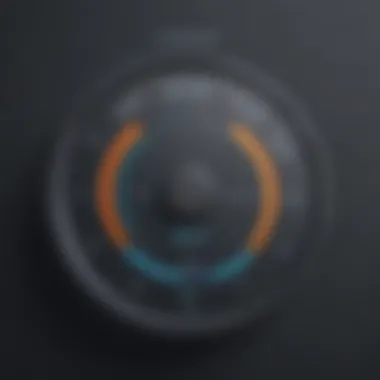

Examples of advanced tools include:
- CCleaner: This well-known software not only clears temporary files but also allows for advanced registry cleaning and management of startup programs, optimizing system boot times. Users can customize which files to include in cleaning sessions.
- Advanced SystemCare: Similar to CCleaner, it offers an extensive suite of optimization tools. Aside from disk cleanup, it includes features for privacy protection, system monitoring, and performance boosting.
Advanced tools appeal to users who seek meticulous management of their systems, particularly in business settings where performance is critical. They often allow for deeper analysis, focusing on aspects like browser cache, large unused files, and other hidden data that might not be addressed by basic tools.
While these tools tend to be more powerful, they can also require a learning curve. Users must be somewhat tech-savvy to utilize all features effectively without inadvertently removing critical files or settings.
Analyzing Functionality
Understanding the functionality of disk cleaner applications is vital for optimizing system performance. Each tool comes with specific features designed to streamline data management, enhance speed, and improve overall efficiency. By grasping how these tools work, users can utilize them more effectively. A deeper analysis reveals not only the mechanics at play but also the real-world impact of each function on a system.
Identifying Unnecessary Files
Identifying unnecessary files is a core feature of disk cleaner applications. Systems tend to accumulate files that serve no functional purpose, such as old downloads, duplicates, and remnants from uninstalled programs. These files clutter storage, leading to decreased performance. Disk cleaners utilize algorithms and user input to identify these files, making the cleanup process systematic and less prone to human error.
Benefits of effective identification include:
- Increased Speed: Systems that regularly remove unnecessary files often experience faster boot times and application launches.
- Space Optimization: By cleaning out unnecessary files, users reclaim valuable storage space, allowing for more efficient file management.
- Preventing Future Clutter: Regular scans can establish patterns for file management, reducing future accumulation of junk.
Deleting Temporary Files
Deleting temporary files is another critical function found in disk cleaning applications. These files are created by operating systems or programs to store data temporarily. While often benign, over time, they can grow in number and occupy significant space.
It is important to approach deletion carefully as this category may hold important data for ongoing processes. However, the main advantage of efficient temporary file management is it helps to maintain system speed. Regular removals ensure that applications run without dragging down system resources.
Some reasons for prioritizing this action include:
- Boosted Performance: Reduced loading times for applications.
- Enhanced Stability: Less likelihood of crashes due to resource exhaustion.
- Simplified Management: Users do not need to manually keep track of these files.
Managing Browser Cache
Browser cache management is often an overlooked yet essential feature in optimizing disk space and system performance. Browsers cache web pages and images to speed up access to frequently visited sites. However, a cluttered cache can lead to slow browsing speeds and outdated content.
Disk cleaner applications can help manage cache effectively by automating the cleanup process. This not only frees up space but also ensures that browsers function smoothly.
Key points concerning cache management include:
- Improved Browsing Speed: Regular clear-outs can lead to faster internet browsing.
- Data Accuracy: Keeps users updated with the most current versions of websites.
- Enhanced Security: Managing cached data limits exposure to unwanted data leaks.
Regular management of browser cache is essential for maintaining system integrity and operational speed.
Key Benefits of Using Disk Cleaners
Disk cleaner applications offer many advantages for both individual users and organizations. These benefits can significantly improve system performance, extend the life of hardware, and enhance overall user experience. Understanding these advantages is crucial for small to medium-sized businesses, entrepreneurs, and IT professionals, as it helps in making informed decisions about disk management practices.
Enhanced System Speed
One of the primary benefits of using disk cleaners is the enhancement of system speed. Over time, computers accumulate unnecessary files, temporary data, and fragmented disk spaces that can slow down the operating system. Disk cleaners help to identify and remove these files effectively, leading to faster boot-up times and improved responsiveness when launching applications.
Several studies indicate that regular cleaning of the hard drive can boost performance significantly.
- Faster Boot Times: By removing startup programs and unnecessary files, boot times can be reduced.
- Quicker Application Launch: When disk space is reclaimed, accessing programs becomes faster.
- Overall System Responsiveness: Less clutter means that the computer can allocate resources more efficiently.
Users may notice that even tasks like browsing the web feel quicker after a disk cleaning session. Thus, consistent use of disk cleaners can keep performance at optimal levels.
Improved Storage Management
Improved storage management is another significant advantage of disk cleaners. As data accumulates, especially in a business environment, effective management of storage space becomes critical. Disk cleaners can aid in identifying large files and duplicate files that unnecessarily consume space. By regularly analyzing storage, businesses can maintain a clear overview of what is taking up space on their servers or personal computers.
Some specific benefits include:
- Identification of Large Files: This feature allows the user to review and delete files that are rarely used.
- Cleaning Duplicate Files: This helps in reducing redundancy, saving valuable storage.
- Optimized Space Allocation: Better understanding of space usage facilitates improved organization of files.
Improved storage management not only increases efficiency but also leads to cost savings on hardware upgrades. A well-maintained system equates to a well-organized electronic workspace.
Protection Against Malware
Using a disk cleaner can contribute to enhanced protection against malware threats. With the increase in data and file clutter, vulnerabilities can arise. Malware often hides in temporary or unnecessary files, making it crucial to regularly eliminate these data types. Disk cleaners assist in reducing this risk dramatically by purging potentially harmful files from the system.
Key protection features include:
- Removal of Vulnerable Files: Cleaning out temporary files regularly can decrease the risk profile of the computer.
- Regular System Maintenance: Using disk cleaners as part of a broader maintenance routine ensures systems are less cluttered and thus, less susceptible to malware infections.
- Compatibility with Security Software: Disk cleaners typically work well alongside antivirus programs for an overall robust security architecture.


Employing disk cleaning measures contributes to a safer computing environment, particularly important for small businesses handling sensitive data.
"Regular use of disk cleaning applications not only enhances performance but also fortifies the defense mechanisms against potential malware threats."
Potential Drawbacks
Understanding the potential drawbacks of using disk cleaner applications is crucial in the context of this article. While these tools are designed to enhance system performance, they come with inherent risks. Businesses and IT professionals must consider these factors carefully. By recognizing the downsides, users can make informed decisions about implementing disk cleanup strategies in their environments.
Risk of Data Loss
One significant concern when using disk cleaner applications is the risk of data loss. These tools often delete files that they categorize as unnecessary. However, this categorization may sometimes include important files critical to certain applications or personal use.
Users must remain vigilant when configuring these tools. It's advisable to review the list of files marked for deletion prior to executing the cleaning process. This helps to mitigate the risk of accidentally removing essential data. Regular backups of important files are also recommended. Having a backup will provide peace of mind against potential losses, ensuring that vital information is secure.
Moreover, some disk cleaning applications may not fully differentiate between temporary files and essential user data. If a user unknowingly allows the application to permanently delete files, the repercussions can be severe, leading to decreased productivity and potentially costing hours of recovery time.
Over-Reliance on Disk Cleaners
Another potential drawback is the over-reliance on disk cleaner applications. While they present efficiency in managing disk space, users may begin to depend entirely on these tools for system maintenance. This practice can lead to neglecting other vital aspects of system health, such as regular software updates, antivirus protection, and comprehensive system monitoring.
Over-reliance can foster a mindset where users assume the cleaner is always sufficient to maintain optimal performance. In reality, performance management is a multifaceted task that requires a more holistic approach. Users should educate themselves on best practices for system maintenance. Implementing a blend of strategies, rather than relying solely on disk cleaners, will lead to better overall system health.
It is also essential to understand that a well-maintained system may not always need frequent cleaning exercises. Periodic reviews and assessments of the necessity of disk cleaning can save time and reduce the risks associated with excessive cleaning. The balance between clean-up operations and system monitoring is key.
Regular reviews of system performance and a cautious approach to disk cleaning will help avoid common pitfalls.
In summary, while disk cleaner applications provide noticeable benefits, acknowledging their potential drawbacks is vital for effective utilization. Recognizing the risks of data loss and the dangers of over-reliance will enable businesses and professionals to harness these tools effectively without compromising system integrity.
Evaluating Disk Cleaner Applications
Evaluating disk cleaner applications is crucial for ensuring optimal performance of computer systems. With the proliferation of options available in the market, understanding how to select an appropriate tool becomes paramount. This evaluation involves careful consideration of several specific elements, which influence efficiency and reliability.
When assessing a disk cleaner, one must recognize its potential to enhance performance while performing essential tasks. The right tool can significantly impact operational efficiency for small to medium-sized businesses, entrepreneurs, and IT professionals. A thorough evaluation helps identify which applications align closely with one’s specific operational needs.
Criteria for Selection
Selecting a disk cleaner should not be taken lightly. Several criteria must guide this process.
- Functionality: Each application has unique features. It is essential to assess whether the features meet the needs of the user. Basic file deletion might not be sufficient for complex environments.
- User Experience: A tool that is intuitive and easy to navigate can save valuable time. Usability should factor heavily in the decision-making process.
- Speed and Efficiency: The speed of cleaning processes is vital. Slow applications can lead to frustration and reduce productivity.
- Compatibility: Ensure the cleaner works well with various operating systems. An application that is not compatible can cause more harm than good, creating performance issues rather than solving them.
- Cost: Weigh the cost against potential benefits. Free tools may seem enticing, but they often lack the comprehensive features needed for effective cleaning.
- Support and Updates: Regular updates and strong customer support indicate a reputable product. This can be essential when addressing any issues or learning about new features.
User Reviews and Ratings
User reviews and ratings offer invaluable insights into disk cleaner applications. Taking the time to read feedback allows potential users to gauge the experiences of others. A few points to keep in mind:
- Overall Satisfaction: Evaluate the general sentiment from users. High ratings often correlate with functionality and satisfaction, making it a key indicator.
- Common Issues: Identify issues that users frequently mention. If many users report specific problems, it is essential to consider how these may impact your experience.
- Support Experience: Feedback on customer support can be telling. A tool with a supportive community or responsive developers is more likely to provide a positive user experience.
In summary, evaluating disk cleaner applications involves a multifaceted approach. By focusing on selection criteria and analyzing user reviews, decision-makers can make informed choices that maximize system performance and efficiency.
Comparative Analysis of Popular Disk Cleaners
In the realm of system maintenance, a comparative analysis of popular disk cleaners serves a critical purpose. It aids users in understanding how different applications stack up against one another based on a diverse set of criteria such as features, usability, and effectiveness. For small to medium-sized businesses, entrepreneurs, and IT professionals, making informed choices about which cleaning software to adopt can lead to significant efficiencies and cost savings in the long run.
When evaluating disk cleaning applications, it is valuable to consider the unique advantages each tool offers. Features like user interface design, automation capabilities, and overall performance metrics should also be analyzed. Furthermore, the presence of support and updates from the developers can influence long-term satisfaction with the tool. As disk cleaners vary widely, this section aims to highlight specific popular applications, providing insight into their strengths and weaknesses.
Application A Overview
Application A is known for its user-friendly design and comprehensive cleaning capabilities. This application excels at identifying and removing unnecessary files, which can accumulate over time and slow down system performance. Moreover, it offers features like scheduled scans and real-time monitoring, allowing users to maintain optimal performance with minimal effort.
Some notable aspects include:
- Intuitive Interface: Easy for users of all levels.
- Multiple Cleaning Options: Allows users to customize the type of files to clean.
- Regular Updates: Ensures compatibility with the latest operating systems and file types.
However, it is essential to note that some users reported it to be less effective at managing browser cache compared to competitors. This could be an area of concern for those relying heavily on web activities.
Application B Overview
Application B distinguishes itself with its deep cleaning functionality. Beyond the standard removal of temporary files, it can also sift through application caches and logs. This comprehensive approach can significantly impact system speed when dealing with larger data sets.
Key features that stand out are:
- Advanced Customization Options: Users can set specific parameters to target files.
- Efficient Data Recovery: In case of accidental deletions, some recovery options are available.
- Detailed Reports: Users receive insight into what files were removed and why, contributing to better user understanding.
On the downside, Application B might pose a steeper learning curve for novice users. The abundance of features can be overwhelming and may deter less experienced individuals from fully utilizing its capabilities.
Application Overview


Application C is often praised for its simplicity and effectiveness. It targets essential system files while providing quick cleaning processes. This application is ideal for users who prefer a no-frills approach without the distraction of excessive features.
Notable highlights include:
- Speed: Fast cleaning processes, which is suitable for users needing quick fixes.
- Basic Features: Focused on essentials, making it less complicated to understand.
- Compatibility: Works seamlessly across multiple platforms which is beneficial for cross-device users.
Despite its strengths, users seeking a more thorough cleaning experience may find Application C lacking. It may not delve deeply enough into more complex cleaning needs compared to other applications.
The choice of a disk cleaner should align with specific needs and preferences. Each application has its unique selling points along with limitations. Understanding these can facilitate a more informed decision.
Best Practices for Disk Cleaning
To effectively maintain system performance, adopting best practices for disk cleaning is essential. This section delves into strategies that ensure the optimal functionality of disk cleaning applications. Regular cleaning and proper management of storage are not just about improving speed; they also prevent larger issues down the line. These practices safeguard important data while minimizing the risks associated with file management.
Regular Maintenance Schedule
Establishing a regular maintenance schedule is crucial. Scheduling time for disk cleaning can be a simple yet effective way to ensure that unnecessary files do not accumulate. Performing cleanings on a weekly or monthly basis can help you stay ahead of optimization needs.
Regular maintenance has several advantages:
- Prevention of System Slowdowns: Frequent cleaning means fewer leftover files that can clog up storage.
- Enhanced Performance: Regularly deleting temporary files and browser caches leads to more efficient data access.
- Data Safety: By managing schedule cleanings, you reduce the likelihood of manual errors when selecting files to delete.
Combining Disk Cleaners with Other Tools
Combining disk cleaners with other system optimization tools enhances overall system performance. Disk cleaners can efficiently remove unwanted files, while other software can manage system integrity, privacy, and network performance. This multi-tool approach can address various facets of system health.
Utilize the following tools to complement disk cleaners:
- Antivirus Software: Regularly run scans to detect and isolate potential threats that disk cleaners may not handle.
- Defragmentation Tools: Especially for traditional hard drives, running defragmentation ensures better file placement and access speed.
- Backup Solutions: Always back up important data before cleaning. This mitigates the risk of unwanted data loss during cleanup processes.
By following these best practices, businesses can significantly improve their digital workspace efficiency and maintain optimal system performance.
Future Trends in Disk Cleaning Solutions
The landscape of disk cleaning applications is ever-evolving. The need for efficiency pushes developers to innovate. As systems become more complex, the tools to maintain them must also advance. Understanding future trends help businesses stay ahead and maximize system performance effectively. Companies that adopt modern solutions can experience enhanced benefits and streamline their operational processes.
Integration with AI Technologies
Artificial Intelligence is reshaping many sectors, and disk cleaning software is no exception. AI can recognize patterns of file usage and determine which files are unnecessary with greater precision. This means automatic recommendations improve the user experience. Moreover, AI-enabled disk cleaners can learn from past cleaning sessions. This leads to a because a more tailored approach for each user.
For example:
- Smart File Identification: AI can distinguish between temporary files and important documents, minimizing the risk of accidental deletions.
- Predictive Maintenance: Such systems predict when a clean-up is necessary based on usage patterns. This proactive approach reduces the amount of manual intervention required.
Nevertheless, integrating AI into disk cleaning solutions does come with considerations. Businesses must ensure data privacy and compliance. As intelligent systems collect and analyze data, appropriate measures must be in place to protect sensitive information.
"The integration of AI in disk cleaning tools represents a significant shift towards more efficient system maintenance."
Cloud-Based Disk Cleaning Options
Cloud technology has made significant inroads in various fields. Disk cleaning is not an exception. Cloud-based disk cleaners offer businesses flexible solutions for data management. These applications offload unnecessary files to cloud storage. They free up valuable local storage space while maintaining access to files as needed.
Some advantages include:
- Accessibility: Files remain available from any internet-connected device. This flexibility supports remote work and enhances collaboration.
- Scalability: As a business grows, cloud resources can easily scale to meet increasing storage demands.
- Cost-Effectiveness: Many cloud-based solutions offer subscription models, which can be more economical than traditional software purchases.
However, it's crucial to review security practices before choosing cloud options. Ensure that the service complies with relevant regulations. Check for warranty concerning data control and accessibility.
In summary, attention to future trends in disk cleaning applications can lead to better performance of systems. Integration of AI technologies and cloud-based options present significant opportunities for enhancement. By actively adapting to these trends, businesses can efficiently manage their systems, ultimately fostering growth and sustainability.
Epilogue
As we conclude this examination of disk cleaner applications and their impact on system performance, it is crucial to reflect on their significance. Disk cleaners are more than just routine software. They provide critical tools to maintain system integrity and enhance operational efficiency. For small to medium-sized businesses and IT professionals, these applications symbolize a proactive approach to digital housekeeping. By managing the clutter within systems, organizations can foster better performance and longevity of their hardware.
Summary of Key Points
Throughout this article, several key points were discussed regarding disk cleaner applications:
- Functionality: Disk cleaners identify and manage unnecessary files, enabling systems to run smoother and faster.
- Benefits: Enhanced speed, improved storage management, and a protective layer against malware were highlighted as significant advantages of employing these tools.
- Potential Drawbacks: The risks of data loss and the danger of becoming overly reliant on such applications were also mentioned, emphasizing the need for caution.
- Evaluation: Understanding how to evaluate disk cleaners through user reviews and specific criteria is essential for making informed choices.
- Future Trends: The integration of artificial intelligence and cloud-based solutions presents exciting directions for the future of disk cleaning.
This summary encapsulates the foundational elements of the article and reinforces the necessity of choosing the right disk cleaner for optimal system performance.
Final Recommendations
In light of the analysis provided, here are some final recommendations for users selecting disk cleaner applications:
- Assess Your Needs: Determine what your specific requirements are before choosing a disk cleaner. Consider factors such as the size of the data, types of files, and required functionalities.
- Trial Periods: Take advantage of trial versions of popular disk cleaners like CCleaner, BleachBit, or Wise Disk Cleaner to evaluate their effectiveness before investing.
- Regular Maintenance: Develop a schedule to regularly clean the system. Consistency is key to maintaining optimal performance.
- Stay Informed: Keep abreast of updates and new tools. As technology evolves, so too should the tools used for system maintenance.
- Combine Tools: Utilize disk cleaners alongside antivirus and optimization tools for a comprehensive approach to system health.
By following these recommendations, users can ensure that they are not only maintaining their systems effectively, but also adapting to evolving technological landscapes.



