Effective Disk Cleanup Tools for System Optimization


Intro
In the bustling world of small to medium-sized businesses, the efficiency of systems often takes center stage. Disk cleanup tools emerge as silent champions, tirelessly working in the background to keep systems running smoothly. Understanding these tools is no small feat; they serve crucial roles in maintaining not just performance but also a well-optimized storage environment. From entrepreneurs to IT professionals, recognizing the nuances of these tools is vital for safeguarding productivity and enhancing operational efficiency.
As digital clutter threatens to slow down your systems, the advantages of disk cleanup tools become crystal clear. The theoretical concept of performing a cleanup is one thing, but the reality lies in choosing the right tools and employing them effectively. In this comprehensive exploration, we shall take a closer look at the purpose of these tools, their key features, and how they compare against each other. By gaining a grasp on these elements, professionals can not only keep their systems running like well-oiled machines but also navigate the complexities of modern digital landscapes with ease.
Prologue to Disk Cleanup Tools
Disk cleanup tools are becoming increasingly crucial in today’s fast-paced digital landscape. With the escalation of data storage needs across businesses and the tendency for systems to accumulate residual files over time, understanding these tools can pave the way for effective resource management. They act as a safety net, ensuring smooth operations and prolonging system lifespan. This section sets the stage for a deeper look into what disk cleanup tools are, why they matter, and how they can be leveraged by professionals in small to medium-sized businesses and IT roles.
Definition and Purpose
Disk cleanup tools refer to software applications designed to free up space on a hard drive by removing unnecessary files. These files can include temporary Internet files, system log files, and outdated caches that pile up as we use our devices. The primary purpose of these tools is to enhance system performance by reclaiming valuable storage space. Moreover, they help in maintaining the overall efficiency of computing environments, ensuring that operations run as smoothly as possible.
In a practical sense, using a disk cleanup tool can be likened to performing routine maintenance on a car. Just as neglecting a vehicle can lead to poorer fuel efficiency and increased wear and tear, ignoring digital clutter can slow down computers and impair their effectiveness. Regular use of these tools allows systems to boot up faster and applications to respond with greater agility. By automating these tasks, disk cleanup tools reduce the manual burden on users, while still delivering significant improvements in performance.
Importance for Businesses
For businesses, especially small to medium-sized ones, the significance of disk cleanup tools cannot be overstated. These tools are critical not just for maintaining performance but also for safeguarding sensitive information. With data breaches and cyber threats on the rise, ensuring that unnecessary files do not linger on systems helps mitigate risks. Furthermore, efficient data storage management contributes to better compliance with regulations concerning data protection.
The financial implications of maintaining a poorly managed system can be staggering. When systems slow down or fail, it can result in lost productivity and unnecessary expenses associated with repairs or replacements. Disk cleanup tools lower these risks by allowing organizations to operate without interruption, ultimately contributing to the bottom line.
- Efficient storage management leads to improved employee productivity.
- Maintaining system integrity reduces the risk of security breaches.
"Regularly using disk cleanup tools can save more than just a few gigabytes; they can save businesses from considerable downtime and loss."
Types of Disk Cleanup Tools
Disk cleanup tools are vital for maintaining system health and performance. This section highlights the diverse tools available, focusing on how each type serves specific needs. Understanding these will empower users and IT professionals alike to make informed decisions regarding system maintenance, ensuring optimal performance and efficiency.
Built-in Tools
Windows Disk Cleanup
Windows Disk Cleanup is a native tool designed to free up disk space by identifying and removing unnecessary files. A standout feature of this tool is its ability to sift through various file types like temporary files, system files, and even downloaded program files. This versatility makes it a popular choice among Windows users. The tool provides an easy-to-navigate interface, allowing users to select the files they wish to delete.
The primary advantage is its accessibility; being built into the operating system, it requires no additional installations. Furthermore, it can be run manually at any time, ensuring users can regularly maintain their systems without trouble. However, one downside is that it may not catch all unnecessary files, leaving some clutter behind for more thorough tools to deal with.
macOS Storage Management
For macOS users, the Storage Management feature comes equipped directly within the system's settings. This tool offers users multiple options, including recommendations on how to optimize storage. It stands out for its unique ability to automatically remove files that are seldom accessed, easing the burden of manual upkeep.
One key aspect is its integration with iCloud, which can store files remotely, making disk space management more efficient. However, while this feature enhances space efficiency, potential users should be mindful of their iCloud limitations and costs associated with additional storage.
Third-Party Solutions
CCleaner
CCleaner is among the leading third-party disk cleanup solutions, known for its powerful yet user-friendly approach. Its main appeal lies in its comprehensive scanning process that identifies not only temporary files but also registry issues that could slow down system performance. The tool allows users to tailor cleaning settings, optimizing specific areas of their systems based on personal preferences.
One standout feature of CCleaner is its ability to manage startup programs, effectively speeding up boot times. While it has many advantages, users should note that overzealous cleaning can sometimes lead to erasing files they might want to keep. Thus, it's important to review selections before finalizing any cleanup.
BleachBit


BleachBit serves as an open-source alternative for those looking for flexibility. It is especially popular among privacy-conscious users due to its capability to shred files and clean browser caches effectively. This tool is rich in options, allowing advanced users to customize what they want cleaned.
Its strength lies in the detailed cleaning processes; users can choose to remove files from various applications, making it an excellent choice for those who want extensive control. However, a lesser-known drawback is that the in-depth options could overwhelm new users who may seek a simpler solution. Additionally, users ought to be cautious to keep backups, as the tool can permanently delete data if misused.
Features of Disk Cleanup Tools
Understanding the features of disk cleanup tools is crucial, especially for businesses looking to maximize their system's performance and keep their storage efficient. These tools not only tidy up your hard drive but also enhance the overall user experience by minimizing clutter that can bog down system processes. Let’s delve into the primary functionalities that such tools offer and see how they can bring tangible benefits to users.
File Deletion and Management
One of the core capabilities of disk cleanup tools is file deletion and management. Businesses often generate a variety of files, some of which become obsolete over time. Knowing how to manage these effectively is key.
Here are some critical components related to file deletion and management:
- Selectivity: Users can choose specific files or folders to delete, ensuring only unnecessary items are removed. This is vital for preventing accidental data loss.
- Batch Deletion: Most tools allow batch deletion, meaning you can clear a multitude of files all at once, saving time and effort.
- Recycle Bin Management: Users can directly manage their recycle bin, recovering important files if needed while still allowing for quick elimination of truly unwanted data.
The importance of this feature lies in its ability to provide a structured way to reclaim disk space, which can positively affect loading times and speed up application performance. Overall, proper file management keeps systems leaner and more efficient.
Temporary Files and Cache Clearing
Temporary files and system caches can accumulate rapidly, leading to slowdowns and potential system errors. Disk cleanup tools come into play here by offering robust solutions for clearing out these unwanted remnants.
Some notable things include:
- Scheduled Cleaning: Users can set up schedules to automatically clear temporary files and cache, ensuring that their system is always running at optimal speeds.
- User History Cleanup: Many tools provide options to clean user histories such as browser caches and temporary internet files, enhancing privacy as well as space efficiency.
- Performance Improvement: Removing these unnecessary files reduces the load on storage and can enhance overall application performance significantly.
Regularly clearing temporary files not only frees up space but also helps maintain system integrity. In a business setting, where efficiency is paramount, leveraging these features can mitigate operational inefficiencies stemming from sluggish file access.
Duplicate File Removal
Duplicate files can turn into a nightmare, taking up valuable disk space without any added benefit. A dedicated feature for removing these duplicates is essential. Here’s what it entails:
- Scanning Options: Most disk cleanup tools come equipped with intelligent scanning options that identify duplicate files regardless of where they are located on the disk.
- Comparison Algorithms: Advanced tools employ effective comparison algorithms to help distinguish between unique files and exact duplicates, ensuring that important data isn’t accidentally deleted.
- User Confirmation: Before final deletion, users are often prompted to confirm which files they wish to remove, preventing any unwanted data loss.
Eliminating duplicate files not only recoups significant storage space but also streamlines file management, making it easier for small and medium-sized businesses to access what they need without sifting through unnecessary duplicates.
In summary, the features of disk cleanup tools are designed to enhance system efficiency and performance. Employing these functionalities wisely can lead to smoother operations and more data-sensitive environments.
Assessing Disk Cleanup Tool Performance
Evaluating how well disk cleanup tools perform is vital for anyone keen on getting the most out of their system. Every tool on the market promises to enhance performance and tidy up your storage, but not all deliver on those claims. Businesses, especially small and medium-sized, have to make sure they’re investing in tools that actually provide notable improvements in speed and efficiency. By understanding the metrics that define performance in disk cleanup tools, you can not only streamline your system but also potentially save on costs related to IT resources and storage.
Speed and Efficiency
When it comes to speed and efficiency, you want to look under the hood of these tools. It’s all well and good to flip the switch on a program and watch the progress bar move, but how fast does it really clean up that clutter? A lot can be said for the algorithm behind the tool: does it combine multiple processes in a single sweep or does it attempt one file at a time? Quite frankly, no one enjoys waiting ages for a system cleanup to finish when smaller tasks take half the time.
Many times, speed goes hand in hand with efficiency. Efficient tools take a methodical approach to cleanup, finding and sorting temporary files, browser caches, and unused applications quickly. They should utilize system resources effectively, not leaving you wondering if your computer has gone into a deep slumber. Tools that tick the boxes for both speed and efficiency can mean the difference between a smooth operation and a frustrating wait.
Consider the workflow involved. Tools like CCleaner, for instance, provide options for scheduling regular cleanups, often running in the background without affecting day-to-day operations. Users get the benefit of a system that runs smoothly, freeing up space and resources while they focus on their main tasks.
"Choosing a disk cleanup tool isn't just about features. It's about how quickly and effectively it addresses issues."
Impact on System Performance
The tools' impact on system performance is another major consideration. After all, why engage in a cleanup if it’s not going to yield noticeable results? The metrics that often come into play are boot speed, application launch time, and overall system responsiveness. After a significant cleanup, businesses should see an uptick in these areas. A well-performing disk cleanup tool will reduce the fragmentation of files, allowing the operating system to retrieve data more promptly, which cuts down on lag and downtime.
When evaluating tools, pay attention to user reviews and case studies. Many users have reported dramatic improvements after regularly using programs like BleachBit. Real-life success stories can often paint a clearer picture than just technical specifications. But beware, overzealousness in cleaning can sometimes harm functionality, removing files that the system still needs—this is where user misunderstandings may arise.
Your aim should always be to strike a balance. While it’s tempting to eradicate everything, context matters. Understand which files are essential for your daily operations, and find a tool that allows for nuanced decisions about data management.
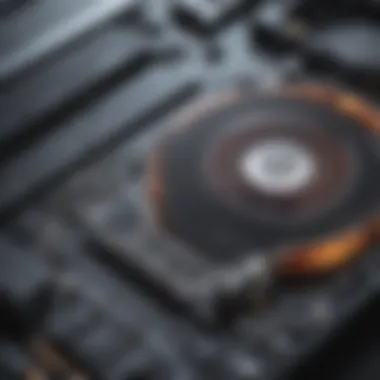

Best Practices for Disk Cleanup
Maintaining a clean and efficient disk is not simply an errand; it's a necessity for small to medium-sized businesses, entrepreneurs, and IT professionals. Implementing best practices for disk cleanup can lend a helping hand in ensuring that your systems run smoothly and that you have the storage space you need when you need it. These practices can enhance system performance, reduce downtime, and ultimately save money—for this is often the crux of effective management in any technology-driven environment.
Regular Maintenance Schedule
Like a car needs regular oil changes, your disk requires routine upkeep. Establishing a regular maintenance schedule is key to keeping your systems up and running effectively. This practice involves consistently monitoring and clearing unnecessary files. Without such vigilance, digital clutter can accumulate, leading to slower performance. Here are some strategies to consider:
- Set a specific timeframe: Choose a frequency—weekly, monthly, or quarterly based on your usage. The more frequently you perform disk cleanup, the more manageable the task becomes.
- Use reminders: Enlist technology to remind you when it’s time for CPU maintenance. Calendar alerts can be quite handy to avert procrastination.
- Automate when possible: Many tools offer options for scheduling recurring cleanup tasks. Automating these processes frees you up for higher-priority tasks, without sacrificing performance.
This aspect of cleanup reduces the risk of sudden crashes and system slow-downs. Keeping your files organized and routinely assessed can be a game changer for any enterprise.
"An ounce of prevention is worth a pound of cure." – Benjamin Franklin
Utilizing Storage Insights
Understanding what takes up space on your disk can demystify the process of cleanup. By utilizing storage insights, you can make informed decisions about what to keep, what to delete, and what to archive. Identifying files that are no longer needed is crucial when working with limited storage. Here’s how to effectively tap into these insights:
- Assess storage usage regularly: Most operating systems provide tools to gauge which files and applications consume the most space. For example, Windows provides a built-in storage sense feature that can help you prioritize assets worth keeping.
- Identify large and duplicate files: Tools like CCleaner or BleachBit come with features that reveal large files taking up unnecessary space. Finding duplicates can also lead to significant savings in storage.
- Monitor temporary and cache files: Regularly checking for these often-overlooked files can also avoid data buildup that leads to inefficiency.
By keeping a close eye on your storage and using insights intelligently, you'll find that disk cleanup shifts from a daunting task to a seamless part of your operational routine. Doing so not only streamlines your workflows but also contributes to a more organized digital workspace.
User Experiences and Case Studies
Understanding the nuances of user experiences and case studies brings invaluable insight into the real-world applications of disk cleanup tools. These narratives highlight practical benefits, challenges, and strategies which can dramatically influence organizational productivity.
From small businesses managing tight budgets to large enterprises seeking robust solutions, the implementation of disk cleanup tools plays a pivotal role. Users often find themselves confronting the realities of system strain; thus, learning from others' journeys can foster better decision-making processes.
Small Business Applications
For small businesses, every byte of storage counts. Oftentimes, owners juggle multiple roles and tasks, leaving little time or resources to address disk management. Here’s where user experiences come into play.
- Small businesses that have adopted built-in tools like Windows Disk Cleanup noticed significant improvements in speed. A café owner reported that after regularly clearing unused files, the POS system experienced less lag, making service swift and customer-friendly.
- Many small enterprises embrace third-party solutions such as CCleaner primarily for ease of use. These tools often come with user-friendly interfaces, allowing non-tech-savvy employees to execute cleanup tasks efficiently.
Moreover, case studies illustrate how adopting a routine disk cleanup schedule resulted in improved performance. A local graphic design firm shared that by committing to bi-weekly maintenance, they reduced system crashes by nearly 40%. Such stories exemplify the benefits of investing time upfront to maintain digital health.
Enterprise-Level Solutions
In larger organizations, the stakes are higher. The complexity of systems multiplies, therefore, a more strategic approach to disk management is essential. Enterprise-level solutions often focus on comprehensive tools that provide better oversight and control.
- Companies have found that integrating AI-based cleanup tools offers a broader perspective. For instance, an international consultancy implemented a solution that not only monitored storage but also provided predictive alerts for when to perform cleanups based on usage patterns. Their IT manager noted, "This proactive approach has minimized downtime and kept our teams focused on what matters."
- Additionally, the integration of cloud services has changed the game for enterprise solutions. A case whereby a multinational corporation transitioned to a cloud storage model revealed a drastic reduction in local storage clutter. They shared, "Using a cloud-based cleanup tool allowed us to shift critical data management away from on-site devices, enhancing both security and efficiency."
Insights from user experiences and case analyses underscore the diverse applications of disk cleanup tools. Documenting these implementations provides essential guidance not just for similar entities, but also highlights the broader implications of effective disk management in cultivating a healthy operational environment.
"Effective disk management is not merely about space; it’s about maintaining the agility and efficiency that modern businesses demand."
The notion of collective user experience creates a learning environment where businesses can adapt and improve, sculpting their future practices around validated successes and cautionary tales.
Challenges and Limitations of Disk Cleanup Tools
Disk cleanup tools are valuable assets, no doubt. But with great power comes great responsibility, especially when it comes to managing data on computers. While these tools can streamline performance and optimize storage, a clear-eyed view of their challenges and limitations is vital for users, especially for small to medium-sized businesses, entrepreneurs, and IT professionals.
Data Loss Risks
One of the most pressing concerns when using disk cleanup tools is the risk of data loss. Ironically, while the purpose of these tools is to free up space and improve efficiency, there have been instances where they inadvertently delete crucial files. In simpler terms, one might think they’re clearing out the clutter only to toss out the baby with the bathwater.


For users who may not fully understand the intricacies of disk management, the risk amplifies. Often, files deemed "temporary" or "unneeded" can be essential to the operation of software or systems. This can result in a chaotic digital landscape if the wrong choices are made. Here are a few risks linked to data loss:
- Overzealous Deletion: Users might opt for aggressive settings, unknowingly selecting critical files for removal.
- Misidentified Files: Cleanup tools can sometimes misclassify necessary files as junk, leading to loss of important data.
- User Error: A simple click of the wrong button can set off a chain reaction of deletions.
In essence, employing a disk cleanup tool without adequate knowledge can be a recipe for disaster. It’s much like performing surgery without understanding anatomy—you could end up causing more harm than good.
User Misunderstandings
Another aspect that can’t be overlooked involves user misconceptions about how disk cleanup tools function. Many individuals assume that these tools offer a one-size-fits-all solution for disk management. Unfortunately, this hasty generalization could lead to problems down the line. Some common misunderstandings include:
- Assuming Safety Net: Many users operate under the impression that disk cleanup tools will always provide a safety net or a backup feature. However, this isn't always true.
- Expecting Magic Solutions: It's easy to fall into the trap of thinking a quick cleanup will resolve every performance issue. The reality is more complex, as it requires ongoing attention and understanding of system needs.
- Neglecting Manual Oversight: Each system looks different. Using these tools without a manual check can lead to overlooking files that you might need later on.
Ultimately, these misunderstandings can hinder effective use. Users diving into cleanup may unwittingly compound their problems rather than alleviate them.
"The only thing worse than not cleaning is cleaning without knowing what you're doing."
Epilogue
While disk cleanup tools have their many merits, recognizing their limitations is equally crucial. By understanding data loss risks and addressing user misunderstandings, businesses can better harness these tools to achieve maximum efficiency without jeopardizing their valuable data. Always recall, a well-informed user is a powerful user.
Future Trends in Disk Management
As we look to the horizon of technology, it's clear that disk management is entering a new era. The ongoing evolution of disk cleanup tools is not only about keeping systems efficient but also adapting to an increasingly complex digital landscape. Innovations such as AI and integration with cloud services are reshaping how we approach disk management, making it crucial for businesses of all sizes to stay ahead of the curve. By understanding these trends, organizations can effectively maximize both performance and the longevity of their storage assets.
AI and Automation in Disk Cleanup
Artificial intelligence is no longer just a buzzword; it's quickly becoming a pivotal factor in the functionality of disk cleanup tools. With AI systems analyzing usage patterns and system health in real-time, organizations can anticipate issues before they escalate into significant problems. This means fewer headaches for IT teams and a streamlined approach to maintaining system health.
The benefits are tangible:
- Predictive Maintenance: AI can flag potential storage issues based on historical data.
- Customized Cleanup: Tools can learn user habits, automatically prioritizing files and data to delete.
- Resource Optimization: AI-driven cleanup can manage files across multiple devices, ensuring that storage is used efficiently.
"Automation in disk management is akin to having a virtual assistant who knows your system's needs better than you do."
The essence of automation lies in efficiency. Instead of manually running disk cleanup processes, businesses can set parameters and let AI handle the heavy lifting. That not only saves time but also reduces the chances of human error in critical cleanup operations.
Integration with Cloud Services
The digital landscape is more interconnected than ever before. With many businesses shifting towards cloud storage solutions, integrating disk cleanup tools with these services is a logical step. This integration brings multiple advantages:
- Space Optimization: Automatically freeing up local storage by relocating files to the cloud can prevent performance dips.
- Centralized Management: Consolidating disk management processes into a single interface allows for easier oversight and intervention.
- Data Accessibility: Storing cleaned data in the cloud ensures that information can be accessed anywhere with an internet connection.
Cloud services also offer versions of disk cleanup that operate in tandem with local tools, managing duplicated efforts and enhancing overall effectiveness. It’s a partnership that aligns well with remote work's growing dominance, allowing teams to access their data swiftly while keeping the local systems tidy.
The End
Disk cleanup tools play a crucial role in preserving the functionality and longevity of computer systems. As organizations increasingly rely on digital resources for their operations, ensuring that data management practices are optimized can greatly enhance performance. This article has discussed various aspects of disk cleanup tools, from their types and features to challenges and future trends.
Recap of Key Points
To sum up, here are the salient points we've explored:
- Types of Tools: We examined both built-in options like Windows Disk Cleanup and macOS Storage Management, along with third-party solutions like CCleaner and BleachBit. Each has its unique benefits and limitations that impact user choice.
- Features: The core functionalities of these tools include file deletion, temporary files clearing, and duplicate file removal. Understanding these features aids in selecting the right tool to suit specific needs.
- Performance Assessment: Evaluating a disk cleanup tool's efficiency involves examining its speed, as well as its overall effect on system performance. A well-performing tool can significantly reduce clutter, thus enhancing usability.
- Best Practices: Regular maintenance and utilizing storage insights are essential for effective disk management. An organized approach to cleaning can prevent potential data loss and improve system health.
- Challenges: Despite their advantages, users may face issues like data loss risks or misunderstandings regarding the tools' functionalities.
- Future Trends: The integration of AI and automation with disk cleanup processes is on the horizon. This convergence promises smarter solutions that could revolutionize how disk management is approached, especially as compatibility with cloud services grows.
Final Recommendations
Moving forward, here are some recommendations for effectively using disk cleanup tools:
- Establish a Routine: Set up a regular schedule for running cleanup tools. This keeps systems efficient and helps in avoiding last-minute scrambles to free up space.
- Educate Users: Ensure that all team members understand how the tools work. Misunderstandings can lead to improper usage or even data loss, which can be detrimental to business operations.
- Utilize Diverse Options: Explore both built-in and third-party options. Sometimes, a combination of tools might yield the best results, covering all bases.
- Stay Informed: Keep an eye out for emerging trends and technologies in disk management. Adapting to new tools as they become available can provide significant advantages over competition.
By understanding and leveraging disk cleanup tools effectively, businesses can maintain optimal system performance, streamline processes, and ultimately safeguard against data-related issues. The importance of regularly maintaining disk health cannot be overstated, especially in an era where data is king.



