Top Disk Drill Alternatives: Features & Performance
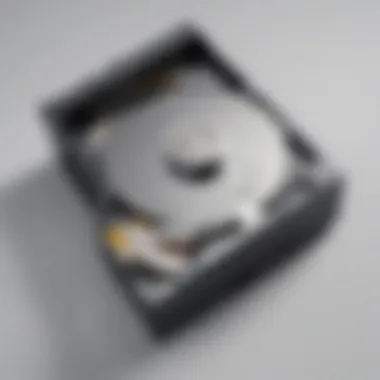

Intro
In today's digital age, data recovery has become an essential task for individuals and businesses alike. Disk Drill has gained reputation as a powerful tool for recovering lost files. However, it may not suit all users or every unique use case. This is where exploring alternatives becomes necessary. Understanding the various software options available in the market can equip you with knowledge to make informed decisions. It is vital to consider features, usability, and pricing models to assess which software aligns best with your particular needs.
This article aims to systematically analyze different alternatives to Disk Drill, providing a comprehensive overview of each. Ready yourself to delve into the functionalities and efficiencies of these data recovery solutions, enabling you to choose wisely and optimize your data management strategy.
Software Overview
Purpose of the Software
Various software alternatives exist to fulfill distinct objectives in data recovery. These tools are designed explicitly to address the needs of recovering lost files from hard drives, USB drives, and memory cards. Depending on the specific software, features might vary significantly. Some solutions prioritize ease of use, while others might focus on advanced recovery techniques that cater to IT professionals.
Key Features
When considering alternatives to Disk Drill, it is crucial to evaluate their features. Here are some common characteristics found in diverse data recovery software:
- Bulk Recovery: The ability to recover multiple files at once can save considerable time.
- File Type Support: Some programs support a wider range of formats, increasing versatility.
- Preview Functionality: Users appreciate the ability to preview recoverable files before restoring.
- User Interface: An intuitive interface can greatly enhance usability for non-technical users.
- Customer Support: Access to customer service can alleviate concerns during the recovery process.
Comparison with Competitors
Feature-by-Feature Analysis
Analyzing alternatives involves examining each option's key features side by side. For instance, while software like Recuva focuses on simplicity, others like R-Studio offer comprehensive recovery options suited for professionals. Each software's recovery success rates can also vary depending on the severity and type of data loss experienced.
Pricing Comparison
Cost can be a significant factor in choosing data recovery software. Here is a brief overview of pricing structures found across several alternatives:
- Recuva: Offers a free version with basic features, while the professional version is priced affordably.
- Wondershare Recoverit: This software comes with a tiered pricing model based on functionality and support.
- EaseUS Data Recovery Wizard: Known for its robust features, it operates on a subscription model that can add up over time.
In summary, understanding software pricing alongside features leads to better-informed decisions concerning data recovery tools.
"Choosing the right data recovery solution can make a substantial difference in maximizing your chances of successful file recovery."
As we continue, this article will dive into specific data recovery tools and their unique strengths and weaknesses. This examination will facilitate a deeper understanding of the software landscape tailored for small to medium-sized businesses and IT professionals.
Prolusion to Data Recovery Software
Data recovery software plays a crucial role in today's digital landscape. Data loss can occur for various reasons, including system crashes, accidental deletions, or hardware failures. Companies and individuals alike rely on these solutions to recover vital information that may otherwise be permanently lost. This underscores the importance of choosing robust data recovery software.
The benefits of data recovery software extend beyond mere file retrieval. It can restore critical business data, maintain operational continuity, and mitigate the costly consequences of data breaches or loss. Furthermore, as small to medium-sized businesses increasingly integrate digital solutions into their processes, the demand for reliable recovery tools rises in tandem.
Understanding the options available is essential. With numerous products on the market, distinguishing between varying levels of effectiveness, user-friendliness, and cost becomes paramount. This article addresses these aspects, ensuring that businesses can find a solution that aligns with their unique data management needs.
Importance of Data Recovery
The significance of data recovery cannot be overstated. In a world where our lives and businesses depend on technology, the prospect of losing critical data can be daunting. Regular backups are only part of the solution. Even with backups in place, unforeseen events like hardware failure can still lead to data loss. Data recovery software provides a safety net for situations that may disrupt operations.
Moreover, the speed at which data recovery can occur often translates directly into cost savings. Delays in accessing essential information can lead to missed opportunities and damage to a company's reputation. Thus, having an effective recovery solution is not just beneficial but vital in today's fast-paced environment.
Overview of Disk Drill
Disk Drill is one of the well-known names in the data recovery software industry. It offers an intuitive interface that appeals to both novices and experienced users. The software is packed with features designed to assist in recovering lost data from various storage devices, including hard drives, SSDs, USBs, and memory cards.
Among its key features are a simple recovery process that guides users through the steps, an intuitive layout that reduces the learning curve, and a range of scanning modes tailored to different recovery needs. However, it also has limitations, particularly in its flexibility across varying operating systems and file types. This has led many users to search for alternatives that may offer enhanced features, pricing models, or better customer support.
As this article unfolds, we will explore alternatives to Disk Drill in detail, providing crucial insights into their strengths and weaknesses. This discussion will help target audiences, such as small business owners and IT professionals, make well-informed choices for their data recovery needs.
Criteria for Selection
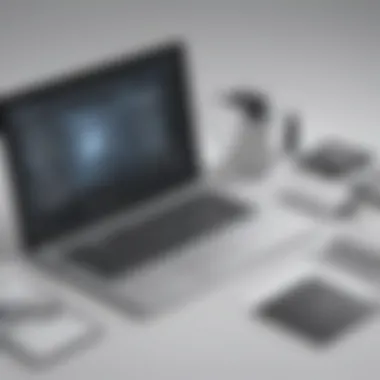

Selecting the right data recovery software requires a systematic approach. In this article, each alternative to Disk Drill must meet specific criteria that affect usability, performance, and value. When evaluating these alternatives, businesses must consider several key factors. This section will cover the importance of user experience, features, pricing structures, and available support. Each element plays a vital role in ensuring that the chosen solution aligns with an organization’s needs. Understanding these criteria helps in making an informed decision.
User Interface and Experience
A user-friendly interface is paramount in any software used for data recovery. It impacts how quickly users can navigate through the program. A complicated layout or vague instructions can lead to inefficiencies and mistakes. Therefore, simplicity and clarity in design should be a primary focus. Companies look for software that minimizes the learning curve. Good software allows users to recover data without extensive technical knowledge. Intuitive layouts make a significant difference in how effectively the software can be utilized, especially in critical situations where time is of the essence.
Feature Set
The features offered by data recovery software define its capabilities. Important aspects to consider include file format support, scan options, and recovery methods. For example, some programs may provide deep scanning capabilities that can locate lost files that others miss. Moreover, features such as disk imaging or support for damaged drives may be essential for specific businesses. Evaluating the feature set allows organizations to assess not only what is possible with the software but also what fits their particular use case. Hence, a detailed comparison of features becomes necessary for a valid selection.
Pricing Structure
Pricing is often a dealbreaker in software selection, especially for small to medium-sized businesses. Different software solutions have varied pricing models. Some might offer subscription plans while others operate on a one-time purchase basis. Organizations must analyze their budget alongside their expected usage. Additionally, any hidden costs, such as charges for upgrades or support, must be taken into account. Understanding the pricing structure helps businesses not only to choose affordable solutions but also to ensure they are getting adequate value for their investment.
Support and Resources
Reliable customer support can make a significant difference when using complex software. Organizations may face unexpected issues during data recovery, and having access to knowledgeable support can alleviate concerns. It is vital to assess the level of support offered with each software package. This includes availability of resources such as tutorials, forums, and direct assistance. Access to a vibrant user community also serves as an excellent resource for troubleshooting and advice. Therefore, including support in the selection criteria is critical to ensure continued operations and peace of mind.
By evaluating these criteria—user interface and experience, feature set, pricing structure, and support—organizations can make more informed choices regarding their data recovery software. Taking the time to understand these factors will ultimately lead to selecting a solution that meets both immediate needs and long-term sustainability.
Top Software Alternatives to Disk Drill
Choosing the right software for data recovery is a significant decision for businesses of all sizes. As technology evolves, so do the methods and tools available to retrieve lost data. Disk Drill is well-known, but it is essential to evaluate alternatives that might better serve specific needs or preferences. Each alternative provides unique capabilities that can fit various organizational requirements. Understanding these differences helps professionals select the tool that aligns with their goals and budget.
Recuva
Recuva is a notable alternative to Disk Drill that has gained popularity for its simplicity and effectiveness.
Key Features
A primary aspect of Recuva is its user-friendly interface. It allows users to navigate the recovery process with ease. Equipped with deep scan capabilities, Recuva can access files that may be difficult to recover through standard methods. This makes it an appealing choice for users who need a straightforward solution without complex interactions.
One unique feature of Recuva is its ability to restore files from damaged or formatted drives. This is especially useful for users who may face sudden data loss without prior backups. However, the software's lack of advanced features like disk imaging may limit its appeal to more tech-savvy users seeking comprehensive solutions.
Pros and Cons
Recuva's primary advantages include its no-cost version and consistent performance in recovering lost files. These factors make it highly suitable for home users and small businesses with limited budgets. However, users may find that its limited support for more intricate recovery scenarios is a significant drawback.
Users should consider which type of recovery scenarios they may encounter to determine if Recuva fits their needs adequately.
Best Use Cases
Recuva is particularly beneficial for everyday users who accidentally delete files from their computers or external drives. It is also well-suited for small businesses that may not have IT professionals on staff for advanced data recovery solutions. It stands out for those who prioritize cost-efficiency over extensive features.
EaseUS Data Recovery Wizard
EaseUS Data Recovery Wizard is another strong contender in the data recovery market.
Key Features
EaseUS offers a well-documented user guide, which provides comprehensive support for users unfamiliar with data recovery. Its intuitive interface helps in navigating through the recovery processes systematically. Additionally, it supports a wide range of file types, which adds to its versatility.
The software's unique ability to perform recovery from a variety of devices such as USB drives and memory cards enhances its application across different use cases. Yet, users may find that some advanced functions are locked behind a paywall, which could restrict functionality for budget-conscious users.
Pros and Cons
The significant aspects of EaseUS are its vast compatibility with various file types and devices, along with its efficient recovery capabilities. However, the limitations present in the free version may prevent users from fully assessing the software’s potential before committing to a purchase.
Decision-making could be influenced by budgeting since users working with tight finances may favor more robust free alternatives.
Best Use Cases


EaseUS Data Recovery Wizard serves businesses that require the recovery of different file types from various platforms. It is especially useful for professionals who deal with multimedia files and need a reliable way to restore them efficiently. It tends to suit IT departments that manage data retrieval tasks frequently.
Stellar Data Recovery
Stellar Data Recovery presents another viable option for users seeking alternatives to Disk Drill.
Key Features
Stellar is designed with a broad feature set that includes the ability to recover files from visually corrupted disks. This adds an extra layer of assurance for users dealing with complex recovery scenarios. Further, its preview option allows users to view recoverable files before initiating recovery, improving the selection process.
An important characteristic is the additional services they provide for hard drive cloning, which sets it apart from many competitors. However, the learning curve may be steep for novice users not familiar with the data recovery process.
Pros and Cons
This software offers robust data retrieval from a variety of storage media, making it suitable for advanced users and organizations with complex data recovery needs. Despite this, its pricing may deter small businesses or individuals, as it is more expensive than some alternatives.
Best Use Cases
Stellar is ideal for IT departments and organizations that require comprehensive recovery solutions. Its capabilities around file recovery from corrupted disks make it a go-to choice for situations requiring assurance in data recovery processes.
MiniTool Power Data Recovery
MiniTool Power Data Recovery is another notable disk recovery solution.
Key Features
The strength of MiniTool lies in its versatility across different systems. It also includes features aimed at recovering data from damaged disk partitions. This adaptability makes it a user-friendly experience.
It has a unique function for optical media recovery, which users may find beneficial, especially when working with CDs and DVDs. Yet, it may not perform as well with larger hard drives compared to other options.
Pros and Cons
MiniTool boasts a clean interface and solid recovery performance, making it appealing for less tech-savvy users. The main downside is its limited disk cloning capabilities and higher costs for advanced versions.
Best Use Cases
MiniTool is practical for individuals needing to recover data from various formats, especially those dealing with older media types. It is valuable for businesses with ongoing projects involving multimedia recovery tasks.
R-Studio
R-Studio is designed specifically with IT professionals in mind.
Key Features
R-Studio's capabilities support a wide range of file systems, making it a strong tool for varied recovery tasks. A robust feature set includes RAID recovery and network data recovery capabilities, suitable for enterprise-level challenges.
Its comprehensive documentation and user community provide support, but the software is generally more complex than others. This complexity may deter less technical users who require simpler solutions.
Pros and Cons
The software is often praised for its professional-grade recovery capabilities and extensive feature set. However, the steep learning curve may act as a barrier for casual users.
Best Use Cases
R-Studio is ideal for larger businesses and IT departments that face frequent and complex recovery situations. It serves professionals looking for a powerful, detailed tool to handle critical data recovery tasks. By understanding these alternatives and their attributes, users can select the right data recovery software that meets their specific needs.
Comparative Analysis of Alternatives
In today's digital landscape, data recovery software plays a crucial role in safeguarding sensitive information. When discussing alternatives to Disk Drill, it is essential to conduct a comparative analysis. This analysis allows businesses and IT departments to evaluate various tools side by side and understand the key differences that could influence their decision-making process. A comprehensive understanding of feature sets, pricing models, and user feedback is vital for selecting the most effective data recovery solution for any specific use case.
The comparative analysis not only highlights the strengths and weaknesses of each software but also facilitates deeper insights into how each product aligns with organizational needs. By examining alternatives in a structured manner, decision-makers can ensure that they identify the most suitable software without falling prey to marketing gimmicks or superficial assessments.
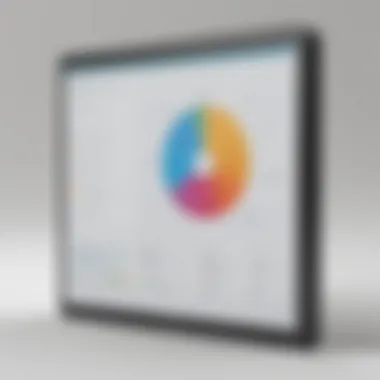

Feature Comparison
Feature comparison serves as a cornerstone of evaluating data recovery software. Each tool offers unique functionalities that cater to different recovery scenarios. For small to medium-sized businesses, understanding these features is critical.
- Recovery Scope: Many tools specialize in specific types of data loss, such as accidental deletion or formatting errors. For instance, EaseUS Data Recovery Wizard excels in recovering files from formatted drives, while Recuva is more effective for quick recoveries.
- Supported File Types: Look for comprehensive support of file types. Stellar Data Recovery, for example, supports a wide range of formats, while some tools may have limitations.
- User-Friendly Interface: An intuitive interface can significantly reduce the time required to perform recovery tasks. Software like MiniTool Power Data Recovery scores high on usability, making it suitable for novice users.
Thus, understanding the feature set allows every business to match their needs with the right solution.
Pricing Comparison
Pricing comparison is another essential element of the analysis. Different software products offer various pricing structures, which can greatly influence decisions. When choosing a data recovery tool, organizations need to consider not only the initial cost but also ongoing expenses.
- One-Time Purchase vs. Subscription: Some products, like R-Studio, may offer a one-time purchase model, which could be advantageous for businesses that prefer not to commit to recurring fees. On the other hand, subscription models, common with EaseUS, often include regular updates and technical support.
- Free vs. Paid Versions: Many tools offer free trials or basic versions, allowing users to test functionalities. However, full data recovery features are usually available only in paid plans. Sector-specific pricing may also apply, especially in environments like IT departments, where bulk licensing options could offer savings.
Evaluating pricing in light of features is paramount for budget-sensitive organizations.
User Ratings and Feedback
User ratings and feedback are powerful indicators of a software's reliability and performance. Analyzing experiences shared by other professionals provides insight into the software's real-world effectiveness. This information can guide decision-makers in finding solutions that resonate with their expectations and standards.
- Reviews on Platforms: Websites like Reddit and specialized forums can provide unfiltered user opinions. A strong presence of positive feedback on platforms, such as Facebook, often signals user satisfaction.
- Common Issues Reported: By identifying recurring issues mentioned in user reviews, businesses can sidestep potential pitfalls. For example, if several users note difficulties in customer support with Stellar Data Recovery, this could be an important consideration.
Ultimately, reliable user feedback adds another layer of understanding that can prevent costly mistakes in software selection.
Industry-Specific Considerations
Understanding the distinct requirements of different industries is crucial when evaluating data recovery solutions. Each sector has its unique challenges and constraints. Thus, finding the right software can enhance data management and optimize recovery processes. Not all solutions will meet a specific organization's needs; hence, it is vital to consider these industry-specific factors in this evaluation.
For Small Businesses
Small businesses confront a myriad of challenges, often dealing with limited budgets and resources. Their data management needs are growing, yet they might not have the capacity to invest in high-end solutions. For these organizations, user-friendly and cost-effective tools are paramount.
- Budget Constraints: Small enterprises typically don’t have extensive budgets for IT solutions. Therefore, prioritizing software that offers affordable pricing with core features is essential.
- Simplicity and Usability: Staff members in smaller teams often juggle multiple roles, making it necessary for data recovery software to be intuitive and easy to utilize. A steep learning curve can prove to be a hindrance rather than a help.
- Scalability: As businesses expand, their data needs evolve. Choosing software that can grow with a company allows for long-term investment without frequent overhauls of systems.
"Identifying a data recovery solution tailored for small businesses can significantly minimize potential downtime and loss of critical information."
For IT Departments
IT departments in larger organizations face unique data challenges. Their primary focus is often on systematic recovery processes integrated into larger infrastructures. Key considerations include:
- Robust Feature Set: IT departments require comprehensive solutions that facilitate extensive recovery options, including support for different file types and recovery scenarios.
- Complexity in Operations: Solutions that can harmonize with existing infrastructure are preferred. Integration capabilities can determine the effectiveness of the data recovery software.
- Regular Updates and Support: Continuous innovation is vital in the tech landscape. IT teams benefit from tools that offer regular updates and dedicated support for troubleshooting and technical assistance.
For Creative Professionals
Creative professionals, such as designers and videographers, generate vast amounts of data. The nature of their work makes data integrity paramount. Thus, their considerations differ:
- File Type Support: These professionals often deal with large multimedia files. Thus, they need software that can recover different file types efficiently without compromising quality.
- Speed of Recovery: Time is critical for creative deadlines. Quick recovery solutions can alleviate pressure and ensure projects stay on track.
- User Experience: A seamless interface enables creative professionals to focus on their work rather than technical glitches and complex processes.
In summary, industry-specific considerations significantly influence the quest for the right data recovery software. Whether addressing cost in small businesses or integration in IT departments, understanding these nuances is critical for informed decision-making.
Finale
In the realm of data recovery, choosing the right software is vital for businesses, IT departments, and creatives alike. The data recovery landscape is diverse, with many options available that serve different needs. This article has illuminated various alternatives to Disk Drill, providing critical insights into their features, usability, and pricing.
Final Thoughts on Data Recovery Solutions
Data loss can happen suddenly and often without warning. Thus, possessing a reliable data recovery solution is important for minimizing potential damage. Each software alternative analyzed offers unique benefits. For instance, Recuva is commendable for its simplicity, while EaseUS Data Recovery Wizard suits more complex requirements.
Moreover, Stellar Data Recovery and MiniTool Power Data Recovery present compelling options, particularly for users focusing on particular features. Business professionals should evaluate their needs concerning the nature of the data at risk and the intended recovery use case. This understanding will guide them toward the most suitable solution for their specific situation.
Encouragement for Informed Decision-Making
Choosing the right data recovery software should not be a hasty decision. The implications of data loss can be far-reaching, affecting operations, employee morale, and client relations. Therefore, conducting due diligence is necessary.
Readers should take the time to examine each software’s offerings critically. Reviews and user feedback can provide valuable insights into how these tools perform in real-world situations. Additionally, consider where the software may fall short regarding unique organizational needs.
In summary, armed with the information provided in this article, decision-makers can approach the complex software landscape with confidence. Data recovery is not merely a technical choice but a strategic imperative, and being informed can save not only data but potentially critical business continuity.



