Exploring Dochub Free Version: Features and Limits


Intro
The realm of digital documentation has evolved, demanding tools that facilitate seamless editing, sharing, and signing of PDFs. Dochub stands out within this landscape, particularly its free version. Understanding its functionality is crucial for professionals who frequently handle PDF documents. This section lays the foundation for a thorough exploration of Dochub by addressing its purpose, core features, and comparative strengths against its competitors.
Software Overview
Purpose of the Software
Dochub is designed primarily as a PDF editor and document signing tool. Its purpose is clear: to simplify the process of managing PDF files for individuals and businesses. The platform allows users to fill out forms, annotate documents, and electronically sign files, offering a comprehensive toolkit for those in need of efficient document handling. Additionally, it caters to collaborative efforts, enabling multiple users to work on the same document simultaneously.
Key Features
The free version of Dochub is packed with features that support various PDF-related tasks. Some notable functionalities include:
- Document Editing: Users can add text, images, and shapes to existing PDF documents.
- Annotation Tools: Highlighting, underlining, and commenting features help users convey essential notes or feedback.
- E-signature Capability: Users can create their signature and sign documents electronically, enhancing efficiency.
- Cloud Integration: Dochub integrates smoothly with popular services like Google Drive, Dropbox, and OneDrive, allowing easy access to documents.
- Fillable Forms: Users can input information directly into forms.
Despite its many benefits, there are limitations that users must consider, particularly as they explore alternatives in the market.
Comparison with Competitors
Feature-by-Feature Analysis
When compared to competitors such as Adobe Acrobat Reader and Smallpdf, Dochub presents a different balance of features. Adobe Acrobat Reader offers robust editing capabilities but usually requires a paid subscription for full functionality. In contrast, Dochub provides many essential features for free, making it a viable option for users who need basic editing without the associated costs.
Smallpdf is another noteworthy competitor known for its simplicity and speed. However, it lacks some advanced editing options available on Dochub. This analysis highlights how Dochub targets users who prioritize accessibility and collaborative features without extensive financial investment.
Pricing Comparison
While Dochub’s free version is attractive, businesses often evaluate long-term needs against pricing structures of other services. Both Adobe and Smallpdf offer free trials, but transitioning to a paid plan is generally required for access to advanced features. With Dochub, users can leverage a fully functional free version with limited features aimed at meeting basic needs.
Prelude to Dochub
In the realm of digital documentation, Dochub emerges as a notable player in PDF editing and management. Its relevance rests not only in the features it offers but also in how it caters to the distinct needs of businesses and individuals alike. Navigating the complex landscape of online tools necessitates understanding various options, especially those that are cost-effective. The free version of Dochub invites users to engage with its capabilities and assess whether it meets their operational needs. This article aims to dissect the intricacies of Dochub, particularly its free version, examining its features, limitations, and alternatives.
Overview of Dochub's Origin
Dochub was founded with the intent to simplify document workflows. Starting as a small initiative, it gained traction due to its user-friendly interface and powerful editing tools. Originally focused on basic functionalities, the platform has expanded its offerings to include advanced features, making it a contender among established PDF editors. The journey of Dochub reflects a response to the increasing demand for efficient, online document management solutions, positioning it well within the modern digital ecosystem. Its user base spans freelancers, small businesses, and larger enterprises looking for accessible editing options.
Significance in the Software Market
Dochub holds a significant position in the software market for several reasons. First, it provides a versatile platform that competes with other leading applications in terms of functionality and ease of use. Users appreciate its seamless integration with cloud storage solutions, enhancing accessibility and collaboration. Furthermore, the free version serves as an entry point for many, allowing users to understand the platform's potential before committing to a paid plan. As PDF files are integral to business communications, Dochub's role becomes even more critical—ensuring that users have the necessary tools to manage, edit, and share documents efficiently.
"The landscape of document management tools continues to evolve, and Dochub is a prime example of adapting to user needs while maintaining a competitive edge."
In summary, the importance of Dochub in the software market lies in its combination of user-centric features and strategic growth. Understanding its origins and significance helps users discern what to expect from the free version, paving the way for informed decision-making.
Understanding the Free Version

Understanding the features and limitations of the free version of Dochub is crucial for any potential user, especially those from small to medium-sized businesses or individuals operating on tight budgets. This section aims to clarify what users can expect when utilizing the free offerings of Dochub and whether it meets their operational requirements. Knowing these elements helps in making an informed decision, ultimately enhancing productivity and workflow efficiency.
Key Features Available
Dochub's free version provides several key features that can be quite useful for users needing to edit PDF documents without incurring costs. Some notable features include:
- PDF Annotation: Users can highlight text, add comments, and draw shapes, enhancing clarity in document feedback.
- Form Filling: The ability to fill out interactive PDF forms simplifies data collection and submission for various business processes.
- e-Signatures: Users can electronically sign documents, which is particularly valuable in remote working contexts where physical signatures are not feasible.
- Document Merging: Combining multiple PDFs into one coherent file streamlines documentation processes.
Though these features are beneficial, users should be aware that they come with certain limitations, particularly in ample usage scenarios.
Usability and Interface
The user interface of Dochub's free version is designed to be intuitive. Upon opening, users are greeted with a clean layout, allowing easy navigation through its functionalities. Some aspects contributing to its usability include:
- Drag-and-Drop Uploads: Users can conveniently upload documents without complicated procedures.
- Tool Accessibility: Functions like annotation and e-signature tools are prominently displayed, reducing the time needed to locate features.
- Mobile Compatibility: The platform offers a mobile-friendly site, letting users edit documents on the go.
However, while the interface is user-friendly, some users have reported that the performance can lag when dealing with larger files, which may hinder efficiency.
Limitations of the Free Version
The limitations of Dochub's free version warrant a thorough examination as they significantly impact user experience and functionality. Understanding these constraints is essential for small to medium-sized businesses and entrepreneurs who rely on effective PDF editing solutions. Without this knowledge, users may find themselves limited in their capabilities or surprised by unexpected barriers during usage. Recognizing these limits allows for informed decision-making about whether Dochub’s offerings are suitable or if alternative tools may be more beneficial.
Restricted Functionality
While Dochub presents various useful features, the free version does come with notable restrictions. Users doing basic tasks like PDF annotation or form filling can certainly benefit from the basic tools. However, for advanced users, some critical functionalities are simply not available without upgrading. Features such as premium templates, advanced editing tools, and the ability to merge documents are locked behind a paywall.
These restrictions can be particularly limiting when managing larger or more complex documents. The absence of features such as OCR (Optical Character Recognition) can hinder users needing to edit scanned documents. Additionally, if your business frequently deals with electronic signatures or collaborative editing, these are also features offered only in the paid plans.
Thus, while Dochub does provide core functionalities free of charge, it imposes constraints that could impede professionals seeking a more robust PDF processing experience.
Ad Integration and User Experience
Another consideration regarding Dochub's free version is the presence of advertisements. Users accessing the free features may encounter interruptions from ads, which can negatively affect their experience. This integration detracts from the professional feel of the platform, especially for users engaged in sensitive tasks or business transactions.
"Many users have noted that ads created distractions and took away from their productivity."
This advertising can also lead to frustration, particularly in a work environment where efficiency is paramount. When using Dochub for business needs, any time lost due to these distractions can accumulate, ultimately impacting overall performance. The ads may also push users towards upgrading by making the free usage less enjoyable.
In summary, while Dochub provides a capable free version, its limitations can pose challenges for many users. Recognizing these restrictions allows potential users to carefully weigh their options and consider whether transitioning to a paid plan or exploring alternative services is more aligned with their operational requirements.
Comparative Analysis of Pricing Tiers
Understanding the pricing tiers of Dochub is crucial for potential users, especially small to medium-sized businesses and entrepreneurs. This analysis will help to uncover the differentiators between the free and paid versions of the software. Knowing the specific features included in each plan can assist businesses in making an informed decision that aligns with their budget and functional requirements.
Overview of Paid Plans
Dochub offers several paid plans designed to cater to various user needs. Each plan builds upon the features available in the free version, offering enhanced functionality that can significantly improve productivity. The available plans typically include a Pro version and a Business version, with each offering different levels of document storage, collaboration tools, and advanced editing options.
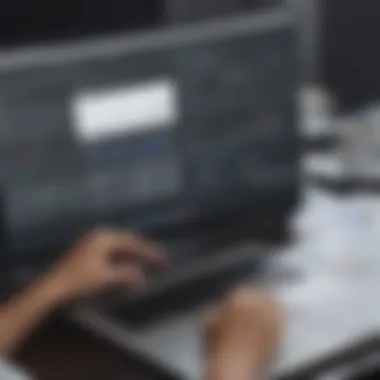

- Pro Plan: This plan usually includes features such as unlimited signing and editing of documents, custom branding options, and advanced templates. It is ideal for individual professionals who often handle multiple documents.
- Business Plan: Aimed at teams and larger organizations, the Business plan typically offers comprehensive functionalities like team management features, detailed analytics, and priority support. It allows businesses to manage numerous users and collaborate effectively on shared documents.
When evaluating the plans, it is essential to consider how these features align with the specific needs of the user or organization.
Cost-benefit Assessment
Assessing the cost against the benefits gained from each plan is another essential consideration. Users must reflect on their unique needs and how the paid features can enhance their workflow.
- Increased Efficiency: Upgrading to a paid plan can mean faster document processing, which is a significant advantage for businesses that rely heavily on timely document management.
- Collaboration Tools: Paid plans often include enhanced collaboration features, which allow teams to work together seamlessly. This can be especially helpful for organizations with remote employees.
- Long-term Savings: Investing in a plan that offers comprehensive tools for editing and signing can reduce time spent on paperwork, ultimately saving costs in labor.
However, businesses need to evaluate whether the monthly or annual subscription cost justifies the potential gains. A careful review of the price versus the increased efficiency and ability to manage documents effectively should lead to a decision that meets both operational needs and financial constraints.
Investing in the right plan can transform how your business handles document management, making it essential to align your choice with operational goals.
User Experiences and Feedback
Understanding user experiences with Dochub’s free version reveals important insights into its practical utility and areas for improvement. This feedback is crucial as it provides prospective users with real-world evidence about performance, functionality, and user satisfaction. User experiences can illuminate how the product performs in various business contexts and help identify which features stand out versus those which may not meet expectations. For small to medium-sized businesses and entrepreneurs, the feedback helps in making data-driven decisions regarding software adoption or potential alternatives.
Positive Outcomes Noted by Users
Many users have highlighted a range of positive outcomes from using Dochub’s free version. These achievements include improved productivity and efficiency in managing documents. Common praise areas encompass its user-friendly interface, which facilitates seamless navigation for users unfamiliar with PDF editing tools. This attracts many non-technical users eager for straightforward solutions.
Some key benefits recognized by users include:
- Access to Essential Features: The free version provides essential tools such as basic editing, annotation, and the ability to sign documents. Users appreciate that these features are sufficient for their day-to-day tasks without needing to upgrade to a paid plan.
- Cross-Platform Compatibility: Users have noted the advantages of accessing documents from various devices. This compatibility allows for flexibility, catering to the needs of professionals who work on-the-go.
- Collaborative Tools: Features that enable real-time collaboration stand out for teams that require multiple stakeholders to review or edit a document simultaneously. This fosters a dynamic working environment.
- Quick Learning Curve: The general ease of use encourages fast onboarding for new users, resulting in minimal training time.
"Dochub's user interface is so intuitive that I was able to start editing my PDF files within minutes. It's truly a game changer for small business owners like me!"
Frequent Complaints and Challenges
While there are many positive aspects of Dochub's free version, users have also reported various challenges that warrant attention. Recognizing these frequent complaints can aid potential users in evaluating whether Dochub meets their specific needs.
Common issues raised by users include:
- Limited Advanced Features: Users seeking more robust functionalities, such as advanced editing options or OCR capabilities, often find the free version lacking. This might compel them to explore other solutions or consider upgrading.
- Storage Constraints: Some users express dissatisfaction with the limited cloud storage options in the free tier. They may need to manage space more actively or face restrictions based on storage availability.
- User Interface Bugs: Reports of interface bugs have surfaced, which, although infrequent, can disrupt workflow. Users expect seamless performance to maintain productivity, and these bugs can detract from that experience.
- Ad Annoyance: The integration of advertisements into the free version can be distracting and impact the user experience negatively. Users have mentioned that it detracts from the streamlined workflow they anticipate from a PDF editor.
In summary, while user experiences with Dochub's free version showcase several strengths, it is essential to be aware of its limitations. Analyzing both the positive feedback and the challenges faced creates a balanced view, which is crucial for informed decision-making for potential users.
Practical Applications for Businesses
Understanding the practical applications of Dochub is essential for determining its relevance and value in various business contexts. As small to medium-sized enterprises and larger corporations increasingly adopt digital solutions, tools like Dochub become critical for streamlining document workflows. The capability to edit, sign, and share PDF documents with ease is increasingly valuable in today’s fast-paced business environment. Businesses benefit from enhanced productivity and improved collaboration when using such tools. Given the current landscape where remote work and digital transactions are common, understanding how Dochub integrates into daily business operations is pivotal.
Ultimately, selecting the right tools can lead to significant savings in time and resources. Moreover, the ability to utilize a free version effectively allows businesses to test the software's functionality before committing to paid options. This aspect can be particularly important for startups and smaller businesses that may have limited budgets.
Use Cases for Small Businesses
Small businesses often face the challenge of limited resources. As a result, tools that can optimize operations at minimal cost are valuable. Dochub's free version provides a user-friendly platform for PDF management, which caters specifically to the needs of smaller enterprises. For instance:
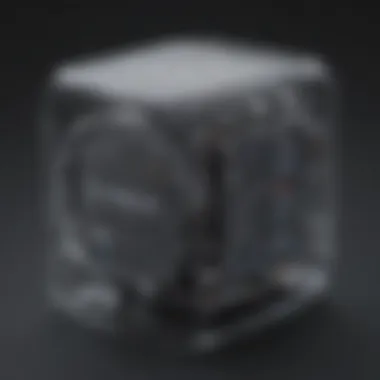

- Contract Management: Small businesses frequently need to handle various contracts and agreements with clients or partners. Dochub allows users to edit these documents easily, ensuring that changes can be tracked and reviewed promptly.
- Marketing Materials: Many small businesses produce promotional materials in PDF format. Dochub’s editing features enable the customization of their documents, ensuring that branding remains consistent across various platforms.
- Collaboration: Shared documents can enhance team collaboration. With Dochub, multiple users can annotate and comment on documents, making real-time collaboration with remote teams feasible and straightforward.
These use cases underscore how Dochub can be leveraged to enhance operational efficiency within small business settings, thus aiding in their growth and long-term sustainability.
Adoption in Larger Enterprises
Larger enterprises often have distinct needs when it comes to document management and collaboration. Often, the decision on which tools to adopt involves comprehensive testing and alignment with internal systems. Dochub, despite being a free tool, presents several features that can also cater to the needs of larger organizations. Some key aspects to consider include:
- Integration Capabilities: Larger businesses typically use various software solutions. Dochub can integrate with popular document management systems, making it adaptable for different workflows.
- Bulk Processing: For organizations with large volumes of documents, the ability to edit and handle multiple PDF files simultaneously is crucial. Although this feature might be limited in the free version, organizations can evaluate whether upgrading to paid plans is necessary as their needs expand.
- Training and Support: Larger enterprises often require staff training and support for new tools. Organizations should assess the level of support provided by Dochub. Although support for free users may be limited, evaluating user communities can be helpful to solve potential issues.
Alternatives to Dochub
The exploration of alternatives to Dochub is a crucial aspect of understanding the landscape of PDF editing tools. Users often seek options that meet their specific needs and preferences, which may not always align with what Dochub offers. Knowing the alternatives available helps users make informed decisions about selecting the right tool for their tasks, especially for small to medium-sized businesses, entrepreneurs, and IT professionals.
Evaluating substitute tools can reveal unique features, pricing structures, and usability factors that may be more appropriate for certain use cases. The importance of this exploration is heightened as various competitors provide differing levels of functionality which might suit specific workflows or requirements better than Dochub’s free offering.
Comparison with Competitors
When placing Dochub alongside its competitors, several points emerge. Many tools, like Adobe Acrobat, Foxit PhantomPDF, and Smallpdf, provide similar functionalities but differ in pricing, usability, and customer support.
- Adobe Acrobat: Known for robust capabilities, it allows for comprehensive editing, but users may find its pricing steep.
- Foxit PhantomPDF: It offers a strong set of features at a more moderate price point, making it appealing for businesses.
- Smallpdf: This is a user-friendly and accessible option for casual users, though its features are limited compared to more advanced competitors.
Each of these options can cater to different needs, depending on factors such as budget, ease of use, and specific features needed for document handling. Businesses should consider these aspects when evaluating their choices in the market.
Self-hosted Options vs. SaaS
The choice between self-hosted solutions and Software as a Service (SaaS) products presents significant considerations for users. Self-hosted options allow companies to maintain data control and tailor functionalities to their specific needs. This can be crucial for compliance with data security or privacy regulations. For example, tools like OnlyOffice offer self-hosted PDF editing capabilities, making them appealing for organizations that prioritize data security.
On the other hand, SaaS solutions such as Dochub or Smallpdf promote ease of use and lower initial costs. Users benefit from automatic updates and remote access without needing overhead for server maintenance. This makes SaaS an attractive option for small businesses lacking IT resources.
Both choices have their pros and cons:
- Self-hosted:
- SaaS:
- Greater control over data privacy and security
- Customizable features
- Higher setup and maintenance costs
- Lower upfront costs
- Automatic updates and support
- Potential data privacy concerns
Understanding these dynamics helps users choose a path that aligns with their operational needs and preferences.
End and Recommendation
Final Thoughts on Dochub Free Version
The free version of Dochub should be viewed not merely as a limited tool, but as a starting point for document editing. It allows users to accomplish fundamental tasks effectively. Its clean interface and essential features can cater to individuals and smaller teams that require efficient document workflows without incurring high costs.
However, it is vital to consider the constraints. Features such as limited storage and the presence of ads can detract from the overall experience. Users might find these factors becoming a hindrance as their needs evolve. Therefore, weighing the immediate benefits against potential future limitations is essential when evaluating Dochub's free offering.
Guidance for Decision-Makers
For decision-makers contemplating the use of Dochub’s free version, a careful approach is advisable.
- Assess Current Needs: Understand the specific requirements of your organization. If basic editing suffices, Dochub can be a suitable choice.
- Consider Growth: Evaluate whether the free version can scale with your business. If advanced editing tools are soon needed, make plans for a smoother transition to a paid version or an alternative.
- Explore Alternatives: Competitor products may offer features that align better with your operational demands. Always compare functionalities, costs, and user feedback before committing.
For business professionals and entrepreneurs, understanding these aspects can streamline the workflow. By prioritizing informed decision-making, one can maximize value and minimize operational friction.



