In-Depth DocuSign Reviews: E-Signature Software Insights


Intro
In today's digital landscape, where efficiency and convenience are paramount, electronic signature solutions like DocuSign have become indispensable for businesses. The rise of remote work and the need for speedy document processing has accelerated the adoption of e-signature software. This article evaluates DocuSign through various user reviews, providing insights into its strengths and weaknesses within the e-signature market. By understanding user experience, key features, pricing, and integration capabilities, professionals can make informed choices about adopting this tool into their operations.
Software Overview
Purpose of the Software
DocuSign serves a clear purpose: to simplify and expedite the signing process across various document types. It enables users to securely send, sign, and manage documents without the hassle of physical paperwork. This not only saves time but also reduces operational costs and enhances productivity. Many organizations, from small startups to large enterprises, utilize DocuSign to streamline agreements, contracts, and approvals efficiently.
Key Features
DocuSign offers a multitude of features that address common business needs. Notable features include:
- User-Friendly Interface: The platform is designed for ease of use, allowing users to navigate with minimal training.
- Security Measures: DocuSign employs industry-standard encryption and authentication methods to ensure document safety.
- Mobile Compatibility: Users can sign documents on their mobile devices, making it convenient for on-the-go professionals.
- Customizable Templates: Businesses can create templates for frequently used documents, saving time in the signing process.
DocuSign's features cater to both operational efficiency and user preferences, making it a compelling option in the e-signature arena.
Comparison with Competitors
Feature-by-Feature Analysis
When analyzing DocuSign’s performance, it is beneficial to compare its features with alternative e-signature solutions such as Adobe Sign, HelloSign, and SignNow. This comparison can reveal strengths and areas for improvement related to:
- Ease of Use: While DocuSign is recognized for its intuitive design, some users find Adobe Sign slightly simpler.
- Integration Options: DocuSign integrates with a variety of tools such as Salesforce and Google Drive, but competitors may offer unique integrations that better fit specific business environments.
- Document Tracking: DocuSign provides robust tracking features to monitor document status, an advantage over some other platforms.
A comprehensive analysis of features can help businesses identify which software best meets their specific needs.
Pricing Comparison
Understanding the pricing structures of DocuSign and its competitors is also crucial. DocuSign offers several pricing plans based on the features and scale of use. Typical pricing tiers include:
- Personal Plan: Ideal for single users, this plan is the most economical.
- Standard Plan: Designed for small to medium-sized businesses, offering advanced features and multiple user capabilities.
- Business Pro Plan: Geared towards larger organizations with additional security features and integrations.
Comparing these plans with those of competitors is essential for budget-conscious decision-makers. Users should not only assess cost but also the value derived from choosing one service over another.
"Evaluating both features and pricing allows businesses to align their e-signature choices with operational needs and budget constraints."
Through this analysis, professionals gain valuable insights that can guide them towards more productive operational decisions with e-signature software.
Prelude to DocuSign
The implementation of DocuSign has significantly changed the landscape of contract management and electronic signatures. This section aims to articulate the importance of understanding DocuSign. This is essential for both small and medium-sized businesses, entrepreneurs, and IT professionals who rely on efficient digital transactions. The technology behind this solution not only streamlines operations but also enhances security and compliance.
Overview of Electronic Signature Solutions
Electronic signature solutions provide a digital method for signing documents, eliminating the traditional need for physical signatures. DocuSign, as a leading provider, offers a platform designed to make the signing process convenient and legally binding. These solutions integrate seamlessly into existing workflows, enabling businesses to accelerate transaction times. Organizations can reduce paper usage, which has far-reaching benefits eco-logically and financially.
Additionally, DocuSign allows multiple users to collaborate on documents in real-time. This feature is vital for teams that work remotely or across different geographical locations. With projects accelerating, organizations can gain a competitive edge through fast decision-making and execution. The intuitive interface of signature solutions makes them accessible even for non-technical users, further promoting their adoption across various sectors.
Significance of Digital Transactions
In an increasingly digital world, the significance of electronic transactions cannot be overstated. Businesses are under pressure to operate swiftly and efficiently, which is where DocuSign excels. Digital transactions enhance not only speed but also transparency and record-keeping. Unlike paper documents, which can be easily misplaced, electronic records are organized and easily retrievable.
However, the significance of digital transactions goes beyond mere convenience. It ensures compliance with various regulations and laws governing electronic signatures. Using a reputable platform like DocuSign helps businesses adhere to such regulations, thereby minimizing risks associated with non-compliance. This aspect is particularly crucial for industries dealing with sensitive information or governed by strict legislative requirements, such as finance and healthcare.
"Adopting electronic signature solutions is not just a technical upgrade; it is a strategic move towards a more agile business model."
By utilizing DocuSign, organizations also project a modern image. This attracts clients who value efficiency and professionalism. As more companies transition to digital processes, investing in a robust electronic signature solution becomes imperative for maintaining competitiveness in the market.
User Experience with DocuSign
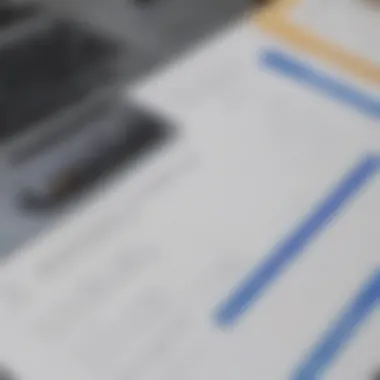

User experience (UX) plays a critical role in the successful adoption of any software, and DocuSign is no different. A positive UX enhances user satisfaction, ensuring that the platform is effective in optimizing workflows, reducing processing times, and creating a seamless experience for all involved. This section examines key aspects of user experience with DocuSign, delving into general sentiments, ease of use, and the availability of support and resources.
General User Sentiment
The general user sentiment regarding DocuSign tends to be quite positive. Many users appreciate the ability to execute documents quickly and efficiently without the need for physical signatures. Users from small to medium-sized businesses often highlight the platform’s capability to streamline processes, saving time and resources. Feedback indicates that organizations see a reduction in transaction completed timelines. However, there are also common complaints regarding specific features not meeting user needs or expectations. In forums on platforms like Reddit, discussions often revolve around the ease of integrating DocuSign into existing workflows and its overall impact.
Ease of Use
When it comes to ease of use, DocuSign is generally recognized for its intuitive design. New users often find the learning curve manageable. The interface is straightforward; users can drag and drop signatures fields and add other elements with ease. Furthermore, the mobile application is designed to allow signatories to complete documents on-the-go, ensuring flexibility and convenience.
Despite these advantages, some users report occasional challenges, particularly when navigating more complex functionalities such as advanced templates or automation options. These issues can be daunting for users who may not have extensive technical skills. Overall, the platform performs well in user-friendliness, allowing users to get started quickly.
Support and Resources
DocuSign provides a variety of support resources to assist users. Their support center includes a comprehensive knowledge base, offering articles, guides, and video tutorials. This is crucial for users who encounter issues or wish to learn how to optimize their use of the software. Additionally, the platform offers customer support via email and phone, though response times can vary.
User reviews indicate that the quality of customer service can fluctuate. While some users report positive experiences with helpful representatives, others indicate extended wait times or unresolved issues. Community forums and discussion boards can also serve as helpful platforms for users to share experiences. These resources promote a collaborative environment that can enhance overall user experience with the product.
Key Features of DocuSign
Understanding the key features of DocuSign is crucial for small and medium-sized businesses as they seek to streamline their document signing process. DocuSign is known for its robust offerings that cater to various needs. When evaluating this e-signature solution, the features can make a significant difference in user experience, efficiency, and security. Firms need to examine how these features can be utilized to improve their operations and avoid potential pitfalls.
Signature Options
DocuSign provides various signature options that add flexibility to the signing process. Users can choose from electronic signatures, which are legally binding, or opt for more traditional methods. The ability to sign through different mediums, such as via computer, tablet, or mobile device, ensures that businesses can meet the diverse needs of their clients. A distinctive feature is the option to utilize a signature generated from a physical writing sample, enhancing personalization while maintaining compliance.
Templates and Automation
The templates feature is essential in increasing productivity. Users can create reusable templates for frequently used documents, which reduces the time spent on preparing new documents. Automation capabilities allow businesses to set workflows that automatically send documents to recipients in sequence. This minimizes delays and ensures that documents are processed efficiently. Moreover, regular updates improve these features, making it easy for users to stay current with best practices in document management.
Security Measures
Security is a significant consideration in any e-signature solution. DocuSign integrates several security measures that help protect sensitive data. For instance, strong encryption ensures that documents are securely stored and transmitted. Two-factor authentication adds an extra layer of security when signing or accessing documents. Furthermore, DocuSign complies with various regulations and standards, including the E-Sign Act, providing users with peace of mind regarding legal validity.
Mobile Compatibility
In an era where mobile devices dominate, the importance of mobile compatibility cannot be overstated. DocuSign’s mobile application is optimized for various devices, allowing users to sign documents on the go. The streamlined design ensures that even complex documents can be navigated easily on smaller screens. This feature addresses the needs of businesses that operate in fast-paced environments, where signing documents quickly can be pivotal.
"A strong e-signature solution not only simplifies the signing process but also enhances security and efficiency, making it a critical component for modern businesses."
In summary, the key features of DocuSign encompass a wide range of functionalities that cater to diverse needs. From flexible signature options to robust security measures, these features are essential for businesses looking to enhance operational efficiency in their document processes.
Pricing Structure of DocuSign
The pricing structure of DocuSign plays a crucial role in evaluating its overall value proposition for users. Understanding how the costs align with features and services is essential for businesses seeking to leverage e-signature solutions effectively. An analysis of the pricing options reveals various plans tailored to different organizational needs, offering a clear comparison of costs versus benefits. Evaluating this structure not only aids in financial planning but also assists in assessing how DocuSign fits into broader operational budgets.
Overview of Pricing Plans
DocuSign offers several pricing plans designed to cater to a variety of users. The major plans include the Personal plan, Professional plan, Business plan, and the Advanced Solutions plan. Each tier introduces different features and benefits:
- Personal Plan: Aimed primarily at individuals who need basic e-signature functionality. Users can send a limited number of documents per month, making it suitable for freelancers or occasional users.
- Professional Plan: This offers additional features, including reminders and notifications. Ideal for small to medium-sized businesses that require more frequent signings.
- Business Plan: Aimed at larger organizations, it provides enhanced capabilities such as bulk send options and integrations with popular business apps.
- Advanced Solutions: This plan is best for enterprises needing custom solutions and advanced features. It includes options for enhanced security and personalized support.
"Choosing the right pricing plan is key to maximizing the efficiency of your document management processes."
Each plan's features correspond to its price point, allowing businesses to choose a level that meets their specific needs without overspending.
Cost-Benefit Analysis
When evaluating the cost-benefit aspect of DocuSign, it's important to consider not only the pricing but also the potential savings generated by efficiency improvements. Here are some factors:
- Time Savings: E-signatures expedite the signing process, reducing the time taken to finalize documents compared to traditional methods. This leads to quicker business transactions.
- Reduced Paper Costs: Utilizing DocuSign minimizes the need for paper, ink, and filing, resulting in direct savings in operational costs.
- Compliance and Security: Investing in DocuSign helps ensure compliance with various e-signature laws and regulations, mitigating legal risks associated with document handling.
- Enhanced Customer Experience: An often-overlooked benefit is the satisfaction of clients receiving timely responses and simplified processes, which can lead to repeat business.
Integration Capabilities


Integration capabilities are a critical factor for businesses using electronic signature solutions like DocuSign. The effectiveness of an e-signature platform can greatly depend on how well it interacts with other software applications. This serves to streamline workflows, reduce manual errors, and ultimately enhance the overall efficiency of operations. Organizations are increasingly moving towards digital tools, thus, ensuring that these tools communicate seamlessly with existing systems is essential.
When considering integration capabilities, companies should focus on both the range of compatible software solutions and the flexibility offered through APIs and customization options. These elements can significantly impact the user experience and the potential to maximize the return on investment.
Compatible Software Solutions
DocuSign boasts a wide integration ecosystem. It has built convenient connections with numerous software applications that small and medium-sized businesses commonly use. For example, popular platforms like Salesforce, Google Workspace, and Microsoft Office 365 are readily integrated with DocuSign. This allows users to send documents for e-signature directly from these platforms, eliminating extra steps in the workflow.
Moreover, integration with CRMs, project management software, and accounting systems can simplify repetitive tasks such as sending invoices or contracts. Businesses can gain efficiency by automating these tasks.
- Salesforce: Enables seamless integration for contract management.
- Microsoft Dynamics: Facilitates document signing within the CRM interface.
- QuickBooks: Offers easy invoicing processes with e-signature features.
These integrations not only save time but also help in maintaining data integrity, as information flows smoothly between applications without the risk of discrepancies.
APIs and Customization Options
DocuSign's platform offers a robust set of APIs that provide developers with the ability to create customized solutions. Small to medium-sized businesses can tailor their use of DocuSign according to specific needs. This flexibility is essential for firms that require specialized workflows or need to gather unique data during the signing process.
By using DocuSign APIs, businesses can:
- Automate document routing processes.
- Collect additional client information during the signing.
- Format signed documents to meet legal or branding requirements.
Customization enhances control over how documents are managed. It also improves user satisfaction by offering a more personalized experience.
"The way software integrates can make or break the overall user experience. For e-signature solutions, this means having fluid interactions between systems."
In summary, the integration capabilities of DocuSign are not just about connecting with other software; they are about creating a cohesive environment where business processes can operate efficiently. The combination of a comprehensive list of compatible software solutions and powerful customization options through APIs positions DocuSign as a leader in the electronic signature market.
Alternatives to DocuSign
Exploring alternatives to DocuSign is essential for any organization looking to optimize its e-signature processes. While DocuSign is a prominent player in the market, recognizing competing solutions can be beneficial. It allows businesses to assess not just pricing but also versatility, security, and integration capabilities among different offerings. This understanding provides valuable insights into how these tools can be leveraged to fit specific operational needs.
Overview of Competitors
Several competitors offer similar functionality to DocuSign, and each brings unique strengths to the table.
- Adobe Sign: A robust option that integrates seamlessly with Adobe's suite of products. Its user base appreciates the familiarity of Adobe’s interface, which can be favorable for existing customers of Adobe services.
- HelloSign: Known for its user-friendly design and reasonable pricing. It often attracts small businesses and startups looking for straightforward e-signature solutions without extensive features.
- SignNow: Offers competitive pricing and a diverse set of features, including teams collaboration tools and advanced API integration. It's favored by organizations needing a budget-friendly option.
- PandaDoc: Focused more on document automation, this tool integrates e-signatures as part of a broader document management suite. Useful for organizations seeking more than just signing solutions.
These competitors provide a variety of functionalities, addressing diverse business needs. Evaluating their alignment with specific requirements can aid organizations in selecting the most suitable solution.
Comparative Analysis of Features
When considering alternatives to DocuSign, a comparative analysis of features is necessary. This helps businesses understand how different platforms stand against each other.
Some key aspects to examine include:
- User Interface: The ease with which users can navigate the software can significantly affect adoption rates. Products like HelloSign are noted for their simplicity, while Adobe Sign provides a more established interface.
- Integration: Different e-signature solutions vary in their integration capabilities. Adobe Sign, for example, links well with other Adobe applications, enhancing workflow efficiency for companies already using these tools. SignNow also supports a range of applications, allowing for added flexibility.
- Security Features: Security is a crucial consideration in e-signature solutions. DocuSign emphasizes security compliance with industry standards. Other competitors also prioritize data security, but the specific measures can differ.
- Pricing Plans: Cost considerations will always play a critical role. Alternatives like SignNow and HelloSign may offer more appealing pricing structures for small to medium-sized enterprises, often reflecting the needs of their user base.
"Careful analysis of how features align with your business needs can save both time and money in the long run."
This kind of analysis not only aids in identifying potential gaps in current offerings but also presents opportunities where alternatives might provide superior functionality or cost savings. The goal is to ensure that businesses can make informed decisions that best serve their operational strategies.
Real-world Applications of DocuSign
The application of DocuSign in various real-world settings demonstrates not only its versatility but also its potential to streamline processes across multiple sectors. Businesses increasingly rely on electronic signatures to facilitate faster transactions, minimize physical paperwork, and enhance security. The utilization of e-signature software such as DocuSign is becoming a cornerstone in modern business practices, helping organizations improve operational efficiency.
Industries Leveraging DocuSign
Many industries benefit from integrating DocuSign into their workflows. Key sectors include:
- Real Estate: Agents and clients use DocuSign for signing contracts, agreements, and disclosures electronically. This capability speeds up the process significantly, reducing delays in closing deals.
- Legal: Law firms adopt DocuSign for client agreements, court filings, and various legal documents. The secure nature of electronic signatures satisfies regulatory compliance, while also simplifying case management.
- Healthcare: Medical providers utilize DocuSign for patient consent forms and insurance documents, ensuring that sensitive information is handled securely and timely.
- Financial Services: Banks and financial institutions leverage DocuSign for loan agreements, investment documents, and other critical paperwork, enhancing customer satisfaction through quicker service delivery.
- Education: Educational institutions employ DocuSign for student enrollment forms, contracts, and other official documents, enabling streamlined operations and reduced administrative burdens.


Case Studies Highlighting Effectiveness
The practical applications of DocuSign can be illustrated through case studies that showcase its impact. For example:
- Case Study: A Real Estate Agency
One agency reported a 30% reduction in the time taken to finalize property sales after implementing DocuSign. The platform allowed clients to sign important documents from any location, leading to quicker transaction completion and improved client satisfaction. - Case Study: Law Firm Adoption
A mid-sized law firm integrated DocuSign into their practice and noted a significant increase in productivity. Attorneys spent less time chasing signatures and more on case strategy, allowing the firm to take on more clients without increasing overhead costs.
"The speed and efficiency provided by using DocuSign transformed our business processes, enabling us to focus on delivering value to clients rather than getting bogged down with paperwork."
— Managing Partner, Law Firm
In summary, the real-world applications of DocuSign extend across industries, providing practical benefits that enhance productivity and operational efficiency. As businesses continue to evolve in the digital age, the adoption of e-signature solutions like DocuSign is likely to become even more prevalent, aiding organizations in navigating the complexities of modern transactions.
Legal Considerations
In any discussion of electronic signature solutions, the topic of legal considerations remains critical. The requirements surrounding the legality of e-signatures can relate directly to compliance, enforceability, and potential risks that businesses may encounter when adopting digital solutions. Understanding these components can significantly influence decisions regarding the use of platforms like DocuSign. Firms must prioritize aligning their processes with legal standards to effectively manage risks and ensure that their agreements are recognized as valid under applicable laws.
Compliance with E-Signature Law
E-signature laws vary widely across different regions and jurisdictions. In the United States, the Electronic Signatures in Global and National Commerce Act (ESIGN) and the Uniform Electronic Transactions Act (UETA) lay the groundwork for the legality of electronic signatures. DocuSign operates within these frameworks to ensure users can confidently rely on its services for binding agreements.
The significance of compliance isn’t limited to mere legal validity. It serves to build trust with clients and partners. Businesses that use compliant solutions can assure their stakeholders that transactions adhere to established legal standards. This assurance is crucial, especially in sectors such as real estate, finance, and legal services, where the risks of non-compliance can be substantial.
- Benefits of Compliance:
- Legal recognition of electronic signatures
- Reduced risk of disputes regarding contract validity
- Enhanced customer confidence
Businesses must continually review their practices and adapt to any changes in legislation, ensuring that their e-signature processes remain compliant over time. Maintaining a proactive approach to compliance can serve as a competitive advantage.
International Validity
When utilizing e-signature solutions like DocuSign, businesses must also consider the international validity of these signatures, especially if they operate across borders. Many countries recognize the legality of electronic signatures through their own legislation. However, the rules governing e-signatures can differ from one country to another.
To facilitate international transactions, DocuSign supports various legal frameworks and standards. For instance, the European Union’s eIDAS regulation sets precise criteria for recognizing electronic signatures and is crucial for businesses looking to engage with EU markets. Understanding the laws of the regions in which a business operates is essential for ensuring that electronic agreements are enforceable.
"While using e-signatures can simplify agreements, comprehension of international laws is vital for preserving legal integrity across borders."
Ending
The conclusion of this article holds considerable significance, serving as the final synthesis of the insights gathered throughout the examination of DocuSign. This section encapsulates the essence of our analysis, emphasizing critical elements that business professionals must consider when evaluating e-signature solutions for their operations. By distilling the key points from previous sections, it reinforces the importance of informed decision-making in digital transactions.
As organizations lean more on technology for efficiency, the benefits of adopting a robust e-signature platform cannot be overstated. DocuSign stands out not only for its feature set but for its user-centric approach and compliance with legal standards. Understanding these elements is essential for small to medium-sized businesses and IT professionals, as it aids them in aligning their operational needs with the right tools.
Summary of Findings
The analysis presented in this article leads to several findings worth noting:
- User Sentiment: Overall, users report a positive experience with DocuSign, praising its intuitive interface and successful implementation.
- Key Features: The variety of features—from multiple signing options to advanced security measures—positions DocuSign as a leading choice for many organizations.
- Pricing Structure: While competitive, the pricing plans reflect value based on the functionalities offered, making it a worthy consideration for budget-conscious businesses.
- Integration Capability: Compatibility with other software solutions enhances its utility, allowing businesses to streamline workflows efficiently.
- Legal Compliance: Adherence to E-Signature laws ensures that documents signed via DocuSign are valid and enforceable in legal contexts, reinforcing its reliability.
Overall, DocuSign has established itself as a preferred e-signature provider through a combination of user satisfaction and comprehensive features.
Final Recommendations
Based on our analysis, the following recommendations emerge for businesses considering adopting DocuSign:
- Evaluate Needs: Before implementing DocuSign, businesses should assess their specific document management needs to choose the most suitable pricing plan.
- Leverage Integration: Take advantage of DocuSign's integration capabilities with existing tools. This can enhance productivity and reduce operational friction.
- Stay Informed on Compliance: It is vital to remain updated on applicable E-Signature laws and regulations. This ensures that the use of DocuSign aligns with legal requirements.
- Utilize Support Resources: Engage with DocuSign’s support team and resources for guidance on maximizing the platform's potential, especially during initial setup.
Frequently Asked Questions
In any discussion about software solutions, particularly those involving electronic signatures, the Frequently Asked Questions section holds a crucial position. It serves as a readily accessible resource for users who seek clarification on various aspects of the product. This is especially important in a field where understanding functionality and compliance is vital. By addressing common queries, this section aims to alleviate uncertainties, enhance user confidence, and guide informed decision-making in a landscape filled with numerous options.
Common User Queries
In this subsection, we delve into typical questions raised by users when engaging with DocuSign. These queries reflect real concerns and experiences of users, ranging from basic functionalities to more specific integration queries:
- What are the primary uses of DocuSign? Users typically inquire about its versatility in electronic signing for contracts, agreements, and other important documents.
- Is my data secure when using DocuSign? Concerns about data security and privacy are prominent, with users wanting assurance regarding encryption and compliance with regulations.
- How can I integrate DocuSign with other software? Understanding integration capabilities with existing tools is critical for many businesses.
- What support is available for new users? New users often look for resources such as tutorials, help centers, and customer support options.
Clarifications on Features and Pricing
Clarification on features and pricing helps potential customers assess the value offered by DocuSign. Transparent pricing models and clear explanations of features enable users to determine the alignment with their business needs.
- What plans does DocuSign offer? The organization provides a variety of plans designed for different business sizes, including detailed comparisons to help with selection.
- Are there any hidden fees? Users want to know if any additional costs might arise that are not apparent during the initial pricing discussion.
- Can I try DocuSign before purchasing? Many users are interested in whether a free trial is available to experience the product first-hand.



