Alternatives to Doodle for Efficient Meeting Scheduling

Intro
In today's fast-paced business world, the importance of effective scheduling cannot be overstated. While Doodle has been a staple in online scheduling, there are numerous alternatives that businesses can explore. This exploration is vital for users looking for something that better meets their unique needs or offers different features. Knowing what options exist enables professionals to optimize their scheduling processes and boost team productivity.
This article will guide you through a range of alternatives to Doodle, highlighting their significant features and advantages. It will also compare user experiences, which can reveal insights essential for making an informed decision. Whether you are a small to medium-sized business owner, an entrepreneur, or an IT professional, this guide is tailored to equip you with the knowledge necessary for streamlining your scheduling.
Software Overview
Purpose of the Software
Scheduling software primarily aims to simplify the process of arranging meetings and events. This eliminates the back-and-forth emails that often clog up communication and leads to confusion about availability. Alternatives to Doodle not only facilitate scheduling but often include additional functionalities, such as calendar integration, reminders, and analytics, allowing for a more comprehensive approach to managing time.
Key Features
When assessing scheduling software, it is crucial to look for certain features that enhance usability and effectiveness. Here are some key aspects to consider:
- User Interface: The software should present a clean, intuitive layout that users can navigate easily.
- Integration: Compatibility with existing calendars, such as Google Calendar or Outlook, is crucial for a seamless scheduling experience.
- Customization: The ability to brand the scheduling page is important for businesses wanting to maintain a professional appearance.
- Multi-Time Zone Support: This is especially relevant for global teams or clients across different regions, ensuring that everyone is on the same page.
- Mobile Accessibility: A mobile-friendly interface allows for convenience and flexibility, catering to a workforce that is often on the move.
"The right scheduling tool can be like a well-oiled machine, transforming chaos into order with just a few clicks."
Comparison with Competitors
Feature-by-Feature Analysis
When comparing Doodle with its alternatives, it's essential to dive deep into specific features. Here’s a breakdown of how these platforms stack up:
- Calendly: Known for its sleek design and user-friendly interface, Calendly offers integrations with various calendars and provides customizable meeting types. It also allows users to set buffer times between meetings, which can be a real game-changer.
- When2meet: This tool excels in its simplicity. Users can create a grid to identify common availability among participants quickly. While it lacks some of the high-end features, it shines in straightforwardness.
- Time Zone Ninja: Specifically designed for global scheduling, its focus on time zone management makes it a fantastic choice for international teams.
Pricing Comparison
The cost of scheduling software can vary widely based on features and capabilities. Here’s a brief overview:
- Calendly: Free for basic features, with premium plans starting around $8 per user per month.
- When2meet: Typically free without any monthly fees, but limited features.
- Time Zone Ninja: Also free to use, it operates similarly, focusing more on value than built-in features.
As you assess these alternatives, weighing the features against your specific requirements is critical to finding the best fit.
Prelims to Scheduling Tools
In the fast-paced world of business, where every minute counts, the significance of scheduling tools cannot be overstated. These platforms serve as the backbone of efficient organization, enabling teams to connect without hitches and manage their time more effectively. By facilitating smoother interactions, enhanced communication, and clearer commitment to meetings, scheduling tools play a pivotal role in productivity. In this section, we will explore why these tools are essential and what elements to consider when picking one, especially when alternatives to popular options like Doodle are sought.
The Importance of Effective Scheduling
Effective scheduling not only optimizes time management but also fosters collaboration among team members and clients. When everyone is on the same page regarding meeting times, it reduces the perennial frustrations caused by scheduling conflicts. This is especially true for small to medium-sized businesses, where resources are often strained and every hour of work matters. An efficient scheduling system helps individuals prioritize their tasks better, thereby enhancing overall workflow.
Consider this:
- Clarity: When there’s a clear timeline set, it allows all participants to prepare adequately, ensuring productive discussions.
- Accountability: Effective scheduling encourages commitment. When a meeting is scheduled and confirmed, it reduces the likelihood of no-shows.
- Flexibility: The tools often allow quick adjustments if changes occur, minimizing disruption.
With these benefits, it becomes clear why businesses cannot afford to overlook the right scheduling tools in their operational strategy.
Overview of Doodle's Scheduling Features
Doodle carved a niche for itself in the scheduling market by offering straightforward features aimed at simplifying the meeting booking process. Its strengths lie in functionalities that allow individuals to easily propose multiple times for meetings, enabling participants to cast their votes on preferred options. Key features worth highlighting include:
- Polls: Users can create a poll to ascertain the best meeting time, which is particularly useful for large groups with varied availabilities.
- Integrations: Doodle integrates with several calendar systems, like Google Calendar and Outlook, allowing seamless syncing.
- Customizable Options: Users can customize their polls with options like time zone considerations, recurring meetings, and limits on participant numbers.
While Doodle has its merits, it’s important to examine potential alternatives. By digging into what else is out there, organizations can discover tools that might fit their unique needs even better, leading to enhanced scheduling efficiency.
Limitations of Doodle
While Doodle has carved out a specific niche in the scheduling realm, it’s essential to unpack its limitations. This insight can guide users toward finding solutions tailored to their unique needs. Knowing where Doodle falters can save time and budget for small to medium-sized businesses, entrepreneurs, and IT professionals. It’s not all doom and gloom, but let’s get into the nitty-gritty.
User Experience Issues
When it comes to scheduling tools, user experience plays a pivotal role. Doodle’s interface, while straightforward, sometimes leaves users wishing for more flexibility. Many users have reported that the process of setting up meetings can feel downright clunky. For instance, not being able to customize the interface to better fit your brand or personal flair can diminish its appeal.
Furthermore, there have been instances of confusion during the voting process. Participants may find it hard to navigate through their schedules and preferences, leading to a frustrating experience overall.
- Custom Branding: Doodle offers limited options for customization, so businesses aiming to maintain a consistent brand image might feel stifled.
- Clarity in Voting: Users sometimes struggle with understanding how to indicate availability, particularly if they are not tech-savvy.
- Mobile Optimization: While Doodle does have a mobile version, its responsiveness and usability still don’t fully compare to dedicated mobile scheduling applications.
"If a tool is hard to use, it matters little how many features it has. User experience is key."
Functionality Constraints
Functionality forms the backbone of any scheduling tool. Here, Doodle's limitations become even clearer. Certain features that may seem standard are either absent or underdeveloped, affecting the overall scheduling experience.
One notable constraint is the lack of integration with various project management and CRM systems. While Doodle allows for some calendar integrations, it doesn’t always play nicely with others, leaving teams potentially juggling multiple apps.

Additionally, Doodle's automated reminders lack personalization options, which might lead to vital meetings slipping through the cracks. For teams working in different time zones, Doodle's inability to clarify time differences can complicate things further, leading to missed appointments or confusion.
- Limited Integrations: Doodle does not directly link with many popular platforms like Salesforce or Trello.
- Static Reminders: The reminders sent out can feel generic and unhelpful for businesses with unique needs.
- Time Zone Blindspots: Users from diverse locations may struggle with setting the correct time for their meetings, a critical element in today’s global workforce.
Ultimately, while Doodle might serve its purpose for quick get-togethers, those with more complex scheduling needs may find themselves needing alternatives that accommodate a wider array of functionalities and a smoother user experience.
Exploring Scheduling Alternatives
The landscape of scheduling tools presents a wide array of options for those frustrated with Doodle's limitations. As more businesses and individuals turn to digital solutions to coordinate their tasks, understanding what alternatives exist is crucial. In today’s fast-paced environment, saving time is of the essence. Alternative scheduling tools can help streamline the process of setting up meetings, managing appointments, and improving collaboration among team members.
When considering scheduling alternatives, various factors come into play, including user experience, features, and integration capabilities. Each tool on the market has its unique strengths and weaknesses. The right choice can significantly influence team productivity and employee satisfaction without the headaches sometimes associated with suboptimal tools.
"Finding the right scheduling tool can be like striking gold; it’s about fitting the needs of your team while matching the workflow seamlessly."
Comparative Analysis of Scheduling Tools
As the competition in the scheduling space heats up, various applications have carved out niches for themselves. Let’s dive into a few noteworthy contenders that offer unique functionalities:
- Calendly: Known for its user-friendly interface, Calendly allows users to set their availability and automatically sync with their calendars to eliminate back-and-forth communication. It also offers different link types for different meeting formats, aiding teams of varying needs.
- When2meet: This tool shines with its straightforward, no-frills approach to scheduling. Users can pick their available times on a grid, simplifying the scheduling process. Ideal for quick meetings or gatherings, it stands out due to its simplicity.
- Square Appointments: Focused on businesses offering services, Square Appointments integrates booking with payment processing, a feature that’s particularly useful for freelancers and small business owners.
- Acuity Scheduling: Acuity is another robust alternative that allows for customizable booking pages and tailored notifications. It also enables payment collection at the time of booking, ensuring clients can easily secure appointments.
While each tool has its flair, it’s essential for users to analyze how each option aligns with their specific requirements. Sometimes the difference between a successful choice and a disappointing one is merely a couple of well-researched pros and cons that can lead to revelations.
Key Factors to Consider in Selection
When evaluating scheduling tools, there are several key factors that can guide one toward the best fit for their needs. These factors help form a clearer picture of how a software might integrate into your existing workflow:
- User Interface: An intuitive and easy-to-navigate interface can minimize the learning curve and lead to a seamless implementation across your team.
- Integration Options: Checking if the tool integrates with existing email and calendar systems will boost its utility. A calendar tool that syncs with Google Calendar or Microsoft Outlook can keep everything in one place.
- Features and Customization: Depending on the team sizes and meeting requirements, features such as group scheduling, automated reminders, and mobile compatibility may influence the decision.
- Cost Structure: How pricing is structured matters. Some tools operate on a subscription basis, while others are one-time purchases. Understanding these can help shield you from unexpected expenses later on.
- Support and Documentation: Good customer support and easy-to-follow documentation can save countless hours. When issues arise, responsive support can be a dealbreaker.
These considerations are crucial to making well-informed choices. Remember,, the right scheduling tool can significantly enhance communication, reinforce productivity, and ultimately contribute to smoother operation.
Calendar Integration Systems
When it comes to scheduling tools, integration with calendar systems is a crucial aspect that can streamline the entire process. The ability to sync with existing calendars means users can avoid the dreaded double bookings and overlap of meetings, which can wreak havoc on one’s schedule. Most individuals or teams use calendar systems already in their daily routines, so finding a scheduling tool that integrates seamlessly can greatly enhance user experience. By leveraging existing calendar systems like Google Calendar and Microsoft Outlook, users can manage their time more effectively, ultimately boosting productivity.
Moreover, calendar integration means real-time updates and notifications. Imagine scheduling an important meeting only to forget about it entirely – it’s a nightmare scenario for any professional. With proper integration, reminders pop up right when you need them, encouraging both accountability and preparedness. Businesses, especially small to medium-sized ones, must consider their team's workflows and current systems. A tool that harmonizes with these elements creates a smoother pathway to success.
Google Calendar Integration
Google Calendar has become synonymous with scheduling for many people. Its popularity lies in its user-friendly interface and the convenience it brings. Many scheduling tools offer integration options with Google Calendar, allowing users to manage their availability directly from the calendar they’re accustomed to using.
Imagine this scenario: you receive an invitation to meet, but your calendar is booked solid. With Google Calendar integration, you can quickly assess your commitments without switching back and forth between apps. The integration provides the following benefits:
- Real-Time Availability: When your schedule changes, your availability in the scheduling tool updates automatically.
- Seamless Event Creation: You can add meetings and appointments instantly to your Google Calendar without manually inputting data.
- Unified Notifications: All meeting reminders and notifications come through the same channel, reducing confusion and ensuring you’re always informed.
Notably, Google Calendar integrates smoothly with major scheduling tools like Calendly and Square Appointments, which allow users to offer their free time for meetings without any hassle. Plus, for teams within the Google Workspace ecosystem, this integration means collaboration is just a click away. Whether you're part of a small business or juggling numerous freelance projects, using Google Calendar effectively enhances your scheduling efficiency.
Microsoft Outlook Calendar Options
For those who align more with Microsoft products, Outlook Calendar presents another powerful avenue for scheduling integration. Many organizations still use Outlook for email and calendar management, making integration with scheduling tools vital.
Outlook Calendar integration offers distinct advantages:
- Easy Access: Since Outlook is a widely used email and calendar application, businesses running on Microsoft systems can easily connect scheduled meetings.
- Task Management: Users can assign tasks related to meetings and link them directly to their calendars, ensuring accountability.
- Synchronization Across Devices: Any updates made on one device sync across all other devices, which is ideal for professionals on the move.
Tools like When2meet and even scheduling functions within Microsoft Teams can enhance the overall calendar usage, leading to smoother transitions from planning to execution. Managing schedules with Outlook can be particularly advantageous for larger organizations needing to consider cross-departmental coordination.
In sum, the integration of calendar systems like Google Calendar and Microsoft Outlook not only simplifies the scheduling process but also adds a layer of sophistication to how meetings and appointments are managed. Ultimately, they enable teams to operate more efficiently, which is the cornerstone of success in today’s fast-paced business environment.
Software Recommendations
In the landscape of modern business operations, making the right software choice can feel as critical as finding the perfect pair of shoes—one size certainly doesn’t fit all. When considering alternatives to Doodle, it becomes vital to recognize that each scheduling tool comes with its own unique set of features, benefits, and limitations. This section will delve into three standout options, each catering to different needs and preferences. Choosing the right scheduling tool can drastically enhance productivity and improve coordination within teams, both small and large.
Calendly: A Robust Alternative
Calendly shines in the scheduling arena, particularly for professionals seeking a streamlined interface paired with powerful features. This tool allows users to set their availability preferences and share a link with others to select meeting times, much like picking apples from a tree—easy and straightforward. With its integration capabilities, Calendly interacts seamlessly with platforms such as Google Calendar and Microsoft Outlook, ensuring that all your appointments are consolidated in one place.
Some features to highlight include:
- Customizable Workflows: You can tailor your scheduling process to fit the needs of your clients or team. This means asking necessary questions before meetings, defining time slots, and providing options for different types of appointments.
- Automated Time Zone Detection: This feature automatically adjusts meeting times based on the participants' time zones, essentially solving the age-old dilemma of scheduling across boundaries.
- Group Scheduling Capabilities: For teams needing to coordinate group meetings, Calendly offers this functionality, allowing multiple attendees to choose slots that work for everyone, reducing back-and-forth email exchanges.
When2meet: A Simpler Solution
For those who prefer a less complicated approach, When2meet offers a minimalist experience designed for quick scheduling without unnecessary bells and whistles. Picture it as a no-frills diner—you get what you need and leave satisfied without paying for extras. Users can create an event, send out a link to guests, and everyone can mark their available times on a visual grid, providing clarity and straightforwardness.
Key advantages of When2meet include:
- Instantaneous Feedback: Participants see availability in real-time, enabling swift decisions about meeting times.
- No Registration Required: Invitees don’t need an account to respond, making it easy for everyone to participate.
- User-Friendly Interface: The simplicity of the design means even the least tech-savvy individual can navigate the platform with confidence.
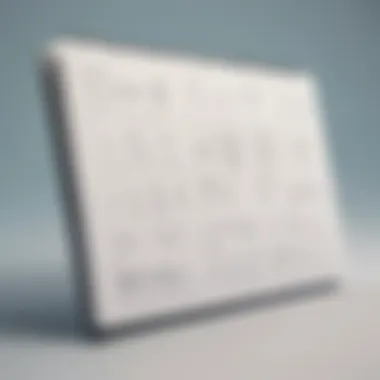

Square Appointments: For Service-Oriented Businesses
When it comes to service-oriented businesses—think salons, consultancy services, or fitness trainers—Square Appointments holds its own. This platform not only allows for scheduling but also integrates payment processing, creating a seamless booking experience. Customers can book appointments, pay, and even manage their bookings without any fuss, much like a well-oiled machine.
Consider these features that make Square Appointments a hit in service industries:
- Client Management Tools: Keeping track of clients and their history is a breeze. From previous appointments to notes and payment history, everything is organized neatly.
- Text and Email Reminders: Save employees and customers from forgotten appointments or scheduling conflicts with automated notifications.
- Integrative Payment Solutions: Whether you’re taking payments in person or online, Square integrates this effortlessly, streamlining business operations further.
Each scheduling tool offers unique features tailored to specific user needs. Assessing your requirements and understanding what each tool brings to the table can lead to more informed decisions.
Features of Top Scheduling Tools
When it comes to choosing a scheduling tool, features play a pivotal role in determining how effective that tool will be for your needs. The effectiveness of scheduling tools shapes not just individual productivity but also the efficiency of teams and the overall performance of businesses. A robust scheduling platform often addresses specific challenges that organizations encounter, making the decision about which tool to use critical.
A few key elements stand out when discussing the features of top scheduling tools, particularly as they relate to their usability, automation capabilities, and customization options. These features not only streamline processes but also help in managing time effectively, ensuring that you can focus more on what matters most—achieving your goals.
Usability and Interface Design
In the realm of technology, user-friendliness is paramount. The first impression a tool creates often rests on its interface design. A clean, intuitive layout saves users from the frustration of navigating complex menus. For instance, tools like Calendly and Square Appointments allow you to set up meeting types with just a few clicks, thanks to their straightforward interfaces.
An interface that uses familiar icons and displays clear calls to action can significantly decrease the learning curve for new users. Here are some vital points concerning usability and design:
- Simplicity Matters: Too much information crammed on one screen can overwhelm users.
- Mobile Responsiveness: In today’s fast-paced world, tools must function seamlessly on smartphones and tablets.
- Accessibility Standards: Features like text size adjustment and high contrast mode can make a tool viable for all users.
"A pleasant user experience keeps your team engaged, making complex tasks feel simple and manageable."
Automated Reminders and Notifications
Life gets busy, and keeping up with meeting schedules can sometimes slip through the cracks. Automated reminders and notifications serve as an essential feature that takes the burden off the organizer’s shoulders. Notably, tools such as When2meet offer customizable notifications through email or app alerts, ensuring attendees never miss a beat.
This feature can help in several ways:
- Timely Updates: Users can be reminded a day or a few hours before an event, which can help prevent no-shows.
- Custom Time Zones: For remote teams spread across the globe, sending reminders adjusted to local time zones can be a game-changer.
- Follow-Up Notifications: Post-meeting summaries can help keep everyone on track with action items or decisions made during discussions.
Customization Options
Every organization has unique needs, thus, the ability to customize scheduling tools can make them significantly more valuable. A one-size-fits-all approach rarely serves effectively. Platforms like Google Calendar and others let users modify how they manage their events. From personal branding options on meeting links to custom colors and labels for different types of appointments, customization enhances the user experience.
Some critical aspects to consider include:
- Personal Branding: Adding logos or branding elements can make professional interactions more coherent.
- Flexible Availability Settings: Custom availability helps solopreneurs set specific time slots while accommodating clients’ schedules.
- Integrated Surveys or Questions: Collecting information in advance can streamline meeting preparation and relevancy.
Understanding these features can guide small to medium-sized businesses, entrepreneurs, and IT professionals in selecting the best scheduling tool tailored to their specific requirements. While the options available might seem overwhelming at first, knowing what to focus on can make all the difference in terms of time management and productivity.
Considerations for Remote Teams
As remote work continues to gain traction across industries, the need for effective scheduling tools has never been more pronounced. For small to medium-sized businesses, entrepreneurs, and IT professionals, understanding how to navigate scheduling in a remote environment is crucial. Teams are often scattered across different locations, which brings about certain unique challenges and requires tailored solutions.
Cross-Time Zone Scheduling
Coordinating meetings across various time zones can feel like trying to solve a Rubik's cube blindfolded. It’s essential to be mindful of the geographical diversity within a team. Each member might be stuck in their own schedule, affecting availability and participation in group sessions.
- Awareness of Differences: A simple oversight can throw a wrench in the works. Knowing the time difference is only half the battle. It’s crucial to know whether it's Daylight Saving Time for certain countries or if someone has a week off for a holiday, which could skew meeting plans.
- Using Tools with Time Zone Features: Several scheduling tools now offer features specifically designed to handle time zone differences. Calendly, for example, displays available dates in the user’s local time, making it easier to pinpoint the right time without having to do mental gymnastics.
- Best Practices:
- Set a Common Reference: Often, it's helpful to agree on a reference time zone. This can be the time zone of the company headquarters or the majority of the team.
- Send Calendar Invitations: Utilize calendar invites with the time zone included to ensure clarity. Google Calendar and Outlook are useful in this instance because they auto-convert the time for the recipient.
- Respect Personal Time: Not every team member will be eager to meet at odd hours. Be considerate of time constraints and try to find a time that works for the most people without it being a middle-of-the-night call for someone.
"In remote work, keeping track of everyone's time is not just a challenge—it's an art form that can enhance team dynamics."
Tool Accessibility and Usability
The ease of access and usability of scheduling tools holds a significant weight in their effectiveness. If team members struggle to navigate a chosen platform, it defeats the purpose of streamlining the scheduling process.
- Familiarity with Platform: When implementing a new tool, consider the tech-savvy level of your team. Not everyone is comfortable learning new systems swiftly. Ensuring that the chosen tool is user-friendly can save considerable time and frustration.
- Mobile Accessibility: Remote teams often work on the go, thus having mobile-friendly interfaces is a game changer. Tools like When2meet work well because they can be accessed on various devices without a steep learning curve.
- Integration with Existing Tools: It’s beneficial to select scheduling software that can integrate seamlessly with other tools already in use. This may include CRM systems or project management platforms. If your scheduling tool can talk to your communication channels, that’s a definite plus—making the entire process more cohesive.
- Trial and Feedback: Before fully committing to a specific tool, it can be wise to pilot it with a small group. Measuring feedback and usability can highlight potential headaches before they become widespread.
Integrations with Other Software
In today's fast-paced work environment, effective scheduling tools must interact seamlessly with the software already in use. Integrations with other software elevate the value of scheduling platforms by creating a cohesive ecosystem that enhances productivity. Whether you're juggling client interactions or overseeing a team project, the right integrations can save precious time and reduce the headache associated with manual data entry.
CRM Software Compatibility
When it comes to customer relationship management (CRM) systems, compatibility is paramount. A scheduling tool that integrates well with CRM software, like Salesforce or HubSpot, allows for streamlined operations. For instance, a meeting booked through a scheduling app can automatically populate the client profiles in the CRM, ensuring that all team members have access to the latest information.
Benefits of CRM integration include:
- Centralized Data Management: Integration helps keep records organized and up-to-date across platforms.
- Improved Client Interactions: Sales teams can access all relevant meeting details during client calls or visits.
- Efficiency in Follow-Ups: Post-meeting tasks, like sending thank-you emails or follow-up notes, can be automated for speed and consistency.
Project Management Systems


Project management tools like Trello or Asana are pivotal for keeping teams aligned, especially in collaborative environments. The integration of scheduling software with project management systems allows for a unified approach to managing tasks and timelines. Imagine using a tool where booked meetings sync with project timelines, reducing scheduling conflicts and ensuring everyone is on the same page.
Some advantages of integrating with project management systems include:
- Task Scheduling: Automatically link meetings to tasks, making it easier to track progress on individual projects.
- Resource Allocation: With visibility into all scheduled meetings and project deadlines, managers can allocate resources more effectively.
- Enhanced Communication: Team members stay informed about when group discussions are happening, reducing the likelihood of dropped balls on projects.
By integrating scheduling tools with CRMs and project management systems, teams can streamline their workflows, ensuring that nothing falls through the cracks.
For small to medium-sized businesses, the ability to integrate scheduling solutions with existing software cannot be overstated. Not only does it enhance user experience, but it also supports better decision-making processes by providing comprehensive visibility across all operations. Implementing thoughtful integrations can drive significant efficiency, allowing teams to focus on what they do best.
A User-Centric Approach
Focusing on a user-centric approach while selecting scheduling tools serves as the backbone for optimizing operational efficiency in small to medium-sized businesses. This approach places users—their needs, preferences, and experiences—at the forefront of decision-making processes. Adopting this methodology not only ensures that the chosen scheduling tool aligns with the practical realities of its users but also fosters an environment where productivity can flourish.
When embarking on the search for an effective scheduling alternative to Doodle, one must consider the various perspectives of potential users—be they team members, clients, or stakeholders. Here are some key elements of a user-centric approach:
- Understanding User Needs: Collecting insights into how individuals prefer to manage their schedules can unveil distinct preferences for features, interfaces, or integrations.
- Accessibility: A tool’s usability should accommodate all users, ensuring individuals with varying levels of tech-savviness can navigate it successfully.
- Regular Feedback: Keeping an open channel for user feedback helps in identifying pain points and areas for improvement, making it easier to adapt the tool to real-world applications.
By focusing on user needs, businesses can ensure they tailor their scheduling strategies effectively, increasing satisfaction and reducing resistance to new methods.
Gathering User Feedback
Gathering user feedback is a critical step in shaping a user-centric scheduling environment. This feedback not only serves to identify satisfaction levels but can also draw attention to functionality gaps that might hinder efficiency. Methods for collecting feedback might include:
- Surveys: Distributing concise surveys to team members can elicit valuable insights about their experiences with the scheduling tool. For instance, a simple poll after using a new tool could uncover hidden frustrations or highlight features they find particularly helpful.
- Regular Check-Ins: Implementing periodic meetings to discuss the scheduling tool's functionality can open the floor for discussions. Users can express their thoughts, and companies can adapt accordingly.
- Feedback Sessions: Creating dedicated sessions for feedback encourages a culture of discussion. Users feel valued when they know their opinions are sought and considered.
In essence, continuous dialogue with users fosters a sense of ownership over the tools, leading to more enthusiastic acceptance and reduced frustration.
Continuous Improvement Based on User Needs
Continuous improvement hinges on the proactive response to the feedback gathered. This process is not merely reactive; it’s about anticipating user needs and making strategic adjustments over time. Here are some practical approaches for promoting this type of improvement:
- Iterative Development: Using an iterative model allows for ongoing refinements based on user feedback. As users test the system, businesses can implement changes swiftly to meet their evolving requirements without major overhauls.
- Benchmarking Against Competitors: Keeping an eye on advancements made by peer scheduling tools can inspire improvements. If a competitor rolls out a desired feature, recognizing this swiftly can keep a business competitive.
- User-Centric Updates: New features should be introduced based on user requests or needs, instead of arbitrary decisions from management. This ensures that additions to the tool directly correlate with enhancing user experience.
By fostering an attitude of continuous improvement, businesses not only enhance the immediate utility of their scheduling tools but also establish a long-term relationship with users that can adapt to changing external conditions and internal needs.
Practical Implementation Tips
Implementing a new scheduling tool can present its own set of challenges. Therefore, it’s crucial to provide your team with the right guidance and information to make the transition a smooth one. Practical implementation tips can significantly increase the effectiveness of scheduling alternatives and help organizations tap into their full potential.
Training Your Team
When it comes to adopting any new software, proper training is the bedrock upon which success is built. Think about it: if your team is not well-versed with the functionality of a new scheduling tool, it’s likely to lead to frustration and inefficiencies. Designing a comprehensive training program is an imperative first step.
Consider conducting sessions that elucidate key features of the tool you select. Don't forget to tailor these sessions according to different user roles within your organization. For instance, administrative staff might need in-depth knowledge of administrative features, while team members primarily using the tool for scheduling should focus on simpler aspects.
A few elements to include in the training could be:
- Hands-On Workshops: Offering practical experience can make a world of difference.
- Video Tutorials: Some learners absorb information better visually. Create quick videos tailored to specific functionalities.
- Q&A Sessions: Always leave room for questions—encouraging discussion can clear up uncertainties.
In short, investing time and resources into training pays dividends in how efficiently your team can leverage a new scheduling tool.
Evaluating Effectiveness over Time
Once the new scheduling tool is implemented, the work isn’t over. Continuous assessment is key. It ensures that the tool remains aligned with the evolving needs of your organization. Evaluating its effectiveness over time can offer insights into areas of improvement, or even signal when it’s time to shake things up again.
There are some strategies for evaluating effectiveness:
- Feedback Loops: Regularly gathering user feedback can be priceless. This can be done via anonymous surveys or open forums where team members can express their opinions.
- Tracking Metrics: Monitor scheduling metrics like how quickly meetings are finalized and how often rescheduling occurs. Analyzing these can reveal trends.
- Benchmarking Against Goals: Set specific goals, such as reducing scheduling time by a certain percentage, and monitor progress over time. Are you hitting these targets? Learn from what's working and what isn't.
- Adaptation: The business landscape changes, and so do user needs. Be proactive and ready to adapt. Maybe there are integrations you hadn’t originally considered that could enhance functionality.
Ending
Finale
In today’s fast-paced work environment, the significance of effective scheduling cannot be overstated. This article has explored myriad alternatives to Doodle, shedding light on various tools that cater to different needs. The heart of this discussion is the realization that the chosen scheduling tool can dramatically impact not only how efficiently meetings are organized but also the overall productivity of a team or organization.
Summarizing the Alternatives
Moving beyond Doodle, there are several standout alternatives, each with its unique benefits:
- Calendly: It streamlines the scheduling process with simple link sharing and customizable time slots.
- When2meet: Offers straightforward availability polling, ideal for those who prefer minimalistic interfaces.
- Square Appointments: Perfect for service-based businesses, this tool merges scheduling with payment processing, saving both time and hassle.
These options vary widely in functionality, catering to diverse user preferences and organizational requirements. Each alternative allows users to tailor their scheduling experience, enhancing communication and collaboration.
"The best tool is the one that seamlessly fits your workflow, making scheduling feel like second nature."
Making an Informed Decision
When it comes to selecting the right scheduling tool, understanding specific requirements is key. Here are some factors to consider:
- User Experience: Opt for a platform that offers an intuitive interface. Users may get frustrated with complicated processes, leading to less frequent use.
- Integrations: Check whether the tool plays well with existing software. Compatibility with platforms like CRM systems or project management tools is vital.
- Customization: Consider tools that allow for personalization to reflect your branding or work style. This can make interactions feel more professional.
- Cost: Look into pricing structures. Some services might offer free trials, making it easier to gauge if they meet your needs before committing.
- Feedback Mechanisms: Assess how well the platform collects user feedback. Software that adapts over time to user input is often more aligned with changing needs.
In the end, making an informed decision requires weighing these factors against the specific context of your business or personal needs. By taking a thorough approach to choose the right scheduling alternative, you can enhance operational efficiency and create a smoother interaction experience for yourself and your colleagues.



