Dr. Fone Recovery: Features and Insights for Users
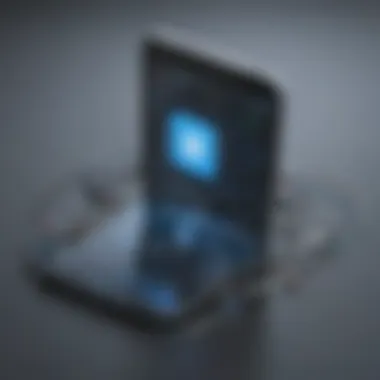

Intro
Data recovery has become a critical aspect of information management, especially for small and medium-sized businesses. In an age where information is as valuable as currency, losing data can be disastrous. Dr. Fone Recovery presents itself as a versatile solution for retrieving lost files across various devices. Its capabilities are designed to appeal to entrepreneurs and IT professionals looking for reliable software to safeguard their data.
This article unpacks the intricacies of Dr. Fone Recovery, examining its framework and applications in real-world scenarios. By illuminating the strengths and weaknesses of this recovery tool, our aim is to facilitate more informed decision-making for businesses facing the unthinkable: data loss.
Software Overview
Purpose of the Software
Dr. Fone Recovery positions itself as a robust toolkit aimed at tackling the myriad challenges that arise from data loss. Whether it’s due to accidental deletions, system crashes, or even malware attacks, the software serves a vital purpose: restoring data to its former glory. This focus resonates well with businesses that can't afford to lose critical information with minimal downtime.
A notable aspect of Dr. Fone is its user-friendly interface. Even those who aren't particularly tech-savvy can navigate through its offerings without a hitch. This aspect is not just a feature; it embodies the software’s purpose—making data recovery accessible to everyone.
Key Features
Among the cornucopia of features, several stand out that cater specifically to businesses:
- Multi-Device Compatibility: Dr. Fone works seamlessly across various platforms, including iOS and Android devices, making it a one-stop shop for diverse data recovery needs.
- Preview Before Recovery: A handy function that allows users to see what they’re about to recover. This avoids cluttering devices with unwanted files.
- Selective Data Recovery: Users can choose specific files instead of restoring everything. This targeted approach saves time and storage.
- Deep Scan Option: For serious data recovery needs, the deep scan delves into the device’s inner workings, unearthing files that a standard scan might miss.
Dr. Fone also gets a thumbs up for its speed—most recovery processes can be completed swiftly, bringing peace of mind to anxious users.
"The essence of Dr. Fone is not just in its ability to recover lost data, but in making that process as intuitive as possible for its users."
Comparison with Competitors
Feature-by-Feature Analysis
While Dr. Fone holds its ground quite well, understanding how it stacks up against competitors is equally as important. In comparison to other data recovery solutions like EaseUS Data Recovery Wizard and Recuva, Dr. Fone shines in several areas:
- User Interface: Many users report that Dr. Fone offers a more straightforward experience, particularly helpful for those unfamiliar with tech jargon.
- Recovery Depth: The deep scan functionality is more sophisticated compared to most alternatives, providing a higher success rate in recovering lost files.
However, it’s not all roses. Some competitors have better free versions, potentially attracting users who are hesitant about investing in software before understanding its full value.
Pricing Comparison
Pricing is often a dealbreaker for small businesses. Dr. Fone Recovery provides various pricing packages to suit different needs. Here’s a quick look at its offering:
- Basic Plan: Offers essential recovery features at an affordable price.
- Professional Plan: More comprehensive, allowing for multiple device support.
- Lifetime License: A one-time payment option that appeals to those looking to avoid recurring fees.
When stacked against EaseUS, which offers similar features but at a higher price tag, many potential users may lean towards Dr. Fone for its reasonable pricing strategy.
Prolusion to Dr. Fone Recovery
In today's digital landscape, the ability to retrieve lost or deleted data has become crucial for both personal and professional environments. This significance is underscored by the increasing dependence on electronic devices, where information is stored and shared daily. Dr. Fone Recovery emerges as a pivotal player in the data recovery arena, providing a solution tailored to address these needs. Businesses, entrepreneurs, and IT professionals often face situations where invaluable data—whether it be client files, critical project documents, or personal memories—vanishes unexpectedly. Hence, understanding Dr. Fone Recovery’s capabilities is not just beneficial; it is essential for navigating potential adversities in data management.
Understanding Data Recovery
Data recovery is akin to performing a rescue operation for your digital footprint. When files get swept away due to accidental deletion, software failures, or device malfunctions, the repercussions can be significant. Each time a file disappears, the stakes rise, especially in the business sphere where data can be tied to credibility and efficiency. The requirements for effective data restoration are diverse and complex, often dictated by the nature of the information and the circumstances surrounding its loss. Dr. Fone Recovery tackles these challenges head-on, offering comprehensive recovery options tailored to the nuances of varying scenarios.
This software’s prowess lies not only in its functionality but also in the broader context of user confidence it instills. Knowing that there is a reliable method to reclaim lost data helps mitigate anxiety in many users, allowing them to approach their work with renewed focus. As the demand for effective recovery solutions persists, understanding tools like Dr. Fone is critical to ensuring that one is prepared for whatever might come their way.
Overview of Dr. Fone
Dr. Fone stands out due to its wide-ranging approach to recovery solutions. Supporting a plethora of devices and platforms, it caters to diverse user needs—an essential quality for businesses that operate on multiple fronts. The intuitive design prioritizes ease of use, which is vital for non-tech-savvy individuals who might otherwise feel overwhelmed by complex recovery processes.
Beyond mere functionality, Dr. Fone Recovery merges user experience with technical capabilities. This marriage ensures that even those less familiar with technology can navigate the recovery process with confidence. By focusing on straightforward interactions while providing in-depth features, Dr. Fone cultivates a blend of accessibility and sophistication.
Effective data recovery is not just a technical necessity; it’s a lifeline for individuals and businesses alike, preserving memories and supporting operations.
As we delve deeper into this article, readers will uncover the specifics of Dr. Fone Recovery’s functions and advantages, reinforcing the relevance of this tool in today’s data-driven world.
Key Features of Dr. Fone Recovery
Understanding the key features of Dr. Fone Recovery is crucial for anyone looking to recover lost data effectively. Within this segment, we will delve into the specific elements that make this software a reliable choice for data recovery, especially for small to medium-sized businesses and IT professionals who often face data loss challenges.
Supported Devices and Platforms


Dr. Fone Recovery shines in its adaptability, as it supports a myriad of devices and platforms. This includes smartphones like the Apple iPhone series and Samsung Galaxy devices, plus tablets and even some laptops. Here’s why this is fundamental:
- Versatility: Users are not locked into one ecosystem. For example, whether your device runs on iOS or Android, Dr. Fone caters to both, making it easier for diverse teams to adopt.
- Cross-Device Functionality: Capabilities are expansive; recovering data from devices that are no longer operational is often achieved. This means even old or damaged devices aren’t necessarily a lost cause.
In light of this, here’s a quick overview of supported devices:
- Smartphones: iPhone, Samsung Galaxy, Huawei, OnePlus
- Tablets: iPad, Samsung Galaxy Tab
- Operating Systems: Windows, macOS
Types of Data Recovered
Various types of data can be salvaged using Dr. Fone, benefiting both businesses and individuals alike. An essential facet of the software is its ability to recoup:
- Photos and Videos: Lost memories or important visual assets can be restored, which is vital for marketing teams.
- Messages and Call Logs: Whether it’s important client communications or critical notes, recovering texts and logs can be invaluable.
- Contacts and Notes: These are the lifelines of any business. Losing them can feel like losing a part of your operational structure.
This capability highlights the robust nature of Dr. Fone Recovery, which adeptly handles data across multiple formats and applications. Users gain peace of mind knowing they can recover essential files without hassle.
User-Friendly Interface
When delving into technology, one should not overlook the significance of an intuitive interface. Dr. Fone boasts a user-friendly layout, making the data recovery process approachable:
- Simplicity: The navigation is straightforward, allowing users—even those less tech-savvy—to find their way without frustration. This can streamline emergency recoveries where time is of the essence.
- Guided Recovery Steps: With clear prompts and instructions, users can follow a guided path to recover their data without needing a degree in computer science.
"User-friendly design can make or break software solutions—Dr. Fone gets it right."
The design also integrates visual elements that help in identifying what can be recovered, adding to the sense of control and security during the recovery process. This has proven to encourage adoption, as users often respond positively to software that doesn’t require a steep learning curve.
In summary, the key features of Dr. Fone Recovery, from its extensive device support to its capability of restoring diverse data types and its intuitive interface, position it as a formidable player in the data recovery space. For small and medium-sized businesses, these aspects can significantly enhance operational resilience, ensuring that data loss does not derail their objectives.
Technical Aspects of Dr. Fone Recovery
Understanding the technical inner workings of Dr. Fone Recovery is paramount for users looking to optimize their data recovery efforts. The capabilities of any software hinge on its technical framework, and Dr. Fone is no different. Getting familiar with this framework can help businesses, entrepreneurs, and IT professionals make informed decisions about its deployment. This section discusses the installation process, system requirements, and operational mechanics, shedding light on the strategic considerations necessary for leveraging this software effectively.
Installation Process
Installing Dr. Fone Recovery isn't a Herculean task, but it does require a bit of guidance. Upon downloading the software from the official website, users can expect a straightforward installation experience. Here are the basic steps to follow:
- Download the Installer: Access the appropriate version for your operating system, be it Windows or Mac.
- Run the Installer: Double-clicking the downloaded file initiates the installation. If prompted, allow the application to make changes to your device.
- Follow On-Screen Instructions: This could include accepting the license agreement and selecting the installation directory.
- Complete the Installation: Once the process is finished, the software should be ready to launch.
A noteworthy point here is that users should ensure their device is plugged into a stable power source during installation to avoid any interruptions.
System Requirements
Before diving headfirst into utilizing Dr. Fone, it's crucial to check if your system stacks up against its requirements. While the software is versatile, it doesn’t run on just any contraption. Here’s a basic rundown of what you need:
- Windows:
- Mac:
- Windows 10, 8.1, 8, or 7 (64-bit preferred)
- Minimum of 1 GB RAM (4 GB or more recommended)
- At least 100 MB of free disk space
- macOS 10.9 or later
- Minimum of 1 GB RAM (4 GB or more recommended)
- At least 100 MB of free disk space
Additionally, a stable internet connection is often required for software updates and support.
Operational Mechanics
Once installed, diving into the operational mechanics of Dr. Fone Recovery can significantly enhance a user’s data recovery skills. This software employs a range of mechanisms to retrieve lost or deleted data. Key points include:
- Data Scanning: The recovery options include deep scanning and standard scanning, catering to different user needs. Users can choose based on their specific recovery scenarios.
- Preview Functionality: Before fully restoring files, users have the option to preview the data. This can save time and ensure that only the necessary files are recovered.
- Device Compatibility: Dr. Fone works seamlessly across an array of devices. Whether it’s an Android smartphone or an iOS device, the software adapts well, making it quite flexible in various environments.
- Backup and Restore: Users can create backups of data before any recovery attempts, making it easy to restore to previous states without data loss.
"Understanding these mechanics is vital for effective data recovery. Mastering the operational aspects can save time and resources in both personal and professional contexts."
Navigating through the technical landscape of Dr. Fone Recovery not only highlights its capabilities but also prepares users for achieving optimal results in their data recovery efforts. Not to overlook, this understanding enables businesses to implement robust data management strategies.
Comparative Analysis with Other Recovery Tools
Understanding how Dr. Fone Recovery stacks up against other data recovery tools is vital for small to medium-sized businesses and IT professionals. It gives a clearer picture of where Dr. Fone thrives and where it might fall short. In a world brimming with digital tools, selecting the right data recovery solution is like finding a needle in a haystack. An in-depth comparative analysis not only highlights unique features but also reveals performance differentiators and user sentiment that can assist businesses in making informed decisions.
Unique Selling Propositions


Dr. Fone Recovery offers several unique selling propositions that set it apart from competitors. One of the standout features is the software's ability to recover a varied range of file types, from photos and videos to messages and contacts. Not every recovery software can boast such versatility, especially when it comes to restoring data from different platforms.
Another compelling aspect is the user interface, which is designed to be intuitive, catering specifically to users who may not be tech-savvy. Navigating through the various recovery options feels like a walk in the park compared to some more complicated tools, which often leave users scratching their heads. Furthermore, Dr. Fone allows for both selective and full data recovery, granting users the flexibility to recover only what they need without unnecessary hassle.
- Versatile File Recovery - Supports various types of data.
- User-Centric Design - Easy for all tech levels.
- Flexible Recovery Options - Choose what to restore.
Performance Metrics
Performance metrics serve as a crucial benchmark for any software. In this context, Dr. Fone Recovery has been noted for its quick scan times and recovery process. Depending on the type and size of the data, many users report that the software recovers lost files in a time-efficient manner. Typical scenario blinking lights is what performance looks like in action—fast and reliable.
According to independent tests and user feedback, the recovery success rate stands tall among competitors, often exceeding 80%. This number not only speaks volumes about the internal workings of Dr. Fone but also about its commitment to delivering results that matter. Some notable performance aspects include:
- Scan Speed - Fast initial scan leads to quick results.
- Recovery Rate - High percentage of successfully restored data.
- Resource Usage - Minimal impact on system performance during operation.
User Feedback and Reputation
User feedback is perhaps one of the strongest indicators of a software’s reliability. Dr. Fone Recovery enjoys a generally positive reputation across various platforms. Many users have shared their success stories on forums and review sites, praising its usability and efficiency. However, like all tools, there are mixed reviews. Common queries about potential compatibility issues surface, particularly regarding newer devices or operating systems.
Key Takeaways from User Sentiment:
- Positive Highlights: Ease of use, recovery success.
- Negative Feedback: Occasional compatibility glitches, especially post-software updates.
- Community Insight: Discussions on platforms like Reddit provide ongoing support among users, allowing for shared experiences and solutions.
Accordingly, understanding these elements can guide users in navigating their options and pinpointing exactly how Dr. Fone Recovery can best serve their needs in relation to other software tools.
"When it comes to data recovery, you want something that works, not just something that looks good on paper. Dr. Fone Recovery gets results—don’t just take my word for it, the users stand testament to its capabilities."
This comparison grants valuable insight into Dr. Fone Recovery's standing, equipping businesses and professionals with essential knowledge on what to expect.
Use Cases for Dr. Fone Recovery
Understanding the practical applications of software like Dr. Fone Recovery is essential for users looking to optimize data management. This section explores how Dr. Fone can be applied in both business and personal contexts. The versatility of the tool stands out, allowing numerous recovery scenarios that can be beneficial in various situations. Recognizing these use cases can help users make informed decisions about integrating the software into their ongoing data management practices.
Business Applications
In a corporate setting, data loss can be a massive headache, leading to potential revenue losses and disrupted operations. Dr. Fone Recovery shines in several scenarios:
- Employee Device Recovery: In case a team member accidentally deletes critical work files or even the entire repository of a project, Dr. Fone can swiftly recover these files from smartphones or tablets. This feature can save not just time, but also protect against reputational damage that often accompanies data loss.
- Client Data Management: For businesses that deal with sensitive client information, an unexpected device malfunction can spell disaster. Dr. Fone aids in retrieving lost documents and contacts, ensuring that client relationships remain intact.
- System Updates Gone Wrong: Sometimes, a simple update can lead to the loss of essential data. Dr. Fone can help restore data that was inadvertently lost during these updates or migrations, giving companies a second chance when technology misfires.
"In the world of business, data loss is not an option. Every minute counts, and Dr. Fone allows businesses to stay afloat even in turbulent times."
These scenarios highlight the importance of having a reliable data recovery tool. By implementing Dr. Fone, businesses can weave resilience into their operational fabric, ensuring their data strategies are robust enough to withstand setbacks.
Personal Use Scenarios
On the personal front, everyday users can also reap significant benefits from Dr. Fone Recovery, especially in the age of smartphones:
- Accidental Deletion: Whether it's precious family photos or important messages, accidental deletions happen more often than one might think. Dr. Fone provides a safety net for retrieving these memories when they are needed most, helping to restore a sense of normalcy.
- Device Damage: If a phone slips from one's hand and shatters, the immediate concern might be repairs. However, many forget about what could be lost in the process. Dr. Fone allows users to siphon off data from damaged devices, preserving what's valuable before seeking repairs.
- Upgrading Phones: Transitioning from one device to another can be tricky. Dr. Fone simplifies the process of migrating data, so personal contacts, photos, and documents transfer without a hitch. This ensures that users don’t have to start from scratch on their new device.
Limitations of Dr. Fone Recovery
Understanding the limitations of Dr. Fone Recovery is crucial for users considering it as a data recovery solution. While the software offers various compelling features, it also comes with certain drawbacks that potential users must keep in mind. Assessing these limitations enables businesses and individuals to make informed decisions about their data recovery strategies and understand the contexts where Dr. Fone might not be the ideal fit.
Potential Data Loss Issues
In the world of data recovery, the risk of additional data loss is a serious concern. While Dr. Fone is designed to recover lost or deleted files, there are instances when attempts to retrieve data can result in further complications. For example, if the user decides to recover data from a device that is already experiencing hardware issues, they might end up exacerbating the problem. Therefore, it’s essential to ensure that the device is stable before commencing any recovery attempts.
Moreover, if the original data has been overwritten, whether by new files or by system updates, recovery may become impossible. Users should be cautious and recognize that even the best software can have limitations regarding what can be retrieved.
Compatibility Concerns
Another important aspect to consider is compatibility. Dr. Fone Recovery supports a wide range of devices and operating systems, but it might not be compatible with all. For instance, certain older device models or rare software versions may not work seamlessly with Dr. Fone. Users should verify if their specific device is supported before proceeding.
Compatibility Checklist:
- Check if your device brand and model are listed in the supported devices.
- Ensure your operating system version meets the minimum requirements established by Dr. Fone.
- Also, keep an eye on potential software updates that could impact compatibility.
If your equipment doesn’t align with Dr. Fone’s specifications, the tool’s effectiveness might dwindle significantly, limiting its utility in critical situations.
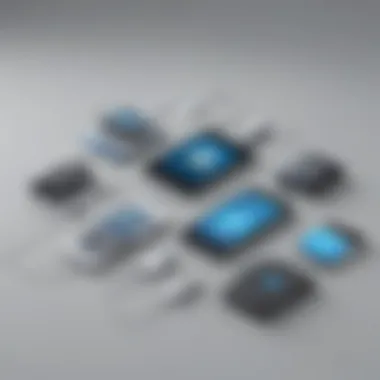

Cost vs. Value Analysis
Evaluating the cost of Dr. Fone Recovery against its benefits can often lead to varied opinions among users. While the software serves multiple features, the pricing structure may not justify its value for every user, especially if alternative solutions are available for lower costs. Businesses in particular need to weigh the potential return on investment against the software's pricing tiers.
Factors to consider in this analysis include:
- The frequency of data recovery needs: If it's a rare occurrence, expensive tools may not make sense.
- The importance of the data: High-value data might warrant a considerable investment.
- Alternatives available: Looking into free or lower-cost options can sometimes yield satisfactory results without burning a hole in the pocket.
User Experience and Support
When it comes to data recovery software like Dr. Fone, user experience and support form the cornerstone of its success. A great product can easily fall flat if users are left fumbling in the dark due to poor guidance or inadequate assistance. Focusing on how users engage with the software and the support systems in place can make a world of difference, particularly for entrepreneurs and IT professionals who often find themselves in a tight spot due to lost data.
First, consider the overall interface of Dr. Fone. Navigating the software should be as intuitive as pie. Uncluttered dashboards, logical workflows, and clear instructions can go a long way in reducing frustration. Users want to quickly dive into recovery tasks without combing through obscure manuals or complicated menus. A seamless user experience not only enhances rapport with the tool but also encourages continued usage and recommendations.
Moreover, support services play an equally crucial role in boosting user confidence. Sometimes, it's the nuances of the software that can trip up even seasoned professionals. Having a responsive customer support team that is readily available can make users feel less alone in a potentially stressful data recovery crisis. In this light, we delve deeper into key aspects of customer support and community resources available to Dr. Fone users.
Customer Support Services
Dr. Fone offers a robust suite of customer support services designed to assist users at any point in their data recovery journey. This includes various channels like live chat, email support, and comprehensive FAQs that can cater to a range of user needs.
- Live Chat: Many users appreciate immediate feedback. The live chat feature allows users to connect with support agents in real-time, ensuring that urgent questions are resolved quickly.
- Email Support: For less urgent inquiries, users can rely on email support which typically ads more thorough and thoughtful responses, albeit with a wait time.
- Knowledge Base: The built-in FAQ section houses a wealth of information. Users can search for common questions or explore known issues and their resolutions, giving them a sense of empowerment in handling various situations.
One significant advantage of Dr. Fone’s support is its multilingual capabilities, which cater to a global audience. This accessibility keeps users engaged and reduces the hurdles that language barriers often create.
"The most unhelpful mantra in the world is 'Have you tried turning it off and on again?' - Dr. Fone support walks you through actual solutions."
Being well supported isn’t just about addressing problems as they arise; it’s about being equipped with preventative tools and guidance that can help avert issues in the first place.
Community and Online Resources
Alongside the official support channels, Dr. Fone benefits from a vibrant community and extensive online resources. This aspect of user experience can amplify the support system by mixing formal assistance with community-driven input.
- Forums and Discussion Boards: Engaging in forums like those found on Reddit allows users to share experiences, tips, and tricks in real-time. Users often find fast solutions to their questions by tapping into a collective brain.
- Tutorials and Guides: Comprehensive guides and video tutorials created by both the company and other users on platforms like Facebook provide visual insights that can demystify complicated processes.
- User Feedback: Potential users can gain valuable feedback from experienced users who have already walked the mile. Hearing directly from people can build trust and instill confidence in prospective customers.
Having a network of resources where users can communicate can bolster the overall experience and help facilitate easier troubleshooting or recovery processes.
In essence, user experience and support are not just add-ons; they are intertwined elements vital to maximizing the efficiency of Dr. Fone Recovery. Establishing a comprehensive understanding of how these two areas function together is crucial for small to medium-sized businesses, entrepreneurs, and IT professionals aiming to cultivate resilience in an uncertain digital landscape.
Best Practices for Effective Data Recovery
Effective data recovery isn’t just about having the right tools at your disposal; it’s about embedding a set of best practices into your routine that maximize your ability to recover lost or damaged data when the need arises. Establishing such strategies can save your business not just time, but also financial resources and reputation. Here, we’ll delve into two crucial areas: Regular Backup Strategies and Proactive Data Management.
Regular Backup Strategies
Implementing a regular backup strategy is like getting insurance for your data—it’s crucial for safeguarding against unforeseen disasters. Whether it’s human error, hardware failure, or even cyber threats, having a reliable backup system can be a lifesaver. Here are some elements to consider when establishing a backup routine:
- Frequency: Decide how often backups should occur—daily, weekly, or monthly. For businesses that handle critical information, daily backups are often the recommended approach.
- Type of Backups: Understand the different types of backup options available. Full backups are comprehensive, but they can be resource-intensive. Incremental and differential backups are less demanding and faster, making them ideal for regular use.
- Storage Options: Utilize diverse storage solutions—on-site, off-site, and cloud options. Each has its advantages, and mixing them can offer a greater level of redundancy.
- Testing Your Backups: Just having backups isn't sufficient; it’s crucial to test them as well. Regularly confirm that data can be restored easily and completely from your backups.
"Data loss is not a question of if, but when. Being prepared with robust backup strategies is key to survival."
The ultimate goal here is to ensure continual access to necessary data without a hitch, especially in times of crisis.
Proactive Data Management
Going hand in hand with backup strategies, proactive data management is about monitoring and optimizing your data storage. This is essential for businesses to prevent incidents before they escalate into problems. Here’s what to focus on:
- Data Organization: Ensuring data is well organized can simplify retrieval, management, and recovery processes. Keep similar files grouped and clearly labeled, reducing the time needed to search for specific items.
- Access Controls: Implementing strict access controls helps prevent unauthorized changes or deletions. Educate employees on the importance of safeguarding sensitive information and the implications of overlooking data security.
- Monitoring Systems: Regularly analyze your systems for potential vulnerabilities. Proactive monitoring can alert you to unusual activity, making it easier to address issues before they become significant problems.
A well-maintained data management system is more than just a protective measure; it enhances overall efficiency and productivity. By adopting these best practices, small to medium-sized businesses can mitigate risks associated with data loss and ensure a more resilient operational structure.
Concluding Thoughts on Dr. Fone Recovery
As we wrap up this in-depth examination of Dr. Fone Recovery, it's essential to step back and reflect on the broader implications and nuances of this software. In an era where data is considered one of the most valuable assets, understanding the mechanisms and capabilities surrounding data recovery solutions has never been more critical. The insights gleaned from this analysis highlight Dr. Fone’s strengths and areas of potential growth, particularly beneficial for small to medium-sized businesses, entrepreneurs, and IT professionals.
Future Developments in Data Recovery
Looking ahead, the landscape of data recovery is bound to evolve significantly. Dr. Fone Recovery is positioned to adapt to these changes through continual updates and feature enhancements. As mobile technology advances and new file systems emerge, there’s a pressing need for data recovery tools to keep pace. One foreseeable development is the integration of artificial intelligence, enabling more efficient recovery processes. AI could assist in identifying patterns or predicting data loss scenarios, ultimately providing users with a faster and more intuitive recovery experience. This progressive approach may offer Dr. Fone a competitive edge in the saturated market of recovery solutions.
Furthermore, improved user interfaces that cater to those who aren't tech-savvy can help widen Dr. Fone’s reach. Educational resources, partnerships, and community engagement will also play key roles in shaping its future trajectory. Ensuring that users are well-informed about the software's capabilities and limitations will empower them to utilize it effectively, leading to better data management strategies in their personal and business environments.
Final Recommendations for Users
When it comes to providing recommendations, several factors should guide users in maximizing the potential of Dr. Fone Recovery. First and foremost, familiarity with the product’s features is paramount. Users should take some time to explore all functionalities, particularly focusing on how to optimize it based on their specific needs. Here are some actionable tips:
- Regularly Update the Software: Keeping Dr. Fone updated ensures that users benefit from the latest enhancements and security patches, vital for effective data protection.
- Understand the Scope of Recovery: Recognizing what types of data Dr. Fone can recover is crucial. Familiarity with the software's limitations helps manage expectations.
- Create a Backup Routine: Prevention is better than cure. Regular backups minimize the need for recovery, making data management much simpler.
- Engage with the Community: Utilizing online forums, like those on Reddit, can provide valuable insights and troubleshooting tips from fellow users who may have faced similar challenges.



