Comprehensive Review of Dr. Fone Toolkit for Android
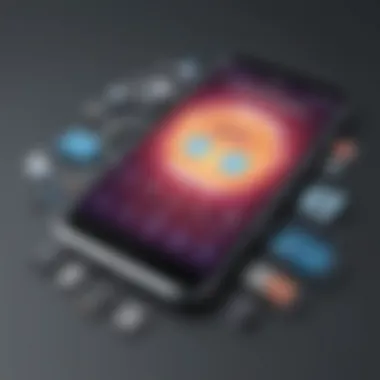

Intro
In today's digital landscape, data management and recovery have grown increasingly complex, particularly within the Android ecosystem. For entrepreneurs and small to medium-sized businesses, having efficient tools to handle data is not just advantageous; it can be vital for operational resilience and success. Dr. Fone Toolkit for Android has positioned itself as a significant player in this domain, offering an array of useful features tailored for business needs.
The aim of this exploration is to dissect the capabilities of Dr. Fone Toolkit, understanding how its functionalities can be applied in a corporate context. This is essential for those tasked with overseeing data, ensuring that they possess the knowledge necessary to make informed procurement decisions. The article will break down the software’s features and effectiveness while also delving into its competitive landscape.
Software Overview
Purpose of the Software
Dr. Fone Toolkit for Android focuses on providing comprehensive solutions for data management and recovery. The software seeks to address a wide array of data-related challenges, such as loss of important documents, corrupted files, and the need for effective backups. For business professionals, these features can streamline operations and prevent potential data crises.
Key Features
The effectiveness of Dr. Fone Toolkit lies in its diverse features, designed to cater to various data management requirements. Notable functionalities include:
- Data Recovery: Recover lost files from Android devices, including contacts, messages, photos, and more.
- Data Backup and Restore: Easily back up precious data to safeguard against loss, with options to selectively restore data when necessary.
- Screen Unlock: A handy feature that allows users to unlock Android screens without losing data, crucial for employees locked out of their devices.
- Data Eraser: Permanently delete sensitive data to secure information before device disposal or sale.
- Phone Transfer: Seamlessly transfer data between smartphones, which is particularly useful during migrations to new devices.
These features not only enhance usability but also bolster data management strategies for businesses looking to maintain integrity and confidentiality.
"Effective data management is the backbone of successful business operations. Dr. Fone Toolkit simplifies this process for Android users significantly."
Comparison with Competitors
Feature-by-Feature Analysis
When assessing Dr. Fone Toolkit, it is imperative to examine how it stacks up against other data management tools in the market. Compared to products like EaseUS MobiSaver and Tenorshare UltData, Dr. Fone Toolkit offers a more extensive range of features that cater specifically to Android users. While other options may excel in certain areas of data recovery, they often lack the comprehensive suite of features that Dr. Fone Toolkit provides.
Pricing Comparison
Pricing also plays a critical role in the decision-making process for businesses. Dr. Fone Toolkit’s pricing structure is competitive, offering various tiers that cater to different needs. In comparison, tools like Wondershare Recoverit may have higher upfront costs without offering the same breadth of functionality.
Foreword to Dr. Fone Toolkit for Android
The Dr. Fone Toolkit for Android is a noteworthy element in the realm of data management and recovery solutions. In an age where data loss poses significant risks, understanding tools like Dr. Fone is essential for small to medium-sized businesses, entrepreneurs, and IT professionals. This introduction serves to frame the conversation around the toolkit's relevance, key elements, and the benefits it can offer.
Overview of the Toolkit
Dr. Fone Toolkit for Android is an all-in-one solution designed to address various data-related challenges users may encounter on Android devices. It comprises multiple modules, each focusing on crucial functionality, from data recovery to backup solutions. The toolkit's versatility is a significant advantage, capturing the attention of users across different sectors.
A closer look at its features reveals an interface that is relatively easy to navigate, aiming to reduce the complexities often associated with data management. Key functions include data recovery, system repair, and backup, which make it a comprehensive toolkit for users looking to optimize their Android experience.
Aim and Purpose of the Toolkit
The primary aim of the Dr. Fone Toolkit is to facilitate seamless data handling for individuals and businesses alike. The toolkit serves as a response to the increasing reliance on mobile devices for storing critical information. Thus, its purpose extends beyond simple recovery; it also aims to enhance data management practices overall.
One of the notable aspects of Dr. Fone is its target audience. It is engineered for a diverse group of users, from corporate IT administrators to entrepreneurs managing their businesses. By providing a reliable tool capable of mitigating risks associated with data loss, it helps users establish trust in digital operations. With Dr. Fone, businesses can focus more on growth, knowing their data management concerns are addressed effectively.
"The Dr. Fone Toolkit empowers users with the confidence to manage their data, minimizing the uncertainties that often accompany digital tools."
In summary, understanding the Dr. Fone Toolkit for Android is crucial for anyone engaged in the digital landscape. Its features, aims, and adaptability make it not just a tool, but a partner in navigating the complexities of data management and recovery.
Core Features of Dr. Fone Toolkit
The core features of Dr. Fone Toolkit play a pivotal role in elevating its status as one of the leading solutions for data management and recovery on Android devices. Understanding these features is essential for any businesses or professionals that rely on data integrity and accessibility. Key functionalities address common issues faced by users, from data loss to device management. This analysis will examine various core features, highlighting their significance and unique characteristics.
Data Recovery Functions
Types of Recoverable Data
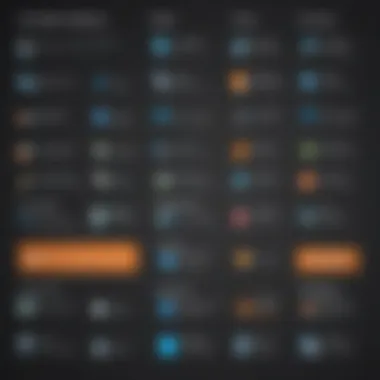

Dr. Fone Toolkit offers extensive options for recoverable data, which includes contacts, messages, photos, videos, and even call logs. The key characteristic here is the diverse range of data types it can recover. It is a beneficial choice especially for those concerned about losing important information. Furthermore, the unique feature of supporting multiple file formats makes it adaptable for various user needs. A potential disadvantage, however, is that its effectiveness can depend on device conditions or prior usage.
Process of Data Recovery
The process of data recovery using Dr. Fone is streamlined and user-friendly. It guides users through recovering lost data with a simple step-by-step interface. The key characteristic of this process is its ability to deeply scan devices for deleted files, offering a high recovery success rate. This makes it a popular choice for those in need of urgent recovery solutions. One unique aspect of the recovery process is its capability to preview data before final recovery, which can save time and resources. However, the entire process might take longer depending on the volume of data being recovered.
Data Transfer Capabilities
Cross-Platform Transfer
Dr. Fone supports cross-platform transfer of data, which is an invaluable feature for users switching between devices or operating systems. The key characteristic of this function is its ability to support different formats and operating systems seamlessly. This feature is particularly popular among users who frequently upgrade or switch devices, as it ensures a smooth transition of data. The unique aspect of this capability lies in its effectiveness across both Android and iOS devices, reducing compatibility concerns. A limitation, however, can be encountered when dealing with large data volumes, which may require additional time for transfer.
User Interface for Transfers
The user interface for data transfers within Dr. Fone is designed to be intuitive. The key characteristic of this user interface is its straightforward navigation, making it accessible even to non-technical users. This usability aspect makes it a beneficial choice for small to medium-sized businesses with varying technical proficiencies. A unique feature is the visual representation of data before and after the transfer, helping users confirm their actions. Nonetheless, some users may find the interface less customizable, which can be a drawback for those seeking more advanced functionalities.
Phone Backup and Restore Options
Backup Process Explained
The backup process within Dr. Fone is comprehensive and efficient. It supports full device backups as well as selective data backups, providing versatility for users. The key characteristic of this process is its speed and reliability, ensuring that users' data remains safe. This adaptability makes it a popular choice among business professionals who prioritize data security. The unique feature involves the ability to schedule automatic backups, which can be a significant advantage for busy professionals. However, a potential downside could be occasional issues during backup on certain devices when they face a larger number of applications.
Restoration Procedures
The restoration procedures in Dr. Fone Toolkit are designed to be as seamless as the backup process. Users can restore data quickly from various backup points without complex steps. The key characteristic is the preservation of original file formats, ensuring that data integrity remains intact during restoration. This makes it a beneficial choice for recovering data accurately. One notable unique feature is the option to restore selectively rather than all at once, allowing for targeted recovery of specific data. A limitation could arise if there's a need to restore very large amounts of data, which may lead to longer wait times during the process.
User Experience and Interface Analysis
User experience (UX) and interface design are critical components of any software, especially in tools like the Dr. Fone Toolkit for Android. In a world where time and efficiency are paramount, the manner in which a tool presents itself and operates can greatly affect its adoption and effectiveness. A focus on UX ensures that the software is intuitive and accessible, catering to end-users who may not possess advanced technical skills.
Good user experience facilitates effective data management and recovery tasks by providing clear paths to functionalities such as data recovery, transfer, and backup. It reduces the learning curve associated with new software, which is particularly beneficial for small to medium-sized businesses and entrepreneurs who prioritize operational efficiency.
Additionally, enhancements in user experience can lead to greater satisfaction and increase retention rates among users. When users can navigate the software intuitively, they are more likely to explore its full range of capabilities, which contributes to better data management practices overall.
User-Friendly Design
A user-friendly design is about more than just aesthetics; it involves creating a tool that responds to user behavior and needs. The Dr. Fone Toolkit's design places emphasis on clarity and simplicity. Icons and buttons are well-labeled and strategically placed, guiding users toward their desired actions without confusion.
The layout of the interface follows a logical progression, allowing users to transition seamlessly from one function to another. This cohesive design minimizes barriers, fostering a confident approach to handling complex tasks like data recovery or backup.
The choice of colors and fonts also plays a vital role in user experience. The Dr. Fone Toolkit employs a clean, modern design that can appeal to a wide demographic. A visually appealing interface not only enhances user engagement but also reduces strain during prolonged usability, ensuring that users can comfortably operate the toolkit for extended periods.
Ease of Navigation
Ease of navigation is a fundamental aspect of user experience that dictates how quickly and efficiently users can access various features within the Dr. Fone Toolkit. The structure of the navigation is designed to be straightforward, with key features easily accessible from the main dashboard.
Sections are clearly delineated, allowing users to find the tools they need without excessive searching. Menus and options are consistent throughout the toolkit, creating a sense of familiarity as users interact with different functionalities.
To further enhance navigation, the toolkit includes search functionality. This feature allows users to quickly locate specific tools or instructions, significantly speeding up the process of data management.
"User experience is not just about design. It encompasses every interaction a user has with a platform, shaping their perception and flow of work."
By ensuring that navigation is reflective of user expectations and behaviors, the Dr. Fone Toolkit promotes a more productive environment for data manipulation, ultimately benefiting small business owners and IT professionals who rely on quick and reliable tools to manage their Android devices.
Comparative Analysis with Competitors
The comparative analysis of the Dr. Fone Toolkit for Android against its competitors serves an essential role in understanding where this software stands in a crowded market. As tools for data management and recovery become more sophisticated, discerning which offers the best features, value, and customer support is crucial for professionals. This section will evaluate specific aspects, benefits, and considerations involved in comparing Dr. Fone with similar products.
Dr. Fone vs. Other Data Recovery Tools
Pricing Structures
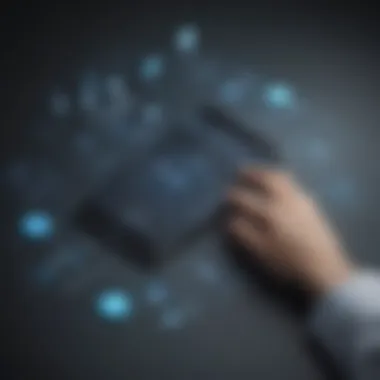

The pricing structures of data recovery tools significantly influence user choice. Dr. Fone offers a tiered pricing model, which can cater to varied needs. This aspect allows businesses of all sizes to select a plan that aligns with their budget and the features they require.
One key characteristic of the pricing structure is the availability of a free trial. This feature provides potential customers with an opportunity to evaluate the software before committing. Compared to competitors, such as EaseUS MobiSaver or Tenorshare UltData, Dr. Fone's pricing can appear competitive when considering the comprehensive nature of its offerings.
However, some users may notice that the higher-tier plans provide features that small businesses might not utilize fully. This is a potential disadvantage as it can lead to underutilization of paid features. Nonetheless, the flexibility of choosing different plans allows users to tailor the solution according to their specific needs.
Feature Comparison
When comparing features, Dr. Fone Toolkit reveals both strengths and weaknesses against other options. A notable aspect of Dr. Fone is its extensive capability in data recovery for various formats, such as photos, texts, and documents. This versatility enables users to retrieve lost information efficiently.
Moreover, a highlighted feature of Dr. Fone is its user-friendly interface. This is a significant advantage for professionals who may not have extensive technical knowledge. In contrast, some competitors may offer advanced functionalities that require steeper learning curves.
However, the broader feature set of competitors like iMobie PhoneRescue sometimes outshines Dr. Fone in specific scenarios. Customers seeking highly specialized data types might find better solutions elsewhere. Therefore, understanding individual feature sets can guide users in making an informed decision aligned with their requirements.
Market Positioning
Understanding the market positioning of Dr. Fone is valuable for businesses looking to implement a data management solution. Dr. Fone is often positioned as a tool for not just recovery but also as a comprehensive suite for data management. It aims to appeal to both personal and business customers.
In terms of branding, Dr. Fone leverages its extensive functionality to differentiate itself from competitors like iMobie and EaseUS. It attempts to market itself as a versatile toolkit suitable for a variety of data needs, unlike some products that focus solely on data recovery. This broad approach can attract a wide audience but also raises questions about whether it excels in any single area.
Ultimately, the position that Dr. Fone occupies in the data recovery landscape is vital for potential users. It demonstrates a commitment to providing a solution that is not only powerful but flexible enough for an array of tasks. As small to medium-sized businesses and IT professionals evaluate software options, understanding these dynamics will inform their choice as well as support their long-term data strategy.
Applications in Business Settings
In the digital age, businesses must prioritize effective data management to maintain continuity and foster growth. The Dr. Fone Toolkit for Android plays a pivotal role in this sphere, especially for small to medium-sized enterprises. This section explores its key applications in a business environment, addressing how it streamlines data management and enhances operational efficiency.
Data Management for Enterprises
Efficient data management is critical for enterprises. Dr. Fone Toolkit for Android provides robust functionalities that help businesses maintain their data integrity and availability. The toolkit facilitates the recovery of data that could otherwise be lost in the event of device failure or accidental deletion. This aspect is paramount for businesses that rely on mobile devices for client interactions and operational tasks. Here are some ways the toolkit benefits enterprises:
- Comprehensive Data Recovery: Any enterprise faces risks like data loss due to device damage or software malfunction. Dr. Fone specializes in recovering various data types, ensuring no critical information is irretrievably lost.
- Backup Solutions: The toolkit includes backup options that allow enterprises to safeguard essential data regularly. Regular backups are a protective measure against data corruption or loss due to unforeseen circumstances.
- User-Centric Features: Dr. Fone is designed to be intuitive. Its user-friendly interface means employees can efficiently manage their data without needing extensive training or technical knowledge.
"In business, data integrity is not just crucial; it is the backbone of informed decision-making and strategic planning."
Utilization in Small Businesses
For small businesses, resource optimization is often a guiding principle. The Dr. Fone Toolkit is particularly advantageous as it streamlines workflows and maximizes productivity. Here’s a closer look at how small businesses can leverage Dr. Fone:
- Cost-Effective Solutions: Smaller enterprises typically operate on tighter budgets. Dr. Fone provides affordable solutions for data management, allowing these businesses to access high-quality tools without incurring significant expenses.
- Enhanced Connectivity: The toolkit supports cross-platform data transfers. This feature is beneficial for small businesses that use multiple devices and need to keep data synchronized across them.
- Practical Applications: Small businesses can use Dr. Fone not only for recovery but also for backing up contact information, messages, and multimedia files that are essential for customer engagement and business continuity.
In summary, the Dr. Fone Toolkit for Android empowers businesses of all sizes to protect their data effectively. For enterprises, it ensures seamless data recovery and management. Meanwhile, small businesses can utilize it as an affordable and efficient tool to optimize their operations.
Limitations and Challenges
Understanding the limitations and challenges associated with the Dr. Fone Toolkit for Android is essential for any potential user, particularly in a business context. While the toolkit offers many useful features for data management and recovery, it is not without drawbacks that could impact decision-making. Identifying these limitations helps users to take preventive measures and manage their expectations effectively.
Potential Data Loss Scenarios
Data loss can happen for many reasons, even with a recovery tool like Dr. Fone. Users might face scenarios such as accidental deletions, system crashes, or even damage to the device. In some cases, the data may be unrecoverable if it has been overwritten or if the device was not adequately backed up before the loss occurred.
A few common scenarios include:
- Accidental Deletion: Users might mistakenly delete important files or apps without realizing it.
- Corrupted Files: File corruption can occur during data transfers or due to software glitches.
- Physical Damage: Damage to the device like screen breakage or water exposure can lead to data inaccessible.
These situations highlight that while the Dr. Fone Toolkit provides robust recovery options, data loss may still occur if caution is not exercised. Users must understand the risks involved and consider regular backups to mitigate these challenges.
User Experience Limitations
Even though Dr. Fone is designed with user-friendliness in mind, some users might encounter difficulties that can affect their overall experience. Key limitations include:
- Learning Curve: For those not accustomed to technical tools, the initial setup process can seem complex, leading to frustration.
- Response Time: In some instances, depending on the amount of data being managed, users may experience slower response times within the toolkit.
- Compatibility Issues: Not all Android devices or OS versions may be fully supported, which could limit the functionality for some users.
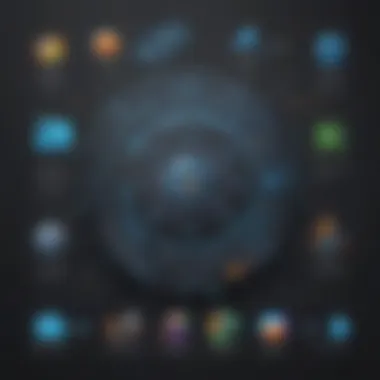

"User experience is critical. Limitations can hinder the effectiveness of solutions in practical scenarios."
Security and Privacy Considerations
In today’s digital landscape, security and privacy cannot be overemphasized. Users require assurance that their data is safe while using tools like Dr. Fone Toolkit for Android. Data breaches and unauthorized access pose significant threats. Thus, understanding the toolkit’s security measures and privacy policies is essential for business professionals, entrepreneurs, and IT experts.
Dr. Fone incorporates several robust mechanisms to protect user data. Businesses frequently handle sensitive information, making the implications of data management tools crucial. A reliable toolkit must not only recover data but also keep it secure from illegal access. This leads us to the first aspect:
Data Protection Mechanisms
Dr. Fone is equipped with comprehensive security features that focus on protecting data during various operations, including recovery and transfer. Here are some of the key data protection mechanisms:
- Encryption Protocols: The toolkit uses advanced encryption algorithms to ensure data is securely stored and transferred. This makes unauthorized access nearly impossible.
- User Authentication: Access to critical functions often requires user authentication. This ensures only authorized personnel can conduct sensitive actions.
- Secure Transfer Protocols: When transferring data between devices, Dr. Fone utilizes secure transfer protocols that prevent data interception.
- Regular Software Updates: Frequent updates help patch any potential vulnerabilities. Keeping the software up-to-date mitigates security risks effectively.
These measures provide a framework that safeguards business data, thereby fostering user trust in the technology.
User Privacy Policies
Equally important are the privacy policies that govern how Dr. Fone handles user data. Small to medium-sized businesses must ensure third-party tools comply with privacy standards. Dr. Fone’s approach encompasses several aspects:
- Data Usage Transparency: The company clearly outlines how user data is collected, stored, and used. Understanding these policies allows users to make informed decisions.
- Opt-Out Options: Users are often given choices to opt out of data collection practices that they do not agree with. This respects individual privacy preferences.
- Limited Data Retention: Dr. Fone has policies that limit how long data is stored. After a certain period, unnecessary data is deleted, reducing risk exposure.
- Compliance with Regulations: The toolkit adheres to widely accepted regulations such as GDPR, showing commitment to maintaining user privacy.
By implementing these security measures and user privacy policies, Dr. Fone addresses essential concerns. This aligns with the needs of businesses that handle sensitive information, affirming the toolkit’s viability in professional settings.
User Support and Documentation
In the realm of digital tools, the quality of user support and the depth of documentation can greatly influence the overall experience. The Dr. Fone Toolkit for Android stands out not just for its functionalities but also for how it aids users in navigating its features. This section will delve into the dual aspect of user support and documentation that enhances the toolkit's usability.
Availability of Customer Support
Customer support is a cornerstone for any toolkit, especially one dealing with data management and recovery. Dr. Fone recognizes the diverse needs of its users, which include small to medium-sized businesses, entrepreneurs, and IT professionals. Thus, the availability and responsiveness of customer support is critical. Users can access various channels, including email, live chat, and forums.
- Live Chat: It allows for real-time assistance, offering immediate solutions for urgent issues.
- Email Support: For more complex matters, users often prefer detailed communication, which email support provides.
- Community Forums: Users can share experiences and find solutions from others who have encountered similar challenges. This peer support can often provide insights that official channels may miss.
Ultimately, the responsiveness of these support channels significantly impacts user satisfaction. Quick resolutions to problems can mean the difference between a smooth data recovery process and a frustrating experience.
Documentation and User Manuals
Comprehensive and clear documentation is essential for any software toolkit. Dr. Fone offers a well-structured set of user manuals and guides that cater to various aspects of the toolkit.
- User Manuals: These are often the first point of reference for users. They provide step-by-step instructions on every feature, from data recovery to data transfer. The guides are crucial for new users who may be overwhelmed by the toolkit's capabilities.
- Video Tutorials: Visual aids can make complex tasks easier to understand. Dr. Fone’s video tutorials demonstrate key features like how to back up data or recover deleted files, which can be more effective than text descriptions.
- FAQs and Troubleshooting Guides: Common issues and their solutions are compiled in FAQ sections. This proactive approach saves users time and enhances their overall experience with the product.
"Documentation that is coherent and well-organized allows users to maximize the toolkit's potential without needing extensive prior knowledge."
Closure: Evaluating Dr. Fone Toolkit for Android
In the landscape of data management and recovery tools, the Dr. Fone Toolkit for Android holds a noteworthy position. It offers various functionalities that are essential for both personal users and business professionals. This section aims to synthesize the insights gathered throughout the article, focusing on the toolkit’s potential benefits and limitations.
Summary of Benefits and Drawbacks
The Dr. Fone Toolkit presents several advantages:
- Versatile Recovery Options: Users can recover a variety of data types including contacts, messages, photos, and more, which is crucial for businesses where data preservation is key.
- Intuitive Interface: The user interface is mostly straightforward, enabling seamless navigation and operation even for those who may not be tech-savvy.
- Cross-Platform Support: Compatibility with various Android devices allows for broader applications in diverse business environments.
However, there are notable drawbacks:
- Cost Consideration: The pricing may seem steep for small-scale operations, making it essential for potential users to assess their specific needs before investing.
- Limitations in Highly Corrupted Devices: Recovery success can be compromised in cases where devices are heavily damaged or corrupted, which may lead to user dissatisfaction.
Thus, a balanced evaluation of these benefits and drawbacks is essential for anyone considering the tool.
Final Recommendations for Users
For entrepreneurs and IT professionals assessing whether to adopt the Dr. Fone Toolkit, several recommendations can be made:
- Trial Version Utilization: Begin with the trial version to gauge its effectiveness and assess if the features align with your organizational needs. This can provide valuable insight without any initial financial commitment.
- Budget Evaluation: Carefully consider your budget and the value derived from data recovery functions versus the cost of the toolkit. Establishing a clear budget helps in making informed decisions.
- Regular Updates: Keep abreast of updates to the toolkit as the developers frequently release improvements that may enhance functionality and user experience over time.
By taking into account both the benefits and challenges outlined, users can make informed decisions regarding the adoption of the Dr. Fone Toolkit for Android.



