Exploring Drawio Templates for Enhanced Business Workflow
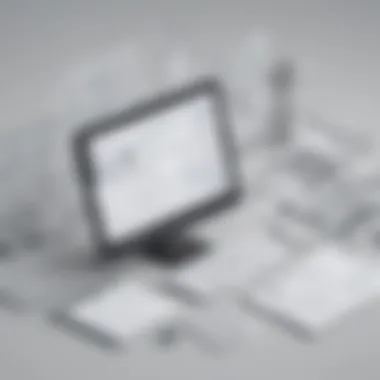

Software Overview
Drawio, now known as diagrams.net, is a versatile diagramming tool that caters to the needs of various professionals, especially within the realm of business project management. The software encourages collaboration and fosters clear communication through visual elements, making it a potent asset for small to medium-sized enterprises.
Purpose of the Software
The main objective of Drawio is to simplify the process of creating diagrams and flowcharts. It streamlines complex information into easily digestible visual formats. Whether it's for mapping out organizational structures, visualizing workflows, or detailing processes, Drawio provides the essential tools to bring ideas to life.
Key Features
Drawio stands out due to its user-friendly interface and a rich library of templates. Key features include:
- Integration Options: Seamlessly connects with platforms like Google Drive, Dropbox, and Confluence, ensuring your diagrams are always accessible.
- Customizable Templates: Wide array of pre-built templates that can be tailored to fit distinct business needs.
- Collaborative Tools: Allows multiple users to edit diagrams in real-time, enhancing teamwork and project planning.
- Exporting Capabilities: Gives users flexibility with exporting diagrams in various formats such as PDF, SVG, and PNG.
"Visualizing ideas is often more effective than written descriptions, and tools like Drawio enable that clarity efficiently."
Comparison with Competitors
In the competitive landscape of diagramming software, Drawio holds its ground against several alternatives. Here is a closer look at how it stacks up.
Feature-by-Feature Analysis
- Ease of Use: Compared to Lucidchart, Drawio's interface may feel more straightforward for beginners.
- Template Variety: While Miro emphasizes collaborative boards, Drawio presents a broader range of customizable diagram templates.
- Cost-Efficiency: Unlike Visio, which often comes with a hefty price tag, Drawio offers a free version that does not skimp on features.
Pricing Comparison
Drawio operates on a freemium model, allowing users to access basic features at no cost. For enhanced features targeted at business users, a premium version is available at a competitive rate.
- Free Version: Accessible with basic functionalities and a solid library of templates.
- Premium Version: Offers advanced tools and exclusive templates for a subscription fee.
Businesses benefit significantly from this flexible pricing structure, making it a viable option for startups and established firms alike.
Prelude to Drawio and Its Templates
In the modern business environment, visual communication and diagramming have become essential tools for clarity and understanding. This is where Drawio excels, providing a robust platform for creating various diagram types that suit different business needs. Drawio templates specifically offer a way for users to streamline their diagramming processes, thus enhancing productivity. By employing these templates, businesses can save time and ensure consistency in their visual documentation. This section explores the critical role Drawio and its templates play in optimizing workflow efficiencies for organizations.
Understanding Drawio
Drawio is an open-source diagramming tool widely used in the business sector. It provides users with the capability to create flowcharts, organizational diagrams, and other visual aids that clarify complex information. One significant advantage of using Drawio is its user-friendly interface. With an intuitive drag-and-drop functionality, users can easily add shapes, connectors, and labels to their diagrams.
The application integrates seamlessly with platforms like Google Drive and GitHub, allowing teams to collaborate in real-time. This feature is essential for maintaining updated diagrams and ensuring all team members are on the same page. Overall, Drawio stands out due to its flexibility and accessibility, making it a preferred choice for businesses of all sizes.
The Role of Templates in Workflow Efficiency
Templates play a crucial role in enhancing workflow efficiency when using Drawio. By providing pre-designed layouts, templates eliminate the need to start from scratch. This saves significant time, enabling users to focus on content rather than design. Templates also promote consistency across diagrams, which is important for maintaining brand identity and ensuring all visual aids are easily recognizable.
Customization options allow users to tweak these templates according to specific requirements while still retaining the structural integrity of the original design. As a result, employees can adapt templates to suit various projects without sacrificing quality.
Additionally, utilizing Drawio templates can lead to improved collaboration. With readily available templates, team members can work simultaneously on different aspects of a project, making the process more efficient. Ultimately, the use of templates not only accelerates diagram creation but also fosters a cohesive workflow within teams.
"Templates are essential for reducing complexity and enhancing clarity in business communication."
Types of Drawio Templates
The significance of understanding different types of Drawio templates cannot be overstated. Utilizing the right type of template can enhance clarity and streamline business workflows. Each template serves a specific purpose and caters to various business needs. As organizations look to optimize operations through visualization, these templates become essential tools.
Flowchart Templates
Flowchart templates in Drawio are used for mapping out processes or workflows. They visualize the step-by-step progression of a task, making it easier to understand complex procedures. The potential of flowchart templates lies in their ability to identify bottlenecks and areas for improvement. Businesses can benefit by simplifying documentation and training processes, saving time and resources.

Organizational Charts
Organizational chart templates provide a structured representation of a company's hierarchy. They are invaluable in visualizing reporting relationships within an organization. By using these templates, managers can clarify roles and responsibilities. This clarity encourages better communication and integration across departments. An effective organizational chart can also assist in succession planning and employee development strategies.
Network Diagrams
Network diagram templates serve as essential tools in information technology fields. These templates help in visualizing the layout of computer networks, showing connections between devices. They provide insights into the network's structure and potential issues. With proper network diagrams, IT professionals can troubleshoot and plan modifications to ensure optimal performance. Understanding dependencies and interactions among various network components is crucial for maintaining a robust IT infrastructure.
UML Diagrams
Unified Modeling Language (UML) diagrams help in representing software systems and their components. UML diagram templates facilitate communication between developers and stakeholders. They provide a visual representation of system architecture, which aids in understanding complex software designs. By utilizing UML diagrams, businesses streamline the software development process, ensuring everyone is aligned with project requirements and limitations.
Entity Relationship Diagrams
Entity relationship diagrams (ERDs) illustrate the relationships between data entities within a database. These templates are essential for database modeling and design. Businesses can effectively plan their data structures by using ERDs, helping to ensure that important relationships are maintained. This effective data organization ultimately contributes to better data management and retrieval practices.
Customization of Templates
Customization of templates in Drawio offers vital flexibility and is central to optimizing workflows for businesses of various sizes. Every organization has unique requirements that a standard template often cannot satisfy. This is where customization becomes crucial. The ability to modify and create templates allows businesses to align their diagramming tools with specific project needs, internal processes, and team preferences.
Modifying Existing Templates
Modifying existing templates is a straightforward yet powerful process. Drawio provides a variety of pre-designed templates that can serve as a solid foundation. When businesses utilize these templates, they can save time while maintaining a professional appearance. However, each organization must adapt these existing structures to fit their individual needs.
This customization process often includes:
- Changing Colors: Aligning colors with branding guidelines enhances recognition and consistency.
- Adding or Removing Elements: Not all templates fit every context. Businesses often need to tailor elements to match the requirements of different tasks.
- Resizing and Repositioning: Creating a clearer layout by adjusting component placement ensures that critical information is easily accessible.
By making these adjustments, users can improve the clarity and relevance of their diagrams, contributing to better presentations and discussions.
Creating Custom Templates from Scratch
Creating custom templates from scratch in Drawio can be both a rewarding and strategic endeavor. This approach allows businesses to design diagrams that encapsulate their specific frameworks and criteria without the limitations of predefined options.
To create a custom template successfully, businesses should consider the following steps:
- Identifying Key Elements: Understanding what diagrams or models will be frequently used helps in structuring the template design.
- Designing with Purpose: Including only relevant shapes and icons can streamline the workflow, preventing visual clutter.
- Incorporating Flexibility: Custom templates should allow for easy modifications in future projects.
- Testing and Iteration: To ensure usability, it is important to test the template in various scenarios and gather feedback for improvements.
Creating these templates not only reflects the organization's brand but also encourages consistency across various teams and projects.
"The flexibility of customization transforms Drawio from just a drawing tool into a tailored solution for business operations."
Integrating Drawio with Other Tools
Integrating Drawio with other tools is crucial for enhancing overall workflow efficiency and streamlining operations. In today's fast-paced business environment, it is essential to utilize technologies that complement each other. Drawio, known for its intuitive diagramming capabilities, can significantly boost its effectiveness when properly linked with other software systems in an organization. This integration allows teams to create, edit, and share diagrams within their preferred applications, fostering better collaboration and communication across departments.
The benefits of integrating Drawio with other tools go beyond mere usability. For instance, when integrated with project management software, teams can visualize their tasks and dependencies in real-time. This synergy helps identify bottlenecks and facilitates agile project management practices. Additionally, linking Drawio to cloud storage solutions ensures that all team members have access to the latest diagrams, thus reducing version control issues and improving data consistency.
A key consideration for businesses is to evaluate which integrations align best with their current operations. Different tools serve distinct purposes, and understanding the specific needs of the business is critical for selecting the right software partners for Drawio.
Integration with Project Management Software
Integrating Drawio with project management software such as Jira, Trello, or Asana allows teams to include visual aids seamlessly into their project workflows. When these tools work together, it offers an efficient way to track progress, set deadlines, and maintain clear responsibilities among team members. Visually represented project details create a clearer understanding for all stakeholders involved.
Benefits of this integration include:
- Enhanced Visualization: Diagrams improve comprehension of complex tasks and project timelines.
- Real-Time Updates: Any changes made in Drawio are reflected instantly in the project management tool.
- Centralized Information: All project-related visuals and documentation are housed in one location, reducing the need to switch between multiple apps.
Collaboration becomes smoother as project team members can comment on or edit diagrams directly from the project management interface. This reduces communication gaps and helps eliminate redundant work.
"Effective collaboration hinges on clear communication and easy access to information. Integrating tools can unlock those capabilities.”
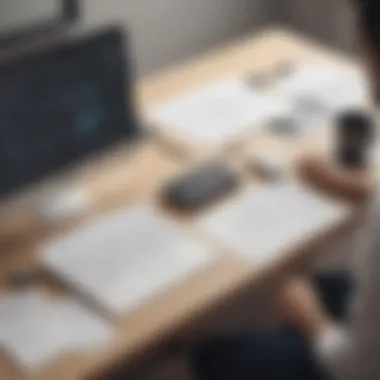

Linking Drawio to Cloud Storage Solutions
Linking Drawio to cloud storage solutions like Google Drive, Dropbox, or OneDrive enhances accessibility and sharing of diagrams. By utilizing cloud services, teams can ensure that diagrams are always up-to-date and readily available anytime, anywhere. This is especially important for remote teams or businesses with multiple locations.
Key advantages of this approach include:
- Automatic Backup: Cloud solutions provide an additional layer of security and data recovery.
- Seamless Sharing: Users can share diagrams with clients or stakeholders without worrying about file formats or sizes.
- Collaboration Tools: Many cloud services offer their own collaboration features, allowing multiple users to edit documents simultaneously.
Whether small, medium, or large businesses, aligning Drawio with cloud storage solutions facilitates better management of diagram files. It ensures that all team members can access, edit, and save changes efficiently, enhancing the overall collaborative experience.
Best Practices for Effective Usage of Drawio Templates
Effective usage of Drawio templates can significantly optimize a business's diagramming tasks. Understanding and implementing best practices is essential for ensuring that templates are not only useful but also enhance the clarity and professionalism of visual communications. Focus on consistency, accessibility, and collaboration to maximize the value derived from these tools.
Consistency in Design
Maintaining consistency in design is vital for creating cohesive visuals. When using Drawio templates, adhering to a standard style throughout your diagrams ensures clarity. Consistent use of colors, fonts, and shapes enhances readability and comprehension. For multiple diagrams in the same project or presentation, consider the following strategies:
- Color Palette: Stick to a predetermined color palette that aligns with your brand or the project's theme.
- Font Choices: Limit yourself to one or two font types. This creates a clean look and helps viewers focus on the content rather than being distracted by varied font styles.
- Layout Structure: Use a similar layout structure across templates. This includes the positioning of labels, legends, and graphic elements.
By standardizing these aspects, you not only create a professional appearance but also improve the audience’s ability to quickly interpret the information.
Accessibility and Collaboration
Enhancing accessibility in Drawio templates is crucial for fostering collaborative environments. Easy access allows team members to interact with diagrams efficiently. Here are key considerations:
- Cloud Integration: Linking Drawio with cloud storage tools like Google Drive or Dropbox simplifies access for all team members, promoting real-time collaboration.
- Version Control: Familiarize yourself with version control features to track changes made to templates. This can prevent miscommunication and confusion when multiple users are involved.
- Feedback Incorporation: Encourage team members to provide feedback on template designs. This not only enhances the overall quality of the diagrams but also increases engagement in the process.
"Collaboration thrives when every team member can contribute seamlessly to the design process."
To sum up, applying best practices for effective usage of Drawio templates can lead to improved workflow, a stronger visual identity, and enhanced collaborative efforts. Also, these practices help align team objectives by ensuring everyone is on the same page. By focusing on consistency and accessibility, organizations can leverage Drawio templates to their full potential.
Case Studies: Successful Use of Drawio Templates
In the realm of business, tangible results often speak louder than theoretical benefits. Case studies serve as crucial illustrations of how Drawio templates can enhance productivity and streamline processes. By examining concrete examples of small businesses and enterprise-level organizations that utilized these templates, we can glean insights into successful implementation strategies and the various advantages they provide. These real-life stories showcase the versatility of Drawio and its templates in catering to diverse business needs, ultimately maximizing efficiency and effectiveness.
Small Business Implementation
Small businesses frequently operate under constraints of time and resources. Therefore, leveraging tools like Drawio is crucial. In one case, a small marketing firm adopted Drawio templates for crafting visual campaign strategies.
Key Benefits:
- Cost Savings: By using Drawio’s free templates, they saved money that could have gone towards hiring graphic designers.
- Simplified Collaboration: Team members could easily create and edit flowcharts, providing clarity in project roles and timelines.
- Enhanced Communication: Presenting ideas visually helped in articulating concepts to clients more effectively than text-heavy documents could.
This firm saw a marked improvement in client engagement and satisfaction as they could articulate their strategy through clear visual representations. More importantly, they became more agile, adapting to client feedback instantly due to the intuitive interface of Drawio.
Enterprise-Level Applications
Enterprises face unique challenges that require robust diagramming solutions. A notable example involves a large IT organization that incorporated Drawio templates into its product development cycle. They employed UML (Unified Modeling Language) diagrams to define system architectures and processes.
Specific Considerations:
- Scalability: With the ability to easily modify diagrams, teams could manage complex projects without losing sight of individual components.
- Standardization: By using consistent templates, all teams followed a unified approach, reducing discrepancies and miscommunication.
- Integration Capability: The organization linked Drawio with existing project management software, further enhancing visibility and project tracking.
This streamlined approach resulted in a shorter product development cycle, as teams could collaboratively work through features and technical issues more effectively. Data from post-implementation reviews indicated that not only was there a productivity boost, but there was also a significant increase in team morale due to clearer workflows and expectations.
Challenges in Using Drawio Templates
Implementing Drawio templates comes with its own set of challenges. Understanding these challenges is essential for businesses aiming to optimize their usage. This section elaborates on two significant aspects: the learning curve associated with user adaptation and the limitations inherent in predefined templates. A thorough grasp of these challenges can aid in planning strategic training and customization efforts.
Learning Curve and User Adaptation
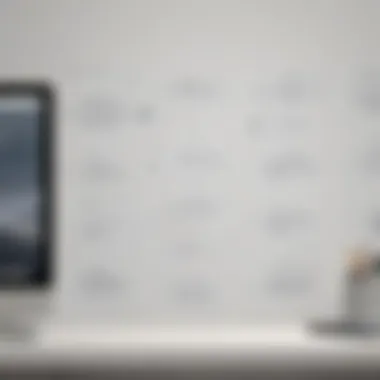

Adapting to Drawio can pose substantial challenges for users. Initially, users may find the interface complicated. New users might face difficulty navigating through various features. This complexity can lead to frustration, particularly for those with little experience in diagramming tools. Training is crucial. Organizations should invest in initial training sessions to help team members acclimate to the platform.
Some strategies to ease the learning curve include:
- Creating resourceful guides that detail step-by-step processes.
- Organizing workshops for hands-on experience.
- Encouraging peer support, where experienced users assist newcomers.
By adopting these strategies, organizations can enhance user comfort level with Drawio, promoting efficient use of its extensive capabilities.
Limitations of Predefined Templates
While predefined templates in Drawio offer convenience, they come with restrictions. These templates may not cater to specific business needs. For instance, a flowchart template might lack the necessary elements for a unique business process. This limitation can impede creativity and individualization. Users may attempt to modify these templates; however, it can result in a cumbersome process.
Several common limitations include:
- Lack of customization options within predefined templates.
- Inflexibility to accurately represent complex processes.
- Standardization that may overlook unique branding or design requirements.
Organizations should consider designing customized templates tailored to their needs. Investing in this customization is important for maximizing efficiency and aligning the diagrams with branding guidelines.
Understanding these challenges allows businesses to plan proactively, ensuring greater success in adopting Drawio templates effectively.
Future of Drawio Templates in Business Operations
As business processes continue to evolve, the role of diagramming tools, like Drawio, becomes increasingly vital. The future of Drawio templates in business operations is marked by adaptability and innovation. Organizations are constantly seeking methods to optimize workflows, enhance communication, and effectively visualize complex information. Drawio templates provide an excellent foundation for achieving these goals.
The significance of Drawio templates lies in their capacity to streamline various activities within an organization. They facilitate better project management by enabling teams to quickly create visual representations of ideas, processes, and structures. Additionally, as businesses aim for smoother collaboration, these templates serve as a central point for team members to align their understanding and expectations. With the right templates, organizations can minimize confusion and improve the overall effectiveness of their projects.
Trends in Diagramming Tools
The landscape of diagramming tools is changing. Modern businesses are investing in solutions that integrate seamlessly into their existing workflows. Trends in diagramming tools suggest a growing preference for solutions that offer:
- Templates for Specific Industries: Companies are looking for templates tailored to their specific industry needs. For example, healthcare organizations may seek templates for patient flow charts, while software teams may prefer UML diagrams. This focus helps streamline communication within specialized fields.
- Collaboration Features: Real-time editing and sharing capabilities are becoming essential. As teams become more distributed, cloud-based solutions enable them to work together more efficiently, regardless of location.
- Integration with Other Software: The demand for tools that can connect with project management and cloud storage solutions is on the rise. Integration allows users to create diagrams directly from within other applications, making the workflow smoother.
This trend emphasizes the demand for greater collaboration and convenience in diagramming solutions, setting a new standard for future developments.
Technological Advancements and Template Evolution
The evolution of technology directly influences the development of Drawio templates. As advancements occur in artificial intelligence and machine learning, these technologies are being incorporated into diagramming tools. This means:
- Smart Templates: Future Drawio templates might feature AI suggestions for design elements based on the user's input. This will allow businesses to create more professional-looking presentations with less effort.
- Automated Updates: Templates could evolve to incorporate real-time data automatically. For instance, updating organizational charts as changes in staffing occur could save time and maintain accuracy.
- Enhanced User Experience: As user experience becomes paramount, future templates will likely incorporate enhanced visualization techniques, making it easier for users to create complex diagrams without extensive training.
The trajectory of technological advancements suggests that Drawio templates will not only remain relevant but will also advance in functionality and usability, ultimately shaping how businesses operate.
Epilogue: Maximizing the Impact of Drawio Templates
As we conclude this exploration into Drawio templates, it becomes clear how crucial they are for businesses aiming to streamline their processes. The use of templates can significantly enhance productivity, enabling quicker task completion and better collaboration among team members. Businesses need to recognize the multifaceted benefits that these templates offer in terms of efficiency and clarity.
Importance of Utilizing Drawio Templates
One of the key considerations when utilizing Drawio templates is the capacity to maintain consistency. This is not just about aesthetics, but also about ensuring that all team members communicate effectively through uniform visuals. By doing so, misunderstandings are minimized, and presentations are more professional. Templates provide a framework to adhere to these standards, which can elevate the quality of work presented.
Efficiency Through Familiarity
Moreover, templates foster a faster onboarding process for team members new to a project. Familiarity with a specific template allows individuals to focus on content rather than the technicalities of design. This reduces the learning curve significantly and leads to quicker contributions to projects.
Customization and Flexibility
Customization is another important aspect. Drawio allows businesses to modify existing templates or create entirely new ones tailored to specific needs. This flexibility is critical, as it empowers organizations to adapt to changing demands and better express their unique workflows. As projects evolve, having the ability to update templates ensures continued relevance and utility.
Integration with Existing Tools
Integration is also a vital topic. By linking Drawio with project management tools and cloud services, businesses can create a cohesive ecosystem that enhances overall productivity. This seamless flow of information and easy access to diagrammatic representations of workflows can streamline operations significantly. Many professionals find that when diagrams are embedded within project management frameworks, they can track progress and troubleshoot issues more effectively.
"Templates in Drawio are not just tools; they are strategic assets that can transform workflow dynamics in a business environment."
Final Thoughts
In summary, maximizing the impact of Drawio templates involves leveraging their design consistency, enhancing efficiency through familiarity, and taking advantage of customization and integration capabilities. As technology continues to evolve, embracing these tools will not only improve productivity but also position businesses favorably against competitors who may overlook their potential. The onus is on organizations to fully embrace these methodologies and harness the true power of Drawio in their operational framework.



