Analyzing Dropbox Business Account Costs and Benefits


Intro
Navigating the cloud storage landscape can feel akin to wandering through a thicket of choices; it’s easy to get lost among the branches. When it comes to cloud solutions, Dropbox is one name that stands out, especially for businesses aiming to enhance their collaboration and data management. But before diving into a subscription, understanding the costs associated with a Dropbox Business account is crucial for informed decision-making. This section aims to outline the purpose of the software and highlight its standout features that can potentially cater to small and medium-sized businesses.
Software Overview
Purpose of the Software
Dropbox Business is designed to streamline workflows while providing robust storage solutions. Its key aim is to facilitate seamless collaboration among team members, no matter where they are located. With an increasing reliance on remote work and distributed teams, having a centralized platform for file sharing and project management simplifies operations. Organizations can manage their files efficiently and enhance productivity without the hassle of cumbersome hardware.
Key Features
Dropbox Business comes packed with several features that cater to the unique needs of a business environment. Here are some noteworthy aspects:
- Scalability: Suitable for both small startups and larger enterprises, Dropbox Business can grow with your organization’s requirements.
- File Recovery: Accidental deletions happen – but Dropbox allows users to recover files for up to 180 days, providing peace of mind.
- Advanced Collaboration Tools: Integrated tools like Dropbox Paper help teams work together in real-time, minimizing the back-and-forth of emails.
- Smart Sync: Users can view and access every file in their Dropbox without consuming hard drive space, making it an efficient choice for multiple devices.
- Robust Security Measures: With features like two-step verification and file recovery, enterprises can safeguard their sensitive information.
These features not only underline the software's utility but also its value proposition. Any business that anchors itself in effective data management will likely find Dropbox Business a compelling option.
Comparison with Competitors
As organizations weigh their options, a comprehensive comparison with competitors sheds light on how Dropbox stacks up. It’s essential to evaluate other platforms that offer similar services, especially since cost-effectiveness can significantly impact your bottom line.
Feature-by-Feature Analysis
Many companies, like Google Drive, Microsoft OneDrive, and Box, provide services contrasted to Dropbox Business. Here’s a snapshot of some critical differentiators:
- User Interface: Dropbox is often praised for its straightforward and intuitive interface, making it easy for users to adapt.
- Storage Capacity: While basic plans provide a modest amount of storage, higher-tier plans in Dropbox offer unlimited space, which can outshine competitors in certain scenarios.
- Integration Capabilities: Dropbox integrates smoothly with popular productivity tools like Slack and Zoom, making it more versatile for businesses.
Pricing Comparison
Understanding the financial implications is paramount. Dropbox Business operates on a subscription model, which entails a monthly or yearly fee depending on the plan selected. Plans vary in terms of storage offerings and features, compelling businesses to pick wisely based on their specific needs. Here's a rough breakdown you might find useful:
- Standard Plan: Offers basic storage and collaboration tools.
- Advanced Plan: Provides enhanced security features and unlimited storage.
To put things in perspective, it’s worth checking a few competing platforms:
- Google Workspace: While it offers a rich suite of tools, the pricing can escalate with more users.
- Microsoft 365: Combines office software with cloud storage, which can add up in cost without careful consideration.
- Box: Primarily a file sharing solution focusing on security, but that comes at a premium.
Ultimately, aligning the actual costs with the unique needs of your organization will aid in making a sound decision.
"Investing in the right tools can bolster the efficiency and productivity of an organization, leading to greater overall success."
Foreword to Dropbox Business Accounts
In an age where digital collaboration is king, understanding the value of Dropbox Business accounts becomes essential for any business looking to enhance its operational capabilities. Whether you’re a small start-up or a bustling medium-sized enterprise, Dropbox offers a suite of tools designed to streamline workflows and increase productivity.
At its core, Dropbox is a cloud storage solution that allows teams to store, share, and collaborate on documents and files seamlessly. However, transitioning from a personal Dropbox account to a business one isn’t just about having more storage space; it reflects a fundamental shift in how organizations manage their data and foster cooperative work environments. With various pricing plans available, it’s crucial to understand what each tier offers, particularly the features that align with your business needs.
Key Elements to Consider
When delving into Dropbox Business accounts, several key elements deserve attention:
- Team Collaboration: With features like shared folders and file requests, communication becomes smoother and more organized. Teams can work simultaneously on projects, making real-time updates without the hassle of version control issues.
- Advanced Security: Companies today must prioritize data security. Dropbox Business includes options like file recovery and extended version history, ensuring that sensitive information is protected and recoverable in case of accidental deletion.
- Customization Options: As businesses grow, their needs evolve. Dropbox provides flexibility with add-ons and customization, catering to specific operational requirements.
Benefits of a Business-Specific Account
Despite the obvious costs associated with a business account, the benefits can far outweigh these expenses. Some considerations include:
- Enhanced Productivity: Streamlined processes result in quicker turnarounds. Businesses see gains in efficiency as teams spend less time on administrative tasks.
- Scalability: As a company expands, its data management needs will increase. Dropbox offers scalability options that make adjusting your storage plan straightforward.
- Integration Capabilities: The platform's ability to integrate with various other applications, such as project management or CRM software, creates a synergy that helps teams work cohesively across platforms.
As we explore the subsequent sections, we'll dissect the pricing structure closely, evaluate the features included in each plan, and uncover how Dropbox stacks up against other cloud storage solutions. This comprehensive guide is aimed at empowering entrepreneurs, IT professionals, and decision-makers with the knowledge necessary to make informed choices about their cloud storage needs.
"Understanding the full spectrum of costs and features associated with Dropbox Business can significantly impact how effectively a business operates in today's digital landscape."
Pricing Structure of Dropbox Business
Understanding the pricing structure of Dropbox Business is crucial for small to medium-sized businesses, entrepreneurs, and IT professionals who are weighing their options in cloud storage solutions. Price alone can often be misleading without considering what you actually get for your investment. A well-structured pricing model not only informs decision-makers of the costs but also highlights the benefits and potential limitations of different plans. When dissecting Dropbox's pricing, it becomes clear that the value offered through various plans may fit unique organizational needs differently. Plus, comparing Dropbox's tiers to competitors can provide further insights into which solution aligns best with an organization's budget and objectives.


Individual Plan Costs
The individual plan costs for Dropbox are tailored primarily for freelancers and solo professionals. Starting at around $10 a month, the features included in this plan may appear unremarkable at first glance. However, what sets it apart is the access to 2 TB of space, which is quite generous for an individual account. With this plan, users benefit from basic file sharing, document collaboration, and some advanced functionalities like file recovery. The individual plan provides a solid foundation for those who need reliable storage without the bells and whistles.
While $10 may seem steep to some, it’s a drop in the bucket compared to potential losses from lost files or poor collaboration tools. It’s essential to weigh the costs against the reliability and accessibility that Dropbox offers.
Team Plan Pricing
In contrast, the team plan pricing caters to groups needing enhanced collaboration. Priced per user, this plan starts at approximately $15 per user per month. The costs ramp up depending on the number of users, but it is not just about the figures here. The team plan provides access to centralized administration and advanced collaboration tools that are critical for businesses looking to enhance productivity. Users gain additional features like shared folders, file activity tracking, and even enhanced support options.
A key consideration when choosing the team plan is the number of active users. For offices with a larger team, the cumulative cost can certainly add up. However, for teams that value teamwork, the return on investment can often justify the expenditure. Additionally, Dropbox offers tools that help manage teams more effectively, which can save both time and resources.
Enterprise Plan Overview
The Enterprise plan, on the other hand, is tailored for larger organizations with complex demands. With customizable pricing, the costs for this plan can fluctuate widely depending on specific business needs and the scale of operations. But just like a tailored suit, while it may cost more, it is fitted to your precise measurements.
This plan encompasses everything the previous two offer, alongside advanced security features, compliance assistance, and dedicated account management. Features such as secure data rooms, extensive user management capabilities, and priority support come standard.
Enterprises must be mindful that, with great features come great responsibility. It is essential to evaluate whether these advanced capabilities align with their workflow requirements, employees' needs, and data security policies.
"Choosing a pricing plan is like picking the right tool for the job; it needs to match the task at hand for you to get the best results."
In summary, whether an individual user, a small team, or a large enterprise, Dropbox Business offers varied pricing structures to fit differing needs. A thorough analysis of your current requirements and future plans is essential to derive tangible value from any of these plans.
Features Included in Dropbox Business Accounts
In navigating the waters of cloud storage, understanding the features bundled with a Dropbox Business account is pivotal. These features not only determine the overall utility of the service but also significantly influence the return on investment for small and medium-sized businesses, as well as for IT professionals and entrepreneurs. Each feature serves a purpose that can either streamline operations, enhance collaboration, or ensure data security. Let’s unpack these elements to understand their implications.
Storage Capacity Options
One of the first considerations when assessing any cloud storage solution is the storage capacity available. Dropbox Business offers different tiers of storage options tailored to various business needs. The Standard Plan provides 5 TB of storage, while the Advanced Plan allows for as much storage as needed. This flexibility is crucial for growing businesses; they can start small and scale as their data demands increase.
Imagine a medium-sized marketing firm that initially requires minimal storage for client files. As they acquire more clients, their need for storage expands. Having plans that accommodate this growth without penalties or abrupt changes is a positive aspect of Dropbox’s model. According to many users, the responsive scaling can prevent businesses from panicking over data limits, allowing them to focus on securing new contracts instead.
Collaboration Tools
In today’s fast-paced environment, collaboration is the name of the game. Dropbox Business equips users with robust collaboration tools that facilitate efficient teamwork, no matter where team members are located. For instance, the Dropbox Paper feature acts like a digital workspace, enabling teams to brainstorm, plan projects, and edit documents in real-time.
Moreover, shared folders streamline file management, letting teams easily access and edit documents without the fuss of multiple emails flying around. The integration with external applications such as Slack or Trello further ensures that the workflow remains uninterrupted. Many users have testified to how these features enhance productivity. This functionality not only improves team efficiency but also directly correlates to better project outcomes, thereby maximizing value for the costs incurred.
Security Features and Compliance
When it comes to sensitive business information, security is a top priority. Dropbox Business takes this aspect seriously, offering a variety of security features and compliance standards that cater to different industry requirements. Each account benefits from 256-bit AES encryption for data at rest and in transit, adding a robust shield against potential breaches.
Also noteworthy is the option for two-step verification, which adds a layer of security to user accounts. For businesses concerned with compliance, features like HIPAA compliance and legal specifications for data storage further heighten the service's appeal.
Clients don’t just want peace of mind; they want assurance that their data won’t fall into the wrong hands. Dropbox’s commitment to security is a significant factor for businesses considering their options. The sense of protection that comes from these security measures allows organizations to invest their resources in growth rather than worry.
"In a world filled with digital threats, knowing your data is safe allows you to focus on what really matters—your business’s growth and success."
Overall, the features included in Dropbox Business accounts play an integral role in defining its value for organizations. From customizable storage solutions to exceptional collaboration tools and a staunch commitment to security, these aspects collectively ensure that businesses are well-equipped to face modern challenges and capitalize on new opportunities.
Comparative Analysis with Other Cloud Storage Solutions
When businesses weigh their options for cloud storage, the choice isn’t just about picking one with a shiny logo. The comparative analysis of different solutions can uncover which platform aligns best with an organization's day-to-day operations and long-term goals. This is particularly true for Dropbox Business accounts, where understanding how it stacks up against rivals like Google Drive and Microsoft OneDrive can be the difference between a seamless workflow and a tangled web of inefficiencies.
Dropbox vs Google Drive
At first glance, both Dropbox and Google Drive seem to come equipped with similar toolkits aimed at facilitating file organization and collaboration. However, there are some key distinctions worth diving into.
- Storage and Pricing Tiers: While Google Drive offers a generous amount of free storage and competitive subscription prices, Dropbox generally holds its ground with enhanced security and user management features. Businesses might find that while Google’s base offering is appealing, Dropbox’s straightforward file-sharing capabilities and customizable storage plans can provide more tailored options for teams.
- User Interface: Google Drive operates within the Google Workspace ecosystem—an advantage for teams already using Gmail and other Google services. In contrast, Dropbox showcases a more uniform and dedicated file-sharing experience, making it easier for users to navigate without jumping through hoops.
- Collaboration Features: Dropbox leverages a more intricate collection of team-centric tools. For instance, Dropbox Paper provides a collaborative workspace that’s useful for brainstorming and project planning. While Google Docs has garnered a favorable reputation for real-time collaboration, Dropbox edges ahead by allowing simultaneous editing of documents and files integrated directly within its platform.
- Security Measures: On the security front, Dropbox takes the cake with its robust encryption protocols, including file recovery and version history that offer peace of mind. Google's security is no slouch, but Dropbox’s sprinkle of more advanced features can be a grip point for those handling sensitive data.
"Each cloud solution has its quirks and perks—what suits one business may not cut it for another."
Dropbox vs Microsoft OneDrive
Microsoft OneDrive, another heavy hitter in the cloud storage arena, offers a unique angle given its tight integration with Microsoft Office 365. Here’s how these two compare:
- Integration with Business Tools: OneDrive shines brightly for teams already entrenched in the Microsoft ecosystem. Office documents seamlessly sync with OneDrive, which is a major boon for continuity. On the flip side, Dropbox stands alone as a more versatile option when collaborating with various apps beyond just Office products.
- Storage Options: Both platforms provide competitive pricing, but the structure of their plans diverges. Dropbox offers clear, defined storage limits, while OneDrive operates within the Microsoft subscription model, potentially packing more features than storage with certain plans.
- User Experience and Sharing Capabilities: Dropbox has long been recognized for its ease of use in sharing files across different user groups. While OneDrive has made strides in this area, users frequently report that Dropbox’s intuitive sharing process makes it preferable for quick collaborations.
- Performance and Reliability: Many users rave about OneDrive’s performance when integrated within the Microsoft suite. However, in terms of pure file-sharing capabilities, Dropbox is often cited for its reliability and speed, especially notable when exchanging large files.
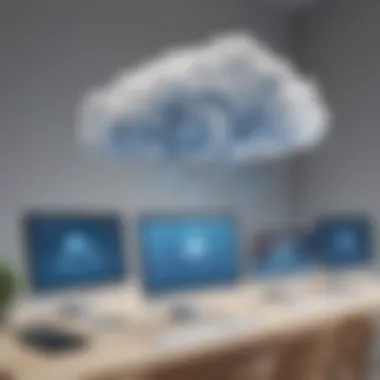

As businesses drill down into the details of Dropbox against its competitors, it’s evident that each service offers its own flavor. An organization's unique needs and existing workflows will ultimately influence the decision they make. Harnessing this knowledge is a key step in selecting a cloud storage provider that will efficiently support their growth.
Evaluating the Return on Investment
Understanding the costs associated with a Dropbox Business account doesn't simply end with knowing pricing tiers or features. In a landscape where every penny spent has to justify itself, evaluating the return on investment (ROI) becomes pivotal. Businesses, especially small to medium-sized ones, operate within tight budget constraints. So, what makes this evaluation crucial?
First, calculating ROI helps businesses discern whether committing resources to Dropbox Business will provide tangible benefits. Factors to consider include increased efficiency, improved collaboration, and enhanced data security. Essentially, it’s about determining if the advantages of using Dropbox justify the expense involved.
Second, choosing the right plan hinges on a clear understanding of how these costs translate into productivity gains. For instance, teams that leverage Dropbox’s collaboration tools may experience faster project completions than those relying on traditional methods. In this way, the potential for streamlining workflows greatly boosts its value.
Cost-Benefit Analysis
The cost-benefit analysis is the backbone of ROI evaluation. It involves comparing the costs incurred by subscribing to Dropbox Business against the benefits it may deliver. Here’s how you might break it down:
- Initial Costs: Look at the upfront fees involved, including subscription costs. Remember to factor in any additional fees for extra features or higher storage limits.
- Operational Expenses: Assess costs tied to maintaining existing file storage and collaboration solutions. Are there hidden costs with legacy systems that Dropbox could mitigate?
- Tangible Benefits: Identify improvements in productivity and collaboration. For example, companies may find that Dropbox’s syncing capabilities allow employees to access files faster, which can significantly reduce downtime.
- Intangible Benefits: These are harder to quantify but just as important. Enhanced data security, compliance with regulations, and better team morale could lead to long-term advantages that offset the initial costs.
Conduct quantitative assessments, but don't neglect qualitative factors. A more engaged workforce might save costs related to turnover and recruitment, a point that's often overlooked in traditional analysis.
Long-term Savings Potential
While upfront costs of a Dropbox Business account can appear daunting at first glance, the long-term savings potential often shines a light on its value. For instance, consider how adopting cloud-based solutions like Dropbox can lead to significant reductions in hardware and maintenance costs. Instead of investing heavily in physical servers, companies can scale their storage needs as required.
Furthermore, with Dropbox’s automatic updates and security features, businesses can save on IT staffing costs and mitigate the risks associated with outdated technology. This aspect can lead not only to savings but also to enhanced focus on core business strategies instead of getting bogged down in technical issues.
Moreover, Dropbox can also pave the way for innovative working methods. By encouraging remote work, businesses may reduce overhead costs associated with maintaining large office spaces. All these factors contribute to a compelling case for Dropbox Business, especially in a world where adaptability and efficiency matter more than ever.
In taking a broader view, investing in Dropbox is not merely about weighing costs but rather understanding potential long-term gains that enhance both operational efficiency and overall productivity. By evaluating ROI in this comprehensive manner, business leaders can make informed decisions that align with their organizational goals.
User Experience and Customer Support
When it comes to selecting a cloud storage solution like Dropbox Business, the importance of user experience and customer support can't be overstated. In today’s fast-paced business environments, users expect sleek interfaces and seamless functionality. If a platform is confusing or cumbersome to use, it can lead to frustration—not just for individuals, but for entire teams. Ultimately, poor user experience can translate to lost productivity and a decrease in employee morale for small and medium-sized businesses, or even for larger enterprises.
Understanding the nitty-gritty of customer support is equally vital. A robust support system can be the bridge between a glitch and its swift resolution, ensuring businesses can stay operational without enduring lengthy downtimes. Moreover, how effective and attentive the support squad is can be a deciding factor on whether businesses remain devoted to a particular software, especially when issues crop up.
User Reviews and Feedback
The voice of the users often reveals the true color of any product. With regards to Dropbox Business, insights from user reviews can shine a light on what people actually think about the platform. Many SMBs rave about its intuitive user interface, which they find easy to navigate and efficient for team collaboration. Users often comment on how the synchronized functionality across devices makes life simpler, especially when moving between office and remote work.
However, it’s not all rainbows and butterflies. Some users express concerns regarding the storage limits and the steep price points as you move up tiers. Furthermore, while many appreciate the vast ecosystem of features, others feel overwhelmed and desire a simpler approach. Here’s a quick sum-up of common sentiments:
- Positives:
- Negatives:
- Ease of use
- File sharing capabilities
- Integration with various applications
- Cost issues for larger teams
- Some feature complexities
Such feedback is crucial in evaluating whether Dropbox Business aligns with a company’s needs, particularly if simple navigation is a priority.
Customer Support Options
A responsive customer support system can make or break user satisfaction. Dropbox Business not only boasts a robust selection of support options but also strives to make sure clients can reach out for help as per their preferences. This includes:
- Email and online chat:
Support is available via email, and users can also access a live chat feature for quicker resolutions—an asset during urgent issues. - Comprehensive knowledge base:
Users can consult Dropbox's extensive repository of articles, tutorials, and FAQs, offering guidance around many facets of the product. - Community forums:
Community forums can be a treasure trove for tips and advice from fellow users who have faced similar issues. - Phone support (for higher plans):
For businesses on the more expensive tiers, direct phone support often comes into play, allowing for immediate assistance from knowledgeable representatives.
It's imperative for businesses to weigh these customer support options against their specific needs. In many cases, the right level of support can ensure that teams can always keep their projects moving forward without unnecessary hiccups.
"An effective support system can often be the unsung hero of a positive user experience. Businesses should prioritize finding a solution that meets their operational needs."
In summary, evaluating the user experience and customer support options of Dropbox Business is critical for making an informed decision. A clear understanding of these elements can not only lead to more effective usage of the platform but also ensure a satisfactory relationship with the service provider in the long run.
Integration with Other Software Solutions
In today’s fast-paced digital environment, the compatibility of a cloud storage solution like Dropbox with other software is essential. Integration can significantly streamline workflows, enhance productivity, and improve data management for small to medium-sized businesses and entrepreneurs. This section delves into the benefits of integrating Dropbox Business with various applications, highlighting key elements and considerations for users.
API Functionality
The Application Programming Interface (API) functionality of Dropbox is a key asset for businesses looking to enhance their operational capabilities. APIs allow developers to create custom applications and integrations tailored to specific business needs. This integration can provide seamless data flow between Dropbox and any number of other apps used in daily business activities.


Say, for instance, a company employs a project management tool like Asana. By utilizing Dropbox's API, files can be directly uploaded, shared, and accessed without the need to switch applications constantly. This not only saves time but also reduces errors that may occur when transferring information manually.
Key benefits include:
- Increased Efficiency: Automating data transfers can reduce the time spent on menial tasks.
- Customization: Businesses can tailor tools that fit their unique processes.
- Enhanced Collaboration: Teams can work together more effectively when systems are integrated well.
Compatibility with Project Management Tools
A strong integration with project management tools is vital for organizations relying on teamwork and collaboration. Dropbox has established robust compatibility with popular software like Trello, Monday.com, and Asana. These integrations facilitate better communication and project tracking by keeping all relevant files in one accessible location.
Imagine a scenario where a team is using Trello to manage tasks. With Dropbox’s integration, all files associated with a specific card can be stored directly within Trello. Updates made in Dropbox would reflect in real-time on Trello cards. This synchronicity helps maintain momentum in projects and ensures that team members are always on the same page about document versions.
Consider the following advantages:
- Centralized Access: Team members can access various project files from within their management tool.
- Real-Time Collaboration: Edits made to documents are immediately available to all users.
- Improved Tracking: Project milestones and tasks can be more easily tracked with integrated file management.
"Integrating Dropbox with project management tools can transform how teams collaborate, bringing together communication, task tracking, and file sharing into one effective workflow."
Integration with other software solutions is not just a convenience; it’s a strategic necessity for organizations aiming to optimize their operations. As businesses grow and their needs evolve, the demand for fluid integration becomes ever more critical.
Scaling Options for Growing Businesses
When thinking about cloud storage, especially for a business like Dropbox, scalability is a crucial factor. As companies evolve—whether they're booming or facing challenges—having a storage solution that can grow with them becomes a lifeline. Cloud storage shouldn't just meet your needs today; it should also adapt readily for tomorrow’s requirements. This section dives into how Dropbox Business accounts can accommodate scaling needs and what that means for various organizations.
Adapting to Business Needs
Adapting to the changing demands of business is no small feat. Companies often find themselves in situations where their storage and collaboration needs shift dramatically. For example, a small startup might begin with just a handful of documents but suddenly need to store hundreds of files as new clients come on board and team members are added.
- Customizable Plans: One of the strengths of Dropbox Business is its tiered pricing. Plan options can adjust based on your growing storage needs. If your company adds new employees, it’s straightforward to increase the number of accounts, aligning with your financial planning and operational strategies.
- Flexible Storage Options: Rather than being locked into a rigid framework, Dropbox allows companies to choose plans with appropriate storage limits. This flexibility is particularly important when a business has cyclical workflows or fluctuating project demands.
- Real-time Collaboration Tools: Another consideration is that as you invite more team members, you'll rely on tools like Dropbox Paper or shared folders more heavily. It’s essential that collaboration tools scale right along with employee growth, ensuring the team’s productivity is never stalled.
This adaptability doesn’t just save money; it helps avoid complications that can arise from abrupt changes in storage needs. In an ever-changing marketplace, having this ability can set a business apart from its competitors.
User Limitations and Expansion
Understanding the user limitations of a Dropbox Business account is vital, particularly for small to medium enterprises. When businesses expand, whether in size or capability, recognizing these limitations helps avoid potential roadblocks down the line.
- Account Limits: Dropbox’s user management allows for easy addition or removal of team members. However, be mindful of the specific limitations on each plan regarding maximum accounts. Knowing these limits beforehand can prevent unpleasant surprises, like having to pay for additional seats unexpectedly.
- Storage Caps: While smaller businesses might start with the basic storage needs, rapid growth can lead to pressing restrictions. The capacity of some plans can feel tight with increasing file sizes and amounts. It's wise to periodically review your storage usage to prevent hitting your cap in the middle of a crucial project.
- Upgrade Paths: As the business expands, so may the need for advanced features or higher storage tiers. Before you hit a proverbial wall, clarify the process of upgrading your existing plan. A seamless upgrade path is essential for maintaining workflow and productivity.
To summarize, understanding the implications of scaling options within Dropbox Business not only prepares you for growth but maximizes the system's capabilities from the get-go. A judicious approach to both adapting business needs and navigating user limitations can yield significant operational efficiency.
The Future of Dropbox Business Accounts
As we look ahead into the landscape of cloud storage solutions, the future of Dropbox Business Accounts is a topic worth noting. In a world that's rapidly embracing digital transformation, understanding how tools like Dropbox can evolve is essential for small to medium-sized businesses, entrepreneurs, and IT professionals. This section focuses on projected developments and innovations, highlighting the importance of being adaptive to remain competitive.
Predicted Trends in Cloud Storage
The trajectory of cloud storage indicates various trends that could shape how businesses and individuals utilize platforms like Dropbox. Here are some key predictions:
- Increased Demand for Security: With cyber threats becoming more sophisticated, there is a rising expectation for cloud services to provide enhanced security features. Businesses will look for solutions that offer advanced encryption protocols, real-time threat detection, and compliance with data protection regulations.
- Integration of AI and Machine Learning: Expect to see Dropbox incorporating more artificial intelligence and machine learning capabilities. These technologies can help automate administrative tasks, optimize workflows, and even enhance data insights, allowing users to focus on what really matters.
- Remote Collaboration Features: The shift to remote work has made real-time collaboration tools more important than ever. Dropbox is likely to expand its offerings to improve the user experience for teams spread across borders, facilitating seamless document sharing and project management.
- Sustainable Practices: As businesses aim for greener operations, cloud providers, including Dropbox, may increasingly adopt sustainable practices. This could include energy-efficient server farms and carbon-neutral initiatives, appealing to environmentally-conscious customers.
These trends underline a vibrant future for Dropbox Business Accounts, showing that adaptability and smart integration will be pivotal for future success.
Innovative Features on the Horizon
Looking toward innovative offerings, Dropbox is not just resting on its laurels. Here are some likely advancements we might see:
- Enhanced File Recovery Options: Users might gain more sophisticated options for file recovery, allowing businesses to restore lost or corrupted files with ease, smoothing over potential operational hiccups.
- Customizable Dashboards: Future updates could include more user-friendly interfaces, where businesses can customize their dashboards to display the most pertinent information and streamline tasks, leading to better workflow management.
- Augmented Reality Integration: As AR technology matures, there may be interest in integrating augmented reality features into cloud storage, facilitating more immersive collaboration experiences within teams.
- Increased API Functionalities: With the continuous growth of tech ecosystems, expect Dropbox to extend its APIs further. This would allow businesses to create bespoke integrations that suit their specific operational requirements all the better.
"As businesses evolve, tools must do the same. Embracing innovation will be key to leveraging cloud storage's true potential."
Concluding Thoughts
Understanding the intricacies of a Dropbox Business account is pivotal for businesses looking to streamline their operations and enhance collaboration. This article has navigated through the various dimensions of Dropbox's pricing structure, the unique features it offers, and how it stacks up against competing platforms.
First, the pricing structure is not merely a number on a page; it reflects the value that Dropbox brings to the table. Small business owners and entrepreneurs often ponder if the costs align with potential benefits. The prices of different plans—be it individual, team, or enterprise—serve distinct needs. Recognizing these disparities can help a decision-maker avoid overspending while ensuring they get the level of service suited to their specific requirements.
Second, features included in multiple Dropbox Business accounts deserve thought. Storage capacity, collaboration tools, and security measures are essential elements. The collaborative capabilities, for instance, empower teams to work seamlessly across distances, a must-have in today’s digital economy. Additionally, security features safeguard sensitive data, enabling businesses to operate confidently.
Moreover, the comparative analysis with other storage solutions sheds light on its competitive advantages. By examining options like Google Drive and Microsoft OneDrive, businesses can gauge where Dropbox fits in their tech ecosystem. This insight can prove invaluable when determining not just the immediate costs but also the long-term implications on workflow and productivity.
Finally, evaluating the return on investment goes beyond the initial expenditures. Long-term savings potential could actually be substantial. Recognizing how Dropbox scales with business growth allows firms to plan strategically and avoid disruptive transitions down the line.
In summary, familiarizing oneself with the costs related to a Dropbox Business account is an essential exercise for any organization aiming to thrive in a competitive environment. A thorough understanding enables business leaders to make informed decisions that align with their strategic goals, ultimately driving efficiency and fostering innovation. Emphasizing a comprehensive view of Dropbox’s offerings will serve as the bedrock for businesses as they evolve in an increasingly digital landscape.
The acquisition of technology should always be approached with a mindset of long-term benefit rather than short-term gain. Recognizing the value it brings is essential for sustainable growth.



