Email Anti-Spam Software: Essential Insights for Businesses
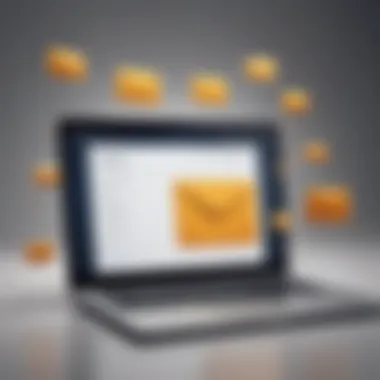

Intro
In today's digital world, email has become a cornerstone for communication in businesses of all sizes. With this explosion of email usage, however, has come a relentless tide of spam. This unsolicited junk can bog down productivity, compromise security, and overwhelm inboxes. That's where email anti-spam software steps in, acting as a vital shield against unwanted intrusions.
As we delve into this topic, it's crucial to understand the complexities involved in effectively combating spam. We're not just talking about simple filters; we're touching on technology that categorizes spam, learns from it, and helps organizations stay one-step ahead.
Through this exploration, readers will gain insights into the purpose and key features of these software solutions. Additionally, we will discuss practical aspects, such as comparisons with competitors, which are essential for making informed choices. This article is tailor-made for small to medium-sized businesses, entrepreneurs, and IT professionals who recognize the importance of maintaining operational efficiency and protecting their digital assets.
Software Overview
Purpose of the Software
Back in the day, email was a straightforward affair. However, with the advent of marketing strategies and malicious entities, spam has tightened its grip on inboxes. The primary purpose of email anti-spam software is to filter these unwanted messages before they reach the recipient's inbox.
This software operates on algorithms designed to identify signs of spam. By analyzing email patterns, sender reputation, content, and even user behavior, it can ascertain which messages are legitimate and which ones are likely to be harmful. Essentially, email anti-spam software's role is akin to a vigilant gatekeeper—ensuring that only the appropriate communications waltz their way into your inbox.
Key Features
When selecting the right anti-spam software for your organization, it’s essential to consider the features that set one solution apart from another. Here are some critical attributes to look out for:
- Automated Filtering: The software should automatically segregate spam from valid emails, significantly reducing manual intervention.
- Whitelist and Blacklist Management: Users should be able to customize their own lists of trusted contacts and known offenders.
- User-friendly Dashboard: A clear, intuitive interface enables easy navigation and real-time monitoring of threats.
- Compatibility: Seamless integration with existing email clients is critical to avoid disruptions in workflow.
- Reporting and Analytics: Detailed reports can provide insights into spam trends, helping businesses understand and counteract emerging threats.
- Adaptive Learning: The software should evolve with user inputs, improving its spam detection accuracy over time.
Managing unsolicited emails effectively could make a significant difference in how smoothly operations run, especially for those juggling numerous tasks at once.
Comparison with Competitors
Feature-by-Feature Analysis
In analyzing email anti-spam solutions, it becomes evident that not all software is created equal. Some may excel in certain features while lacking in others. A thorough comparison allows businesses to uncover the ideal software that aligns with their operational needs. Here’s a concise feature comparison of three leading options:
- SpamTitan: Known for its advanced filtering technology based on artificial intelligence, making it an effective choice for organizations looking for smart solutions.
- Barracuda Spam Firewall: Offers robust security features, including not just spam filtering but also virus protection and data loss prevention.
- Mailwasher Pro: Provides a straightforward approach to spam management, allowing users to preview their emails before downloading them to their inbox.
Pricing Comparison
Pricing is, of course, a determining factor when selecting email anti-spam software. Depending on the features bundled into the package, costs can vary significantly. Here’s a brief overview of pricing models often encountered:
- SpamTitan: Charges per user per month, starting at a reasonable rate that scales with your team.
- Barracuda Spam Firewall: Typically requires an upfront payment for hardware, along with an annual subscription for software updates and support.
- Mailwasher Pro: Employs a one-time payment model, making it more budget-friendly for smaller businesses that prefer flat costs.
Understanding the ROI on these solutions is essential; after all, the aim is not just to spend money but to save resources and time by reducing the amount of spam infiltrating your email system.
With these insights into the purpose, features, and comparison of anti-spam software, businesses should find themselves better equipped to make informed decisions that bolster their defenses against the constantly evolving landscape of email spam.
Understanding Email Spam
In the contemporary world of digital communication, comprehending email spam is crucial for safeguarding our workflows and information. Spam, or unsolicited electronic messages, infiltrates our daily business interactions. It doesn’t only eat up time and resources but also poses serious risks. By thoroughly understanding email spam, businesses can take informed steps to protect themselves. Through defining what constitutes spam, identifying its various types, and recognizing its impacts, we lay the groundwork for evaluating anti-spam solutions effectively.
Defining Email Spam
Email spam refers to any unsolicited messages sent in bulk. These messages can range from harmless advertisements to serious phishing attempts. In a nutshell, it muddles communication, turns inboxes into junkyards, and can lead to significant vulnerabilities. For small to medium-sized enterprises, even one single spam email can lead to disasters, including data breaches or financial loss. Understanding this terminology is fundamental to navigating today’s email landscape.
Types of Spam
Now, let’s dive deeper into the types of spam one might encounter:
Phishing
Phishing is a term that sends shivers down the spine of security professionals. It’s like baiting a fish, but here, the angler is targeting sensitive user data. Phishing employes emails that appear genuine, tricking users into revealing confidential information. The success of phishing evolves from its deceptive appearance. It's particularly alarming since it leads to dire consequences. Organizations can suffer from identity theft or financial losses when employees fall for such traps.
Malware Distribution
Malware distribution is akin to throwing a wrench in a well-oiled machine. Such spam emails contain harmful software that can corrupt devices or breach security networks. Spear phishing, a more targeted approach, is a mainstay in malware distribution strategies. These emails often induce recipients to click on links that download harmful files without their knowledge. The fallout can be catastrophic; businesses might lose valuable data or even face ransom scenarios.
Advertising Spam
Advertising spam resembles a noisy street vendor shouting for attention. Unlike phishing or malware, this type of spam doesn’t necessarily include malicious intent. However, it clutters inboxes and can disrupt communication streams. It often stems from companies purchasing mailing lists without consent. While it may provide some commercial benefits for the sender, its cumulative effect on a recipient’s productivity is detrimental.
Scams and Fraud
Scams and fraud through email take deception to another level, exploiting emotions and situations. These fraudulent emails often promise unrealistic returns and lure recipients into providing personal information or monetary contributions. Not only do businesses risk financial losses when employees engage with such scams, but they also open themselves up to reputational damage. Dealing with such spam requires vigilance and a sturdy anti-spam mechanism to filter these out.
Impact of Spam on Businesses
The repercussions of spam can ripple through an organization, manifesting as financial burdens and security vulnerabilities:
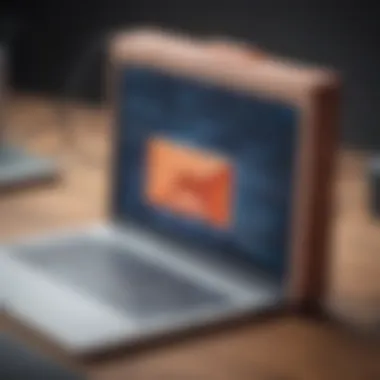

Financial Loss
Financial loss due to spam can be more than just a figure on a balance sheet; it includes the value of lost time and resources. Companies can waste hours sorting through junk emails, impacting productivity. Furthermore, successful phishing attacks can lead to unauthorized transactions that drain finances, sometimes without warning.
Security Risks
The security risks associated with spam cannot be overstated. Spam emails can serve as gateways to cyberattacks, leading to data breaches that compromise sensitive information. This exposure not only jeopardizes customer trust but can also result in legal liabilities due to regulatory breaches. Businesses must tread carefully, ensuring proactive measures to protect against potential attacks emanating from spam.
Resource Drain
Resource drain is the underlying current that saps energy from organizations. The constant need to address spam—whether through manual filtering or remedial actions—pulls precious resources. Internal IT staff can find themselves grappling with the repercussions of a spam attack, resulting in diminished focus on core operations. The longer spam persists unchecked, the more it strains a business’s resources, thereby limiting overall growth and innovation.
"An ounce of prevention is worth a pound of cure" when it comes to addressing email spam. By understanding its nature and implications, businesses can more effectively guard against its ramifications.
Mechanisms of Spam Detection
Spam detection has become a cornerstone of effective email management, especially for businesses seeking to maintain productivity and safeguard their communication channels. Understanding how these mechanisms operate not only aids in selecting the right anti-spam software but also equips users to better manage their email environments.
Broadly, spam detection relies on a combination of techniques to identify and mitigate unsolicited messages. These methods range from traditional approaches, such as blacklisting, to more advanced strategies like behavior analysis. Each mechanism contributes uniquely, enhancing a business's ability to filter out spam more effectively, thereby ensuring important communications are not lost in the shuffle of junk mail.
Blacklisting and Whitelisting
Blacklisting is the act of creating a list of email addresses or domains that are known to send spam. When an email arrives from one of these blacklisted sources, it can be automatically filtered or directly moved to the spam folder. Conversely, whitelisting allows businesses to maintain a list of trusted senders whose emails should never be blocked, regardless of the content.
This dual approach is critical. It allows companies to keep the conversation going with trusted partners while minimizing the risk of spam interference. Businesses often find that a balance between these two strategies ensures both security and convenience is upheld.
Content Filtering Techniques
The heart of effective spam detection often lies within content filtering techniques. These techniques assess the content of the email to identify characteristics typical of spam messages. Two noteworthy approaches under this umbrella are keyword analysis and link assessment.
Keyword Analysis
Keyword analysis is a compelling method for spam detection. Once a specific list of words and phrases flagged as spam is established, the software scans incoming emails for those identifiers. The hallmark of this approach is the ability to swiftly filter out known unwanted content.
The unique aspect of keyword analysis is its adaptability; users can customize their keyword lists based on the evolving nature of email threats. Yet, this method is not without shortcomings. In some cases, legitimate emails may inadvertently trigger filters, leading to false positives. This balance between effectiveness and precision is a continuous challenge faced by many businesses.
Link Assessment
Link assessment serves as a complementary method to keyword analysis. This technique involves examining hyperlinks embedded within email content to determine their safety. The crucial characteristic of link assessment is its proactive nature in identifying potentially harmful URLs that could lead to phishing sites or malware downloads.
By leveraging link assessment, organizations can reinforce their defenses against sophisticated spam tactics that often use seemingly innocent links. However, there are disadvantages too, mainly related to contextual evaluations. Sometimes, legitimate emails containing necessary links may get filtered out inadvertently. Therefore, consistent evaluation of link trustworthiness is vital for maintaining an effective spam filter.
Behavior Analysis
Behavior analysis delves deeper into the user's and sender's activities, moving beyond content and towards the patterns of email communication. This method evaluates sending behavior, such as the frequency of emails sent or the typical content shared by a sender. Businesses can use this method to analyze data points for assessing what is considered normal, allowing the software to flag anomalies that might indicate spam or phishing attempts.
One of the prominent benefits of behavior analysis is its evolving nature; as algorithms learn from user behaviors over time, the detection capabilities improve. However, it requires significant computational resources and may necessitate fine-tuning to ensure accuracy. Implementing behavior analysis can significantly bolster an organization's email security posture, making it a crucial addition to any comprehensive spam detection strategy.
Essential Features of Email Anti-Spam Software
When businesses venture into the realm of email anti-spam solutions, understanding the essential features is paramount. The flood of unsolicited emails not only affects productivity but can also lead to significant security vulnerabilities. A good anti-spam software should function as a safeguard, ensuring that users can focus on what matters most—growing their business. Thus, identifying key features becomes crucial in making the right selection that aligns with organizational needs.
User-Friendly Interface
The first factor that often gets overlooked is how intuitive the software's interface is. A user-friendly design can make or break the adoption of any tool within a company. If the interface feels like navigating a labyrinth, it’s more likely that staff will either use it improperly or altogether avoid it.
For small to medium-sized businesses, the time spent learning complex systems translates to lost productivity. Simple icons, logical workflow, and easy accessibility of features ease the onboarding process. Furthermore, an effective anti-spam tool should allow users to train it according to their preferences, shaping filters that fit their unique communication style.
Real-Time Filtering
In today’s fast-paced world, real-time filtering emerges as a non-negotiable necessity. When unsolicited emails can pop up at any moment, a delay in filtering could cause serious implications. This feature allows the software to continuously scan incoming messages, identifying potential threats before they reach the inbox.
Imagine a scenario where a critical business email gets buried under spam. With real-time filtering, that email can stand a fighting chance of being spotted in time. Moreover, it doesn't merely focus on keywords but adapts its filtering mechanisms based on the evolving tactics employed by spammers.
Reporting and Analytics
Understanding the impact of spam on your organization can’t happen without proper data at your fingertips. This is where reporting and analytics come into play. A robust email anti-spam solution provides comprehensive reports on spam activity.
These reports should include aspects such as:
- Number of spam messages blocked
- Types of spam encountered
- Patterns in spam attacks
- User-specific insights on spam filtering success
Having access to this information enables businesses to fine-tune their settings and adjust their strategies accordingly, providing a clearer picture of security defenses in action. Being proactive instead of reactive when it comes to spam can save businesses a considerable chunk of change and safeguard sensitive information.
Integration with Existing Systems
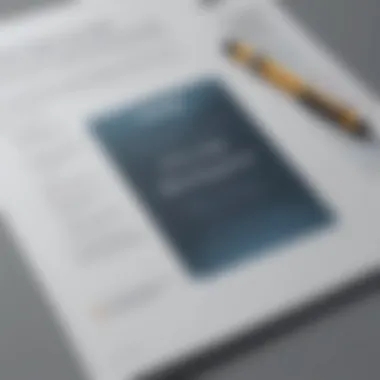

Lastly, consider the software's ability to integrate smoothly with your existing systems. If your email client or customer relationship management tool feels more like a puzzle when adding anti-spam software, the results might be disjointed and ineffective. A great anti-spam solution should complement the tools you already use, eliminating any hurdles that could hinder communication workflows.
- Seek solutions that offer compatibility with popular platforms, such as Microsoft Outlook or Google Workspace.
- Ensure it supports various protocols, allowing seamless data transfer and notification alerts.
This ease of integration not only bolsters productivity but also creates a cohesive atmosphere, enhancing the overall digital workplace environment.
In summary, choosing the right anti-spam solution is not just about filtering out junk; it's about deploying a system that enhances your organization's efficiency and security in email communications.
By focusing on these essential features, businesses position themselves strategically against the ever-evolving battle with email spam, laying a solid foundation for enduring protection.
Key Considerations When Choosing Anti-Spam Software
Choosing the right anti-spam software is not just a technical decision; it's a safeguard for your business's digital communication. With spam evolving constantly, businesses need to be very deliberate when making their choice in software. Understanding specific considerations can aid in selecting a solution that fits your operational type and scale. Here’s what to keep in mind.
Assessing Business Needs
Every business is unique, and thus its approach to spam management must reflect its distinct needs. A small startup might require a more straightforward, budget-friendly solution, whereas a mid-sized enterprise may need comprehensive features that support multiple teams. To get started:
- Identify Your Email Traffic: Understand the volume of incoming emails—this will help gauge the level of filtering needed.
- Consider Industry Regulations: If your business operates in sectors like finance or healthcare, data security becomes paramount. Your anti-spam solution must comply with industry-specific regulations.
- User Feedback: Engage staff members to collect input on the spam issues they face. This can indicate what specific features could improve their workflow.
Overall, aligning the anti-spam solution with your business requirements ensures that you’re not overpaying for unnecessary features or under-protecting your digital assets.
Evaluating Cost vs. Value
While pricing can seem like the primary factor when choosing software, it's essential to look beyond just figures. Anti-spam software is an investment that should save time and resources in the long run. When evaluating cost versus value:
- Initial and Recurring Costs: Consider both upfront costs and ongoing subscription fees. Software like Barracuda or SpamTitan might require different investment levels.
- Total Cost of Ownership (TCO): TCO goes beyond just money. Factor in costs related to implementation, maintenance, and training staff.
- Value Assessment: Analyze if the software reduces the occurrence of spam effectively. A program that stops significant time-wasting scam emails merits a higher price tag.
Ultimately, a higher initial cost may be justified if it brings peace of mind and less resource drain.
Reviewing Customer Support
When hiccups happen, having reliable customer support can be the difference between a minor setback and a major operational hiccup. Here are a few points to consider:
- Availability: Does the vendor offer 24/7 support? In times of spam attacks, immediate assistance is crucial.
- Channels of Support: Evaluate if support is available through various channels—phone, email, chat, or even social media. Accessibility can make troubleshooting smoother.
- User Resources: Rich documentation, FAQs, and training materials can empower your team to resolve simple issues on their own.
Customer support isn't just about fixing issues; it’s also about providing reassurance and fostering a partnership that supports your business's growth.
Selecting anti-spam software necessitates a careful balance between cost, features, and support to ensure it aligns with your unique operational needs.
Implementation Strategies
Implementing an email anti-spam solution is not merely a technical decision; it is a fundamental strategy for protecting your business’s integrity and communication. The significance of this section hinges on the necessity for businesses to not only select the right software but also to effectively implement it in a way that maximizes its potential benefits. Sufficiently planning the installation process, as well as properly preparing staff to use the software, plays a crucial role in safeguarding against potentially damaging spam attacks.
When navigating the ins and outs of implementation, it's important to understand that the installation of the software requires more than a plug-and-play approach. There are various elements to pay attention to:
- Compatibility with Existing Systems: Before anything else, ensuring that the anti-spam software complements the current email infrastructure is vital. If it’s not compatible, it can cause disruption instead of protection.
- Configuration and Customization: Once you install the software, tailoring its settings to align with the specific needs of your business can improve efficiency. Each organization has its own unique workflow and spam concerns.
- Monitoring and Adjustments: Post-installation, keeping a keen eye on how the software performs in real time is key. This helps identify patterns or issues requiring tweaking to improve the filtering process.
Taking these considerations into account not only enhances the effectiveness of the software but also instills confidence among employees, assuring them that their communications are secure.
Step-by-Step Installation Guide
- Pre-Installation Preparations: Start by reviewing your current email system setup. Understanding how email flows in and out can help clarify what adjustments are necessary for the new system.
- Selecting Your Software: Choose the anti-spam software that best fits your organization. Look for solutions that offer user support and clear documentation. Track down reviews, and even see if you can test a demo version before making the leap.
- Downloading and Installing: Follow the software provider’s installation instructions. Ensure that you meet any system requirements and your network is configured properly to accommodate the new software.
- Configuration Settings: Once installed, enter the administrative settings to configure filters, blacklists, and whitelists according to your specific needs. Setting this up correctly can significantly improve its effectiveness from the get-go.
- Testing and Calibration: Before rolling it out to the entire team, test the software with a small user group. Monitor how it handles incoming emails. Tweak the settings based on the feedback you receive during this test phase.
- Full Deployment: Following successful testing, implement the software across the entire organization. Make sure to communicate to all users about the new process and benefits.
Training Staff on Usage
Training staff on how to use the anti-spam software is as crucial as the technical setup itself. Even the most advanced email filtering technology can fall short if users do not understand how to interact with it effectively.
- Educational Sessions: Schedule training sessions that provide employees with an overview of the features and functions of the software. Use simple language and relate it to scenarios they encounter in their daily tasks.
- Hands-On Training: Encourage practical, hands-on experience. Create simulations of common spam scenarios where employees can practice recognizing and reacting to suspicious emails. This experiential learning solidifies what they’ve learned.
- Ongoing Support: Establish a support system for users, whether that’s a dedicated IT person or a resource center where employees can find answers to their queries. User feedback should be encouraged to continuously improve the training materials.
Comparison of Popular Email Anti-Spam Software
When it comes to selecting email anti-spam software, the options can feel overwhelming. There’s no one-size-fits-all solution, as each software brings its own set of features and benefits tailored to the unique needs of different businesses. A thorough comparison helps in identifying which product aligns best with your operational goals. Evaluating the software based on key elements such as effectiveness, usability, customer support, and integration capabilities is crucial in ensuring you select the right tool for your business.
Key Benefits of Comparison
- Identifying Needs: Every organization has specific requirements for email filtering. Comparing features helps to pinpoint what functionality—be it advanced filtering algorithms or user-friendly interfaces—is necessary for your setup.
- Cost Efficiency: A close evaluation can expose subscription fee differences and potential hidden costs. It’s not just about the sticker price; understanding the value for money through each software’s offerings is essential.
- User Experiences: Feedback from existing users often highlights the effectiveness of the software in real-world applications, allowing you to gauge performance and reliability.
- Future-Proofing: Tech is always advancing, and choosing software with good upgrade paths ensures you won’t be left with obsolete tools as spam tactics evolve.
Employing a thoughtful comparison gives you the groundwork needed to make an informed decision, ultimately benefiting your business's efficiency and security practices.
Software A: Overview and Features
Software A, known as SpamGuard Plus, has gained a reputation for its robust filtering capabilities. It utilizes machine learning to adapt to new spam tactics, making it a formidable choice for businesses of all sizes.
- Key Features:


- Real-Time Updates: SpamGuard Plus continually updates its database, ensuring protection against the latest threats.
- Customizable Filters: Users can tweak settings to prioritize certain types of emails while blocking unwanted ones effortlessly.
- User-Friendly Dashboard: The interface is clean and intuitive, making it easy for even non-tech-savvy staff to manage.
With its comprehensive approach, SpamGuard Plus tends to leave little to chance when tackling email junk.
Software B: Overview and Features
SecureMail Shield is positioned as another strong contender in the anti-spam arena. Its emphasis on security makes it particularly appealing to companies handling sensitive data.
- Distinguishing Traits:
- Advanced Threat Detection: SecureMail employs behavioral analysis to flag potential threats, enabling proactive monitoring.
- Encryption Options: It not only blocks spam but also offers encryption for sensitive communications, enhancing overall data protection.
- Detailed Reporting Tools: Users receive in-depth reports on email traffic and threats, aiding in understanding spam patterns.
This software not only focuses on spam but ensures protective layers against various online vulnerabilities.
Software C: Overview and Features
Lastly, we have EasyFilter Pro, which markets itself as an all-in-one solution aimed specifically at small to medium-sized enterprises that might not have extensive IT resources.
- Attractive Features Include:
- Seamless Integration: EasyFilter Pro plays well with existing systems, accommodating most setups without a hitch.
- Multi-Language Support: This is particularly beneficial in diverse workplaces, where staff may communicate in multiple languages.
- Cost-Efficient Plans: With flexible subscription options, it caters to smaller budgets while providing reliable service.
EasyFilter Pro understands the complexities small businesses face and delivers an approachable, effective anti-spam solution.
Choosing the right anti-spam software is pivotal for enhancing organizational performance and protecting sensitive information. Making informed comparisons ensures you tailor your choice to your specific needs.
In navigating the constant barrage of email spam, evaluating these popular options can shine a light on the best path forward, adapting to your business needs while keeping the digital chirpers at bay.
User Reviews and Experiences
In today’s digital landscape, the insights shared by users play an instrumental role in guiding other businesses towards effective email anti-spam solutions. The real-life experiences from those who have traversed the rocky path of managing email communication provide invaluable knowledge that mere specifications and promotional content often fail to convey. User reviews not only reflect actual performance but also highlight the user-friendliness and effectiveness of the software in challenging situations.
When evaluating an email anti-spam software, potential users should not overlook these firsthand accounts. They offer a glimpse into both the triumphs and trials faced during implementation. Reviews can expose common hurdles, highlight powerful features, and give clarity on customer service responsiveness. A well-rounded overview of user experiences can help businesses, particularly small and medium-sized ones, make decisions that resonate with their specific communication needs.
"The voices of actual users are often louder than any marketing message, providing context and credibility to the software’s capabilities and limitations."
Common Praise and Complaints
User reviews tend to illuminate both commendations and criticisms regarding various anti-spam solutions. On one hand, many users laud the superior spam detection rates. For instance, businesses often note a substantial decrease in the number of spam messages reaching their inboxes after implementation. A common yell of approval surrounds the speed of updates from developers, which keeps the software relevant against new spam tactics.
However, the flip side isn't always rosy. Many users voice complaints about false positives—legitimate emails being flagged as spam. This issue can lead to missed communications, affecting client relations or internal collaboration. Some customers also express concern over the complexity of the user interface. If the software isn't intuitive, even the best features can go unused. Complaints regarding slow customer support responses can also emerge, adding to frustrations during crucial times.
- Positive Aspects:
- Areas of Improvement:
- High detection accuracy
- Quick updates to tackle emerging threats
- Effective filtering capabilities
- Issues with false positives
- Complexity of interface
- Slow customer support response times
Case Studies: Successful Implementations
Diving deeper into practical examples, case studies often provide a treasure trove of learnings for businesses in the market for anti-spam software. For instance, a small marketing firm implemented a specific software solution that dramatically reduced spam from 40% to just 5%. The firm reported that the software helped focus their efforts on genuine leads, thereby maximizing productivity.
Another notable example comes from a mid-sized financial institution that faced immense pressure from phishing attempts. After integrating robust anti-spam technology, the institution noted enhanced security, with further investigations showing a substantial drop in phishing attacks post-implementation.
These case studies provide not just numbers but context that speaks volumes about the adaptability and effectiveness of different solutions. Seeing how others overcame their spam-related challenges can build confidence in software choices, guiding businesses through familiar waters that may reflect their own situations.
Overall, user reviews and detailed case studies act as essential guides for those navigating the world of email anti-spam software. They empower businesses not only to choose wisely but also to adapt their strategies based on the shared experiences of their peers.
Future Trends in Email Anti-Spam Technology
In the ever-evolving landscape of digital communications, staying ahead of the spam curve has become paramount for businesses of all sizes. This section delves into the future trends shaping email anti-spam technologies. As spammers continually refine their tactics, advancements in protection mechanisms are integral not only to** safeguard communication channels but also to enhance overall operational efficiency**. Understanding these trends is not just timely but crucial for small to medium-sized enterprises, entrepreneurs, and IT professionals navigating this complex environment.
AI and Machine Learning Enhancements
The arrival of artificial intelligence and machine learning has transformed the realm of email spam detection. These technologies are far from a passing fad; they represent a shift towards more adaptive, intelligent systems. With algorithms that can learn from past behaviors, AI can detect spam with greater precision. For instance, imagine software that recognizes not only the frequency of certain phrases but also the context in which they appear.
"By leveraging advanced machine learning techniques, the software becomes more proactive, identifying threats before they even reach the inbox."
One of the most significant benefits of adopting AI-driven solutions is their ability to reduce false positives. Traditional systems often mislabel legitimate emails as spam, leading to critical messages being overlooked. With machine learning, the system continually adapts and learns from user feedback, becoming better over time at discerning between genuine messages and spam. This not only saves time but also fosters trust in the email system.
Furthermore, predictive analytics are emerging as a game-changer. By analyzing patterns and trends in email communications, businesses can anticipate spam outbreaks based on historical data. This foresight enables IT departments to implement preventative measures before an attack escalates, ultimately preserving the integrity of business operations.
More Robust Privacy Regulations
As concerns about data privacy grow, regulations surrounding email communication are tightening. Businesses must navigate a landscape that is increasingly governed by strict privacy standards. This trend is shaping how email anti-spam software is developed and implemented.
Regulations like GDPR in Europe or CCPA in California place emphasis on how user data is handled. Compliance is no longer optional. Therefore, anti-spam solutions now offer enhanced privacy features as a central element of their functions. For example, software might need to include data anonymization techniques or provide clear guidelines on how personal information is stored and used.
On another note, these regulations are also driving the need for transparency in the systems. Users should be aware of what data they are sharing, and spam filters should operate without compromising personal information.
Moreover, companies are investing in integrated dashboard reporting that offers insights not only into spam filtering performance but also into compliance-related metrics. Such accountability can help organizations not only mitigate spam but also adhere to emerging regulatory frameworks, protecting their reputation and avoiding hefty fines.



