Exploring the Essential Functions of Bookmark Managers
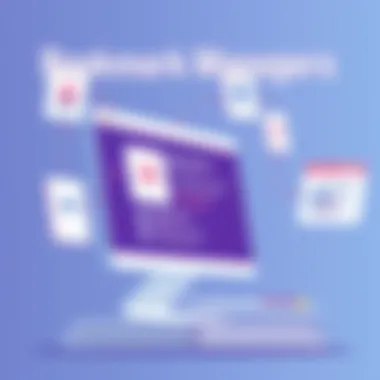
Intro
In today's fast-paced digital landscape, managing a growing wealth of online resources can feel a bit like herding cats. Bookmark managers have emerged as vital tools that not only promise organization but also enhance productivity for users ranging from casual browsers to IT professionals immersed in extensive research projects.
This article gets down to brass tacks about bookmark managers, cutting through the fluff to uncover their essential functions. We’ll take an analytical look at various types and dive into the nitty-gritty of mechanisms that underpin efficient bookmark organization. For those who enjoy a well-structured online experience, understanding the role of tags and folders is imperative. To make the most of these tools, syncing across devices is also a key factor we will explore.
By synthesizing insights from various aspects of bookmark management, this piece serves as a comprehensive guide tailored for small to medium-sized businesses, entrepreneurs, and IT professionals. It will provide not just a solid foundation of knowledge but actionable tips for selecting the right bookmark manager, while also considering potential limitations users might face in the realm of digital organization.
As we peel back layers of functionality, benefits, and best practices, we aim to equip you with the information necessary to elevate your digital organization and, ultimately, improve your productivity. Get ready to dig in!
Preface to Bookmark Managers
In an increasingly digital world, managing information and resources effectively has become critical for professionals across various fields. Bookmark managers are essential tools that aid in this task, providing a structured way to save, organize, and access web pages. Whether you are a business owner wanting to streamline your workflow, an entrepreneur seeking to efficiently gather industry research, or an IT professional maintaining a plethora of resources, understanding how bookmark managers function is paramount.
The importance of bookmark managers lies not only in their functionality but also in their capacity to enhance productivity. By categorizing and tagging resources, users can find relevant material in a snap, which can lead to efficient decision-making and enhanced collaborative efforts.
Defining Bookmark Managers
At their core, bookmark managers serve as digital repositories that allow users to save links to their favorite web pages for easy retrieval. They often come equipped with features that enable organization through tags, folders, or even keyword searches. This helps users to avoid the dreaded chaos of endless tabs and the frustration of trying to recall where a particular link was last seen.
Moreover, many bookmark managers are designed with user experience in mind. They often offer intuitive interfaces that cater to both casual users and those who rely heavily on specific resources. Essentially, these tools go beyond mere link saving; they transform how users interact with their digital environment. Instead of lost in the wilderness of the internet, users can create a path that is easy to navigate.
Historical Context and Evolution
The evolution of bookmark managers reflects broader trends in technology and internet usage. From the early days of web browsing, when users relied on simple bookmark functions integrated into browsers like Netscape Navigator, to the modern iteration of sophisticated applications, bookmark managers have been through significant transformation.
In the late 1990s and early 2000s, users began facing an exploding volume of information online. The influx of websites forced many to develop basic organizational systems simply to cope with the growing content. This led to the rise of standalone bookmark applications, which introduced a variety of organizational features that browsers alone could not offer. Over the years, cloud-based solutions emerged, making bookmarks accessible across devices, ensuring that users could always have their favorite resources at their fingertips.
As we continue into an era of increasing digital dispersal, understanding how bookmark managers have evolved can provide insight into their essential role today. These systems do not just help us save links; they shape how we curate and navigate our digital lives, reflecting a need for greater organization in a world overflowing with information.
"The ability to find and manage digital resources effectively not only saves time but enhances the quality of our work and decision-making processes."
Thus, grasping the functionalities of bookmark managers is more than just a matter of convenience; it’s about optimizing productivity and ensuring we can thrive in an environment rich with possibilities.
Core Features of Bookmark Managers
The utility of bookmark managers cannot be overstated, especially in an age where our digital lives can be overwhelming. When it comes to organizing and retrieving information online, understanding the core features of these tools significantly enhances their effectiveness. This section breaks down key functionalities that serve as the backbone for any bookmark manager, providing users with a clearer landscape of customization, ease of retrieval, and organization.
Basic Functionality
A bookmark manager at its heart is a tool designed for saving and organizing links to webpages. The basic functionality includes adding, editing, and removing bookmarks. Nearly every bookmark manager offers a straightforward interface for users to save a URL with just a click or two. However, simplicity doesn’t mean lack of depth. For many users, the joy of a bookmark manager lies in its ability to create a collection tailored to individual needs.
For example, a small business owner might bookmark competitors’ sites, industry resources, and sales platforms, effectively curating a digital library. Without the hassle of scrolling through endless tabs or poorly organized bookmarks, retrieval becomes a breeze. Users often find that engaging with these features helps in organizing their online resources, enabling them to focus on more pressing tasks.
Advanced Organization Options
Organizational tools within bookmark managers elevate their utility. The deeper the organization, the easier it is to maintain focus and efficiency. Let’s delve into three specific strategies that enhance the management experience: tags, folders, and custom labels.
Tags
Tags are pivotal for users who need to categorize bookmarks dynamically. Unlike a traditional folder system, tags allow for a more fluid grouping. By assigning multiple tags to a single bookmark, users can organize their digital landscape in layers. For instance, an article about agile marketing can be tagged as both “Marketing” and “Agile” which makes it easier to locate regardless of context.
Key characteristic: The versatility of tagging is its main attraction. Users can tailor groups based on specific projects or themes with minimal effort.
Unique feature: In most bookmark managers, tags include the ability to perform searches. Imagine needing to find that one article tucked away—using tags can save a lot of scrolling through disorganized bookmarks. However, a potential downside is the tendency to over-tag, creating a chaotic mess.
Folders
Folders offer a more conventional method for organizing bookmarks, ideal for those who prefer structure. The essence of folders is in their straightforwardness, permitting users to group bookmarks related to specific projects, interests, or clients. For example, a graphic designer might have folders for “Client A,” “Client B,” and “Inspiration” to keep tabs on resources pertinent to each project.
Key characteristic: The clarity that folders provide gives users a visual cue for navigating their collections easily.
Unique feature: Folders support the nesting of sub-folders. Users can dig deeper for more granularity—creating a folder for “Client A,” containing subfolders for “Marketing Strategies,” and “Design Concepts.” Nevertheless, overcomplicating the hierarchy can sometimes be a challenge, leading to longer loading times.


Custom Labels
Custom labels take personalization a step further by allowing users to annotate bookmarks with unique identifiers. This functionality can be especially useful for business owners tracking potential partnerships, as they can label bookmarks with the date of discovery or action items. With custom labels, a user can quickly remind themselves why a bookmark was saved or what needs to be done with it.
Key characteristic: Flexibility in labeling allows for deeper customization.
Unique feature: Some systems may allow users to create rules for labeling, automating a part of the process. However, relying too heavily on custom labels without consistency might lead to confusion down the road.
Synchronization Across Devices
As digital communication and web surfing have transcended traditional desktops and laptops to include mobile devices, synchronization across devices has emerged as an essential feature for bookmark managers. This means that users can access their bookmarks from any device, ensuring that they are never out of touch with vital information regardless of where they are. Consider the small business owner who moves between office and home: having bookmarks synced across smartphones, tablets, and computers ensures a seamless workflow.
Moreover, this capability allows users to make edits on-the-go. For example, if a user finds an article relevant to a project during a commute, they can save it directly to their account and retrieve it later from their desktop during work hours.
In summary, understanding the core features of bookmark managers enhances the way we interact with our digital resources. By acknowledging elements like tags, folders, and labels, users can better navigate their way through a sea of information, making bookmark managers indispensable tools for maintaining productivity.
Types of Bookmark Managers
Understanding the types of bookmark managers available can significantly enhance one’s digital organization. Choosing the right type is essential as it impacts not only how bookmarks are stored but also how easily they can be accessed and managed. Each category offers unique functionalities, catering to different user needs and preferences.
Browser-Based Bookmark Managers
Browser-based bookmark managers are seamlessly integrated into web browsers like Google Chrome, Mozilla Firefox, and Safari. These managers function as built-in tools, providing users with the convenience of organizing bookmarks without the need for additional software.
One of the primary benefits of browser-based managers is their accessibility. Since most users engage with their browsers frequently, having bookmarks readily available in a familiar environment minimizes workflow disruptions. Additionally, these managers allow for quick syncing across devices, provided the user is logged into the same account.
However, it’s essential to recognize some limitations. Browser managers typically lack depth in organizational features compared to standalone applications. Users might find that they have fewer options for categorizing bookmarks, particularly when dealing with extensive libraries. Furthermore, if one chooses to switch browsers, migrating bookmarks can become tedious and cumbersome.
Standalone Applications
Standalone applications offer a more robust solution for users serious about bookmark management. Programs like Raindrop.io and Pocket provide specialized features that enable a higher level of organization and customization. These tools often support a variety of functionalities such as tagging, grouping, and even personalized layouts.
One notable advantage of standalone applications is their cloud synchronization capability. This means users can access their entire library from any device, ensuring bookmarks are always at hand regardless of where one is working. Users enjoy advanced features like saving articles for later reading and collaborative sharing options, making these tools particularly appealing for teams and businesses.
Yet, this sophistication can come at a cost — both in terms of financial investment and a steeper learning curve. Some users may find the plethora of features overwhelming at first glance. Additionally, maintaining a separate application may lead to challenges like dealing with updates and compatibility issues across platforms.
Cloud-Based Solutions
Cloud-based bookmark managers, such as Pinboard and Diigo, stand out by providing users with a highly accessible way to manage their bookmarks online. These platforms often merge features of both browser-based and standalone applications, allowing for easy access from any internet-connected device.
For entrepreneurs and IT professionals who may travel frequently or work remotely, cloud-based solutions offer unparalleled convenience. Users can categorize and tag bookmarks, share them with others, and even annotate links for future reference. Data is stored securely in the cloud, which mitigates the risk of losing organized bookmarks due to local device failures or software issues.
However, dependence on an internet connection can be a substantial drawback. If a user finds themselves offline, accessing bookmarks becomes impossible, which can hinder productivity. Moreover, users must consider potential data privacy concerns and the reliability of the service provider offering cloud storage.
In summary, selecting the right type of bookmark manager is about balancing functionality and preferences. Whether opting for a simple browser-based tool, a comprehensive standalone application, or a convenient cloud-based solution, aligning this choice with specific needs will ultimately enhance organization and efficiency.
Benefits of Using a Bookmark Manager
In a world overflowing with digital information, knowing how to manage bookmarks effectively can have a profound impact on daily productivity. Using a bookmark manager provides a systematic way to keep track of important web pages, making it an essential tool for anyone navigating the complex landscape of the internet. This section seeks to highlight the key advantages of employing a bookmark manager, including enhanced productivity, improved information retrieval, and collaborative features that can bolster teamwork and shared resources. Understanding these benefits helps individuals and businesses streamline their digital lives, making better use of the resources available to them.
Enhanced Productivity
One of the most significant benefits of using a bookmark manager is the boost it gives to productivity. Instead of spending precious minutes searching through countless tabs or remembering where you found that crucial article, a bookmark manager allows for quick access to your carefully organized resources. This tool is especially invaluable for entrepreneurs and IT professionals who rely on expediency.
- Simple Access: By categorizing bookmarks into logical folders, users can quickly find what they need without sifting through a mountain of bookmarks.
- Eliminating Return Visits: Better organization means less time spent retracing steps to find previously visited sites, leaving more time for completing tasks or exploring new opportunities.
"Time saved is money earned; and with a bookmark manager, you often find yourself with both."
Ultimately, improving productivity isn’t just about working faster; it's also about working smarter. By dedicating attention to managing bookmarks, you gain valuable time for more complex decision-making tasks.
Improved Information Retrieval
In addition to enhancing productivity, bookmark managers improve information retrieval significantly. This is a crucial aspect for business professionals who require timely access to data and insights for decision-making.

- Search Functionality: Most bookmark managers come equipped with robust search features, allowing users to locate bookmarks quickly by keywords or tags.
- Organizational Flexibility: With options for nested folders and tagging systems, there’s no need to stick to one rigid method of organization. Users can tailor their system to meet specific needs or projects, simplifying the retrieval of critical information.
For instance, consider a scenario where a marketing team is working on a campaign. They can use tags like "2023_Projects" and "Social_Media" to keep their research organized. Later, they can retrieve all the materials relevant to their current task in just a few clicks.
Collaborative Features
In today's interconnected workplaces, collaboration is key. Many bookmark managers offer features that make sharing information with teams easy and efficient.
- Shared Folders: Users can create shared folders that team members can access. This feature promotes teamwork, ensuring everyone stays updated with the latest resources relevant to shared projects.
- Live Updates: Changes made to bookmarks are often visible in real-time, which means that teams can stay synced without any extra steps to communicate updates.
This is particularly beneficial for small to medium-sized businesses that may not have large-scale digital project management tools. By utilizing a bookmark manager with collaborative features, organizations can improve transparency and communication, leading to better results overall.
By embracing these benefits, users of bookmark managers can significantly enhance their efficiency, streamline information retrieval, and facilitate collaboration, ultimately leading to better decision-making and project execution. The digital age continues to evolve, and understanding how to organize and manage online information effectively is not just beneficial—it’s essential.
Selecting the Right Bookmark Manager
Choosing the right bookmark manager is like finding the perfect pair of shoes—everything must fit just right. With the plethora of options available today, it can be confusing for professionals and small business owners to sift through the noise. Utilizing the right tool can vastly enhance productivity and streamline your digital organization. You want a solution that not only aligns with your needs but also scales as your usage grows.
When looking for a bookmark manager, you should ask yourself several important questions. What exactly do you need from this tool? Are you mostly looking to save personal links, or do you require something that can accommodate collaborative features for work projects? By honing in on your specific needs, you’re laying the groundwork for a suitable solution.
Assessing Your Needs
Every business and individual has unique requirements based on how they operate in the digital realm. One person might simply need a basic bookmarks bar, while another might require sophisticated organization like tags and nested folders. To assess your needs effectively, consider these factors:
- Frequency of Use: How often do you bookmark? Daily, weekly, or just occasionally? If it’s routine, opt for a solution that offers quick access and seamless integration.
- Number of Bookmarks: If your work involves curating enormous amounts of information, choose a manager that allows for better organization through tags, folders, or even custom labels.
- Collaboration Needs: Are you working in a team? If so, seek out options with shared folders or group functionalities that can facilitate cooperative work seamlessly.
- Cross-Device Synchronization: In our increasingly mobile world, it’s vital that your bookmarks are accessible from various devices, whether it’s on a laptop or a smartphone.
By going through these questions, you can better align your bookmark manager choice with your actual needs, enabling you to work more effectively.
Comparing Popular Options
Once you've assessed your needs, the next step is comparing the various options available. Each may have its quirks and features which cater to different audiences:
- Raindrop.io: This is a popular choice among many professionals. It offers visually appealing layouts and tagging features which make organizing easy. It’s road-tested with a balance of simplicity and powerful options.
- Pocket: If you mainly collect articles and resources to read later, Pocket might be your cup of tea. It’s straightforward and focuses mainly on saving articles for later viewing, and you can even highlight texts within the articles.
- Pinboard: Designed for power users, Pinboard offers a no-frills approach, prioritizing speed and efficiency. It’s great for those who want fewer distractions.
- Bookmark Manager in Chrome and Firefox: Most major browsers come with their own bookmark managers. These are already integrated, making them easily accessible but may lack the more advanced features that stand-alone applications provide.
"The best choice for you hinges on understanding what you prioritize in usability and features, not just the latest shiny gadget."
As you compare these options, keep your unique requirements in mind. Check user reviews and possibly even test out a couple of them through free trials to gauge which feels best for you. By carefully selecting your bookmark manager, you'll enhance your digital workspace and improve productivity across the board.
For further insights, these links can be useful:
Limitations and Challenges
When it comes to bookmark managers, understanding the limitations and challenges is as crucial as recognizing their potential benefits. These limitations can significantly impact user experience and the overall effectiveness of bookmark management. Addressing these concerns helps users to maximize the power of their tools while navigating the pitfalls associated with them.
Common User Pitfalls
User pitfalls are obstacles that can hinder the effective usage of bookmark managers. Many of these shortcomings stem from common habits and misunderstandings related to organization in the digital sphere. Here are several pitfalls to consider:
- Overcomplication of Structures: As users become enthusiastic about organizing their bookmarks, they may create overly complex folder structures that are hard to navigate. A myriad of folders with subfolders can turn into a labyrinth where bookmarks are lost in the mix, defeating the very purpose of efficient access.
- Neglecting Regular Updates: An often forgotten aspect of bookmark management is regular maintenance. Users may simply forget to revisit their saved links, allowing outdated information to clutter their collections. Archived pages or broken links can turn a useful collection into a hindrance over time.
- Inconsistent Tagging Practices: Tags are a powerful organizational tool but can also lead to chaos if not used consistently. Inconsistent tagging can lead to missed opportunities for retrieval when searching for relevant information, making it a challenge to find what one needs when it’s crucial.
Effective awareness of these common pitfalls allows users to correct their course early, resulting in a streamlined and efficient bookmark management experience.
Data Privacy Concerns
In an age where personal data is both a commodity and a concern, data privacy should be at the forefront of any digital tool's consideration, bookmark managers included. Users often unknowingly compromise their privacy, leading to potential risks. Here’s what to keep in mind regarding data privacy:
- Unencrypted Storage: Many users aren’t aware that their bookmarks might be stored in plain text without encryption. This makes it vulnerable to unauthorized access, especially if they are synced across devices or shared with third-party services.
- Lack of Transparency: Some bookmark managers may not provide users with clear information on how their data is handled. Understanding whether data is sold, shared, or stored unethically is paramount for maintaining a trusting relationship with the service.
- Phishing Risks: Clicking on bookmarked links can lead to potential phishing sites. Users need to be vigilant about verifying source credibility to prevent any data compromise through malicious sites masquerading as trustworthy links.
A better understanding of these data privacy concerns offers users insight and confidence when utilizing bookmark managers.
"Navigating the digital landscape requires more awareness than ever, especially concerning the tools we use to manage our online resources."


Best Practices for Bookmark Management
Effective bookmark management goes beyond merely saving links; it necessitates an approach that promotes organization and enhances accessibility. Without adopting best practices, users may find themselves lost in a sea of bookmarks, leading to decreased productivity and frustration. In this section, we will explore practical strategies that ensure bookmarks serve their true purpose—streamlining the retrieval of information and fostering a clutter-free digital environment.
Regular Maintenance
Regular maintenance of bookmarks is akin to tidying up a workspace. Just as clutter can stifle creativity and efficiency, an unkempt collection of bookmarks can hinder quick access to valuable resources. Establishing a routine for bookmark evaluation is essential. It can be as simple as set a calendar reminder every few months to review your saved links. During this maintenance period, ask yourself:
- Are there any outdated links?
- Which bookmarks have I not accessed in a while?
- Do any bookmarks need to be organized differently?
The process not only helps in eliminating useless bookmarks but also reaffirms the relevance of the remaining ones. Developing a habit of periodic cleaning has significant benefits; it keeps your bookmark collection relevant and fosters a sense of control over your digital space.
Organizational Techniques
Nested Folders
Nested folders offer a hierarchical way of organizing bookmarks, allowing users to create a structured digital filing system. The main advantage of nested folders is that they provide a clear pathway to find bookmarks without needing to sift through an extensive list. For example, creating a main folder titled "Work" with subfolders for projects can streamline the access of materials related to specific tasks, making collaboration and research more efficient.
One key characteristic of nested folders is their flexibility. Users can intuitively choose how deep to drill down into subcategories. This customizability makes them a popular choice among professionals across various fields because nested folders can significantly reduce search times for specific references. However, an unfortunate pitfall can be over-complication; users may create too many layers that inadvertently hinder rather than help. Finding a balance is crucial for the effective use of nested folders.
Tagging Strategies
Tagging strategies enrich the way bookmarks can be categorized and retrieved, moving beyond a simple folder structure. Tags work as keywords that can be associated with each bookmark based on its content or purpose, offering fluidity and versatility. For example, a user may have bookmarks on cooking recipes but can tag them with terms like "quick meals" or "vegan" for effortless access based on a specific need.
The primary benefit of tagging is enhanced searchability. Instead of searching through fewer chunks of nested folders, users can quickly filter bookmarks based on relevant tags, allowing quicker identification of what they need. Such strategies resonate well with those who manage high volumes of information, yet tagging can also lead to inconsistency if users fail to adhere to a standard naming convention. Without uniformity, bookmarks can become a tangled web of tags that defeat their original purpose.
In summary, employing structured organizational techniques like nested folders and thoughtful tagging practices enriches the bookmark management experience, fostering productivity and satisfaction.
Ultimately, these best practices not only aid in personal digital organization but also facilitate collaboration, making it easier to share resources with peers.
Future Trends in Bookmark Management
As technology increasingly intersects with our daily routines, the landscape of bookmark management is poised for significant transformation. Staying ahead of these shifts can be vital for small to medium-sized businesses, entrepreneurs, and IT professionals who depend on organized digital spaces. Comprehending these trends not only reveals the path forward but also empowers users to make informed decisions about their bookmarking strategies.
Integration with Other Tools
The trend toward integration is one of the most pressing changes in bookmark management. Bookmarks are no longer standalone entities; they are now viewed as components of a larger ecosystem. Users expect their bookmark managers to sync seamlessly with other essential software like project management tools, note-taking applications, and communication platforms.
For instance, consider how a marketing team might benefit from integrating a bookmark manager with tools like Trello or Slack. This integration allows team members to share links instantly with each other, eliminating the cumbersome task of copying and pasting URLs. It enhances collaboration by ensuring that all relevant resources are just a click away. In this way, a well-integrated bookmarking system can streamline workflows, save time, and enhance productivity.
Here are a few key advantages of effective integration:
- Enhanced accessibility: Users can access bookmarks from multiple points within their work ecosystem.
- Improved collaboration: Teams can share resources in real-time, facilitating better project management.
- Increased efficiency: The elimination of redundant tasks allows more time for productive work.
"Integrating bookmarks with other applications transforms isolated resources into a functioning network of information. It elevates how teams collaborate and manage their tasks."
Artificial Intelligence in Bookmark Management
Artificial Intelligence (AI) is set to revolutionize how users interact with bookmark managers. By employing algorithms and machine learning techniques, bookmark managers can significantly enhance the user experience. Imagine a system that learns your preferences and suggests relevant content without manual input. It’s not just a pipe dream – it’s becoming a reality.
For example, AI can analyze your behavior based on the types of articles you bookmark or share. It can recommend similar articles that might interest you. Furthermore, it can automatically categorize your bookmarks based on content type or usage patterns, saving users the hassle of organizing manually.
Here are some compelling prospects for AI in bookmark management:
- Smart tagging: AI could automatically assign tags based on content analysis, making it easier to sort and locate bookmarks.
- Predictive search: Users could find links faster through intelligent search capabilities that suggest bookmarks as they type.
- Data insights: AI could identify patterns in user behavior, providing actionable feedback to improve organizational strategies.
The incorporation of AI does not simply add sophistication; it transforms bookmark management into a powerful tool uniquely tailored for individual users and teams alike.
Closure
In wrapping up our exploration of bookmark managers, it's critical to underscore their transformative potential in the realm of digital organization. Bookmark managers are not merely tools; they represent a systematic approach to taming the chaos of online information overload. For small to medium-sized businesses, as well as entrepreneurs and IT professionals, the benefits are manifold.
Summarizing Key Insights
We've traversed various features of bookmark managers, from basic functionalities like saving URLs to more intricate aspects such as synchronization across devices and advanced organizational options including tags and folders. Each of these elements plays a pivotal role in simplifying access to vital resources and enhancing workflow efficiency. Moreover, we've explored types ranging from browser-based managers to standalone applications, revealing that there’s an option suited for everyone’s needs. It can’t be overstated how these tools can actually contribute to increased productivity and improved information retrieval, especially in high-paced work environments where time is of the essence.
Encouragement for Implementation
With these insights in your back pocket, consider taking the leap towards a more organized digital workspace. Choose a bookmark manager that aligns with your specific needs, whether it be the ease of use, advanced features, or cloud integration capabilities. Implementing such a system might seem daunting at first, but the rewards are substantial. Not only will it streamline your work processes, but it will also empower you and your team to focus on what truly matters—growth and innovation. As the old saying goes, "A stitch in time saves nine"; investing time in setting up a reliable bookmark manager could ultimately save you hours in productivity down the line.
Overall, the journey towards effective bookmark management is less about the tool itself and more about the habit it cultivates in your digital life. Dive in, explore your options, and embrace the convenience these managers offer. As you master this facet of digital organization, you’ll likely find that ongoing productivity becomes not just a goal, but a standard.



