Assessing the Security of FormSwift PDF Editor
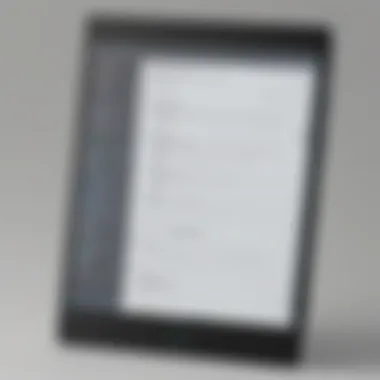

Intro
The safety of digital tools is a pressing concern for modern users, especially when it comes to document management. The FormSwift PDF Editor, a popular choice in this realm, offers various features aimed at enhancing productivity. However, its security aspects are often questioned. This article will explore the safety of the FormSwift PDF Editor by looking into its purpose, key features, user testimonials, and the regulatory framework surrounding PDF editing.
Understanding the safety protocols of such software is not only vital for individual users but also essential for small to medium-sized businesses and professionals who manage sensitive information. Evaluating what protects data during editing processes is crucial. We will delve into these points, ensuring that potential users can make informed decisions.
Preamble to FormSwift PDF Editor
Understanding the safety of online tools like FormSwift PDF Editor is essential for any user engaging with document management solutions. PDF editing is a common task in both personal and professional contexts, where the reliability and security of the platform are often overlooked. Users need to discern not just the capabilities of such tools but also their integrity in safeguarding sensitive information. This introduction sets the stage for analyzing FormSwift's features, security measures, and overall reliability, helping users, especially those from small to medium-sized businesses, entrepreneurs, and IT professionals, navigate the digital landscape of document editing with confidence.
Overview of Features
FormSwift PDF Editor offers a range of features designed to meet various document editing needs. Users can create, edit, and manage PDF files easily. Core functionalities include the ability to fill forms, annotate documents, and combine multiple PDFs into one. Additionally, the platform supports electronic signatures, which streamlines the signing process of important documents.
Other notable features encompass a library of templates across various industries. This can significantly accelerate the document creation process for users who need standard forms and agreements. Furthermore, FormSwift's interface is user-friendly, easing the transition for those who may not be tech-savvy. In a world where rapid document processing is often necessary, these features position FormSwift as a competitive option in the field of PDF editors.
Target Audience
The primary audience for FormSwift PDF Editor includes small to medium-sized businesses, entrepreneurs, and IT professionals. Small to medium-sized businesses often face budget constraints and require affordable solutions that do not sacrifice quality. Entrepreneurs, who frequently deal with multiple documents that require signatures and edits, will find the capabilities of FormSwift particularly appealing.
IT professionals benefit from an intuitive platform that can be quickly adopted across teams without the need for extensive training. This audience seeks efficiency and security in tools, and understanding FormSwift’s offerings allows them to make informed decisions about integrating the editor into their workflows.
In summary, the importance of evaluating FormSwift PDF Editor lies in understanding both its functionality and its security measures. As users engage with the platform, this knowledge will equip them to utilize its features effectively while ensuring the safety of their data.
Understanding Online Document Security
Online document security has gained significant importance in today's digital age. With the rising trend of remote work and the extensive use of cloud-based applications, businesses increasingly rely on online PDF editors like FormSwift. This dependency brings with it various security considerations that must be evaluated thoroughly.
When discussing online document security, one must recognize the potential pitfalls. Many users may underestimate the risks associated with handling sensitive information online. Understanding these risks is paramount for any organization, especially for small to medium-sized businesses and entrepreneurs who may lack extensive IT resources.
The benefits of robust online document security far outweigh the considerations of potential risks. Secure document management ensures compliance with regulations, protects business reputation, and safeguards sensitive customer and company data. Consumers are becoming more aware of data privacy, leading them to choose services that prioritize security. Therefore, emphasizing security measures can not only lower risks but also enhance customer trust and satisfaction.
The key elements in understanding document security include:
- Risk Assessment: Entities must analyze what sensitive information they are handling and its potential exposure.
- Regulatory Compliance: Adherence to laws such as GDPR and CCPA protects both the consumer and the organization.
- Security Features: Knowing what security features a service provides, including encryption and authentication protocols, is essential for evaluation.
By grasping the concepts of document security, businesses can make informed decisions about the tools they use, ensuring their data remains protected while facilitating efficient workflows.
Potential Risks of Online PDF Editors
While online PDF editors offer convenience and ease of use, they are not without risks. Users expose themselves to threats such as:
- Data Breaches: Sensitive data can be intercepted if proper security measures are not implemented. This can lead to significant financial and reputational damage.
- Phishing Attacks: Unsuspecting users may encounter fraudulent platforms that mimic legitimate PDF editors, further compromising their data and privacy.
- Unauthorized Access: Inadequate user authentication allows for unauthorized persons to gain access to sensitive documents.
Given these potential challenges, it is crucial for users to remain vigilant and conduct thorough research before entrusting their documents to an online platform.
Importance of Data Encryption
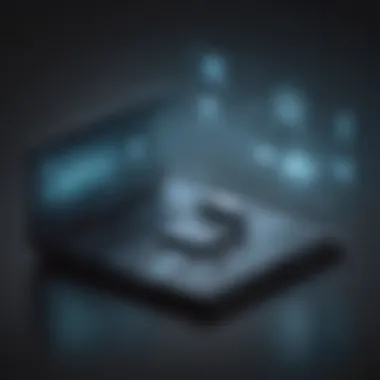

Data encryption serves as a fundamental aspect of online document security. Encryption transforms plaintext information into unreadable cipher text, making it secure against unauthorized access. Here’s why it matters:
- Protection of Sensitive Information: Encryption ensures that even if data is intercepted, it cannot be read or misused easily.
- Regulatory Compliance: Many regulations require encryption as part of a broader data protection strategy, thus making it a legal obligation for businesses to implement.
- Customer Trust: Businesses that use encrypted services demonstrate commitment to safeguarding client information, enhancing their credibility.
Users should assess whether FormSwift employs industry-standard encryption protocols such as AES-256, which is widely regarded as secure.
"In the age of digital transformation, encryption is no longer optional. It is a necessity for safeguarding sensitive information."
In summary, understanding online document security alongside potential risks and the importance of encryption is essential when evaluating the use of FormSwift PDF Editor. By prioritizing security, users can manage documents with confidence.
Evaluating FormSwift’s Security Measures
Evaluating the security measures of FormSwift PDF Editor is crucial for users who value data protection and privacy. As more businesses and individuals utilize online tools for document management, understanding the security landscape of a particular platform becomes imperative. FormSwift's security protocols are designed to protect sensitive information, which is especially important for users in various fields such as finance, healthcare, and legal services.
The specific elements of security within FormSwift significantly influence user confidence and trust. Users want assurance that their data is not only secure but also that it complies with necessary regulations. This analysis will explore critical aspects such as data encryption, authentication practices, and compliance measures.
Data Encryption Protocols
Data encryption is a vital component of digital security. FormSwift employs encryption protocols that help safeguard user information from unauthorized access. These protocols transform sensitive data into unreadable texts, making it difficult for cybercriminals to exploit.
FormSwift typically utilizes end-to-end encryption, which ensures that documents are encrypted from the moment they are uploaded to the platform until they are downloaded or shared. This encryption limits the risk of data breaches. By focusing on strong encryption practices, FormSwift bolsters user data protection and instills confidence in users handling sensitive materials.
User Authentication Procedures
User authentication is key to ensuring that only authorized individuals can access specific documents. FormSwift implements robust authentication procedures to verify user identities. This includes password protection and, in some cases, two-factor authentication.
By requiring strong passwords and potentially additional verification steps, FormSwift minimizes the risk of unauthorized access. Users can feel assured that their documents are safeguarded against unauthorized attempts, whether intentional or accidental.
Compliance with Regulations
Regulatory compliance is another critical aspect of FormSwift's security measures. The platform adheres to various laws aimed at protecting user data.
GDPR Compliance
General Data Protection Regulation (GDPR) is a regulation in EU law that governs data protection and privacy. FormSwift aligns its operations with GDPR to provide users with transparency about their data.
A key characteristic of GDPR is the requirement for explicit consent before data processing. This enhances user control and trust. Additionally, GDPR mandates that users have the right to access, correct, and delete their data. These features are beneficial as they empower users and reinforce data privacy, enhancing the overall security framework of FormSwift.
CCPA Compliance
California Consumer Privacy Act (CCPA) offers consumers protection concerning their personal information. By complying with CCPA, FormSwift assures users about their rights surrounding data access and deletion.
A notable feature of CCPA is its requirement for businesses to disclose what information they collect and how it’s used. This provision aids in building trust and transparency. While compliance can bring additional operational demands, the advantages include a strengthened reputation and commitment to user privacy.
User Reviews and Testimonials
User reviews and testimonials play a crucial role in assessing the safety and usability of FormSwift PDF Editor. They provide insights from real-world users, helping potential customers gauge the software’s effectiveness and reliability. Given the nature of online document management, understanding user experiences can illuminate both the software's strengths and areas for improvement. Furthermore, testimonials act as a form of social proof, influencing decisions of small to medium-sized businesses, entrepreneurs, and IT professionals. Users often share specific details about their interactions which may include functionality, ease of use, customer service quality, and security concerns. Collectively, these perspectives create a comprehensive picture of what users can expect when utilizing this PDF editor.
Positive Feedback


Many users have praised FormSwift for its streamlining features and user-friendly interface. The software is recognized for its intuitive design that makes navigation straightforward, even for those less tech-savvy. Users often mention that creating and editing PDF documents is simple and efficient.
Key points raised in these positive reviews include:
- Efficiency: Users appreciate the quick access to necessary tools, enabling them to accomplish tasks without delays.
- Variety of Templates: The availability of pre-designed templates allows users to create professional documents without starting from scratch.
- Good Customer Support: Many testimonials highlight responsive customer service, noting that any issues are promptly addressed, enhancing user experience.
These positive testimonials serve as encouraging endorsements for FormSwift, particularly for businesses needing reliable PDF solutions.
Common Concerns
Despite the favorable reviews, common concerns are often raised by users regarding FormSwift. Some issues mentioned include:
- Privacy Issues: A number of users express anxiety about how their data is handled, particularly in terms of document storage and sharing processes. Since documents often contain sensitive information, users seek reassurance that their data will remain confidential and secure.
- Limited Advanced Features: Some users feel that while basic editing tools are robust, the absence of advanced features may limit their ability to perform complex tasks.
- Subscription Costs: A few reviews point out that subscription pricing may be viewed as expensive, leading to questions about the overall value for money.
User feedback, both positive and negative, is crucial for evaluating the safety and quality of FormSwift. Each review contributes to a larger understanding, enabling potential users to weigh the pros and cons based on real experiences. By considering these elements carefully, businesses can make informed decisions regarding their document management needs.
Technical Support and User Assistance
Technical support and user assistance are critical components when evaluating the effectiveness and safety of any software, including FormSwift PDF Editor. Users expect that, in the event of a technical issue or query, they can receive reliable support. This aspect is even more important for those who handle sensitive documents or require seamless editing processes.
Good technical support can enhance the overall user experience, reduce frustrations, and ensure that users maximize the potential of the software. Support teams are essential in troubleshooting issues, guiding users through features, and offering timely solutions.
Availability of Support Services
The extent of support services available to FormSwift users influences the perception of the software's safety and reliability. FormSwift offers various support options, including:
- Email Support: Users can contact support representatives through email for assistance with their queries. This method provides a record of communication.
- Live Chat: This feature allows users to receive immediate responses, making it easier to resolve issues quickly.
- Phone Support: For more complex issues, users can speak directly to a support agent, receiving personalized assistance.
These support avenues cater to diverse user preferences, making it easy to obtain help regardless of the issue at hand. Timely and effective support can also help prevent extended downtime, which is crucial when editing or managing important documents.
User Documentation and Resources
User documentation plays a vital role in ensuring users can navigate and utilize FormSwift effectively. Comprehensive documents can empower users to understand how to use all features optimally. The types of documentation available include:
- Help Center: A centralized hub of articles and guides covering common questions and usage tips.
- FAQs: A section that addresses frequent inquiries, enabling users to find answers without needing direct support.
- Tutorials and Videos: Visual aids can provide step-by-step instructions, catering to various learning styles.
Having access to these resources allows users to troubleshoot minor issues independently, thereby reducing the need for support services. This availability contributes to a secure user experience, minimizing frustration when navigating through the platform.
"Reliable user documentation enables users to find information quickly, enhancing their confidence in using the software."
Ultimately, technical support and user assistance impact the overall safety perception and effectiveness of FormSwift PDF Editor, encouraging users to confidently engage with the software for their documentation needs.
Comparison with Competitors
Evaluating the safety and functionality of FormSwift PDF Editor in comparison to its competitors is important for understanding its position in the market. Businesses and individual users need a robust PDF editing solution that not only addresses their editing needs but also ensures the security of their sensitive documents. This section will compare FormSwift with industry giants like Adobe Acrobat and Smallpdf, highlighting their strengths and weaknesses.
FormSwift vs. Adobe Acrobat

Adobe Acrobat is a well-established name in PDF editing, recognized for its comprehensive features and solid security measures. However, it also comes with a higher price point. Here are key aspects to consider when comparing it with FormSwift:
- Functionality: Adobe Acrobat offers a wide array of tools, including advanced editing, form creation, and collaboration features. FormSwift, while comprehensive, focuses primarily on simplicity in design and ease of use.
- Cost: Adobe Acrobat's subscription model can be costly, especially for small businesses. In contrast, FormSwift provides more affordable options, making it attractive for entrepreneurs and small to medium-sized businesses.
- User Experience: Users often find Adobe Acrobat's interface to be complex due to its extensive features. On the other hand, FormSwift is designed with an intuitive user interface that can appeal to those who prioritize ease of use.
- Security Features: Adobe Acrobat includes strong security features such as password protection and document encryption. FormSwift also offers encryption and secure sharing options but may lack some of the advanced features found in Adobe Acrobat.
"While Adobe Acrobat may be the industry standard, FormSwift offers unique advantages for users seeking simplicity and cost-effectiveness."
FormSwift vs. Smallpdf
Smallpdf is another competitor in the PDF editing space known for its online tools that allow quick document editing and conversion. However, the comparison highlights significant differences:
- Flexibility: Smallpdf focuses on quick tasks like conversion and compression, making it less suited for thorough editing. FormSwift offers more comprehensive editing tools that are essential for users who regularly work with PDFs.
- Access: Both platforms offer online editing capabilities, but Smallpdf does not have a fully integrated desktop application like FormSwift does. This integration can be beneficial for businesses that need offline access to their files.
- Pricing: Smallpdf employs a freemium model, which can be great for occasional users but may lead to unexpected costs for regular users. FormSwift offers subscription plans that are straightforward with no hidden fees, appealing to businesses needing consistent access.
- Security: Smallpdf provides basic security features, while FormSwift emphasizes its encryption protocols, which can be more reassuring for users who handle sensitive documents.
In summary, understanding the competitive landscape allows users to make an informed decision based on their specific needs. While FormSwift may not have all the bells and whistles of Adobe Acrobat or the speed of Smallpdf, its affordability and user-friendly nature can be compelling factors for small and medium-sized enterprises.
Cost Analysis of Using FormSwift
Understanding the financial aspects of using FormSwift PDF Editor is essential for potential users, especially small to medium-sized businesses and entrepreneurs. This section will cover several factors that influence the cost, along with the potential value that FormSwift provides. An effective cost analysis not only looks at subscription pricing, but also examines the overall value gained from using this platform. It aids businesses in determining if the investment is justified based on their document management needs.
Subscription Pricing
FormSwift offers a variety of subscription plans, which cater to different user needs. These plans include options for individuals, small businesses, and larger teams. Each plan differs in terms of features and the volume of documents processed.
Here are some key points to consider regarding subscription pricing:
- Monthly and Annual Payment Options: Users can choose between monthly subscriptions or opt for annual payments, which often come at a discounted rate.
- Feature Sets: Higher-tier subscriptions may offer advanced features such as enhanced cloud storage, additional templates, or advanced editing tools.
- Free Trials: FormSwift usually provides a free trial period, allowing users to familiarize themselves with the software before making a financial commitment.
Understanding the pricing structure helps in making an informed decision. Each business should evaluate its specific needs against the costs of the various subscription plans.
Cost-Benefit Analysis for Businesses
To decide whether to invest in FormSwift, businesses must conduct a cost-benefit analysis. This method assesses the potential returns in relation to the investment costs. Here are some points that businesses should keep in mind:
- Time Savings: FormSwift streamlines document editing and management processes. This leads to increased productivity and can significantly reduce the amount of time spent on document-related tasks.
- Error Reduction: Mistakes in documents can lead to costly repercussions. Well-designed tools and templates help minimize errors, directly impacting the bottom line positively.
- Scalability: As a business grows, its document management needs evolve. The flexible pricing and features of FormSwift allow companies to scale up their plan as required, ensuring that the investment remains relevant.
- Return on Investment (ROI): Businesses should estimate the monetary value of time saved and errors avoided. Comparing this value against the total cost of the subscription gives a clear view of the ROI.
Evaluating the pricing options against the benefits gained will provide a comprehensive view for businesses. This will ensure that their investment in FormSwift aligns with their strategic goals and budget constraints.
"A thorough cost analysis enables businesses to weigh the potential risks and rewards, leading to more informed decisions about their document management solutions."
By considering the various aspects of subscription pricing and conducting a rigorous cost-benefit analysis, businesses can make more strategic choices when utilizing FormSwift PDF Editor.
Culmination
The conclusion is a crucial section of this article as it encapsulates the multifaceted aspects of safety concerning FormSwift PDF Editor. In this part, we synthesize vital information presented in previous sections, emphasizing its importance for users. An evaluation of software safety particularly focuses on data protection, compliance with regulations, and user feedback. This is especially relevant for small to medium-sized businesses, entrepreneurs, and IT professionals who require reliable tools for document management.
Final Thoughts on Safety
In today’s digital landscape, the safety of document-editing software cannot be overstated. FormSwift’s security measures, such as encryption protocols and user authentication, provide a strong defense against unauthorized access. Considering that sensitive data is often handled within PDFs, the absence of adequate safety features can lead to severe ramifications for businesses. Users should feel confident that their data is protected when using FormSwift.
Recommendations for Users
When it comes to utilizing FormSwift PDF Editor, it is advisable for users to:
- Regularly review the software's terms of service and privacy policy. This ensures that they are informed about how their data will be handled.
- Take advantage of the available customer support services to address any concerns or technical issues.
- Stay updated on any changes in regulations regarding data protection that may impact their use of the software.
By considering these recommendations, users can maximize the benefits of FormSwift while minimizing potential risks.



