Top Eventbrite Alternatives for Effective Event Management

Intro
In the dynamic landscape of event management, the need for effective tools has never been greater. For many businesses, Eventbrite has become synonymous with online event ticketing and organization. However, as leaders in various sectors seek tailored solutions, other apps have emerged as compelling alternatives. This exploration not only highlights these options but also provides a clear framework for assessing their unique strengths and weaknesses. The various alternatives discussed offer diverse functionalities that can cater to specific business needs, making it essential for decision-makers to thoroughly evaluate each option.
Understanding what different software can offer is critical in today’s fast-paced environment. Whether you are a small business owner, an entrepreneur, or an IT professional, identifying the right tool for your event can enhance efficiency and improve engagement with your audience.
Software Overview
Purpose of the Software
Event management software serves to streamline the process of planning, organizing, and executing events. Platforms similar to Eventbrite provide various capabilities that enhance user experience and operational efficiency. Their objectives often include simplifying ticket sales, promoting events effectively, and gathering crucial analytics post-event. By pinpointing the primary purpose of these applications, users can identify solutions that best align with their operational goals.
Key Features
Many of these platforms share core functionalities while also offering distinct features that set them apart. Below are common elements often found in alternatives to Eventbrite:
- Ticketing Solutions: Facilitating different ticket types such as early bird, VIP, and general admission.
- Event Promotion Tools: Providing marketing features like email campaigns and social media integrations.
- Analytics and Reporting: Offering insights into sales data, attendee demographics, and post-event feedback.
- User Experience Design: Ensuring a simple and intuitive interface for both organizers and attendees.
- Integration Capabilities: Allowing seamless connectivity with other tools like CRM systems, payment processors, and email marketing software.
As the demand for varied functionalities continues to rise, understanding how these features relate to your specific needs is paramount.
Comparison with Competitors
Feature-by-Feature Analysis
A thorough comparison of alternatives must take into account each platform's feature set. For instance, while some apps excel in ticketing capabilities, others might provide superior promotion tools. Features differ widely, and how they align with your objectives is what truly matters. Key variables to observe include:
- Event creation ease
- Customization options for ticketing
- Marketing outreach tools
- Payment processing efficiency
- Customer support availability
Pricing Comparison
Cost is often a decisive factor when selecting an event management platform. Many alternatives to Eventbrite operate on a subscription basis, while others might charge a per-ticket fee or offer freemium models. When evaluating pricing, consider the following:
- Basic plans versus premium offerings
- Transaction fees involved
- Annual vs. monthly subscriptions
Understanding the pricing structure can prevent future budgeting surprises and ensure that companies select the most cost-effective solution for their needs.
"In the realm of event management, the right tool can streamline processes and lead to significantly improved outcomes. Knowing your options is critical."
Prolusion to Event Management Applications
As the landscape of business evolves, the role of event management has become increasingly central to engaging customers, networking, and promoting brands. The rise of digital solutions has empowered organizations to streamline these processes with specialized software. Event management applications, therefore, serve as crucial tools for planning, executing, and analyzing events.
Understanding the significance of these applications is essential for small to medium-sized businesses and entrepreneurs. The efficiency they provide can reduce operational burdens, allowing businesses to focus more on strategic initiatives. These applications often come with built-in features for ticketing, promotion, and analytics, making them valuable assets for any organization.
In this article, we clarify the importance of exploring alternatives to Eventbrite, a dominant name in the industry. While Eventbrite offers a comprehensive suite of features, other platforms may be better suited to specific business needs, budgets, or user preferences.
Evaluating various event management applications broadens options for businesses looking for more tailored solutions. By examining these alternatives, decision-makers can ensure that they select the right tool for comprehensive event management, ultimately enhancing overall effectiveness.
Understanding Eventbrite's Landscape
Eventbrite has established itself as a key player in the event management ecosystem. It provides a user-friendly interface, robust ticketing options, and diverse promotional tools. Many organizations utilize Eventbrite for its strong presence in the market and its wide variety of services. However, organizations might find certain limitations that prompt them to explore other tools.
Notably, costs can escalate depending on usage. The pricing structure, while initially appealing, might not suit every organization's budgetary constraints in the long term. Additionally, Eventbrite's customizability can fall short for businesses that require more tailored solutions.
Thus, understanding Eventbrite's full landscape helps clarify the specific needs of a business and highlights the reasons why alternatives might be more fitting. Evaluating one's requirements against Eventbrite's offerings can reveal gaps or excesses, paving the way for a more effective choice in event management applications.
"The right event management application should enhance workflows and not complicate them further."
By looking beyond Eventbrite, organizations can uncover diverse functionalities offered by other platforms. This exploration is an essential step toward achieving effective event management.
Significance of Event Management Software
Event management software plays a pivotal role in the contemporary business landscape. It provides tools that streamline the planning, execution, and analytics of various events. Whether it is a small workshop, a corporate conference, or a large festival, these applications offer solutions that enhance efficiency and effectiveness. For businesses of all sizes, especially small and medium-sized enterprises, the right event management software can be a game-changer.
The significance of these tools lies in their ability to save time. Planning events often involves juggling numerous tasks such as tracking registrations, managing ticket sales, and promoting events. Event management software automates many of these processes, allowing event organizers to focus on other important aspects. This automation can ultimately lead to a higher return on investment by optimizing resources and time.
Moreover, these applications facilitate better communication with attendees. Many event management platforms come equipped with features that enable easy communication through emails and notifications. This can improve attendee engagement and satisfaction, which are crucial for the success of any event.
"A well-managed event has the potential to leave a lasting impression on attendees, influencing their perception of the brand or organization behind it."
Another significant aspect is data collection and analytics. Effective event management software provides organizers with insights into attendee behavior and preferences through detailed reporting features. This analytical capability helps in making informed decisions for future events. Gathering data during events can also aid in enhancing the overall event experience.
Key Features to Look for in Event Management Apps
In evaluating event management applications, understanding their key features becomes critical. These features can substantially influence the effectiveness of managing events. For small to medium-sized businesses and entrepreneurs, choosing the right app integrates not just convenience but also functionality that enhances user experience and increases event attendance.
A thorough knowledge of desired characteristics helps you avoid unnecessary costs associated with purchasing the wrong platform. Here are some essential features to consider:
Ticketing Solutions
The ticketing solution is a foundational feature for any event management application. Users should look for apps that offer flexible ticketing options, including general admission, VIP passes, and early bird discounts. A good platform will allow customization of the ticket sales process, enabling organizers to set pricing tiers and promotional codes. It is also important to have secure payment processing. Integration with major payment gateways such as PayPal and Stripe provides users with confidence, thus enhancing sales.
Moreover, consider apps that facilitate onsite ticket scanning. This technology usually comes in mobile app form, allowing event staff to quickly validate entries, reducing wait times, and improving attendee satisfaction.
Event Promotion Tools
Promoting an event effectively can drive significant numbers to attend. Event management apps should offer comprehensive promotion tools. Features like email campaigns, social media integrations, and promotional discount codes are pivotal. The ability to create custom marketing materials directly within the app can streamline the entire pre-event process.
The presence of social sharing features allows attendees to promote the event on their networks, increasing visibility. Some apps even provide partnerships with influential platforms for additional promotions.
Consideration should also be given to the efficacy of landing pages. Customizable landing pages that highlight event details can make a powerful marketing tool. Ensure the app you choose allows easy customization to fit your branding needs and clearly articulate event benefits.
Analytics and Reporting
Analytics and reporting capabilities are indispensable in generating insights about event performance. Look for applications that provide detailed reports on ticket sales, audience demographics, and engagement metrics. This data can inform future event planning, marketing strategies, and even customer relationship management.
Being able to monitor real-time sales data means that you can react swiftly if ticket sales do not meet expectations. Additionally, post-event surveys integrated into the platform offer valuable feedback, allowing organizers to gauge attendee satisfaction.
"Data-driven decisions can enhance future event success considerably."
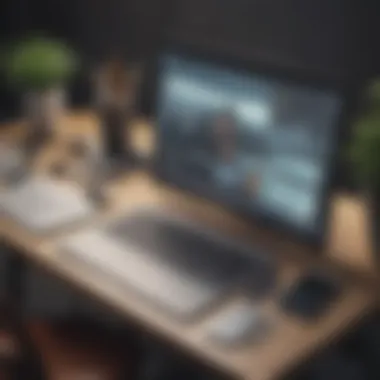

By comprehending these key features, businesses can better navigate the myriad of options available in the realm of event management applications. Understanding these elements helps illustrate what fits best for your specific requirements, ensuring that event strategies align with overall business goals.
Comparative Analysis of Eventbrite Alternatives
In the realm of event management, making an informed choice is essential, especially in a market flooded with various applications offering similar functionalities to Eventbrite. A comparative analysis of these alternatives allows businesses to gauge critical factors that can influence their event planning effectiveness. Insights gained from a systematic examination of different platforms enhance decision-making, catering to each organization’s unique needs and budgets.
Understanding the capabilities and limitations of various event management applications is crucial for modern businesses. This process not only involves comparing user experience and technical features but also how well these tools align with business objectives. For instance, some firms prioritize seamless ticketing solutions, while others might require advanced analytics or promotion features. Identifying these needs helps in selecting an app that can offer value without unnecessary costs.
Benefits of conducting a thorough comparative analysis include:
- Cost Efficiency: By adequately assessing pricing models across different apps, businesses can avoid overspending on features they do not need.
- Feature Relevance: Additionally, understanding which features are typically bundled with each app ensures better adherence to functional requirements, reducing the risk of underutilization.
- Scalability Potential: Event management needs may evolve, and knowing which platforms offer scalable options adaptability is key for long-term growth.
- User Interface and Experience: Different tools come with varied design philosophies. A system that is intuitive can save valuable time and train staff quickly, enhancing overall functionality.
Ultimately, engaging an analytical approach exposes a greater breadth of applicable tools, which can pivot an event strategy towards success. It fosters a tailored exploration that aligns with the operational dynamics of small to medium-sized businesses and aspiring entrepreneurs.
Overview of Alternatives
A variety of platforms can serve as viable alternatives to Eventbrite, each presenting unique offerings and functionalities. A brief overview includes the following applications:
- Meetup: Specialized in community engagement, offering features ideal for recurring events.
- Splash: Focuses on event marketing aspects in addition to ticketing.
- Ticket Tailor: Primarily provides straightforward ticketing solutions without heavy fees.
- Brown Paper Tickets: Offers a philanthropic edge, providing options for fundraising alongside event ticketing.
- Eventzilla: Known for its comprehensive features tailored for different types of events.
- Eventcreate: Prioritizes ease of use with a simple builder and management features.
- Whova: Notable for its networking capabilities during events, offering a holistic experience for participants.
This overview highlights the increasing diversity in event management apps catering to various audience needs. Understanding these options arms businesses with the knowledge to select a platform that not only meets their event needs but also supports overall objectives.
App One: Meetup
Meetup is a well-regarded platform for organizing events and building communities. This application significantly enhances event management, specifically aimed at gathering like-minded individuals. Whether you are an entrepreneur, a small business owner, or just someone looking to explore shared interests, Meetup provides a structured way to connect and engage. Its focus on community events makes it a relevant alternative to Eventbrite, catering to those who prioritize networking and social interaction.
Core Features
Meetup offers several key features that distinguish it from other event management apps:
- Event Creation: Users can create events effortlessly, specifying details like date, time, location, and description.
- Community Engagement: Meetup fosters community building through group pages that allow members to communicate and organize activities together. This is instrumental for small businesses wanting to establish a local presence.
- RSVP Management: The app streamlines the RSVP process, helping organizers keep track of attendees easily, which is a vital component of planning.
- Integration with Social Media: Meetup allows users to promote their events across various social platforms, enhancing visibility and outreach.
- User Profiles and Messaging: Participants can interact directly with one another via messaging, facilitating networking.
Pros and Cons
Like any platform, Meetup has its share of advantages and disadvantages:
Pros:
- User-Friendly Interface: The application is designed for ease of use, making event setup simple, even for those with minimal tech savviness.
- Active User Base: Meetup boasts a large and active community, increasing the likelihood of event attendance.
- Cost-Effective: For many event types, Meetup's pricing is competitive, often making it more accessible for small to medium-sized business owners.
Cons:
- Limited Customization: Users may find that the design and layout options for their event pages are rather restricted.
- Geographic Constraints: Depending on local interest, some areas may have fewer active groups, which can limit engagement for specific niches.
- Fees for Organizers: While attending events is usually free, organizers must pay fees to access certain features, which can be a consideration for budget-conscious users.
"Meetup serves as a bridge between personal interests and practical networking opportunities, catering to a specific need in event management."
In summary, Meetup is a valuable platform for individuals and businesses focusing on community and connection. Its features support effective event management, making it a strong alternative to Eventbrite. The considerations involved in selecting Meetup depend on how well its strengths align with specific event goals.
App Two: Splash
Splash is an innovative platform that stands out among event management applications. It focuses on creating vibrant, visually appealing event pages that engage potential attendees. Its robust features allow event organizers to not only sell tickets but also promote events effectively. This article delves into Splash, highlighting its usability and usefulness for small to medium-sized businesses and entrepreneurs.
Core Features
Splash offers a variety of essential tools to facilitate event organization. Key features include:
- Customizable Event Pages: Users can design event landing pages that reflect their branding, making it easier to attract attendees. This feature is important for creating a professional appearance.
- Ticket Sales: The platform supports ticketing, including multiple ticket types for different audience segments. This flexibility can enhance sales potential.
- Email Marketing: Splash includes robust email marketing tools that allow organizers to send invitations, updates, and reminders, ensuring effective communication with attendees.
- Social Media Integration: The app can connect to various social media platforms, expanding event reach and engagement.
- Event Analytics: Users can access data on ticket sales, attendee engagement, and overall event performance. This information is critical for planning future events and making data-driven decisions.
Pros and Cons
As with any application, Splash has its strengths and weaknesses. Below are some of the notable pros and cons:
Pros
- User-Friendly Interface: The platform is easy to navigate, even for those with limited technical skills.
- Visual Appeal: Splash’s design tools help create stunning event pages that stand out.
- Comprehensive Tools: The multitude of features caters to different aspects of event planning and execution.
- Excellent Customer Support: Users often report responsive and helpful support, making problem resolution efficient.
Cons
- Cost Considerations: While offering many features, Splash's pricing may be higher than other alternatives, which might limit access for smaller events.
- Learning Curve: Some advanced features might require time to fully understand and utilize, particularly for new users.
"Splash is not just an event management tool; it's a canvas for creativity and marketing, allowing users to craft experiences that resonate with their audience."
App Three: Ticket Tailor
Ticket Tailor is a noteworthy alternative to Eventbrite that offers unique features tailored for simplicity and efficacy in event management. Understanding its significance is crucial for small to medium-sized businesses or entrepreneurs focusing on event planning. The platform is designed to provide cost-effective solutions without compromising on essential functionalities. In this section, we will explore the core features of Ticket Tailor while considering its benefits and potential drawbacks.
Core Features
Ticket Tailor provides a range of features designed to streamline the ticketing process. Here are some of the key aspects:
- Customizable Ticket Options: Users can create various types of tickets, such as general admission, VIP passes, or early bird discounts, allowing businesses to cater to different audience segments.
- Flexible Pricing Plans: With a pay-per-ticket model, businesses can choose what best fits their budget. There are no monthly fees, making it appealing for startups and small businesses.
- Embeddable Widgets: Ticket Tailor offers the ability to embed ticket sales directly on your website, providing a seamless user experience for customers.
- Real-time Sales Tracking: The platform allows users to monitor ticket sales in real-time, enabling quick decisions regarding marketing and additional promotions.
- Integrations: It integrates well with various services such as Mailchimp and Zapier, providing extensive options for businesses to automate and enhance their marketing efforts.
Pros and Cons
Before committing to Ticket Tailor, it is essential to consider both the advantages and drawbacks:
Pros:
- Cost-effective: The lack of upfront fees can be highly advantageous for startups.
- User-friendly Interface: Users often praise the intuitive design, making navigation and ticket creation straightforward.
- Great Customer Support: Feedback commonly highlights the responsive support staff, willing to assist with queries or issues.
Cons:
- Limited Advanced Features: While great for basic needs, larger organizations may find the lack of advanced event management tools, like dedicated event marketing features, limiting.
- No Mobile App: Unlike some competitors, Ticket Tailor does not offer a mobile app, which may affect accessibility on the go.
"The careful consideration of core features alongside the pros and cons can help businesses make an informed decision on whether Ticket Tailor meets their specific needs in event management."
App Four: Brown Paper Tickets
Brown Paper Tickets positions itself as a strong contender among event management platforms. It caters, specifically, to non-profit organizations and smaller event coordinators who often seek cost-effective solutions. This app emphasizes transparency in pricing and accessibility for users with various needs. Understanding how Brown Paper Tickets operates can aid businesses in identifying it as a viable alternative to Eventbrite.


Core Features
Brown Paper Tickets offers a set of features that focus on simplicity and user-friendliness. Key elements include:
- Flexible Ticketing Options: Users can create different types of tickets, such as general admission and reserved seating.
- No Service Fees: Perhaps its most appealing aspect, Brown Paper Tickets does not impose service fees on free events. For paid events, the fees are relatively low and clearly communicated upfront.
- Event Promotion Tools: The platform provides easy ways for users to share events via social media and email, expanding the reach of their promotions.
- Customizable Event Pages: Organizers can design unique event pages tailored to their branding and aesthetics.
- Payment Processing: The app simplifies financial transactions, helping users manage sales efficiently.
Pros and Cons
Like any platform, Brown Paper Tickets presents both advantages and disadvantages:
Pros:
- Cost-Effective for Non-Profits: Its free ticketing for non-profits is a major draw.
- User-Friendly Interface: The design is straightforward, making the platform easy to navigate for beginners.
- Multitude of Payment Options: Organizers can choose how they receive payments, improving flexibility.
Cons:
- Limited Advanced Features: While it covers the basics well, it may lack some advanced analytics and reporting options that other platforms offer.
- Customer Support Issues: Some users have reported slow responses from customer service.
Brown Paper Tickets stands out for its commitment to supporting smaller events and non-profit organizations, making it a unique player in the event management software landscape.
App Five: Eventzilla
Eventzilla holds a significant place in the landscape of event management solutions, especially for small to medium-sized businesses and individuals looking for a user-friendly platform. As an alternative to Eventbrite, it offers various functionalities tailored to facilitate event planning, ticketing, and promotion. The key to the appeal of Eventzilla lies in its balance of affordability and robust features, making it a strong contender for those wishing to manage events without incurring heavy costs.
Core Features
Eventzilla provides a set of features that cater to a wide range of event types. Users can benefit from:
- Customizable Event Pages: Create unique pages for each event, allowing for branding and personalization.
- Ticket Sales: Eventzilla supports various ticket types, including early bird and VIP tickets. Users can also set up promotional codes.
- Multi-Currency Support: This is particularly useful for international events, accommodating audiences from different countries.
- Real-Time Registration Monitoring: Event organizers can track ticket sales and registration data in real-time, giving valuable insights into attendee engagement.
- Mobile-Optimized Experience: Both organizers and attendees can navigate the platform smoothly on mobile devices, ensuring accessibility.
Pros and Cons
Like any software, Eventzilla offers advantages and disadvantages that potential users should consider:
Pros:
- Affordability: Generally lower fees compared to competitors, making it appealing for startups and smaller organizations.
- User-Friendly Interface: The design is intuitive, minimizing the learning curve for new users.
- Comprehensive Support: Eventzilla offers various resources, including tutorials and customer support, helping users troubleshoot effectively.
Cons:
- Limited Integrations: While it does integrate with popular tools, the options are not as extensive as those offered by some larger platforms.
- Basic Analytics: While useful, the analytics features may not satisfy users looking for in-depth data analysis capabilities.
"Eventzilla presents itself as a practical and efficient option for those in search of a cost-effective event management tool, particularly for smaller enterprises."
App Six: Eventcreate
Eventcreate presents a compelling alternative for businesses seeking a dedicated event management app. It prioritizes simplicity and customization, making it particularly relevant for small to medium-sized enterprises and entrepreneurs. With the growing demand for efficient and user-friendly tools, Eventcreate meets a distinct niche in the event management software landscape. This app combines intuitive design with essential features, creating a flexible environment for event planners to flourish.
Core Features
Eventcreate stands out for its array of core features, which are designed to enhance the event planning process. Key functionalities include:
- Customizable Event Pages: Users can easily create and design unique event pages that reflect their brand. This aspect is crucial for maintaining a professional online presence.
- Ticketing Options: The platform supports various ticketing types, including free and paid tickets, which accommodates different event strategies.
- Registration Management: Eventcreate ensures easy tracking of attendees, offering valuable insights into registration trends and demographics.
- Email Communication: Users can send pre-event notifications and post-event follow-ups directly through the platform, enhancing engagement.
- Integrations: It offers integration with other essential tools such as Mailchimp, and Google Analytics, bridging gaps in event marketing and analysis.
Pros and Cons
While Eventcreate offers several strengths, it also comes with considerations that users need to evaluate before making a commitment.
Pros:
- User-Friendly Interface: The app's design is straightforward, making it accessible even for those without technical expertise.
- Flexible Pricing Plans: Eventcreate offers scalable pricing structures that can adapt as a business grows.
- Strong Customization Features: Users appreciate the level of customization available in event pages, likely improving branding and attendee experience.
Cons:
- Limited Advanced Features: Some users may find that Eventcreate lacks certain advanced features found in competitors, which could restrict options for larger events.
- Moderate Learning Curve for Complex Tasks: While the app is user-friendly, more complicated tasks may require additional time to learn.
Important Consideration: The suitability of Eventcreate largely depends on the specific needs of the user. Those focusing on simple, mid-scale events may find it highly effective, while larger operations might need more robust tools.
App Seven: Whova
Whova emerges as a notable contender in the event management landscape. It combines a user-friendly interface with robust features tailored for diverse event needs. Whova’s role in this article is pivotal, as it exemplifies a platform that caters not only to ticketing and registration but also enhances attendee engagement and networking. This is particularly critical for small to medium-sized businesses and entrepreneurs aiming for impactful events.
Core Features
Whova offers several key features that differentiate it from its competitors:
- Event Registration: A streamlined registration process allows users to customize their forms and collect valuable data.
- Attendee Networking: Attendees can connect with others via an integrated messaging system, fostering networking opportunities before and during events.
- Agenda Management: Organizers can easily manage schedules, speakers, and sessions, all in one place.
- Event Promotion: Whova aids in marketing events effectively through social media integration and customizable emails.
- Analytics and Insights: Post-event reports provide detailed analytics on attendee engagement and behavior, allowing for future improvements.
These features not only enhance user experience but also improve the overall efficiency of event management.
Pros and Cons
Like any application, Whova has its strengths and weaknesses.
Pros:
- User-Friendly Interface: The platform is intuitive, making it accessible for users of all tech levels.
- Customizability: Event customization options allow for a tailored experience suited to specific audience needs.
- Engagement Tools: The networking features facilitate connections among attendees, enriching the event experience.
Cons:
- Pricing: While Whova offers considerable value, some small businesses might find its pricing on the higher side compared to simpler options.
- Learning Curve: Although user-friendly, some users may take time to learn all functionalities.
"Choosing an appropriate event management tool can significantly influence the success of your event."
In summary, Whova is a robust app that effectively combines event management with community building, which appeals particularly to those looking to engage their audience more deeply.
Factors Influencing the Selection of an Event Management App
Understanding the factors influencing the selection of an event management app is crucial for any business or organization that aims to execute successful events. The right tool can enhance the experience for both organizers and attendees. Factors such as budget, specific feature requirements, usability, and customer support play a significant role in ensuring the chosen platform aligns with the needs of the business.


Several elements guide the decision-making process in selecting an event management application. Evaluating these aspects will allow businesses to optimize their event planning strategies.
Budgetary Considerations
Budget is often the first factor to assess when selecting an event management app. Cost can vary widely among different platforms, affecting the available features and capabilities. Some applications come with a free tier or basic pricing, while others might charge a premium fee based on additional functionality, event capacity, or number of users.
When thinking about budget, consider the following:
- Initial Costs: Look for any setup fees or upfront charges that come with the app.
- Recurring Fees: Assess the monthly or annual subscription costs.
- Transaction Fees: Check if there are any fees per ticket sold or for payment processing.
- Feature Packages: Determine if specific features are included in lower-priced tiers or if they require an upgrade.
It is important to conduct a thorough cost-benefit analysis.
"Selecting an event management app should involve weighing costs against potential gains in efficiency and attendee satisfaction."
Specific Features Required
The features offered by an event management app can determine its suitability for an organization’s specific needs. Identifying critical features that are essential for your event type will streamline your selection process.
Common features that many businesses prioritize include:
- Ticketing Management: Look for easy ticket sales with options for discounts or promo codes.
- Event Promotion: Effective tools to promote events on social media or send out email invitations can enhance attendance.
- Registration: A seamless registration process improves user experience.
- Networking Opportunities: Some apps provide tools for participants to connect, which can be particularly valuable for conferences.
- Analytics and Reporting: Access to data on ticket sales and attendee engagement can inform future event strategies.
By clearly defining the specific features needed, businesses can eliminate apps that do not meet those criteria early in the selection process. This saves time and resources, ensuring that the final choice supports the goals of the event.
Case Studies: Successful Implementation of Alternative Apps
In the realm of event management, case studies serve as pivotal examples that highlight how different applications can be effectively utilized in real-world scenarios. They provide insights into the practical applications of these alternative tools, demonstrating their effectiveness and adaptability across various sectors. Utilization of case studies allows businesses to understand not just the theoretical advantages of an app, but also how these benefits translate into tangible outcomes.
- Importance of Case Studies
Case studies can shed light on the workflow improvements, cost savings, and enhanced user experience achievable through the deployment of an alternative app. They help identify best practices, likeliness of success, and possible challenges when implementing a new system. Moreover, analyzing the strategies used can inspire organizations to adapt successful methods to their own contexts, fostering innovation and growth. - Benefits of Learning from Case Studies
- Real-World Applications: Learning from the experiences of similar organizations enables better understanding.
- Informed Decision-Making: Data-driven insights facilitate confident sourcing of suitable application solutions.
- Customization Insights: Understanding how others adapted applications to fit unique needs is invaluable.
- Benchmarking Success: Case studies often offer metrics demonstrating successful implementation outcomes, serving as benchmarks for new users.
Startup Use Cases
Startups often operate with limited resources, making efficiency even more crucial. Exploring case studies of startups that successfully employed event management apps provides valuable perspectives. For instance, a startup in the tech space implemented Meetup to connect with potential customers through events. Here’s how they benefited:
- Targeted Reach: They leveraged Meetup’s ability to find specific audiences, enhancing participant relevance.
- Cost-Effective Marketing: Using the platform's promotional tools saved significant funds compared to traditional marketing methods.
- Ease of Use: User experience was streamlined, leading to quicker event creation and reduced setup time.
Overall, the startup not only increased their audience engagement but also built a community around their brand due to effective event management.
Corporate Use Cases
In corporate environments, where larger teams and more complex operations come into play, the selection of the right tool is equally significant. An example is a mid-sized company that turned to Whova for their annual conference. This platform allowed them to:
- Enhance Networking: Whova’s networking features helped attendees connect before, during, and after the event, improving engagement.
- Detailed Analytics: The analytics provided valuable feedback on session attendance and user interaction.
- Streamlined Check-In: The app facilitated a smooth registration process, reducing wait times and improving the attendee experience.
Ultimately, this focused approach led to higher satisfaction ratings from attendees, aiding the company’s reputation and fostering future event success.
Effective implementations of event management applications can transform organizational processes, driving not only efficiency but also enhanced engagement and satisfaction.
User Feedback and Reviews on Event Management Apps
Understanding user feedback and reviews is vital when it comes to choosing an event management app. These insights provide a glimpse into the real-world performance of various platforms beyond the marketing claims. User feedback acts as a reality check, presenting both strengths and weaknesses based on practical experience. This information is crucial for businesses aiming to invest in a software solution.
Why Focus on Reviews
Reviews help in identifying consistent patterns in user experiences. Positive feedback often indicates well-functioning features, while negative comments can point out recurring issues such as poor customer support or confusing interfaces. Moreover, the diversity of user reviews—from solo entrepreneurs to corporate event managers—allows for a well-rounded perspective.
Benefits of User Feedback
- Informed Decisions: Understanding what users love or dislike can directly influence your choice of software.
- Feature Validation: Verification of specific features claimed by the app providers can be confirmed through user stories.
- Community Insights: Platforms like Reddit or Facebook groups often discuss experiences, which can give you an informal yet insightful look into app performance.
Considerations When Evaluating Reviews
While user opinions can provide valuable information, it is essential to assess reviews critically. Some key approaches include:
- Look for consistency in feedback across multiple platforms.
- Be cautious of extreme views. One-off experiences may not represent the overall app reliability.
- Focus on reviews that match your business size and event type. Features important to a startup may differ significantly from those needed by a large corporation.
"Genuine user input bridges the gap between marketing promises and actual performance.”
In the evolving landscape of event management software, learning from others’ experiences is an indispensable step. Doing so can lead to more suitable decisions that align with your unique organizational needs.
Common Praise and Critique
User reviews generally highlight specific aspects of event management apps. A set of consistent praise and critique can paint a clear picture for potential users.
Common Praise
- User-Friendly Interfaces: Many apps receive compliments for intuitive design, making it easier for users to navigate.
- Robust Customer Support: Applications known for strong customer service tend to receive favorable reviews that emphasize timely assistance and helpful guidance.
- Comprehensive Features: Reviews often point out when apps successfully integrate essential tools like ticketing, promotions, and analytics into one platform.
Common Critiques
- Pricing Transparency: Users frequently mention dissatisfaction when pricing models are not clear or involve hidden fees.
- Limited Customization: Some platforms receive criticism for restricting customization options, which can hinder unique branding needs for specific events.
- Technical Glitches: Occasional reports of bugs or crashes during crucial times can significantly impact user trust and satisfaction.
Future Trends in Event Management Software
As the landscape of event management continues to evolve, staying updated with future trends in software becomes crucial for businesses. The significance of these trends lies not only in optimizing current processes but also in ensuring scalability and adaptability to future needs. Understanding what comes next helps organizations make strategic decisions that align with their goals.
Emerging Technologies
The advent of emerging technologies in event management software is transforming the way events are planned and executed. Here are several key areas where technological advancements are making a notable impact:
- Artificial Intelligence (AI): AI is increasingly integrated into event apps, aiding in personalized experiences and customer service automation. For instance, chatbots can handle inquiries 24/7, while machine learning algorithms can analyze attendee behavior to suggest tailored events.
- Virtual and Augmented Reality (VR/AR): These technologies create immersive experiences that enhance event attendance. Organizations can offer virtual tours or interactive displays that engage participants in new ways. Exploring these technologies can differentiate an event and attract more attendees.
- Mobile Integration: With the growing reliance on mobile devices, apps that offer features like ticket purchasing, scheduling, and networking directly from smartphones are gaining popularity. This pattern reflects a shift towards more accessible and user-friendly event management.
- Data Analytics: Data-driven insights are critical for understanding attendee preferences and making informed decisions. Event management platforms are now providing tools for tracking performance metrics, from ticket sales to participant engagement, which is essential for future planning.
- Sustainability Features: As sustainability becomes a priority for many organizations, event management software is evolving to help planners minimize their environmental footprint. This includes options for digital tickets, carbon offset programs, and features that encourage guests to engage in eco-friendly behavior.
"Adapting to technological advancements is no longer optional; it is an imperative for successful event management."
Ending
As we conclude our examination of event management applications similar to Eventbrite, it is essential to stress the importance of selecting the right tool for effective event organization. Each app reviewed offers distinct features that can significantly influence the success of event planning and execution. Understanding your specific needs will guide the choice of the right application, enhancing overall event experience for both organizers and attendees.
It’s crucial to consider several factors when determining which platform aligns with your goals. Budget, user experience, and the types of events you plan to manage play pivotal roles in this decision-making process. Moreover, comprehending the advantages and limitations of each option can help you avoid common pitfalls and foster smoother event execution.
Final Thoughts on Selecting the Right Solution
Selecting the right event management application should not be taken lightly. With the variety of solutions available, it is beneficial to evaluate their functionality based on your unique requirements.
- Assess Your Budget: Understand the costs associated with each platform, including transaction fees and subscription levels. This assessment is vital in determining which tools provide the best return on investment.
- Identify Key Features: Not all event applications offer the same level of service. Pinpoint what aspects are most critical, such as ticketing options, ease of event promotion, and analytics tools.
- User Experience: Opt for platforms that provide intuitive interfaces. A complicated user experience can detract from effective use and may hinder the event planning process.
- Long-term Flexibility: Consider whether the platform can evolve with your business needs. As your event organizing expands, you might require additional functionalities.
In summary, proper vetting of event management solutions ensures that the chosen application helps streamline event organisation processes rather than complicate them. With this guidance, businesses can confidently navigate their options, ultimately contributing to successful event outcomes.



