Unlocking Efficiency with ABBYY FineReader: A Deep Dive
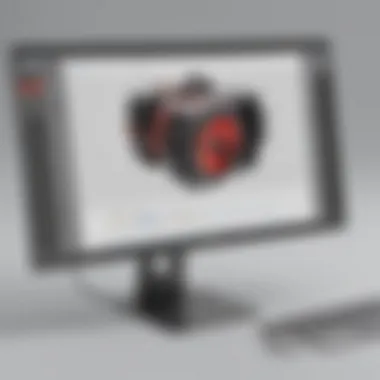

Intro
In today's fast-paced business environment, software tools that improve efficiency are invaluable. One such tool is ABBYY FineReader, a recognized leader in document management and optical character recognition (OCR). This article aims to explore the multiple dimensions of FineReader, focusing on its primary purpose, core features, and how it compares with other competitors in the market. Understanding these elements can provide small to medium-sized businesses, entrepreneurs, and IT professionals with insights to make informed decisions.
Software Overview
Purpose of the Software
ABBYY FineReader's primary aim is to facilitate the digital transformation of documents. It enables users to convert scanned documents and images into editable formats, thereby eliminating the need for physical copies. This capability is essential for organizations seeking to minimize paper usage and streamline document workflows. In essence, FineReader acts as a bridge between physical and digital documentation, enhancing accessibility and usability.
Key Features
The software is equipped with several features that make it valuable for businesses:
- Optical Character Recognition (OCR): FineReader’s advanced OCR technology recognizes text with high accuracy across various languages.
- Document Comparison: This feature allows users to compare documents side by side, identifying differences efficiently. This is particularly useful for businesses that deal with contracts and legal documents.
- PDF Editing: Beyond OCR, FineReader offers robust PDF editing functionalities, which include the ability to annotate, highlight, and edit text directly within PDF files.
- Batch Processing: For businesses that regularly handle large volumes of documents, FineReader allows for batch processing, saving time in document conversion.
- Export Options: The software supports multiple export formats like Microsoft Word, Excel, and searchable PDFs, making it flexible for various user needs.
"ABBYY FineReader transforms the way organizations manage their documents, making the processes far more efficient and cost-effective."
Comparison with Competitors
In the realm of document management systems and OCR solutions, it is essential to understand how ABBYY FineReader stands against its competitors.
Feature-by-Feature Analysis
When comparing FineReader with other solutions like Adobe Acrobat and Nuance Power PDF, particular aspects are crucial:
- OCR Accuracy: FineReader typically outperforms competitors in terms of OCR accuracy, especially with complex layouts and languages.
- User Interface: FineReader presents a user-friendly interface compared to some competitors, making it easier for less tech-savvy users to navigate.
- Integration Capabilities: FineReader offers better integration with various Document Management Systems, enhancing its functionality in a business's tech ecosystem.
Pricing Comparison
Pricing can heavily influence a business's choice of software. ABBYY FineReader offers various pricing tiers depending on user needs. Potential customers can explore subscription options or one-time licenses. Competitors like Adobe may have higher initial costs or limited functionalities in their lower-priced packages. This makes FineReader an attractive option for budget-conscious businesses without sacrificing functionality.
Preamble to ABBYY FineReader
The introduction to ABBYY FineReader sets the stage for understanding its significance in the realm of optical character recognition (OCR) and document management solutions. This software is integral for businesses that handle vast amounts of documents. It allows for efficient processing, conversion, and management of paper documents into editable formats. Understanding the capabilities of ABBYY FineReader is crucial for organizations looking to streamline workflows and enhance productivity.
Overview of Optical Character Recognition (OCR)
Optical Character Recognition, or OCR, is a technology that plays a vital role in converting different types of documents, such as scanned paper documents, PDFs, or images captured by a digital camera, into editable and searchable data. OCR uses complex algorithms to identify letters and numbers from images and translate them into machine-readable text.
The importance of OCR cannot be overstated, especially in a data-driven world where information processing needs to be fast and accurate. Businesses can save time and resources by quickly converting documents into usable formats. ABBYY FineReader is a powerful OCR tool that not only recognizes text but also preserves the layout and formatting of the original document, ensuring that important information remains intact.
The Role of ABBYY FineReader in Document Management
ABBYY FineReader serves a pivotal function in document management strategies. For organizations that depend on documentation, the need for a reliable way to manage, edit, and share documents cannot be ignored. With ABBYY FineReader, users can transform physical documents into digital formats, making them easier to store and retrieve.
Furthermore, the software allows for the editing of texts, which can be crucial when dealing with contracts, reports, or any documents requiring modifications. As a result, it not only helps in reducing the clutter of physical paperwork but also significantly enhances accessibility to information.
"In the modern business landscape, where information is constantly flowing, tools like ABBYY FineReader are essential for maintaining efficiency and competitiveness."
Moreover, ABBYY FineReader integrates seamlessly with various document management systems, making it a versatile choice for different business needs. It can be used in various sectors, such as legal, finance, and education, allowing teams to collaborate and share information more effectively. The software's capability to automate tasks further solidifies its role as a crucial asset in modern document management.
Core Features of ABBYY FineReader
The core features of ABBYY FineReader are integral to its value as a document management solution. These functionalities not only enhance productivity for businesses but also streamline workflows and improve accuracy in document handling. In this section, we will look into the various aspects of these features and why they matter for small to medium-sized businesses, entrepreneurs, and IT professionals.
Text Recognition and Conversion
Text recognition and conversion form the backbone of ABBYY FineReader's capabilities. The software utilizes advanced optical character recognition (OCR) technology to transform scanned documents and PDFs into editable formats. This process is crucial for businesses that handle large volumes of paperwork. The ability to convert images into editable text allows for easier data extraction and modification, saving both time and labor costs.
The accuracy of ABBYY's OCR is noteworthy. It recognizes text in multiple fonts and layouts, maintaining the structure and formatting of the original document. This feature is essential for industries where maintaining document integrity is vital, such as legal and financial services. Improper text recognition can lead to costly errors. Thus, businesses can have confidence in the precision of the output provided by ABBYY FineReader.
Document Comparison Tools
Another significant feature of ABBYY FineReader is its document comparison tools. These tools simplify the process of identifying changes between two versions of a document. For professionals who regularly work with legal contracts or corporate reports, this functionality is invaluable. It highlights differences in text, formatting, and images, allowing users to quickly assess revisions without needing to read through each document line by line.
This comparative analysis not only increases efficiency but also ensures that critical modifications do not go unnoticed. Users can export comparison results for further analysis or record-keeping, making it easier to maintain accurate documentation.


Multi-Language Support
ABBYY FineReader's multi-language support is an essential feature, particularly for global businesses. The software can recognize and process text in a wide array of languages. This capability is increasingly important in today’s interconnected market, where businesses often encounter documents in various languages.
With this feature, organizations can expand their operations without the typical language barriers. Being able to convert and edit foreign-language documents enables better communication and collaboration between international teams. This not only boosts productivity but also mitigates potential pitfalls related to misinterpretations, enhancing overall operational effectiveness.
Automated Workflows
Automated workflows are an impressive offering from ABBYY FineReader that significantly optimizes document processing. Businesses can create specific workflows tailored to their needs, allowing for repetitive tasks to be processed with minimal user intervention.
For example, companies can set up a workflow that involves scanning documents, recognizing text, and saving them in desired formats automatically. This automation reduces the potential for human error and frees up valuable employee time to focus on more strategic tasks.
By integrating automated workflows into their operations, businesses increase their overall efficiency and reduce processing times. This feature aligns well with the growing trend toward automation in the workplace, making ABBYY FineReader a relevant choice for modern enterprises.
"The ability of ABBYY FineReader to automate repetitive document tasks allows teams to operate more efficiently and with less risk of error, resulting in significant time savings."
In summary, the core features of ABBYY FineReader — text recognition and conversion, document comparison tools, multi-language support, and automated workflows — provide essential capabilities that serve to enhance productivity, streamline processes, and maintain accuracy in document management for businesses. These elements are crucial in a competitive landscape where efficiency and precision are non-negotiable.
Benefits of ABBYY FineReader for Businesses
The significance of ABBYY FineReader cannot be overstated for modern businesses. In an era where efficiency and accuracy are paramount, this software offers a range of benefits tailored to enhance document handling processes. Focusing on three key elements—productivity, cost-effectiveness, and accuracy—underscores its value proposition.
Enhancing Productivity
ABBYY FineReader boosts productivity by streamlining document workflows. Traditional methods of handling paperwork are time-consuming and error-prone. FineReader automates many of these processes, enabling employees to focus on more critical tasks. For instance, its OCR capabilities convert scanned documents and images into editable formats quickly, saving hours of manual data entry.
With tools like batch processing, FineReader can handle multiple files simultaneously. This functionality reduces the time it takes to convert large volumes of documents. Employees can retrieve information faster, leading to quicker decision-making processes. Moreover, the user-friendly interface aids in minimizing the learning curve, allowing teams to integrate the software into their routines smoothly.
Cost-Effectiveness
Implementing ABBYY FineReader can be a strategic financial decision. The software reduces reliance on physical storage and printing costs, leading to significant savings in the long term. Digital documents take up no physical space, and maintenance costs related to physical file storage are eliminated.
Additionally, by increasing efficiency, businesses can reduce their operational costs. Faster document processing means less manpower is required for administrative tasks. As a result, resources can be reallocated to more strategic functions, ultimately enhancing overall productivity without incurring significant expenses.
Improved Document Accuracy
Accuracy is crucial in business documents. ABBYY FineReader excels in this domain, converting documents with great precision. Its advanced OCR technology minimizes errors, which is vital for compliance-sensitive sectors such as finance and legal. Accurate data entry and document conversion help mitigate risks associated with misinformation.
By ensuring that documents are converted correctly, organizations can maintain data integrity. This reliability enhances team efficiency, as employees spend less time correcting errors and can trust the information they use for their work. Furthermore, FineReader supports various file formats and multiple languages, catering to a diverse range of needs.
"Investing in ABBYY FineReader is an investment in accuracy and efficiency for any organization aiming to thrive in competitive environments."
In summary, ABBYY FineReader provides essential benefits for businesses. It enhances productivity, reduces costs, and improves document accuracy. Companies looking for ways to optimize their document management processes should seriously consider this software, as it offers both immediate and long-term advantages.
Use Cases of ABBYY FineReader
Understanding the practical applications of ABBYY FineReader is essential for businesses aiming to optimize their document management processes. This software is not merely a tool for converting text; it offers significant advantages across diverse sectors. Each use case showcases how ABBYY FineReader can streamline operations, enhance accuracy, and ultimately save time and costs.
Legal Document Management
In the legal field, document accuracy and efficient retrieval are paramount. ABBYY FineReader allows lawyers and legal professionals to convert physical documents into searchable formats. This is crucial for cases where finding specific references or citations quickly can determine the outcome. Legal teams benefit from the software's ability to handle intricate layouts, allowing for the extraction of data from contracts, briefs, and evidence.
The integration of OCR technology mitigates errors associated with manual data entry, ensuring that the documents retain their integrity. Moreover, legal practitioners can utilize the document comparison tool to spot significant differences between versions. This decreases the likelihood of oversight, allowing legal teams to focus on strategizing rather than administration.
Financial Document Processing
Financial institutions generate a plethora of documents, ranging from invoices to financial statements. Correctly processing these documents is crucial for maintaining accuracy in financial reporting. ABBYY FineReader facilitates efficient handling of such documents by transforming them into editable formats that are easy to manage and analyze.
The software supports batch processing, meaning it can tackle large volumes of documents in one go. This significantly reduces workload and speeds up processing times. Additionally, the multi-language support allows financial teams to work with international documents without losing valuable time on translation. Integrating ABBYY FineReader into financial workflows leads to improved compliance and better record-keeping, resulting in overall operational efficiency.
Education and Academic Research
In educational settings, the ability to access and distribute information quickly is vital. ABBYY FineReader aids students, educators, and researchers by converting physical textbooks and scholarly articles into digital formats. Researchers can quickly digitize materials to create a comprehensive library of resources available for citation and reference.
Moreover, the integration of OCR technology helps enhance accessibility for students with disabilities. They can easily convert text into braille or audio formats, ensuring that all learners have equal opportunities to access educational materials. As a result, ABBYY FineReader plays a significant role not only in facilitating research but also in promoting inclusivity within academia.
"ABBYY FineReader transforms traditional document handling into a streamlined digital operation, benefiting various sectors, from legal to educational surroundings."
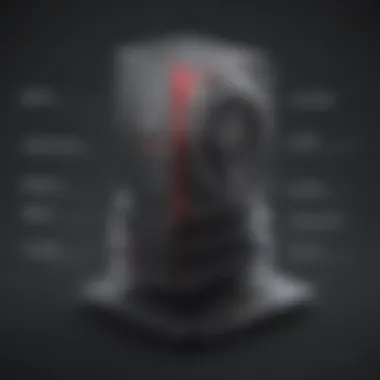

The outlined use cases showcase the versatility of ABBYY FineReader in different sectors. By enhancing efficiencies, reducing errors, and improving document accessibility, this software demonstrates its invaluable contribution to modern document management.
Comparative Analysis: ABBYY FineReader vs Alternatives
Understanding how ABBYY FineReader stacks up against its competitors is critical for businesses considering investment in OCR and document management solutions. A comparative analysis unveils the strengths and weaknesses of ABBYY FineReader in relation to other prominent software options. It helps inform decisions based on specific features, usability, and overall value in the context of business needs.
When organizations assess these tools, they look for performance, compatibility with existing systems, and unique features that cater to their operational requirements. Each alternative brings various capabilities to the table, and understanding what sets ABBYY FineReader apart can help businesses optimize their workflows efficiently.
ABBYY FineReader vs Adobe Acrobat
Adobe Acrobat is one of the leading tools in electronic document management, known primarily for its robust PDF handling capabilities. When comparing ABBYY FineReader with Adobe Acrobat, several differentiating factors become apparent.
1. Primary Functionality:
ABBYY FineReader is focused on OCR and the conversion of scanned documents into editable formats. It excels at recognizing text from images and PDF files while maintaining layout integrity. Adobe Acrobat, while offering some OCR features, is more geared towards PDF creation, editing, and collaboration.
2. OCR Quality:
In many cases, users report that ABBYY FineReader provides superior OCR accuracy, especially with complex documents containing mixed layouts or multiple languages. This can be crucial for industries like legal and finance where precision is necessary.
3. User Interface:
ABBYY FineReader has a user-friendly interface designed specifically for document conversion and editing tasks. On the other hand, while Adobe Acrobat also offers comprehensive functionality, its interface may present a learning curve for users focused specifically on OCR tasks.
4. Pricing Structure:
Pricing also varies significantly. ABBYY FineReader may present a more cost-effective solution for businesses whose primary need is OCR, whereas Adobe Acrobat might be seen as more expensive for users who primarily need editing and collaboration features.
"Selecting the appropriate software hinges on the unique needs of your workflow and specific use cases."
ABBYY FineReader vs Nuance Power PDF
Nuance Power PDF positions itself as a competitor to ABBYY FineReader in the PDF editing space. However, their approaches to core functionalities differ considerably.
1. OCR Capabilities:
Similar to Acrobat, Nuance Power PDF offers OCR features. Nevertheless, ABBYY FineReader is often recognized for a more advanced text recognition algorithm, which can lead to better accuracy and efficiency in converting documents for business use.
2. Document Processing Speed:
Users tend to find that ABBYY FineReader processes large batches of documents faster than Nuance Power PDF. This can result in significant time savings for companies that frequently deal with high volumes of scanned paperwork.
3. Customization Options:
ABBYY FineReader offers extensive customization for automated workflows, allowing businesses to tailor the software more effectively to their needs. While Nuance Power PDF provides several handy features, it often lacks the level of customization needed for highly specialized workflows.
4. Security Features:
Both applications have security measures for protecting sensitive information. However, Nuance Power PDF is sometimes highlighted for its advanced security options, making it a preferable choice for companies handling confidential documents.
User Experiences and Testimonials
Understanding user experiences and testimonials is crucial for evaluating the effectiveness of ABBYY FineReader. This section will analyze real-life interaction with the software, shedding light on personal opinions, challenges encountered, and overall satisfaction levels. Gathering insights helps paint a more informative picture, benefitting both prospective and existing users.
Positive User Feedback
Many users highlight ABBYY FineReader's remarkable accuracy in text recognition. The Optical Character Recognition (OCR) capabilities are often commended for their reliability, converting printed or handwritten text into digital formats with minimal errors.
In addition, users appreciate the intuitive interface which allows for easy navigation. This is particularly beneficial for small to medium-sized businesses that may not have extensive IT support. The ability to quickly train staff on the software ensures that it can be seamlessly integrated into daily operations.
Some positive feedback includes:
- Speed Efficiency: Many users have noted that document processing times have significantly reduced since adopting ABBYY FineReader. This efficiency permits faster turnaround times for projects.
- Multi-Language Support: The support for various languages has made it an appealing option for businesses operating in multilingual environments. Users express satisfaction with the accuracy of recognition in languages other than English as well.
- Feature Richness: Users often mention the comprehensive tools provided, such as document comparison and editing options, which add value. They indicate that these features facilitate not just recognition but also editing to a great extent.
"The speed and accuracy made all the difference for our legal documents. We save countless hours every week!"
– A satisfied user from a law firm
Challenges Faced by Users
While the feedback is largely positive, several users report challenges that can arise when using ABBYY FineReader. Understanding these difficulties can help potential users prepare and adapt their approaches.
Issues reported include:
- Learning Curve: Despite the user-friendly interface, some users encounter a learning curve, particularly with advanced features. Training and tutorials can be necessary for full mastery.
- File Compatibility: A few users have expressed frustration when working with obscure file formats. Compatibility concerns can limit the usability of the software in specific scenarios, and this can be a hurdle in diverse document environments.
- Cost Considerations: While many feel the software's benefits justify the investment, some small businesses are daunted by the pricing. The expense can lead them to weigh ABBYY FineReader against less costly alternatives, even if they offer fewer features.
Ultimately, showcasing both the positives and negatives provides a balanced view. It equips prospective users with a comprehensive understanding of what to expect from ABBYY FineReader and how to navigate its challenges effectively.
Pricing Structure of ABBYY FineReader
Understanding the pricing structure of ABBYY FineReader is crucial for businesses considering this software for their document management needs. Different plans cater to various organizational requirements, allowing users to choose the option that best fits their budget and operational goals. Analyzing the pricing structure enables potential customers to make informed decisions and maximize their return on investment while utilizing OCR technology.
When evaluating ABBYY FineReader, businesses should consider several factors related to pricing. These include the specific features offered at each tier, the number of licenses required, and any ongoing costs associated with updates, support, and maintenance. Selecting a suitable pricing plan can lead to enhanced productivity and efficiency in document processing.
Comparison of Pricing Plans
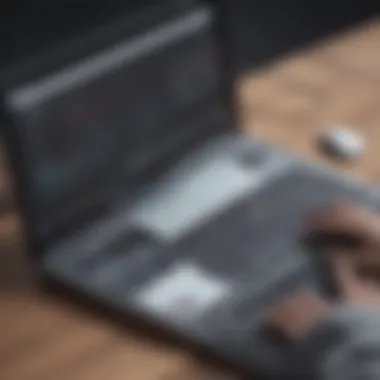

ABBYY provides several pricing plans for FineReader, allowing businesses to select the option that most closely meets their needs. The plans typically include:
- Standard Edition: This plan serves small businesses or individual users, offering essential OCR functions and PDF editing capabilities at a more affordable price.
- Corporate Edition: Aimed at medium to large enterprises, this plan includes advanced features like automated workflows and batch processing. It is tailored for teams and comes with a higher price point.
- Cloud Subscription: This is a flexible option for businesses that prefer a pay-as-you-go model. It allows users to access ABBYY’s features without upfront costs and is suitable for those who need occasional OCR capabilities.
Each plan encompasses varied functionalities and support levels. Investing time in comparing these plans based on your specific needs will be helpful to achieve better results.
Free Trial and Discounts
To foster user confidence in their product, ABBYY offers a free trial of FineReader. This trial provides potential users with a chance to explore the software's features without financial commitment. During this period, users can assess its functionality, user interface, and overall fit for their business operations.
Additionally, ABBYY frequently runs promotions or discounts, especially for educational institutions or non-profit organizations. Users are encouraged to visit the official ABBYY FineReader website or contact sales representatives for any current offers. Taking advantage of these promotions can lead to significant savings while also allowing businesses to evaluate new features or capabilities before committing to a purchase.
"Free trials often serve as an effective way for users to identify the right tools before making a financial decision."
In summary, understanding the pricing structure and exploring trial options before committing to ABBYY FineReader can provide substantial value to small- and medium-sized businesses. By analyzing various plans and reviewing available discounts, organizations can maximize their investment in OCR technology.
Integration with Other Software
Integration with other software is paramount for enhancing the effectiveness of ABBYY FineReader. In a world where document management is increasingly interconnected, the ability to seamlessly link FineReader with various tools can boost efficiency and productivity significantly. This integration enables businesses to streamline workflows, reduce errors, and enhance data accessibility, which are vital to current business operations.
Compatibility with Productivity Tools
ABBYY FineReader offers impressive compatibility with a variety of productivity tools. It can easily integrate with Microsoft Office and Google Workspace, allowing users to export recognized documents directly into Word or Google Docs. This seamless compatibility facilitates smoother transitions between different stages of document processing.
Additionally, FineReader’s integration with cloud storage solutions like Dropbox and OneDrive ensures that users can access their documents from anywhere, promoting flexibility in work processes. Users can save time that would otherwise be spent on copying data across numerous platforms.
The significance of compatibility lies in the ability to create a cohesive working environment, achieving a centralized approach to document handling. This makes it simpler for teams to collaborate and share insights.
APIs for Custom Automation
The strength of ABBYY FineReader also comes from its robust APIs for custom automation. These tools empower developers to build solutions tailored to specific business needs. Businesses can automate repetitive tasks such as document conversion, text recognition, and data extraction. By doing so, organizations can free their staff to focus on higher-value tasks, thus increasing overall productivity.
Moreover, the APIs enable integration with existing enterprise systems such as CRM or ERP solutions. This capability allows for automatic updates and information sharing across platforms, significantly reducing errors that may arise from manual data entry.
"Automation is not just about reducing effort; it’s about enhancing accuracy and speed to stay competitive in today's fast-paced market."
The potential to create customized workflows through APIs not only aligns with specific operational needs but also provides flexibility as businesses evolve. As market demands shift, the capacity to adapt is crucial.
Future Developments and Roadmap for ABBYY FineReader
Understanding the future developments and roadmap for ABBYY FineReader is essential in grasping its evolving role in document management and OCR technology. This section will explore the potential innovations and feature expansions that may come to define the next iterations of this software. For businesses relying on effective document processing, keeping abreast of these advancements ensures they are well-positioned to leverage the full capabilities of ABBYY FineReader.
Innovations in OCR Technology
The field of Optical Character Recognition is advancing rapidly. ABBYY FineReader is likely to integrate several cutting-edge innovations to enhance its OCR functions. Key areas include:
- Machine Learning Improvements: Utilizing machine learning algorithms can enable FineReader to adapt over time. As it processes more documents, it can learn to recognize unique fonts and layouts more effectively, thus increasing accuracy in text recognition.
- Deep Learning Techniques: By incorporating deep learning techniques, ABBYY may enhance its ability to understand context, allowing for better recognition of characters in complex documents like handwritten notes or stylized fonts.
- Real-Time Processing: As demand for speed increases, ABBYY FineReader could introduce real-time OCR processing. This would benefit businesses looking to streamline workflows and reduce time spent on document handling.
The implications of these innovations are significant. Enhanced OCR technology can improve accuracy, reduce manual corrections, and increase overall efficiency for users, specifically targeting small to medium-sized enterprises that require reliable, quick document processing.
Expansion of Features
ABBYY FineReader's ability to adapt and expand its features is key to maintaining its competitiveness in the market. Future expansions might include:
- Integration with Cloud Services: Businesses increasingly depend on cloud-based solutions. FineReader could introduce seamless integration with platforms like Google Drive and Dropbox, making document access and sharing more efficient.
- Enhanced Collaboration Tools: With more companies adopting remote work, developing collaboration features within FineReader would enable teams to work together on document editing and corrections in real-time.
- Advanced Editing Options: The enhancement of editing capabilities, such as improved formatting tools, can allow users to create polished documents directly from scanned files without switching to additional software.
- AI-Powered Insights: Future versions might leverage analytics driven by artificial intelligence to provide users with insights about document management, helping identify trends and streamline processes further.
"Adapting to technology changes is vital for the relevance of OCR software in today's fast-paced business environment."
By focusing on these potential expansions, ABBYY FineReader is positioning itself as a versatile solution for evolving business needs. Businesses should pay close attention to these developments to fully capitalize on the advancements in document management technologies.
Culmination
The conclusion of this article emphasizes the centrality of ABBYY FineReader in the realm of document management and OCR technologies. It synthesizes the insights gained throughout the discussion by highlighting specific elements that showcase the software's importance to businesses of various scales.
Final Thoughts on ABBYY FineReader
ABBYY FineReader stands as a robust and versatile tool in the landscape of optical character recognition and document management. Its ability to convert scanned documents into editable formats allows for not just efficiency but also accuracy in data handling. This is particularly crucial in sectors where precision is vital, like legal and financial. The integration of multi-language support further broadens its applicability, making it ideal for international teams. As technology continually evolves, ABBYY FineReader adapts by regularly updating its features, which ensure its relevance in modern workflows. Organizations that leverage this software can significantly improve their document processing capabilities and productivity, positioning themselves favorably in competitive environments.
Recommending ABBYY FineReader to Businesses
For small to medium-sized businesses and IT professionals, recommending ABBYY FineReader is straightforward. The software not only enhances productivity through automated workflows but also safeguards the quality and integrity of document processing. Cost-effectiveness is a notable advantage, particularly when compared to potential losses from errors in manual data entry.
Businesses should consider the software’s ongoing support and user-friendly interface, which provides an easier transition for teams unfamiliar with OCR technologies. Adding tools like ABBYY FineReader to the operational arsenal brings quantifiable benefits, ultimately leading to improved performance and streamlined processes. In a fast-paced business environment, having reliable and efficient solutions like ABBYY FineReader is not just beneficial but essential for growth.



