Exploring Adobe Connect: Features and Applications
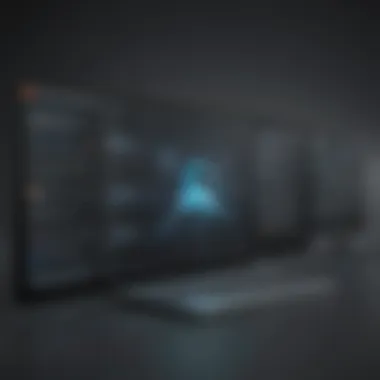

Intro
In today's fast-paced business landscape, the need for effective communication tools has become paramount. Whether it's about conducting online meetings or offering online training sessions, companies are increasingly relying on platforms that can meet diverse needs. Adobe Connect is one such tool that has carved out its niche in this demanding environment. Its ability to facilitate interactive gatherings makes it appealing to a range of users including small to medium-sized businesses, entrepreneurs, and IT professionals.
Adobe Connect goes beyond just video conferencing. It's a robust platform loaded with features that allow users to create engaging virtual experiences. From breakout rooms to detailed reporting capabilities, this platform has become a favorite for sectors that thrive on collaboration.
With a comprehensive understanding of Adobe Connect, we can explore its potential uses, powerful features, and how it stands against competitors in the web conferencing arena. Understanding these elements can help business professionals make informed decisions that enhance team collaboration and streamline their communication. So, let’s dive deeper and understand what sets Adobe Connect apart from the rest.
Intro to Adobe Connect
Navigating the ever-evolving landscape of digital communication can feel akin to searching for a needle in a haystack—so many tools out there, vying for attention. Amidst this sea of options, Adobe Connect stands tall, representing a solution particularly suited for small to medium-sized businesses, startups, and IT professionals. This platform is not just another web conferencing tool; it’s a multifaceted system designed to enhance collaboration and engagement in the virtual workspace.
Adobe Connect has established itself as a powerhouse for web conferencing and online education. The real kicker is its versatility—whether hosting a corporate training session, a marketing webinar, or a virtual classroom, it has the capabilities to suit varied needs. The advantages of using Adobe Connect extend well beyond ease of access and aesthetics; it includes an ability to create engaging interactions that keep the audience invested. After all, who wants to sit through a boring online meeting?
In this article, we’ll peel back the layers on Adobe Connect, highlighting its key elements, benefits, and considerations. We will discuss features like customizable layouts, content sharing options, and integration capabilities that empower organizations to improve communication and collaborative efforts significantly.
Also, there’s a lot to chew on concerning security features. In today’s digital age, safeguarding information against unauthorized access is more crucial than ever. Adobe Connect’s robust security measures are designed to instill confidence in users as they navigate through their virtual gatherings.
"A tool is only as good as the hands that wield it; Adobe Connect’s myriad functionalities provide a solid foundation, but how one uses it determines its true impact."
In sum, Adobe Connect offers a comprehensive solution for organizations looking to embrace the digital transformation. By the time we reach the conclusion of this guide, readers will walk away not just with an understanding of the platform, but how to leverage it fully to enhance their collaborative efforts, addressing the necessary steps to ensure success in their digital meetings and classes.
Key Features of Adobe Connect
When it comes to virtual collaboration platforms, Adobe Connect stands tall among its peers. Its key features play a crucial role in understanding how the platform can help businesses and educators achieve their objectives. These features not only enhance communication but also streamline workflows in ways that traditional tools might stumble. In a world where remote work and online learning are the order of the day, knowing how to leverage these functionalities is imperative.
Webinar and Meeting Capabilities
Adobe Connect is particularly renowned for its robust webinar and meeting capabilities. Unlike many other platforms, it offers a unique approach to hosting meetings. Users can create engaging and interactive online sessions, which is vital in keeping participants attentive. The platform enables hosts to invite a large audience, while still ensuring that interaction remains intimate.
Here’s an interesting aspect: hosts can choose from various layouts and formats, catering to everything from one-on-one meetings to large webinars with hundreds of participants. The ability to record sessions provides the added bonus of creating a library of resources for attendees and those who might have missed the event. In the end, the blend of broad reach and intimate interaction makes Adobe Connect a favorable choice for companies wishing to maximize their meeting effectiveness.
Content Sharing Options
The content sharing features on Adobe Connect are a game changer, especially for businesses and educators seeking to deliver information effectively. With a simple drag-and-drop interface, users can share documents, presentations, and multimedia without breaking a sweat. This direct approach not only saves time but fosters a more dynamic environment for discussion.
For educators, the ability to share interactive content, such as polls and quizzes, during a session enhances engagement. This is not just limited to a slide show; real-time collaboration on documents or whiteboards is also possible. This means users can modify and enrich their presentations as conversations evolve, a flexibility that’s invaluable when varying interpretations arise in discussions.
Customizable Layouts
A standout feature of Adobe Connect is the level of customization it offers in layouts. The platform allows users to tailor the virtual meeting space according to their needs, setting the stage for a unique experience. Whether it’s a straightforward meeting setup or a more complex layout that includes multiple content pods, the options seem endless.
This capability opens new doors for branding and personalization. A company can style its meeting rooms to reflect its corporate identity, giving participants not just a meeting but an experience that resonates with their brand. Additionally, the adaptability of layouts aids in organizing content in a way that makes sense for the discussion at hand, thereby improving clarity and focus for all participants.
"In an age where attention spans are shorter than ever, the importance of interactive and engaging content cannot be overstated. Adobe Connect is ahead of the curve with its flexible features."
To wrap it up, the key features of Adobe Connect present distinct advantages. From hosting well-organized webinars to sharing engaging materials and customizing experiences, the platform speaks to a wide range of needs, especially in a business context. Utilization of these features can significantly transform the way teams communicate and collaborate, ultimately leading to increased productivity.
User Interface Overview
The user interface (UI) of Adobe Connect is a critical component in shaping user experience. A well-designed interface can significantly enhance how users engage with the platform, thereby improving productivity and collaboration. The interface's layout needs to be intuitive so users can navigate effortlessly, even if they're not tech-savvy.
Most folks, especially in small to medium-sized businesses, aim for solutions that minimize learning curves without sacrificing functionality. An effective UI in Adobe Connect helps meet that need by providing a clear structure where key tools and features are readily accessible. The UI also plays a vital role in ensuring that all necessary features can be located quickly, be it for hosting meetings, sharing content, or customizing layouts.
Dashboard Navigation
Navigating the dashboard within Adobe Connect happens to be quite straightforward, which is essential for efficient usage. The dashboard serves as the central hub where users can initiate meetings, manage settings, and access past sessions. Users can easily spot buttons and menus, greatly reducing the amount of time spent searching for specific features.
One aspect of dashboard navigation that users appreciate is the consistency in design. If you’re used to one area of the interface, moving to another feels seamless. Each section is usually accompanied by brief tooltips that describe its function. Therefore, whether you are a seasoned pro or just starting out, you'll likely find it easy to dive right in. It’s like riding a bike; once you get the hang of it, the rest just falls into place.
Here are some key aspects of the dashboard navigation:
- Logical Layout: Key functions are prioritized, allowing quick access to major features like starting a meeting or sharing files.
- Quick Access Toolbar: Frequently used tools can be pinned for easier accessibility, ensuring you don't waste time fidgeting around.
- Search Functionality: Gone are the days of manual scrolling! Users can use search bars to find specific options quickly.
Accessibility Features
In today’s diverse working environment, accessibility shouldn't be an afterthought. Adobe Connect is keen on ensuring that its platform is usable for everyone, including those with disabilities. The emphasis on accessibility features helps make meetings inclusive for all participants.
The following elements highlight some of the accessibility features:
- Keyboard Shortcuts: For those who prefer or require keyboard navigation, shortcuts are built into many functions, making the platform navigable without a mouse.
- Screen Reader Compatibility: The design supports various screen-reading applications commonly used by visually impaired individuals.
- Adjustable Text Sizes: Users can alter font sizes within the interface, facilitating a better reading experience for individuals who may struggle with standard text sizes.
To emphasize the importance of accessibility, consider this:
"An accessible platform isn't just about compliance; it's about fostering an inclusive environment where every voice can be heard."
In summary, the user interface of Adobe Connect is designed with functionality and accessibility at its forefront. By prioritizing an intuitive dashboard navigation experience and ensuring robust accessibility features, Adobe aims to cater to a diverse audience, making it a suitable choice for small to medium-sized businesses, entrepreneurs, and IT professionals looking to enhance their collaborative efforts.
Integration with Other Platforms
In today’s digital world, businesses need tools that can communicate and work together seamlessly. Integration with other platforms is a vital aspect of Adobe Connect as it expands its functionality tremendously. When organizations utilize various systems, the ability to connect Adobe Connect with other tools can significantly improve workflow efficiency and communication. This integration may facilitate smoother data sharing, enhance user experience, and streamline operations. Investing time in understanding these integrations can be the difference between a disjointed effort and a coordinated team that operates like a well-oiled machine.
CRM Systems
Customer Relationship Management (CRM) systems are at the heart of many businesses, helping to track customer interactions, sales, and marketing efforts. Adobe Connect’s ability to integrate with CRM systems like Salesforce or HubSpot can be transformative. When a sales team conducts a presentation or training via Adobe Connect, having integration means participants can capture leads directly from the session without missing a beat.
Here's how this integration is advantageous:
- Centralized Information: All relevant customer data remains in one location. This means that when a webinar occurs, it’s easier to track participant engagement and follow up afterward.
- Automated Data Capture: Details such as names and emails can be automatically saved during a session, reducing manual data entry.
- Enhanced Customer Insights: By analyzing how participants interact with content, businesses can tailor future communications more effectively.


Engaging with customers in real-time through Adobe Connect while feeding data to a CRM offers a dynamic approach to sales and support that can lead to better outcomes.
Learning Management Systems
For education providers and corporate training departments, pairing Adobe Connect with Learning Management Systems (LMS) like Moodle or TalentLMS opens new horizons in e-learning. This connection allows educators to offer live training sessions or webinars that can be tied back to formal course content.
Some notable benefits include:
- Synergistic Learning Environment: Integrating Adobe Connect means that all course materials can be accessed in one platform, enhancing the learner's experience through continuity.
- Tracking and Reporting: Data insights can show how learners are interacting with both the webinar and the coursework, providing valuable metrics for improvement.
- Flexible Scheduling: Educators can align live sessions with specific learning paths in their LMS, thus meeting diverse student needs.
By combining Adobe Connect’s capabilities with an LMS framework, organizations can create robust e-learning ecosystems. This optimized framework not only supports learners’ growth effectively but also enhances the institution's reputation as a forward-thinking player in education.
Ultimately, the integration of Adobe Connect with various platforms elevates the way companies and education systems collaborate and communicate, bringing together the best of both worlds.
Performance Metrics
When diving into the intricacies of Adobe Connect, performance metrics stand as crucial indicators of the platform's reliability and overall effectiveness. These metrics not only provide insights into how well the service functions under varying conditions but also help businesses evaluate whether the investment aligns with their operational needs. Understanding this data can help small to medium-sized businesses, entrepreneurs, and IT professionals make informed decisions based on their objectives.
Reliability and Uptime
Reliability and uptime are pillars upon which the trustworthiness of any web conferencing platform is built. Adobe Connect boasts an impressive uptime guarantee, often hovering around 99.9%. This means that users can depend on the platform to be operational almost all the time. For organizations that depend on seamless virtual meetings, this reliability can be the difference between a successful collaboration and a frustrating experience.
Furthermore, keeping an eye on uptime statistics can help identify any patterns or recurring issues. For example, if you notice frequent down times during peak hours or specific days, that could indicate the need for additional resources or adjustments to maximize performance. Having a dependable platform assures users that they can communicate effectively, regardless of circumstances.
Streaming Quality
Another core element that plays a role in user satisfaction is streaming quality. Adobe Connect does not cut corners here; it offers adaptive streaming capabilities that adjust to varying bandwidth conditions. This means if your internet connection isn’t up to the mark, the platform automatically tweaks the quality.
Users might expect a stable and clear experience during webinars or video conferences. When the picture and sound quality take a dip, it becomes difficult to engage with participants fully. A high-quality stream enhances the learning experience in e-learning contexts, while in corporate settings, it boosts professionalism. So, striking the right balance between quality and connection stability is key.
Factors influencing streaming quality include the following:
- Internet Bandwidth: A strong connection leads to better streaming quality.
- Device Performance: Older hardware may struggle to keep up with video demands.
- Browser Compatibility: Ensuring that the latest version of browsers is used can help provide a smoother experience.
By keeping an eye on performance metrics like reliability, uptime, and streaming quality, businesses can fine-tune their use of Adobe Connect to meet their specific needs effectively. This ensures that whether for corporate training, marketing webinars, or remote team collaboration, the platform can deliver a solid performance.
"Performance metrics serve as a compass guiding businesses in their journey through digital collaboration."
The continuous assessment of these performance metrics allows organizations to not just sustain but enhance their collaborative initiatives, ensuring smoother operations, improved communication, and ultimately better results.
Security and Compliance
In an age where digital interactions dominate, ensuring robust security and compliance is no longer just a luxury but a necessity. For small to medium-sized businesses, entrepreneurs, and IT professionals utilizing Adobe Connect, understanding security features and compliance standards is crucial. The stakes are high—the safety of sensitive data can make or break a business's reputation.
When evaluating Adobe Connect, security encompasses a variety of key elements. These include data encryption, user authentication, and general access controls. Each of these components acts as a robust barrier against unauthorized access and data breaches, ensuring that information shared within meetings and webinars is protected from prying eyes. Furthermore, compliance with industry regulations like GDPR or HIPAA is not just a box to be checked—it's integral for maintaining trust and minimizing liability.
Data Protection Features
Adobe Connect offers several data protection features designed to keep your information safe.
- Encryption: Data is encrypted both in transit and at rest. This means that any information sent during meetings is secured from interception while stored on servers.
- Role-based Access Control: Administrators can create specific user roles that dictate access permissions. This ensures that not everyone has unlimited access, limiting the potential for internal breaches.
- Recording Security: Not all meetings need to be recorded, but when they are, Adobe Connect ensures recordings are encrypted. Only users with the right credentials can access these sensitive materials.
- Authentication Options: Users can log in using single-sign-on (SSO) or two-factor authentication (2FA), further tightening security measures.
Implementing these features means that businesses can utilize Adobe Connect without compromising their data integrity or the privacy of their clients.
Compliance Standards
Compliance with organizational and regulatory standards is essential for any business utilizing online conferencing tools.
- Adherence to Regulations: Adobe Connect strives to comply with various standards such as GDPR, HIPAA, and FERPA. This not only helps businesses stay lawful but also builds credibility with clients who are increasingly concerned about how their data is used.
- Regular Audits and Certifications: The platform undergoes regular audits to ensure compliance with these standards. This transparency helps businesses trust the platform more.
- User Agreements: Adobe Connect provides clear user agreements outlining the obligations and rights concerning data handling. This is vital for businesses that need to be transparent about how they manage customer data.
"In today’s world, compliance is not merely about following rules; it’s about protecting your organization’s reputation while doing business ethically."
In sum, security and compliance cannot be overlooked or underestimated when using Adobe Connect. These features do not only protect the company but also instill confidence from clients and partners, which is particularly crucial for businesses aiming for long-term success in an increasingly competitive market.
Adobe Connect for E-Learning
In today’s digitally driven world, e-learning has become more than a buzzword; it’s a necessity for organizations wanting to thrive. As such, Adobe Connect emerges as a dynamic solution tailored specifically for creating engaging online educational experiences. The platform allows educators and business trainers to develop interactive learning sessions that transcend traditional classroom limitations.
The importance of Adobe Connect in the realm of e-learning is underscored by its robust features designed to enhance interactivity and maximize learner engagement. It’s not just about the instructors delivering content but rather about creating an environment that fosters participation, collaboration, and retention. Here's a deeper dive into how this platform makes e-learning more effective.
Creating Interactive Learning Experiences
Interactive learning is the bedrock of successful online education, and Adobe Connect provides the tools necessary to turn passive viewing into active participation. One of its standout features is the ability to incorporate multimedia elements seamlessly. Educators can mix videos, presentations, and live polling, making sessions feel alive and relevant.
With breakout rooms, users can engage in smaller group discussions, facilitating deeper interactions among participants. This method has shown to boost comprehension. In addition, it enables instructors to cater to varied learning styles—visual learners benefit from graphics, while auditory learners connect with discussions.
Tools like whiteboards and annotation capabilities allow learners to illustrate their understanding actively. Imagine a group of marketing professionals collaborating on a real-time project plan. Using Adobe Connect, they can visually map their ideas, making concepts clearer for everyone.
"In e-learning, engagement isn't just a goal; it's vital. Adobe Connect transforms mundane sessions into exciting interactive experiences."
Assessment Tools
To measure learning outcomes effectively, assessment tools are critical, and Adobe Connect ensures these tools are integrated for ease of use. One primary feature is its ability to create quizzes and surveys that educators can distribute during or after a session. These assessments aren’t merely formalities; they capture insights into the learners' grasp of the material.
Moreover, Adobe Connect supports various types of questions—multiple-choice, short answer, and even scenario-based assessments. This flexibility caters to diverse evaluation needs. For instance, while teaching a software suite's functionality, an instructor might set a scenario where users must select the right tools for specific tasks. This practical approach solidifies understanding in a real-world context.
Tracking results is straightforward, enabling instructors to see who understands the material and who may need additional help. This real-time feedback loop promotes responsiveness, allowing educators to adjust their strategies accordingly. It's not just about delivering content; it’s about ensuring every participant has grasped the essentials before moving forward.
Best Practices for Effective Use


Navigating the world of web conferencing can be a maze, especially when it comes to ensuring that everything runs smoothly and effectively. This is particularly true for a platform as feature-rich as Adobe Connect. The essence of effective use lies in established best practices, which can transform a simple meeting into a dynamic and engaging experience. The right strategies not only enhance user experience but also cultivate a collaborative atmosphere that appeals to all participants.
Preparing for a Session
Preparation is key in many aspects of life, but it’s paramount when it comes to conducting sessions on Adobe Connect. Here are some vital preparatory steps:
- Define Clear Objectives: Walk into your session with a clear goal. Whether it’s to inform, train, or collaborate, knowing what you want to achieve will guide the flow of the meeting.
- Test Technology: Just like a musician checks their instrument before a concert, check your tech setup. Ensure that your microphone, speakers, and webcam are functioning properly. Test the internet connection too. No one wants to be the pinned participant with a frozen screen.
- Practice Using the Tools: Familiarity with features can save much headache. Take time to experiment with tools like screen sharing, breakout rooms, and polls. Knowing how to use these before the session can make or break your effectiveness.
- Prepare Visuals: Create engaging and informative slides or videos. Visuals can often convey information more effectively than spoken words alone. Make sure they align with your session’s objectives.
To further emphasize the importance of preparation, consider this:
"Preparation is the secret of the success. If you fail to prepare, you are preparing to fail."
Engaging Your Audience
Engaging an audience online can often feel like trying to catch smoke with your bare hands, but with the right approach, it becomes much easier. Here are some strategies to keep your participants interested and active:
- Encourage Interaction: Open the floor for questions or comments early on. Inviting participants to engage creates a two-way conversation, which is much more stimulating than a one-sided presentation.
- Utilize Polls and Breakout Rooms: Make use of features within Adobe Connect to encourage participation. Polls give instant feedback and involve everyone, while breakout rooms foster smaller, more intimate discussions.
- Share Anecdotes or Real-Life Examples: Tailor stories to relate to the session's material. This makes your content relatable and easier to digest. People remember stories more vividly than abstract concepts.
- Monitor Engagement Levels: Keep an eye on attendees' distractions. If you notice participants zoning out, adjust your delivery style or content to recapture their attention. Consider asking quick questions to stimulate responsiveness.
By following these practices, users can ensure not only that their sessions on Adobe Connect are effective but also that they foster a sense of team spirit and collaboration, crucial in today’s remote working world.
Challenges and Limitations
When it comes to leveraging Adobe Connect for effective web conferencing and e-learning, understanding its challenges and limitations is crucial. Any technological solution has its quirks, and Adobe Connect is no exception. Recognizing these hurdles can help organizations make informed decisions, enabling them to either mitigate risks or find alternative approaches tailored to their specific needs.
Technical Difficulties
Technical issues can pop up at any moment, and when you’re deep into a session, it can feel like a wrench in the gears. Users have often reported frustrations with connectivity problems, such as latency and occasional call drops during high-traffic periods. These disruptions can be particularly vexing in critical meetings or lessons where fluidity and real-time interaction are of the essence.
Moreover, compatibility with various devices can present its own set of challenges. Although Adobe Connect aims to be universally accessible, some users still encounter issues on certain browsers or mobile devices. This inconsistency can lead to a fragmented user experience, making it important for organizations to conduct thorough testing prior to fundamental meetings or training sessions.
"Technical difficulties can create unneeded stress on users, and they can create a ripple effect in productivity."
To tackle these tech woes, firms might want to invest in robust IT support or offer training sessions aimed at troubleshooting common problems. Testing connections ahead of any important session can make a world of difference; after all, it’s better to turn up the heat when you’re cooking than to find out dinner won’t serve due to a lukewarm oven.
User Adoption Issues
Another hurdle folks often run into is user adoption. Even if Adobe Connect sports a myriad of features, getting everyone on board can be akin to pulling teeth. Employees might resist a new platform, especially if they’re accustomed to different tools. Changing the way teams communicate can feel daunting, sometimes leading to pushback or reluctance to fully engage.
Furthermore, users may feel overwhelmed by the interface, particularly if they’re not technologically savvy. Confusion during the learning curve can thus result in frustration, reducing the platform's effectiveness from the get-go. It’s essential for organizations to not only provide training but also foster a culture that embraces digital tools instead of fearing them.
- Regular training sessions: Make learning part of the agenda.
- Peer mentoring: Pairing experienced users with novices can smooth the pathway.
- Feedback loops: Encourage users to voice concerns and suggestions for improvement.
These steps can go a long way in easing the transition and enhancing user experience. Bringing teams on board means ensuring they don’t view Adobe Connect as a chore but rather as a powerful tool that can unlock collaboration like never before.
Overall, identifying these challenges strengthens one’s ability to navigate Adobe Connect effectively. It’s not just about knowing the platform but understanding the potential road bumps ahead, which prepares organizations to maximize their investment.
Comparative Analysis with Other Platforms
In today’s fast-paced digital landscape, selecting the right web conferencing platform is crucial for organizations aiming for effective communication and collaboration. Comparing Adobe Connect with other leading platforms like Zoom, Microsoft Teams, and Webex provides valuable insights into their individual strengths and weaknesses. A thorough analysis highlights functionality, usability, and integration capabilities vital for decision-makers. This exploration aids small to medium-sized businesses, entrepreneurs, and IT professionals in choosing a platform that aligns with their specific needs and workflows.
Zoom
Zoom has etched itself into the virtual meeting sphere, celebrated for its intuitive interface and robust functionality. Its ease of use stands out, making it particularly appealing for organizations lacking extensive technical expertise. Users can hop on to a meeting with just a few clicks; even the less tech-savvy can navigate the system without a hitch.
- Strengths: Zoom offers reliable performance, high-quality video and audio, and breakout rooms — perfect for group discussions and workshops. Its integration with various third-party tools enriches the experience further.
- Considerations: Security has been a persistent concern, especially in the last few years. Although measures have improved, organizations must be aware of potential vulnerabilities and address them with necessary precautions.
Microsoft Teams
For businesses already in Microsoft's ecosystem, Microsoft Teams emerges as a seamless solution. Besides meetings, it integrates chat, document sharing, and project management tools under one umbrella, fostering teamwork.
- Strengths: Teams shines in collaborative features. The ability to co-edit documents in real time while engaged in a video call allows for a dynamic workflow.
- Considerations: This platform may feel a bit overwhelming to new users due to its myriad of features. Moreover, the audio and video quality can vary significantly based on network conditions, which could pose challenges in a professional setting.
Webex
Cisco's Webex has long been a player in the web conferencing market, targeting corporate clients with its extensive security and scalability. This makes it ideal for organizations that prioritize data protection and compliance.
- Strengths: Webex focuses heavily on security parameters, aligning with compliance standards across industries. Features like customizable meeting layouts and excellent support for large sessions make it a compelling choice.
- Considerations: However, Webex can come across as less user-friendly, especially for smaller businesses or those that don’t need all its features. The interface can feel cluttered, which may hinder user experience.
Each of these platforms offers unique attributes tailored to specific organizational needs. Businesses must weigh these elements against their requirements to find the best fit.
Through this comparative analysis, it becomes clearer that while Adobe Connect holds its ground with unique e-learning capabilities and customizable layouts, the choice of platform ultimately hinges on individual organizational needs and scenarios. Whether prioritizing user-friendliness, security, or collaborative features, understanding these distinctions aids professionals in making an informed decision.
Customer Support and Resources
When diving into a platform like Adobe Connect, customer support and resources become the lifelines for users. The complexity of web conferencing and e-learning necessitates robust support systems to ensure seamless experience. Whether you’re a seasoned IT professional or an entrepreneur painting the next big idea, understanding the scope of support available is crucial in navigating the platform's capabilities effectively.
Benefits of Reliable Customer Support
A responsive customer support team can transform hurdles into mere bumps in the road. This service can prevent downtime and resolve conflicts that may arise during crucial meetings or presentations.
- Quick resolution of issues: With a strong support system, users can expect to resolve technical glitches fairly rapidly. This agility is vital when time is of the essence for business operations.
- Guidance on features: Often, users grapple with how to effectively utilize specific features. Knowledgeable customer support staff can provide previous insights or share advanced tips that enhance user experience.
- Confidence in usage: The availability of help fosters confidence among users, alleviating the anxiety that accompanies technical tools. When users know they can get assistance when needed, they’re more likely to explore and maximize the platform’s extensive offerings.
Documentation and Tutorials
Documentation serves as the backbone of understanding any software, and Adobe Connect doesn’t fall short here.
- Comprehensive User Guides:
These guides break down the functionality into manageable sections. Users can find step-by-step procedures on everything from setting up a meeting to customizing layouts. - Video Tutorials:
Visual learners often benefit from video content. Adobe Connect’s collection of video tutorials allows users to see the platform in action, making it easier to grasp advanced functionalities. - FAQs and Troubleshooting:
A robust frequently asked questions section defuses many common inquiries before they escalate into concern. This section can help users troubleshoot minor issues effectively.
Overall, clear and thorough documentation combined with engaging tutorials encourages a richer user experience and a more efficient onboarding process. Users are less likely to feel overwhelmed, having materials they can turn to at any point.
Getting Help
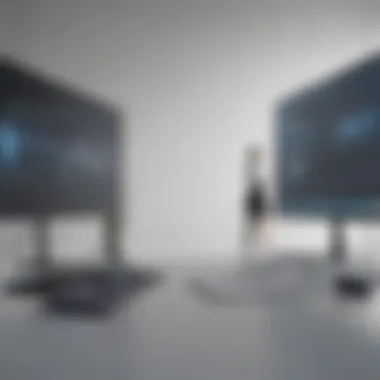

In addition to formal documents and tutorials, having direct avenues for assistance is invaluable. Knowing where to find help when issues arise can save an entire day’s worth of work.
- Community Forums:
Platforms like Reddit can be treasure troves of information. Users can engage with experienced peers or Adobe staff, sharing tips and resolving queries as a community. - Live Chat Options:
For immediate concerns, live chat services can be a game-changer. Rapid responses can lead to quick fixes, allowing users to return to their tasks with minimal disruption. - Email Support:
If issues aren’t urgent, contacting support via email can provide thorough assistance. Typically, this route allows support to gather resources or specific detail that doesn’t lend itself to live troubleshooting.
It's easy to overlook the importance of good customer support, but in the end, it can make all the difference in whether a user fully realizes the platform's potential.
Pricing and Plans
Understanding the Pricing and Plans for Adobe Connect is crucial for businesses aiming to leverage its capabilities effectively. This aspect is not just about costs; it's about aligning the platform’s offerings with the specific needs of your organization. A well-structured plan can lead to cost-efficiency, while a poor choice might bring unexpected expenses.
Subscription Models
Adobe Connect offers a variety of subscription models tailored to cater to different user needs. Businesses can typically select from plans such as:
- Monthly Subscriptions: Ideal for companies looking to test the waters without a long-term commitment. This model is flexible and easy to set up, allowing users to pay month-by-month.
- Annual Subscriptions: For organizations ready to dive in, an annual plan often provides a lower rate per month compared to the monthly option. This choice suits businesses with a steady requirement for online meetings or e-learning sessions.
- Enterprise Options: Larger organizations might consider enterprise-level subscriptions that include numerous licenses, advanced features, and dedicated support. These plans are custom-tailored to meet specific large-scale needs.
Each of these models has its advantages. Companies looking to frequently conduct webinars should assess their projected usage carefully; a monthly plan may incur higher costs than an annual one in such cases.
Cost-Benefit Analysis
When adopting Adobe Connect, it’s essential to engage in a thorough cost-benefit analysis. This analysis should address both the tangible and intangible factors affected by the platform. Here are points to consider:
- Licensing Costs vs. Features: Evaluate if the pricing structure justifies the features offered. Advanced capabilities like breakout rooms or personalized branding might sway decisions, ensuring business goals align with chosen plans.
- Scalability: An effective tool should grow alongside the business. A model that allows easy addition of licenses might appear slightly pricier upfront but is more economical in the long run if usage expands.
- Return on Investment (ROI): Determine how Adobe Connect can improve your meetings, training sessions, or collaborations. Imagine a scenario where a training module leads to a 20% increase in employee performance—this could far outweigh the subscription cost.
- Support and Resources: Weigh the availability of customer support and training resources in your plan. No point selecting a low-cost option that leaves users floundering without guidance.
In the end, a strategic approach to Pricing and Plans is not only about managing expenses but also about maximizing the potential of what Adobe Connect can offer.
"Choosing the right pricing plan is akin to selecting the correct tool for the job; it can be the difference between a job well done and a failure."
The insights derived from breaking down subscription models and their corresponding cost-benefit dynamics can empower firms to make informed choices, ultimately enhancing their experience with Adobe Connect.
Use Cases Across Industries
Exploring the diverse applications of Adobe Connect across various sectors highlights its adaptability and robustness as a web conferencing tool. Businesses, educational institutions, and other organizations can leverage this platform for diverse purposes. The importance of understanding these use cases lies in recognizing how businesses can remove barriers to communication, enhance training, engage customers, and foster collaboration. Here are some specific scenarios:
Corporate Training
In the realm of corporate training, Adobe Connect shines by offering engaging and interactive learning experiences. Training sessions can be customized to fit various learning styles. This flexibility allows organizations to tailor programs that resonate with their employees. Companies can conduct live training sessions, webinars, and on-demand courses—all under one roof.
- Enhanced Engagement: Utilizing breakout rooms, polls, and quizzes captures attention better than traditional methods. Employees are not passively absorbing information; they're interacting.
- Global Reach: Teams spread across different geographical locations can participate in real-time, eliminating travel costs and time away from essential work duties.
- Tracking Progress: Administrators can record sessions for those unable to attend. Moreover, assessment tools help gauge participant understanding and engagement levels.
This approach doesn't just streamline training; it also significantly contributes to employee retention and satisfaction. As a result, businesses can nurture talent without the constraints of location or scheduling.
Marketing Webinars
When it comes to marketing efforts, Adobe Connect provides marketers with a versatile solution for webinars. With the growing trend of digital marketing, companies are increasingly turning to webinars as a way to connect with potential customers. Leveraging the platform enhances brand visibility and engagement.
- Lead Generation: Webinars facilitate direct interaction, allowing marketers to gather leads through sign-ups and follow-up surveys. It’s a golden opportunity to present products or services directly.
- Showcasing Expertise: Businesses can establish authority by presenting informative content. Attendees appreciate valuable insights, which can convert to brand loyalty down the line.
- Consolidated Analytics: Post-webinar reports detailing participant engagement levels and feedback can help refine future marketing strategies. This data-driven approach ensures continuous improvement.
A well-executed webinar may just create that spark that turns prospects into dedicated customers. The ripple effect can lead to wider brand recognition and an improved bottom line.
Remote Team Collaboration
Remote work has transitioned from a perk to a standard practice for many organizations, and Adobe Connect is pivotal in this shift. Teams working from various locations can maintain cohesion and productivity through robust collaborative features.
- Real-Time Communication: Features like screen sharing and integrated chat keep remote teams connected, allowing them to discuss tasks or brainstorm ideas instantly.
- Project Management: Integrations with various project management tools can streamline workflow, making it easier to keep track of deadlines and team responsibilities.
- Cultural Exchange: Teams from diverse backgrounds collaborate, fostering an inclusive environment. This results in creative solutions that reflect multiple perspectives.
Ultimately, Adobe Connect aids businesses in overcoming the challenges of remote work by promoting inclusion and teamwork, enabling diverse teams to thrive even when they are miles apart.
"The flexibility and interactive capabilities of Adobe Connect make it an invaluable asset for any organization aiming to foster effective communication and collaboration."
In summary, these use cases across industries illustrate how Adobe Connect serves as an essential tool for corporate training, marketing endeavors, and enhancing remote team collaboration. Understanding these applications not only reveals the platform’s versatility, but it also demonstrates its potential to improve operational efficiencies and drive successful outcomes.
Future of Adobe Connect
Looking ahead, the future of Adobe Connect is pivotal. In an era where digital communication is becoming increasingly vital, understanding how Adobe Connect will evolve can equip businesses to harness its full potential. This section delves into potential advancements, expected features, and market trends that will shape the platform's trajectory. Knowing what’s on the horizon helps small to medium-sized businesses, entrepreneurs, and IT professionals stay ahead of the game, ensuring they can adapt and integrate new tools effectively.
Upcoming Features
Several exciting features are on the way for Adobe Connect that promise to enhance its already robust offerings. These updates aim to address the evolving needs of users and the changing landscape of online collaboration. Key anticipated features include:
- Enhanced user experience: Adobe is focusing on refining its interface based on user feedback. Simplifying navigation while maintaining a professional aesthetic is high on the list.
- Advanced analytics tools: The introduction of more comprehensive data metrics will allow users to analyze session effectiveness more exactly, tailoring future engagements for better results.
- Integration with emerging technologies: Features utilizing artificial intelligence and machine learning for personalization are likely to be introduced. This could provide tailored recommendations for users, enhancing the overall experience.
Such features not only promise to make Adobe Connect more effective but also flexible, fitting the diverse needs of various industries. Users can expect a platform that evolves with their workflow, rather than one that they must adapt to.
Market Trends in Web Conferencing
The web conferencing market is ever-changing, and Adobe Connect must keep pace to remain relevant. Current trends indicate several shifts that organizations must consider:
- Increased demand for hybrid solutions: As organizations seek a balance between in-person and remote work, the need for tools that can flexibly accommodate both will spike. Adobe Connect’s upcoming features are set to address this directly.
- Growing emphasis on user engagement: With a wealth of options available, merely hosting a meeting is not enough anymore. Using interactive elements, live polls, and breakout rooms becomes crucial to maintaining audience attention and participation.
- Security and compliance focus: Amid growing concerns over data breaches, platforms that prioritize robust security features will gain a competitive edge. Adobe Connect’s continued efforts in this direction will be an important selling point moving forward.
"In the digital era, adapting to change is not just advantageous; it's essential for survival."
These trends will shape how Adobe Connect aligns itself with user needs while increasing its market share. Understanding these dynamics allows businesses to prepare for a future where they can effectively use the best tools available, maximizing their collaborative efforts.
As we move into the features and trends of tomorrow, organizations using Adobe Connect will be well-positioned to innovate and thrive in a rapidly evolving digital workspace.
The End
In wrapping up our exploration of Adobe Connect, it becomes clear that this platform is more than just a web-conferencing tool; it’s a comprehensive solution designed to tackle the unique demands of collaboration in various business environments. Understanding the features and functionalities discussed throughout this guide allows professionals to harness the full potential of Adobe Connect.
Importance of Adobe Connect
For small to medium-sized businesses, entrepreneurs, and IT professionals, Adobe Connect offers a myriad of benefits worth considering. First off, its ability to facilitate remote training and meetings aids in bridging geographical gaps. Whether you're conducting a corporate training session or hosting a marketing webinar, the platform enables engaging, interactive experiences that can be tailored to the specific audiences. Furthermore, the security measures implemented ensure that sensitive company information remains safeguarded, a priority that is often non-negotiable for many organizations today.
Considerations to Keep in Mind
While Adobe Connect presents numerous advantages, it’s also important to reflect on some considerations before diving in:
- Learning Curve: Users new to the platform may face a bit of a learning curve due to its extensive features. An investment in adequate training is advisable.
- Technical Requirements: Ensure that your team’s hardware and network are capable of supporting the platform's needs.
- Cost vs. Benefit: Analyzing the return on investment is crucial; weigh the subscription costs against the expected benefits in performance and productivity.
As we conclude, it is essential to recognize that platforms like Adobe Connect are pivotal in the evolution of workplace communication. They not only streamline processes but also foster an environment where collaboration can thrive, regardless of distance. Investing time in understanding and implementing this platform could very well position businesses ahead of the curve in an increasingly competitive landscape.



