Exploring Adobe Pro DC for Business Efficiency


Intro
In the fast-paced world of business, managing documents efficiently can make or break productivity. Adobe Acrobat Pro DC has emerged as a powerhouse solution for small to medium-sized businesses seeking to streamline their document workflows. This article takes a deep dive into the software, unpacking its features and benefits, and how it serves as a vital tool in enhancing collaboration and compliance.
Software Overview
Purpose of the Software
Adobe Acrobat Pro DC is designed to empower business professionals by simplifying the creation, editing, and sharing of PDF documents. Whether it's for crafting reports, assembling presentations, or facilitating contracts, this software caters to a multitude of business needs. The objective is straightforward: enable teams to work smarter, not harder. Moreover, it supports remote workflows, a critical aspect in today's work environment.
Key Features
Some of the standout features of Adobe Acrobat Pro DC include:
- Document Creation and Editing: Users can create PDFs from various file types, like Word documents or images, enabling seamless transitions across platforms.
- Collaboration Tools: The software allows for real-time commenting and sharing, ensuring that feedback is integrated effectively.
- Form Creation: Businesses can easily design interactive forms that automate data collection, a feature that saves time and boosts accuracy.
- Document Security: With advanced encryption and password protection, sensitive information remains secure, addressing compliance concerns.
- Cloud Integration: Adobe Document Cloud enables access to documents from anywhere, making remote collaboration smooth.
"Adobe Acrobat Pro DC is not just a tool, it's a comprehensive ecosystem designed to enhance business processes efficiently." - A seasoned IT professional.
Comparison with Competitors
Feature-by-Feature Analysis
When comparing Adobe Acrobat Pro DC with competitors like Foxit PhantomPDF and Nitro Pro, a few features stand out. For example:
- User Interface: Adobe’s interface is often considered more intuitive compared to others, which can ease the onboarding process.
- Integration: Adobe integrates seamlessly with other Adobe products, making it a go-to for businesses already embedded in the Adobe ecosystem.
- Mobile Functionality: The mobile app for Adobe Acrobat Pro DC is robust, which is an advantage for professionals who need to operate on the move.
Each of these features serves a varied need but reinforces Adobe’s position as a leader in document management solutions.
Pricing Comparison
Pricing models can significantly influence a business's decision. Adobe Acrobat Pro DC offers subscription options that can be tailored to fit different business sizes and needs. Here's how its pricing aligns with competitors:
- Adobe Acrobat Pro DC: Monthly subscription cost is competitive, with discounts for annual payments, catering to flexible budgeting.
- Foxit PhantomPDF: Offers a one-time purchase option, which might appeal to businesses wary of recurring fees.
- Nitro Pro: Similar to Foxit, Nitro provides a one-time purchase but lacks the same level of cloud features.
In essence, while Adobe might appear pricier when compared directly, the extensive features often justify the cost as they translate to better productivity and compliance for many businesses.
Culmination
Adobe Acrobat Pro DC stands out as a robust tool for businesses looking to improve document management, streamline collaboration, and boost compliance. Its rich features, cloud capabilities, and solid security measures make it a worthwhile investment for professionals serious about efficiency. As remote work becomes increasingly prevalent, adopting Adobe Acrobat Pro DC could very well enhance your team's productivity and collaboration. By weighing its features against competitors, businesses can make an informed choice tailored to their unique needs.
Prologue to Adobe Pro for Business
In today’s fast-paced business landscape, document management is a cornerstone of operational efficiency. This section sets the stage for understanding how Adobe Acrobat Pro DC serves as a pivotal tool for small to medium-sized enterprises, entrepreneurs, and IT professionals. The relevance of Adobe Pro DC lies not just in its impressive feature set, but also in its ability to streamline workflows and enhance collaboration within teams.
Overview of Adobe Acrobat Pro
Adobe Acrobat Pro DC is more than just a tool for viewing PDFs; it's an all-inclusive platform designed to create, edit, and manage document workflows. With capabilities like converting various file formats into PDFs and the ability to edit text and images within any PDF, it caters well to the diverse needs of businesses. The integration of cloud services allows users to access documents from anywhere, marking a significant leap towards ensuring business continuity.
The software also supports functions like OCR (Optical Character Recognition), which can be a game changer for businesses dealing with printed documents needing digitization. Companies can easily turn paper into editable and searchable text, making information management a breeze.
Significance for Businesses
The significance of Adobe Pro DC for businesses transcends mere functionality. This tool embodies flexibility and control over document management, which is increasingly crucial in a digital-first world. Here's why it matters:
- Enhanced Collaboration: Teams can work together on documents from different locations, making contributions and changes dynamically. This feature alone can cut down on email threads and improve project turnaround times.
- Compliance and Security: In an age where data breaches are all too common, the security features of Adobe Pro DC—like password protection and encryption—offer businesses peace of mind. Maintaining compliance with industry standards is another critical advantage.
- Boosted Productivity: By enabling quick edits and easy document sharing, employees can focus more on their core work rather than getting bogged down by administrative tasks.
- User-Friendliness: Even those who may not consider themselves tech-savvy can quickly adapt to Adobe Pro DC, thanks to its intuitive interface and supportive online resources. This eases the onboarding process and minimizes the time spent on training staff.
"In any business, the ability to manage information effectively can be the deciding factor between success and failure. Document management tools like Adobe Pro DC offer a pathway to harnessing this essential capability."
In summary, integrating Adobe Acrobat Pro DC into business workflows not only enriches the document management experience but also empowers employees toward achieving their objectives effectively. As we move forward, we will delve deeper into the core features that make Adobe Pro DC a powerhouse solution for modern business needs.
Core Features of Adobe Pro
In today's fast-paced business environment, document management isn't just a task; it’s the lifeblood of productivity. Adobe Pro DC stands tall in this realm, offering a suite of core features that cater to the needs of diverse organizations. Whether you're crafting contracts, sharing proposals, or gathering feedback, it's the functionalities embedded in Adobe Pro DC that streamline these processes, making it a vital asset for businesses.
Document Creation and Editing
The ability to create and edit documents with ease is paramount for any organization. Adobe Pro DC shines in this area. Users can generate professional-looking PDFs from scratch or convert existing files into the PDF format without a hitch. The editing tools provided are sophisticated yet user-friendly. You can modify text, adjust images, and even rearrange pages as necessary. This level of flexibility means teams can maintain their branding and messaging consistency across all documents.
Moreover, the integration of cloud services allows for seamless updates. Imagine you’re working on a proposal, and you receive vital feedback from your team. Instead of starting from square one, Adobe Pro DC enables you to make adjustments on-the-fly, saving hours that could otherwise be wasted.
PDF Collaboration Tools
Real-time Collaboration
In business, time is money. Real-time collaboration with Adobe Pro DC allows teams to work in conjunction—regardless of where members are located. This means no more waiting for someone to finish their part before you can add yours. Everyone can contribute simultaneously, reducing bottlenecks and pushing projects forward with impressive speed. One of the standout characteristics of real-time collaboration is its intuitive interface, which highlights changes as they occur, making it easy to track contributions.
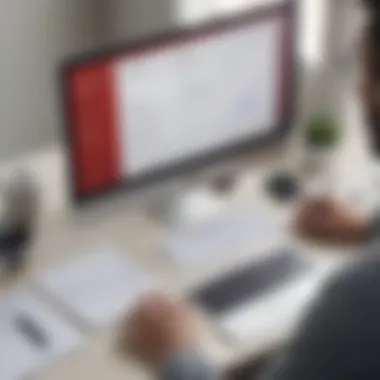

A unique feature here is the ability to see who is working on the document at any given time. This transparency fosters communication and engagement within teams. The potential downside, however, is that if too many users are editing simultaneously, it could lead to confusion, particularly if changes are made without proper notes on coordination.
Comments and Annotations
When documents circulate among stakeholders, clarity during feedback sessions becomes crucial. Adobe Pro DC offers advanced commenting and annotation tools that allow users to add notes directly onto the PDF. This feature enhances the overall quality of reviews and discussions. Key characteristics include customizable colors and icons for different types of comments, allowing users to easily differentiate between suggestions, queries, or approvals.
The unique advantage of this feature is that it allows for efficient communication among team members. Instead of back-and-forth emails, everyone can see feedback in context. One potential drawback may be the overwhelming number of annotations that can pile up, making it hard to respond effectively without a plan. Establishing guidelines on how to comment can mitigate this issue.
Security and Compliance Features
As businesses increasingly face challenges related to data breaches and compliance regulations, robust security features in document management systems are not just a bonus; they’re a necessity. Adobe Pro DC delivers on this front.
Encryption Options
Protecting sensitive documents is essential. Adobe Pro DC provides a range of encryption options to ensure that only authorized personnel can access confidential information. What sets these options apart is the balance between user-friendliness and high-level security protocols. For businesses handling sensitive client data, having encryption is critical. The encryption feature is intuitive enough that even those with limited tech knowledge can easily implement it.
However, with great power comes great responsibility. Users must understand the process of setting encryption correctly; otherwise, there’s a risk of locking out individuals who need access. It's something to be mindful of during implementation.
Digital Signatures
The digital signature feature of Adobe Pro DC ensures that documents remain tamper-proof and authentic. Given that many business processes require secured authorization, having this feature saves time and enhances trust. Digital signatures are legally binding in many jurisdictions, which adds an extra layer of validation for documents.
Its chief characteristic is the ability to sign documents remotely, which is incredibly beneficial for businesses operating in a hybrid or fully remote setup. The downside might be the initial setup process, which may require some guidance and support for new users to ensure all comply with applicable regulations.
"In both document creation and secure collaboration, Adobe Pro DC’s core features stand as vital tools for modern businesses, driving efficiency while safeguarding sensitive information."
In summary, the core features of Adobe Pro DC are central to enhancing the agility and effectiveness of business operations. From document creation to security compliance, these functionalities are crafted to provide businesses the tools they need to thrive in a document-heavy digital landscape.
Integrating Adobe Pro into Business Workflows
In today's fast-paced business environment, having a streamlined approach to workflows is not just an advantage; it's essential. Integrating Adobe Pro DC into business processes can be the linchpin for enhancing operational efficiency. This software allows for the transformation of documents—from creation to distribution, from collaboration to finalization.
The impact of effective integration cannot be overstated. Businesses, especially small to medium-sized ones, face constraints in time and resources. By embedding Adobe Pro DC into everyday functions, you open doors to automation, improve document tracking, and optimize the collaboration among team members.
Streamlining Document Management
Document management is often one of the most tangled areas in any business. The constant creation, revision, and storage of files can lead to chaos if not managed properly. Adobe Pro DC brings a level of organization that is crucial for teams aiming to maintain a high standard of productivity.
By utilizing features such as document version control and robust search capabilities, teams can quickly locate what they need without rummaging through an endless maze of files. This not only saves time but also reduces frustration—something every employee values. Moreover, integrating Adobe Pro DC allows for the automation of routine tasks, such as merging or splitting PDFs, which frees up employees to concentrate on strategic activities rather than repetitive ones.
Key benefits include:
- Enhanced organization: Keep documents easily accessible and well-categorized.
- Increased productivity: Automate tasks and streamline workflows.
- Audit trails: Track changes and maintain a history, ensuring compliance and accountability.
Enhancing Remote Work Capabilities
With the need for remote work more pressing than ever, businesses must adapt their processes to ensure teams can collaborate effectively, regardless of location. Integrating Adobe Pro DC into remote work setups brings a multitude of benefits.
The ability to access, edit, and share documents in real time is vital for teams spread across different locations. Adobe Pro DC allows users to create a shared workspace where team members can engage in real-time collaboration. For instance, multiple users can work on the same document simultaneously, making it easier to gather feedback and implement changes on the go. This aspect not only helps in reducing the communication gap but also fosters a culture of teamwork, essential in a remote setup.
Benefits of enhancing remote work capabilities with Adobe Pro DC:
- Flexible access: Work from anywhere without compromising functionality.
- Improved collaboration: Edit and comment on documents simultaneously.
- Seamless integration: Connect with other tools like Microsoft Teams or Slack for a centralized approach.
"The integration of Adobe Pro DC in our workflow has bridged gaps I didn’t even know existed. It’s like having a virtual office on steroids!"
Thus, as businesses aim to acclimate to the latest paradigms of the workplace, integrating Adobe Pro DC emerges not just as a recommendation but as a necessity. This streamlining of document management and enhancement of remote work capabilities positions companies to harness the full power of their teams, driving productivity and growth.
User Experience and Interface
In the realm of Adobe Pro DC for business applications, the user experience and interface is not just an afterthought; it is a cornerstone of effective document management. A well-designed interface makes tasks intuitive and enables users to navigate through features without spending valuable time figuring things out. When businesses adopt such tools, the learning curve can significantly impact productivity, and this is where a streamlined user experience shines.
Navigating the Interface Effectively
Navigating the Adobe Pro DC interface can be a pleasant experience for those familiar with digital document tools. Upon first glance, users are greeted with a clean layout that doesn’t bombard them with options, but instead, places essential features within easy reach. Tabs and menus are thoughtfully arranged, facilitating access to creating, editing, and sharing documents.
Some critical aspects of navigating the interface effectively include:
- User-friendly Menus: They categorize tasks logically, ensuring that even those new to the software can find their way around. The main toolbar provides quick access to creation tools and editing features, making basic operations feel second nature.
- Search Functionality: This feature can save time, especially in large organizations where documents proliferate. Users can quickly locate files using keywords, which is a must for working efficiently under tight deadlines.
- Tooltips and Guided Tours: For those who might feel lost, Adobe offers helpful tooltips and guided tours that simplify the onboarding process. This guidance can turn a somewhat daunting experience into a manageable one.
Overall, as users become more accustomed to the layout, they can swiftly move through document workflows. This not only enhances individual productivity but also ensures teams can collaborate seamlessly.
Customization Options for Businesses
For small to medium-sized businesses, customization is like the cherry on top when using Adobe Pro DC. Adapting tools to fit specific needs can make a world of difference, especially where unique business processes are concerned. Organizations aren’t just using software; they’re utilizing it to amplify their efficiency.


Several customization options stand out:
- Tailored Workspaces: Businesses can adjust the layout of their workspace to put frequently used tools at the forefront. For instance, if a team leans heavily on commenting tools for reviews, they can arrange that section for quick access, reducing disruption in workflow.
- Integration with Other Tools: Adobe Pro DC can integrate with services like Microsoft Office and cloud storage solutions. This capability means documents can flow naturally between applications, reducing friction when switching between tasks.
- Customizable Templates: Many businesses have unique branding requirements. Adobe allows users to create and save templates that reflect their branding needs, from invoices to proposals, maintaining consistency without the repetitive effort of starting from scratch.
Customization options not only foster a sense of ownership but also ensure that the software evolves to meet changing business needs. As industries advance and adapt, so should their tools, ensuring that they remain viable in a dynamic marketplace.
✨> "An effective user experience translates into greater employee satisfaction and, ultimately, superior business performance."
In summary, the user experience and interface of Adobe Pro DC are integral to its value as a business tool. With intuitive navigation and ample customization opportunities, it becomes more than just software; it transforms into an essential asset for enhancing productivity and streamlining workflows.
Comparison with Competing Software Solutions
In today’s busy business landscape, choosing the right software for document management isn't just a toss-up. Adobe Acrobat Pro DC stands as a prominent player, but the software arena is often crowded. For small to medium-sized businesses, understanding how options stack up to Adobe Pro DC is fundamental for informed decisions. Not only does this comparison shine a light on what Adobe offers, but it also provides insights into whether alternatives might better meet specific business needs.
Alternatives to Adobe Pro
When considering alternatives, several software solutions come into play that might cater to various aspects of document handling and collaboration. Some notable mentions include:
- Foxit PhantomPDF: Known for its lightweight nature, this tool offers many useful features for businesses like creation, editing, and collaboration on PDF documents. It tends to be cost-effective, too.
- Nitro Pro: With a user-friendly interface and robust tools for PDF creation and editing, Nitro Pro competes strongly with Adobe. It is also recognized for its cloud capabilities, which makes document sharing easier.
- PDF-XChange Editor: Offering a free version with many features, this software allows for a strong combination of editing tools and viewing options.
- Smallpdf: While more focused on document conversion and compression, it offers essential PDF tools in a very intuitive platform, appealing to smaller teams or startups.
These platforms, however, come with their own set of advantages and limitations that businesses must weigh against Adobe's extensive feature set.
Feature Comparison Analysis
Analyzing the differences in features is perhaps the most telling step in choosing the right document management solution:
| Feature | Adobe Acrobat Pro DC | Foxit PhantomPDF | Nitro Pro | PDF-XChange Editor | | PDF Creation | ✅ | ✅ | ✅ | ✅ | | Editing Capabilities | ✅ | ✅ | ✅ | ✅ | | Cloud Integration | ✅ | ✅ | ✅ | ❌ | | Digital Signatures | ✅ | ✅ | ✅ | ✅ | | User Interface | Intuitive | Friendly | Simple | Basic | | Licensing Costs | Higher | Moderate | Moderate | Lower |
"When it comes to the competition, knowing what each player brings to the table sets the tone for a smart decision."
From the table, it’s clear that Adobe Acrobat Pro DC excels in cloud integration and offers a full suite of capabilities that might be necessary for larger enterprises. On the other hand, alternatives like Foxit and Nitro provide solid features as well, often at lower prices, which could be appealing for companies on a tighter budget.
Pricing Models and Licensing
Understanding the pricing models and licensing options for Adobe Acrobat Pro DC is crucial for businesses aiming to optimize their investment in document management solutions. With a variety of tiers available, a thorough grasp of these options helps business leaders make informed decisions that align with their operational needs and budgets. It’s not just about the cost; it encompasses value, usability, and scalability as well.
Overview of Pricing Tiers
Adobe Pro DC offers several pricing tiers, each designed to cater to different organizational sizes and requirements. Here’s a look into the primary options available:
- Monthly Subscription: Ideal for businesses with fluctuating document needs. This tier allows month-to-month flexibility, providing access to the full suite of features without long-term commitments.
- Annual Subscription: A more economical choice for organizations planning to use the software consistently. By opting for an annual commitment, businesses can enjoy a reduced monthly rate, translating to significant savings.
- Enterprise Licenses: Tailored for large organizations, this model allows for unlimited installations and provides advanced administrative tools. Businesses get the advantage of centralized management, which is key for teams that require compliance and secure access across various departments.
While the benefits of lower pricing tiers might seem attractive, it’s essential to measure them against the needs and workflows of the organization. A smaller team may not require all features offered in the higher tiers, but they could miss critical functionalities that impact productivity if they choose a plan without sufficient capabilities.
Choosing the Right License for Business Needs
Selecting the right Adobe Pro DC license demands an understanding of your own business dynamics and future goals. Here are some considerations that can mitigate risks associated with making the wrong choice:
- Team Size: Gauge the number of users who will need access to the software. If your business has numerous employees who will regularly interact with PDFs and documents, an enterprise license might be more suitable.
- Usage Patterns: Consider how often your team will create, edit, and collaborate on PDF documents. For infrequent users, a monthly plan could be more feasible, while regular users might benefit from an annual subscription.
- Required Features: Assess the essential features your business needs, such as document editing, security features, or collaboration tools. The right tier should provide access to all necessary functionalities without paying for extras that won't be used.
- Budget Constraints: Keeping an eye on the budget is vital. The cheapest option isn’t always the best; weigh the feature set against the cost to find the sweet spot that maximizes value.
- Scalability: As businesses grow, their needs evolve. Opt for a licensing model that allows for easy upgrades or additional users without cumbersome processes.
"Selecting the right pricing model for Adobe Pro DC can significantly impact your team's efficiency and overall satisfaction with the software's capabilities."
In summary, while the myriad of pricing options available can initially feel overwhelming, taking the time to assess specific business needs and future growth can lead to a well-informed decision. Investing in a suitable pricing model not only enhances workflow but also ensures that the business gets the best value out of its investment in Adobe Pro DC.
Advantages of Using Adobe Pro
Adobe Pro DC presents numerous upsides for businesses serious about document management. There's no denying the growing reliance on digital workspaces, particularly within small to medium-sized enterprises. Employing Adobe Pro DC can transform the way teams work together and how documents are handled.
Improving Team Collaboration
In today’s fast-paced business environment, collaboration is key. Adobe Pro DC offers tools that foster interactivity among team members. The ability to edit PDFs simultaneously enhances teamwork. Imagine a scenario where marketing drafts and sales reports are being revised in real-time. That's precisely what Adobe Pro DC brings to the table. Teams can share documents and make changes with ease. Here’s how it benefits collaboration:
- Real-time editing: Say goodbye to version control headaches. Everyone sees the most current edits, reducing the back and forth.
- Comments and feedback: Instead of lengthy email threads with ideas being tossed around, team members can directly leave notes on documents, making it easier to track changes.
- Accessibility: With Adobe’s cloud features, anyone can access files anytime, anywhere. For remote teams, it's a game-changer.
As an example, a graphic design team might find themselves in a time crunch, juggling input from various stakeholders. With Adobe Pro DC, they can integrate diverse feedback fast, leading to quicker project completion and ultimately, more satisfied clients.
Boosting Document Security
Document security isn’t just an afterthought; it’s a cornerstone of operational integrity. The importance of staying ahead of cybersecurity threats cannot be overstated. Adobe Pro DC provides comprehensive features to safeguard sensitive information.
- Encryption Options: Beyond standard password protection, Adobe offers advanced encryption. This keeps prying eyes away and ensures that only authorized personnel can view the content.
- Digital Signatures: The ability to sign documents digitally streamlines processes significantly. It not only saves time but also adds a layer of authentication that traditional signatures often lack.
- Audit Trails: This feature allows businesses to track who accessed a document and what changes were made. Transparency fosters trust within teams and with clients.
Consider a financial firm that handles countless sensitive client documents daily. Utilizing Adobe Pro DC ensures that these documents are always secure while maintaining compliance with industry regulations. Such operational safety is invaluable in maintaining a professional image and protecting customer trust.
"With Adobe Pro DC, every document is not just a file; it's a fortress safeguarding your crucial business information."


Challenges and Considerations
Looking into the intricacies of Adobe Acrobat Pro DC for businesses, it’s imperative to address the challenges and considerations that surface with its implementation. While the software boasts an array of powerful features, small to medium-sized businesses, entrepreneurs, and IT professionals must weigh the potential pitfalls alongside the benefits to make informed decisions. The reality is that no solution comes without its set of hurdles, and recognizing them can be the difference between successful adoption and friction in workflows.
Potential Drawbacks of Implementation
Adobe Pro DC, despite its robust functionalities, is not rainbows and butterflies for everyone. Some potential drawbacks when putting this tool into play include:
- Cost Implications: While many may find the vast capabilities worth the investment, the subscription model can pose a challenge, particularly for smaller outfits trying to keep budgets in check. Some businesses might find it hard to justify the recurring expenses against immediate returns.
- Learning Curve: For first-time users, especially those who might not be technologically savvy, there's a learning curve. The interface can seem overwhelming at first glance with so many options. Training might be required to utilize all features effectively.
- Integration Issues: Integrating Adobe Pro DC with existing legacy systems or other software tools can sometimes prove tricky. Companies often encounter stumbling blocks that require additional IT resources or support, leading to potential delays in realizing the full benefits of the software.
These drawbacks, while significant, do not necessarily spell disaster. Awareness and proper planning can help navigate around them, ensuring smoother transitions.
Training and Onboarding for Teams
The path to successful adoption often hinges on how well teams are trained and onboarded. Just tossing software at employees won’t magically enhance productivity; a strategic approach to training is paramount. Here are some key aspects to consider:
- Structured Training Programs: Establishing a comprehensive training program helps bridge the knowledge gap. This could be through in-house sessions, online courses, or vendor-led workshops. The goal is for users to feel confident in navigating the features that Adobe Pro DC offers.
- Ongoing Support: Post-training, individuals may still have questions or encounter difficulties. Emphasizing ongoing support ensures that teams have resources readily available to assist them when challenges arise.
- Customization of Training Content: Tailoring training modules to meet the needs of specific teams can boost engagement and retention. Different departments may use Adobe Pro DC in varied ways, so understanding those distinct use cases will make the training more effective.
Remember: A well-informed team is a productive team; thus, investing time and resources in training is often a worthy endeavor.
Case Studies and Real-world Applications
Understanding how Adobe Acrobat Pro DC is put to use in diverse settings can greatly illuminate its value for businesses. Case studies and real-world applications offer a ground-level view of how features translate into real benefits. They highlight specific scenarios where Adobe Pro DC has made a tangible difference. This is essential for any business looking to harness the power of Adobe's tools in a practical way. Through these insights, firms can assess the software's practical implications and make informed decisions tailored to their unique needs.
Success Stories from Businesses
Many businesses have leveraged Adobe Acrobat Pro DC's capabilities to streamline operations and enhance productivity. For instance, a mid-sized marketing agency faced challenges related to client document approvals and edits. They struggled with managing feedback across email chains, which often led to miscommunication and wasted time. By implementing Adobe Pro DC, this agency utilized the collaborative features to centralize document feedback. They found that real-time annotations allowed team members and clients to work on the same document simultaneously. This not only minimized errors but also sped up the approval process by 50%.
Another compelling example comes from a nonprofit organization. This group was inundated with paperwork for grant applications, contracts, and reports. They realized the process of sorting and signing documents was cumbersome. After adopting Adobe Pro DC, they could digitize their document flow. The ability to add digital signatures proved invaluable, cutting down on the time spent waiting for physical signatures. Consequently, they were able to reallocate resources toward their mission rather than administrative tasks.
These stories showcase not just improved efficiency but also enhanced satisfaction among employees and clients alike. By reducing pain points, businesses can operate smoother, which in turn, reflects positively in their overall mission.
Industry-specific Use Cases
Different industries naturally have distinct needs and workflows, and Adobe Acrobat Pro DC adapts to these unique dimensions effectively. For instance, in the legal sector, where precision and compliance are paramount, law firms utilize Adobe’s editing tools to handle sensitive documents with care. They can mark up contracts, add notes, and manage confidential information efficiently. The security features, including encryption and password protection, ensure client confidentiality is upheld.
In the healthcare industry, where documentation can be extensive and complex, practices may adopt Adobe Acrobat Pro DC for maintaining patient records and insurance forms. The software enables medical practitioners to convert paper documents into editable PDFs swiftly. This not only secures information but also facilitates easy sharing among authorized personnel, ensuring that patient care is not compromised by procedural delays.
Similarly, in education, colleges and universities have taken to Adobe Pro DC for a collaborative approach to syllabus creation and assignment distribution. Faculty can create interactive PDF documents that students can fill out and submit digitally, reducing the chaos often associated with paper forms.
Overall, these industry-specific use cases highlight how Adobe Acrobat Pro DC is more than just a document management tool; it’s a transformative asset that can be tailored to meet the exclusive demands of various professional environments.
The practical implications of Adobe Pro DC reflect its adaptability and robust feature set, presenting businesses of all sizes the opportunity to enhance their workflows in meaningful ways.
Future Trends in Document Management
The landscape of document management is experiencing a seismic shift, driven by rapid technological advancements and changing workplace dynamics. As businesses increasingly rely on digital solutions, understanding the future trends in document management becomes crucial. Not only can these trends enhance operational efficiencies, but they also pave the way for smarter workflows and better decision-making processes. Embracing these changes can be a game-changer for small to medium-sized businesses, especially in a world where agility and adaptability are key.
Emerging Features and Innovations
With the continuous evolution of software capabilities, new features and innovations are tailored to meet the needs of modern businesses. Companies must stay ahead of these trends to maximize productivity. Here are some emerging features to keep an eye on:
- Smart Document Automation: Automation tools are differentiating themselves. Intelligent software can analyze documents, extract relevant data, and even generate reports, reducing the burden on administrative staff.
- Cloud Integration: The demand for remote work has skyrocketed. Cloud-based document management solutions allow teams to access their files from anywhere, making collaboration seamless, regardless of location.
- Advanced Search Capabilities: As businesses accumulate more digital documents, finding specific information efficiently is critical. New search algorithms that leverage machine learning can streamline this process, making it easier for employees to locate necessary data without sifting through numerous files.
- Enhanced Security Features: Cybersecurity is always a concern. Future innovations will likely introduce better security protocols like biometric authentication and advanced encryption, ensuring that sensitive information is well-protected.
"Technology is evolving more rapidly than ever, and businesses must evolve with it to remain competitive."
These features not only make document management more efficient but also enable businesses to focus on their core functions without being bogged down by paperwork.
The Role of AI and Automation
Artificial Intelligence (AI) and automation are no longer just buzzwords; they are driving forces reshaping the document management landscape. The benefits of incorporating these technologies into business processes are significant:
- Efficiency Boost: Automation reduces the time spent on repetitive tasks such as data entry and document routing. This allows employees to devote their time to more strategic activities that require human insight.
- Improved Accuracy: While humans can make errors, AI systems can reduce mistakes in document processing. Intelligent systems can learn from past data and continuously improve their accuracy over time.
- Personalized User Experience: AI can analyze user behaviors and preferences, leading to a more customized experience for team members. This can enhance user satisfaction and overall productivity.
- Predictive Analytics: Organizations can analyze trends and make informed predictions regarding document management needs. This foresight enables better resource allocation and strategic planning.
In summary, the integration of AI and automation is set to revolutionize document management. By harnessing these technologies, businesses can not only enhance their operational efficiency but also foster an environment of innovation and growth, ensuring they stay competitive in an ever-evolving market.
Finale: Effectiveness of Adobe Pro for Business
When it comes to efficient document management in a business environment, Adobe Acrobat Pro DC stands out. The significance of this software cannot be overstated, as it not only enhances productivity but also promotes better collaboration and security within teams. In this final section, we reassess the core benefits and strategic considerations that highlight its effectiveness for businesses.
The ability to create, edit, and share documents seamlessly positions Adobe Pro DC as a crucial tool for small to medium-sized businesses. Its features are designed to simplify processes, allowing employees to focus on their core tasks instead of getting bogged down by administrative burdens. Being proficient in this software can lead to improved compliance with industry regulations, which is especially vital for businesses in sectors like finance or healthcare.
Adobe Acrobat Pro DC enables teams to collaborate effectively by providing robust tools for comments and annotations, ensuring everyone is on the same page.
Summarizing Key Takeaways
- Versatile Document Handling: Businesses benefit from Adobe Pro DC's ability to handle a variety of document types, transforming them into easily editable PDFs.
- Enhanced Collaboration: With real-time collaboration tools, the software allows teams to work together regardless of physical location, improving workflow efficiency.
- Robust Security Measures: Advanced security features, such as encryption and digital signatures, ensure that sensitive information remains protected.
- Seamless Integration: Adobe Pro DC can be integrated smoothly into existing workflows, which makes it easier for teams to adopt without experiencing significant disruptions.
- Cost-Effectiveness: While the initial investment in Adobe Pro DC might seem high, its comprehensive feature set ultimately leads to savings in time and resources.
Final Thoughts on Implementation Strategies
For businesses considering Adobe Pro DC, the key to successful implementation lies in tailored training programs that meet the specific needs of employees. Investing time in educating team members on how to use the software’s advanced features can yield exponential benefits in productivity. Breakdown the barriers by starting with smaller teams and gradually scale up based on feedback.
Moreover, it’s essential to gather insights from diverse stakeholders during the evaluation phase to ensure the software aligns with company objectives. Regular assessments after implementation will also help in fine-tuning usage processes and strategies.



