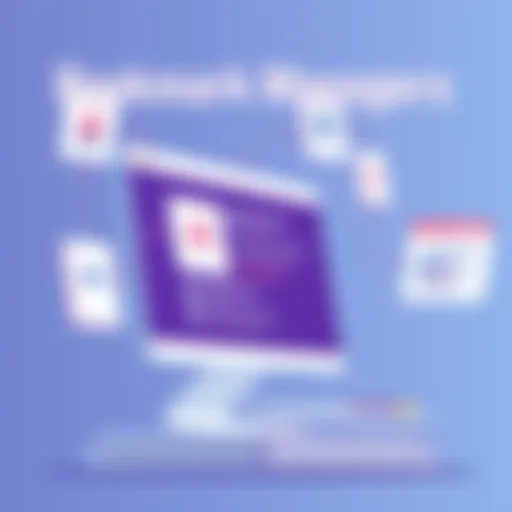Discovering Alternatives to Slack for Business Collaboration
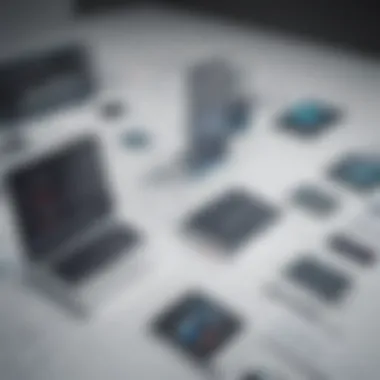

Intro
In today's fast-paced business environment, effective communication tools are crucial for success. Slack has emerged as a popular choice for team collaboration. However, organizations often seek alternatives that may better fit their unique needs. This article offers a detailed examination of software solutions similar to Slack, aiming to empower decision-makers by outlining key features, pricing, and usability aspects. From startups to large enterprises, professionals can benefit from understanding diverse options available to streamline communication and enhance workflow.
Software Overview
Purpose of the Software
Communication platforms are central to fostering collaboration in business settings. These tools enable instant messaging, file sharing, and video calls. The right software can bridge gaps between teams, improving overall productivity. In this section, we discuss alternatives to Slack and how they align with organizational goals, offering varied functionalities to suit different scenarios.
Key Features
The following are common features found in many communication software solutions:
- Messaging: Real-time messaging capabilities allow teams to communicate seamlessly.
- Channels: Organizing discussions into channels helps streamline topics and manage information flow.
- File Sharing: Easy sharing of documents increases efficiency.
- Integrations: Connecting with other applications enhances functionality.
- Search Functionality: Ability to search past messages and files is vital for quick information retrieval.
- Mobile Access: Ensures communication continues on-the-go.
Using these key features, businesses can determine which software aligns best with their specific requirements.
Comparison with Competitors
Feature-by-Feature Analysis
When evaluating alternatives, it is essential to conduct a feature-by-feature analysis. For instance, Microsoft Teams and Discord offer similar functionalities to Slack but have distinct strengths. Microsoft Teams excels in integration with Office 365, making it ideal for users heavily invested in Microsoft's ecosystem. Discord, originally built for gamers, shines in voice chat and community engagement.
Pricing Comparison
Pricing structures can vary significantly among platforms. Some tools offer free versions with limited features, while others might charge based on the number of users or access to advanced functionalities. Comparing these options aids in identifying a tool that provides the best value. Here are notable options:
- Microsoft Teams: Free for basic features, with paid plans starting at $5 per user per month.
- Discord: Free with premium features available for $9.99 per month.
- Flock: Pricing begins at $4.50 per user per month, providing a range of features.
Understanding pricing models helps businesses allocate budgets effectively.
"Choosing the right software solution can enhance communication strategies and drive operational efficiency."
By synthesizing the information presented, organizations can make informed decisions tailored to their specific needs in the ever-evolving landscape of business communication.
Prelude to Communication Tools
In the rapidly evolving landscape of business operations, communication tools hold a pivotal role. Their significance extends beyond mere messaging platforms; they form the backbone of collaboration in various organizational settings. Understanding these tools is crucial for businesses aiming to enhance their efficiency and streamline their internal and external communication.
The Evolution of Workplace Communication
Workplace communication has undergone substantial changes over the years. Initially, traditional methods such as face-to-face meetings, memos, and telephone calls dominated the scene. However, as technology advanced, so did the approaches to communication. The introduction of email transformed how businesses communicated, facilitating asynchronous interactions.
The rise of internet-based communication tools marked a new era. Platforms like Skype and WhatsApp began to emerge, allowing teams to connect irrespective of their physical location. Today, advanced software solutions provide real-time capabilities that enhance team dynamics and decision-making processes. The evolution highlights the necessity for tools that not only support communication but also integrate seamlessly into existing workflows.
Significance of Real-Time Communication
The importance of real-time communication in the workplace cannot be overstated. It fosters collaboration by allowing team members to exchange ideas and feedback instantly. This immediacy can lead to more efficient project timelines and quicker problem resolution.
Effective real-time communication solutions offer several benefits:
- Improved Responsiveness: Teams can address issues promptly, reducing delays associated with waiting for email responses.
- Enhanced Collaboration: Immediate discussions can lead to quicker brainstorming sessions and more integrated project efforts.
- Clearer Communication: Real-time tools often provide options for video calls or screen sharing, enhancing understanding across teams.
"Real-time communication tools are not just about talking; they are about ensuring that the dialogue leads to actionable results, aiding efficiency in workflows."
Real-time communication facilitates a dynamic work environment, where information flows freely, allowing organizations to respond better to market changes and client needs. The capacity for instantaneous interaction positions businesses to adapt, innovate, and maintain a competitive edge in their respective industries.
Overview of Slack
Understanding Slack is crucial in this article as it sets the stage for exploring viable alternatives. Slack has established itself as a leader in the realm of business communication tools. The platform boasts an array of features designed to facilitate collaboration and streamline communication among teams. Knowing its core functionalities and strengths allows businesses to better evaluate other tools that offer similar capabilities.

Core Features and Functionalities
Slack's primary aim is to enhance team communication. It achieves this through several core features:
- Channels: Users can create dedicated channels for different teams or projects, allowing for focused discussions. This helps in reducing information overload.
- Direct Messaging: Individuals can communicate privately, which results in more personal conversation without disrupting group chats.
- File Sharing: The ability to share files directly within channels or messages saves time and keeps essential documents accessible.
- Integrations: Slack supports integrations with various tools, enhancing its functionality. Companies can connect their workflow apps and services, such as Google Drive and Trello, directly within Slack.
- Search Functionality: Finding past conversations and shared files is made easy with the robust search tool, enabling quick access to information.
These features contribute to an efficient workflow in many organizations. They allow information to flow seamlessly, fostering productivity.
Pricing Models and Plans
Slack offers several pricing models to cater to different organizational needs.
- Free Plan: This plan includes basic features but limits access to message history and integrations.
- Pro Plan: At a monthly fee, the Pro plan enhances the features, providing unlimited integrations, message history, and additional user management tools.
- Business+ Plan: This plan is designed for larger teams, offering more advanced features like compliance and enhanced support options.
- Enterprise Grid: Tailored for very large organizations, this plan includes customizable features and increased security controls.
This varied structure allows organizations of different sizes to select a plan that best fits their requirements and budget.
User Demographics and Use Cases
The user demographics of Slack are diverse. Startups, large enterprises, and remote teams are all part of its extensive user base. Some common use cases include:
- Project Management: Teams use Slack to keep track of project updates and communicate progress.
- HR Communication: HR departments benefit from Slack for quick communication regarding employee inquiries or announcements.
- Customer Support: Many companies utilize Slack for internal communication related to customer support tickets, creating a central hub for discussions.
Understanding who uses Slack and how they use it helps organizations determine whether the platform is appropriate. Each of these use cases shows the adaptability of Slack across different industries.
Comparative Analysis of Alternatives
In the landscape of digital communication tools, a comparative analysis of alternatives provides essential insights for organizations looking to replace or supplement Slack. This analysis helps pinpoint the software that best aligns with a company's specific needs. By examining various options, businesses can understand the different functionalities available, facilitating more informed decisions.
A critical aspect of this analysis is recognizing the diverse requirements encountered by small to medium-sized enterprises as well as larger organizations. For example, feature sets may vary, affecting usability and integration with existing workflows. Furthermore, understanding the strengths and weaknesses of each alternative can aid firms in not only enhancing their communication strategies but also in maximizing overall operational efficiency.
The benefits of conducting a comprehensive comparative analysis are manifold:
- Informed Decision-Making: Organizations can make choices grounded in a clear understanding of each software option's capabilities.
- Cost Efficiency: By assessing pricing models against features, companies can identify solutions that deliver value without overspending.
- Tailored Solutions: The analysis facilitates selection based on specific functional requirements pertinent to the industry or organizational size.
Thus, thorough examination and comparison stand as foundational steps in identifying the most effective communication solution for any business.
Key Considerations When Evaluating Alternatives
When assessing alternatives to Slack, several key considerations emerge. First, understanding the unique communication needs of your organization is essential. This may involve evaluating current workflows and collaboration demands. Tools have different strengths; for instance, some may excel in team messaging while others prioritize project management features.
Another important consideration relates to integration capabilities. Many organizations rely on an ecosystem of applications to function effectively. Therefore, choosing a tool that harmonizes with existing software can significantly enhance productivity. The importance of data security features must also not be overlooked. In today's digital environment, safeguarding communications and files takes precedence, particularly for businesses handling sensitive information.
Furthermore, the user experience cannot be neglected. The interface should be intuitive and promote smooth adoption among team members. If the learning curve is steep, the worth of any software diminishes.
In summary, evaluating alternatives requires a nuanced understanding of aspects such as user needs, integration, security, and overall user-friendliness.
What Makes an Alternative Viable?
A viable alternative to Slack must satisfy several criteria. Primarily, it should offer adequate communication features that meet or exceed those provided by Slack. This includes instant messaging, file sharing, and audio or video calling capabilities. The practical utility of these features is significant, facilitating seamless team interactions.
Moreover, strong integration with other tools is critical. A communication solution should blend naturally into an organization's existing workflow. Essentials such as calendar synchronization and project management integrations can enhance the user experience and streamline processes.
Accessibility across devices also plays a vital role. Teams today work remotely or in hybrid capacities and need solutions that can function on various platforms. Mobile and desktop compatibility is crucial for maintaining productivity regardless of team members' locations.
Furthermore, ongoing support and updates from the software provider can influence long-term viability. Regular improvements and a responsive support team allow for a flexible software environment that grows with the organization’s needs.
In essence, a viable alternative encompasses a comprehensive feature set, seamless integration, accessibility, and robust support to ensure it meets the dynamic demands of modern businesses.
Alternative Software Solutions
In the ever-evolving landscape of workplace communication, exploring alternative software solutions to Slack has become a vital consideration for many organizations. As companies adapt to remote and hybrid work environments, the demand for reliable and feature-rich communication tools has increased. Alternatives provide diverse functionalities that can fit different organizational needs. Understanding these software solutions enables businesses to select the tools that best align with their objectives, enhance collaboration, and improve overall productivity.


Microsoft Teams
Microsoft Teams is a robust communication platform that integrates tightly with other Microsoft 365 applications. This platform is designed for both chat and video conferencing, which makes it particularly suitable for large teams and organizations. Key features include threaded conversations, meeting scheduling, and a file-sharing system that allows for seamless collaboration. The integration with tools like Word, Excel, and PowerPoint can be a major benefit for users already engaged in the Microsoft ecosystem.
Furthermore, Teams supports third-party app integrations, enabling companies to tailor their workspace according to their specific needs. The user interface is organized but may feel overwhelming for newcomers due to its many options.
Google Chat
Google Chat offers a straightforward communication tool for teams that rely on Google Workspace. It allows users to collaborate through chat rooms, direct messaging, and threaded conversations. This simplicity is one of its core strengths, making it accessible for users of all skill levels.
Additionally, Google Chat’s integration with other Google products, such as Google Drive and Calendar, facilitates efficient project management. However, its lack of customizability and advanced features compared to Slack may pose limitations for some organizations.
Asana
Although Asana is primarily known as a project management tool, it features robust communication capabilities. Users can comment on tasks, engage in project discussions, and get notified of updates. This can help keep teams aligned and informed about progress on specific projects.
Asana’s visual interface is clear and easy to navigate, appealing to small and medium-sized businesses. Its integration with various tools, like Slack and Microsoft Teams, extends its functionality. Yet, those looking for comprehensive chat features may find Asana's offerings limited.
Discord
Originally popular among gamers, Discord has evolved into a versatile platform for team communication as well. Its voice channels, video calls, and text channels allow for varied methods of engagement, catering to different communication styles. Discord is highly effective for informal settings and smaller teams that prioritize a casual atmosphere.
The robust bot support allows for automation of tasks and moderation, giving it an edge for tech-savvy users. However, the informal nature might not suit all business environments, which limits its broader applicability in corporate contexts.
Flock
Flock presents a solution aimed at enhancing team collaboration through an array of features, including channels for different topics, direct messaging, and a built-in to-do list. Its user-friendly interface makes it suitable for small and medium-sized businesses. Notably, it allows for integrations with tools like Google Drive and Trello, fostering a more cohesive work environment.
The search functionality makes it easy to retrieve past conversations and shared files, which enhances productivity. However, its comparative lack of advanced features seen in competitors may hinder scalability for larger enterprises.
Trello
Trello is a visual collaboration tool primarily used for project management, but it also includes communication features that enhance teamwork. Users can comment on cards, which represent tasks or ideas, providing a means to communicate effectively within project contexts. The visual appeal and straightforward structure of boards, lists, and cards make Trello easy to understand.
Integration with apps like Slack enhances its communication capabilities. Nevertheless, users expecting a dedicated communication platform may find Trello too focused on task management.
Basecamp
Basecamp is a popular project management and team communication solution that combines to-do lists, file sharing, scheduling, and chat in a single platform. Its simplicity is appealing, especially for teams looking to centralize their operations. Basecamp encourages teams to communicate about projects through dedicated message boards and automated check-ins, which can foster accountability.
Feature Comparison
In any discussion about communication software, especially against the backdrop of options like Slack, a thorough feature comparison becomes essential. This section highlights how different software solutions measure up in key areas that matter to businesses. Understanding these elements can significantly influence decision-making and operational efficiency for teams.
Communication Features
Communication features often serve as the backbone of collaboration tools. They dictate how effectively teams can share information and ideas. Key components to evaluate include:
- Text Messaging: Instant messaging allows for quick interaction. Some platforms provide threaded conversations, making it easier to follow discussions.
- Voice and Video Calls: Integrated calling capabilities can reduce the need for third-party tools. Look for options that offer high-quality audio and video feeds for meetings.
- File Sharing: The ability to share documents easily is critical. Solutions that allow drag-and-drop functionality or integration with cloud storage platforms can save time.
- Search Functionality: The immense value of a robust search feature cannot be overstated. It helps users locate past messages or documents without wasting time.
Companies need to assess how these features align with their communication preferences. A platform that seems to have it all might still fall short in a critical area.
Integrations and Ecosystem
In today's interconnected world, no software operates in isolation. The effectiveness of a communication tool often depends on its ability to integrate with other applications. Thus, evaluating integrations is crucial. Consider these aspects:
- Third-Party App Compatibility: Check if the software can connect with tools such as Google Drive, Zoom, or project management software like JIRA.
- APIs: An open API allows businesses to create custom integrations, which can enhance functionality tailored to specific needs.
- Ecosystem Support: Understanding the larger ecosystem around a software solution can illuminate future scalability. Is the platform built to adapt?
Assessing integrations is especially significant for small to medium-sized businesses that rely on specific tools to run efficiently. Seamless connectivity can streamline workflows, reducing frustration and boosting productivity.
User Experience and Interface


User experience can be a game-changer when it comes to software adoption. A clean, intuitive interface can facilitate ease of use and promote engagement. Factors to consider include:
- Navigation: An easily navigable interface helps users find features quickly without extensive training.
- Customization Options: Look for solutions that allow personalized dashboards or modular features, which can cater to unique team setups.
- Mobile Functionality: With the rise of remote work, robust mobile access ensures that teams can communicate on the go. Evaluate the quality of mobile apps and their features.
The right user experience encourages teams to fully adopt a tool. A complicated interface can lead to low usage rates and missed opportunities for effective communication.
A careful examination of these three aspects helps organizations navigate the crowded landscape of communication tools and make informed decisions that align with their operational needs.
User Feedback and Market Reception
Understanding user feedback and market reception is critical when evaluating software solutions similar to Slack. These factors not only provide insight into how businesses perceive and interact with a tool, but also highlight its effectiveness and any potential limitations. By examining this, decision-makers can gain valuable information that aids in choosing the right communication platform. Positive user experiences often correlate with higher productivity, while negative feedback can signal areas that require attention or improvement.
Survey Insights from Businesses
Surveys conducted among businesses using alternative software solutions offer a wealth of data regarding user satisfaction and functionality. Common themes often emerge from these surveys. For instance, businesses frequently cite ease of use and quick onboarding as key criteria for selecting a communication tool. According to recent studies, 75% of respondents indicated that intuitive interfaces are vital in promoting team adoption and engagement.
Moreover, data suggests that integration capabilities with existing workflows are a major deciding factor for many organizations. Businesses utilizing Microsoft Teams, for example, noted that seamless integration with Office 365 significantly enhanced their communication efficiency. In contrast, 60% of users expressing dissatisfaction reported difficulty in integrating their tools, which led to suboptimal performance in their daily operations.
Collecting and analyzing this feedback not only allows organizations to make informed choices but also highlights best practices for implementation. The case can be made that listening to end-users bridges the gap between technical functionality and practical use, leading to a more harmonious work environment.
Case Studies in Adoption
Real-world case studies demonstrate the impact of user feedback on the adoption of software solutions. One case worth noting involves a medium-sized marketing agency that switched from Slack to Flock. After implementing Flock, they reported an initial resistance from team members. However, following tailored training sessions that incorporated user suggestions, the agency experienced a marked increase in productivity, as team members felt more confident navigating the new platform.
Another instance is provided by a tech startup that adopted Google Chat. Initially attracted by its integration with Google Workspace, the startup faced challenges related to user engagement. By gathering ongoing feedback from various teams, management was able to tweak functionalities that improved communication flow. After these adjustments, user satisfaction scores soared, demonstrating how critical it is to focus on the feedback loop in enhancing overall adoption rates.
Each of these cases exemplifies the importance of understanding user experience. Not only do well-documented insights from users help identify strengths and weaknesses in software, they also serve as critical levers for improving product offerings and user satisfaction. Investing in understanding feedback can ultimately lead to improved operational efficiency.
Limitations of Alternatives
Understanding the limitations of alternative software solutions to Slack is crucial for any business looking to optimize communication. While various tools may offer similar functionalities, they often fall short in specific areas. This section discusses key elements that highlight the limitations of these tools, focusing on common pitfalls in adoption and issues surrounding customization and scalability.
Common Pitfalls in Adoption
Adopting new software solutions is not without challenges. Many businesses encounter obstacles that could have been avoided with due diligence. One common pitfall is the inadequate assessment of a tool's suitability for team dynamics. For instance, an organization may overlook the importance of team buy-in, assuming that any tool with chat capabilities will suffice. This lack of alignment can lead to low engagement levels and underutilization.
Another frequent mistake is neglecting to consider integration capabilities. Organizations often choose software without thoroughly evaluating how well it works with existing systems. For example, if a chosen platform does not integrate seamlessly with popular project management tools, it could cause friction in workflows and diminish productivity. Additionally, insufficient training can leave employees struggling to utilize the tool effectively, thus reducing the anticipated benefits.
Customization and Scalability Issues
Customization and scalability are critical factors in determining the long-term viability of any communication platform. Some tools may offer a range of customizable features, but once adopted, users might find that these can be overly complex or not as intuitive as expected. This complexity could lead to frustration, preventing teams from leveraging the features fully. For instance, if a platform requires extensive customization to meet user needs, it can deter faster adoption among team members.
Scalability poses its own set of challenges. As businesses grow, their communication needs can change considerably. If a tool cannot scale effectively, it may not accommodate increased user capacity or more complex workflows. This limitation can become evident when teams expand or when new departments are formed, and users find themselves needing features that the tool simply cannot provide at scale. Being locked into an inflexible solution can hinder collaboration and stunt operational growth.
"A clear understanding of both the benefits and limitations of communication tools is essential for making informed decisions."
The End: Making an Informed Decision
The conclusion to this article serves as a vital component in understanding how to choose the right communication tool for your organization. It emphasizes that selecting an alternative to Slack is not merely a matter of picking a popular option, but rather a thoughtful decision that requires careful evaluation of various elements. The significance of recognizing long-term impacts cannot be overstated. Organizations must consider how a tool aligns with future goals, employee needs, and the evolving landscape of technology.
Making an informed decision involves understanding the strengths and weaknesses of alternatives. Each tool, whether it's Microsoft Teams, Google Chat, or Discord, presents unique features tailored for specific use cases. Thorough evaluation of these alternatives allows businesses to optimize their communication strategies and improve operational efficiency. Therefore, it is essential to analyze aspects such as user experience, integrations, and scalability to ensure that the chosen solution supports both current operations and future growth.
Ultimately, the right choice may significantly enhance collaboration and streamline workflows within teams, leading to beneficial outcomes that reflect positively on business performance.
Evaluating Long-Term Impact
Evaluating the long-term impact of the communication tool is essential for any organization. A tool that fits today’s needs may not necessarily accommodate future changes. For instance, consider the pace of technological advancement and how companies must adapt to new methods of communication. The right solution today should scale efficiently as your company grows.
An assessment of a tool’s adaptability to incorporate new features, account for an expanding user base, and support integration with future technologies is crucial. Moreover, long-term engagement from users can enhance productivity only if the tool can evolve with changing preferences and demands. Regular reviews and updates of chosen software will ensure it remains relevant and effective.
Steps to Implementing Your Choice
Implementing the chosen software solution requires a structured approach to facilitate successful adoption. Here are recommended steps:
- Conduct User Training
Comprehensive training for employees allows for smoother integration of the new tool. Ensuring that staff members understand functionality minimizes disruptions. - Set Performance Metrics
Define clear metrics to track the effectiveness of the tool post-implementation. Analyzing these metrics helps identify areas for improvement. - Encourage Feedback
Continuously gather input from users regarding their experience. Feedback is essential for refining usage strategies and addressing potential challenges early. - Continuous Support
Provide ongoing support and resources for users to address any issues that may arise. Ensuring that help is readily accessible keeps morale high and productivity on track. - Review and Adapt
Regularly assess the effectiveness of the communication tool. Adjust strategies based on performance data and user feedback to maximize benefits.
Ultimately, a well-planned implementation process leads to higher engagement and improved productivity. Following these steps can significantly increase the likelihood of successful integration of the selected communication tool.