Exploring ANSYS CAD: A Comprehensive Insight
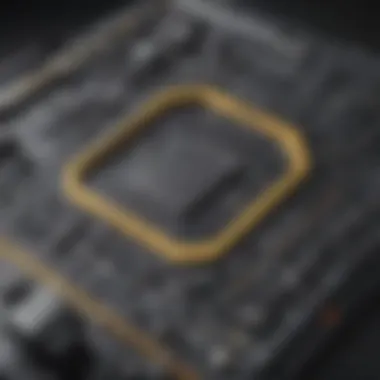

Intro
ANSYS CAD is a cornerstone in the realm of engineering design software. It serves as a powerful tool that facilitates detailed modeling, simulation, and analysis, contributing significantly to a wide range of industries such as aerospace, automotive, electronics, and more. As the complexities of mechanical systems and structures increase, the necessity for sophisticated and innovative tools like ANSYS CAD cannot be overstated.
The software not only enhances productivity but also allows for thorough analysis, ultimately leading to better decision-making in engineering projects. Understanding ANSYS CAD is essential for business professionals and decision-makers who aim to stay competitive in today's fast-paced technological landscape.
As we delve deeper into the features, applications, and integration capabilities of ANSYS CAD, we will also provide a critical comparison with other software solutions. This information will enable users to appreciate the strengths of ANSYS CAD and understand how it can effectively meet their specific needs.
Understanding ANSYS CAD
Understanding ANSYS CAD is crucial as it lays the groundwork for grasping how this software affects engineering design and analysis. ANSYS CAD is more than just a tool; it is an ecosystem that enhances product development processes. By familiarizing oneself with its core functionalities and features, professionals can leverage its capabilities to improve design accuracy, reduce time-to-market, and elevate overall productivity. This section delves into the definition, purpose, and key functionalities that ANSYS CAD provides to engineers and designers.
Definition and Purpose
ANSYS CAD refers to a computer-aided design software developed by ANSYS Inc., primarily used for creating detailed 3D models of products and systems. The main purpose of this software lies in its ability to support engineers and designers throughout the product lifecycle. From initial concepts to detailed design and analysis, ANSYS CAD serves as a framework for visualizing and optimizing designs before they are physically produced. This capacity not only fosters creativity but also minimizes potential design flaws, ultimately ensuring a smoother transition from idea to finished product.
Key Features
The robustness of ANSYS CAD is evident in its variety of key features which are instrumental in facilitating effective engineering practices. Each feature contributes distinctly to the overall functionality and appeal of the software.
3D Modeling
3D Modeling stands as a pivotal feature within ANSYS CAD. This aspect allows engineers to construct precise representations of objects in a digital environment. The primary characteristic of 3D modeling is its ability to visualize complex geometries, which can significantly enhance the understanding of design elements. This feature is popular owing to its user-friendly interface, promoting ease of use even for those with less experience in CAD tools. A unique element of 3D modeling in ANSYS CAD is its parametric design capability. This allows users to modify dimensions and shapes quickly, automatically updating related components. This facet provides immense time savings during the iterative design process.
Simulation Capabilities
The simulation capabilities of ANSYS CAD are among its standout aspects. They enable users to perform extensive analyses that predict a product's behavior under various conditions. The key characteristic here is the integration of simulation directly into the design workspace, which streamlines workflow and enhances productivity. This feature is essential for engineers looking to validate their designs against real-world conditions before manufacturing. A unique aspect of ANSYS CAD’s simulation capabilities is its ability to run multi-physics simulations. This allows for simultaneous analysis of thermal, structural, and fluid dynamics, thus providing a comprehensive understanding of the interactions between different physical phenomena. However, these advanced simulations also require significant computational power and may necessitate additional hardware resources.
Integration with Other Tools
Integration with other tools is a critical feature that enhances the utility of ANSYS CAD in collaborative projects. This aspect facilitates the connection between different software in the engineering ecosystem, making it easier to share data and insights. The primary characteristic of this integration is its support for various file formats, allowing seamless data exchange between applications. This flexibility in integration is invaluable for teams using diverse software for different stages of product development. A unique point here is the API capabilities of ANSYS CAD, which allow custom integrations that can cater specifically to unique workflow requirements of businesses. However, this might require some technical expertise, making it a potential barrier for new users.
The Importance of CAD in Engineering
Computer-Aided Design (CAD) has become a cornerstone in the engineering and design industries. It provides designers and engineers with the tools needed to visualize and manipulate complex structures and systems. Today, CAD software enhances workflow efficiency, reduces errors, and facilitates collaboration across various disciplines. ANSYS CAD, in particular, plays a critical role in this transformation, enabling professionals to deliver innovative solutions efficiently.
Historical Context
The evolution of CAD technology has been remarkable. The concept began in the early 1960s, primarily to facilitate drafting and design tasks. Initially, engineers relied on manual drafting techniques, which were time-consuming and prone to errors. The introduction of vector-based graphics allowed for a significant shift in how designs were created. Over the decades, CAD software has matured, integrating advanced simulation capabilities and becoming essential for various engineering tasks. ANSYS CAD reflects this evolution, offering tools that cater to modern challenges.
Impact on Design Processes
In contemporary engineering, the design process is dynamic and iterative. With CAD, engineers can create precise 3D models that represent their vision accurately. This impact includes several key aspects:
- Improved Accuracy: Traditional drawing methods often resulted in small errors that could lead to significant issues later. CAD minimizes these errors by providing accurate measurements and real-time updates.
- Faster Design Iterations: Changes can be made quickly without starting from scratch. This flexibility allows teams to explore multiple design options efficiently.
- Enhanced Visualization: CAD tools enable engineers to visualize projects in 3D, making it easier to understand design elements and their interactions. This capability is particularly crucial when presenting ideas to stakeholders.
- Streamlined Collaboration: Teams can work together more effectively with CAD software, sharing models and edits instantaneously. This collaboration is vital for projects involving multiple disciplines.
"The implementation of CAD outils not only boosts design precision but also enhances teamwork in projects, leading to superior outcomes."
Each of the advantages of CAD contributes to a smoother and more productive design process. As businesses increasingly rely on sophisticated engineering solutions, understanding the importance of CAD in engineering becomes vital for decision-makers. ANSYS CAD's robust capabilities make it a prime candidate for organizations aiming to enhance their engineering practices.
Core Advantages of ANSYS CAD
ANSYS CAD offers several advantages that significantly benefit its users, especially in engineering and design environments. Understanding these core benefits can help small to medium-sized businesses, entrepreneurs, and IT professionals make informed decisions about adopting this software. Emphasizing efficiency, cost savings, and collaboration, the advantages of ANSYS CAD are crucial in enhancing operational capabilities.
Enhanced Efficiency
Efficiency is a principal advantage of using ANSYS CAD. The software provides tools that streamline the design process, allowing teams to work more quickly and accurately. Users can create 3D models that are not only detailed but also easily modifiable. This adaptability is crucial when making iterative changes based on testing or client feedback. By speeding up the modeling phase, teams can reduce overall project timelines.
Moreover, automated features in ANSYS CAD reduce the time spent on repetitive tasks. This allows engineers to focus on complex design considerations rather than routine checks. Also, the software’s simulation capabilities enable users to test designs virtually, identifying potential issues before physical prototypes are made. This can prevent costly revisions later in the design cycle and leads to smoother project execution.


Cost-Effective Solutions
Cost-effectiveness is another noteworthy advantage associated with ANSYS CAD. Investing in this software can yield significant savings over time. By minimizing the need for physical prototypes through effective simulations, businesses can reduce expenditure on materials and manufacturing processes. These simulations enable teams to study various scenarios and select the most efficient design, avoiding excessive costs associated with trial and error.
Additionally, the long-term benefits of using ANSYS CAD include decreased operational costs. The streamlined processes and improved accuracy lead to less wastage and resource expenditure. For small to medium-sized businesses, these savings are invaluable in maintaining competitiveness in the market. The initial investment in ANSYS CAD pays off as efficiency increases and costs reduces.
Collaboration Features
The collaboration features of ANSYS CAD greatly enhance teamwork across projects. The software allows multiple users to work on the same model simultaneously. This is essential for projects that require input from various stakeholders, such as engineers, designers, and clients. The ability to collaborate in real-time can significantly improve communication, ensuring that everyone stays aligned on project goals.
Moreover, ANSYS CAD supports integration with other software tools. This interoperability allows teams to utilize various applications within their workflows, making it easier to exchange data and ideas. Importing and exporting files in different formats further promotes collaboration among diverse teams, facilitating a smoother workflow.
"Collaboration is key to success in modern engineering; ANSYS CAD brings teams together effectively."
By leveraging these core advantages, users of ANSYS CAD can expect a more effective design process, leading to better outcomes and greater satisfaction among clients and stakeholders.
Integrating ANSYS CAD with Other Software
Integrating ANSYS CAD with other software is crucial for maximizing its potential in engineering projects. As technologies advance, the ability to share and process data between different software becomes paramount. This integration allows organizations to create a cohesive workflow, enhancing productivity and reducing the chances of errors during design and simulation phases. Moreover, technologies such as Application Programming Interfaces (APIs) play an important role in achieving seamless connectivity among tools, ensuring that engineers can utilize a multifunctional CAD solution alongside their existing tools.
API Capabilities
Application Programming Interfaces (APIs) offered by ANSYS CAD facilitate the integration with other software applications. These APIs allow users to customize and extend the functionality of the CAD solutions, providing tailored workflows that fit specific business needs. For instance, users can automate repetitive tasks or integrate ANSYS functionalities into larger software ecosystems. This capacity for customization is a major advantage, as it empowers firms to innovate and optimize their design processes by reducing manual interventions.
Interoperability with Industry Standards
Interoperability is also a key feature that enhances the integration of ANSYS CAD with other software. It ensures that CAD files can be shared across platforms effortlessly. Understanding this aspect is crucial since engineers often work with a variety of software during the design and production stages.
Importing and Exporting Files
The ability to import and export files is essential for any CAD system. ANSYS CAD allows for extensive compatibility with various file formats used in the industry. This feature enables users to bring in designs from other CAD systems and export their work for use in different applications, enhancing collaboration. The key characteristic of this file-sharing capability is its flexibility. Different file formats can often cause disruptions, but ANSYS CAD mitigates this by supporting a wide array of formats like .STL, .IGS, and .STEP.
Unique feature: The robust import/export options make ANSYS CAD a popular choice because they facilitate teamwork. For instance, an engineer can design a component using AutoCAD and export it into ANSYS for simulation without having to recreate it. However, while this feature offers great advantages, occasional compatibility issues can still arise depending on specific file versions.
Compatibility with Other CAD Systems
Compatibility with other CAD systems is another area where ANSYS CAD excels. This characteristic allows integration with many mainstream CAD applications, which is vital for engineers who may not solely be using ANSYS products. It enables users to leverage existing designs while exploring ANSYS’s capabilities.
Unique feature: The seamlessness of this integration creates a more unified design environment. Users can comfortably transition between systems, ensuring their workflows remain uninterrupted. Nonetheless, the reliance on external software can introduce limitations, as some features might not be fully supported across different systems.
"Integrating software tools should not hinder creativity. Instead, it should enhance it by enabling better collaboration among teams."
Applications of ANSYS CAD in Various Industries
In today's competitive engineering landscape, the applications of ANSYS CAD span across numerous industries. This software plays a crucial role in enhancing design precision, optimizing product functionality, and ensuring compliance with industry standards. Understanding how ANSYS CAD serves different sectors helps business professionals appreciate its versatility and the value it can bring to their own operations. Its advanced simulation capabilities allow engineers to visualize and evaluate projects before physical manipulation, thus minimizing errors and saving resources.
Aerospace and Defense
The aerospace and defense industries benefit significantly from ANSYS CAD. The software enables engineers to dive deep into complex simulations, ensuring that designs meet stringent safety and performance requirements. Engineers can analyze various parameters, including material strength under different loads and environmental conditions. This aspect is critical for both aircraft and defense systems. The iterative design process facilitated by ANSYS allows teams to optimize aerodynamics and reliability while ensuring compliance with rigorous regulatory standards.
Additionally, ANSYS CAD supports various stakeholders in managing the lifecycles of their projects. Whether it is modeling airframes or simulating propulsion systems, ANSYS CAD fosters collaboration among cross-functional teams. Hence, it becomes an invaluable tool throughout all stages of development, from conceptual design to manufacturing.
Automotive Engineering
In automotive engineering, ANSYS CAD streamlines the design process, enabling engineers to innovate more effectively. This sector requires a delicate balance of form, function, and safety—all of which ANSYS CAD addresses adeptly through its simulation capabilities. Engineers can foresee how changes in design will affect performance, fuel efficiency, and safety features. The virtual testing scenario created by ANSYS CAD reduces the need for expensive physical prototypes, thus accelerating the time-to-market.
Moreover, the focus on electric vehicles in the automotive industry highlights the need for robust thermal management systems. ANSYS CAD allows engineers to simulate heat transfer within vehicle components ensuring performance and longevity. With such features at hand, organizations can adapt quickly to market shifts while maintaining competitive advantage.
Civil Engineering
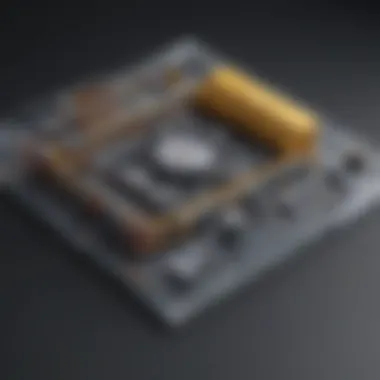

Civil engineering applications of ANSYS CAD revolve around creating safe, durable, and innovative structures. From bridges to skyscrapers, the capacity to simulate environmental exposure and load-bearing scenarios is vital. ANSYS CAD aids civil engineers in visualizing how structures will behave under various conditions, including wind loads, seismic activity, and thermal expansion.
The integration of geographical information systems within ANSYS CAD provides deeper insights during the planning phase. This functionality allows for improved project feasibility studies and risk assessment. Therefore, companies can enhance project resilience and sustainability. Furthermore, compliance with local building regulations becomes more manageable when simulation tools are used effectively.
Challenges in Using ANSYS CAD
Using ANSYS CAD comes with a set of challenges that professionals must navigate. Understanding these issues is vital. It allows users to prepare adequately and implement strategies to mitigate potential problems. Here, we will focus on two primary aspects: the learning curve and system requirements.
Learning Curve
The learning curve associated with ANSYS CAD can be steep for newcomers. While the software offers powerful features, mastering them often demands considerable time and effort. For professionals who are accustomed to other CAD tools, there can be a significant adjustment period. Users may face difficulties in grasping the comprehensive functionality because the interface might appear complex at first glance.
Training resources are indispensable. Users should take advantage of tutorials provided by ANSYS and participate in community forums to share knowledge and experiences. Moreover, investing in formal training can greatly enhance the learning process, ensuring that team members become proficient more quickly.
It's also noteworthy that some specific functions in ANSYS CAD may not be intuitive. Users can spend valuable time figuring out how to perform essential tasks. To mitigate this, organizations may consider pairing less experienced staff with more experienced users. This mentorship can produce a smoother onboarding experience for new users.
"Investing time to learn ANSYS CAD at the beginning often pays off significantly in improved efficiency later on."
System Requirements
The second challenge involves the system requirements necessary to run ANSYS CAD efficiently. High-performance computing capabilities are essential for handling complex simulations and 3D modeling. Businesses with outdated hardware may encounter slow system performance or even software crashes, which can disrupt productivity.
Users should evaluate their current systems and ensure they meet or exceed the recommended specifications. These specifications often include:
- Processor: A multi-core processor for handling simultaneous tasks.
- RAM: Sufficient random access memory to support large projects.
- Graphics Card: A powerful GPU that can render complex 3D images efficiently.
In addition, regular updates to both the software and hardware are necessary to maintain optimal performance. Failure to keep up with these updates can lead not only to inefficiencies but also to security vulnerabilities.
In summary, while ANSYS CAD provides a host of benefits, potential users need to understand the inherent challenges. By addressing the learning curve and ensuring proper system specifications, organizations can better position themselves to take full advantage of what ANSYS CAD has to offer.
User Experiences and Case Studies
Understanding how ANSYS CAD performs in real-world scenarios is essential. The use of user experiences and case studies illustrates the practical applications of this software. They also reveal the challenges and advantages that organizations encounter during implementation. These insights can provide valuable guidance for businesses considering ANSYS CAD for their engineering and design needs.
Successful Implementations
The success of ANSYS CAD in various sectors is evident through several case studies. For instance, an automotive company utilized ANSYS CAD to streamline its design process significantly. By applying simulation tools, the engineers were able to predict the behavior of materials under stress. This improved their design accuracy and reduced prototyping costs. The integration of ANSYS CAD allowed teams to work collaboratively, regardless of location.
Another notable implementation took place in the aerospace industry. A firm employed ANSYS CAD to enhance aerodynamics in their aircraft models. The results were impressive; simulations showed how design changes affected performance metrics, leading to safer and more efficient aircraft. This case study underlines the potential of ANSYS CAD to transform not just workflows but end products as well.
Key takeaways from these successful implementations include:
- Improved Design Accuracy: Utilizing advanced simulation features helps in refining design.
- Cost Reduction: Organizations can save on prototyping expenses by using virtual models.
- Collaboration Enhancement: Teams benefit from improved communication and shared resources during projects.
Lessons Learned
Even successful implementations of ANSYS CAD come with lessons. One common challenge reported by users is the learning curve involved. Although its features are powerful, mastering them can take time. Organizations often face initial setbacks due to inadequate training or poor onboarding processes. Therefore, investing in comprehensive training programs is crucial for maximizing the software’s potential.
Additionally, scaling the use of ANSYS CAD across teams can sometimes expose discrepancies in technology adoption. Inconsistent application can lead to varied results, complicating the project workflows. To address this, companies should encourage regular feedback and adapt their processes iteratively based on user input.
From these experiences, essential lessons can be drawn:
- Invest in Training: Prioritize educational resources to ease the learning curve for new users.
- Encourage Feedback: Create channels for users to report difficulties and share improvements.
- Standardization of Practices: Establish consistent protocols to ensure all teams utilize the software effectively.
"User experiences and case studies provide a window into the real-world impact of ANSYS CAD, highlighting its strengths and weaknesses."
In summary, analyzing user experiences and case studies offers deep insights into the practical application of ANSYS CAD. They help illustrate its potential benefits while also emphasizing the need for careful implementation strategies. By understanding these real-world cases, businesses can make more informed decisions when considering this powerful CAD tool.
Future Trends in CAD Technology


The realm of Computer-Aided Design (CAD) is rapidly advancing, influenced by technological progress and the evolving needs of industries. In this section, the focus is on emerging trends in CAD technology, specifically in relation to ANSYS CAD. Understanding these future trends is essential for businesses and professionals seeking a competitive edge in engineering and design.
Advancements in Simulation
Simulation has become a cornerstone of the design process, allowing engineers to test and validate their ideas before physical production. Recent advancements in simulation technologies expand the boundaries of what is possible. ANSYS CAD incorporates powerful simulation tools that offer significant enhancements.
Some key advancements include:
- Real-Time Simulation: This allows users to analyze the performance of designs in real time. It helps in making informed decisions and improving product iterations early in the design process.
- Multi-Physics Simulation: This feature enables engineers to consider multiple physical phenomena simultaneously. For instance, engineers can examine thermal, mechanical, and fluid dynamics effects together, leading to more accurate designs.
- Cloud-Based Simulation: The transition to cloud computing facilitates higher computational power and data storage. This helps small to medium-sized businesses access advanced simulation tools without heavy investments in infrastructure.
"Simulation is not just about testing; it is about predicting outcomes effectively and minimizing risks."
These advancements significantly reduce design cycles and enhance product quality. As businesses adapt to these trends, they can expect improved efficiency and reduced costs in the long run.
Integration with AI and Machine Learning
Artificial Intelligence (AI) and Machine Learning (ML) represent transformative forces in CAD technology. As ANSYS CAD integrates these technologies, the implications for design and engineering are profound.
Key aspects of this integration include:
- Automated Design Optimization: AI algorithms can analyze design parameters and suggest optimizations that might not be immediately obvious to human designers. This feature can lead to innovative designs that maximize performance and minimize material use.
- Predictive Maintenance: Machine learning models can analyze data from devices connected to designs. This leads to smart predictions about when components might fail, improving the reliability of engineering outputs.
- Intelligent Data Analytics: AI tools can analyze usage patterns and provide insights into how designs perform in real-world scenarios. These insights can guide future projects and improve decision-making processes.
Incorporating AI and ML into ANSYS CAD not only enhances functionality but also shifts how engineers think about the design process. They can focus more on strategy and creativity rather than mundane tasks, fostering innovation.
Overall, keeping an eye on these future trends is crucial for professionals and businesses. By embracing advancements in simulation and the integration of AI and machine learning, they can stay ahead in a competitive market. Adaptability to these trends will drive efficiency, innovation, and ultimately, success in the engineering field.
Making an Informed Decision
In today’s competitive engineering landscape, making an informed decision is crucial for success. This article illustrates the importance of careful consideration when selecting software like ANSYS CAD. The proper choice can enhance productivity and streamline operations. Decisions should not be made hastily, given the long-term impact software can have on both the processes and the deliverables.
Evaluating Software Needs
When evaluating software needs, it’s vital to analyze your specific requirements. Each engineering project comes with its unique challenges. Therefore, businesses must assess the features and functionalities of various software options. Start by asking critical questions:
- What are the primary objectives of the engineering projects?
- What functions are critical to meet the project goals?
- How scalable does the software need to be for future projects?
Evaluating these aspects can provide clarity on whether ANSYS CAD meets the necessary criteria. Additionally, consider the learning curve associated with its features. Proper training might be necessary to maximize the software's potential.
Cost-Benefit Analysis
Conducting a cost-benefit analysis is necessary to weigh the investment against the anticipated returns. A detailed comparison should include:
- Initial Costs: Consider the pricing of ANSYS CAD, including any licensing fees or subscriptions.
- Training and Support Costs: Factor in the costs of training staff and ongoing support.
- Long-Term Savings: Evaluate how ANSYS CAD can contribute to efficiency, ultimately saving time and reducing costs over time.
An effective cost-benefit analysis will help to illuminate whether the investment aligns with overall business objectives. Remember, a software choice can impact workflow, collaboration, and project outcomes. Furthermore, ensure that the chosen product integrates well with other tools in use.
By investing time in these processes, you can make choices that foster growth and success for your engineering projects.
Researching options includes resources such as Wikipedia, Britannica, and relevant discussions on Reddit. These platforms can offer insights into user experiences with ANSYS CAD and its alternatives.
The End
The conclusion serves as a pivotal part of this article on ANSYS CAD. It encapsulates the vast information discussed throughout the sections, highlighting why understanding this software is essential for modern engineering practices. One of the primary benefits of ANSYS CAD is its ability to streamline design processes. By integrating various functionalities into a single platform, it reduces the time from concept to implementation. This efficiency is increasingly crucial for businesses that operate in competitive markets.
Summary of Key Points
In summarizing the key points, it is necessary to remember the following observations:
- Definition and Purpose: ANSYS CAD facilitates complex design tasks across various engineering fields.
- Core Advantages: Enhanced efficiency, cost savings, and collaboration are notable benefits that can impact a firm’s bottom line.
- Integration Capabilities: The ability to work seamlessly with other software enhances overall functionality and user experience.
- Applications: ANSYS CAD finds its use in diverse industries like aerospace, automotive, and civil engineering, showcasing its versatility.
- Future Trends: Emerging technologies, particularly in AI and simulation, promise to advance the software’s capabilities.
Looking Ahead
Looking to the future, the landscape of CAD technology is poised for rapid change. Companies must stay abreast of advancements in simulation technology, as they serve as a foundation for more accurate design outputs. Furthermore, the integration of AI and machine learning within CAD systems will likely foster innovative products and improve design processes.
The proactive adoption of these technologies could yield significant advantages for businesses willing to embrace change. Therefore, small to medium-sized businesses and entrepreneurs must assess their current systems and consider how ANSYS CAD can reshape their operations.
In essence, making informed choices about CAD software is no longer a matter of convenience but a strategic necessity. The evolution of design technology will continue to influence industries, and staying ahead means leveraging platforms like ANSYS CAD effectively.



