Exploring AnyDesk: A Key Tool for Remote Control


Software Overview
Purpose of the Software
AnyDesk is a remote access software designed for smooth and efficient control of computers from a distance. It serves various purposes in the contemporary business environment. Organizations utilize AnyDesk for remote support, collaboration, and maintenance. This flexibility makes it suitable for small and medium-sized businesses, helping them reduce travel expenses and enhance productivity. With an intuitive interface, AnyDesk allows users to connect effortlessly to remote systems, enabling support technicians to troubleshoot issues without being physically present.
Key Features
AnyDesk is packed with features tailored for effective remote management. Some of its standout functions include:
- High Performance: AnyDesk operates on a proprietary codec that ensures low latency and high-quality connections. This means users can work without frustrating delays or interruptions.
- Cross-Platform Compatibility: Whether on Windows, macOS, Linux, or mobile operating systems, AnyDesk supports multiple platforms, allowing users to connection with clients and colleagues regardless of their device.
- File Transfer: Users can easily transfer files between devices during remote sessions. This feature speeds up workflow processes and allows for quick data sharing.
- Remote Printing: AnyDesk enables remote printing features, allowing documents to be sent to a local printer without the user needing to step away from a remote session.
- Custom Branding: For businesses that wish to maintain brand identity, AnyDesk offers custom brand options on the interface, reinforcing professional branding during support sessions.
Before choosing AnyDesk, it is essential to consider how these features align with your specific business needs. Understanding the full scope of its capabilities allows organizations to leverage its potential effectively.
Comparison with Competitors
Feature-by-Feature Analysis
In assessing AnyDesk, it’s useful to compare it with prominent competitors such as TeamViewer and LogMeIn. Both alternatives offer unique selling points:
- TeamViewer: Known for its robust feature set, TeamViewer includes functions like remote access, support, and online meetings. However, it may present a steeper learning curve for new users.
- LogMeIn: Offers extensive remote access capabilities with added features for file management and storage integration. Yet its pricing model can be less favorable for smaller businesses.
While AnyDesk provides a more straightforward user experience, its competitors might shine in specific functions. Each option serves distinct business needs, making it crucial to assess your requirements.
Pricing Comparison
Pricing can be a determining factor in software selection. AnyDesk operates on a subscription model, with different tiers to cater for varying service needs:
- Lite Plan: For individual users needing basic access.
- Professional Plan: Includes additional features suitable for small teams.
- Power Plan: Designed for larger organizations that require extensive management tools and integrations.
In contrast, TeamViewer and LogMeIn have their own pricing structures that may or may not be as budget-friendly as AnyDesk. Comparing the total cost of ownership while considering feature access is advisable when making a decision.
"Choosing the right remote control solution ultimately revolves around a balance of functionality, performance, and cost-effectiveness."
Prolusion to AnyDesk
AnyDesk stands out in the realm of remote control software due to its unique capabilities and user-centered design. Understanding its significance is essential for businesses navigating the complexities of remote work and digital collaboration. This section articulates the importance of AnyDesk in contemporary business ecosystems, specifically zeroing in on its efficiency, accessibility, and versatile applications for varied organizational needs.
What is AnyDesk?
AnyDesk is a remote desktop application that allows users to connect to a computer or network from virtually anywhere. Developers designed it to provide seamless access to graphical interfaces and high-definition stream performance. Small businesses and large enterprises utilize AnyDesk to assist with IT support and to enable remote work solutions. The software facilitates remote control, file transfers, and even graphical sessions. This functionality becomes crucial as businesses advance toward fully digital environments.
Historical Context and Development
The inception of AnyDesk occurred in 2013 when a group of software engineers aimed to create an efficient and accessible remote desktop solution. Unlike its competitors, AnyDesk offers a lightweight client that is easy to install and use. Over the years, it gained traction due to its strength in low-latency connections and high-quality video transmission, making it a favorite among tech-savvy users.
Updates have included new features like session recording and more robust security protocols. As the demand for remote solutions soared, the application adapted. Businesses began to realize its high performance and reliability. The history of AnyDesk is not only about technological advancement but also reflects the growing need for remote connectivity solutions in the business landscape.
AnyDesk is a solution that continues to evolve. Its journey reflects the broader trends in how organizations approach remote collaboration.
In summary, AnyDesk represents a significant tool in the modern workplace. As remote connectivity needs grow, understanding AnyDesk's features and history equips stakeholders with insights that help in evaluating this software for their operational frameworks.
Technical Foundation of AnyDesk
Understanding the technical foundation of AnyDesk is vital for comprehending how this remote control software functions effectively in various settings. The underlying protocols and security features, along with proper system requirements for deployment, are the cornerstones that define its performance, speed, and safety. Grasping these elements helps users assess its integration into their operational frameworks.
Underlying Protocols and Security Features
AnyDesk leverages a protocol called DeskRT, which is optimized for low-latency remote desktop connections. This protocol is a primary element that allows AnyDesk to deliver a smooth and responsive experience even on limited bandwidths. One evident benefit of DeskRT is its ability to compress and transmit data quickly. Consequently, users can enjoy real-time control with minimal lag, enhancing productivity, especially in fast-paced work environments.
Security is another critical area where AnyDesk excels. Data transmitted through AnyDesk sessions is encrypted using Advanced Encryption Standard (AES) with 256-bit keys. Such a high level of encryption ensures that sensitive business data remains secure during remote access sessions.
Moreover, AnyDesk incorporates access control measures that limit who can connect and what permissions each user has. These include session invitations and whitelisting of trusted devices. This layered approach to security underscores AnyDesk's commitment to safeguarding user information, making it a reliable choice for businesses.
In summary, the underlying protocols and security features of AnyDesk contribute to its appeal for organizations aiming for efficiency and safety. The combination of the optimized DeskRT protocol and robust encryption measures offers a sense of trust that many businesses look for in software solutions.
System Requirements for Deployment
The effective deployment of AnyDesk relies on understanding its system requirements. These requirements are straightforward, making the software accessible to many users, from small businesses to larger enterprises.
Generally, AnyDesk runs on various operating systems including Windows, macOS, Linux, Android, and iOS. Below are some essential system requirements:


- Windows: Windows 7 and later versions, 1 GHz CPU, 1 GB RAM
- macOS: macOS 10.10 and later, Intel processor, 2 GB RAM
- Linux: Various distributions supported, including Ubuntu, Fedora, 1 GHz CPU, 1 GB RAM
- Mobile: Android 5.0 or later, iOS 11.0 and later, internet connection
A stable internet connection is essential to ensure smooth operation during remote sessions. AnyDesk also has low bandwidth usage, making it functional even with slower connections.
By keeping these requirements in mind, organizations can ensure a successful implementation of AnyDesk to fit their specific needs. This simplicity in deployment, combined with powerful features, contributes to AnyDesk's popularity in the remote access software market.
Core Features of AnyDesk
The core features of AnyDesk play a pivotal role in defining its usability and effectiveness as a remote control solution. They help assess how well the software aligns with the needs of its users, especially small to medium-sized businesses and IT professionals. Understanding these features provides insight into why AnyDesk has gained popularity in competitive environments. Each of the essential characteristics contributes to enhanced productivity and accessibility, making it vital for potential users to grasp their benefits and implications.
Remote Access and Control Functionality
One of the most crucial aspects of AnyDesk is its remote access and control functionality. This robust feature facilitates instantaneous connectivity to remote devices, allowing users to manage their systems from virtually anywhere. The software establishes connections swiftly, providing an intuitive experience that minimizes downtime. Users can remotely troubleshoot issues, assist clients, or access files on their personal computers, which streamlines daily operations.
Main points to consider include:
- Low Latency: AnyDesk uses its proprietary DeskRT codec, optimizing screen transmission while reducing lag. This ensures smooth interactions, even in low-bandwidth environments.
- Session Recording: Users can record sessions for training or review purposes, enabling better support and knowledge sharing.
- Multi-Session Support: The ability to handle several simultaneous connections allows IT support teams to tackle multiple client issues concurrently. This enhances efficiency.
File Transfer Capabilities
A significant advantage of AnyDesk is its file transfer capabilities, which simplifies the process of sharing files between devices. This functionality supports a wide array of file types and sizes, enabling efficient workflows. Users can drag and drop files seamlessly, without the need for additional tools or platforms, which promotes a more integrated experience.
Key aspects of file transfer include:
- Clipboard Synchronization: The clipboard feature allows users to copy files and text from one device and paste them directly onto another, providing a fluid exchange of information.
- Bandwidth Control: AnyDesk enables users to set priorities for bandwidth usage during file transfers. This flexibility allows them to maintain control over their internet performance.
- Transfer Progress Indicators: Users receive visual feedback during file transfers, helping them monitor processes and avoid uncertain waits.
User-Friendly Interface and Navigation
The user-friendly interface of AnyDesk is designed with simplicity and efficiency at its core. Users, regardless of their technical backgrounds, can navigate the software intuitively. This design consideration is especially pertinent for small businesses seeking solutions without significant training overhead.
Important features of the interface include:
- Minimalist Layout: The clean and uncluttered layout makes it easy for users to find tools and options, leading to a more productive experience.
- Customization Options: Users can adjust settings to suit their preferences, allowing for a personalized workflow that enhances satisfaction and efficiency.
- Integration with Other Tools: AnyDesk can integrate with other applications, enriching its capabilities by enabling users to work within their existing systems.
"The functional elegance of AnyDesk does not just enhance user experience; it provides a framework for effective remote communication and collaboration."
In summary, the core features of AnyDesk—remote access and control, file transfer capabilities, and user-friendly interface—contribute significantly to its overall effectiveness. Understanding these features positions users to make informed decisions about implementing AnyDesk within their operational frameworks.
Usability and Performance
Usability and performance are crucial aspects of AnyDesk that directly affect user experience and productivity. The effectiveness of any remote control software is largely determined by how easily users can navigate its interface and how well it performs during operational tasks. Factors such as speed, responsiveness, and compatibility with various platforms can significantly influence the adoption of a product like AnyDesk within a business setting. By understanding these elements, stakeholders can make informed decisions on whether AnyDesk meets their organizational needs.
Speed and Responsiveness
Speed and responsiveness are critical for any remote access solution. Users expect minimal delays during remote sessions, as lag can severely disrupt workflow. AnyDesk utilizes a proprietary codec that enhances data transmission efficiency. This allows for smoother interactions, especially in environments where high-quality visuals are required. The application's performance is typically measured by the latency and frame rate experienced by users during remote sessions.
High responsiveness not only contributes to better performance but also ensures user satisfaction. AnyDesk is designed to maintain optimal speed across varying network conditions. Users frequently report that it outperforms many competitors in this regard.
"An efficient remote access solution is characterized by the ability to perform tasks smoothly, regardless of the internet speed."
Cross-Platform Compatibility
Cross-platform compatibility extends the usability of AnyDesk across different operating systems and devices. In today’s diverse corporate environment, personnel often utilize various platforms such as Windows, macOS, Linux, IOS, and Android. AnyDesk excels in this area by providing full-featured applications for all major systems.
This compatibility aids in streamlining operations and facilitates seamless collaboration across teams. Users can connect from desktops, smartphones, or tablets without needing specialized knowledge. Furthermore, the ability to access AnyDesk from multiple devices allows remote workers to perform their jobs effectively, regardless of physical location.
To summarize, the usability and performance of AnyDesk significantly influence its applicability in business environments. A focus on speed, responsiveness, and compatibility with different systems sets AnyDesk apart as a robust solution for remote access needs.
By paying attention to these characteristics, organizations can better gauge the effectiveness of AnyDesk in enhancing their remote work capabilities.
Security Considerations
Security is a paramount concern when it comes to remote access solutions like AnyDesk. In an era where cyber threats are incessant, organizations must prioritize security protocols to protect their sensitive data and ensure operational integrity. Security considerations are not just about implementing strong defenses; they also involve understanding how the software handles data and connections. A robust security framework enhances user trust and compliance with legal requirements.
Encryption Techniques Employed
One of the most critical aspects of AnyDesk's security is its use of advanced encryption techniques. AnyDesk employs TLS 1.2 technology to secure connections. This standard provides a high level of security by encrypting the data in transit. When a user connects to a remote device, AnyDesk secures the connection, minimizing the risk of interception and unauthorized access.
In addition to symmetric encryption, AnyDesk uses asymmetric encryption for session key exchange. This means that even if the connection is intercepted, the attacker would not have the means to decrypt the transmitted data without the appropriate keys.
Furthermore, AnyDesk continually updates its encryption protocols to cope with emerging threats, providing users with greater confidence in the platform. The combination of these technologies allows businesses to securely manage remote access without the fear of compromise.
Access Control and Permissions


Access control is another crucial element of security in AnyDesk. Users can set specific permissions for remote sessions. This feature allows an organization to dictate what remote users can do, thus limiting potential risks. For example, a user can choose to grant full control over their device or restrict access to view-only mode.
"Effective access control ensures that users have only the rights necessary for their tasks, mitigating unnecessary exposure to sensitive information."
The ability to customize access permissions is important for compliance and operational security. It minimizes the risk of an insider threat or unintended actions that could affect system integrity. The logging of access attempts and actions taken during a remote session provides an audit trail, which is invaluable for both troubleshooting and security assessments.
In summary, the security measures embedded in AnyDesk, particularly encryption and access control, play a vital role in protecting organizations from cyber threats. By understanding and utilizing these features, small to medium-sized businesses can effectively safeguard their operations while leveraging the powerful capabilities of remote access software.
Comparative Analysis
Comparative analysis is a pivotal part of any examination of software solutions. In the context of remote desktop software like AnyDesk, understanding how it stacks up against its competitors forms a crucial part of the decision-making process for potential users. This analysis allows businesses to weigh the strengths and weaknesses of each tool, ensuring they select a solution that aligns best with their operational objectives.
The benefits of engaging in this analytical comparison are manifold. First, it helps in identifying the unique selling propositions of AnyDesk compared to others. This clarity can guide organizations in understanding what features are critical for their use cases. Furthermore, it fosters a deeper awareness of pricing structures, usability, and support services. For instance, an effective comparative analysis can disclose whether a more affordable solution compromises on essential functionalities or security features.
Overall, comparative analysis serves to demystify the choices available in the market, making it easier for businesses to justify their selected software solutions based on informed considerations.
AnyDesk vs. TeamViewer
When focusing on AnyDesk in comparison to TeamViewer, several dimensions merit exploration. Both are robust tools offering remote access and control functionalities; however, they appeal to different user segments owing to their pricing and specific feature sets.
Key Differences:
- Performance and Speed: AnyDesk often touts a smoother performance due to its DeskRT codec, which optimizes image transmission. It can therefore provide better responsiveness in low-bandwidth scenarios. Conversely, TeamViewer may experience delays under similar conditions.
- Pricing Structure: TeamViewer is often critiqued for its pricing model which can escalate quickly, especially for businesses needing multiple licenses. AnyDesk provides a more simplified and often less expensive option for users, particularly small to medium-sized enterprises.
- User Experience: TeamViewer has a more extensive set of features including support for mobile devices, whereas AnyDesk offers a more streamlined, minimalist approach, emphasizing speed and ease of use. This simplicity can be appealing to users who prefer straightforward navigation over frills.
Both platforms hold significant merits and flaws, and the choice often comes down to a business’s unique needs and preferences.
AnyDesk vs. Microsoft Remote Desktop
The comparison of AnyDesk and Microsoft Remote Desktop reveals distinct differences in both functionality and usability. Microsoft Remote Desktop is integrated into Windows systems, which can simplify connectivity for users heavily embedded in the Windows ecosystem.
Comparative Elements:
- Integration and Accessibility: Microsoft Remote Desktop offers seamless integration with Windows, making it a natural choice for users already familiar with Windows environments. In contrast, AnyDesk operates across various platforms, giving it a versatile edge for cross-platform needs, such as accessing macOS or Linux systems.
- Ease of Use: AnyDesk’s interface is widely regarded as more user-friendly than Microsoft Remote Desktop’s. Users often report a smoother learning curve with AnyDesk, which can be a significant consideration for businesses with less technical staff.
- Features and Limitations: Microsoft Remote Desktop generally requires a Windows Pro or Enterprise version for full functionality, which may limit accessibility for some users. AnyDesk, however, has fewer restrictions and offers features like file transfer without needing advanced configurations.
Choosing between AnyDesk and Microsoft Remote Desktop will depend on specific business needs, such as budgetary considerations, existing infrastructure, and user technical skills.
Practical Applications in Business
Practical applications of AnyDesk in a business context are paramount for organizations leveraging technology to enhance their operations. Remote control software like AnyDesk offers numerous benefits that can significantly improve workflow efficiency and responsiveness. The ease of remote access allows teams to collaborate seamlessly, react promptly to technical issues, and maintain high performance across diverse environments. Each of these functionalities plays a critical role in modern business strategies, making AnyDesk a valuable asset.
Use Cases in IT Support
AnyDesk has noteworthy implications in the realm of IT support. Its capacity for remote desktop support permits IT professionals to access users' computers from different locations without being physically present. This is especially critical in today’s environment where remote working is becoming commonplace.
By utilizing AnyDesk, IT teams can:
- Quickly resolve technical issues, thereby reducing downtime.
- Train employees via screen sharing, which facilitates learning without the need to be on-site.
- Offer support during off-hours, granting flexibility for both staff and clients.
Additionally, AnyDesk provides tools that allow for efficient management of multiple connections. This results in systems administrators being able to assist several users simultaneously, thereby optimizing resource allocation. The software's performance is stable, which is essential when dealing with sensitive data or high-stakes tasks.
Remote Work and Collaboration
In the context of remote work, AnyDesk enables collaboration that would otherwise be challenging. Teams distributed across different geographical locations can work together effortlessly. Features such as file transfer, session recording, and multiple display support make it easier to share and review documents and projects.
Some advantages of using AnyDesk for collaboration include:
- Increased productivity due to the ability to connect and collaborate in real-time.
- Enhanced communication, with tools that support video calls and messaging within the platform.
- Flexible access to important files and applications, ensuring every team member has what they need at their fingertips.
Such capabilities foster a culture of collaboration that can significantly boost morale and innovation within teams. Furthermore, companies often notice improved project timelines and efficiency metrics because AnyDesk mitigates barriers associated with geographical distances.
"The right tools can transform remote work into a highly productive environment, minimizing distance-related challenges."
In summary, the practical applications of AnyDesk in business, specifically in IT support and remote collaboration, showcase its strong potential for improving operational effectiveness. As organizations continue to evolve and adapt to modern demands, tools like AnyDesk become essential for ongoing success.
Pricing Models and Subscription Plans
Understanding the pricing models and subscription plans of AnyDesk is important for organizations considering this remote control software. Choosing the right plan can impact a business's overall efficiency and cost management. A clear grasp of the different pricing options allows decision-makers to align their needs with the features available, ensuring they derive maximum value from their investment.
Free vs. Paid Versions
AnyDesk offers a free version that caters specifically to personal usage. This version provides basic remote access and control features, making it useful for individual users seeking simple solutions. However, the free version lacks certain advanced functionalities that are essential for business environments.
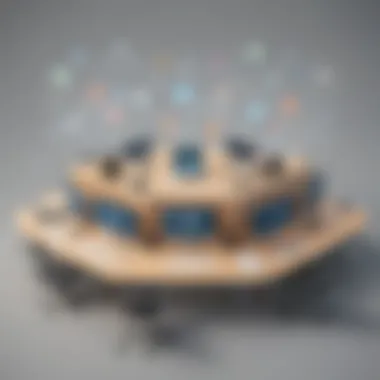

On the other hand, the paid versions of AnyDesk unlock a range of robust features, aimed at enhancing productivity in workplaces. These plans introduce capabilities such as unattended access, session recording, and advanced file transfer options. Users of the paid versions benefit from improved performance and support options, ensuring that technical issues can be swiftly addressed.
- Free Version Advantages:
- Paid Version Benefits:
- Basic remote access
- Simple interface
- Unattended access
- Enhanced security features
- Priority support
Pricing for the paid versions can vary based on the number of users and required features. It's essential for businesses to evaluate the specific functionalities they need to decide if the upgrade is justified.
Enterprise Pricing Considerations
For larger organizations, AnyDesk offers tailored enterprise pricing solutions. This is particularly relevant because enterprises often have unique demands. These solutions can include volume licensing, enhanced security features, and dedicated support.
When evaluating enterprise pricing, organizations must consider several factors:
- Scalability:
The ability to easily add or remove users and features is critical for growing organizations. - Custom Features:
Enterprises may require specific functionalities that are not available in standard plans. AnyDesk can often accommodate these requirements. - Service Level Agreements (SLAs):
A well-defined SLA can ensure that technical support meets the organization's needs during off-peak and peak usage times. - Security and Compliance:
Enterprises are usually mandated to follow strict security protocols. Understanding how AnyDesk's offerings align with these requirements is essential.
User Experience Feedback
User experience feedback is a crucial element in evaluating AnyDesk's effectiveness as a remote control software solution. This section examines both user complaints and positive testimonials, providing a balanced view of how AnyDesk performs in real-world scenarios. By understanding user experiences, prospective customers can determine whether the software fits their organizational needs. In this context, user feedback can highlight essential features, usability issues, and overall satisfaction. These insights are particularly relevant for small to medium-sized businesses, entrepreneurs, and IT professionals, who often require reliable tools that support their workflow.
Common User Complaints
Despite its strengths, AnyDesk is not without its issues. Some users have reported frustrations that are worth noting:
- Connection Stability: A notable percentage of users have mentioned experiencing unstable connections during remote sessions. This results in interruptions that can hinder productivity, especially during critical tasks.
- Latency Issues: While many find AnyDesk fast, some users have encountered latency problems, particularly in high-demand scenarios. These slowdowns can impede real-time collaboration and diminish the software's effectiveness.
- Limited Features in Free Version: Users also express dissatisfaction with the limitations of the free version. Features such as file transfer and session recording are sometimes restricted, leading to frustration for those who expect full functionality without a fee.
- User Interface Confusion: Some clients find the user interface less intuitive compared to competing products. The learning curve can discourage new users, particularly those less familiar with technology.
Overall, while these complaints do exist, they represent a portion of the user experience and should be weighed against positive feedback.
Positive User Testimonials
On the other hand, many users offer favorable feedback regarding AnyDesk. A few key points consistently arise in positive testimonials:
- Ease of Use: Many users appreciate the quick setup process and the straightforward navigation within the software. Simple installation procedures allow teams to start using AnyDesk almost immediately, enhancing productivity from the outset.
- High Performance: Users frequently praise the software's performance. For most remote desktop tasks, AnyDesk operates swiftly and efficiently, offering a seamless experience without excessive lag.
- Effective Customer Support: A number of users commend AnyDesk for its responsive customer service. Access to prompt assistance, especially during technical difficulties, makes a considerable difference in user satisfaction.
- Affordability: Many testimonials highlight the competitive pricing structure. Users feel that AnyDesk offers good value for its capabilities, making it a reasonable investment for small and mid-sized businesses.
Overall, the positive feedback illustrates that despite some drawbacks, AnyDesk maintains a strong reputation among a large segment of users who find substantial value in its offerings.
Future Trends and Developments
The landscape of remote access software continues to evolve rapidly, shaped by advancements in technology and changing organizational needs. Understanding future trends and developments in this domain is crucial for businesses looking to leverage tools like AnyDesk effectively. As remote work becomes more embedded in corporate culture, the demand for secure and efficient solutions is increasing. This section analyzes what changes can be expected, along with insights into AnyDesk’s strategic focus.
Predicted Changes in Remote Access Software
The future of remote access software is likely to be influenced by several key factors. Among these are the increasing need for enhanced security measures, the adaptation to emerging technologies, and the push for better integration capabilities with existing systems.
- Enhanced Security Measures: As organizations face more cyber threats, the software must evolve. Robust encryption protocols and multi-factor authentication are expected to become standard features.
- Integration with AI: Artificial intelligence will likely play a significant role in automating support services. Features that predict user needs or assist in troubleshooting could minimize downtime.
- Mobile Optimization: The rise of mobile workforces will drive the demand for fully functional mobile applications for remote desktop control.
Companies like AnyDesk must continuously innovate to stay relevant. The focus will shift toward building solutions that encourage seamless collaboration and provide a more transparent user experience. Enhanced user control and detailed analytics of remote sessions could also emerge, informing strategic decisions around IT resources.
AnyDesk Roadmap and Upcoming Features
AnyDesk is aware of the competitive environment and is committed to evolving its platform. The company’s roadmap aims to introduce several innovative features that will enhance performance and user experience. A few of the anticipated developments include:
- Improved Performance Metrics: New analytics features will be designed to give administrators insights into usage patterns, helping optimize resources.
- Enhanced Session Recording: Future updates may offer capabilities for better recording features, allowing for detailed post-session reviews to enhance training and security auditing.
- Customizable User Interface: Users may soon be able to tailor their interface more comprehensively, allowing for a more personalized access experience.
The goal of these advancements is to ensure that AnyDesk remains at the forefront of the remote access industry, addressing both client-side needs and backend functionality. As the business environment becomes more digital, updating and refining features is not just beneficial—it's essential for survival in a crowded marketplace.
"Innovation in remote access tools like AnyDesk is critical for businesses that want to improve operational efficiency without compromising on security."
The next few years will be definitive in establishing how remote access software adapts to the rapidly changing demands of users, ensuring that tools like AnyDesk can maintain relevance and utility in diverse settings.
Culmination
The suitability of AnyDesk is underpinned by its ease of use and minimal learning curve, which benefit IT professionals aiming for efficiency. Additionally, the affordability of its pricing models allows organizations to leverage powerful tools without overwhelming their budgets.
Key Considerations for AnyDesk's Suitability
- Security Features: Robust encryption and access control are fundamental.
- Performance: Users have reported fast responsiveness under various network conditions.
- Compatibility: The software operates seamlessly across different platforms.
- Practical Applications: Effective in IT support, remote collaboration, and business continuity planning.
In essence, AnyDesk is more than just a software tool; it is a vital component in the modern toolkit for remote work. As businesses increasingly adopt remote operations, understanding the capabilities of AnyDesk will play an essential role in optimizing workflows and maintaining productivity.
"AnyDesk's potential lies in its adaptability, offering extensive functionality for various operational needs."
In weighing all elements discussed, prospective users should carefully assess their organizational requirements and determine if AnyDesk aligns with their strategic objectives. Its unique benefits and user-friendly interface can significantly enhance remote work experiences, making it a valuable asset for contemporary business environments.
Final Thoughts on AnyDesk's Suitability
Overall, AnyDesk presents a compelling option for organizations looking to balance functionality with cost. While it competes well against established players in the market, its focus on delivering excellent user experience and performance sets it apart. Careful consideration of its features against business needs can guide a decision that leads to improved operational efficiency.



