Unlocking Asana Pro Features for Business Growth


Intro
Asana is a well-regarded project management tool, widely used by small to medium-sized businesses, entrepreneurs, and IT professionals. Its Pro version offers advanced functionalities that enhance business efficiency. This implementation enables teams to manage tasks, collaborate effectively, and generate reports that provide insights into their workflows.
In an environment where operational efficiency is a pivotal aspect of success, selecting robust software can seem daunting. This guide will navigate the Asana Pro features, breaking down its advantages while providing comparisons to competitors in the market.
Software Overview
Purpose of the Software
Asana primarily serves to streamline project management. Its design empowers teams to track their work, prioritize tasks, and meet deadlines. The software provides clarity on work progress, ensuring that projects remain on schedule. By utilizing Asana, businesses can enhance communication and minimize confusion in workflows.
Key Features
Asana Pro introduces several key features that elevate the user experience:
- Task Management: Allows users to create, assign, and monitor tasks easily.
- Custom Fields: Enables tailored tracking to suit specific project needs.
- Timeline View: Visualizes projects over time, facilitating easier planning.
- Advanced Reporting: Offers insights into productivity metrics and project statuses.
- Unlimited Dashboards: Allows for multiple viewpoints on ongoing projects, enhancing oversight.
These features foster a conducive environment for project execution, allowing teams to operate with enhanced efficiency.
Comparison with Competitors
Feature-by-Feature Analysis
When comparing Asana Pro to other tools such as Trello and Monday.com, one sees notable differences.
- Trello utilizes a card-based interface while Asana offers more detailed task management.
- Monday.com provides extensive customization, but Asana's reporting tools can provide deeper insights.
- Asana's integrations with apps like Slack and Google Drive are seamless, which is critical for many businesses.
Each platform has its strengths, but Asana’s structured approach to task management appeals to a range of users.
Pricing Comparison
While evaluating costs, it is essential to consider not only the prices but also the functionalities those prices correspond to. Asana Pro, priced at $24.99 per user per month, offers a significant value for its capabilities. Comparatively, Monday.com starts at $39 for up to 5 users while Trello offers a free version but limits functionalities.
"Choosing the right project management software directly impacts team productivity and project outcomes."
Understanding Asana as a Project Management Tool
Understanding Asana's role as a project management tool provides essential insight into its capabilities and how it caters to the operational needs of various organizations. Asana simplifies the process of task management and enhances team collaboration, which ultimately supports overall business objectives. It can be particularly valuable for small to medium-sized businesses, where resources are often limited and efficiencies are crucial for success.
Asana is designed to help teams organize their work in a clear and structured manner. It allows users to break down projects into manageable tasks, assign those tasks to team members, and track progress in real time. This structured approach not only reduces confusion but also fosters accountability among team members. Given the diverse nature of team workflows, the versatility of Asana ensures it can be tailored to meet the unique requirements of different projects, making it a strong contender in the project management software arena.
Additionally, Asana places significant emphasis on communication and collaboration. Features such as comments, file sharing, and team conversations streamline discussions around tasks and projects, making it easier for team members to stay informed and aligned. This aspect is particularly beneficial in today’s increasingly remote work environment, where clear communication is vital.
In summary, Asana serves as a powerful tool that aids in enhancing business efficiency. Its organized task management and collaboration functionalities provide essential support for team productivity, making it a worthy consideration for those looking to improve their project management processes.
Overview of Asana's Purpose
Asana’s primary purpose is to foster efficient work management through a straightforward and visually appealing platform. The software aims to help teams organize their tasks, track progress, and improve communication. This results in enhanced productivity and a streamlined workflow.
The tool allows project managers and team leaders to gain clearer visibility into project timelines, dependencies, and individual workloads. By centralizing work activities, Asana minimizes the chances of misunderstandings and misses, which is especially critical in fast-paced environments. Asana also integrates flexibility in project structuring, allowing teams to adapt the tool to fit their workflow needs.
Comparative Analysis with Competitors
When comparing Asana to its competitors, several factors come into play that may sway a business’s decision. Tools like Trello, Jira, and Monday.com also offer similar project management functionalities. However, the usability and design of Asana stand out notably.
- User Interface: Asana provides a clean and intuitive interface that many users find easy to navigate. In contrast, some competitors may present a steeper learning curve due to more complex features.
- Task Management: Asana excels in task creation, assignment, and tracking. Competitors like Jira may be more suited for software development but lack the same level of simplicity.
- Collaboration Features: Asana offers robust collaboration tools, including task comment threads and notifications, ensuring team members remain engaged. Tools like Trello provide similar features but may not integrate them as seamlessly.
- Reporting Capabilities: Asana Pro enhances reporting features, allowing users to generate custom reports and analyze work patterns effectively. Other platforms may not provide the same level of analytical depth.
Understanding these differences can inform decisions about which tool best fits an organization's specific needs, and why Asana might be a suitable choice.
Key Features of Asana Pro
Asana Pro is recognized for enhancing operational productivity in various business contexts. Its significance lies in the way it combines powerful task management tools with advanced collaboration functionalities. These features are designed to address the complexities of team coordination, project tracking, and resource allocation, making it an invaluable asset for organizations looking to streamline their processes.
The ability to efficiently manage tasks leads to improved focus and accountability across teams. Moreover, Asana Pro's collaboration tools foster better communication, crucial for projects that involve multiple stakeholders. By leveraging these features, businesses can expect to see a measurable increase in efficiency and productivity.
Task Management Enhancements
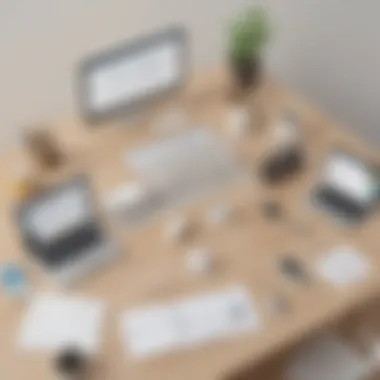

Task management is a cornerstone of any effective project management system, and Asana Pro excels in this area. The enhancements available in this tool allow for better organization and execution of tasks, ultimately driving project success. The advantages of these enhancements are evident in the precision and clarity they provide, ensuring that teams remain aligned with project goals.
Creating and Assigning Tasks
Creating and assigning tasks is simple yet powerful in Asana Pro. This feature allows project managers to define specific tasks and allocate them to the appropriate team members. The key characteristic of this functionality is its user-friendly interface, enabling users to quickly input task details, set deadlines, and outline expectations.
This capability is beneficial because it reduces ambiguity about responsibilities. Each member knows what is expected of them, leading to increased accountability. A unique aspect of task assignment in Asana Pro is the ability to add descriptions and attach files directly to tasks, enhancing clarity. However, some users may find it overwhelming if too many tasks are assigned simultaneously, so careful management is needed.
Subtasks and Dependencies
Subtasks and dependencies further refine task management within Asana Pro. This functionality allows users to break larger tasks into smaller actionable steps and establish relationships between them. The key characteristic here is the way it visually represents these relationships through the interface, making it easier for teams to understand which tasks must be completed before others can commence.
This feature is advantageous because it helps in maintaining workflow continuity. However, when overutilized, it can lead to significant complexity, making project oversight challenging. Businesses must strike a balance between detailing subtasks and keeping projects manageable.
Priority and Due Dates
Setting priority and due dates is another essential aspect of task management in Asana Pro. Users can mark tasks based on their urgency, making it easy to focus efforts where they are needed most. The key characteristic of prioritization within Asana is its clarity in showing how tasks align with overall project timelines.
Integrating due dates enhances planning by ensuring deadlines are not overlooked. However, the unique feature that stands out in Asana Pro is the notification system, which can alert users as due dates approach. This proactive approach helps in maintaining schedules. That said, users may sometimes feel overwhelmed by the number of notifications, leading to potential distraction.
Advanced Collaboration Tools
Collaboration forms the backbone of efficient project management. Asana Pro’s advanced collaboration tools provide essential functionalities that enhance team interaction and information sharing. The focus is on seamless communication, ensuring all team members are engaged and informed.
Comments and File Sharing
Comments and file sharing facilitate real-time communication and documentation within Asana Pro. By allowing users to discuss tasks and share files directly, this feature eliminates the need for external communication tools for most project-related interactions.
The main benefit of this functionality is that it keeps information centralized, reducing the risk of miscommunication or lost files. A unique aspect is that users can see comments in context, linking discussions directly to tasks. However, if discussions become too frequent, it can clutter the interface and dilute focus.
Team Conversations
Team conversations serve as a forum for broader discussions not tied to any specific task. This feature fosters an environment where ideas can be shared freely. The beauty of team conversations lies in their flexibility and the ability to engage all project participants.
This characteristic makes team conversations a popular choice for brainstorming and feedback. However, it can result in information overload if not managed properly. Ensuring conversations remain focused is essential to avoid straying off topic.
Project Views and Timelines
Project views and timelines are integral for keeping teams aligned on project progress. Asana Pro offers various visual representations, such as Kanban boards and timelines, that help illustrate workflows.
This key feature is beneficial as it enhances transparency within teams. The unique advantage is the ability to toggle between different views to suit user preferences. However, some users may find the abundance of options overwhelming, requiring additional training to utilize fully.
Overall, Asana Pro’s key features significantly enhance project management and team collaboration, but to maximize efficiency, users must use them thoughtfully.
Reporting and Analytics in Asana Pro
Reporting and analytics functions within Asana Pro hold significant influence over business operations. Their importance cannot be underestimated as they provide valuable insights into project progress, team productivity, and bottlenecks that may inhibit success. Utilizing these features enables businesses to not only monitor current tasks but also make data-driven decisions that promote efficiency and effectiveness.
One primary benefit of having robust reporting capabilities is the ability to visualize data through dashboards. They present critical information at a glance, allowing for quicker assessments and responsive actions. The insights gleaned from these tools lead to improved project management and strategic planning.
Utilizing Dashboards
Dashboards in Asana Pro serve as an interactive interface that consolidates relevant metrics. Users can customize these dashboards to reflect the specific data they find most pertinent, whether it be task completion rates, project timelines, or team member contributions.
- Customization: The flexibility in dashboard setup is crucial. Each business or team has its unique needs, and Asana allows for this customization to ensure that key performance indicators are front and center.
- Real-time Data: Access to real-time data is essential. As tasks progress and new information emerges, dashboards update instantly, providing an accurate overview of project statuses.
- Visualization Tools: Graphs, charts, and progress bars enhance comprehension of complex data sets, making it easier to identify areas that require attention or adjustment.
"Dashboards not only simplify data interpretation but also empower teams to take proactive steps towards achieving their goals."
Generating Custom Reports
Generating custom reports in Asana Pro allows teams to distill complex information into clear, actionable insights. With the ability to filter data according to various parameters, users can focus on aspects significant to their operations.
- Specific Metrics: Users can choose specific metrics that align with their business objectives. This targeted approach makes it easier to address questions such as project timelines, resource allocation, or team workload.
- Timeframe Selection: The capability to select timeframes for reports means businesses can analyze trends over days, weeks, or months. Understanding these trends can inform future strategies and resource distribution.
- Export Options: Reports can be exported in multiple formats, ensuring that data can be shared across teams or incorporated into presentations for stakeholders. Such versatility enhances collaboration between departments.
Tracking Team Performance
Tracking team performance within Asana Pro involves measuring the contributions of individual members and the group as a whole. This analysis serves as both a accountability mechanism and a tool for recognition.
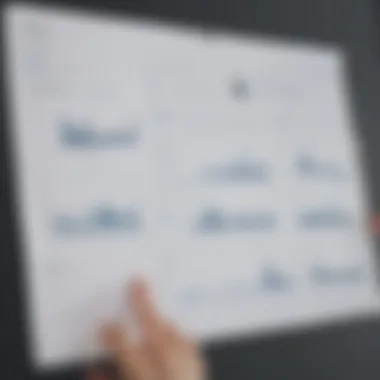

- Performance Metrics: Teams can set and evaluate specific performance metrics that align with overall business goals. For instance, monitoring task completion rates can provide a clear picture of team output.
- Feedback Loop: Regular monitoring facilitates a feedback loop, allowing managers and team members to discuss challenges faced and adjust workflows accordingly. This open dialogue encourages continuous improvement.
- Motivation and Recognition: Finally, recognizing high performers may foster motivation. As teams visualize performance trends, individuals may feel more invested in their roles and contribute more effectively.
In summary, the reporting and analytics features in Asana Pro not only facilitate deeper insights into project progress and team efficiency but also serve as the cornerstone for informed decision-making. By leveraging these capabilities, small to medium-sized businesses can drive strategic improvements and enhance overall productivity.
Integration Capabilities of Asana Pro
In today’s technology-driven world, companies need tools that can work well together. This is where integration capabilities of Asana Pro become crucial. Asana's ability to integrate with other software helps streamline business processes. By connecting various tools, teams can enhance productivity and maintain a smooth workflow.
Integrating with Other Software
Common Integrations
Common integrations of Asana Pro include applications like Slack, Google Drive, and Microsoft Teams. These integrations allow teams to share updates and files easily without switching between platforms. For example, integrating with Slack lets teams receive task notifications directly in their chats. This feature is popular as it keeps communication centralized and reduces the need to navigate away from discussion channels.
Furthermore, integrating Google Drive allows users to attach documents to tasks. This ensures that all relevant information is in one place, facilitating easier collaboration among team members. However, it is important to note that while integrations enhance functionality, they can sometimes introduce complexities. Teams must ensure that all users have proper access to integrated tools.
API Accessibility
API accessibility is another key feature of Asana Pro. It allows developers to build custom applications or automation that suits unique business needs. This flexibility is invaluable as it supports the integration of Asana with proprietary software or other niche applications.
One significant advantage of API accessibility is the ability for businesses to create tailored solutions without waiting for native integrations from Asana. However, using API requires technical skills, which might not be available in all small to medium-sized businesses. Companies should weigh the benefits against the potential need for developer resources.
Benefits of Integrations
The benefits of integrations in Asana Pro are multifaceted. Some notable advantages include:
- Enhanced Collaboration: Integrating tools fosters an environment where teamwork is seamless.
- Improved Data Centralization: All project-related data lives in one ecosystem, reducing errors and saving time.
- Automation Opportunities: Integration with automation tools allows for repetitive tasks to be automated, freeing up team members for strategic work.
User Experience and Interface
Understanding the User Experience and Interface of Asana Pro is critical for achieving success in project management. A well-designed interface enhances productivity and user satisfaction. For small to medium-sized businesses, entrepreneurs, and IT professionals, navigating software with an intuitive user interface is essential. This section examines features that contribute to a seamless user experience and the significance of design in efficiency.
Design Considerations
In designing Asana Pro, several factors are crucial. The visual layout must be clear and organized, allowing users to quickly grasp the functionalities available. Additionally, color schemes and fonts play a significant role in readability and user comfort. For instance, contrasting colors can help highlight important features or notifications while fostering a pleasant visual aesthetic. Users should feel at ease while navigating the platform.
Customization options also enhance the user experience. Asana Pro allows businesses to tailor their dashboards and workflows according to their needs. By enabling customization, users can prioritize information that matters most to their roles. Thus, Asana Pro adapts to various working styles.
Another key consideration is accessibility. A thoughtful approach to design ensures that all users, including those with disabilities, can engage with Asana Pro effectively. This makes advanced features more inclusive. Ensuring clarity in design helps eliminate user frustration and encourages a productive experience.
Navigational Features
Asana Pro offers robust navigational features that contribute to its overall usability. Clear navigation is essential for productivity, as it allows users to find necessary tools and information swiftly.
The sidebar serves as the primary means of navigation. It contains key areas, such as projects and tasks, allowing for easy switching between sections. This fosters a fluid workflow, minimizing time spent searching for specific functionalities. Users can personalize the sidebar to include their most frequently used projects, streamlining access to vital information.
Search functionality is another tremendous asset. Users can quickly locate tasks, projects, or conversations by utilizing the search bar. This feature significantly reduces time wasted in manual searches.
Furthermore, Asana Pro utilizes keyboard shortcuts to enhance navigation speed, catering to advanced users who prefer efficiency. Learning these shortcuts can increase productivity and simplify interactions.
Cost-Benefit Analysis of Asana Pro
Conducting a cost-benefit analysis for Asana Pro is crucial. This assessment not only examines financial implications but also highlights the value added to business processes. As organizations consider their investment in project management tools, a comprehensive evaluation will shape informed decisions.
Subscription Pricing
Asana Pro offers a tiered subscription model. This flexibility allows organizations to choose plans that fit their size and requirements. Asana’s pricing structure usually includes options for monthly or annual billing. Typically, organizations can save by opting for annual subscriptions.
Subscription costs vary based on features included. For example, the Pro version often costs around $10.99 per user per month when billed annually. Therefore, for a small team, this cost can add up quickly. Companies should analyze this expense relative to their budget and needs.
Consider these points:
- Team Size: Larger teams lead to higher overall subscriptions.
- Feature Needs: Assess what features are genuinely needed vs. what is included in the Pro package.
- Budget Allocation: Ensure project management tool expenses fit within the broader budget.
Evaluating ROI
Assessing ROI for Asana Pro is integral to understanding its effectiveness for an organization. ROI analysis involves measuring the tangible and intangible benefits gained from using the tool.
Some critical aspects for evaluating ROI include:
- Increased Productivity: Many businesses report improved task completion rates post-implementation.
- Time Savings: Streamlined communication and task management can significantly reduce project timelines.
- Enhanced Collaboration: The tool fosters better teamwork, leading to increased employee satisfaction.
- Data-Driven Insights: Using Asana's reporting features might help identify bottlenecks, thus improving future project workflows.
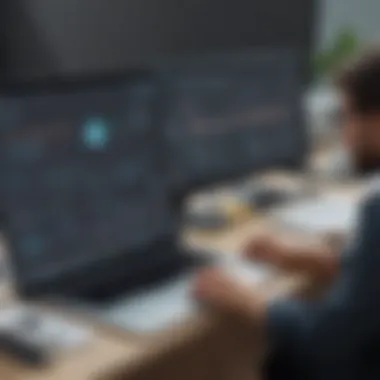

ROI can be quantified through data analysis. It is essential to measure baseline performance against results after Asana Pro adoption. Assessing such benefits allows stakeholders to gauge overall effectiveness, even if specific financial metrics seem elusive.
"Businesses that systematically measure ROI can make sound decisions regarding software investments, ensuring resources are allocated to tools that yield the highest returns."
Limitations and Challenges
Understanding the limitations and challenges of Asana Pro is critical in its comprehensive evaluation. While Asana presents numerous advantages, acknowledging its drawbacks can help businesses make balanced decisions. The capacity to identify limitations fosters informed choices, enabling users to tailor their usage for maximum efficiency.
Common User Complaints
Despite its multiple strengths, Asana Pro users often express dissatisfaction in several areas. One prevalent complaint involves the complexity of task management. New users can find the interface overwhelming, particularly when trying to utilize advanced features like dependencies and subtasks effectively.
Users also report a steep learning curve associated with the tool. While it offers a range of functionalities aimed at enhancing productivity, those not well-acquainted with project management software often struggle to navigate through these options.
Another common issue is the notification system. Many users state that the frequency of updates can lead to notification fatigue, making it difficult to prioritize important tasks.
Areas for Improvement
Acknowledging the user complaints leads to potential areas for improvement. Firstly, simplifying the onboarding process can substantially enhance the user experience. Streamlined tutorials and better documentation would allow new users to familiarize themselves with features at a more manageable pace.
Moreover, Asana Pro has room for improvement in its reporting capabilities. While the tool offers robust analytics, some users feel that the presentation of these reports could be more intuitive. Streamlining the interface and enhancing the clarity and accessibility of reports would benefit many businesses, especially those relying heavily on data-driven decisions.
Lastly, addressing the notification settings can significantly alleviate user frustration. Offering more customizable options would allow users to filter notifications according to their preferences, ensuring that only critical updates are highlighted.
Asana Pro in Diverse Business Environments
Asana Pro adapts well to various business environments, offering tailored functionalities that cater to distinct operational needs. Understanding how Asana performs in different contexts is crucial for maximizing its advantages. Startups and large enterprises face unique challenges, and recognizing how Asana can address these helps streamline their processes and enhance collaboration.
For a startup, having the right tools is key to sustaining growth and managing resources efficiently. Lean teams often juggle multiple roles, and Asana Pro allows for efficient task delegation and tracking. The adaptability of Asana enables startups to scale their operations smoothly, ensuring everyone stays aligned. On the other hand, large enterprises benefit from Asana’s robust features that promote coordinated efforts across departments. The power of integrations and advanced reporting helps in managing vast projects seamlessly.
For Startups
Startups often grapple with limited resources and a need for agility. Implementing Asana Pro facilitates structured task management without overwhelming the team. Key features such as creating and assigning tasks become vital as they help in clearly defining responsibilities. Startups can manage their workflows more effectively with Asana’s user-friendly interface.
Moreover, Asana’s collaboration tools enhance communication within teams. For example, by using comments and file sharing, a startup can keep discussions organized in the relevant tasks. This reduces misunderstandings and helps in rapidly iterating on projects, which is essential in a fast-paced environment.
"Effective project management fosters adaptability, crucial for startups navigating uncertain markets."
Key considerations for startups using Asana Pro include:
- Budget-Friendly: With tiered pricing, startups can choose a plan that fits their financial constraints.
- Ease of Use: Simple design and onboarding processes minimize the learning curve for new users.
- Scalability: As they grow, startups can easily add members and increase the complexity of projects without needing to switch tools.
For Large Enterprises
Large enterprises have intricate structures and diverse teams spread across various locations. Asana Pro provides the tools necessary for maintaining clarity and cohesion within these complexities. Advanced features like project views and timelines empower large teams to visualize progress and dependencies.
One significant benefit is the ability to generate custom reports. Large organizations can analyze performance across different teams, making data-driven decisions more manageable. They can assess which workflows are underperforming and where improvements are needed.
Another crucial aspect is the integration capabilities. Large enterprises often rely on various software for operations. Asana Pro integrates with tools like Slack, Microsoft Teams, and Google Drive, ensuring a seamless workflow. The capacity to connect disparate systems greatly enhances productivity and minimizes disrupted communication.
In summary, Asana Pro supports large enterprises by:
- Facilitating Cross-Department Collaboration: Siloed teams can work more effectively together.
- Promoting Accountability: Task management features ensure responsible completion of projects.
- Enhancing Oversight: Managers can track overall performance and identify bottlenecks quickly.
Closure: Making Informed Choices
Choosing the right project management tool is crucial for any business aiming to enhance efficiency and productivity. This article has examined the Pro features of Asana in detail. An effective decision should consider specific elements, benefits, and potential drawbacks associated with the software.
Evaluating Suitability for Your Business
When assessing Asana Pro's suitability, businesses should first identify their unique needs. This involves evaluating team size, project complexity, and collaboration requirements. Asana offers features that can be tailored to many environments. For instance, small teams may benefit from straightforward task assignments and priority settings, while larger organizations may find value in advanced reporting and integration capabilities.
Next, it is vital to consider the team's familiarity with project management tools. Transitioning to Asana should facilitate workflow improvement, not hinder it. Ensure that staff can adapt with minimal disruption. Additionally, organizations should analyze how Asana integrates with existing systems. Compatibility with tools already in use can streamine's the onboarding process.
Lastly, testing Asana with a free trial can provide insight. During the trial, users should actively engage with its features, noting the ease of use and impact on productivity.
Final Recommendations
To summarize, when considering Asana Pro, weigh the following recommendations:
- Do Your Research: Understand the multitude of project management solutions available. Compare features and customer reviews to see how Asana stands against competitors.
- Assess Your Goals: Identify what your business aims to achieve through project management. This clarity will guide the selection process effectively.
- Utilize Resources: Utilize user manuals and training offered by Asana to ensure that you can maximize the tool's capabilities.
- Engage Your Team: Encourage team input in the decision. End-users have valuable perspectives that can influence overall satisfaction with the tool.
In essence, making an informed choice about Asana Pro involves a comprehensive evaluation of features, integration possibilities, and suitability for your specific context. By conducting thorough analysis and seeking team engagement, businesses can optimize their project management approach and achieve clearer operational goals.

