Exploring Axure Cloud for Enhanced Business Design
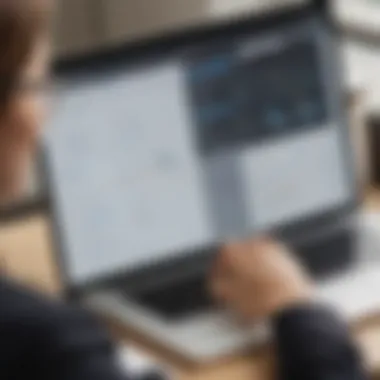

Intro
The demand for effective collaboration tools has grown significantly as businesses increasingly prioritize user experience and design. Axure Cloud emerges as a compelling solution for small to medium-sized businesses and IT professionals. This article will delve into Axure Cloud, outlining its purpose, key features, and how it compares to competitors.
Axure Cloud promises to enhance design workflows and improve team collaboration. Understanding its functionality will help decision-makers evaluate its relevance to their operational strategies.
Software Overview
Purpose of the Software
Axure Cloud serves as a platform that allows UX designers and teams to create, share, and manage prototypes effectively. It aims to simplify the process of designing user interfaces while ensuring that teams can collaborate in real-time. This is crucial in a fast-paced environment where timely feedback is essential for refining designs and reducing time-to-market.
Key Features
- Real-time Collaboration: Axure Cloud enables teams to work together seamlessly. Members can leave comments and suggestions directly on prototypes.
- Interactive Prototyping: Users can create interactive designs that mirror the final product, aiding stakeholders in visualizing the concept.
- Version Control: Keeping track of changes ensures that teams can revert to previous versions when necessary, optimizing the design process.
- Integration with Tools: Axure Cloud can integrate with several other tools, enhancing its functionality and fit within existing workflows.
- User Testing: Teams can gather feedback from users directly through the platform, making it easier to address usability issues early in the design process.
Comparison with Competitors
Understanding how Axure Cloud stacks up against similar tools is essential for informed decision-making in business.
Feature-by-Feature Analysis
When compared to other platforms like Figma or InVision, Axure Cloud stands out for its robust prototyping capabilities. Its real-time collaboration feature allows users working on different aspects of a project to communicate and adjust designs fluidly.
InVision focuses on visual design and offers rich presentations, while Figma is known for its cloud-based collaboration. However, Axure distinguishes itself in providing a comprehensive set of tools for developing complex interactive designs.
Pricing Comparison
Axure Cloud's pricing model varies based on user requirements. It typically offers various tiers that cater to both individuals and teams. While comparing prices:
- Axure Cloud: Offers subscription plans that provide access to advanced features and team collaboration tools.
- Figma: Has a free version with limited features but charges for team functionalities.
- InVision: Also provides a free option but with significant limitations compared to Axure.
Overall, choosing the right platform should consider both budget constraints and specific needs in a design workflow.
The right tool can significantly enhance productivity and streamline the design process, making the choice a critical decision for businesses.
Axure Cloud appears to provide a solid balance of features and value, making it a strong contender for businesses focused on user experience design.
Preamble to Axure Cloud
In today’s fast-paced business environment, efficient collaboration and effective design processes are crucial. This section introduces Axure Cloud, a platform that focuses on enhancing design workflows for teams. Many companies, especially small to medium-sized ones, seek tools that enable seamless collaboration among their team members. Axure Cloud aims to meet this demand by providing features tailored for design teams.
Overview of Axure Software
Axure Software offers a range of tools that support design visualization and interaction. The software specializes in creating wireframes, prototypes, and specifications for websites and applications. Axure’s capability to create high-fidelity prototypes allows designers to simulate user experiences closely, providing stakeholders with a deeper understanding of project goals from the onset.
The platform supports stakeholder involvement at various stages. This means that feedback can be easily integrated into the design process. This flexibility is especially beneficial in an agile development environment where changes may occur frequently. Moreover, Axure Software enables designers to implement complex interactions and conditions, which enhance the realism of prototypes.
The Purpose of Axure Cloud
Axure Cloud serves as a collaborative extension of Axure Software, allowing teams to share their design work effortlessly. One of its primary purposes is to streamline the feedback process. Stakeholders can access prototypes and provide comments directly on the design, which minimizes miscommunication.
The platform also helps in tracking versions of designs, ensuring that team members are working on the latest updates. This feature is essential for teams that need to manage multiple iterations of a prototype effectively. Through Axure Cloud, teams can foster an environment of continuous improvement by easily iterating on user feedback. This systematic approach not only saves time but also nurtures a team culture focused on user-centric design.
In summary, Axure Cloud is not just a storage solution; it embodies a philosophy of collaborative design. It empowers teams to work together towards common goals, streamlining their processes effectively. As businesses continue to embrace digital transformation, understanding tools like Axure Cloud becomes imperative for design success.
Key Features of Axure Cloud
Understanding the key features of Axure Cloud is essential for any business contemplating its integration into their design processes. Axure Cloud stands as a robust platform, specifically crafted to enhance collaboration among teams and streamline workflow efficiencies in UX design. The cornerstone of its utility lies in three main features: Collaborative Design Environment, Prototyping Tools, and User Feedback Capabilities. These elements not only facilitate the creation and iteration of designs but also ensure that teams can work concurrently, making real-time adjustments and recommendations.
Collaborative Design Environment
The collaborative design environment offered by Axure Cloud is one of its most prominent features. This setting allows teams, regardless of their physical location, to collaborate effectively on design projects. Team members can access, edit, and comment on designs simultaneously, which accelerates the decision-making process.
By having a centralized platform where all design discussions and changes occur, the potential for miscommunication is greatly reduced. This kind of environment empowers designers, product managers, and stakeholders to review work and provide feedback without delay, effectively bridging the gap between various contributors to a project.
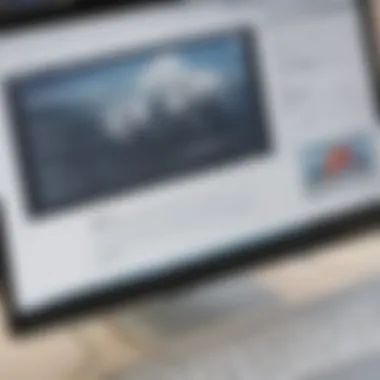

- Real-time editing ensures instant feedback.
- Centralized communication reduces email clutter.
- Version history tool enables tracking of changes made.
In the digital age, tools that promote collaborative work are invaluable. Axure Cloud’s environment is not just about handling files; it’s about facilitating a workflow that embraces inclusivity and urgency.
Prototyping Tools
Axure Cloud’s prototyping tools are tailored for developing intuitive, actionable prototypes that mirror the final product’s intended functionality. These tools empower designers to create interactive wireframes that can be tested and validated early in the design process.
By enabling quick changes in response to user feedback, businesses can avoid costly modifications during the later stages of development.
Key aspects of these prototyping tools include:
- Drag-and-drop interface: Simplifies the process of adding various design elements, enabling a smoother user experience.
- Conditional logic: Allows for more sophisticated interactions, which can closely mimic user activities in the final product.
- Cross-device testing: Facilitates testing the prototype on various devices, ensuring a seamless user experience across platforms.
These tools not only enhance productivity but also support a user-centered design approach. Designers can validate concepts early, saving time and resources down the line.
User Feedback Capabilities
User feedback is crucial in the design process, and Axure Cloud includes built-in capabilities to gather valuable insights from users. This aspect is pivotal for refining designs and ensuring alignment with user expectations.
Feedback can be captured through integrated tools that allow users to comment on specific elements of the prototype. This enables teams to easily identify areas that require adjustments and improvements.
Moreover, the platform supports:
- Surveys and questionnaires: Directly integrated into the prototype for immediate user feedback.
- User testing sessions: Organizing feedback sessions where actual users can interact with the design lends authenticity to the feedback collected.
With effective user feedback mechanisms, businesses can enhance their final products, ensuring they address user requirements and preferences.
"User feedback is the compass guiding designers towards valuable solutions, making Axure Cloud an indispensable tool in the design process."
In summary, the key features of Axure Cloud collectively offer a comprehensive suite of tools designed to enhance collaboration, streamline prototyping, and facilitate real-time feedback collection. For small to medium-sized businesses, these functionalities could represent a significant competitive advantage in a saturated market.
Integrating Axure Cloud into Business Processes
Integrating Axure Cloud into business processes is crucial for organizations aiming to enhance their design workflows and foster collaboration among team members. This section discusses how businesses can successfully integrate Axure Cloud, focusing on the initial setup and the onboarding process. These steps are essential for maximizing the platform's potential and ensuring that teams are well-equipped to utilize its capabilities effectively.
Setting Up Axure Cloud
The initial setup of Axure Cloud involves several key steps to ensure that the platform meets the specific needs of a business. First, companies need to establish an account on Axure Cloud, which can be done in just a few minutes. During this phase, a comprehensive understanding of the different pricing models is advisable to choose the option that best aligns with the organization's requirements.
After establishing an account, users must configure the project settings. This includes defining team roles and permissions. Businesses should take care to assign appropriate access rights to team members depending on their functions, ensuring that sensitive design files are protected from unauthorized access.
Additionally, businesses should integrate Axure Cloud with existing tools. Axure Cloud offers integration capabilities with popular applications such as Slack and Microsoft Teams, which are often used for communication and project management. This integration can streamline workflows by allowing team members to share feedback and updates more seamlessly.
Overall, the setup process is relatively straightforward, but taking time to customize it according to the organization's structure is essential. Proper setup ensures that subsequent processes go smoothly and positively impact productivity.
Onboarding Teams
Successful onboarding is pivotal for realizing Axure Cloud's full potential. When a new platform is introduced, users often experience a learning curve. Therefore, a structured onboarding process can mitigate confusion and accelerate productivity.
First, businesses should develop a training program for their teams. There are various resources, including tutorials and webinars, available on Axure's official website. Setting aside dedicated time for these training sessions helps users become familiar with the platform’s features.
Moreover, creating a shared repository of design best practices and guidelines fosters consistency within the team. This can include templates, style guides, and collaborative workflows that emphasize Axure Cloud's collaborative features.
During the onboarding process, continuous support is essential. Teams should feel encouraged to ask questions and seek assistance from experienced users or managers. Regular check-in meetings can help identify pain points and areas where additional instruction may be needed.
In summary, integrating Axure Cloud into business processes is not solely about technical configuration. It heavily relies on structured setup and effective onboarding to cultivate an environment conducive to collaborative design and productivity. By prioritizing these elements, businesses can unlock the full range of benefits Axure Cloud offers.
Cost Considerations
Understanding the cost implications when adopting Axure Cloud is crucial for any business. For small to medium-sized enterprises or entrepreneurs, every dollar spent can impact overall profitability. Assessing the financial aspect of Axure Cloud involves more than just the basic subscription fees. It also encompasses potential returns on investment and the strategic gain of enhancing design workflows.
Pricing Models
Axure Cloud offers several pricing models designed to cater to the diverse needs of businesses. Whether opting for a basic plan or a more comprehensive package, companies must evaluate what best suits their budget and requirements. The following are common pricing models available:


- Subscription-based Pricing: This is the most popular model, allowing users to pay monthly or annually for access. This flexibility can assist with cash flow management.
- Tiered Pricing: Different tiers offer various levels of features. Businesses can choose a plan that aligns with their design needs, avoiding costs for features they do not use.
- Enterprise Solutions: For larger organizations, enterprise solutions often come with negotiable pricing based on the scale of implementation and additional customization features.
Evaluating the different pricing structures will allow businesses to make informed financial decisions. It's essential to weigh the features and benefits of each model against the cost, ensuring the right fit.
Return on Investment
Investing in Axure Cloud should provide measurable outcomes that justify the expenditure. The return on investment (ROI) can stem from various facets of the business. There are certain aspects one should consider:
- Improved Efficiency: By streamlining design workflows and enhancing team collaboration, companies may see a reduction in project timelines. Faster turnarounds can lead to increased revenue.
- Enhanced User Feedback: With integrated user testing and feedback options, businesses can innovate more successfully. Better user experiences often translate into higher customer satisfaction, driving repeat business.
- Cost Savings on Resources: By adopting a cloud-based solution, companies can reduce expenses related to hardware and maintenance. This shift provides flexibility while cutting down overhead costs.
"Investing in the right tools like Axure Cloud can lead to significant improvements in design efficiency and product quality, ultimately benefiting the bottom line."
User Experience and Feedback
User experience is crucial while evaluating tools like Axure Cloud. It governs how users interact with the platform and plays a key role in overall satisfaction and productivity. Feedback from users provides insights into the platform's performance, user-friendliness, and effectiveness in meeting their design needs. In this section, we will examine user feedback regarding Axure Cloud, spotlighting both the benefits users appreciate and the challenges they encounter.
Stated Benefits by Users
Many users of Axure Cloud highlight several benefits that improve their design workflow. Here are some core advantages noted:
- Real-time Collaboration: Users commend Axure Cloud for facilitating seamless teamwork. Team members can contribute simultaneously, which enhances creativity and fast-tracks the prototyping process.
- User-Friendly Interface: The simplicity of the interface allows users with varying levels of experience to navigate the platform comfortably. This intuitive design promotes quicker onboarding and productivity, especially for small teams.
- Feedback Integration: Axure Cloud integrates feedback collection efficiently. Users can gather input from clients or stakeholders directly within the platform, making it easier to iterate designs based on real user opinions.
- Robust Prototyping Tools: The toolset available supports various design styles and complexities. Users appreciate the flexibility it offers, allowing them to create interactive and detailed prototypes that enhance visualization for end-users.
- Cloud-Based Convenience: The cloud aspect is highly rated as it ensures that all team members have access to the latest versions of their projects anytime and anywhere. This is particularly beneficial for remote teams.
"Axure Cloud has transformed how my team designs and collaborates. The ability to work together in real time saves us hours of time compared to our previous process." – A satisfied user.
Common Challenges Faced
Despite the many benefits, users have reported various challenges when utilizing Axure Cloud. Understanding these hurdles is essential for potential adopters:
- Learning Curve for New Users: While many find the interface user-friendly, newcomers may still face difficulties navigating the full range of features. This can delay initial productivity.
- Performance Issues: Some users experience lagging or slow responding times, particularly when working on larger projects. This can interfere with the flow of design work and irritate team members.
- Limited Customization Options: Although Axure Cloud offers several templates, some users feel that the customization options could be more extensive to suit their unique branding needs.
- Integration with Other Tools: Users have noted that while Axure Cloud integrates with several applications, there are limitations. This can pose challenges for organizations that rely heavily on specific project management or design tools.
- Price Concerns: Some smaller businesses express concerns regarding the cost, particularly if they are just starting and have budget limitations. This is a significant consideration when comparing Axure Cloud against alternative solutions.
Comparing Axure Cloud with Other Solutions
Analyzing Axure Cloud relative to other design and prototyping solutions is essential for businesses looking to optimize their workflows and team collaboration. This comparison helps identify unique features and potential gaps in comparison to competitor offerings. Small to medium-sized enterprises need to evaluate these comparisons to choose a tool that aligns both with their operational goals and team capabilities. Understanding strengths and limitations can inform a solid decision-making process.
Strengths of Axure Cloud
Axure Cloud stands out for various reasons in the crowded market of design tools:
- Robust Prototyping Features: Axure Cloud provides advanced prototyping tools that allow users to create highly interactive and dynamic prototypes. These tools enable designers to communicate ideas clearly and gather precise user feedback.
- Real-Time Collaboration: One of the most significant strengths is its collaborative features. Teams can work simultaneously in real time, which fosters effective communication and reduces the development cycle time.
- User Feedback Integration: Axure Cloud integrates user feedback mechanisms seamlessly into the design process. This feature enhances stakeholder engagement and ensures that the final product aligns closely with user expectations.
- Ease of Use for Beginners: Despite its advanced capabilities, Axure Cloud is relatively straightforward to use. This accessibility makes it appealing for teams with varying levels of experience in UX design.
Limitations Relating to Competitors
Though Axure Cloud has numerous strengths, it is important to consider its limitations:
- Higher Cost Structure: Compared to various competitors, the pricing models of Axure Cloud may be on the higher end. Small companies, in particular, might find this to be a drawback when budgeting for design tools.
- Limited Template Library: While Axure provides customizability, its template library is less extensive than some other platforms. Businesses seeking a wide array of ready-made options might find better value elsewhere.
- Performance Issues with Complex Projects: Some users have reported performance slowdowns when handling highly complex projects. This can hinder productivity and lead to frustration during critical development phases.
- Steeper Learning Curve for Advanced Features: Although its basic interface is user-friendly, fully utilizing Axure's more advanced capabilities requires a deeper understanding. New users may find it challenging to navigate these more sophisticated features without adequate training.
In summary, understanding the strengths and limitations of Axure Cloud in relation to its competitors is crucial for businesses to make informed choices. The decision will hinge not only on the features but also on costs and usability relevant to their specific needs.
Security and Compliance in Axure Cloud
Security and compliance are pivotal aspects of any digital platform, particularly when dealing with sensitive business information. In the context of Axure Cloud, these elements ensure that user data is protected while complying with relevant legal and regulatory requirements. Businesses aiming to leverage Axure Cloud must understand how these security measures and compliance standards can protect their projects and bolster trust among stakeholders.
Data Security Measures
Axure Cloud implements robust data security measures to safeguard information from unauthorized access and breaches. Key practices include:
- Data Encryption: All data stored on Axure Cloud is encrypted using advanced encryption standards. This ensures that even if data is intercepted, it remains unreadable without the proper decryption keys.
- Access Controls: User access is tightly controlled through role-based permissions. Only authorized team members can view or edit specific projects. This reduces the risk of internal threats.
- Regular Security Audits: Axure conducts routine security audits to identify potential vulnerabilities. By proactively addressing these weaknesses, the platform enhances its overall security posture.
- Backup Solutions: Regular data backups are performed to prevent data loss. This aspect ensures that even in case of an incident, recovery is possible without significant disruption to business operations.
These measures collectively empower businesses by ensuring that their designs and prototypes are developed in a secure environment, free from external threats.
Compliance with Industry Standards
Adhering to industry standards is essential not just for security but also for trust and credibility. Axure Cloud complies with several regulations and standards, including:
- General Data Protection Regulation (GDPR): This regulation governs how organizations worldwide collect, store, and process personal data. Axure Cloud ensures that user data is handled in compliance with GDPR requirements.
- Health Insurance Portability and Accountability Act (HIPAA): For companies in the healthcare sector, Axure Cloud meets HIPAA standards, safeguarding patient information.
- International Organization for Standardization (ISO) Standards: Implementation of ISO standards ensures quality management and risk management practices.


By aligning with these established standards, Axure Cloud not only protects user data but also facilitates businesses in maintaining regulatory compliance. This commitment to security and accuracy further enhances Axure Cloud's reputation as a trusted platform for remote collaboration and project management.
"Security and compliance are not just boxes to check; they are foundational to building trust in digital dealings."
Best Practices for Maximizing Axure Cloud Effectiveness
Utilizing Axure Cloud strategically can significantly enhance its effectiveness in any business setting. Companies and teams that deploy the tool often seek improved collaboration, efficient prototyping, and streamlined feedback processes. Understanding the best practices for maximizing these capabilities can lead to better outcomes, ensure project success, and foster a more engaged team environment.
By implementing specific techniques and routines, users can not only take full advantage of Axure Cloud's functionalities but also create a culture of innovation and responsiveness in design projects.
Effective Collaboration Techniques
Collaborative design relies on clear communication and timely feedback. To maximize Axure Cloud's potential, teams should establish regular check-ins, both formal and informal.
- Set up consistent review meetings: Scheduling regular design reviews can help keep all team members aligned and aware of project changes. This encourages input and promotes early identification of potential issues.
- Use comments effectively: Encourage team members to leave comments directly within the platform. This turns discussions into actionable insights.
- Leverage shared workspaces: Ensure all team members have access to shared project spaces within Axure Cloud. It promotes transparency and allows for collective input in real-time.
- Define roles clearly: Each member's responsibilities must be clear from the start. Designate roles such as project lead, UX designer, and developer to streamline decision-making and responsibility.
- Incorporate feedback iteration: Emphasize a culture where feedback is encouraged, welcomed, and revisited throughout the design process.
Using these techniques, teams can enhance their collaborative efforts within Axure Cloud and achieve more effective design outcomes.
Creating User-Centric Designs
User-centric design is fundamental for successful UX outcomes. By prioritizing the user experience, teams can ensure they meet the actual needs of their users. Axure Cloud offers several features that can aid in crafting these experiences.
- Conduct user research: Before beginning design work, conduct thorough user research to gather insights about their preferences and pain points. This data should guide design decisions.
- Develop personas: Create user personas to better focus the design process. These fictional representations of key user segments help the team understand whom they are designing for.
- Utilize wireframes: Using wireframes in Axure Cloud allows for the early visualization of design concepts. This helps gather feedback before committing to higher-fidelity prototypes.
- Initiate usability testing: Regular testing with real users is essential. Test prototypes in Axure Cloud with users to gather feedback that informs design iterations. Aim to identify any usability problems and areas for improvement.
- Adopt an iterative process: Keep refining designs based on feedback and new insights. The iterative approach ensures designs evolve with user needs and technological advancements.
By focusing on creating user-centric designs, teams can leverage Axure Cloud’s capabilities more effectively, leading to outcomes that resonate with target users and ultimately improve business performance.
“Creating design with the user in mind is not just about aesthetics; it’s about effective problem solving.”
Future Developments in Axure Cloud
The field of digital design and collaboration is rapidly evolving. As businesses increasingly rely on tools that promote efficiency and innovation, understanding future developments in Axure Cloud is crucial. Staying informed about what is coming next helps teams to plan and adapt their workflows effectively. This section will explore expected feature releases and the long-term vision of the platform, covering how these developments can enhance user experience and support business needs.
Expected Feature Releases
Anticipating new updates and features in Axure Cloud is essential for businesses that seek to maximize their investment in the platform. Axure is known for listening to user feedback and making iterative changes that align with the evolving needs of its user base. Some of the notable feature enhancements expected in the future include:
- Improved Collaboration Tools: New tools may emerge that enhance real-time collaboration, allowing multiple users to work on the same project simultaneously.
- Advanced Prototyping Options: Enhancements in prototyping features will allow for more complex and dynamic interactions. This can lead to higher fidelity prototypes that closely mimic the final product.
- Integrations with Other Tools: Increasing integration capabilities with popular project management or design tools can streamline workflows. Companies may expect to see partnerships or direct integration with popular platforms like Slack or JIRA.
"Innovation is driven by the needs of users. Axure Cloud continues to evolve to meet those needs effectively."
Furthermore, improvements in user interface design and editing capabilities are likely. A cleaner, more intuitive setup may enhance the user experience, making it easier for team members to adapt and learn quickly.
Long-Term Vision of the Platform
The long-term vision for Axure Cloud encompasses a broader outlook on how design tools can integrate into workflows at all levels of an organization. Axure aims to be not just a prototyping tool but a comprehensive platform for collaboration and innovation in digital design. This vision is supported by some key elements:
- Focus on User Experience: Axure Cloud is committed to continually refining the user experience. Enhancements in usability and functionality will create a more streamlined process for designers and developers alike.
- Emphasis on Educational Resources: Growth in Axure’s resources will help users of all skill levels to maximize the software's potential. This may include workshops, tutorials, and comprehensive documentation.
- Expanding Community Engagement: Building a stronger community around Axure Cloud will facilitate knowledge sharing. Expect more forums, user meetups, or online events that allow users to discuss best practices and share insights.
In summary, the future of Axure Cloud looks promising. The anticipated features and the long-term vision highlight a proactive approach to meeting the needs of businesses in an evolving digital landscape. Understanding these developments allows organizations to remain competitive and innovative in their design processes.
Epilogue
The conclusion of this article serves as a crucial element in synthesizing the knowledge presented on Axure Cloud. It reinforces the key points discussed throughout the sections. A clear understanding of Axure Cloud's value can guide businesses in making informed decisions about its implementation. This platform not only enhances design workflows but also fosters efficient collaboration among team members, making it a vital tool for many organizations.
Summarizing Key Points
Several critical insights emerge from this exploration of Axure Cloud.
- Collaborative Work Environment: The platform's design cultivates teamwork, allowing various stakeholders to engage seamlessly.
- Prototyping Efficiency: With advanced prototyping tools, designers can create interactive mock-ups that appeal to user experience.
- User Feedback: Built-in feedback mechanisms enable quick adjustments based on real user insights, refining the design process.
- Cost Considerations: Different pricing models ensure that small to medium-sized businesses can find a sustainable option.
- Security Measures: Ensuring data integrity while complying with industry standards is paramount, and Axure Cloud delivers on this front.
Understanding these points underscores the advantages that Axure Cloud brings, particularly in a business context where effective design and user-centered development matters.
Final Thoughts on Adoption
For businesses considering Axure Cloud, reflecting on the collected insights is essential. The decision to integrate an online collaborative platform can have significant impacts on workflow and productivity. Its ability to streamline processes and enhance team collaboration makes Axure Cloud a compelling choice.
While there may be challenges in adapting to a new system, the potential benefits often outweigh these hurdles. Companies must consider their unique needs and operations. Continuous learning and adaptation will maximize the impact of the platform. Such an investment in Axure Cloud could lead to a richer user experience, better product design outcomes, and ultimately, increased customer satisfaction.
Axure Cloud offers a promising route toward a more collaborative and efficient design process.
Engagement with this platform is more than just a software adoption; it is a strategic move to enhance the overall design and implementation approaches in the context of their business goals.



